11 Best AI Minutes of Meeting Generators in 2026
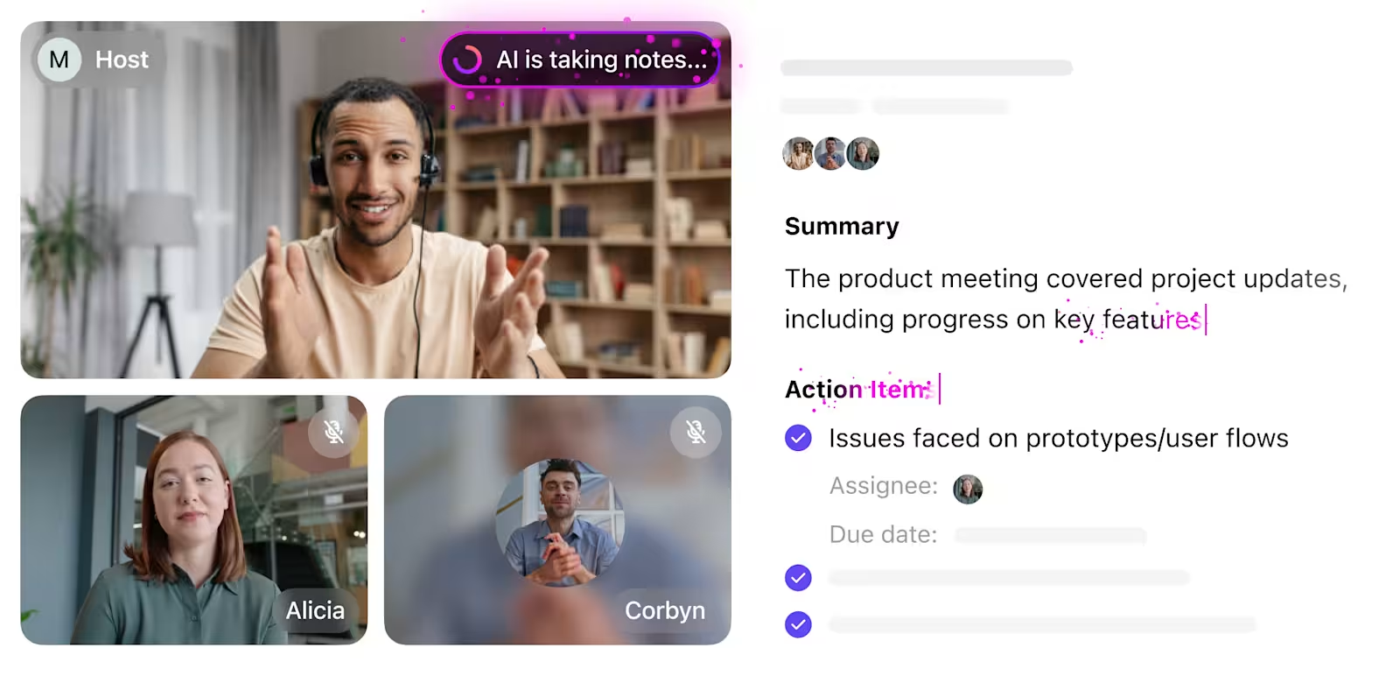
Sorry, there were no results found for “”
Sorry, there were no results found for “”
Sorry, there were no results found for “”
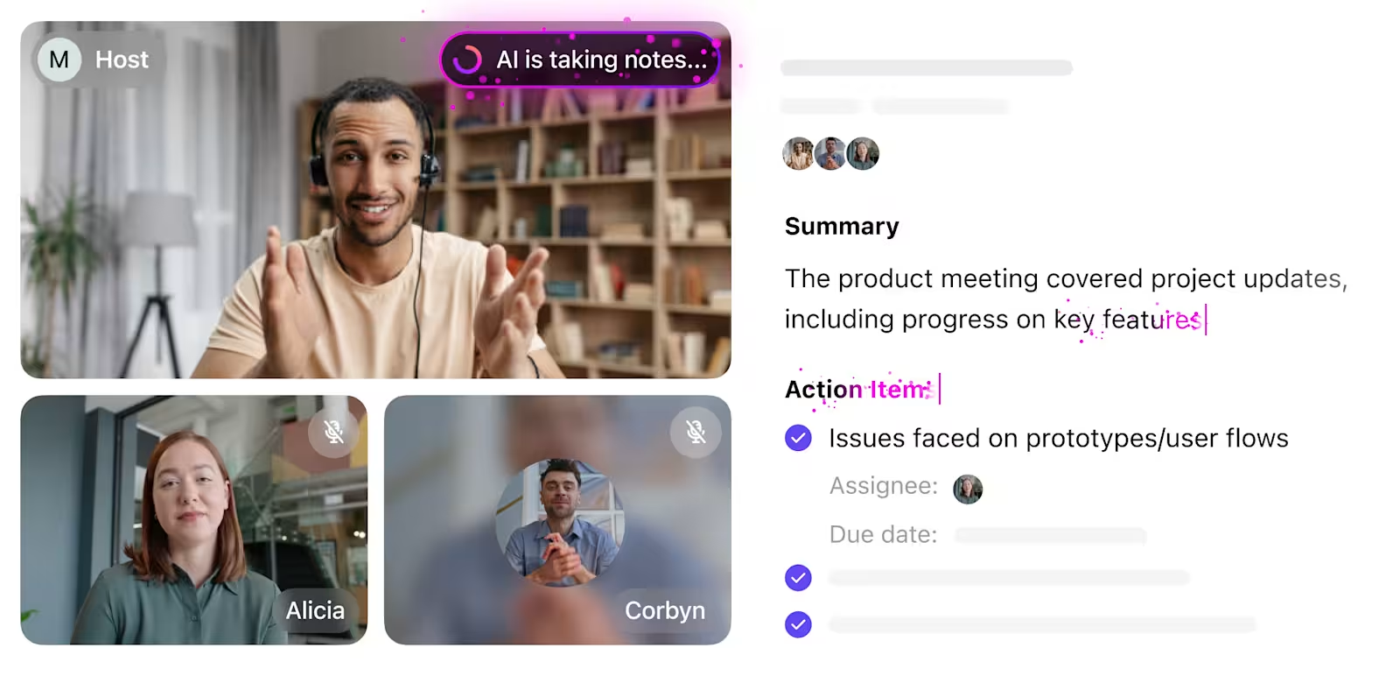
Meetings can be stressful, especially because of the endless things you need to remember.
You try to stay engaged in the discussion while scrambling to jot down important points. Suddenly, you miss a vital detail, and before you know it, the meeting is over.
The good news is you can use AI minutes of meeting generators to transcribe every word and organize it into structured summaries so that you can participate in the conversation.
Using AI for meeting notes, you can quickly turn long discussions into precise, clear documentation.
My team and I tested multiple AI meeting minutes tools to transcribe conversations and generate accurate meeting minutes and summaries effectively.
In this blog, I’ll walk you through my experience with top AI minutes of meeting generators, their key features, pricing, and more!
Picking the perfect AI minutes of meeting generators can feel tricky with so many options out there. But to find the best meeting minutes software for your team, let’s have a look at some of the key components:
Each team has its own needs. Define your specific goals and then use this features checklist to find your ideal AI tool for meetings and meeting assistants.
Here’s our list of the best AI meeting minutes generators that’ll help you stay focused on the discussion when you attend meetings:
ClickUp is an all-in-one project management platform that helps startups and businesses improve productivity, collaboration, and communication among their teammates.
It also comes with an amazing built-in AI meeting minutes generator, the ClickUp AI Notetaker, to help you manage meeting workflows using one platform.
Simply enable the feature in your calendar, and it will attend your meetings to create detailed meeting summaries in private ClickUp Docs. Expect to find details, including a concise overview, key takeaways, action items, topics discussed, and a complete transcript.
It works directly with popular platforms like Zoom, Teams, and Google Meet. You can access these notes easily after the meeting via your Calendar or Docs Hub.
Further, you can leverage ClickUp Brain, ClickUp’s built-in AI assistant, to generate various meeting materials, including agendas, slide decks, detailed notes, and follow-up tasks.
Let’s take a quick look at how you can use ClickUp’s AI to document meetings and more.
Creating agendas
If meetings are scheduled without prior notice, simply ask ClickUp Brain to generate your meeting agendas. Feed it the prompt, and it’ll analyze past meeting data, themes, and discussed topics to prepare the meeting agenda.

Meeting minutes
Once you finish the meeting, leverage ClickUp Brain’s AI transcription capabilities to analyze the transcript from the AI note-taker and create action items or follow-up tasks via ClickUp Tasks.
You can also sync ClickUp with your Google Calendar and leverage ClickUp Calendar View to manage meetings and stay on top of your schedule. The best part is you can switch between daily, weekly, and monthly meeting views with advanced filters to highlight important meetings.
If you want to eliminate meetings altogether for product demos or feedback sessions, record your screen using ClickUp Clips and share the link with your team or even externally.
💡Pro Tip: Don’t have time to watch a long Clip? Use ClickUp Brain to transcribe it. You can then ask it questions about the information in the clip, and it will instantly provide relevant answers.

Reminders and notifications
Set alerts using ClickUp Reminders and get notified about important meetings across devices.
You can also turn comments and tasks into reminders, making it easier to follow up on important tasks. The ‘Reminder Management’ tab on your home screen allows you to turn off, snooze, or reschedule reminders based on the need of the hour.

🌈 Case study: Vida Health, a virtual healthcare company, saves 8 hours in weekly meetings across all event stakeholders and saves 1 hour per week searching for documents using ClickUp’s centralized platform. Click here to know more.
Ready-to-use templates
ClickUp offers a library of ready-to-use templates for more productive meetings.
For instance, the ClickUp Meeting Minutes Template provides a structured framework to organize meeting summaries and individual notes.
It allows you to include all the vital details, such as objectives, agenda, attendees, links, action items, announcements, and more. You can track key takeaways and outcomes to keep stakeholders informed and assign tasks to teammates based on their action items.
Simply customize, edit, and share this one-page document with your teammates for any type of meeting.

Fireflies.ai automatically transcribes video meetings and generates meeting minutes, making it easy to review key points, action items, tasks, and metrics with a single click.
Teams can collaborate seamlessly by adding comments, pins, and reactions. This AI-powered meeting minutes generator also creates tasks in Asana, Trello, and Monday.com through voice commands during meetings.

Otter.ai, an AI note-taking app, auto-joins Zoom, Google Meet, and Microsoft Teams meetings to generate meeting minutes and action items.
It enables you to ask questions to the AI, quickly locate key details, and draft follow-up emails and updates based on your meetings. It keeps all action items from past meetings in one centralized location, making it easy to stay organized and make informed decisions.

Fathom generates comprehensive meeting minutes within 30 seconds after each meeting ends and seamlessly syncs tasks to CRM tools. Each meeting summary includes key takeaways, action items, and follow-up tasks, helping you streamline post-meeting workflows.
Additionally, Fathom adheres to HIPAA, SOC-2, and GDPR standards to ensure that sensitive information is protected and managed according to regulatory requirements.

tl;dv automatically transcribes meetings and generates meeting minutes in over 30 languages. It delivers AI-powered meeting notes and key takeaways directly to relevant team members, enabling them to act on tasks and action items right away.
Additionally, tl;dv distributes meeting minutes to CRM and communication tools, facilitating instant discussion and collaboration across teams.

With this meeting management software, you can collaborate seamlessly with stakeholders by sharing meeting notes to keep everyone informed. Team members can also connect their calendar app to access previous meeting minutes, ensuring easy access to accurate records of past decisions and discussions.

Read.ai automates the manual note-taking process and provides meeting minutes with key points, decisions, and takeaways. One of the standout features is that the AI meeting assistant offers complete transcripts by capturing attendees’ real-time reactions and sentiments.

Avoma is your all-in-one meeting assistant who records, transcribes, and analyzes virtual meetings, automatically giving you helpful meeting minutes. Just type ‘@’ to quickly pick attendees and work together on the AI-generated notes. Avoma stands out with its private notes feature, allowing you to record personal takeaways, to-dos, and other details that are accessible only to you.

Krisp is super handy for keeping track of everything in your meetings—from minutes and key points to action items and discussions. Plus, you can easily access the meeting transcripts whenever you need them for quick reference or tweaks.

Sembly AI lets users focus on the conversation while it handles meeting minutes. Just upload the audio or video for pre-recorded meetings, and it instantly generates minutes and insights. Sembly’s AI chat feature extracts key details from past meetings, providing quick answers and actionable next steps in response to your questions.

Jamie is an AI meeting minutes generator that produces high-quality, human-like meeting summaries for Zoom, Google Meet, Microsoft Teams, and even offline meetings—all without interrupting calls with a virtual bot. For quick information, simply ask Jamie, and it provides instant answers along with relevant meeting references.
With a wide range of AI tools available for generating meeting minutes, finding the right one comes down to your meeting format, duration, and specific objectives. After reviewing these 11 options, it’s clear that each offers unique features—from instant summaries and automated action items to meeting insights and seamless integrations.
If choosing from this list, ClickUp stands out as a top choice. Its user-friendly interface, advanced features, customizable meeting templates, AI-driven insights, and strong interoperability set it apart from standard meeting minute generators.
Now is the perfect time to streamline your meeting workflows with the right AI tool. Try ClickUp for free and get meeting notes and summaries in seconds.
© 2026 ClickUp