50+ AI Image Prompts to Create Stunning Visuals
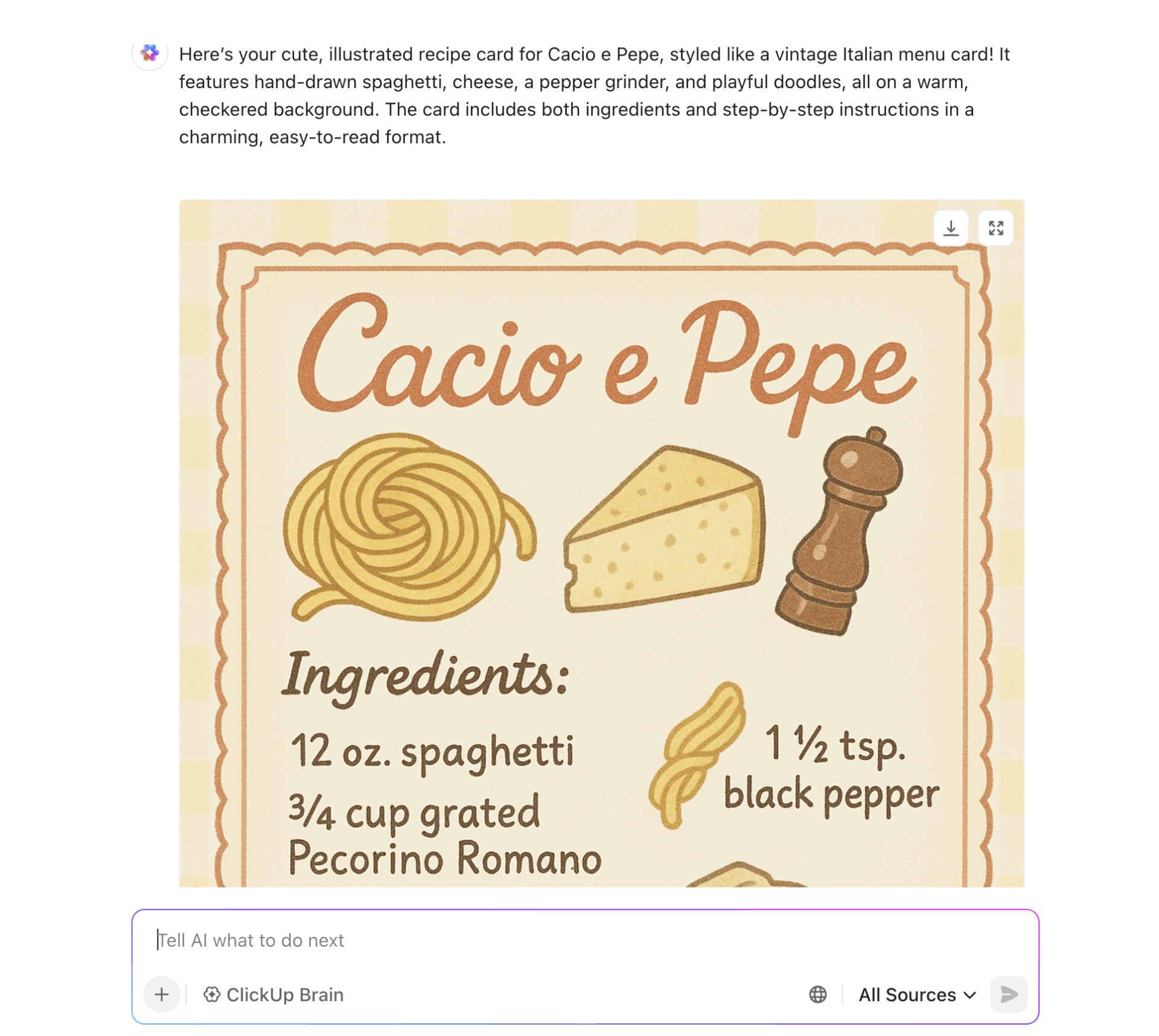
Sorry, there were no results found for “”
Sorry, there were no results found for “”
Sorry, there were no results found for “”
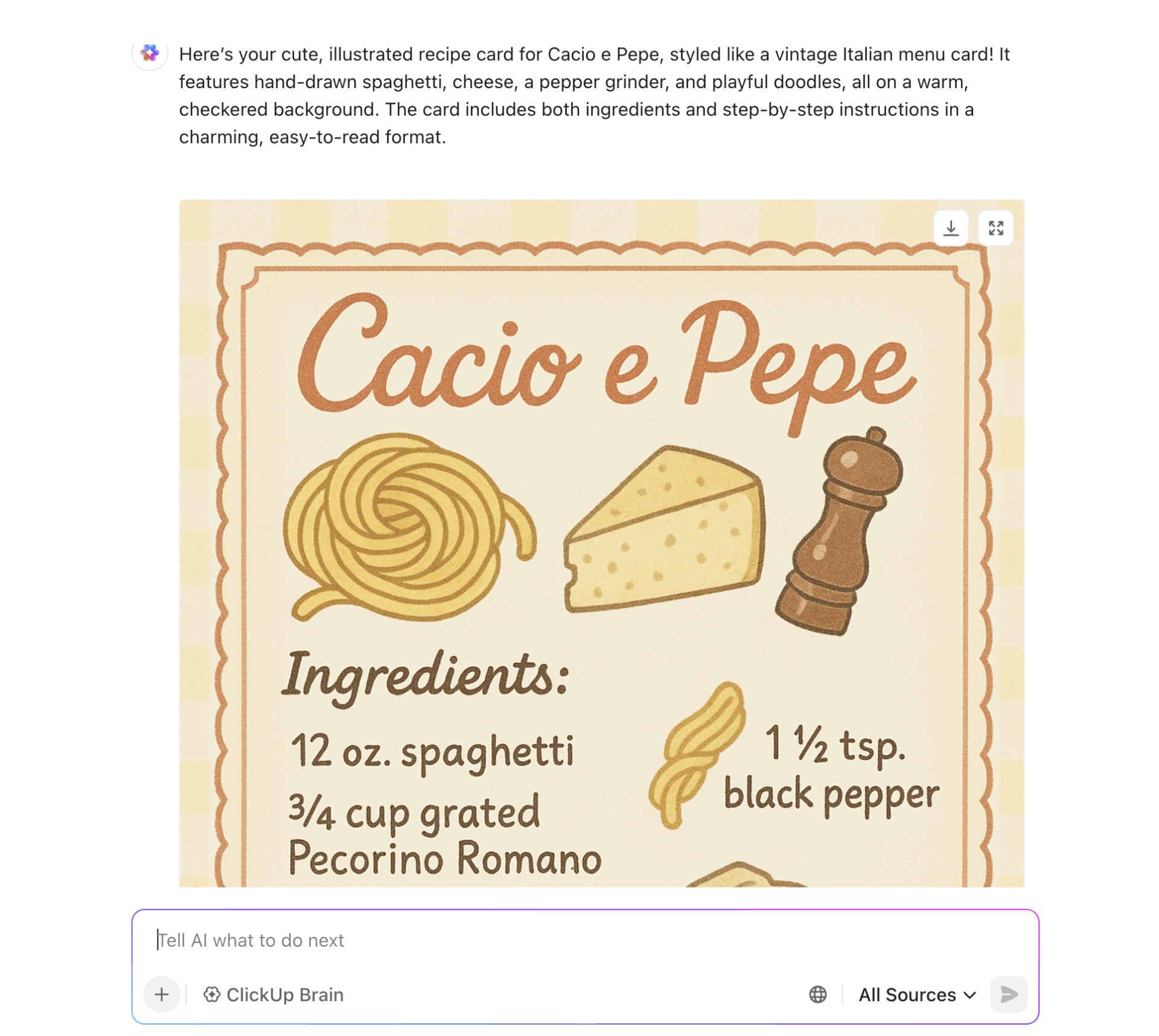
Picture this: it’s late at night, and you’re in a loop of sketching, erasing, and overthinking. You try a color scheme, then another, tweak the composition, and your image still doesn’t look right.
AI image generators empower artists and those of us with no design skills to create stunning visuals simply by describing their concepts in words.
However, just like other AI tools, your visuals depend on the prompts you give. From realistic portraits to dreamy abstract landscapes, you can create endless visuals.
In this blog, we’ll explore 50+ AI image prompts to help you bring your vision to life for multiple use cases. 🎯
Here’s how to create stunning visuals with AI prompts:
An AI image prompt is a clear instruction or description used to generate a visual image. It is a detailed guide for the AI tool, outlining aspects such as subject matter, style, lighting, color palette, and mood.
The prompt’s quality depends on how well you describe your vision. A clear and detailed prompt reduces confusion and leads to better results.
A strong prompt is clear, specific, and engaging, giving the AI enough context to steer its response while allowing space for creativity.
It should outline the desired format or outcome—whether an essay, list, or narrative—and include any key details that help shape the direction of the answer.
Let’s explore some AI image prompt tips. 👇
Choose the kind of image you’d like: a 3D model, illustration, animated scene, or even a hand-drawn sketch. You must also specify any preferences about the visual style, like cartoonish or hyper-realistic.
📌 Example: ‘Create a hyper-realistic 3D model of a futuristic sports car with sleek curves and glowing blue underlighting.’
⚠️ Thinking of purchasing an extra AI tool for image generation? Hold that thought! We have one tool that can handle your workflow end-to-end!
Clearly state the key subject of the image. This could be a character, object, animal, or even a scene like a mountain range or city skyline. Be as specific as possible; you can describe their pose, appearance, or role in the scene if needed.
📌 Example: ‘A cyberpunk-inspired character in a leather jacket, with glowing cybernetic arms, standing confidently in the rain.’
📖 Also Read: Best AI Tools for Designers
Set the environment for your subject. Whether it’s a bustling city street, a peaceful forest, or something abstract, the background helps shape the image.
📌 Example: ‘A bustling, futuristic marketplace with holographic signs, robotic vendors, and vibrant crowds.’
Express how you want the image to be arranged. Is it a close-up shot or a wide-angle? Do you want a clean, minimalist design, or a more detailed one? Consider including mood-setting elements like dramatic shadows or soft, warm lighting in your AI art prompt ideas.
📌 Example: ‘A dramatic close-up of a dragon’s eye, reflecting the silhouette of a knight approaching with a raised sword.’
Choose a sample image prompt below or describe your own image
Add unique details to AI art generator prompts, and give your image more character. This could include textures like a stone wall’s roughness or a glass surface’s smoothness.
You could also describe color schemes, the energy of the scene, or even artistic influences—like vibrant colors inspired by pop art or a soft, faded look akin to vintage photos.
📌 Example: ‘The phoenix’s feathers should shimmer with rainbow hues, and its eyes should glow like molten lava.’
Bonus: Learn how to generate images using ChatGPT!
Mastering AI prompts allows you to unlock the potential of image generators fully, bridging the gap between vague ideas and stunning visuals. It gives you control over style, mood, and other intricate details to meet your artistic vision.
Here’s how these prompts help:
📖 Also Read: DALL-E Alternatives to Create AI Images
To create inspiring and unique artwork, the right prompt can make all the difference. Let’s explore some AI art prompt examples for a great AI image prompt. We’ll also look at some other use cases.💁
Here are some effective AI art prompts to create stunning AI-generated art:


Here are some example AI prompts for professional designs:

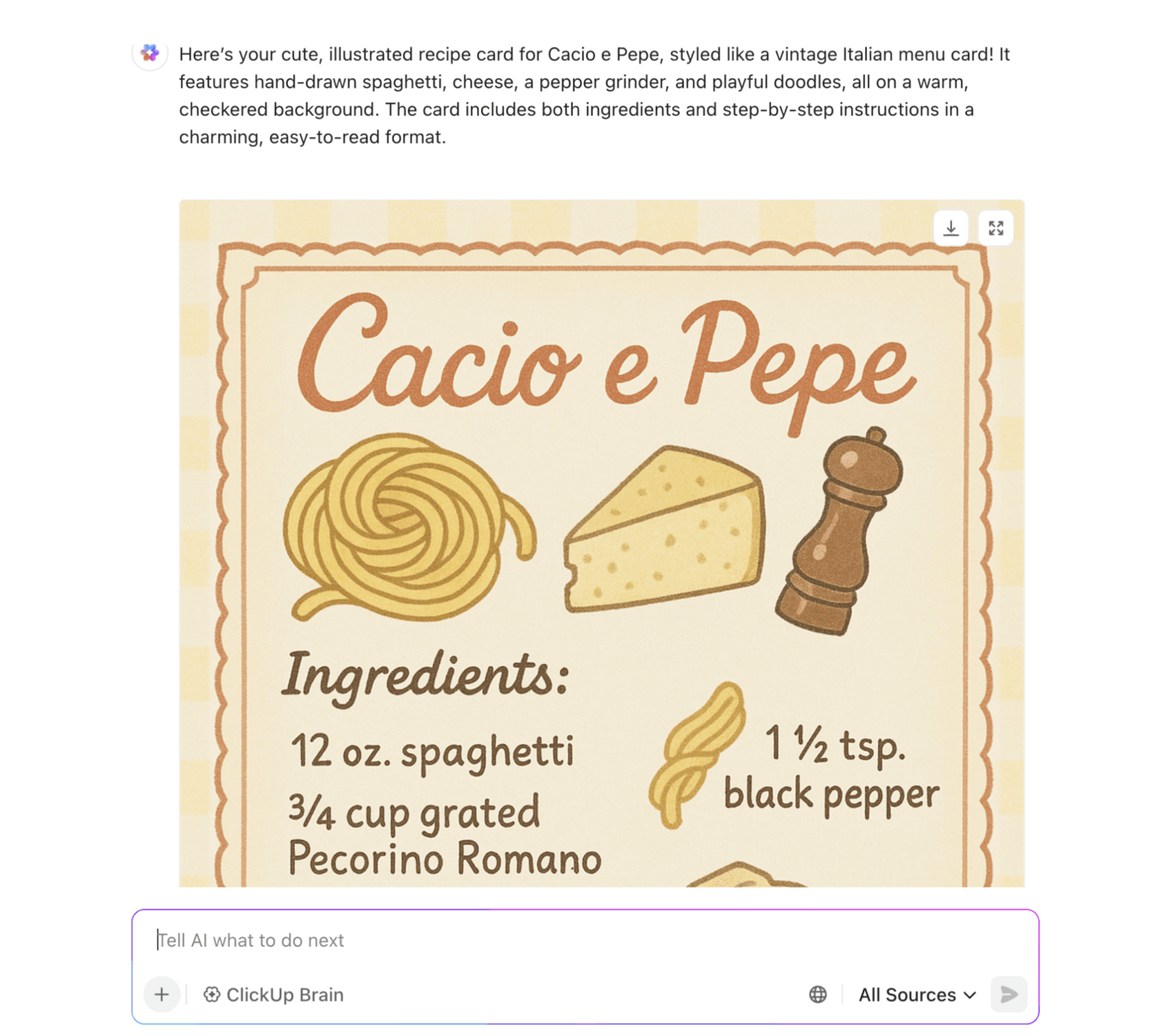
Here are some AI image prompts for different types of photography:

Here are some AI image prompts to create cartoons and caricatures:

🔍 Did You Know? The global AI image generator market size is projected to grow to $917,448 thousand in the next five years.
Here are some AI image prompts for video game designing:
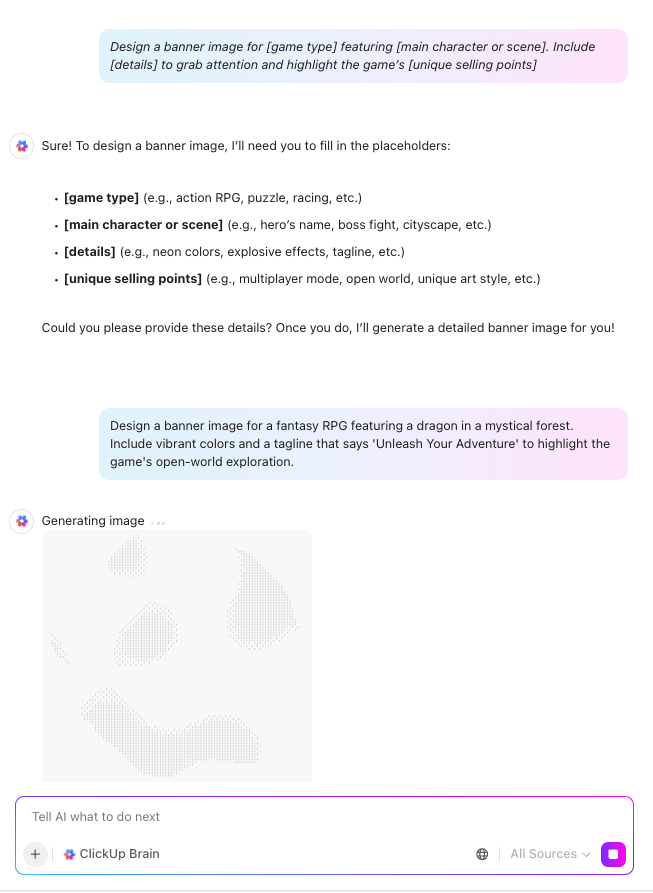
Here are some AI prompts you can use for branding and identity-related images:

Here are some prompts that will help you use AI for graphic design and typography:

Here are some AI image prompts for marketing:

Here are some AI image generator prompts for event marketing:

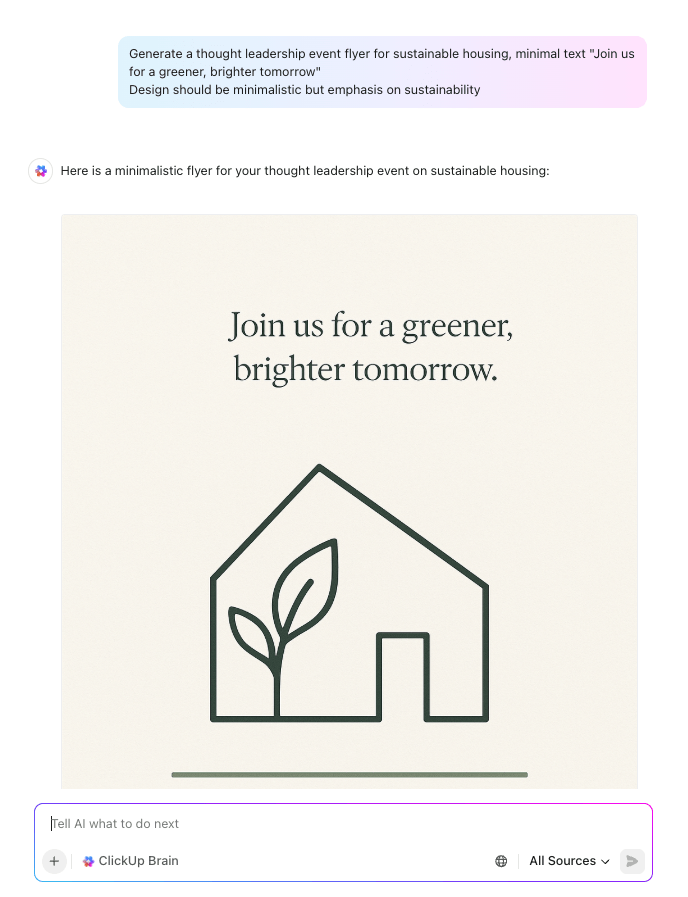
🔍 Did You Know? 71% of images shared on social media are AI-generated in the US. The figure for Canada and APAC is higher, reaching 77%, while Europe’s is 68%.
Before we understand how to write an AI image prompt, let’s familiarize ourselves with AI art generator tools.
Here are some you can use:
The right tools simplify this process, making prompt creation more intuitive and efficient.
Prompt engineering tools like ChatGPT can help you refine and brainstorm creative prompts, while platforms like Canva tweak generated concepts.
But there’s something better out there.
ClickUp, the everything app for work, allows you to generate unique prompts based on user-defined parameters like art style, theme, and color preferences.
📮 ClickUp Insight: 11% of our respondents leverage AI primarily for brainstorming and ideation. But what happens to these brilliant ideas afterward? This is where you need an AI-powered whiteboard, like ClickUp Whiteboards, which helps you instantly turn ideas from the brainstorming session into tasks.
And if you can’t quite explain a concept, simply ask the AI image generator to create a visual based on your prompt. It’s the everything app for work that enables you to ideate, visualize, and execute faster!
AI prompting is so much easier with ClickUp Brain.
Unlike generic AI tools, ClickUp Brain understands your work context—so you don’t have to overthink your prompts or use complicated instructions.
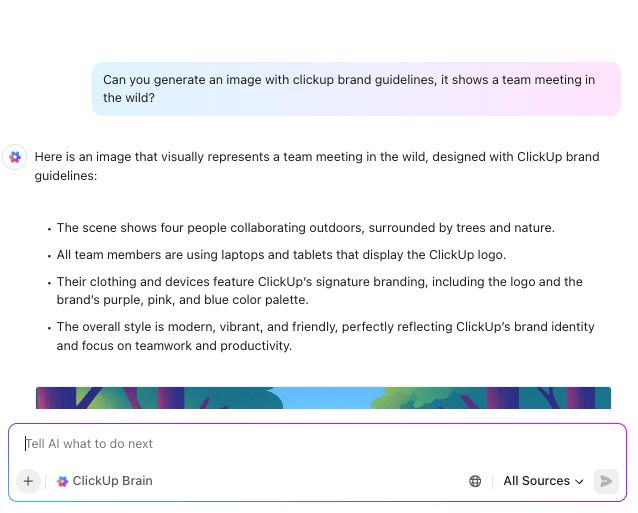
Whether you’re summarizing meetings, generating content, or automating routine tasks, just type what you need in plain language and ClickUp Brain delivers smart, relevant results. It takes the guesswork out of AI prompting, making it accessible and powerful for everyone on your team.

Plus, it assists you in crafting precise and effective prompts to achieve your desired results. This feature is particularly valuable for those who may struggle to translate abstract ideas into actionable descriptions.
💟 Want to capture ideas the moment they come to you? Brain MAX, ClickUp’s desktop AI companion, lets you prompt AI with your voice—perfect for stream-of-consciousness thinking and flow state creativity. Just speak, and Brain MAX turns your thoughts into breathtaking art, minus the hassle of typing it out!
ClickUp also offers task and project management features. It provides everything your design workflow needs, from brainstorming templates to effective collaboration tools.
Let’s look at some of its features you can use for your art and graphic needs. 📃

ClickUp Tasks simplify your creative workflow, letting you craft engaging visuals while staying organized. Break down your design timeline into smaller, more manageable tasks.
Each task captures details like project descriptions, deadlines, and priority levels to help you stay on track.
For instance, when brainstorming AI-generated visuals, you can create tasks to list concepts for specific styles, such as typography, conceptual art, or graphic design. Add clear priorities to tackle the most urgent projects first.

ClickUp Whiteboards are a great way to create an idea board, brainstorm, and plan AI prompt ideas, offering a dynamic and collaborative team environment. You can visually map out your thoughts using various creative tools like sticky notes, mind maps, and flowcharts to organize and refine ideas.
With its real-time collaboration capabilities, multiple team members can add and edit ideas simultaneously, leave comments, and expand on each other’s suggestions. This ensures that all input is captured efficiently.
For instance, if you’re planning a surreal art series, you can create sections for themes like ‘dream landscapes,’ ‘nature-tech hybrids,’ and ‘abstract figures.’
🧠 Fun Fact: The most expensive AI art piece was sold at $432,000. It’s known as Portrait of Edmond de Belamy, showing a portrait of an imaginary person created by an AI called a Generative Adversarial Network. It was set up by members of the French art collective ‘Obvious Art.’

ClickUp Docs is an excellent tool for creating and storing a centralized repository of AI art prompts to organize and access your creative ideas in one place.
Teams can collaborate seamlessly, creating, editing, and refining prompts for various artistic and design tasks.
You organize these prompts into nested pages, folders, or spaces based on categories, such as ‘AI Art Creation,’ ‘Product Photography,’ or ‘Social Media Graphics.’ Plus, it connects seamlessly with Tasks and Whiteboards to keep all your information centralized.

ClickUp Chat offers robust collaboration tools to foster team communication and feedback in real time. You can use Chat to discuss ideas, share insights, or critique each other’s work when working on art projects.
You can also set up dedicated channels for specific projects or integrate them with Tasks and Docs, letting everyone engage in discussions while having direct access to the relevant prompts and resources.

Further, ClickUp Assign Comments enhances the feedback process by turning comments into actionable tasks. For instance, during a design review, you can directly tag the designer for a layout adjustment.
It’ll send them an alert instantly for clear accountability.
Creating effective prompts for AI image generation is crucial for achieving desired visual outcomes.
Here are some key strategies to enhance your prompts:
With over 50 AI image prompts in your toolkit from this blog post, the possibilities for creating stunning visuals are endless. From product photography to engaging social media posts, AI can take your creative process to new heights.
But while AI provides endless inspiration, keeping your creative projects organized and on track is key to success. That’s where ClickUp comes in.
ClickUp organizes your tasks, sets deadlines, and collaborates effortlessly, ensuring your ideas don’t just stay as concepts but come to life in the most efficient way possible.
Want to level up your AI-generated images and art projects? Sign up to ClickUp for free today! ✅
© 2026 ClickUp