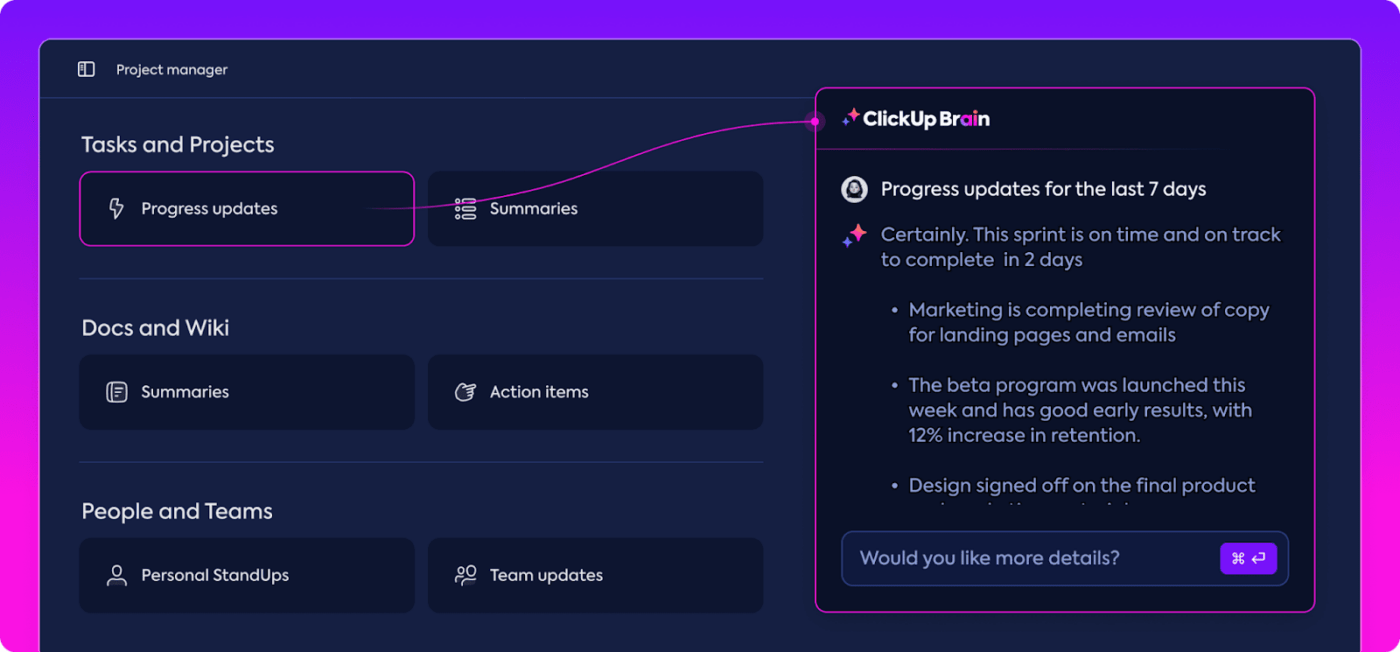Do you ever wonder how sometimes generative AI tools are able to turn out exactly what you want but provide inadequate search results for certain queries? It all depends on the quality of your prompts.
To get accurate responses from AI tools, you have to provide specific instructions. However, generative AI models continuously evolve as we feed them new information. So, you also need to refine your prompts.
This process is called prompt engineering. It is an input technique that involves providing specific prompts to artificial intelligence tools so they can understand human intent and give the desired outcome. This blog lists the top 10 prompt engineering tools to help you take your AI game to the next level!
What Should You Look for in Prompt Engineering Tools?
Whether you’re using AI tools to generate a blog outline or churn out some code blocks, there are some key attributes to consider when choosing them. They include:
Usability
- UI design: You should look for a clean and organized interface. Try drag-and-drop features, clear buttons, and labels that enable smooth user interactions
- Ease of learning: It should offer helpful tutorials or getting-started guides so you can pick up the basics quickly
- Error handling: Prompt engineering tools should show clear error messages and suggest ways to fix your mistakes
Effectiveness
- Performance: You don’t want to spend ages waiting for your prompts to be processed. A responsive tool will keep your creative flow going
- Accuracy: The tool should deliver outputs that are consistent with your prompts and free from unreasonable errors
- Reliability: It should work consistently well, even when you’re pushing it with complex tasks and using multiple variations of prompts
Integration
- Compatibility: It should work seamlessly with other software and systems you commonly use, such as Google Docs or any coding platform
- API support: An Application Programming Interface (API) is a communication mechanism between different apps. If you’re a techie or want to build custom workflows, look for a prompt engineering tool with a strong API
- Data exchange: Moving your prompts and results between the tool and other places shouldn’t be a chore. It should allow smooth data exchange
Scalability
- Performance at scale: As your projects grow, prompts get more complex. The tool should be able to handle complex logic and heavier workloads without slowing down
- Resource requirements: Some AI tools require more processing power than others. Choose a tool that is compatible with your infrastructure and will not end up overloading your device.
- Customization options: Look for features that let you personalize your workspace and optimize your workflow
10 Best Prompt Engineering Tools to Use
Here is a list of the best prompt engineering tools to optimize the performance of generative AI models:
1. PromptAppGPT

PromptAppGPT is a user-friendly, prompt engineering platform that simplifies prompt creation with a drag-and-drop interface. It supports natural language prompts for LLMs like GPT-3 and offers real-time feedback as you build your prompt, helping you refine your approach and achieve optimal results.
You can use PromptAppGPT for low-code app development, text generation, images and automatic user interface generation.
PromptAppGPT best features
- Build, edit, compile, and run prompts visually using the drag-and-drop interface
- Get real-time suggestions and insights as you build effective prompts
- Create app development frameworks rapidly using low-code prompts
PromptAppGPT limitations
- It focuses primarily on GPT-3 based models, limiting its scope
PromptAppGPT pricing
- Custom pricing
PromptAppGPT ratings and reviews
- Not enough reviews available
2. OpenPrompt

OpenPrompt is a prompt engineering tool for creating effective prompts for ChatGPT and Midjourney. It also supports prompt generation for Python code, Refactor Code, TypeScript, C++, and JavaScript, making it ideal for software developers.
You get access to a customizable library that supports advanced fine-tuning and integration with popular frameworks like PyTorch and TensorFlow.
OpenPrompt best features
- Quickly practice prompt-learning ideas with OpenPrompt’s web extension
- Fine-tune prompts for specific tasks and improve accuracy
- Try various prompting strategies such as templating, verbalizing, and optimization
OpenPrompt limitations
- It requires some coding knowledge for advanced use
- It lacks a visual interface for prompt building
OpenPrompt pricing
- Pro: $4 per month
- Pro +: $8 per month
- Pro ++: $16 per month
OpenPrompt ratings and reviews
- GitHub: 4,200+ ratings
3. ChatGPT

Anyone who has heard the term AI probably knows about ChatGPT. It is known for its simple interface and large user community. You can experiment with prompts for various tasks, such as summarizing meeting notes, writing content, generating and debugging codes, and creating images. Access a library of shared prompts from other users for inspiration.
ChatGPT best features
- Easily experiment with prompts for various tasks with its simple and user-friendly interface
- Join a large user community to get access to shared prompts and discussions
ChatGPT limitations
- You will get limited control over output since fine-tuning capabilities are restricted
- The free tier may experience delays for complex requests
ChatGPT pricing
- Free
- Plus: $20 per month per user
- Team: $30 per month per user
- Enterprise: Custom Pricing
ChatGPT ratings and reviews
- Capterra: 4.6/5 (40+ reviews)
- G2: 4.7/5 (500+ reviews)
📮ClickUp Insight: Monday blues? Turns out Monday stands out as a weak link in weekly productivity (pun unintended), with 35% of workers identifying it as their least productive day. This slump can be attributed to the time and energy spent hunting for updates and weekly priorities on Monday mornings.
An everything app for work, like ClickUp, can help you here. For instance, ClickUp Brain, ClickUp’s built-in AI assistant, can ‘catch you up’ on all critical updates and priorities in seconds. And, everything you need for work, including integrated apps, is searchable with ClickUp’s Connected Search. With ClickUp’s Knowledge Management, building a shared point of reference for your organization is easy! 💁
4. Helicone.ai

Helicone.ai is an open-source platform for developing machine-learning model prompts. It can improve the performance of LLMs by collecting data, monitoring their performance, and experimenting with various AI prompt templates.
Additionally, its collaboration tools and interpretability features improve teamwork and provide insights into why prompts generate specific outputs. However, Helicone.ai’s pricing model can be complex for larger teams, and some features may still be under development.
Helicone.ai best features
- Manage and deploy prompts alongside your machine-learning models
- Share prompts and iterate with your team
- Conduct prompt regression testing and compare and analyze datasets to understand why certain prompts generate specific outputs
Helicone.ai limitations
- Limited customization options compared to some other monitoring tools
- Helicone requires a proxy server to execute OpenAI completion queries on your behalf
Helicone.ai pricing
- Free
- Growth: Custom pricing
- Enterprise: Custom pricing
Helicone.ai ratings and reviews
- Github: 1,400 ratings
- G2: 4.5/5
5. PromptHero

If you’re looking for a platform rich in prebuilt prompts for AI images, PromptHero is a powerful prompt engineering tool. It offers millions of prompt ideas from popular AI models and libraries such as Stable Diffusion, ChatGPT, Midjourney, and Openjourney.
It also has a community-driven marketplace where you can buy and sell prompts, fostering a collaborative environment.
PromptHero best features
- Access pre-built prompts for various tasks
- Buy and sell prompts from other users from its community-driven marketplace based on prompt length
PromptHero limitations
- Limited support for technical writing tasks
- The free plan offers restricted access to the prompt library
PromptHero pricing
- Supporter: $5/monthly
- Pro: $9
- Academy: $29
- Enterprise: Custom pricing
PromptHero ratings and reviews
- Not enough ratings and reviews
6. LangChain

LangChain is an open-source framework for advanced prompt engineering. It allows you to construct complex prompts by chaining together simpler ones. It is a modular system for building intricate workflows and tackling tasks that require a logical sequence of steps.
Additionally, LangChain offers version control to track changes and revert to previous versions if needed. However, the interface can be more complex for new users, and LLM compatibility may be limited.
LangChain best features
- Create complex prompts by using various classes and functions
- Command reusable prompt templates to improve the readability of the code and save time
- Track changes and revert to previous versions of your prompts
- Craft prompts for tasks that require logical thinking
LangChain limitations
- Steeper learning curve compared to drag-and-drop interfaces
- LLM compatibility may be limited (check their website for supported models)
LangChain pricing
- Free: Forever
- Plus: $39 per month per user
- Enterprise: Custom pricing
LangChain ratings and reviews
- G2: 5/5 (2 reviews)
- Github: 83,800 ratings
Read also: The Impacts and Future Predictions of AI
7. PromptBase

If you are looking for a vast collection of prompts readily available for exploration, try PromptBase. It’s a marketplace where you can buy and sell prompts for AI models such as ChatGPT, MIdjourney, and Dall-E. Use search and filter functionalities to find prompts relevant to your needs.
PromptBase’s no-code AI app builder helps you create simple AI apps with tailored prompts.
PromptBase best features
- Explore a vast collection of prompts for various use cases with its massive prompt library
- Try its pay-per-prompt model to only pay for the prompts you use
PromptBase limitations
- Limited prompt customization options compared to builder tools
- The quality of prompts may vary depending on user contributions
PromptBase pricing
- $1.99+ for each prompt
PromptBase ratings and reviews
- Github: 5,100 ratings
8. BetterPrompt

BetterPrompt helps you create customized prompts and run bulk tests to measure their efficacy. It also provides tools to identify potential biases within your prompts, ensuring responsible AI usage.
Additionally, its explainable AI features offer insights into the reasoning behind the output, fostering trust and understanding. While BetterPrompt is currently in beta testing, it shows promise for tasks requiring accurate information retrieval.
BetterPrompt best features
- Use tools to identify potential biases in prompts
- Understand the reasoning behind outputs by comparing various prompts
BetterPrompt limitations
- Limited creative text generation capabilities
- Currently, in beta testing, features may be subject to change
BetterPrompt pricing
- Starting at $4.9
BetterPrompt ratings and reviews
- Github: 144 ratings
9. PromptChainer

If you want automated and intricate workflows, PromptChainer is worth exploring. It excels at building advanced prompt chains with conditional logic for complex data sets, allowing prompts to adapt based on the AI’s response.
Use its open-source framework to create advanced AI apps and solutions.
PromptChainer best features
- Build intricate workflows with sequential prompts with its advanced prompt chaining capabilities
- Try conditional prompts that adapt based on the AI’s response
- Automate repetitive tasks with prebuilt prompt chains
PromptChainer limitations
- The complex interface may be overwhelming for new users
- Requires a strong understanding of prompt engineering principles
PromptChainer pricing
- Custom pricing
PromptChainer ratings and reviews:
- Not enough reviews
10. Google Bard

Google Bard, now called Gemini, offers access to cutting-edge language models and has multilingual capabilities for generating text in various languages. You can integrate it seamlessly with other Google products like Search and Docs, making it a convenient option for developers and those already within the Google ecosystem.
Google Bard best features
- Generate text in multiple languages
- Integrate seamlessly with Google Search and Docs
Google Bard limitations
- Provides inaccurate or biased information sometimes
- Limited ability to perform prolonged or complex tasks
Google Bard ratings and reviews
- Free: Forever
- Advanced: $19.99 per month
Other AI Tools
While the above prompt engineering tools empower you to guide large language models toward specific creative outputs, they can also can make your workflow complex. This is where AI-powered project management tools can come in handy.
Meet ClickUp, an all-in-one project management platform with powerful AI features. Let’s see how you can prompt ClickUp’s AI features to supercharge your work.
ClickUp
ClickUp Brain, ClickUp’s AI integration, is a neural network that brings all company information in one place by connecting Tasks, Docs, and people.
It works as your knowledge manager, task manager, and diagram generator. ClickUp Brain keeps you on track by catching up on conversations, summarizing project details and status updates, and creating action items and sub-tasks. Just enter your prompt, and you’re ready to go!
Short on time? ClickUp’s 100+ prebuilt prompts and templates make it easy to automate workflows, streamline collaboration, and manage projects
Here are some of the prompt engineering use cases ClickUp Brain can help you with:
Supercharge your writing
ClickUp Brain is the best ChatGPT alternative because it is integrated to your workspace. It helps you write faster by suggesting emails, blog posts, and more. You can also use it to send quick replies and create tables, templates, and transcripts.
Moreover, ClickUp has a vast library of prompts for various personas and use cases. For instance, the ChatGPT Prompts for Marketing Template provides over 600 prompts for marketing campaigns, content distribution, conversion rate optimization, and more.
Automate administrative tasks
ClickUp Brain is the perfect AI virtual assistant tool. It helps you tackle administrative burdens head-on by summarizing lengthy documents, generating actionable items from project discussions, and providing instant recaps of key points. You can easily create ClickUp Tasks and ClickUp Docs from AI-generated outputs.

Launch projects faster with the prompt library
ClickUp offers a curated library of templates for marketers, sales teams, writers, and developers. Its pre-built prompts foster creativity and efficiency. You can explore a variety of ClickUp’s best AI prompts for storytelling, essay writing, online quizzes, competitive analysis, case studies, and content creation.

Build a centralized hub for prompts
Consolidate all your prompts by function and related information within ClickUp. Use ClickUp Docs to store successful prompts, details on the task they addressed and the AI model used (model versioning). This creates a central knowledge base for your team, ensuring everyone can access the most effective prompts.
ClickUp’s powerful organizational features, like tags, custom views, and relationships can help categorize prompts based on their purpose, project, or AI model being used. This makes finding the right prompt easier when needed, saving time and effort.

ClickUp best features
- Optimize your writing in seconds with AI power
- Create content rapidly with AI prompts at your fingertips
- Effortlessly optimize text via the AI Toolbar
- Generate instant document summaries and actionable items
- Translate and check grammar in multiple languages within ClickUp
- Brainstorm in real-time and asynchronously with digital Whiteboards
- Customize your design workflow with pre-built templates
- Collaborate on documents seamlessly with ClickUp Docs
- Accelerate your design review process with Proofing annotations
ClickUp limitations
- Limited gamification features may hinder user motivation.
- Steep learning curve due to extensive features
- AI capabilities are only available on paid plans
ClickUp pricing
ClickUp ratings and reviews
- G2: 4.7/5 (8,000+ reviews)
- Capterra: 4.7/5 (3,000+ reviews)
Try ClickUp for AI-powered Creativity
AI is changing how we create! Prompt engineering tools allows you to ask AI exactly what you want, like a super-powered genie for your ideas. But that’s just the start—AI prompts can help you automate your workflow process, boost efficiency, and do much more.
ClickUp’s s AI integration features can be a super-assistant for your creativity. Sign up for a free ClickUp workspace and discover all the amazing things you can do with quality prompts!