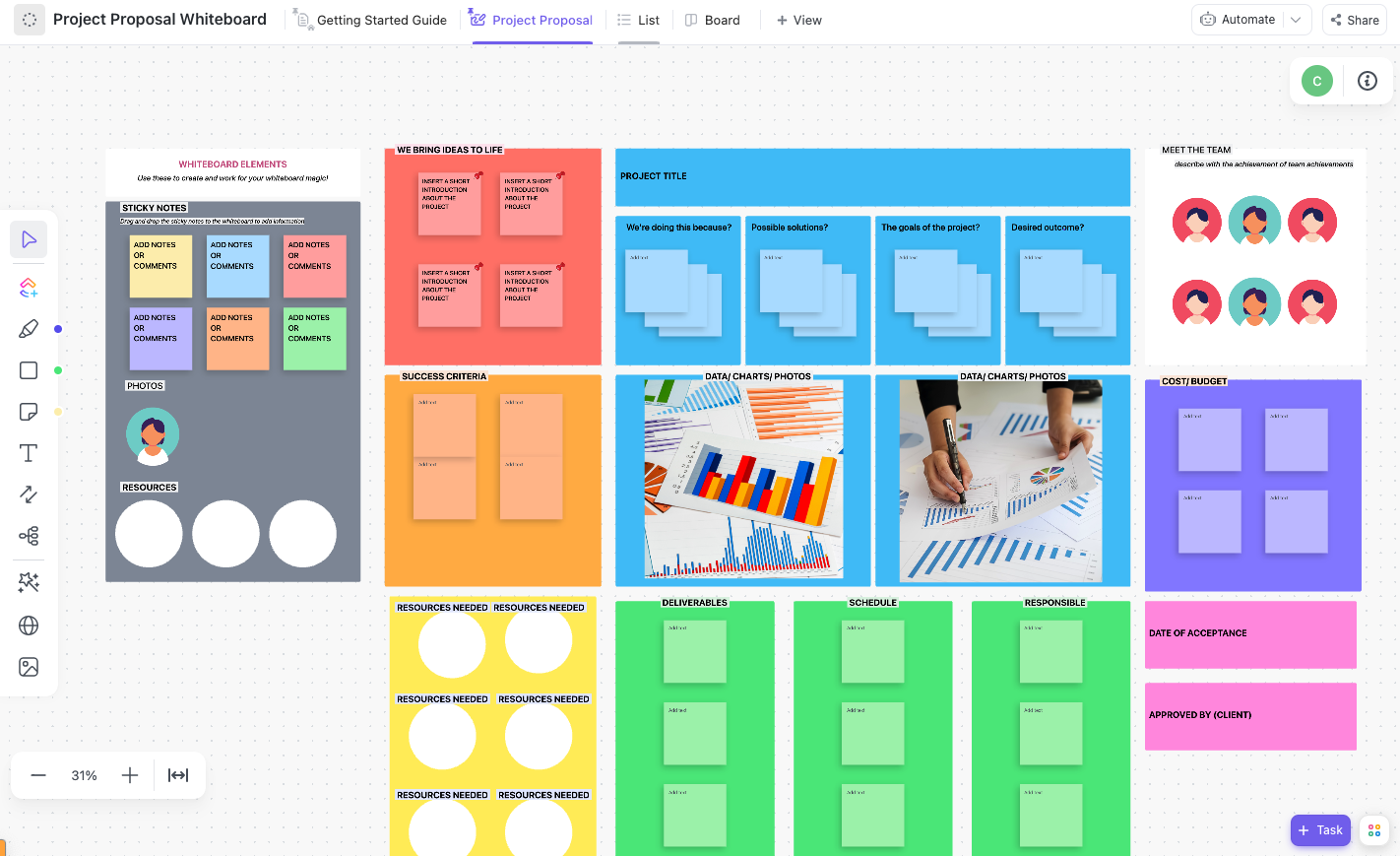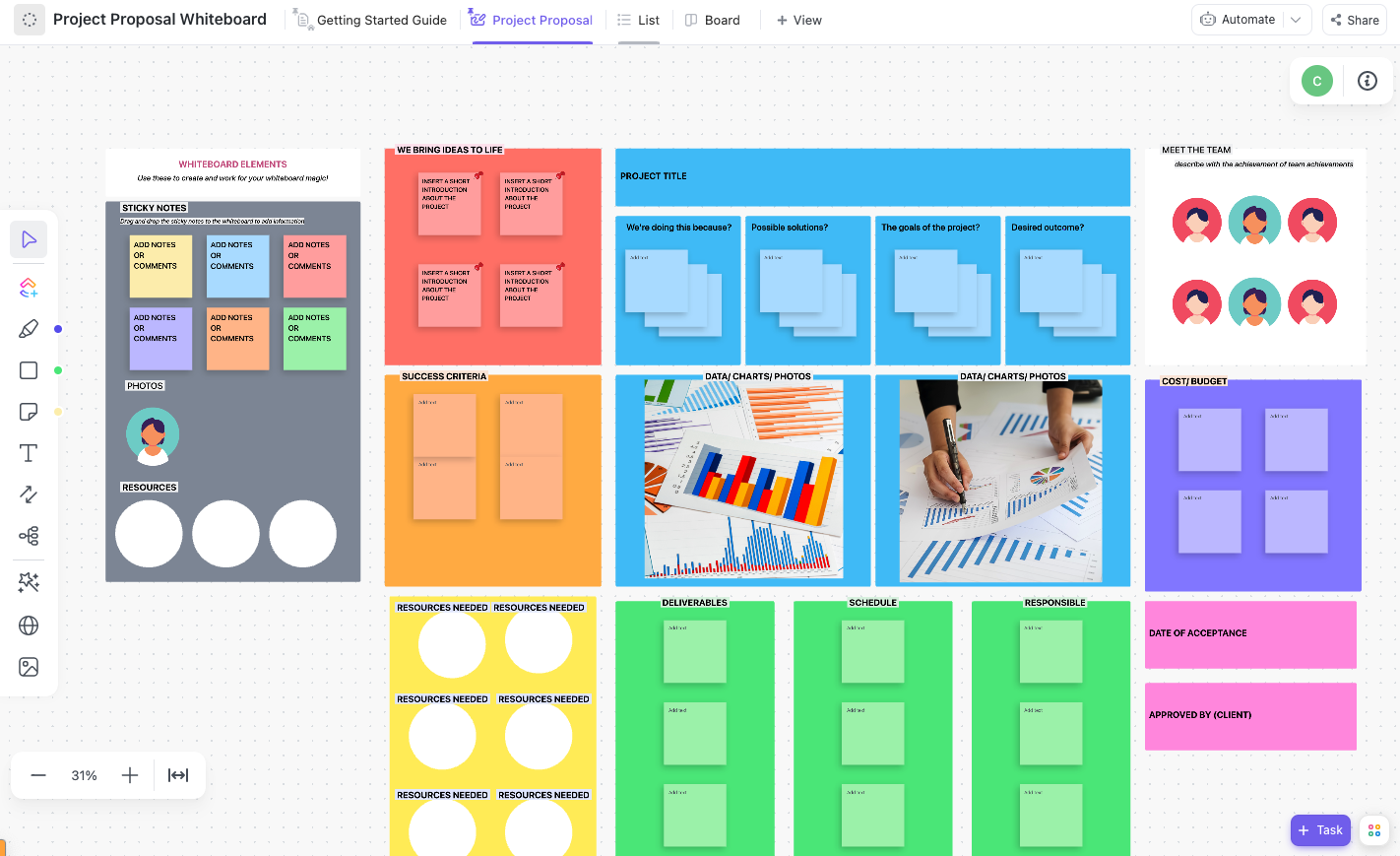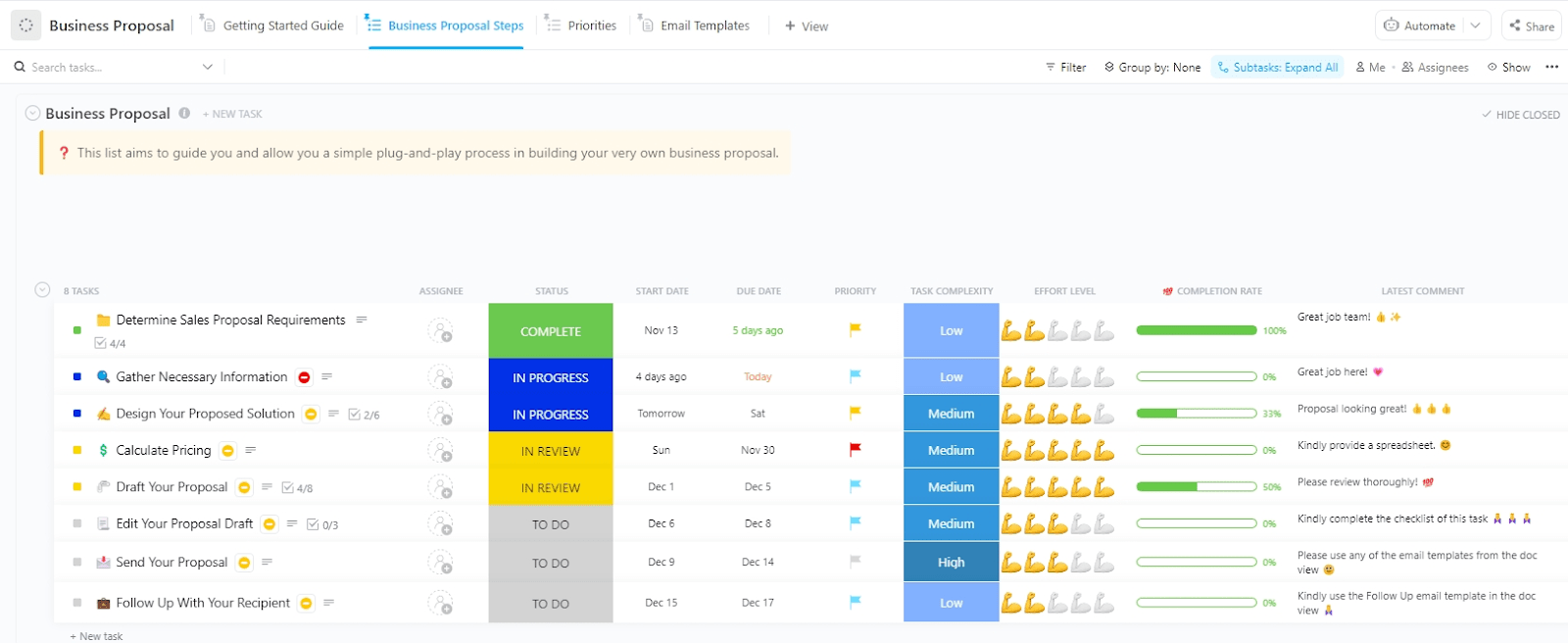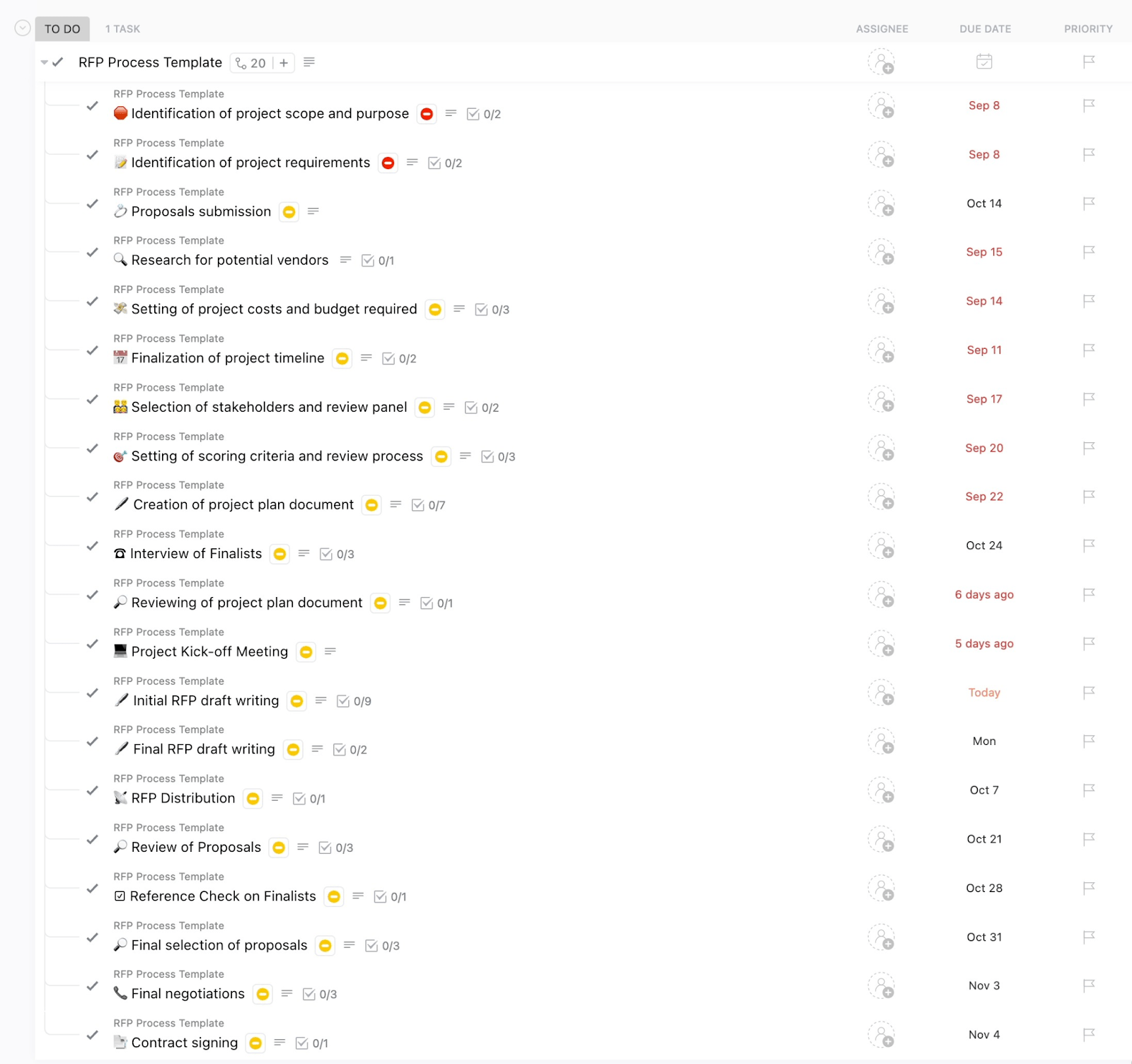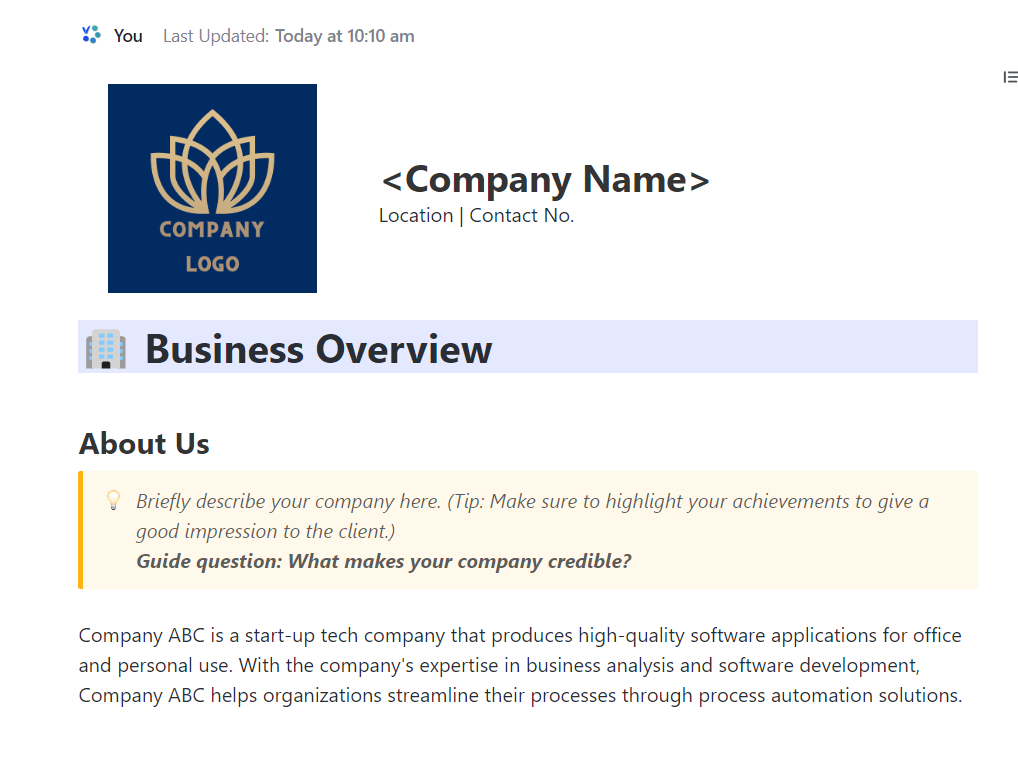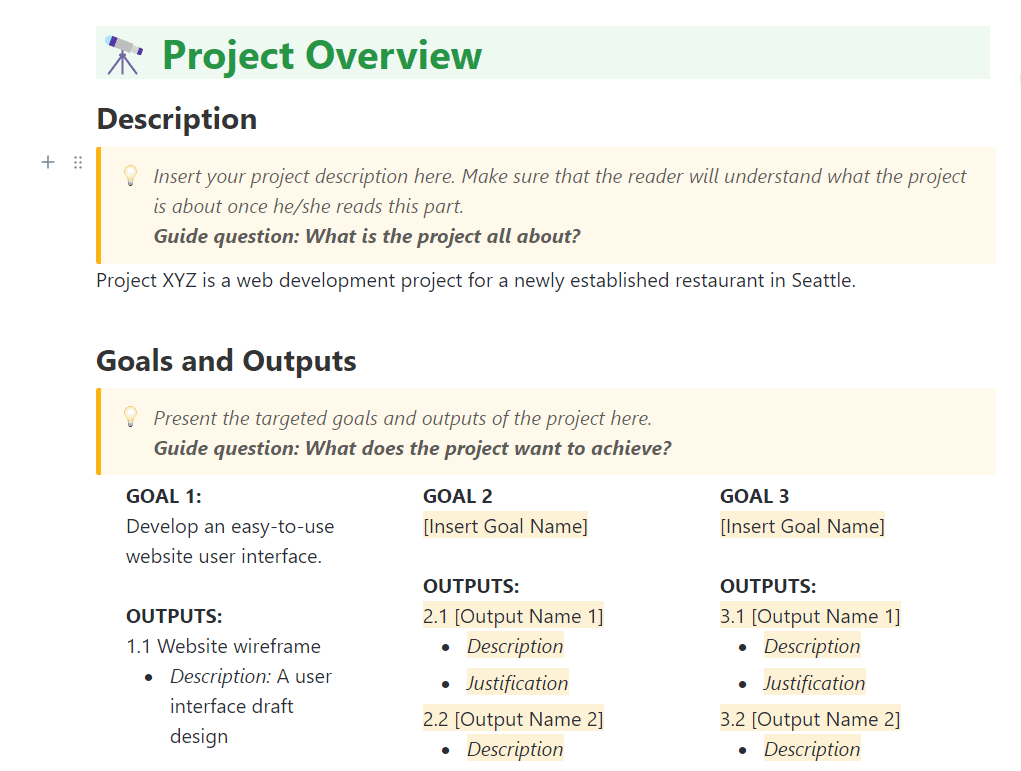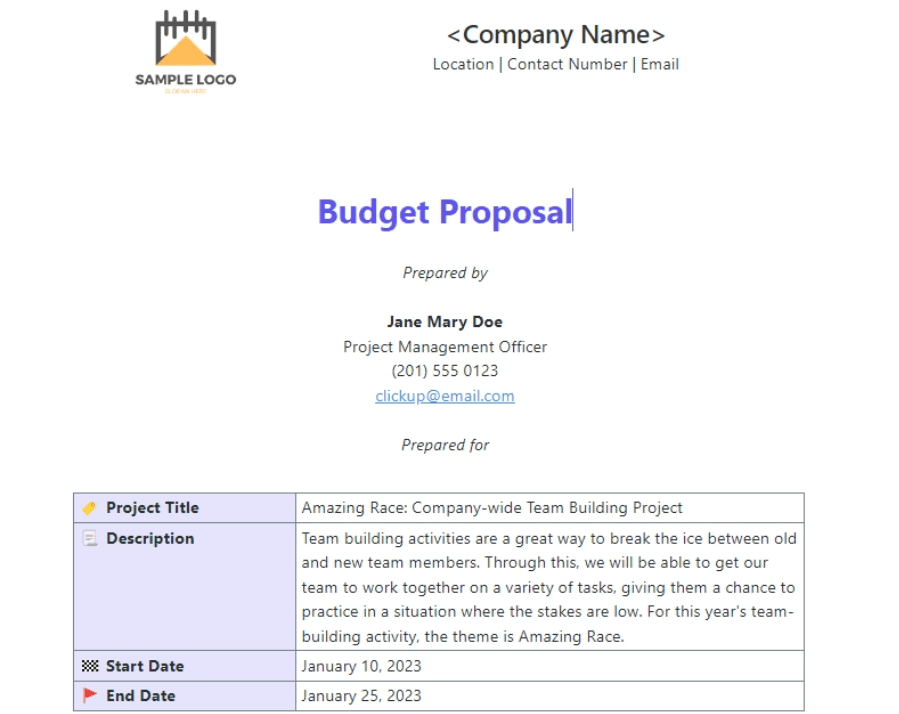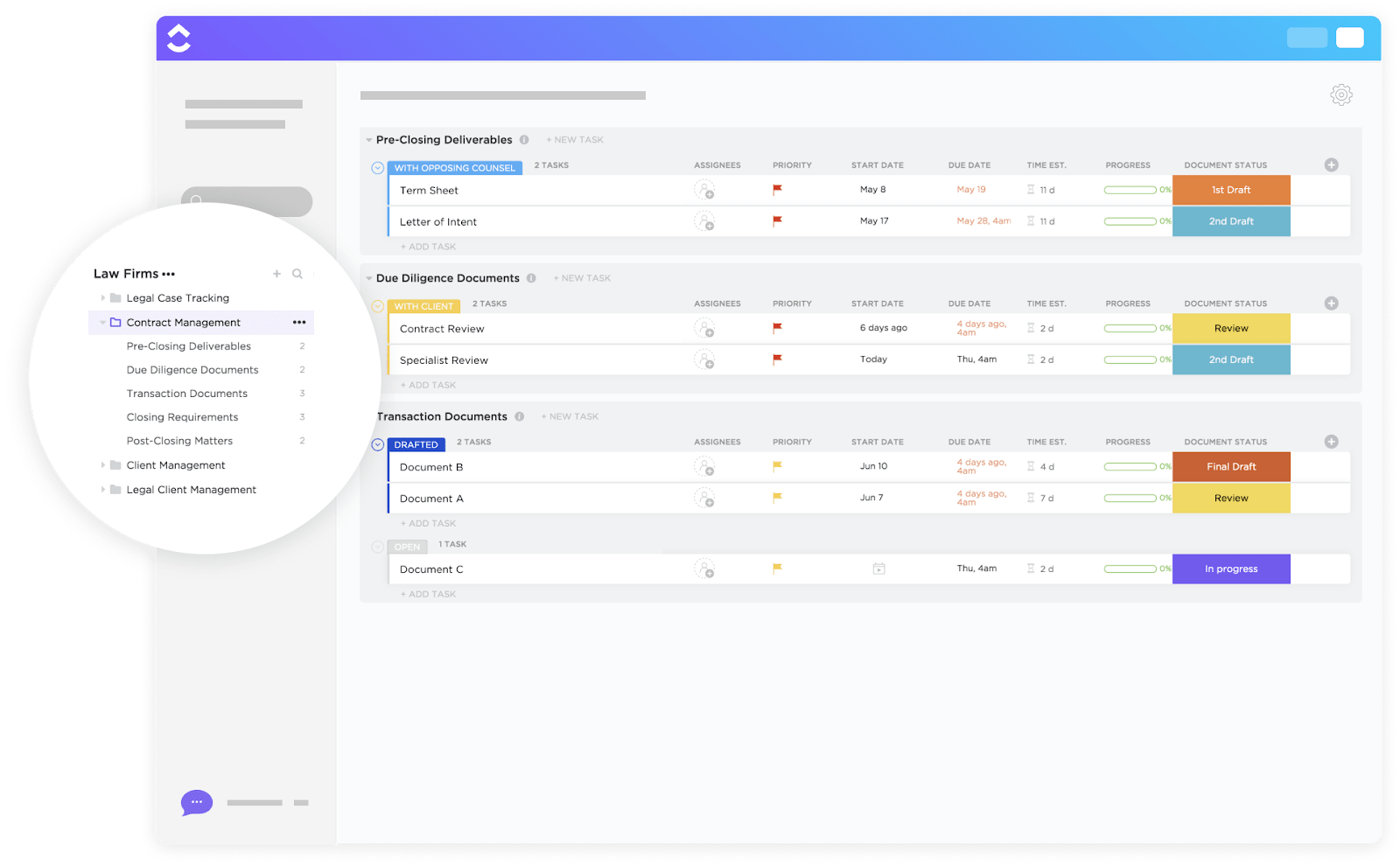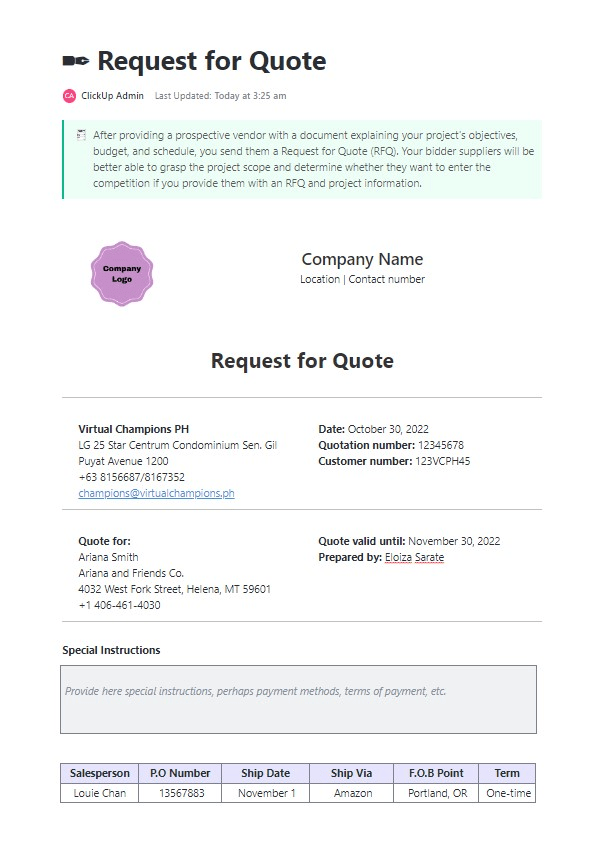Your proposal is your pitch. Miss the mark, and even your best ideas get ignored.
Only 37% of organizations are satisfied with their current level of project management maturity, and messy, unclear proposals are a big reason why. Projects stall before they even start when goals are vague and timelines are misaligned.
This guide rounds up the best free project proposal templates in Word to help you write with clarity, speed, and confidence. Plus, if you’re ready to move beyond static docs, we’ve included ClickUp’s dynamic, collaborative proposal templates, too.
- What Makes a Good Project Proposal Template Word?
- Project Proposal Templates in Word
- 1. Word Project Proposal Template by HubSpot
- 2. Word Project Proposal Template by Project Manager
- 3. Word Business Proposal Template by Template.Net
- 4. Roofing Contract Proposal Template by Template.Net
- 5. Word Sample Grant Proposal Template by Template.Net
- 6. Word Retail Business Proposal Template by Template.Net
- 7. Word Simple Construction Proposal Template by Template.Net
- 8. Word Graduation Project Proposal Template by Template.Net
- 9. Professional Services Business Plan Template by Microsoft 365
- Limitations of Using Microsoft Word for Project Proposal Templates
- Alternative Project Proposal Templates in Word
- 1. The ClickUp Project Proposal Template
- 2. The ClickUp Business Proposal Template
- 3. The ClickUp Request For Proposal Template
- 4. The ClickUp Commercial Proposal Template
- 5. The ClickUp Project Narrative Template
- 6. The ClickUp Budget Proposal Template
- 7. The ClickUp Contract Management Template
- 8. The ClickUp Request for Quote Template
- Check Out ClickUp for Winning Project Proposal Templates
What Makes a Good Project Proposal Template Word?
Whether you’re using Microsoft Word or a holistic project management software, here’s what a good project proposal template should include:
- Executive summary that quickly outlines the project goals, approach, and value to hook your reader right away
- Background and context section to explain why the project matters and why now’s the time to act
- Project scope definition that clearly states what’s included (and what’s not) to manage expectations from the start
- Task breakdown that lists key activities, project deliverables, and what success looks like for each part
- Timeline section that visualizes phases, milestones, and dependencies to keep everyone aligned
- Budget table that lays out direct costs, hidden expenses, contingency plans, and expected ROI
- Risk assessment that highlights potential bumps in the road and how you plan to avoid or manage them
- Approval and sign-off area with designated fields for stakeholder signatures to skip the endless back-and-forth
- Editable layout with flexible sections and bullet points you can easily tweak for different projects
- Professional formatting with clean fonts, consistent spacing, and styling that says “we’ve got this” before anyone reads a word
📖 Also Read: How to Write a Project Proposal
Project Proposal Templates in Word
A well-structured project proposal template can be the difference between winning and losing a valuable contract. Here’s a curated set of free Word templates perfect for project managers and teams—ready to use for client pitches, internal approvals, and everything in between.
1. Word Project Proposal Template by HubSpot
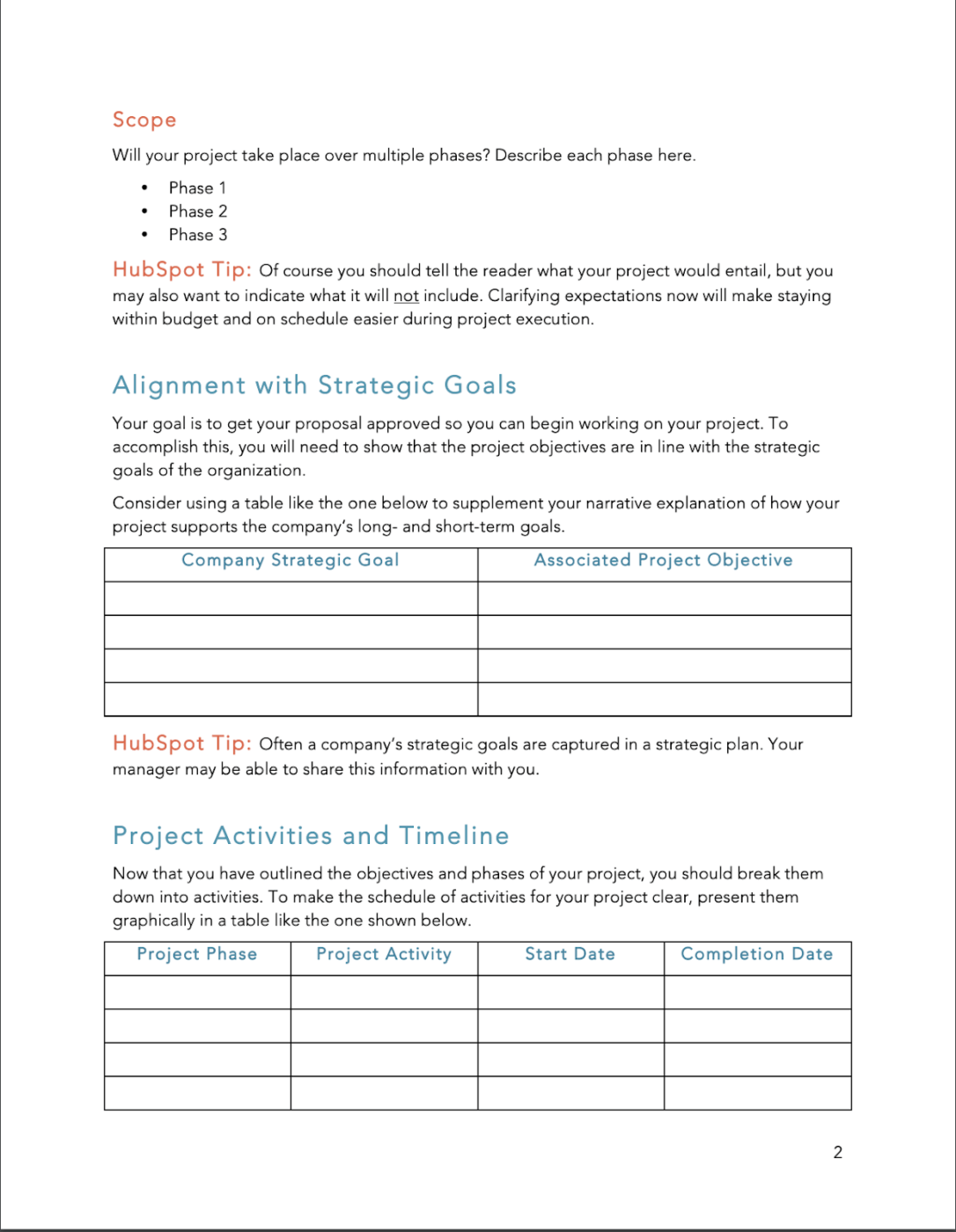
Ever wonder why some teams breeze through client approvals while others get stuck in endless revisions? HubSpot’s Word Project Proposal Template offers a clear, flexible structure to organize your pitch while letting your project’s unique value stand out.
Its standout feature is its client-first layout, which anticipates objections and helps you align on value early.
This template helps you:
- Write pre-formatted executive summaries with guiding prompts
- Demonstrate understanding through client problem statements
- Showcase proposed solutions with clear deliverable structures
- Present customizable pricing tables for transparent budgeting
- Visualize timelines that set realistic expectations
🔑 Ideal for: Sales teams and consultants who need a conversion-focused project proposal template that combines storytelling with data-driven persuasion techniques.
📖 Also Read: Free Project Overview Templates for Team Alignment
2. Word Project Proposal Template by Project Manager
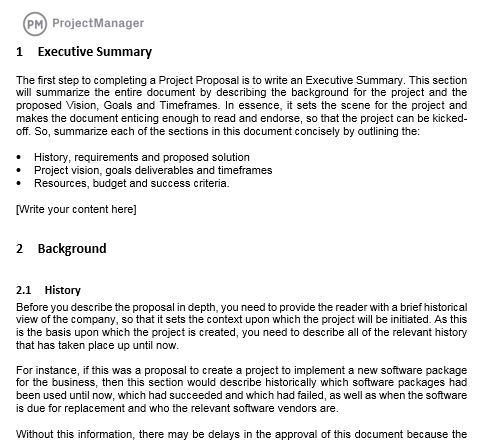
The Word Project Proposal Template by Project Manager is designed to make an immediate impact with its clean, professional look. It includes all the essential project details that guide stakeholders through your vision, helping you communicate your project clearly and effectively.
The template integrates project management principles throughout, ensuring you’re not just pitching an idea but demonstrating your ability to execute it successfully.
This project management proposal template allows you to:
- Capture attention with impact-focused executive summaries
- Connect organizational objectives to proposed project solutions
- Identify potential risks with comprehensive assessment matrices
- Break down resource allocations to demonstrate planning rigor
- Plan implementation through milestone indicators
🔑 Ideal for: Managers and team leaders who need to gain internal approval for initiatives while explaining their planning expertise and strategic thinking.
💡 Pro Tip: A clear structure makes reviewing your project proposal easier. Use headings like Executive Summary, Objectives, Methodology, Budget, and Timeline to keep it organized and scannable.
3. Word Business Proposal Template by Template.Net
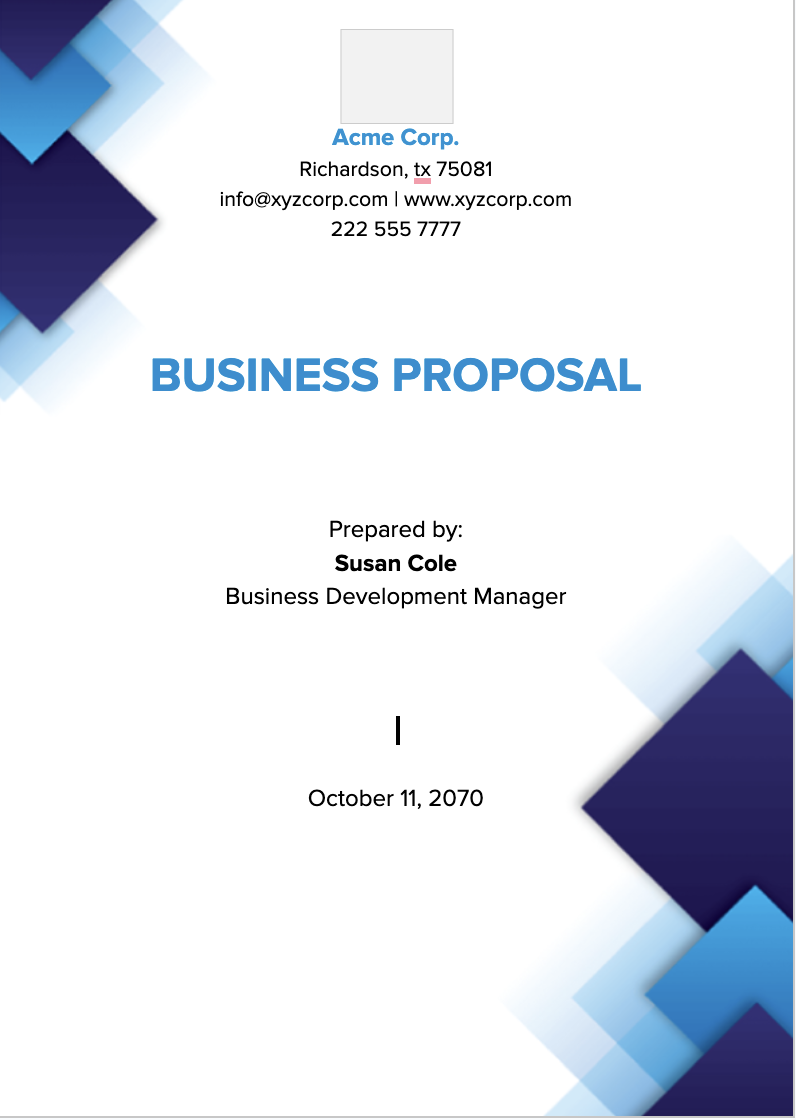
Starting from a blank page can drain precious hours from your workweek. The Word Business Proposal Template by Template.net eliminates this productivity killer with its meticulously structured format that covers every aspect of a professional project proposal.
Completely adaptable, this template’s modular sections can be expanded for complex enterprise pitches or streamlined for straightforward proposals without losing professional polish.
This business case template lets you:
- Design professional cover pages that make striking impressions
- Hook readers with compelling executive summaries
- Establish credibility through detailed company profiles
- Format product/service descriptions with a benefit-focused structure
- Project financial outcomes with ROI-focused tables
🔑 Ideal for: Business development professionals and entrepreneurs who need a versatile, professional-looking project proposal template that can scale from simple offerings to complex enterprise arrangements.
👀 Did You Know? The executive summary is often the only section decision-makers read in detail, making it your most valuable piece of persuasion real estate.
4. Roofing Contract Proposal Template by Template.Net
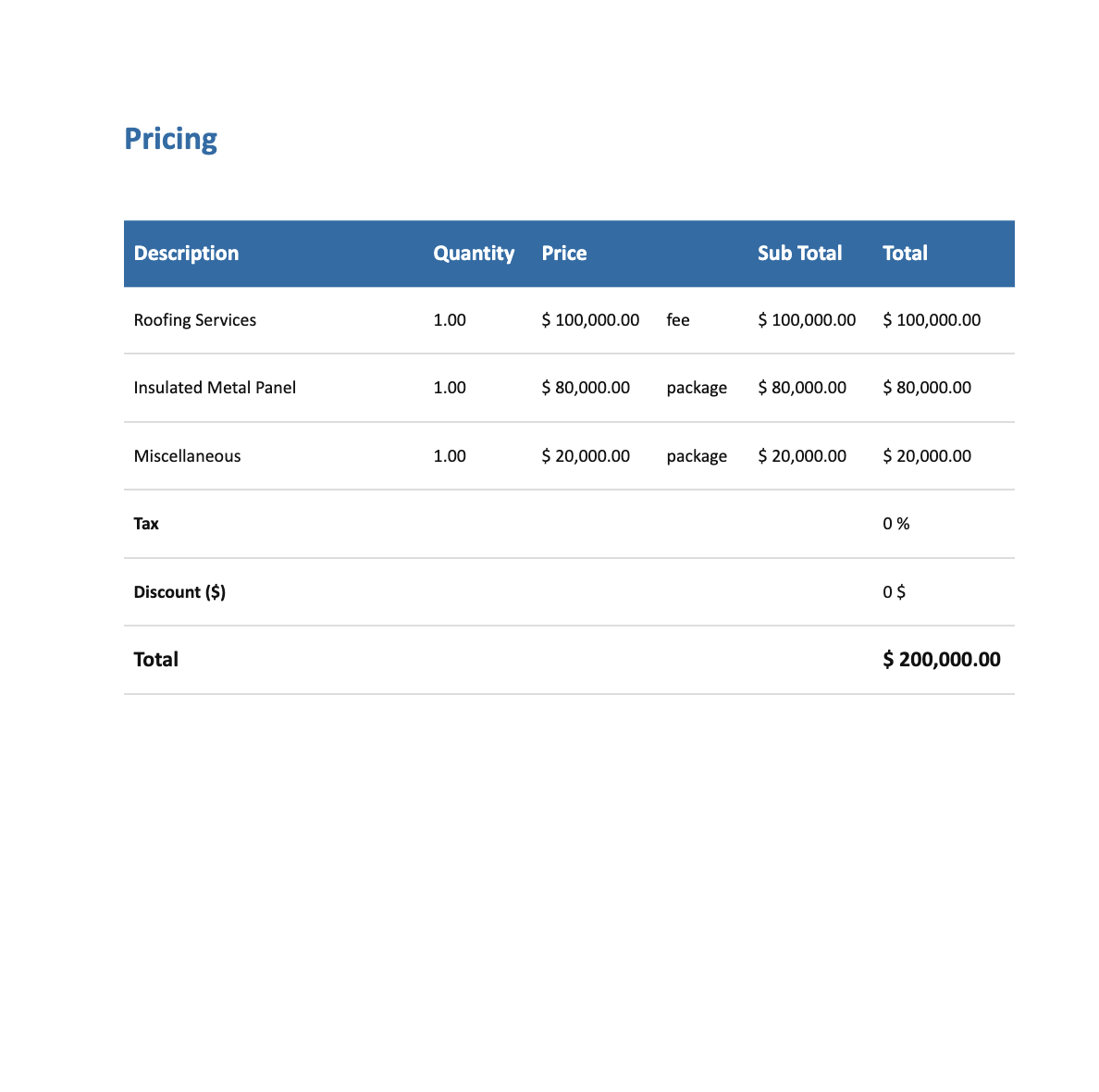
Legal protection meets persuasive communication in the Roofing Contract Proposal Template by Template.net. Unlike standard project proposal templates, this template bridges the gap between winning the work and formalizing the agreement.
Its dual-purpose format includes proposal content and legally binding contract sections—saving time and reducing follow-up.
With the template, you can:
- Combine the project proposal outline and contract functions with their dual-purpose structure
- Protect interests with legal clauses vetted for common arrangements
- Prevent future disputes using comprehensive scope definition frameworks
- Offer flexible payment options with customizable scheduling terms
- Finalize agreements using legally binding signature blocks
🔑 Ideal for: Freelancers, consultants, and small enterprise owners who want to streamline their client acquisition process while establishing professional, legally sound working relationships.
5. Word Sample Grant Proposal Template by Template.Net
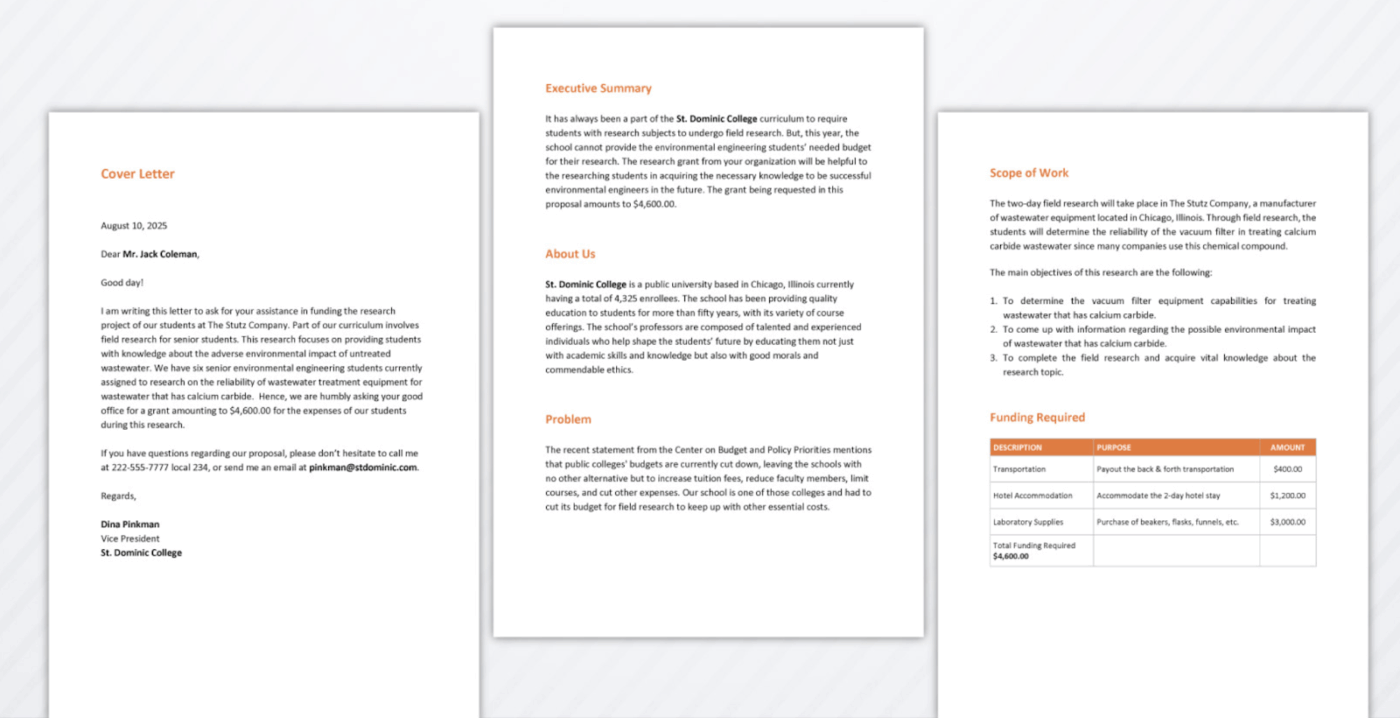
Did you know that grant applications can be rejected due to formatting issues or missing components? The Word Sample Grant Proposal Template by Template.net addresses this problem head-on with its comprehensive structure, designed specifically for nonprofit and research funding requests.
Each section is prepared to answer the specific questions review committees ask when evaluating proposals, significantly increasing your chances of approval.
This specialized but simple project proposal template lets you:
- Highlight your credibility through the organization background sections
- Build emotional and logical buy-in with need statement frameworks
- Demonstrate implementation readiness through detailed project outlines
- Justify funding with comprehensive finance tables
- Show commitment to results through the evaluation metrics sections
🔑 Ideal for: Nonprofit organizations, researchers, and educational institutions seeking funding through a professionally structured grant proposal that meets standard funder requirements.
💡 Pro Tip: The use of storytelling in project proposals, such as sharing real-world anecdotes or testimonials, can significantly increase engagement and emotional connection with reviewers, making proposals more memorable
6. Word Retail Business Proposal Template by Template.Net
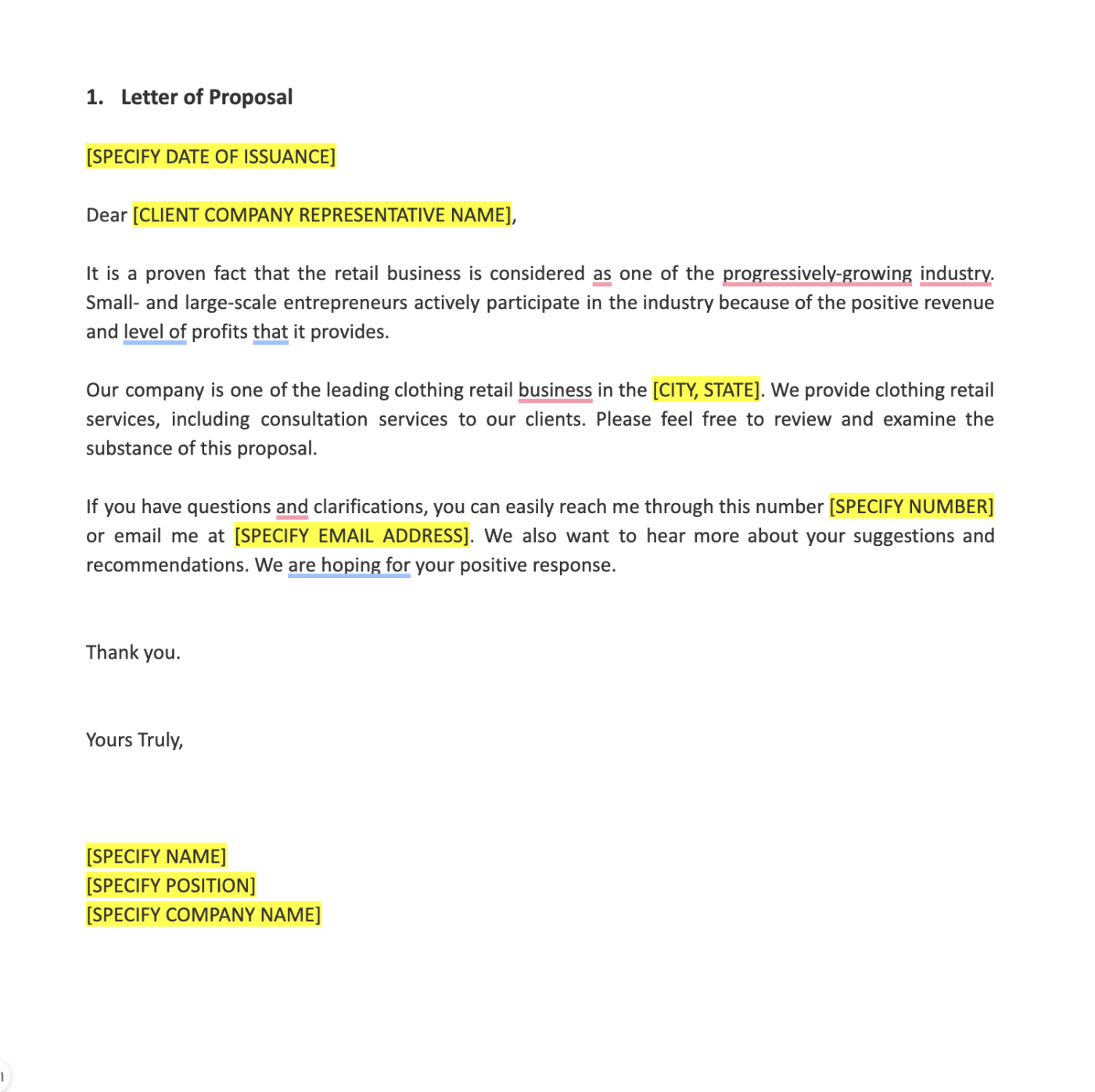
Retail environments require both visual appeal and solid business planning. The Word Retail Business Proposal Template by Template.net delivers both with its visually engaging layout designed specifically for retail concepts, merchandising plans, and store expansion proposals.
While most templates focus on text, this retail-specific design integrates visual merchandising elements that make your concept stand out on the page.
This project proposal template helps you:
- Showcase visual merchandising concepts with image placeholder layouts
- Evaluate store potential through location analysis frameworks
- Visualize customer demographics with customizable profile structures
- Analyze competitors to spotlight your unique advantages
- Project cash flow with retail-specific revenue and expense projections
🔑 Ideal for: Retail entrepreneurs, store managers, and merchandising professionals who need to document expansion plans, concept ideas, or brand partnership proposals with an industry-specific focus.
7. Word Simple Construction Proposal Template by Template.Net
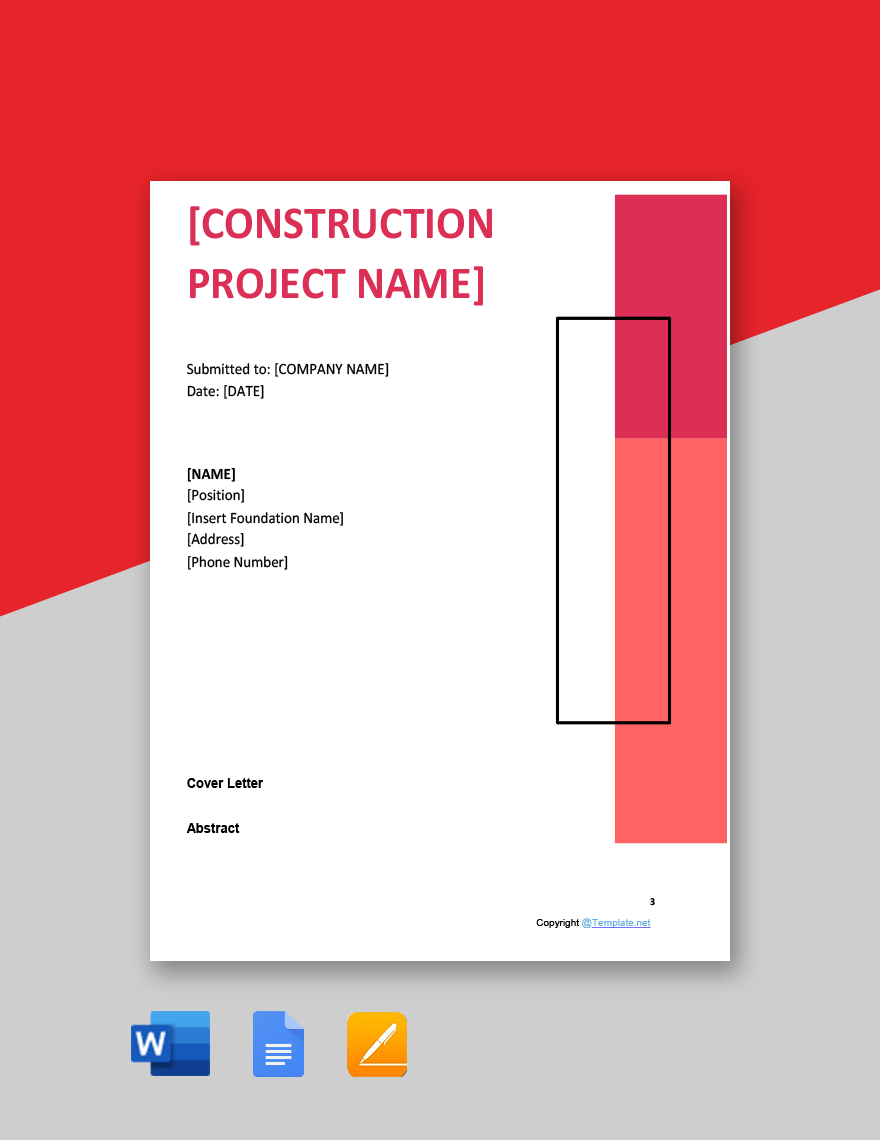
Complexity kills construction proposals. The Word Simple Construction Proposal Template by Template.net cuts through the noise with its straightforward, client-friendly approach. It presents technical information in an accessible format, perfect for winning bids without overwhelming prospects.
This construction proposal template balances technical detail and clarity—making it easier to define project objectives, protect contractor margins, and win client approval.
Use this free template to:
- Define project parameters clearly with comprehensive scope summaries
- Detail material requirements with quality specifications
- Estimate labor costs with transparent pricing tables
- Visualize project timelines with key milestone indicators
- Present payment options with customizable scheduling terms
🔑 Ideal for: Construction companies, contractors, and managers who need a clear, professional project proposal template that communicates complex projects in client-friendly language.
8. Word Graduation Project Proposal Template by Template.Net

The Word Graduation Project Proposal Template by Template.net is designed to help transform academic requirements into practical learning experiences. With its academically focused structure, this specialized template bridges classroom theory and real-world applications. It’s designed to meet faculty requirements while developing professional skills.
It satisfies academic requirements while teaching students the professional skill of structured proposal writing they’ll need throughout their careers.
This education-oriented template can help you:
- Demonstrate critical thinking through research question frameworks
- Format literature reviews with proper citations
- Structure methodology for academic approval
- Justify resource requirements with comprehensive prompts
- Align project timelines with academic semester schedules
🔑 Ideal for: Students, educators, and academic advisors seeking a structured approach to graduation projects that meets university requirements while developing professional project proposal writing skills.
👀 Did You Know? Project proposals are not just for external clients; internal teams use them for resource allocation, cross-departmental alignment, and to secure management support for new initiatives.
9. Professional Services Business Plan Template by Microsoft 365
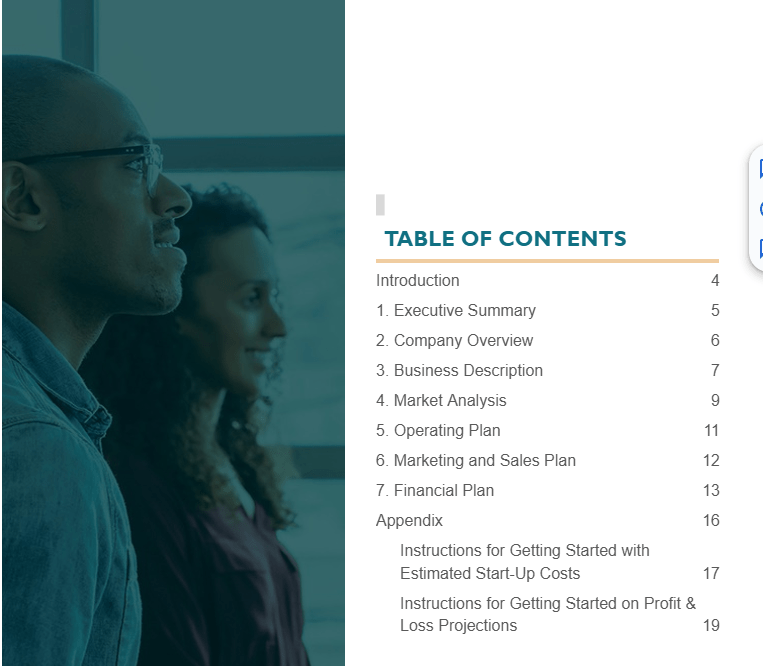
Data shows that companies with formalized plans grow 30% faster than those without one. With the Professional Services Business Plan Template by Microsoft 365, you can tap into this growth potential. Its structure is comprehensive yet accessible, designed explicitly for service-based companies.
This template stands out due to its integration with the Microsoft 365 ecosystem. This integration allows effective collaboration, cloud-based access, and easy updates as your company evolves, making it not just a document but a living business tool.
This Microsoft-designed template enables you to:
- Highlight service differentiation in executive summaries
- Analyze markets with research-based formatting
- Emphasize value propositions in service descriptions
- Outline marketing strategies across digital and traditional channels
- Project finances with service industry metrics
- Collaborate in real-time with Microsoft 365 tools for ongoing updates
🔑 Ideal for: Consultants, agencies, and professional service providers developing comprehensive organization plans that require ongoing collaboration and regular updates as the company grows.
Limitations of Using Microsoft Word for Project Proposal Templates
While Microsoft Word is widely used for creating professional project proposals, it has several limitations that could affect your workflow. Here are some key drawbacks to consider:
- File size and performance issues: Word can become unstable with large files (100 MB+), mainly when they include graphics or charts, risking crashes during editing
- Poor collaboration controls: Multiple team members working simultaneously face version conflicts and overwritten edits, making reviews and approvals harder
- Limited search capabilities: Finding specific sections or details in complex proposals is cumbersome, with no built-in advanced cross-referencing tools
- Security and backup constraints: Basic password protection isn’t enough for serious projects—Word lacks advanced permissions, integrations, and automated backups
- Formatting inconsistencies: Proposal formatting can shift between devices or when exporting files, requiring extra time to fix layouts before sending
- No workflow automation: Unlike dedicated proposal software, Word doesn’t offer automated approvals, task assignments, or deadline reminders, adding manual overhead
Instead of fighting formatting or version issues, here’s what you can do with ClickUp:
- Avoid formatting issues with collaborative, cloud-based Docs
- Assign, track, and approve proposals—all in one workspace
- Use ClickUp Brain to auto-generate or rewrite proposals in seconds
👇 Let’s look at the top ClickUp templates to get started.
🧠 Fun Fact: The idea of project proposals can be traced back to the Renaissance, when artists and architects like Michelangelo and Leonardo da Vinci submitted detailed proposals for commissions. While these proposals weren’t as formalized as modern ones, they outlined the scope, resources, and objectives of the work—long before the term “project manager” was even coined.
Alternative Project Proposal Templates in Word
Creating project proposals doesn’t have to be daunting or time-consuming. While Microsoft Word is a common choice, exploring other document tools can make the process faster, easier, and more collaborative.
ClickUp, the everything app for work, simplifies creating, managing, and optimizing project proposals. With a variety of pre-made templates, you can quickly customize and create professional-quality proposals—whether for a client pitch, internal project approval, or budget proposal.
💡 Pro Tip: Write your proposal with ClickUp Brain
Need to create a polished proposal, but don’t know where to start? Tell ClickUp Brain what you need—like “create a marketing project proposal for a new product launch”—and it will instantly generate a customizable draft.
You can refine the tone, format it inside ClickUp Docs, and even pull data from your workspace to make your proposal feel tailored and on point.
✨ No blank pages. No busywork. Just clear, AI-powered proposals in seconds.
ClickUp user Abraham J., Director of Drayage Administration, Logistics and Supply Chain, says
Save time and reduce hassle with ClickUp’s templates, designed to suit every project stage. Here are a few to get you started:
1. The ClickUp Project Proposal Template
We’ve established that project proposals are necessary for securing project approval. But that task can be both engaging and challenging. The ClickUp Project Proposal Template offers a structured way to explain your project’s scope, objectives, timelines, and budgets.
With dedicated sections for methodology and expected outcomes, this template helps you prepare thorough project proposals that address stakeholder requirements head-on.
This template lets you:
- Summarize project objectives with a comprehensive overview section
- Visualize project phases and dependencies using project views and Gantt charts
- Break down finances through transparent, customizable tables
- Assess risks systematically with an intuitive matrix framework
- Allocate resources required strategically through visual planning tools
- Customize project proposals with ClickUp Docs
🔑 Ideal for: Project managers and cross-functional teams looking to pitch and plan initiatives from end to end—with alignment, accountability, and clear deliverables.
2. The ClickUp Business Proposal Template
The ClickUp Business Proposal Template helps you create persuasive proposals that effectively showcase your company’s value proposition.
This template clearly and professionally structures your offering’s detailed project information, pricing models, and implementation approach. It helps organizations ensure everyone is aligned when working on detailed proposals and ideas.
This business template helps you:
- Capture attention with a powerful executive summary section
- Detail your solution with compelling, benefit-focused descriptions
- Present pricing and payment terms transparently through organized tables
- Chart implementation steps with a visual, milestone-based roadmap
- Prove credibility through customizable case studies and social proof sections
🔑 Ideal for: Sales teams, enterprise development professionals, and entrepreneurs seeking a structured yet flexible approach to present their offerings, demonstrate value propositions, and convert prospects into clients.
3. The ClickUp Request For Proposal Template
The ClickUp Request For Proposal Template helps organizations formulate structured RFP examples and communicate project requirements.
This template ensures you gather comparable proposals from vendors. It can be used with a project request form for better outcomes.
This request for proposal template allows you to:
- Frame the project background and business objectives comprehensively
- Build detailed requirements with an interactive checklist format
- Outline evaluation criteria through a customizable matrix
- Establish submission guidelines with clarity and precision
- Map timelines and deadlines visually for all stakeholders
🔑 Ideal for: Procurement teams, department heads, and organizational leaders who need to solicit and compare vendor proposals efficiently while ensuring all requirements and evaluation criteria are clearly communicated.
Want to simplify how you collect project details before drafting a proposal?
🎥 Watch this quick video to learn how to create intake forms in ClickUp and streamline your request-to-proposal process.
4. The ClickUp Commercial Proposal Template
Creating a commercial proposal can be intimidating, especially if it’s your first time. The ClickUp Commercial Proposal Template helps you create persuasive proposals that effectively highlight your products or services.
Unlike the general business proposal, this template focuses on commercial terms, pricing models, and relationship-building for long-term contracts or B2B deals.
This template helps you:
- Describe products/services with clarity and persuasive detail
- Specify commercial terms that protect your interests
- Structure pricing strategically through customizable tables
- Craft value proposition statements that resonate with clients
- Highlight partnership benefits that help to build win-win relationships
🔑 Ideal for: Sales professionals, account managers, and business consultants presenting commercial solutions with complex pricing structures who need to showcase ROI potential while maintaining a professional, branded appearance.
💡 Pro Tip: Drawing on insights from previous projects is valuable when preparing a software project proposal template. A one-page proposal template can help you quickly highlight key takeaways from past experiences, showing how you’ve applied lessons learned to refine your approach. This helps build trust and demonstrates your ability to deliver based on past success. Keep it brief, but let your history speak volumes!
5. The ClickUp Project Narrative Template
Telling your project’s story shouldn’t feel like writing a thesis. Whether you’re trying to win over a skeptical board or just keep stakeholders in the loop, a clear, compelling narrative goes a long way.
That’s where the ClickUp Project Narrative Template comes in—it walks you through how to shape your project goals and journey into something people want to read.
This template allows you to:
- Establish project background with a compelling narrative
- Define problems clearly through structured statement frameworks
- Outline solution approaches with actionable steps
- Articulate the expected impact using concrete examples
- Measure success with customizable metrics and KPIs
🔑 Ideal for: Program managers, grant writers, and initiative leaders who need to tell a compelling story about their project’s purpose, impact, and execution plan to secure buy-in from stakeholders or funding companies.
6. The ClickUp Budget Proposal Template
Ensuring your finances are organized and your stakeholders are informed about your project plan is non-negotiable for a successful project. That’s why having a solid budget proposal template isn’t just helpful—it’s essential.
This template focuses solely on financial planning, which is ideal for supplementing other proposal types or requesting budget allocations.
The ClickUp Budget Proposal Template gives finance teams the structure they need to create clear, confident proposals. It helps you master the financial side of your project so you can:
- Analyze the budget and finance through a comprehensive overview section
- Break down costs with transparent, customizable tables
- Project financial outcomes with built-in calculation tools
- Allocate resources strategically using intuitive planning frameworks
🔑 Ideal for: Financial planners, department managers, and project controllers who need to present detailed fund allocations with transparent cost breakdowns while demonstrating fiscal responsibility and value for investment.
💡 Pro Tip: Support your proposal with relevant data, case studies, testimonials, or historical results. Show how your project aligns with organizational goals and delivers a clear return on investment. Also, tailor your project proposal template to the specific audience—whether clients, executives, or grant committees—to address their unique priorities and concerns.
7. The ClickUp Contract Management Template
Managing contracts without a proper system can quickly spiral into missed details, unclear ownership, and time-consuming follow-ups. The ClickUp Contract Management Template transforms this chaos into clarity with its comprehensive yet intuitive framework designed to track progress in every contract from project initiation to renewal.
This template’s adaptability to different contract types and business needs makes it particularly valuable. The Custom Fields and workflows of the template let you tailor the system to your specific requirements while maintaining consistent oversight across all agreements.
It empowers your team to:
- Organize contracts in a centralized repository with customizable views for different stakeholders
- Receive automated notifications for important dates and deadlines
- Track contract status visually to instantly see where each agreement stands in its lifecycle
- Access all related files through seamless document storage integration
- Control permissions meticulously to keep sensitive information secure
🔑 Ideal for: Legal teams, procurement specialists, and administrators managing multiple contracts who need centralized tracking of terms, dates, obligations, and approval workflows to minimize potential risks and ensure compliance.
8. The ClickUp Request for Quote Template
Inconsistent RFQ formats often lead to delayed vendor responses, misunderstandings, and difficulty comparing offers effectively. The ClickUp Request for Quote Template eliminates this inefficiency with its standardized yet flexible structure, ensuring you receive comparable quotes every time.
Unlike the RFP template, this version is lighter, faster, and built for pricing-focused vendor communication.
This strategic template enables you to:
- Specify requirements clearly with guided prompts that ensure completeness
- Collect vendor information systematically for straightforward comparison
- Break down pricing in structured tables to eliminate hidden costs
- Monitor response deadlines through automated reminders and tracking
- Evaluate proposals objectively using a consistent criteria framework
🔑 Ideal for: Purchasing departments, project estimators, and operations managers seeking standardized, detailed price quotes from multiple vendors with specific requirements and response formatting that facilitates easy comparison.
📮ClickUp Insight: We recently discovered that about 33% of knowledge workers message 1 to 3 people daily to get the context they need. But what if you had all the information documented and readily available? With ClickUp Brain’s AI Knowledge Manager by your side, context switching becomes a thing of the past. Simply ask the question right from your workspace, and ClickUp Brain will pull up the information from your workspace and/or connected third-party apps!
ClickUp Brain can also help you generate polished, clear, and professional project proposals in seconds. Whether you’re crafting client pitches or internal approval documents, simply type your desired command or choose from predefined categories like Project Management, Client Proposals, or Marketing Plans. ClickUp Brain will generate content for you to modify, refine, or tailor the tone to your specific needs, ensuring your proposals are engaging and on-point.
Check Out ClickUp for Winning Project Proposal Templates
If you’ve been wrestling with static Word docs, there’s a more innovative way to centralize your processes—from quote requests to actioning your plans. ClickUp’s Project Proposal Templates turn your requests into living documents.
With real-time collaboration and integrated task tracking, it’s far more streamlined than a solitary Word document, lost in multiple versions.
Instead of juggling formatting issues or digging through email chains for feedback, you can build, edit, and manage proposals in one place. Yes, a Word template helps, but ClickUp brings your proposal to life and keeps your project moving forward.
Skip the back-and-forth. Start creating proposals that actually work for you. Sign up for ClickUp today and experience the difference!