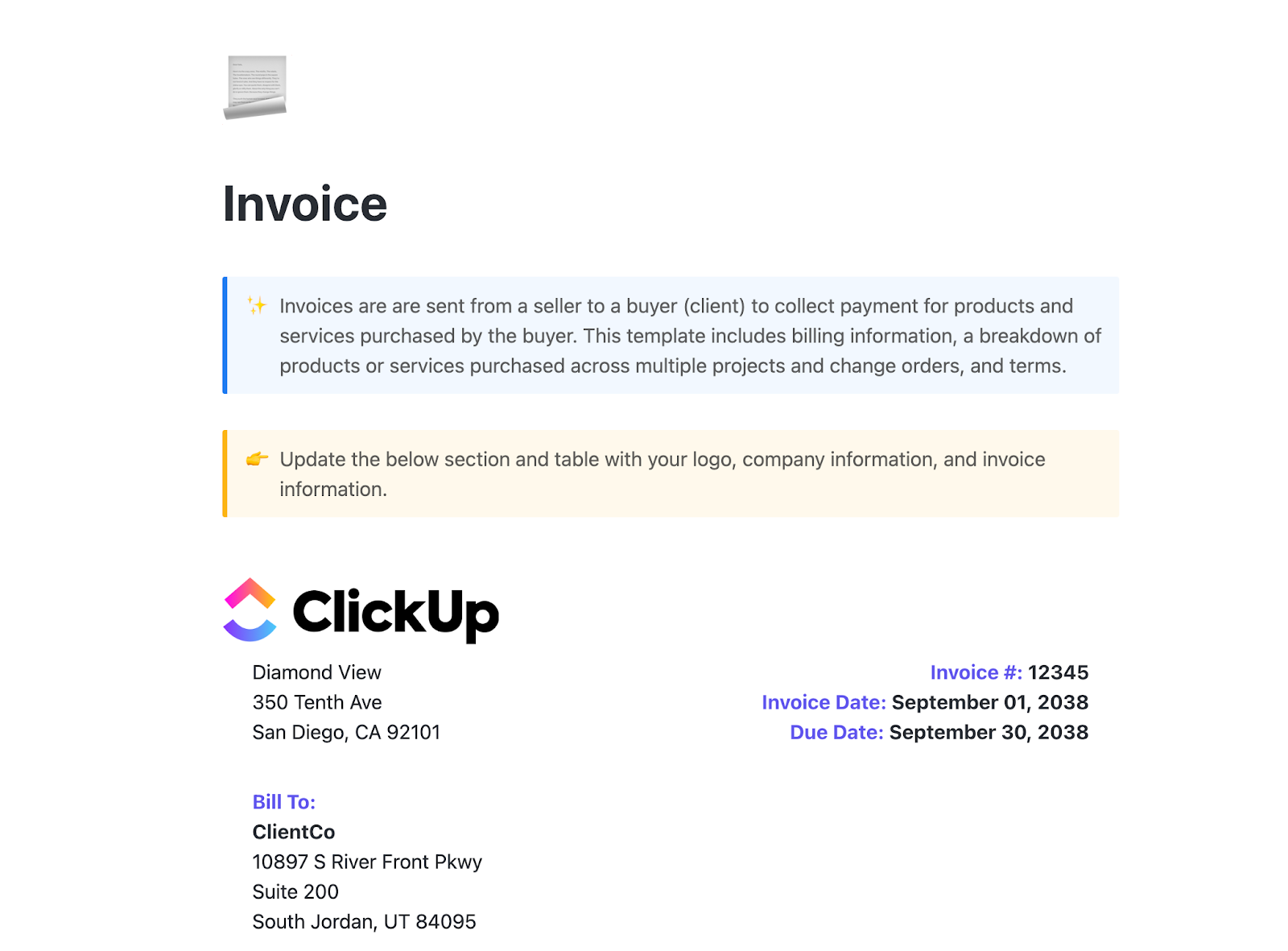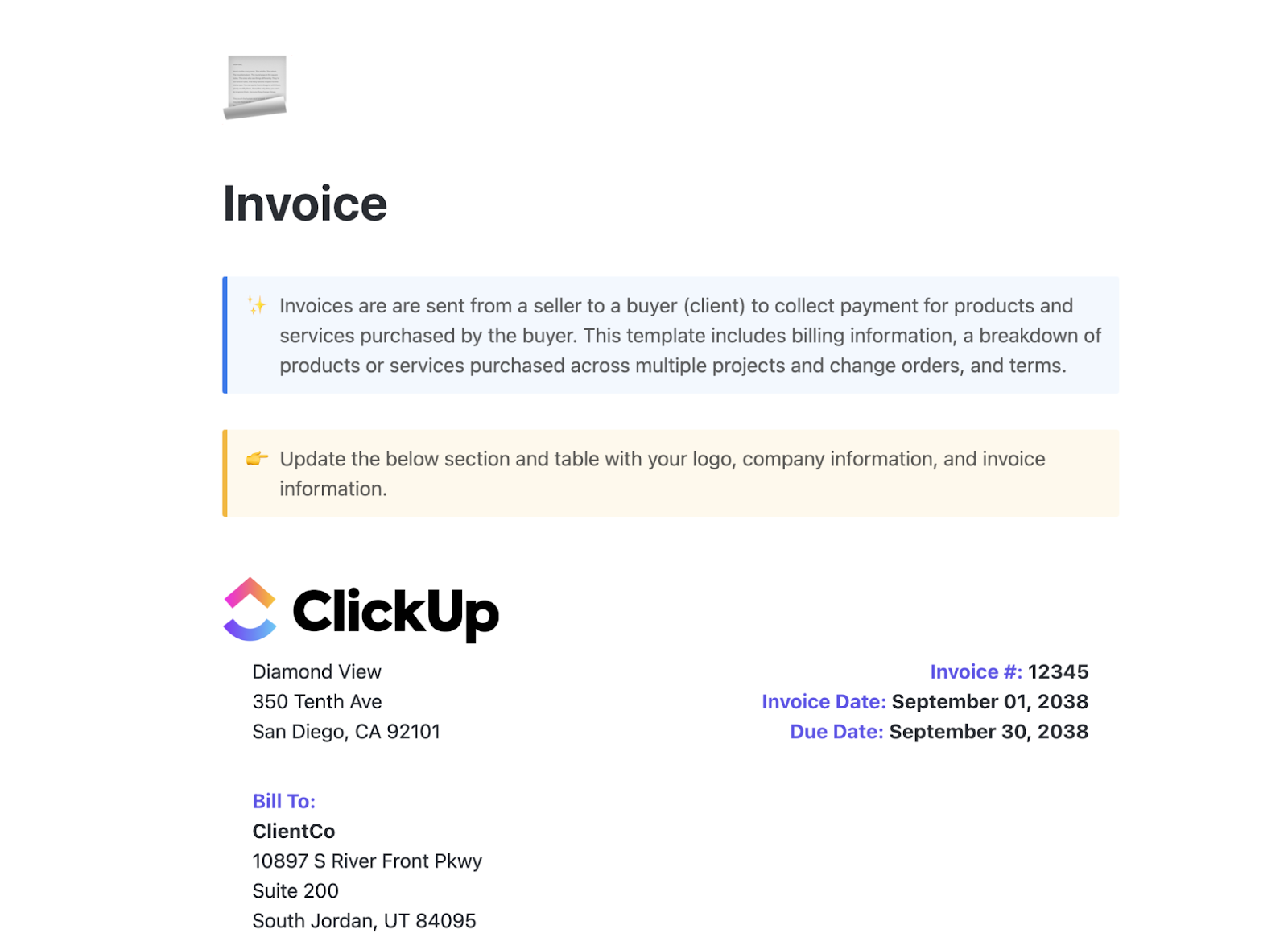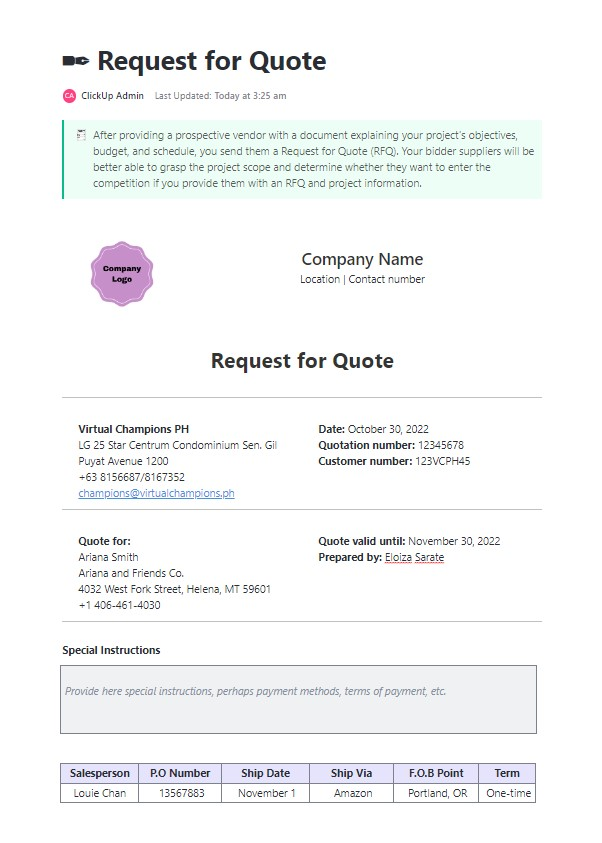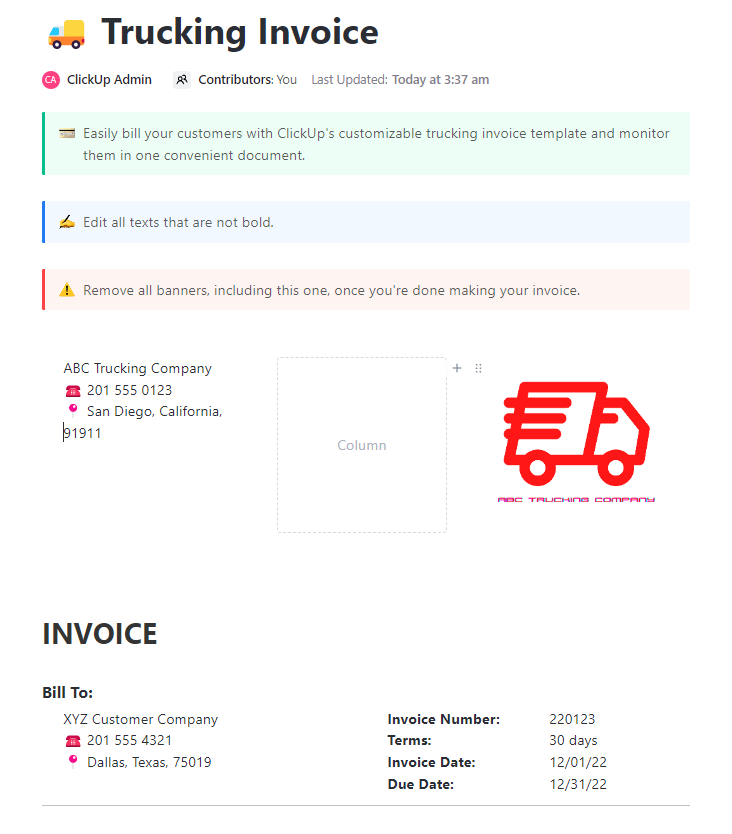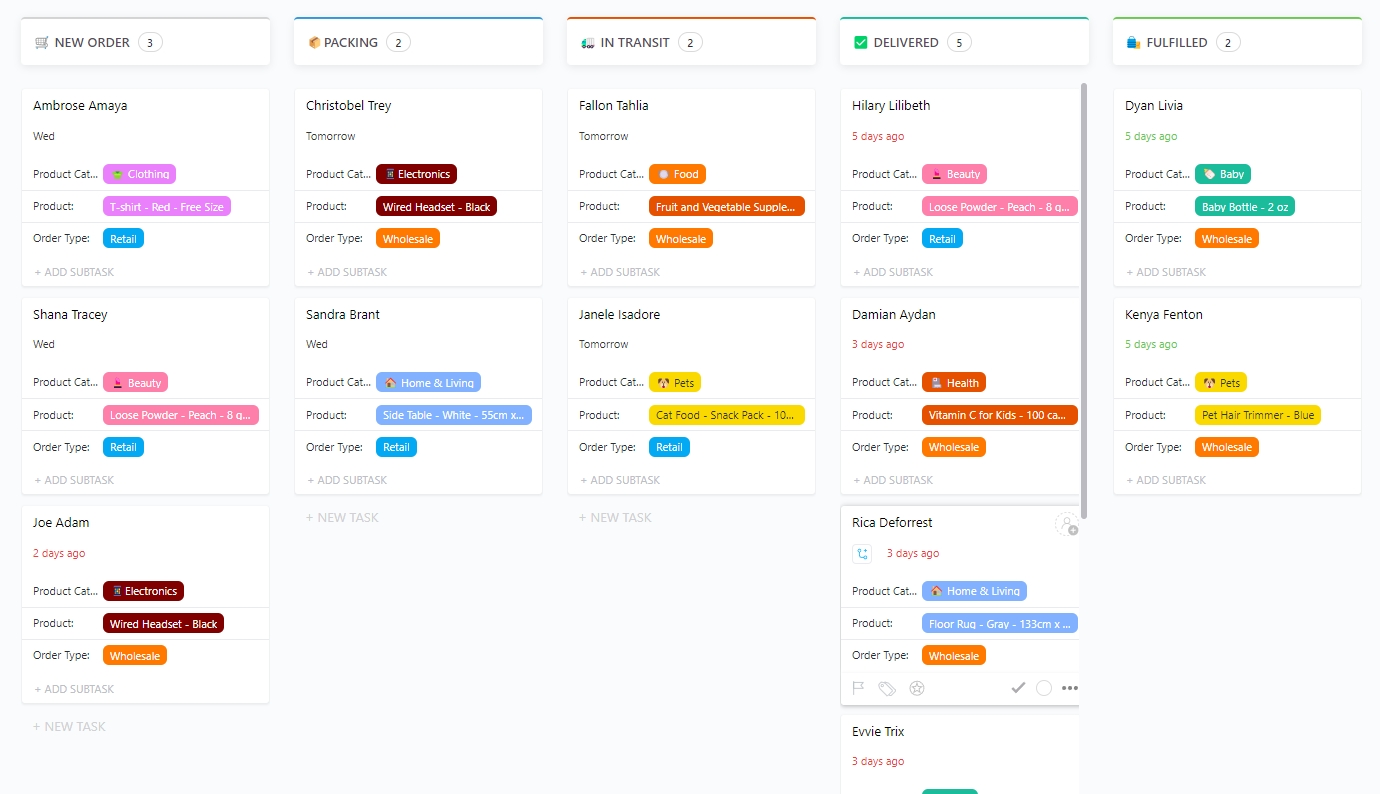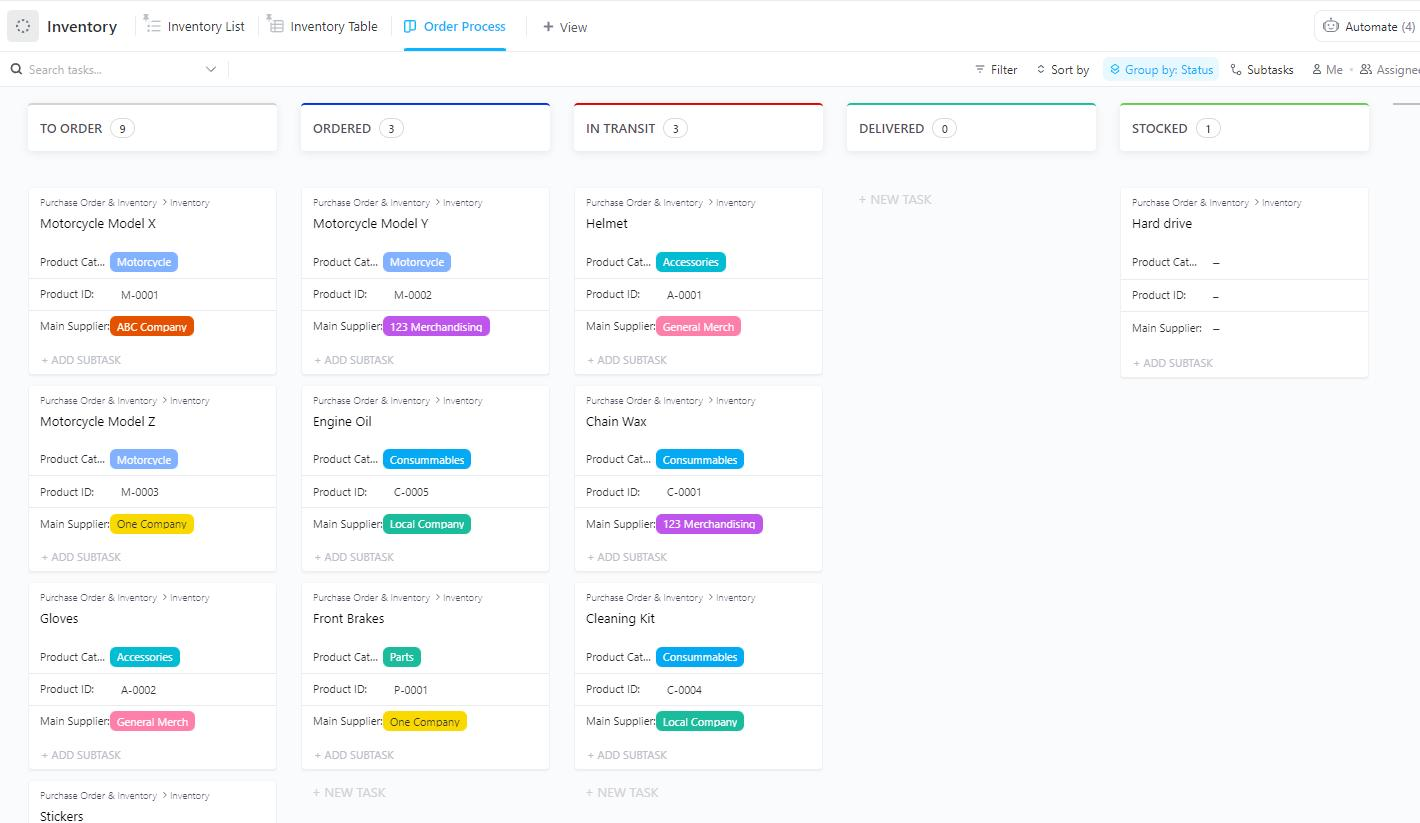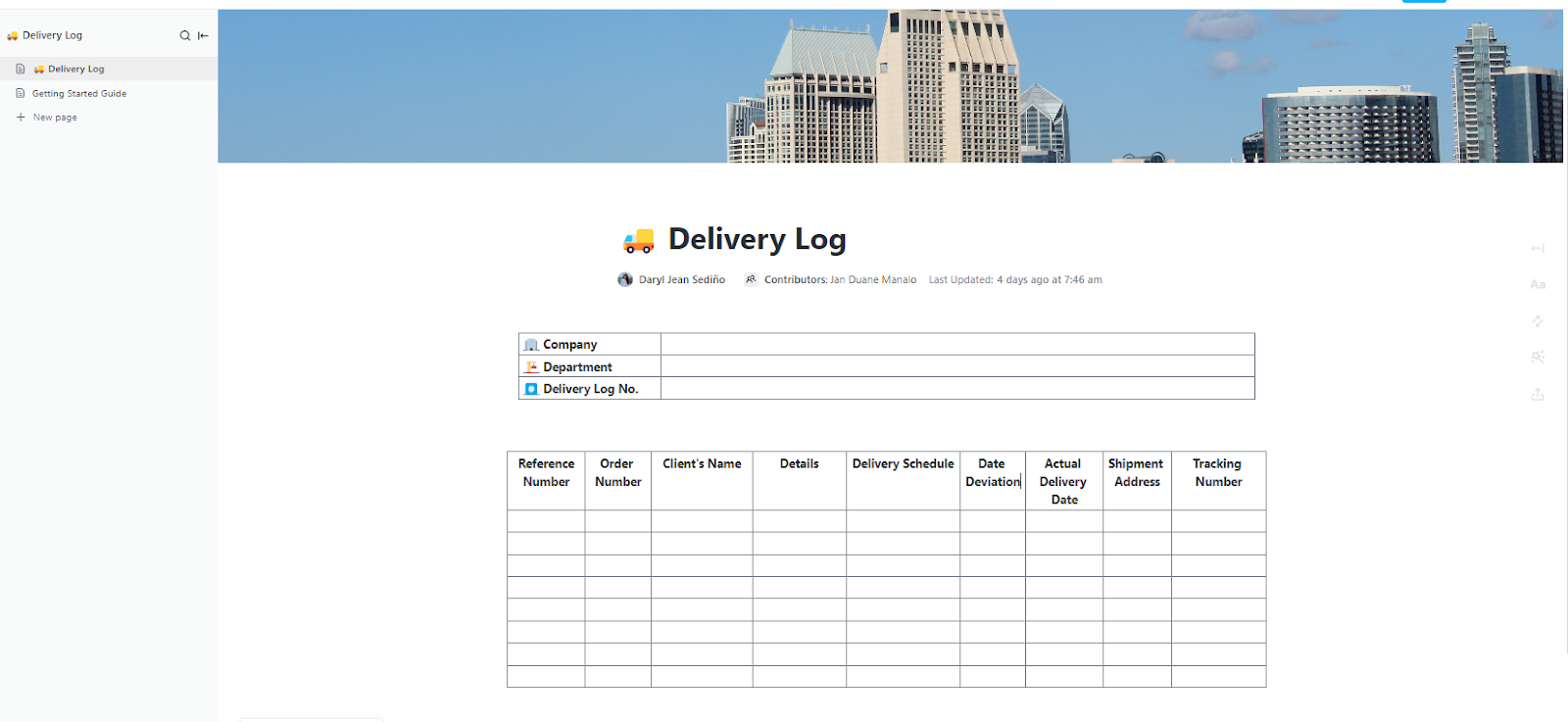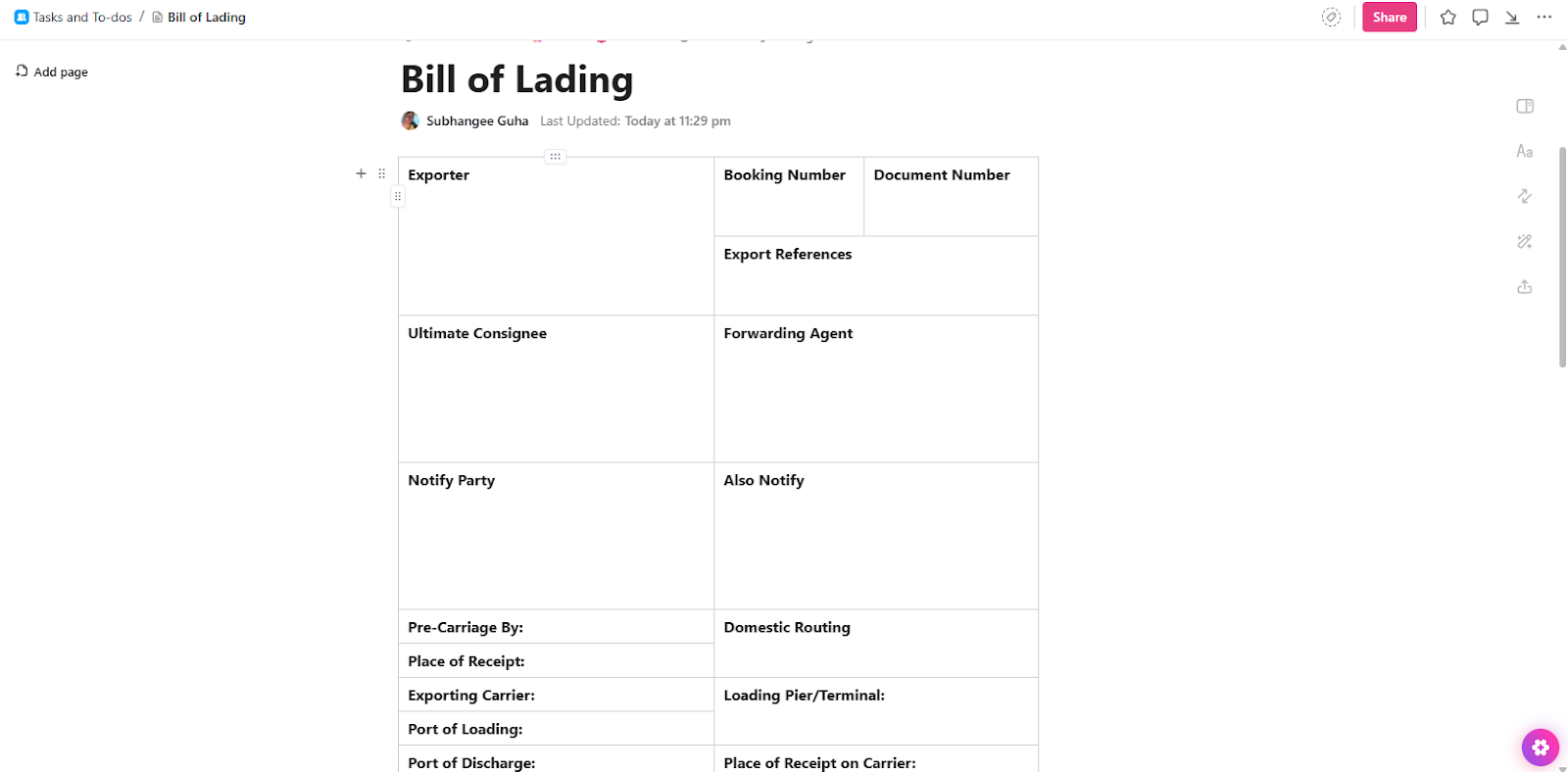Looking for a shipping invoice template you can use right away? Whether you’re managing deliveries, tracking logistics, or billing clients, a clear and accurate invoice is essential.
In this guide, we’ve rounded up the best free shipping invoice templates to help you streamline your workflow, reduce errors, and get paid on time.
👀 Did You Know? 61% of late payments happen because of incorrect invoices
14 Free Shipping Invoice Templates
Now that you know what an ideal shipping template should look like, we have listed some stellar ones you can grab for free from ClickUp, the everything app for work.
You can easily customize the platform as your order management software, centralize project management, create a knowledge base, access collaboration tools, and more.
Here’s what Laura Devine, Capacity Building Officer at World Vision, says:
1. ClickUp Invoice Template
Did you know that 48% of businesses handle up to 500 invoices each month? If you’re one of them, manual management can become a messy nightmare, especially if you are scaling up. One mistake in a shipping order or freight invoice, and you’re left chasing payments for weeks.
Use the ClickUp Invoice Template to make things easier. It ensures that all the required information, including due dates, particulars, and terms and conditions, is included in the invoice.
This template helps you:
- Set up a standard format for invoices, whether billing for domestic delivery or international trade
- Organize and store all relevant data of your commercial invoice in one place
- Categorize relevant terms with attributes like client information, payment due dates, and more
- Create custom-branded invoices with your logo and style guide quickly and easily
- Track payments and reconcile accounts easily with automations
📦 Ideal for: Standardizing shipping invoices, reducing manual errors, and speeding up payment collection as you scale.
2. ClickUp Invoice Tracking Template
Tired of chasing after clients with phone calls and emails to get paid? You probably also find it challenging to track which ones were processed and which are still in the pipeline.
The ClickUp Invoice Tracking Template can help here. This ready-to-deploy tracker lets you save vital payment information, including payment status, in one place.
You can use this template to:
- Generate professional invoices fast with auto-fill fields
- Send out invoices quickly with just one click
- Track payments with ease and accuracy within the same platform
📦 Ideal for: Streamlining payment tracking, reducing administrative workload, and ensuring timely follow-ups for outstanding invoices.
🧠 Fun Fact: The world’s largest container ship, the Ever Ace, can carry over 23,000 shipping containers at once
3. ClickUp Request for Quote Template
Comparing multiple vendor quotes for supply chain and logistics management can be tricky. What your procurement team needs is a standard process it can follow. Otherwise, you risk choosing the wrong deal.
The ClickUp Request for Quote Template streamlines the entire process, letting you create detailed RFQs with every requirement. It helps compare biddings accurately and ensures you get the best deal possible.
Use it to:
- Create a detailed RFQ in a structured format with quote templates
- Let vendors submit the same information, enabling a fair comparison of bids
- Compare and analyze bids from vendors
- Evaluate vendors and procurement contracts quickly and accurately
- Ensure the offers are automatically calculated against your budget
📦 Ideal for: Improving vendor selection and ensuring fair and transparent comparisons across multiple bids.
👀 Did You Know? Retailers that use digital tools to assess supplier risk are far better equipped to handle disruptions. In fact, companies with solid supply chain risk assessment processes are 73% more likely to steer clear of significant setbacks.
4. ClickUp Trucking Invoice Template
Between fluctuating fuel costs, varying rates for different routes and services, and order volumes, invoicing for your trucking company is time-consuming. If you’re going about it manually, errors are inevitable.
The ClickUp Trucking Invoice Template is tailored to simplify invoice creation for trucking businesses. It automatically calculates fuel surcharges, tracks mileage, and includes all relevant service details, ensuring accurate and timely invoices.
This template lets you:
- Create a professional commercial invoice for each job
- Organize all of your billing data in one place
- Track payments and ensure timely fee collection
- Ensure accuracy by providing a clear structure and consistent format
- Reduce errors and confusion by having all the essential information in one place
📦 Ideal for: Simplifying billing processes for trucking companies.
5. ClickUp Product Order Form Template
Delivering a great customer experience is becoming a major differentiator, with 80% of companies saying it will be their main way to stay competitive in the industry.
Whether you run a shipping company or a small online business, improving customer experience starts with clear communication. Sharing accurate information and real-time delivery updates plays a significant role in building trust and keeping customers happy.
The ClickUp Product Order Form Template helps you streamline product tracking, organize order data, and personalize customer service with past order information. Moreover, since it offers automated data entry, you don’t have to worry about incorrect numbers or wrong addresses.
Check out this video to learn how to create your intake process with ClickUp Forms
With this template, you can:
- Automate data entry to save time
- Track past orders to provide better customer service
- Determine shipping costs and availability with ease
- Collect essential information such as customer contact information, product details, and payment information
- Increase customer satisfaction by providing an easy and efficient way to order products
- Gain insights into your customers’ buying habits and preferences
📦 Ideal for: Tracking orders and organizing customer information for each invoice
🧠 Fun Fact: Forecasts show significant growth in the e-commerce sectors of Asia, with the Philippines and India topping the list with about 23% and 18% in online sales, respectively.
6. ClickUp Purchase Order & Inventory Template
Effective stock management helps you stay prepared with the right items at the right time to meet orders. But surprisingly, 43% of small businesses don’t track their inventory at all!
If you’re one of them, you risk overstocking and stockouts, and both can tie up your cash flow and delay customer orders. Don’t have the budget for fancy inventory management software? Simply use the ClickUp Purchase Order & Inventory Template.
This template helps you:
- Manage all purchase orders from one place
- Stay on top of stock levels, reorder points, and more with automated alerts
- Automate the purchase order process, ensuring accuracy and reducing time
- Track inventory levels and reduce costly stockouts with inventory templates
- Maintain accurate records of supplier interactions and purchases
- Facilitate efficient and cost-effective supply chain management
📦 Ideal for: Maintaining optimum stock levels to meet demands and maximize ROI.
7. ClickUp Delivery Log Template
Most buyers keep a close eye on their deliveries—many even obsessively. In fact, 91% of buyers track their packages, and nearly 1 in 5 check on them multiple times a day. So, if your delivery records aren’t organized and up-to-date, it directly affects customer trust and satisfaction.
Missed updates, delays, or inconsistent tracking can quickly lead to support tickets and negative reviews.
The ClickUp Delivery Log Template helps you manage every delivery with clarity. It lets you track order status, assign drivers, and record delivery times, all in one place.
Use this template to:
- Track orders, delivery status, and payment information
- Organize orders by date, time, driver, route, and more
- Allow your clients and customer service team quick and easy access to important delivery information
- Keep customers updated on their order statuses to ensure satisfaction
- Offer visibility into delivery timelines and progress
- Track customer orders and keep updated records
📦 Ideal for: Improving dispatch coordination and ensuring timely and accurate customer updates.
📖 Also Read: Best Logistics Software (Reviews & Pricing)
8. ClickUp Bill of Lading Template
Managing international shipments involves numerous details, from carrier information, cargo descriptions, and delivery terms. Any oversight can lead to delays, disputes, or compliance issues.
The ClickUp Bill of Lading Template is designed to streamline this process. It provides a structured format for capturing all essential shipping information.
You can use this template to :
- Create standardized bills of lading to ensure consistency across all shipments
- Record critical details like cargo specifics, the post of lading and discharge, and delivery instructions with BOL templates
- Add the relevant parties to send notifications and assign ultimate consignees to ensure accountability
- Enhance communication between all parties involved in the shipping process
📦 Ideal for: Managing international freight, reducing documentation errors, and ensuring smooth coordination between shippers, carriers, and consignees.
9. Excel / Google Sheets Shipping Invoice Template by Coefficient
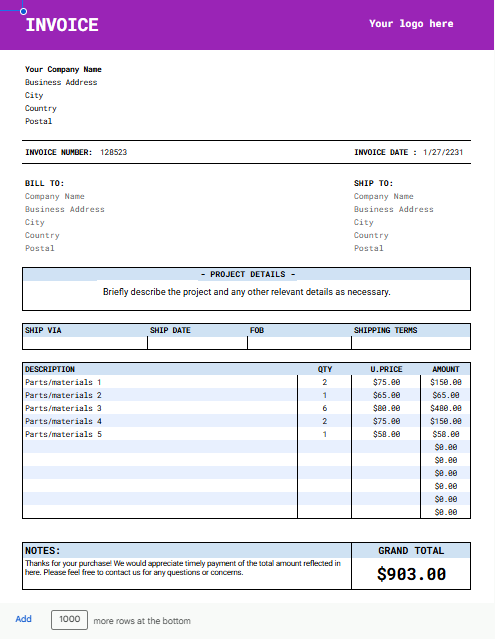
Shipping invoices often include complex calculations and multiple variables, making manual invoicing prone to mistakes. Keeping everything in check, from shipping fees to customs duties and taxes, plus insurance costs, can lead to confusion and delays.
The Excel / Google Sheets Shipping Invoice Template by Coefficient can solve this problem. You can automate calculations and ensure accurate invoices every time.
With this professional template, you can:
- List items with descriptions, quantities, unit prices, and total amounts for maintaining transparency in billing
- Calculate applicable taxes and discounts automatically, minimizing errors
- Adjust the template to fit your specific business needs by adding or modifying fields
- Access, share, and collaborate with your team using Google Sheets or Excel
📦 Ideal for: Automatic total amount calculations with detailed breakdown of taxes, shipping charges, and discounts.
10. Word Shipping Invoice Template by Bookipi
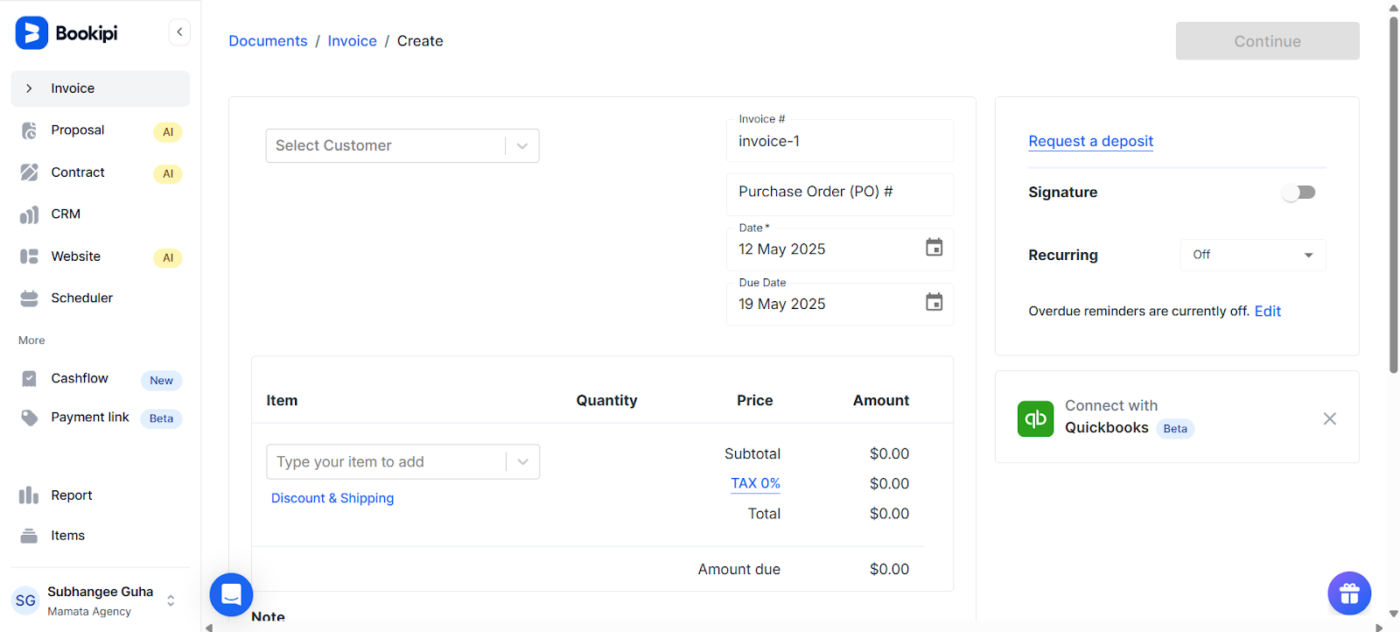
If you’re struggling to deal with multiple line items and varying charges, the Word Shipping Invoice Template by Bookipi can simplify the process. It lets you capture the invoice number, list items from the dropdown menus, and automate calculations.
This template will help you:
- Connect with QuickBooks to sync order data directly
- Select the customer and ordered items from the dropdown menu
- Collect signatures and set up recurring reminders for deposit requests
- Automate total amount calculations
- Add personalized notes for the customer
📦 Ideal for: Small businesses using QuickBooks as their accounting software.
11. Shipping Invoice Template by Template.Net
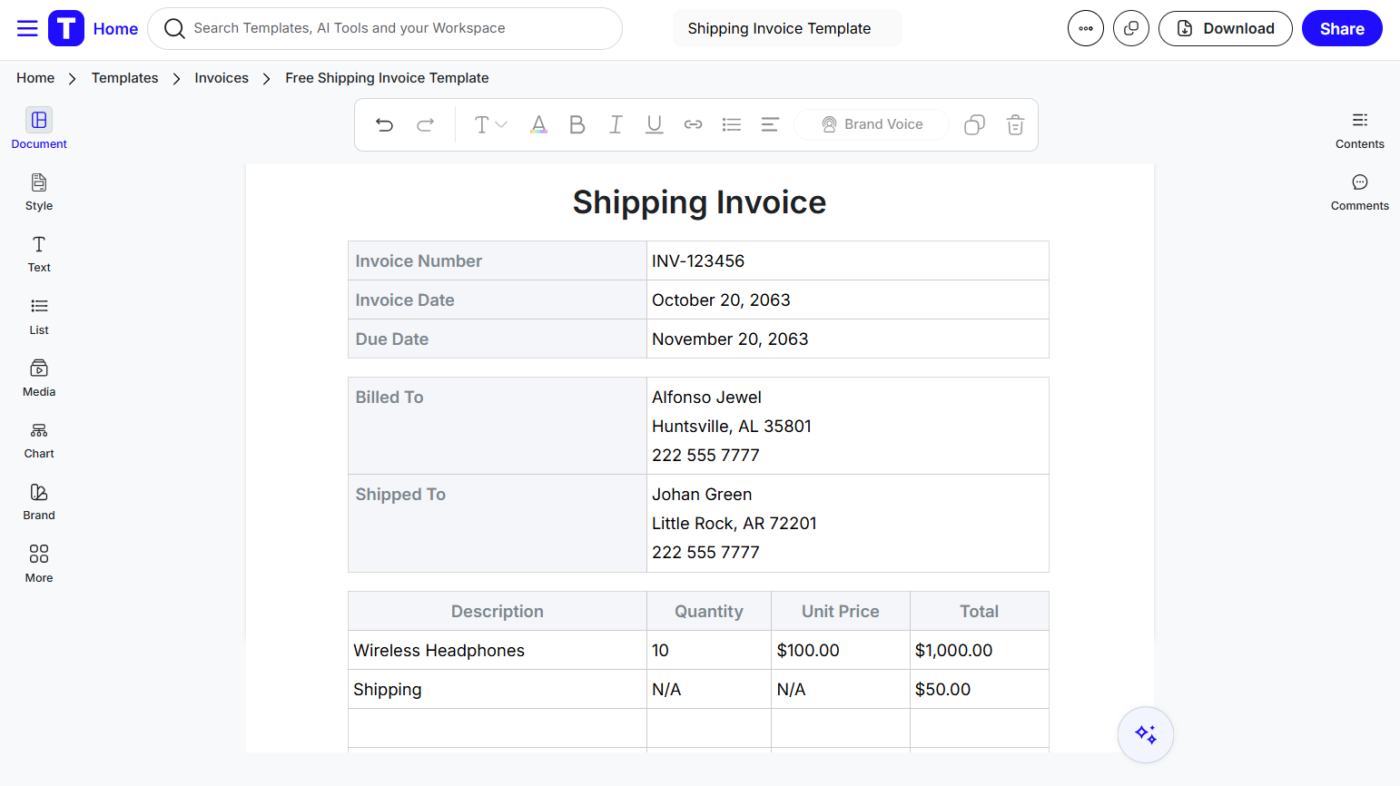
Showing accurate pricing breakdown is essential to maintain customer transparency and credibility. The Shipping Invoice Template by Template.Net can help you save time while automating the calculations in an easy billing format.
With this template, you can:
- Add your company’s logo, shipping details, and specific terms of agreement
- Capture customer details like contact number and shipping address
- Describe items, ordered quantities, and unit prices
- Automate total cost calculations
📦 Ideal for: E-commerce companies and small businesses.
📮ClickUp Insight: We recently discovered that about 33% of knowledge workers message 1 to 3 people daily to get the context they need. But what if you had all the information documented and readily available? With ClickUp Brain’s AI Knowledge Manager by your side, context switching becomes a thing of the past. Simply ask the question right from your workspace, and ClickUp Brain will pull up the information from your workspace and/or connected third-party apps!
12. Proforma Invoice for International Shipping by Template.Net
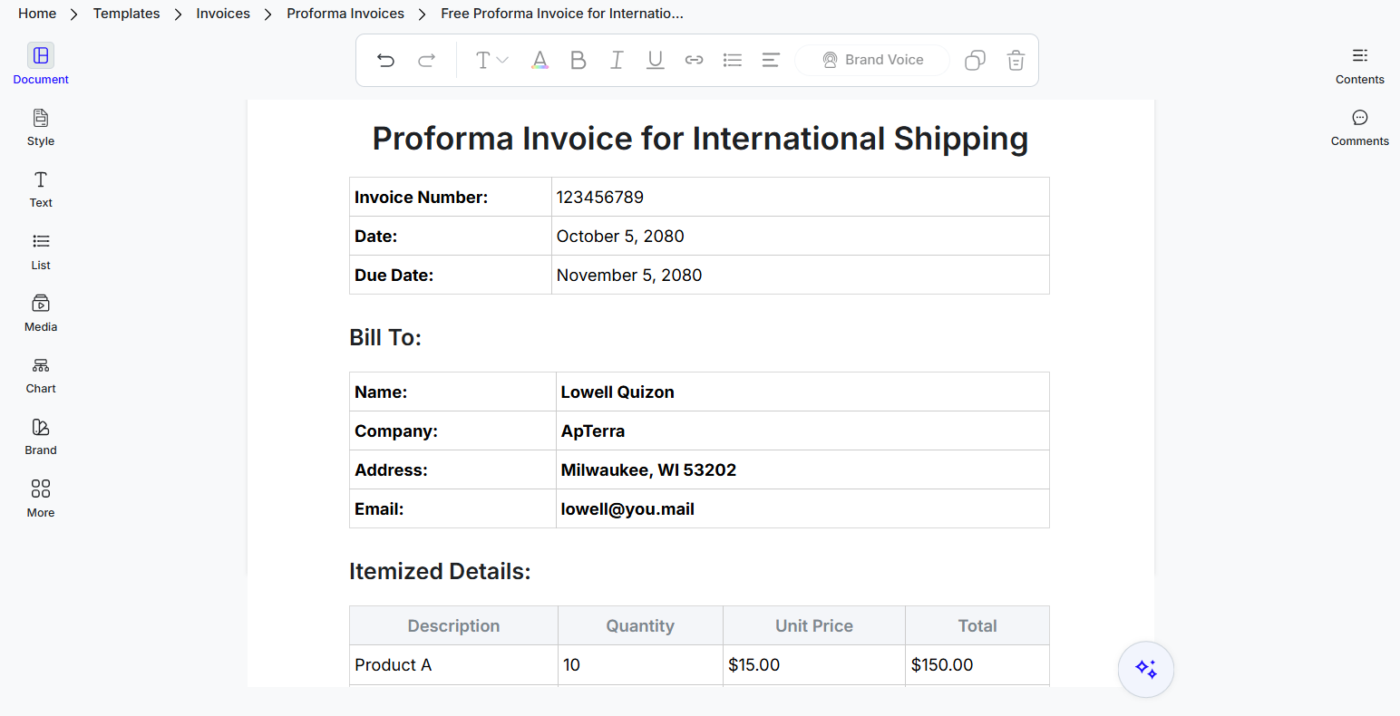
When exporting goods internationally, you need detailed templates for customs clearance and securing letters of credit. The Proforma Invoice for International Shipping by Template.Net can help you set up a standard structure for all international freight and ensure accurate data and cargo information compliance.
You can use this template to:
- Add invoice number, issue date, and due date for clear documentation
- Capture the buyer’s name, company, address, and email for accurate communication
- Summarize subtotal, shipping charges, taxes, and total amount due for clarity
- Add company branding and additional notes
📦 Ideal for: Shipping businesses exporting goods internationally, freight forwarders, and customs brokers.
13. Shipping Company Invoice Form Template by Template.Net
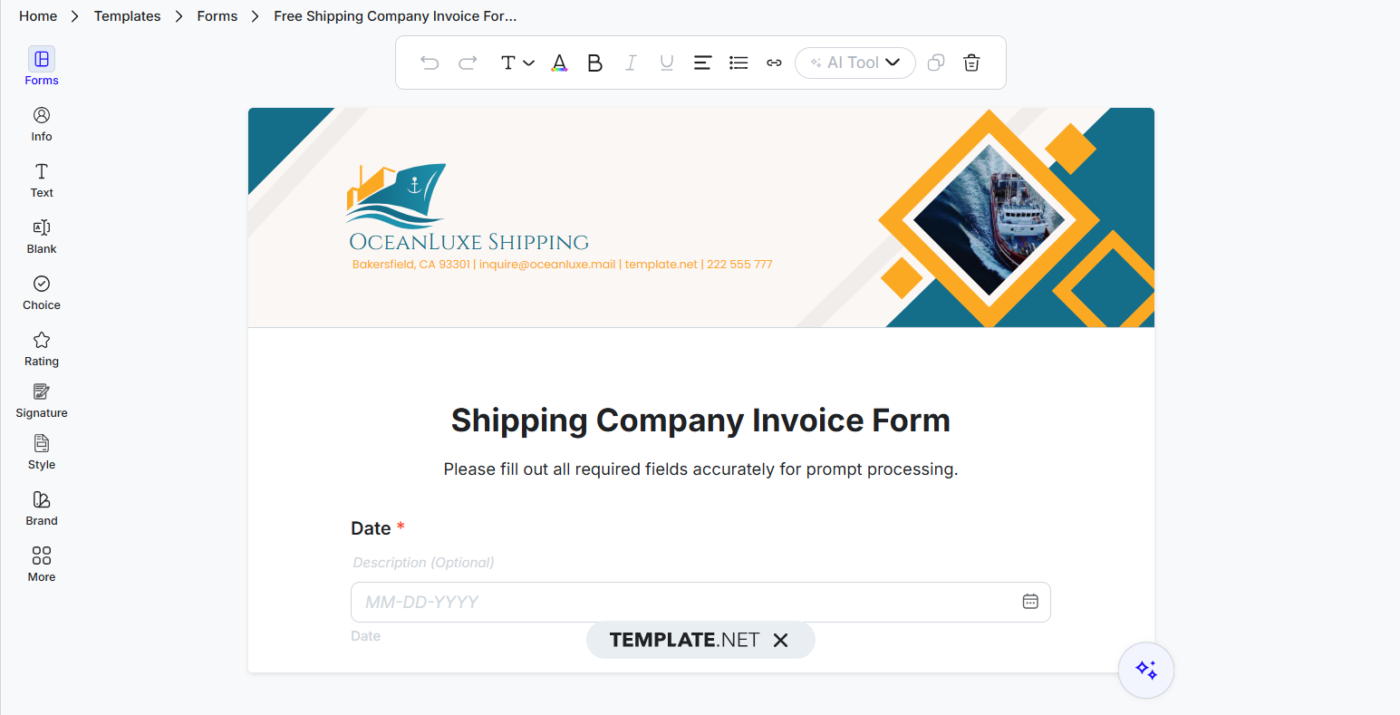
Lost invoices, missed charges, and unclear billing details can all lead to revenue loss in shipping businesses. The Shipping Company Invoice Form Template by Template.Net helps you avoid these common issues by giving you a clear, consistent format for every transaction.
With this template, you can:
- Document cargo type, weight, dimensions, and declared value
- Indicate service levels and associated charges easily
- Summarize all costs and payment terms without clutter
- Edit online or download in your preferred format
📦 Ideal for: Freight and courier services.
14. Shipping Invoice Template by Docmosis
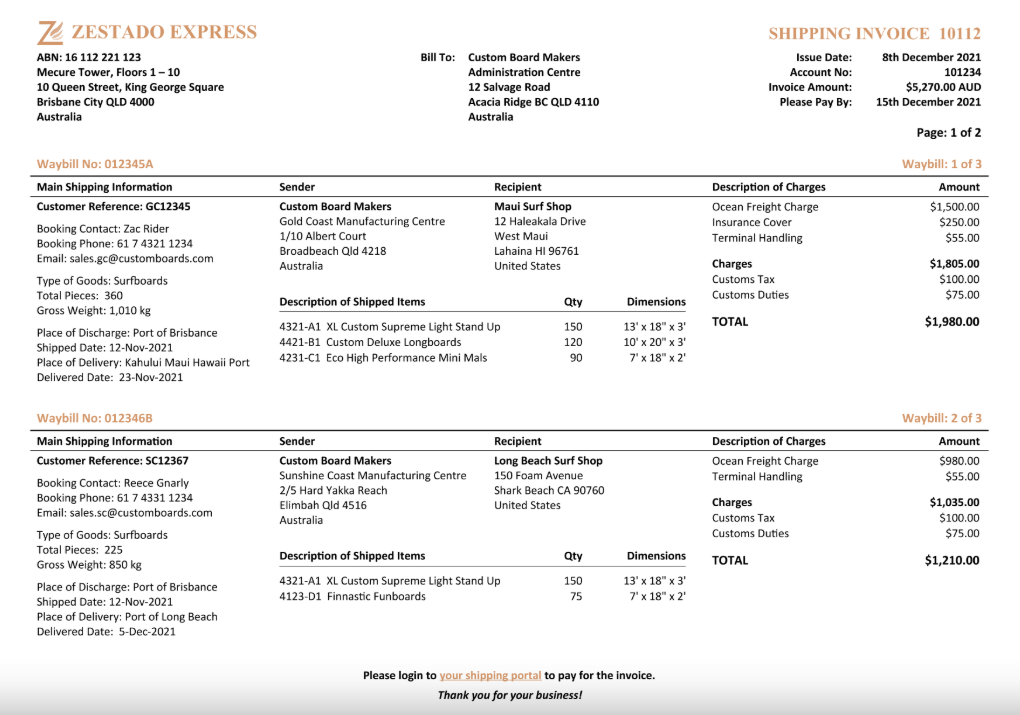
Spending more time formatting shipping invoices than actually shipping products? Manual templates often slow teams down, especially when handling recurring orders or bulk shipments.
The Shipping Invoice Template by Docmosis is built for document automation so that you can generate polished, consistent invoices in seconds.
This template lets you:
- Describe the charges with a clear cost breakdown
- Capture details like sender, recipient, item list, and total charges
- Add business rules, calculations, and conditional content for complex shipping cases
- Add your payment portal link
📦 Ideal for: Logistics teams, eCommerce businesses, and developers automating high-volume shipping invoices with dynamic data inputs.
Take the Stress Out of Shipping Invoices with ClickUp
All the free templates featured in this blog are designed to simplify your invoicing and order tracking. And with ClickUp, you can keep them all organized in one place.
Customize the platform to double as your order and procurement analytics tool, track billable hours for precise invoicing, and set reminders or recurring tasks to stay on top of payments. You can even connect ClickUp with your favorite tools to keep your workflow smooth and connected.
Sign up with ClickUp today to take control of your shipping invoices and free up more time to focus on growing your business.
FAQs
What are Shipping Invoice Templates?
Shipping invoice templates are ready-made formats designed to help businesses efficiently organize and document shipping-related transactions. These provide a clear layout for capturing all the necessary shipment details—like sender and receiver information, item lists, quantities, costs, and shipping terms.
A detailed shipping invoice template allows you to input key shipment information in a structured way. You can note down the shipping date, delivery address, item descriptions, weight, charges, cost breakdown structure, and tracking information in a consistent format.
This standardized approach to managing shipping documents leads to smoother operations, better client billing accuracy, and easier order tracking.
What Makes a Good Shipping Invoice Template?
A strong template keeps things organized, reduces errors, and presents a professional image to clients. (Even better if you use AI in accounting to boost accuracy behind the scenes.)
Here’s what to look out for:
- Clear layout: Covers sender/receiver details, item list, charges, taxes, and invoice number. Good order form templates separate billing, delivery, and payment info for easy reading
- Sequential tracking: Chronological records help monitor trends and resolve delays
- Customizable fields: Great purchase order templates let you tweak fields for international or return shipments
- Error flags: Alerts for missing or mismatched details reduce costly mistakes
- Collaboration-ready: Shared access and comments keep your team aligned
- Tax/duty breakdowns: Clear cost visibility supports compliance
- Payment info: Add bank details, payment terms, and links so clients don’t need to ask for payment
- Branding: Business name, logo, and contact info build trust
- Export/print options: Easy to save, send, or print without layout issues