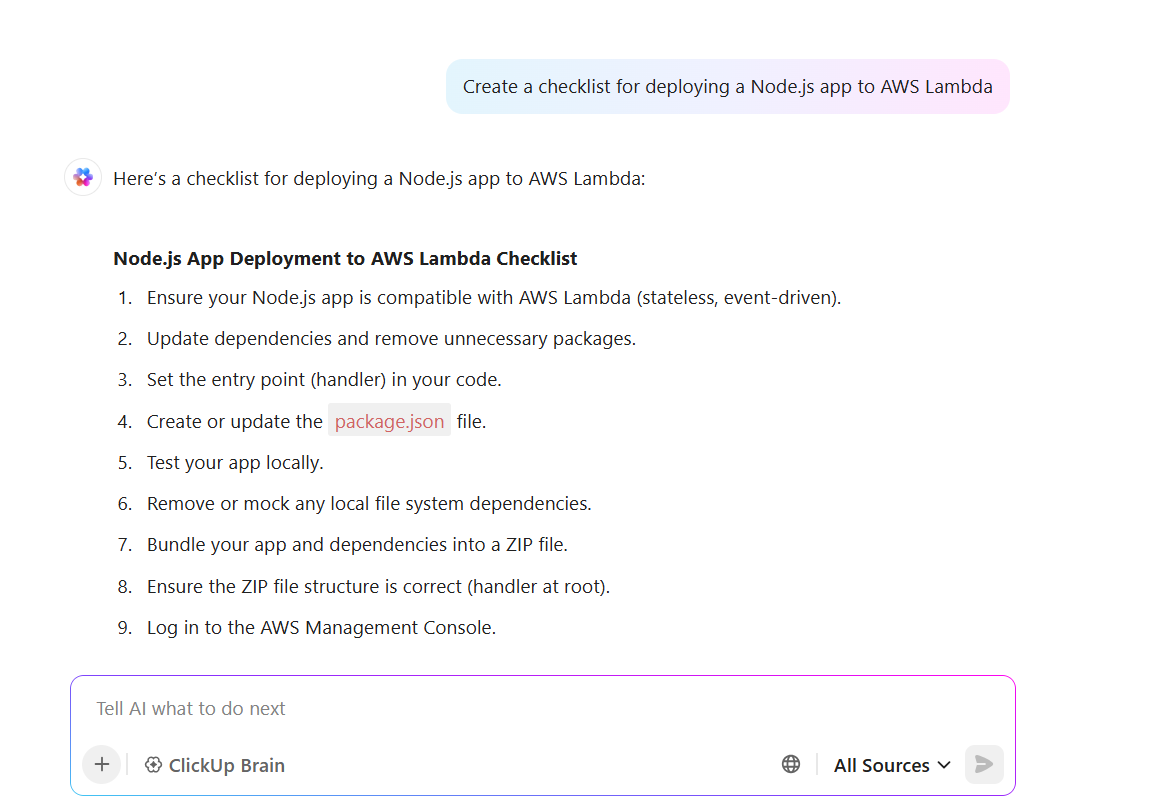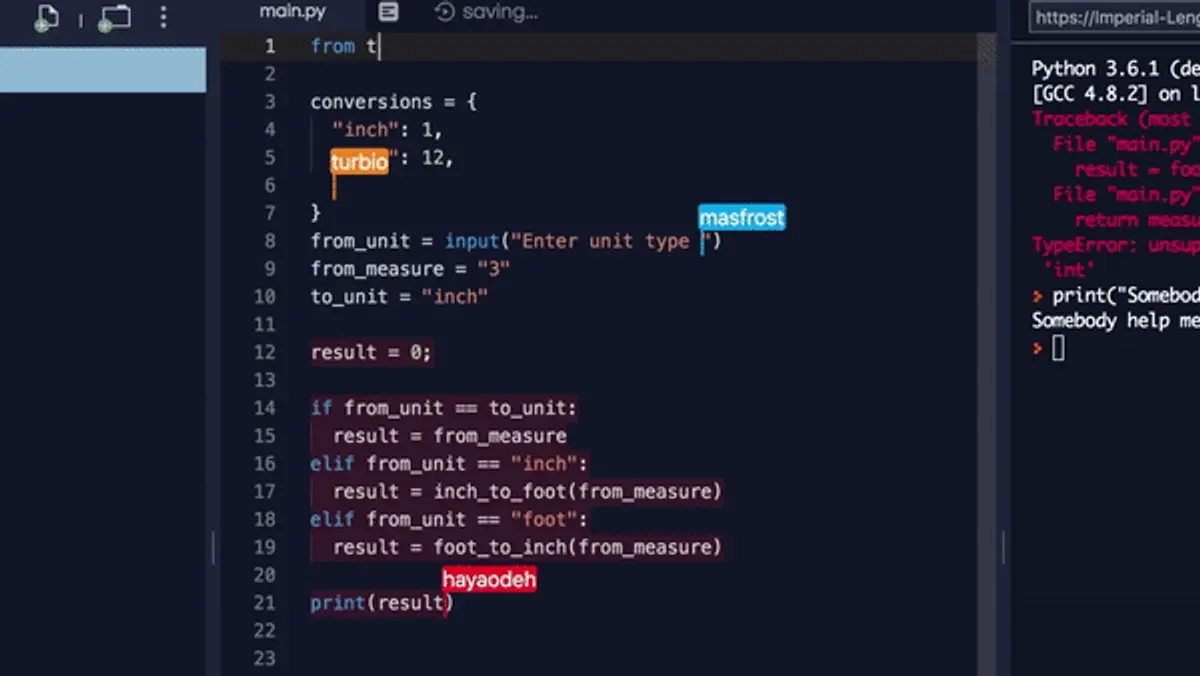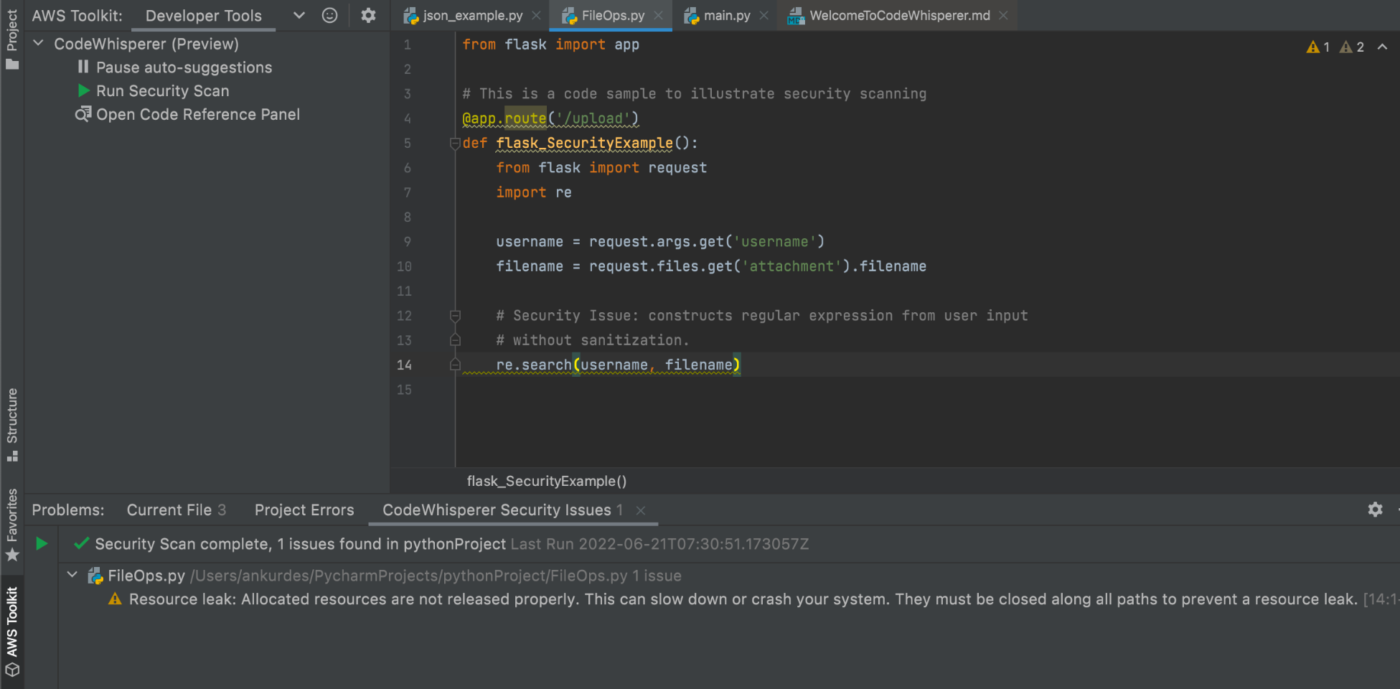🤖 Devin AI set an ambitious goal—to become the world’s first fully autonomous software engineer.
It’s a bold vision—and while it shows promise, many developers have found that it’s not quite ready for complex, real-world workflows.
From limited context handling to gaps in integration and scalability, Devin sometimes adds more steps than it removes. And when you try finding alternatives, most lists feel outdated, irrelevant, focusing on hype, not hands-on utility.
That’s why we’ve curated this guide—to highlight real alternatives to Devin AI that actually support AI-driven software development and modern dev teams, whether you need faster code generation, better task execution, or tighter integration with your stack.
- Why Go For Devin AI Alternatives?
- Best Devin AI Alternatives At A Glance
- Best Devin AI Alternatives to Use
- 1. ClickUp (Best for AI-powered project and code management in one place)
- 2. Replit Code Repair (Best for real-time code debugging and fixes in the cloud IDE)
- 3. Devika AI (Best for open-source, self-hosted AI coding with web research capabilities)
- 4. SWE Agent (Best for AI-driven bug fixing and GitHub issue resolution (open-source)
- 5. Cody (Best for AI-driven code understanding and generation across large codebases)
- 6. MetaGPT (Best for multi-agent collaborative software design and planning)
- 7. Amazon CodeWhisperer (Best for AI code suggestions with AWS integration and security checks)
- 8. Cursor (Best for AI pair programming in your IDE with an all-in-one code assistant)
- Looking Past Devin AI? ClickUp Might Be the Upgrade You Need
Why Go For Devin AI Alternatives?
Devin is an autonomous AI software developer built by Cognition AI, a San Francisco-based startup founded in 2023 by competitive programming champions Scott Wu, Steven Hao, and Walden Yan. Unlike traditional AI coding assistants, Devin is designed to independently plan, write, debug, and deploy code, effectively functioning as a full-fledged software engineer.
If you’ve spent time with Devin AI, some of these might feel too familiar 👇
- Not great at complex or visual tasks: Handles basic coding, but struggles with converting Figma designs, managing multi-module apps, and dealing with layered logic, often requiring manual fixes
- Poor at understanding context: Misses the full picture in nuanced client needs or design intent, leading to incomplete or irrelevant output
- Lacks creativity in complex problem-solving: Follows repetitive coding tasks well but fails to suggest innovative UX ideas or creative solutions
- Not built for team collaboration: Ignores PR reviews, feedback loops, and team comments, making it ineffective for collaborative coding environments
- Fails at full app development: Generates APIs but breaks during frontend integration or Heroku deployment, often needing heavy cleanup
- Privacy and security concerns: Requires access to full repos and datasets, raising red flags for teams managing sensitive user data due to limited privacy controls and black-box AI behavior
- Performance drops with heavy use: Slows down significantly after crossing 10–150 compute units (ACUs), affecting overall responsiveness
- Weak in machine learning workflows: Struggles with ML frameworks like TensorFlow and often fails to deploy models properly
👀 Did You Know? Enterprise-grade debugging tools use statistical fault localization to detect bugs faster by analyzing which lines of code are most correlated with failures. Devin hasn’t yet implemented this, so debugging often takes longer.
Best Devin AI Alternatives At A Glance
How we review software at ClickUp
Our editorial team follows a transparent, research-backed, and vendor-neutral process, so you can trust that our recommendations are based on real product value.
Here’s a detailed rundown of how we review software at ClickUp.
Want a quick breakdown? Compare these compelling alternatives of Devin AI and find what works for you.
| Tool | Key features | Best for | Pricing |
|---|---|---|---|
| ClickUp | – AI-powered documentation and specs – Autopilot agents for task automation – DevOps integrations with Git tools | Product teams and dev managers needing centralized project tracking and AI-assisted documentation | Free forever; Customizations available for enterprises |
| Replit Code Repair | – Real-time bug fixing – Code optimization suggestions – Seamless IDE and GitHub integration | Solo developers and learners looking for fast debugging in a collaborative cloud IDE | Free plan available; Paid plans start at $25/month |
| Devika AI | – Autonomous code generation – Web-based research for problem solving – Multi-language development support | Open-source developers and engineers wanting full control over agentic AI software engineering | Paid plans start at $19/month |
| SWE Agent | – Converts GitHub issues into code fixes – Agent-computer feedback loop – Creates verified pull requests | Backend developers handling GitHub issues and automated PR generation | Free to self-host; No fixed pricing (API & infra costs apply) |
| Cody | – Natural language Q&A across codebase – AI-powered autocomplete and refactoring – Support for multiple LLMs | Large engineering teams needing deep codebase understanding and enterprise-grade AI code assistant | Free plan available; Paid plans start at $19/month |
| MetaGPT | – Collaboration with role-based tasks – Structured software artifact generation – Open-source multi-agent framework | Product leads and tech architects seeking AI-generated software specs and system design | Free plan available; Paid plans start at $20/month |
| Amazon CodeWhisperer | – Context-aware code suggestions – Intelligent AWS API handling – Built-in security and compliance scanning | AWS developers and enterprise teams looking for secure, AI-assisted coding inside IDEs | Free plan available; Paid plans start at $19/month |
| Cursor | – Multiline autocomplete – Context-aware AI chat in editor – Agent mode and notebooks for structured code generation | Developers who want an interactive AI pair programmer inside a VS Code-style editor | Free plan available; Paid plans start at $20/month |
Best Devin AI Alternatives to Use
Let’s compare these tools in terms of capabilities, features, pricing, and more.
1. ClickUp (Best for AI-powered project and code management in one place)
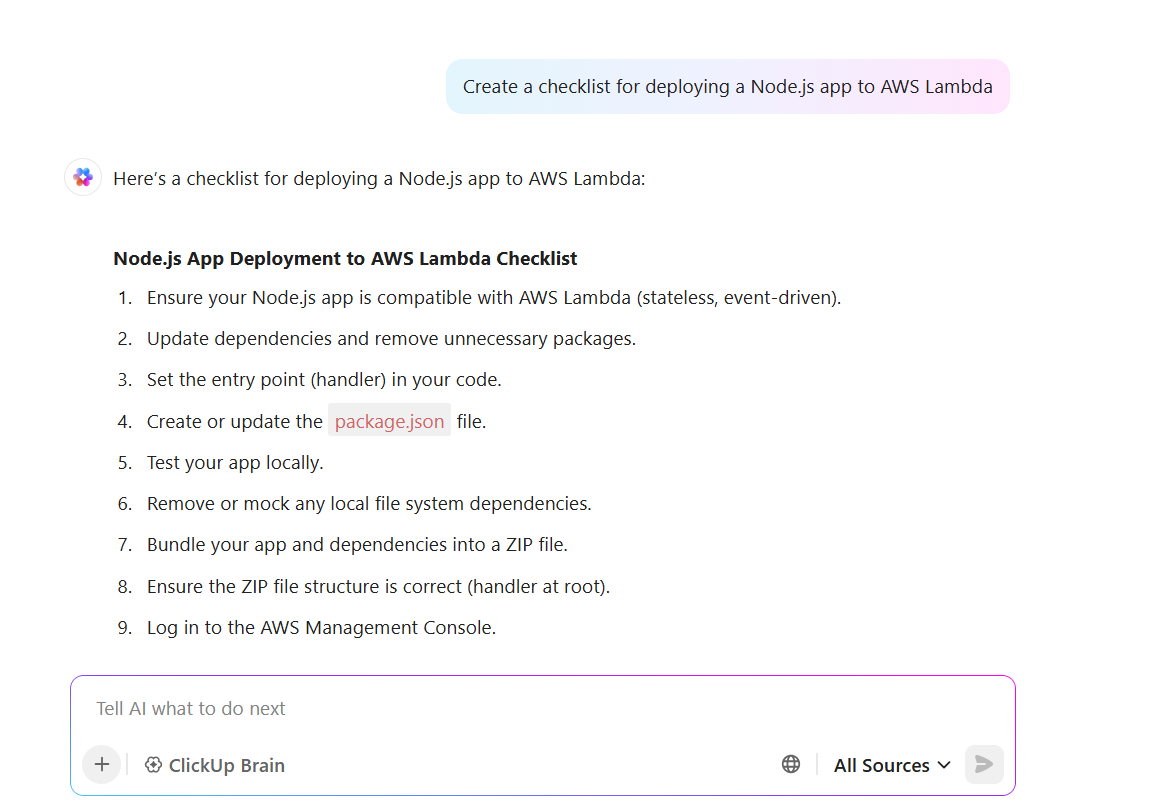
Plan your entire development cycle with ClickUp Brain
ClickUp, the everything app for work, is designed for software teams to manage everything in one place. ClickUp Brain, an AI assistant designed to support your entire software development lifecycle, is at the heart of its developer-focused toolkit.

From documenting APIs and summarizing long technical docs to generating code snippets and writing clean commit messages, ClickUp Brain streamlines key parts of software project management so you can move faster. It also turns feature specs into actionable task lists, refines messy documentation, and helps brainstorm ideas with relevant context-aware prompts.
Automate routine engineering workflows with custom AI agents
Build your AI agents to automate bug triage, task assignment, and issue routing workflows. For example, an agent can be set up to automatically assign code reviews based on workload or escalate blockers to leads, just like Devin AI’s autonomous workflow.
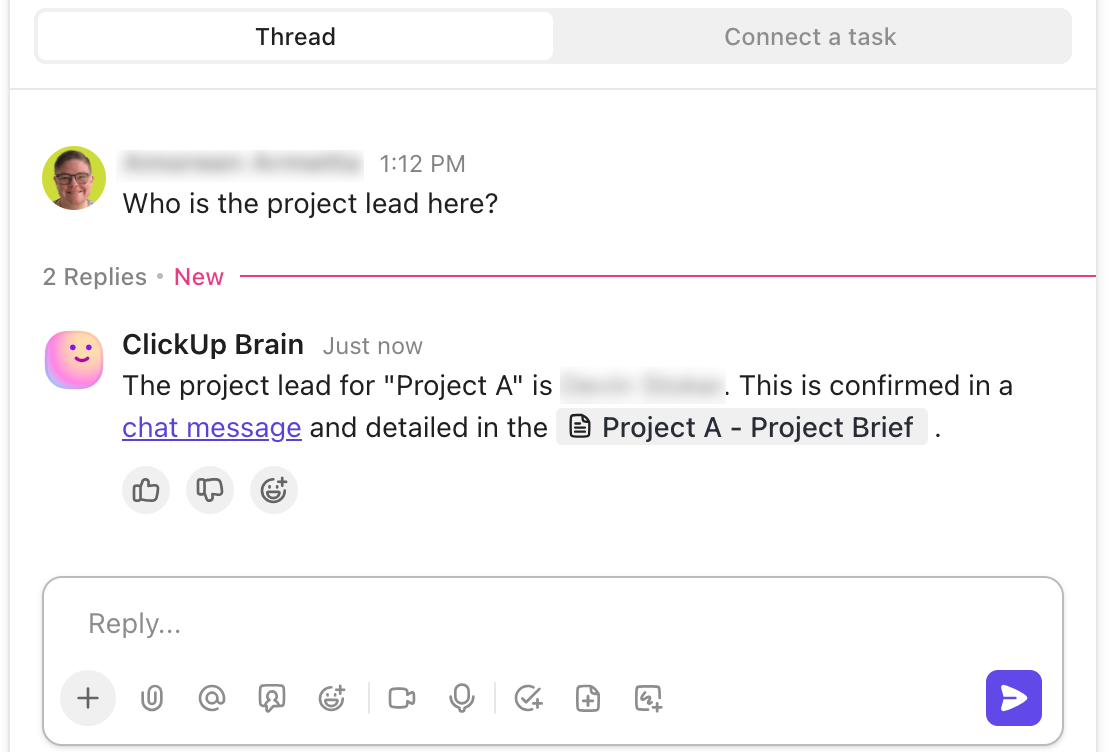
Replace disconnected dev tools with one centralized platform
However, what truly sets ClickUp apart is its ability to replace multiple dev tools with one platform. Instead of switching between Jira, Trello, Notion, Confluence, and GitHub, ClickUp for Software Teams brings everything in one space: docs, tasks, sprints, bug tracking, roadmaps, and release planning.
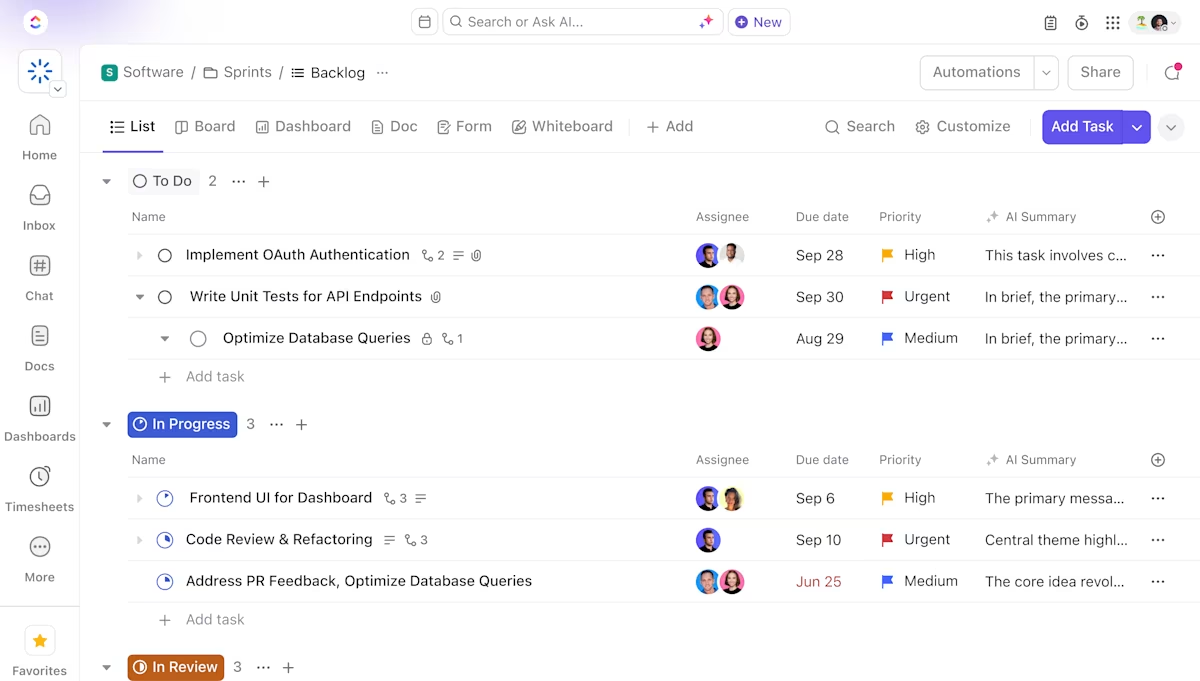
In the same view, you can create detailed documentation, manage your product backlog, assign tasks, and track progress.
📮ClickUp Insight: 33% of our respondents point to skill development as one of the AI use cases they’re most interested in. For example, non-technical workers may want to learn to build code snippets for a web page using an AI tool.
In such cases, the more context the AI has about your work, the better its responses will be. As the everything app for work, ClickUp’s AI excels at this. It knows what project you are working on and can recommend specific steps or even perform tasks like creating code snippets easily.
Manage sprints and timelines with Agile Views
Engineering leads can monitor timelines using ClickUp Gantt Charts, manage workflows with ClickUp Agile Boards, and even track team capacity using ClickUp Workload View.
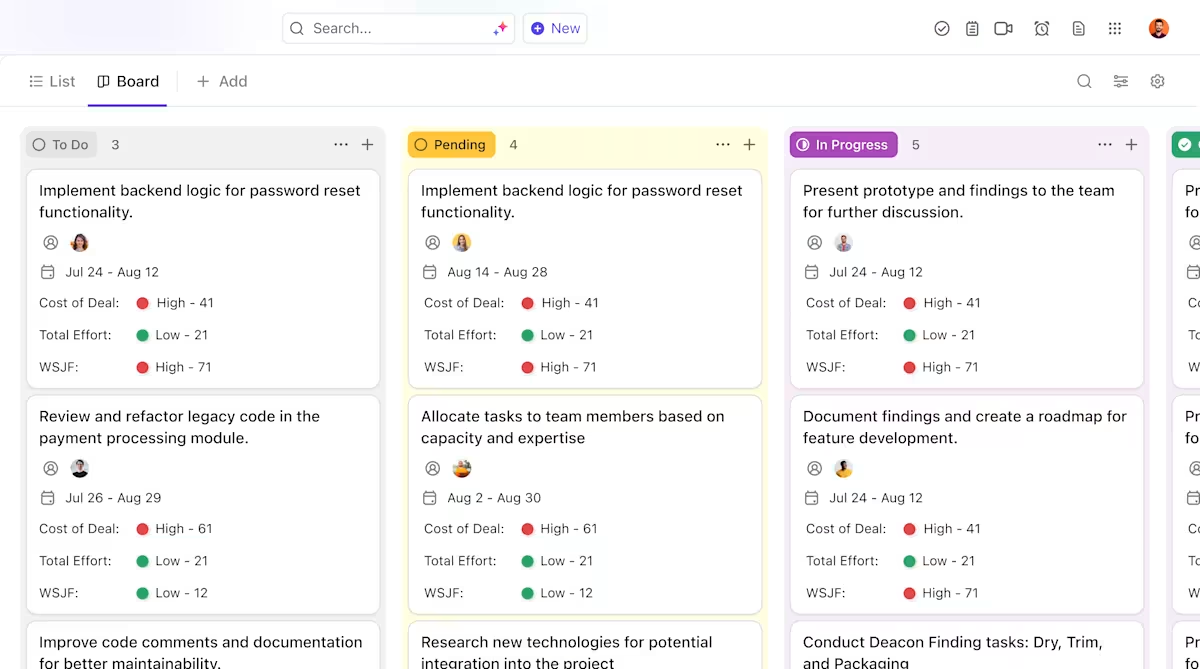
Visualize blockers and progress with custom Dashboards
Monitor sprint progress, deployment status, and team workload in real time. Build custom Dashboards to visualize blockers, velocity, and delivery pipelines—giving your AI-powered workflows the data they need to optimize delivery.
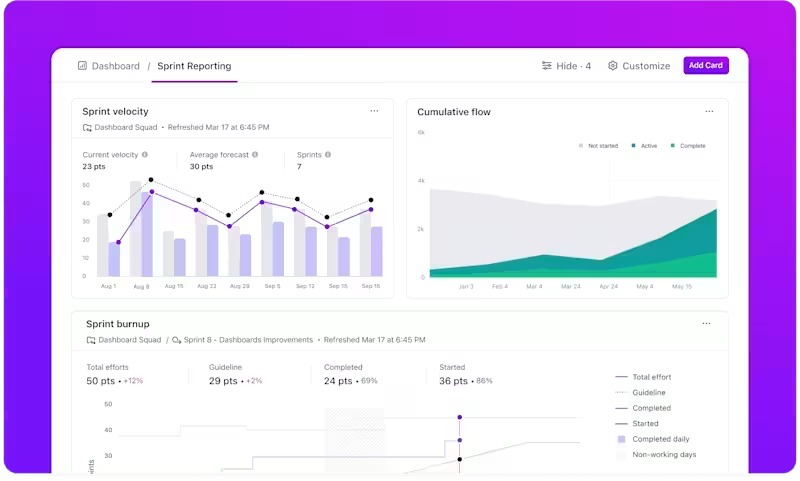
Sync code updates automatically with GitHub and GitLab
Connect your GitHub or GitLab accounts to ClickUp for real-time commit visibility, pull request tracking, and automated task updates. With GitHub integration with ClickUp, you can link code changes directly to tasks, update statuses when PRs are merged, and trigger automations based on commit activity, keeping your development workflow aligned and efficient.
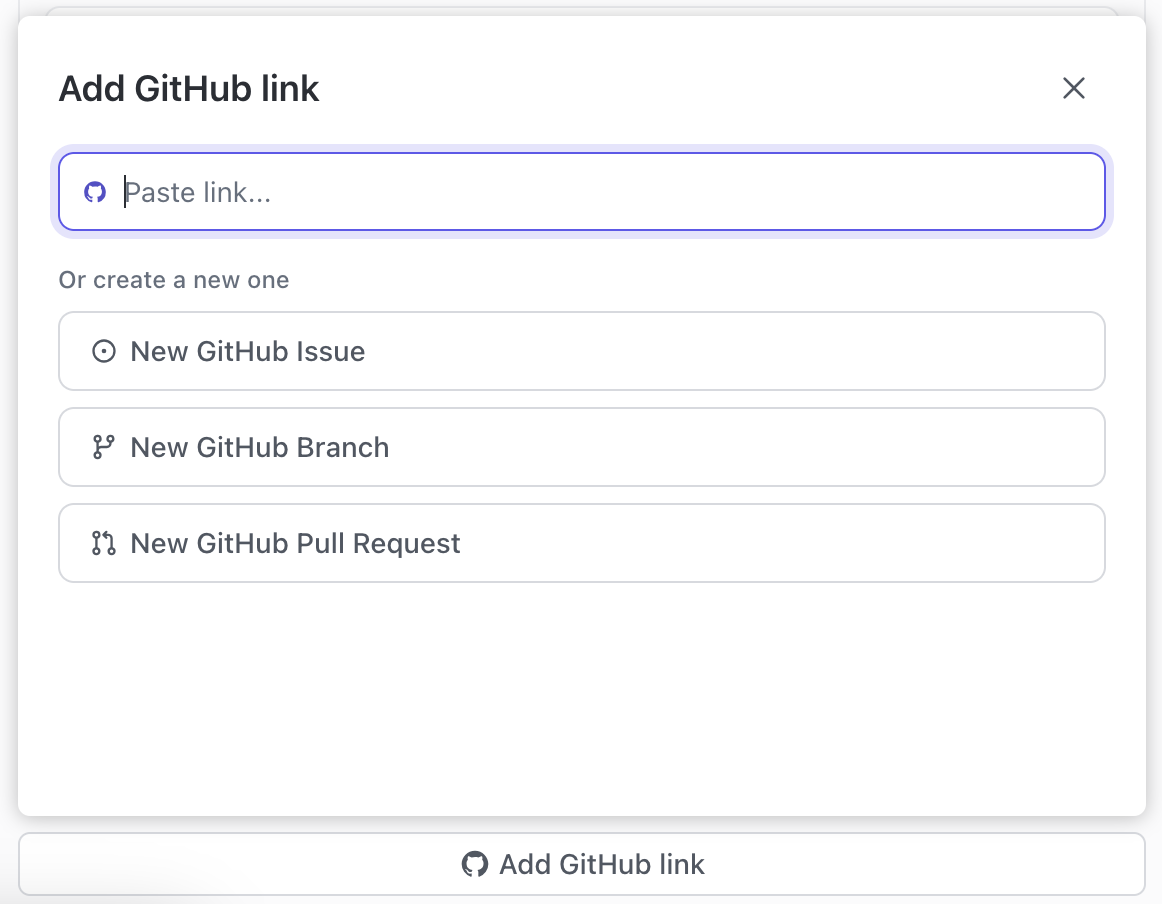
ClickUp also supports over 1,000 integrations, allowing your workflows to stay connected. From Slack and Zoom to Figma and Bitbucket, the integration ecosystem ensures developers don’t have to change how they work; they can just bring it all into ClickUp.
If you want to hit the ground running, the ClickUp Software Development Template includes pre-built folders for roadmap planning, sprint management, bug tracking, and QA checklists. This gives teams a plug-and-play workspace to ship software faster.
ClickUp best features
- ClickUp Docs: Create rich documentation with version history, comments, and seamless linking to tasks and dashboards
- ClickUp Custom Autopilot Agents: Build your own AI agents that automate workflows like sorting tasks, scoring bugs, or routing issues based on priority
- ClickUp Automations: Use 100+ pre-built triggers to automatically update task statuses, assign users, and send alerts across workflows
- ClickUp Whiteboards: Visually plan software architecture, user flows, and sprints with your team in real time.
- ClickUp Time Tracking: Log coding, review, and QA time directly in tasks for better resource planning
- ClickUp Goals & OKRs: Set and track engineering goals, sprint targets, and release milestones
- ClickUp Forms: Collect bug reports and feature requests as tasks from any stakeholder
- ClickUp Mobile App: Manage code reviews and incidents on the go
- ClickUp Permissions & Security: Protect projects and docs with granular access controls and enterprise security
- ClickUp AI Meeting Notetaker: Auto-captures meeting notes and action items from standups or reviews
- ClickUp Templates: Start fast with ready-made templates for dev, sprints, and QA
ClickUp limitations
- ClickUp’s wide feature set can overwhelm smaller teams during initial setup
- Advanced customization often requires admin-level expertise
ClickUp pricing
ClickUp ratings and reviews
- G2: 4.7/5 (10,000+ reviews)
- Capterra: 4.6/5 (4,000+ reviews)
What are real-life users saying about ClickUp?
As one G2 reviewer said:
📚 Also Read: Unlocking the Power of ClickUp AI for Software Teams
2. Replit Code Repair (Best for real-time code debugging and fixes in the cloud IDE)
Built into the Replit online IDE code editors, Code Repair is an AI-powered coding assistant that watches your code for errors and suggests corrections on the fly. It specializes in keeping your existing code clean and error-free, using models fine-tuned on tons of debugging data to generate solutions.
Developers can use it alongside Ghostwriter (Replit’s AI coding assistant) for real-time autocomplete, code translation, multiplayer debugging in shared projects, and code translation across 50+ languages. It’s a handy assistant for everyday fixes in fast-paced or collaborative coding sessions.
Replit Code Repair best features
- Along with helping to fix bugs, it suggests logic improvements and cleaner ways to write documentation for code
- Extends Language Server Protocol by auto-fixing 60% of common code errors like missing imports or type mismatches
- Offers real-time explanations of applied fixes to help junior devs understand what’s changing and why
Replit Code Repair limitations
- Users have reported sudden crashes with varying error codes, making it difficult to diagnose issues
Replit Code Repair pricing
- Free
- Replit Core: $25/month
- Teams: $40/user/month
- Enterprise: Custom pricing
Replit Code Repair ratings and reviews
- G2: 4.5/5 (100+ reviews)
- Capterra: Not enough reviews
What are real-life users saying about Replit Code Repair?
As one G2 reviewer said:
🧠 Fun Fact: In Stanford’s 2023 experiment, 25 AI agents simulated an entire town of people. They planned birthday parties, formed relationships, and created unsupervised routines.
This experiment demonstrated just how sophisticated some types of AI agents have become, especially those capable of goal-setting, environment perception, and long-term memory.
⚡ Template Archive: Need to standardize your dev docs or speed up onboarding? These code documentation templates help you create structured READMEs, API references, and internal guides, so your team stays aligned from the start.
3. Devika AI (Best for open-source, self-hosted AI coding with web research capabilities)

Devika AI is a self-hosted open-source project, designed as an AI coding agent built to function properly like an autonomous software engineer. It breaks down user prompts into executable steps, searches relevant documentation online, and writes structured, multi-file code in response.
The agent also maps dependencies between components, supports code generation in multiple languages, and enables multi-file code execution across your project.
It has tools for advanced reasoning, progress tracking, and a built-in browser interaction module to support documentation lookup and code research. Developers can monitor their ongoing actions through a visual interface and view which parts of a project are complete or in progress. Devika integrates with common tools like GitHub, API endpoints, and IDEs, and is suitable for solo coding tasks or automating larger feature builds.
Devika AI best features
- Identifies key terms from prompts to guide planning and search as per the relevant code context
- Maintains project structure and tracks how each file fits into the broader system of the code writing module
- Developers can describe tasks conversationally and get code or clarifications in return with an NLP-powered chat interface
Devika AI limitations
- There are reports of the iteration process being problematic
Devika AI pricing
- Pro: $19/month
- Pro+: $49/month
- Teams: $99/month
- Enterprise Custom: Custom pricing
Devika AI ratings and reviews
- G2: Not enough reviews
- Capterra: Not enough reviews
What are real-life users saying about Devika AI?
As one Reddit reviewer said:
📚 Also Read: A Day in the Life of a Software Developer
4. SWE Agent (Best for AI-driven bug fixing and GitHub issue resolution (open-source)
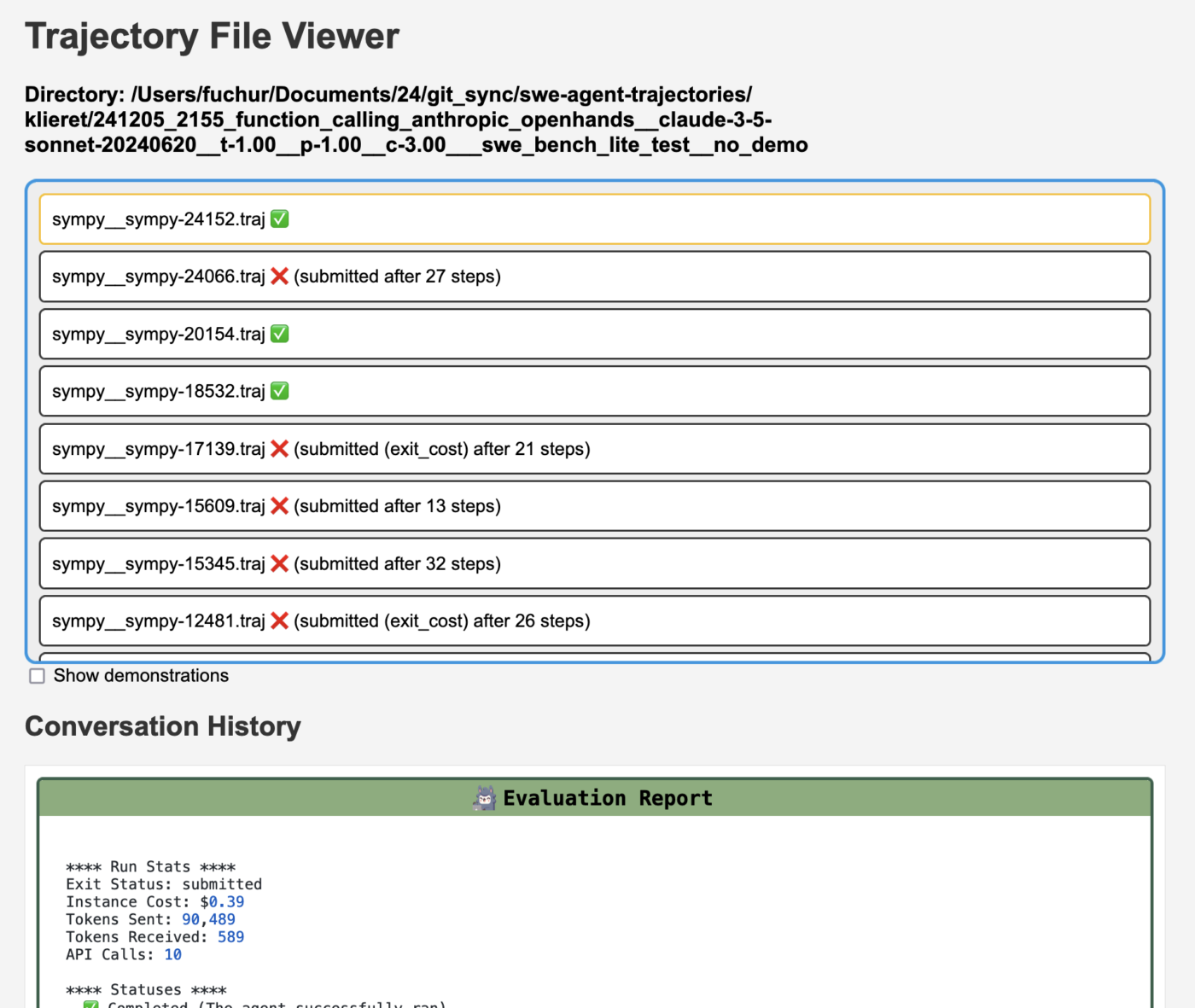
SWE Agent is a fully autonomous, open-source AI agent. It takes a GitHub issue as input, analyzes the project, and executes a loop of reading, editing, testing, and committing code, aiming to fix the problem end-to-end. It uses tools like compilers, linters, and test runners—and can parse the abstract syntax tree (AST) to understand code structure before applying changes.
The system is powered by large language models, such as GPT-4 or Claude, combined with an Agent-Computer Interface (ACI) that lets it navigate, modify, and run code. SWE Agent also supports debugging, test generation, and opening pull requests on real repositories—powered by large language models capable of understanding project context at scale. This makes it a practical assistant for long-standing bug queues.
SWE Agent best features
- Easily customizable via YAML files and modular design for experimentation or tailored workflows
- Tries multiple rounds of fixes based on real test results instead of stopping at one solution
- Comes with modules like EnIGMA for solving CTF-style cybersecurity challenges and debugging vulnerabilities
SWE Agent limitations
- Development and setup are time-consuming and complex
SWE Agent pricing
- Free and open-source (compute and model API costs vary)
SWE Agent ratings and reviews
- G2: Not enough reviews
- Capterra: Not enough reviews
What are real-life users saying about SWE Agent?
As one Reddit reviewer said:
⚡ Template Archive:
- Troubleshooting product issues or QA feedback? These bug report templates help you capture errors, log steps to reproduce, and streamline communication between devs and testers
- Try these ready-to-use software development templates for sprint planning, roadmap tracking, QA checklists, and feature releases, helping your team stay organized and ship faster
5. Cody (Best for AI-driven code understanding and generation across large codebases)
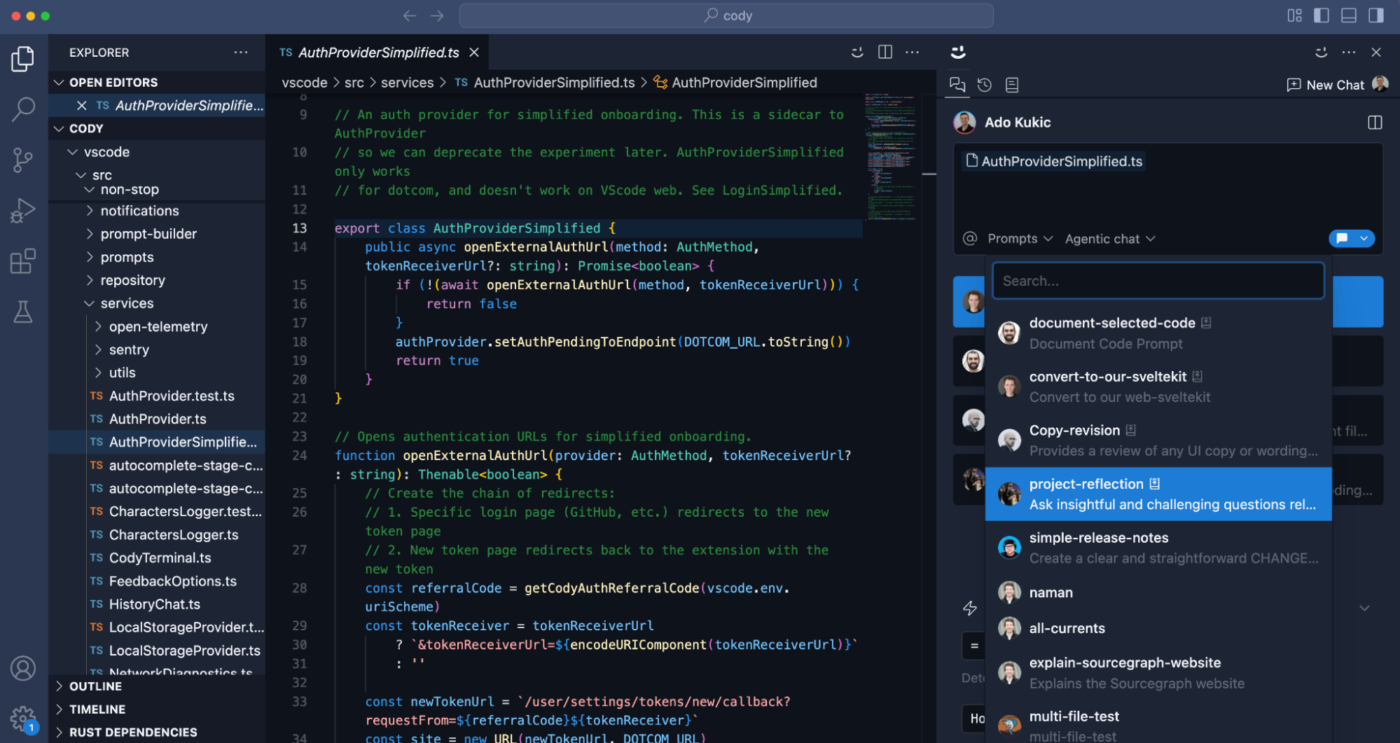
Cody is an AI coding assistant built by Sourcegraph to help developers understand, navigate, and generate code across large and complex repositories. Unlike generic code tools, Cody taps into Sourcegraph’s code indexing engine. This allows it to search through your entire codebase, even across multiple repositories, allowing developers to get helpful suggestions without breaking their flow.
The assistant runs inside your IDE (like VS Code or JetBrains) and integrates with code search, documentation, and external tools like Notion or issue trackers. It excels at real-time Q&A, cross-repo suggestions, and explaining large blocks of code.
Cody best features
- Teams can create reusable prompts for consistent code generation across contributors, and it has reliable multi-file editing for high-level human instructions.
- Supports GPT-4, Claude, and Sourcegraph’s small models for different use cases
- Available with privacy controls and self-hosted deployments for enterprise-grade security
Cody limitations
- The tool lacks support for multimodal inputs like images or diagrams, which can be a drawback when dealing with complex data structures or algorithms
Cody pricing
- Free
- Enterprise Starter: $19/user/month for up to 50 devs
- Enterprise: $59/user/month for up to 25+ devs
Cody ratings and reviews
- G2: 4.5/5 (60+ reviews)
- Capterra: Not enough reviews
What are real-life users saying about Cody?
As one G2 reviewer said:
📚 Also Read: Software Engineering Trends to Watch Out for
6. MetaGPT (Best for multi-agent collaborative software design and planning)
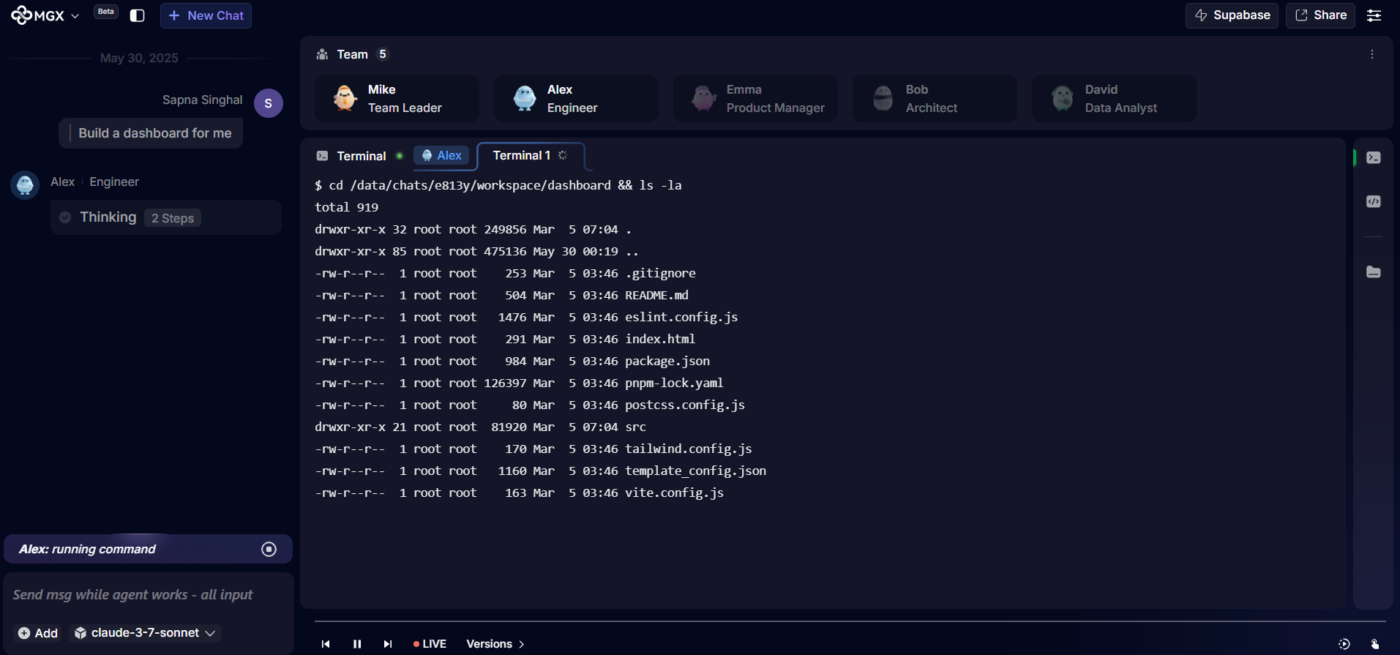
MetaGPT is a multi-agent AI framework that simulates a full software development team. It assigns AI roles like Product Manager, Architect, and QA to generate structured software deliverables. You can describe a product idea in plain English, and MetaGPT generates code based on predefined SOPs—producing requirement docs, system designs, code modules, and test plans.
The entire process follows predefined Standard Operating Procedures (SOPs), ensuring each agent contributes in a controlled, predictable way. MetaGPT produces complete project skeletons with a clear structure, making it suitable for AI-driven documentation to improve your developer productivity.
MetaGPT best features
- AI agents communicate via formatted artifacts like PRDs and system diagrams
- Agents share updates through a shared memory system to avoid conflicts and ensure alignment
- Add roles, tools, or edit agent behavior with full access to the multi-agent orchestration logic for open-source community-driven projects
MetaGPT limitations
- Output may need heavy human review before deployment, especially for production-grade systems
MetaGPT pricing
- Custom pricing
MetaGPT ratings and reviews
- G2: Not enough reviews
- Capterra: Not enough reviews
What are real-life users saying about MetaGPT?
As one Product Hunt reviewer said:
📚 Also Read: Developer and Coding Communities to Join
7. Amazon CodeWhisperer (Best for AI code suggestions with AWS integration and security checks)
Amazon CodeWhisperer is an AI coding assistant designed to help developers write, review, and secure code faster. It provides real-time code suggestions as you type, powered by context from the current file and preceding code. Built to integrate smoothly into IDEs like VS Code, JetBrains, and AWS Cloud9, it works across 15+ languages, including Python, Java, JavaScript, and TypeScript.
CodeWhisperer detects unsafe patterns, flags hardcoded credentials, and suggests more secure implementations. It’s particularly helpful when working with AWS SDKs, auto-completing resource-specific code snippets based on best practices for services like S3, Lambda, and DynamoDB.
Amazon CodeWhisperer best features
- Learns your codebase to provide stylistically consistent suggestions for software development
- Code scanning with AI remediation detects and suggests fixes for security vulnerabilities like exposed keys or unsafe queries
- Runs in various IDEs with built-in support for CLI credentials and AWS context
Amazon CodeWhisperer limitations
- Less useful outside AWS-focused complex projects or when deep customization of model behavior is required
Amazon CodeWhisperer pricing
- Free
- Pro: $19/user/month
Amazon CodeWhisperer ratings and reviews
- G2: Not enough reviews
- Capterra: Not enough reviews
What are real-life users saying about Amazon CodeWhisperer?
As one G2 reviewer said:
📚 Also Read: Best AI Code Generators
8. Cursor (Best for AI pair programming in your IDE with an all-in-one code assistant)
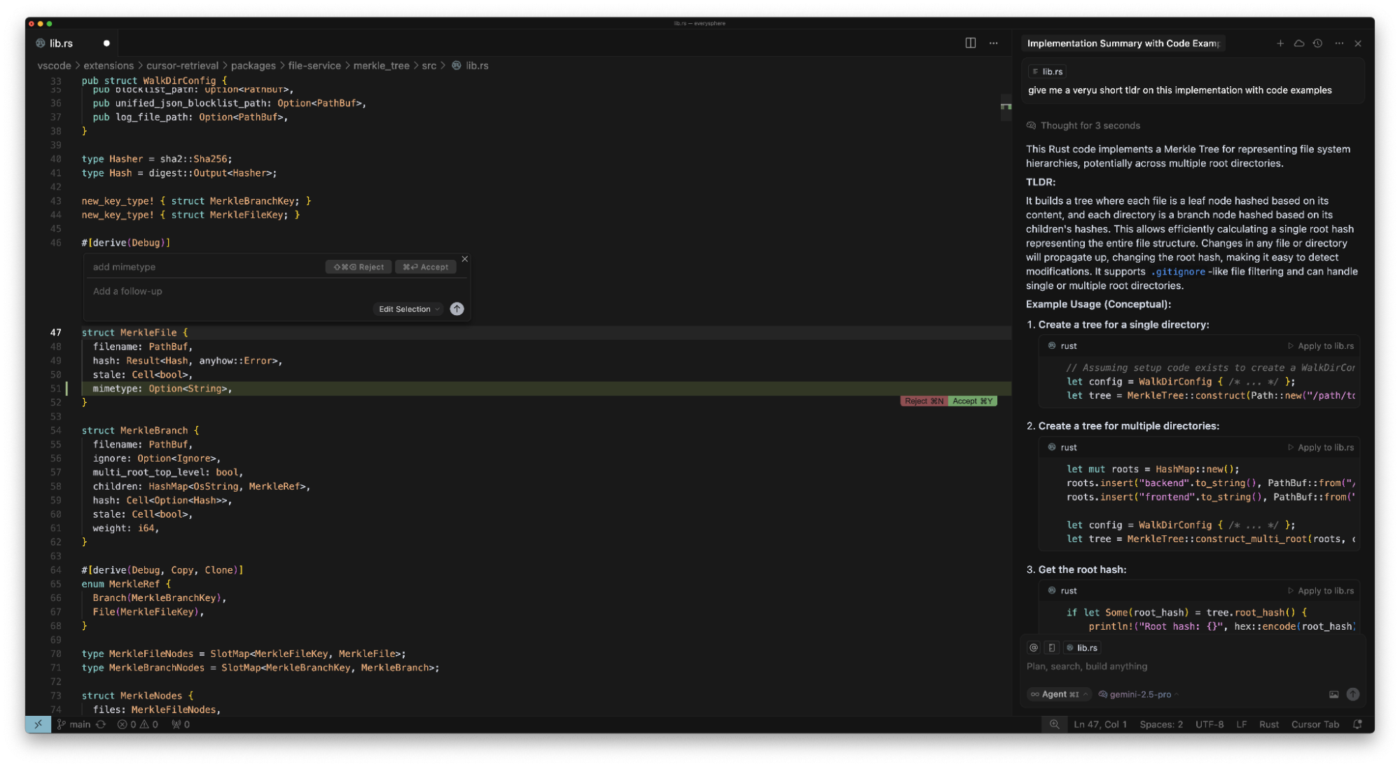
Cursor AI is an AI-powered coding assistant built directly into a forked version of VS Code. It’s designed to work like a pair programmer that understands your codebase, helps you debug, and lets you edit files with natural language prompts. You can highlight lines, ask questions in the chat, and get contextual completions or code edits without switching multiple tabs or different software development tools.
It’s deep context handling indexes your full repo, understands dependencies, and helps with large-scale edits across multiple files. Developers can ask Cursor to explain what a function does, refactor code, or even explore Git history with a conversational UI.
Cursor AI best features
- Lets you highlight any code and ask for changes or explanations using natural language, right inside the editor
- You can use Cursor alongside GitHub Copilot to get the best of both AI tools
- You can share AI prompts, coding setups, and settings with your team to ensure consistency and faster onboarding
Cursor AI limitations
- AI’s performance can vary; sometimes it delivers spot-on results, but other times it veers off track without any clear reason
Cursor AI pricing
- Free
- Pro: $20/month
- Business: $40/user/month
Cursor ratings and reviews
- G2: Not enough reviews
- Capterra: Not enough reviews
What are real-life users saying about Cursor AI?
As one G2 reviewer said:
📈 Quick Stat: 62% of developers actively use artificial intelligence tools in their development workflows, compared to 44% the previous year.
Looking Past Devin AI? ClickUp Might Be the Upgrade You Need
Devin AI may have started the wave, but these tools are riding it with way more balance. Whether you’re debugging, building full-stack apps, or just wanting an AI that gets your code, there’s a smarter, better alternative.
If you need a complete workspace that merges documentation, sprints, and AI-powered automation, ClickUp is built for developer productivity at scale. With features like code-aware AI, customizable agents, and GitHub/GitLab integrations, it’s more than an assistant; it’s your complete workspace designed to enhance developer productivity.
Give it a shot, and start building with more focus and less friction. Sign up for ClickUp now!