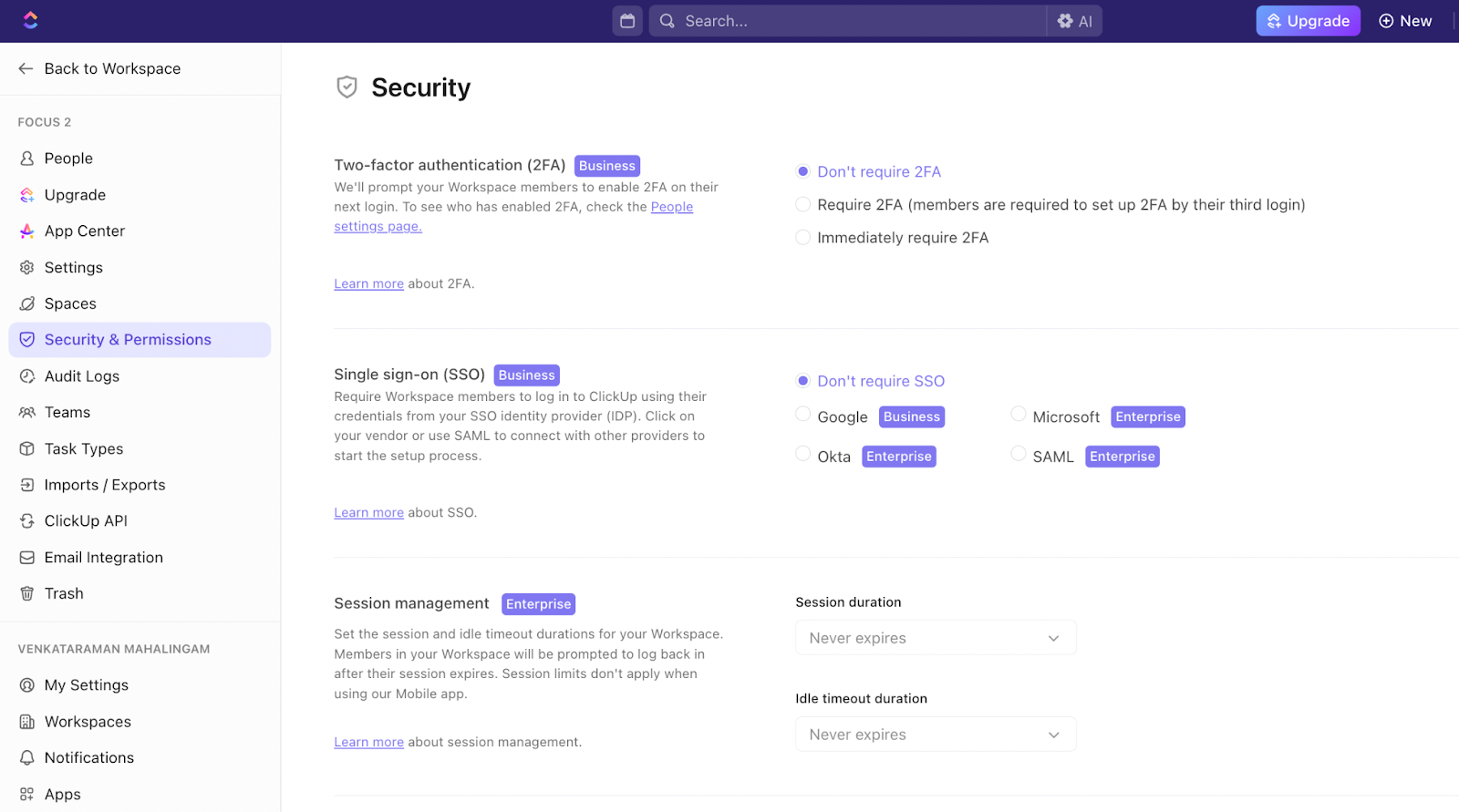Your password must contain uppercase letters, lowercase letters, numbers, symbols, a haiku, and your childhood pet’s maiden name.
We’ve all seen those frustrating red warnings, and for many users, the workaround is simply reusing passwords. In fact, 48% of people do it. But for IT teams, that’s not just an anecdote about laziness—it’s a serious security risk.
That’s where single sign-on (SSO) is a lifesaver. Think of it as a secure digital master key—one login to access every approved app and tool your team needs. It simplifies access management, protects user identities, and eliminates password fatigue across your organization.
But the SSO landscape isn’t exactly even terrain. So, how do you know which one to run with?
In this guide, we’ll break down the top 10 SSO tools so you can find the right fit to streamline user access and strengthen your security strategy.
- Best SSO Tools at a Glance
- What Should You Look for in an SSO Tool?
- The 10 Best SSO Tools
- How we review software at ClickUp
- 1. Okta (Best for scalable enterprise identity management)
- 2. OneLogin (Best for unified cloud identity management)
- 3. Ping Identity (Best for identity orchestration)
- 4. Auth0 (Best for developers building authentication workflows)
- 5. Frontegg (Best for B2B SaaS user management)
- 6. WorkOS (Best for fast enterprise feature rollout)
- 7. SecureAuth (Best for customizable MFA and SSO)
- 8. LoginRadius (Best for customer identity and access management)
- 9. Keycloak (Best for open-source identity management)
- 10. Azure Active Directory (Azure AD) (Best for Microsoft ecosystem integration)
- Other SSO Tools
- Get Work Done at Maximum Security with ClickUp
Best SSO Tools at a Glance
| Tool | Best for | Key features | Pricing* |
| Okta | Scalable enterprise identity management; Enterprises | Extensive SAML, OAuth, and OIDC integrations, dynamic authentication, lifecycle management, and behavior tracking | Free plan available; Custom pricing for paid plans |
| OneLogin | Unified cloud identity management; SMBs and large organizations | Adaptive MFA, SmartFactor Authentication, deep linking, 21+ language support | Starts at $2/month per user |
| Ping Identity | Identity orchestration; Large enterprises and regulated industries | Risk-based authentication, passwordless login, and hybrid IT integrations | Starts at $35,000 annually for customers and $3/month per user for workforces |
| Auth0 | Developers building authentication workflows; Fin-tech and regulated startups | API-first approach, no-code/pro-code editor, breach alerts, CI/CD integration | Free, Paid plans start at $35/month per user |
| Frontegg | B2B SaaS startups and enterprise product teams | Pre-built authentication, roles and permissions, tenant management, usage metering | Free; Custom pricing for paid plans |
| WorkOS | SaaS startups and fast-growing companies | SCIM integration, Passkeys for passwordless authentication, Admin Portal, React components | Free (up to 1M users); Paid plans start at $2,500/month |
| SecureAuth | Organizations using the Microsoft ecosystem | Adaptive authentication, step-up security, legacy app integration, dashboard insights | Custom pricing |
| LoginRadius | Customer-facing businesses and SMBs | Social login, CIAM analytics, custom registration forms, GDPR/CCPA compliance | Free; Custom pricing for paid plans |
| Keycloak | Tech-savvy teams and open-source adopters | Role-based controls, LDAP integration, user federation, and external user stores | Free (storage and infrastructure not included) |
| Azure Active Directory (Azure AD) | SMBs and enterprises using the Microsoft ecosystem | Conditional Access, Identity Protection, guest access management, 99.9% uptime | Free; Paid plans start at $6/month per user |
What Should You Look for in an SSO Tool?
An SSO tool isn’t just a bouncer at your digital front door, asking for your ID card. It also impacts login experiences and must navigate compliance guidelines, all at a lightning pace.
A lot riding on one tool, right? That’s why every solution you shortlist must have these features:
- Rock-solid security architecture: Look for options with strong security basics such as multi-factor login options, encrypted login credentials, and secure data transfer. This also includes up-to-date SOC 2, GDPR/HIPAA, and ISO certifications to drive trust and regulatory alignment
- Diverse integrations: Select SSO tools with robust access management and protocols, such as geographic DNS routing and customizable setup. Double-check its ability to handle high login volumes and integration with popular apps like Gmail and Apple
- Versatile administrative controls: Choose a tool with quick control over user identity and login management. Admin features like location-based rules, security assertion markup language, device checks, fast user removal, and integrated SOC 2 audit tools prevent unauthorized access from a single command center
- Built-in disaster recovery: Prioritize solutions that protect you even through downtime or data loss. Long-term local credential caching, contingency bypass protocols, and parallel authentication are vital to minimize disruptions
💡 Pro Tip: Look out for SSO tools that have password manager modules or integrate with them easily.
The 10 Best SSO Tools
Now that you know what to look for in your crucial SSO tool, all that’s left is to dive into the reviews. Here are the top ten options on the market.
How we review software at ClickUp
Our editorial team follows a transparent, research-backed, and vendor-neutral process, so you can trust that our recommendations are based on real product value.
Here’s a detailed rundown of how we review software at ClickUp.
1. Okta (Best for scalable enterprise identity management)
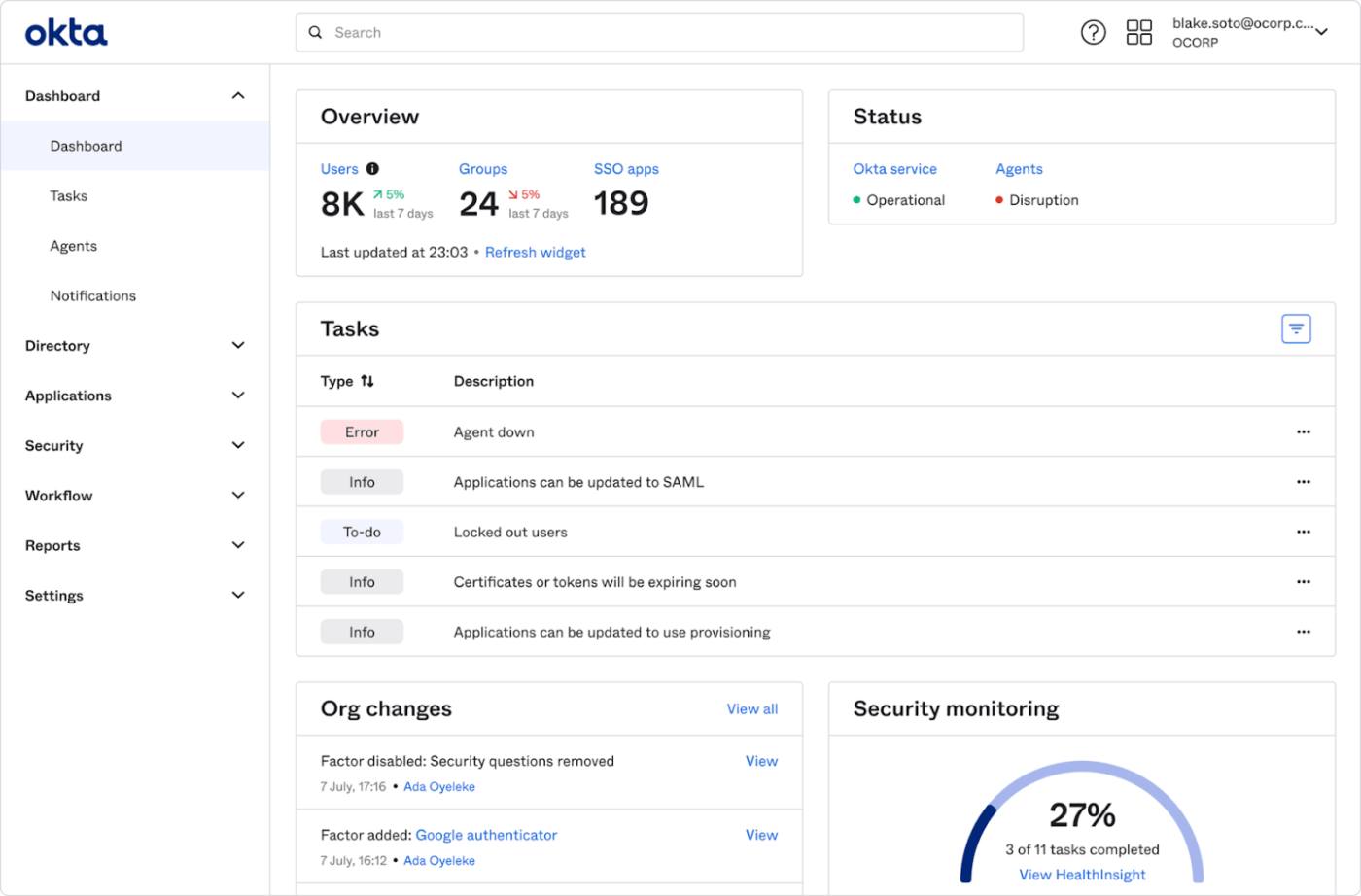
First on the list is Okta, a major player in the identity and seamless access management space. This platform is the go-to choice for enterprises worldwide, thanks to a well-balanced mix of features including secure single sign-on, smart multi-factor authentication (MFA), and app integrations.
Known for its robust integration capabilities, Okta offers extensive support for SAML, OAuth, and OIDC protocols. It also rounds the experience off well with a clean, no-code interface and an insightful admin dashboard. Okta is great for teams looking for agile and scalable user management.
Okta best features
- Start building platforms with powerful and extensible integration from the Okta Integration Network
- Optimize security levels based on time, location, and device with a dynamic authentication process
- Automate IT processes for new joinees and even internal transfers with robust lifecycle management
- Enhance security by monitoring user login patterns with its comprehensive API suite and behavior tracking features
Okta limitations
- Costs are too high for startups
- It limits the number of devices allowed to be linked to a single account
- Not all apps are easy to integrate with and configure
Okta pricing
- Starter: $6/month per user
- Essential: $17/month per user
- Professional: Custom pricing
- Enterprise: Custom pricing
Okta ratings and reviews
- G2: 4.5/5 (890+ reviews)
- Capterra: 4.7/5 (850+ reviews)
What are real-life users saying about Okta?
A G2 review says:
👀 Did You Know? If SOC 2 compliance is already on your radar, it’s worth noting that implementing SSO can directly support several trust service criteria—and smooth out third-party audits when it counts.
2. OneLogin (Best for unified cloud identity management)
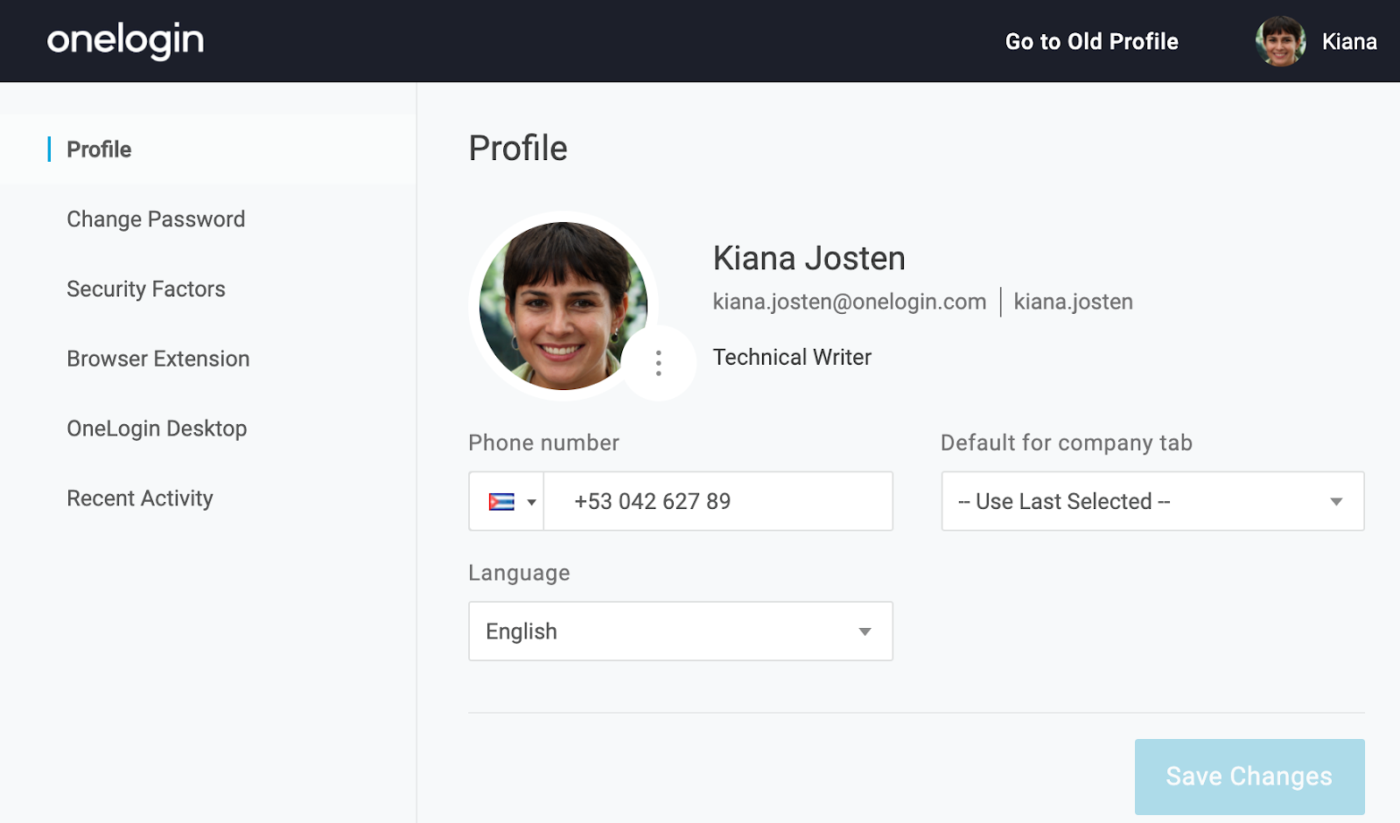
Juggling cloud environments? OneLogin simplifies this with its user-friendly identity management solutions. Its one-click app access streamlines the login process, reducing password fatigue and enhancing productivity. The platform’s adaptive multi-factor authentication (MFA) and versatile HR and asset workflow automations further bolster its appeal.
The platform’s SmartFactor Authentication adds an extra layer of security by assessing contextual login risks. In addition, its developer toolkit can handle all interface customizations and contingency protocols, catering to the diverse needs of various organizations.
OneLogin best features
- Leverage secure profiles of laptops and desktops with the OneLogin Cloud Directory
- Launched apps from emails, document sharing notifications, or meeting invites via links with built-in deep linking
- Localize login experiences and match browser or portal settings with support for 21+ languages
- Gain access across multiple applications and reduce password fatigue
OneLogin limitations
- Occasional app slowdowns may require troubleshooting
- Lacks customizations for its desktop solution
- Its interface may seem a bit outdated and basic
OneLogin pricing
- Single Sign-On (SSO): $2/month per user
- Workforce Identity Advanced: $6/month per user
- Workforce Identity Professional: $12/month per user
- Workforce Identity Expert: $21/month per user
- B2B, Customer, and Education Identity: Custom pricing
OneLogin ratings and reviews
- G2: 4.4/5 (300+ reviews)
- Capterra: 4.6/5 (90+ reviews)
What are real-life users saying about OneLogin?
A Capterra review says:
📖 Also Read: We Tested the Best MatterMost Alternatives
3. Ping Identity (Best for identity orchestration)
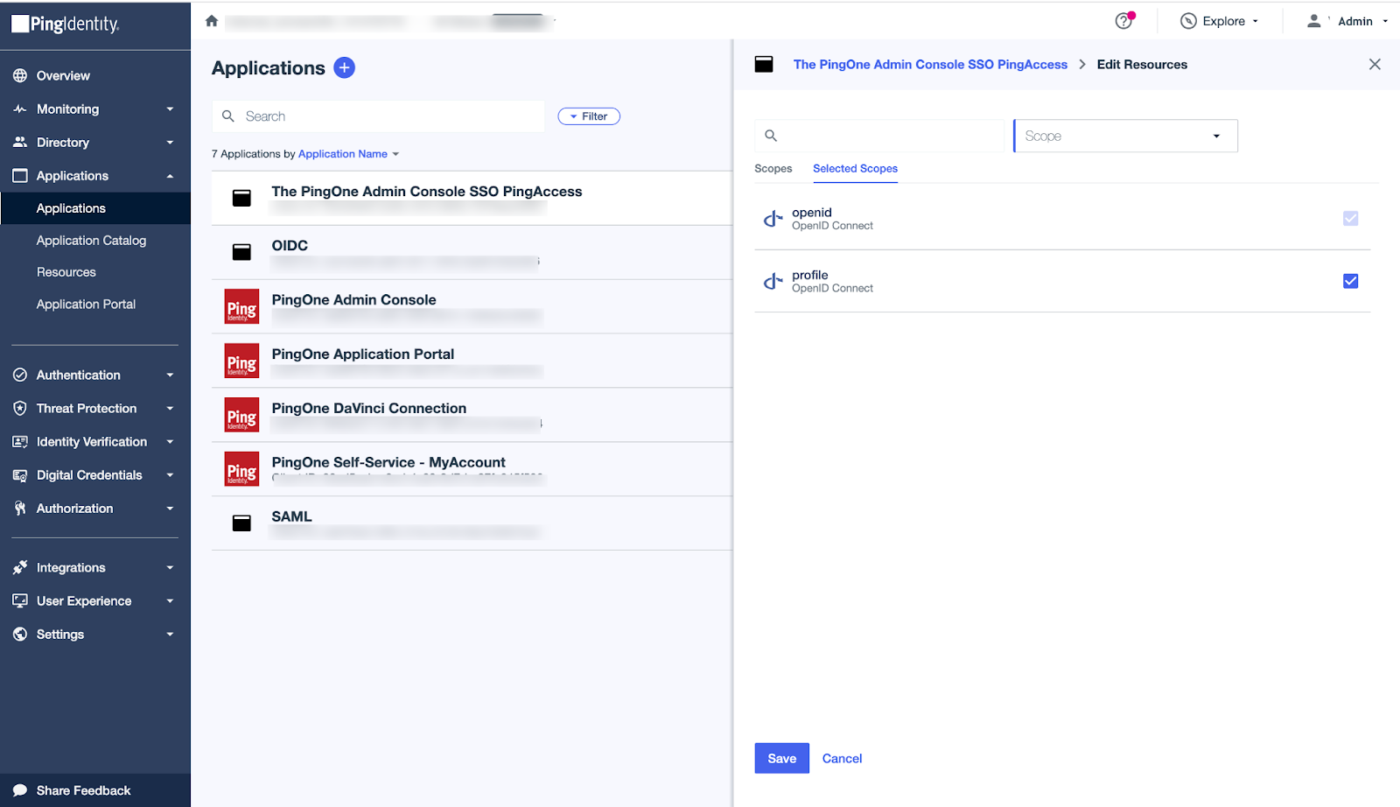
Next up is Ping Identity, an SSO solution that stands out for its automated identity management. It’s widely recognized for extensive plugin availability, allowing integration across various programming languages. Designed to connect multiple identity systems, this tool streamlines complex IAM workflows instantly.
The solution guides a user’s journey from login to access control with a minimalistic, readable interface. In short, businesses deliver smooth, seamless user experiences at every touchpoint.
Ping Identity best features
- Enable risk-based and contextual authentication with intelligent user access policies
- Modernize all authentication standards with passwordless and biometric login options
- Blend identity orchestration with hybrid IT setups with flexible cloud and on-premise integrations
Ping Identity limitations
- The pricing is on the higher side, particularly since all contracts are billed annually with no monthly options
- Despite its minimalistic interface, navigating to the right feature gets surprisingly tedious
Ping Identity pricing
- Essential: Starts at $35,000 annually (for customers) and $3/month per user (for workforces)
- Plus: Starts at $50,000 annually (for customers) and $6/month per user (for workforces)
(Workforce pricing is based on an annual contract for a minimum of 5,000 users)
Ping Identity ratings and reviews
- G2: 4.4/5 (100+ reviews)
- Capterra: 4.7/5 (30+ reviews)
🧠 Quick Refresher: SOC 2 comes in two flavors. Type 1 assesses control design, while Type 2 demonstrates that those controls actually hold up over time. When evaluating SSO tools, it’s SOC 2 Type 2 that really demonstrates long-term operational maturity.
4. Auth0 (Best for developers building authentication workflows)
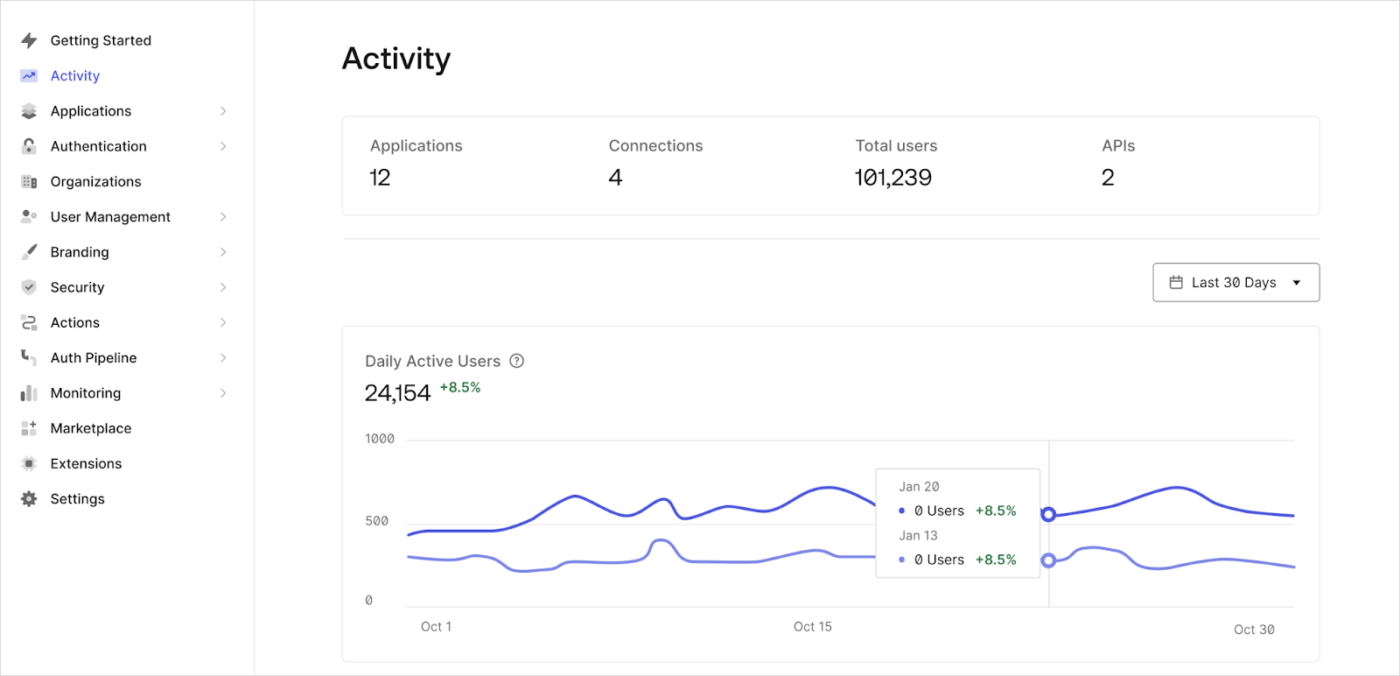
Auth0 is a developer’s dream when it comes to building custom authentication workflows. With its API-first approach, it plugs effortlessly into web, mobile, or even IoT apps.
It also supports multiple identity providers and features an administrative dashboard for efficiently managing user access and security logic. Its seamless integration with CI/CD pipelines and support for various identity providers enhances development efficiency. Bottom line? Auth0 is the perfect match for businesses that craft modern apps.
Auth0 best features
- Audit and debug effortlessly with detailed and automated change logs
- Build unique, flexible user login journeys with a no-code and pro-code visual editor
- Protect user credentials with rigorous checks and proactive breach alerts
Auth0 limitations
- The free plan has strict limits and tends to feel restrictive
- Steep pricing at higher tiers compared to alternatives
Auth0 pricing
- Free
- Essentials:$35/month (B2C) and $150/month (B2B)
- Professional: $240/month (B2C) and $800/month (B2B)
- Enterprise: Custom pricing (for both B2B and B2C use)
(All plans start with a minimum of 500 users)
Auth0 ratings and reviews
- G2: 4.3/5 (200 reviews)
- Capterra: 4.6/5 (120+ reviews)
What are real-life users saying about Auth0?
A G2 review says:
5. Frontegg (Best for B2B SaaS user management)
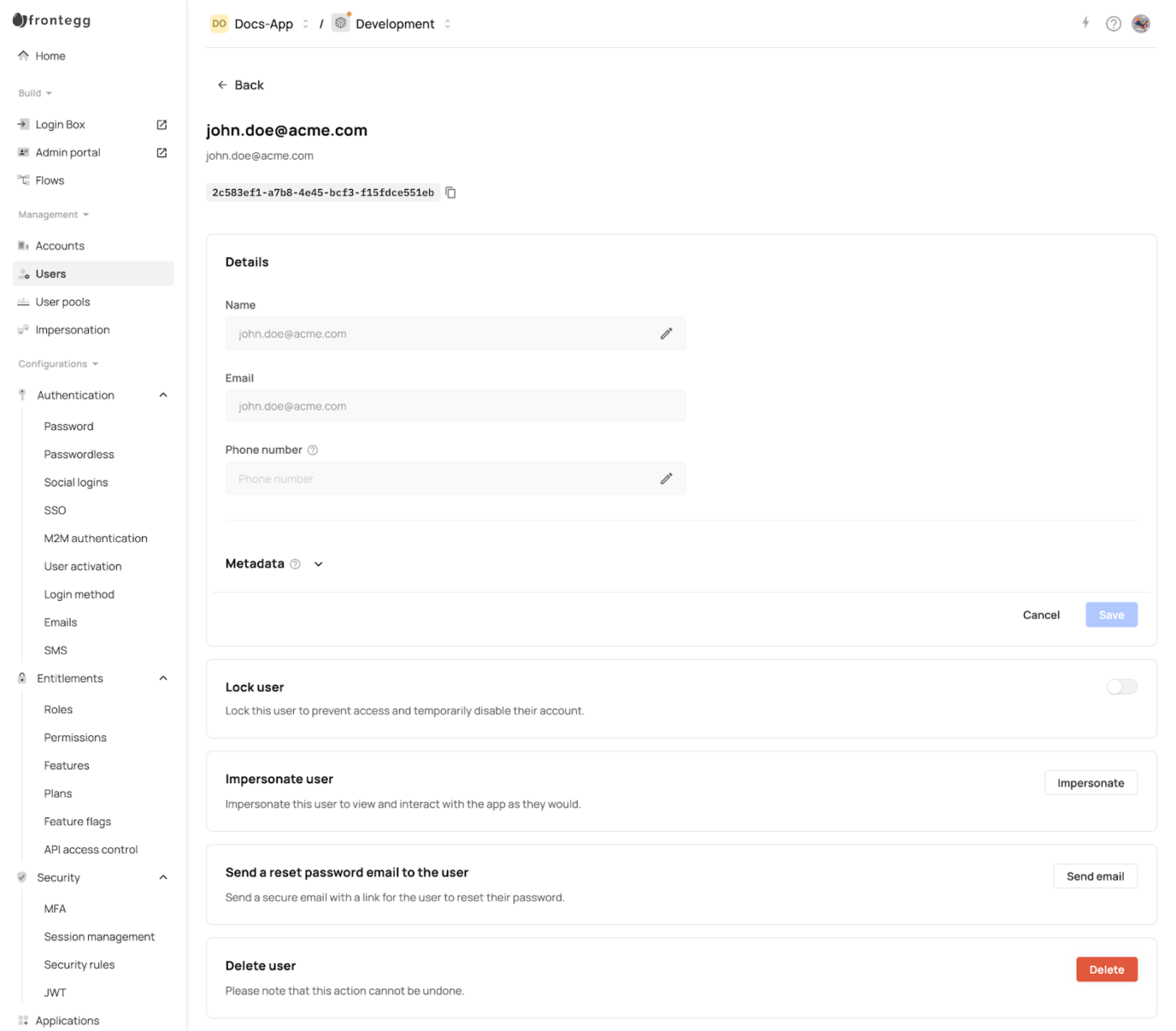
Looking to build a B2B SaaS product without having to reinvent user management? Frontegg is designed for you. It lets you easily plug in login, SSO, roles, subscriptions, and usage metering, with barely any code.
Designed for speed and scale, it helps product teams launch secure, enterprise-ready experiences fast. Plus, it handles B2B essentials like multi-tenancy, admin portals, and granular access control right out of the box.
Frontegg best features
- Launch secure user experiences quickly with pre-built authentication and user portals
- Control access precisely with fine-grained roles and permissions management
- Track usage and organize customers efficiently with built-in metering and tenant management tools
- Accelerate the integration of SSO features into applications with pre-built components
Frontegg limitations
- Notification and webhook settings for event alerts are not all that customizable
- Users report lag when connecting to external databases and webpage links
Frontegg pricing
- Launch: Free
- Scale: Custom pricing
- Enterprise: Custom pricing
Frontegg ratings and reviews
- G2: 4.9/5 (300+ reviews)
- Capterra: Not enough reviews
🧠 Fun Fact: The average employee has to manage 191 passwords. SSO helps cut that number down to just one—while still meeting your organization’s security requirements.
6. WorkOS (Best for fast enterprise feature rollout)
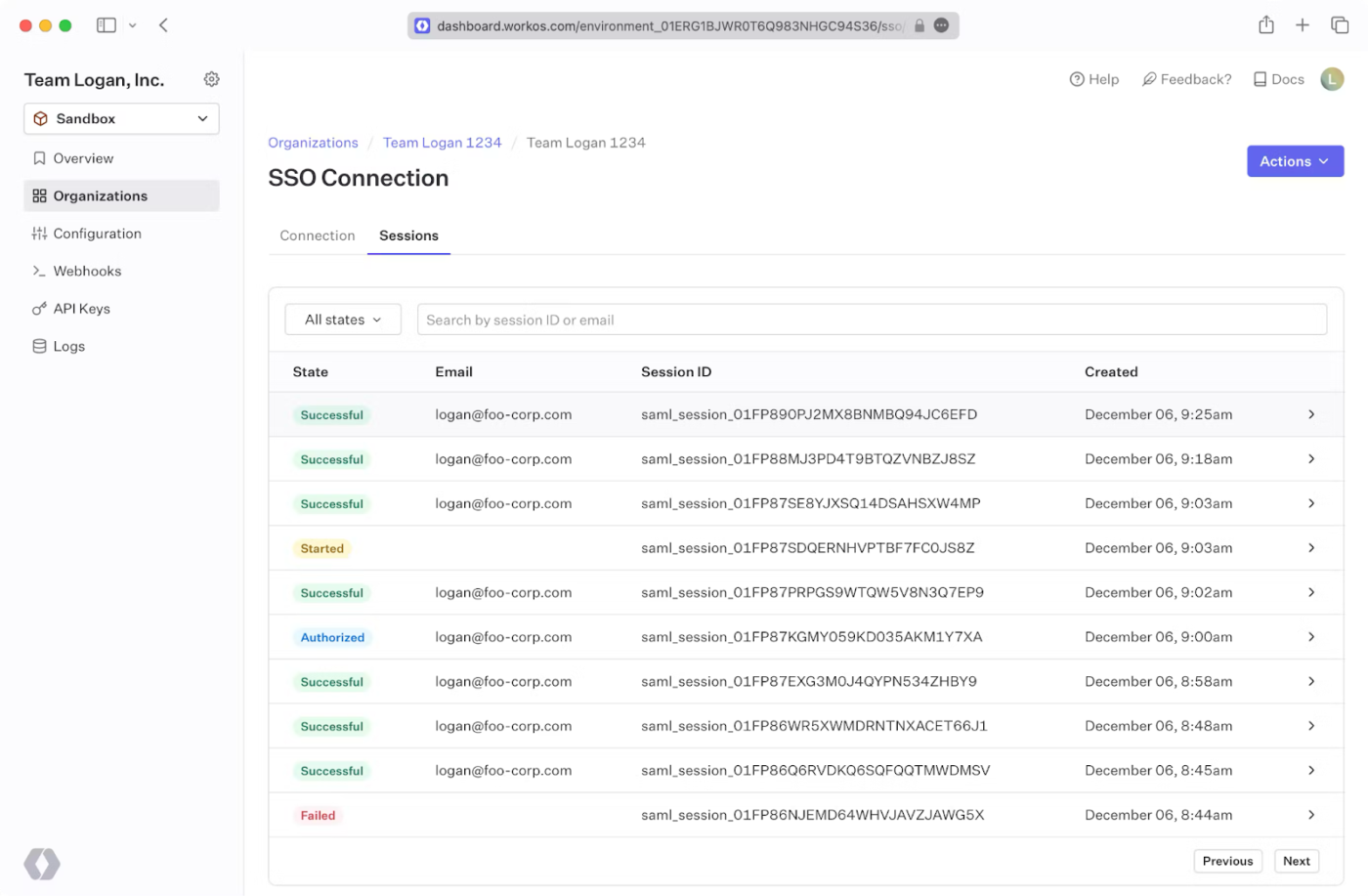
WorkOS is the shortcut teams turn to for building modern apps with enterprise-grade SSO and directory synchronization, fast. Through a single API and prebuilt components, it helps software teams roll out complex IT features without months of dev time.
Its Directory Sync feature instantly syncs information as employees join or leave. So, no data is misused, and there are zero phantom user IDs.
WorkOS best features
- Handle user provisioning and deprovisioning seamlessly with robust SCIM integration
- Add passwordless authentication with Passkeys, improving security while reducing reliance on traditional passwords
- Use the Admin Portal to let IT teams configure SSO settings themselves, cutting down support requests
- Drop polished, ready-made React components with WorkOS Widgets
WorkOS limitations
- Limited customization options for the hosted UI components
- Requires higher than average development expertise to implement effectively
- Priced slightly higher than competitors, less suited for early startups
WorkOS pricing
- AuthKit: Free (up to 1 million users) and $2,500/month (for every million)
- Custom domain: $99/month (flat-rate)
- Single Sign-On: $125/month per connection (volume-based pricing)
- Directory Sync: $125/month per connection (volume-based pricing)
- Audit logs: Starts at $5 per organization/month
WorkOS ratings and reviews
- G2: Not enough reviews
- Capterra: Not enough reviews
What are real-life users saying about WorkOS?
A Reddit review reads:
📮 ClickUp Insight: 13% of our survey respondents want to use AI to make difficult decisions and solve complex problems. However, only 28% say they use AI regularly at work.
A possible reason: Security concerns! Users may not want to share sensitive decision-making data with an external AI. ClickUp solves this by bringing AI-powered problem-solving right to your secure Workspace.
From SOC 2 to ISO standards, ClickUp is compliant with the highest data security standards and helps you securely use generative AI technology across your workspace.
7. SecureAuth (Best for customizable MFA and SSO)
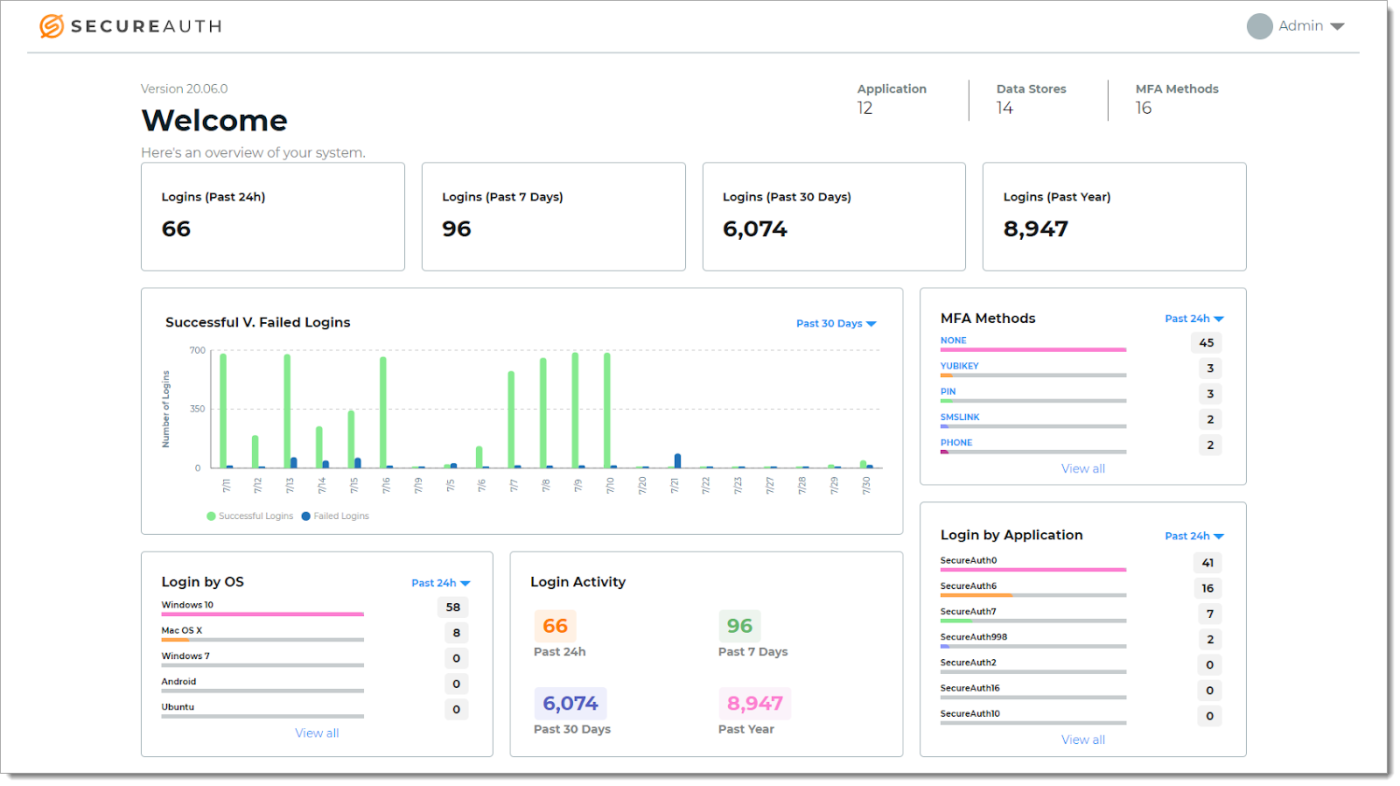
SecureAuth is all about fine-tuned control over multi-factor authentication (MFA) and SSO. It specializes in flexibility to create a deeper mix and match of authentication methods, such as fingerprint verification for finance or OTPs for marketing.
It emphasizes adaptive authentication, adjusting security measures based on user behavior and context. This dynamic approach enhances protection against unauthorized access.
Plus, its adaptive engine reacts to real-time signals, adjusting security on the fly. SecureAuth also supports industry standards like SAML 2.0, OAuth, and OpenID Connect, making cloud or on-premises usage easy and SOC 2 compliant.
SecureAuth best features
- Keep protecting sensitive data smoothly with step-up user authentication that kicks in only for high-risk actions
- Add agent-based integration for legacy apps running on IIS, Apache Tomcat, or JBoss servers without changing their code
- View insights on unauthenticated logins, multi-factor authentication (MFA) methods information, and more with its accessible dashboard insights
SecureAuth limitations
- Session security and risk checks occasionally stop after login unless extra checks are added to their APIs
- Due to complexity, it requires dedicated training for administrators to put to effective use
SecureAuth pricing
- Custom pricing
SecureAuth ratings and reviews
- G2: 4.4/5 (20+ reviews)
- Capterra: Not enough reviews
8. LoginRadius (Best for customer identity and access management)
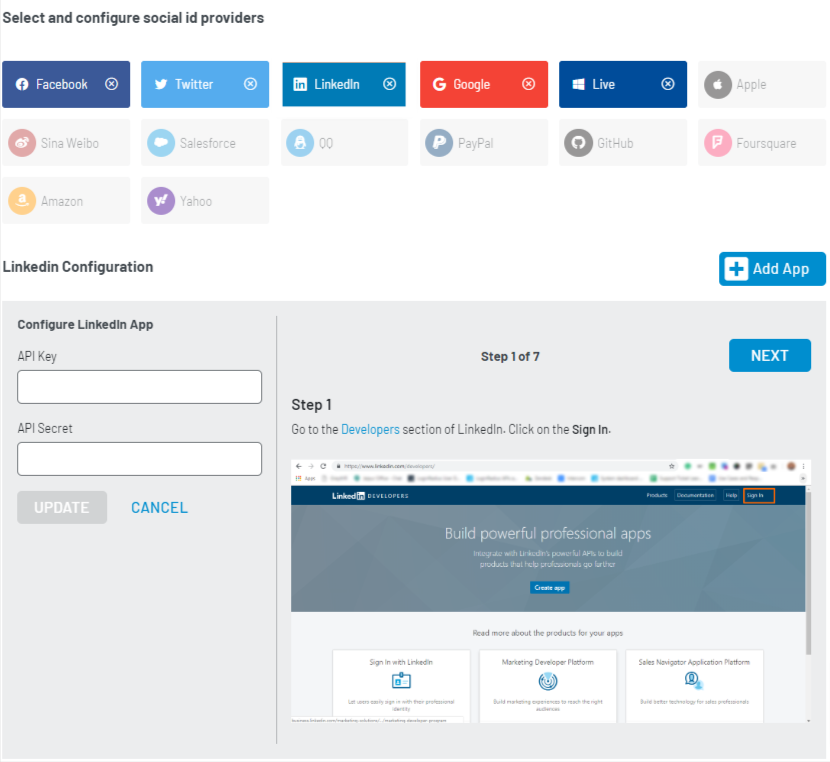
LoginRadius is your backstage pass to secure, seamless logins, no matter how many. In addition to handling millions of identities in the cloud, it combines strong security with a remarkably smooth user experience. It also supports passwordless authentication and social login.
The access management platform offers users plenty of options and conducts in-depth authentication only when something appears suspicious. Plus, it’s privacy-law friendly, helping you stay on the right side of GDPR and CCPA without breaking a sweat.
LoginRadius best features
- Cut down registration friction with connections to 30+ social login providers
- Track user behavior patterns and adjust security measures automatically with CIAM analytics and contextual signals
- Create custom registration forms and profile fields to gather exactly the user data your business needs
LoginRadius limitations
- The pricing structure is complex and challenging to navigate
- Customization often requires coding, which may not suit non-technical teams
LoginRadius pricing
- Free
- Professional: Custom pricing
- Enterprise: Custom pricing
LoginRadius ratings and reviews
- G2: Not enough reviews
- Capterra: Not enough reviews
What are real-life users saying about LoginRadius?
A G2 review reads:
9. Keycloak (Best for open-source identity management)
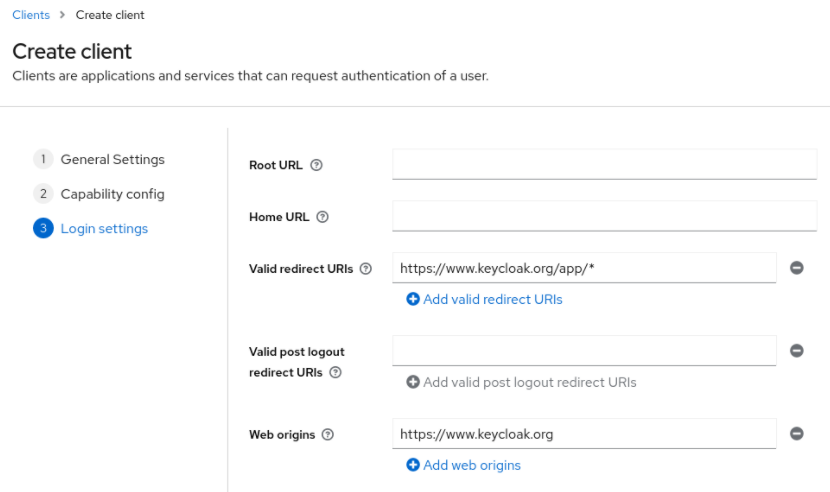
Keycloak is an open-source security solution that offers powerful user management without any vendor lock-in. It features flexible identity management, a dedicated active directory, and custom databases. Along with user federation support, it seamlessly integrates with and powers up your existing stack.
It supports single sign-on, LDAP integration, and social login. Whether you’re securing internal tools or customer-facing platforms, Keycloak makes authentication simple, scalable, and cost-effective.
Keycloak best features
- Set up granular access policies with role-based controls and user attributes in the admin console
- Implement relational databases and external user stores with full control over identity provider implementation
- Minimize configuration steps of new setups with secure cluster communication
Keycloak limitations
- Initial deployment can be complex for teams new to identity management
- It has minimal or basic UI polish
Keycloak pricing
- Free (storage and infrastructure are not included)
Keycloak ratings and reviews
- G2: 4.2/5 (40+ reviews)
- Capterra: Not enough reviews
👀 Did You Know? Approximately 95 million Active Directory accounts are targeted by attacks daily. With over 90% of organizations relying on AD for authentication, it’s no surprise that it’s a prime focus for attackers. Centralizing access through SSO doesn’t just streamline logins—it also helps reduce the attack surface and tighten control points.
10. Azure Active Directory (Azure AD) (Best for Microsoft ecosystem integration)
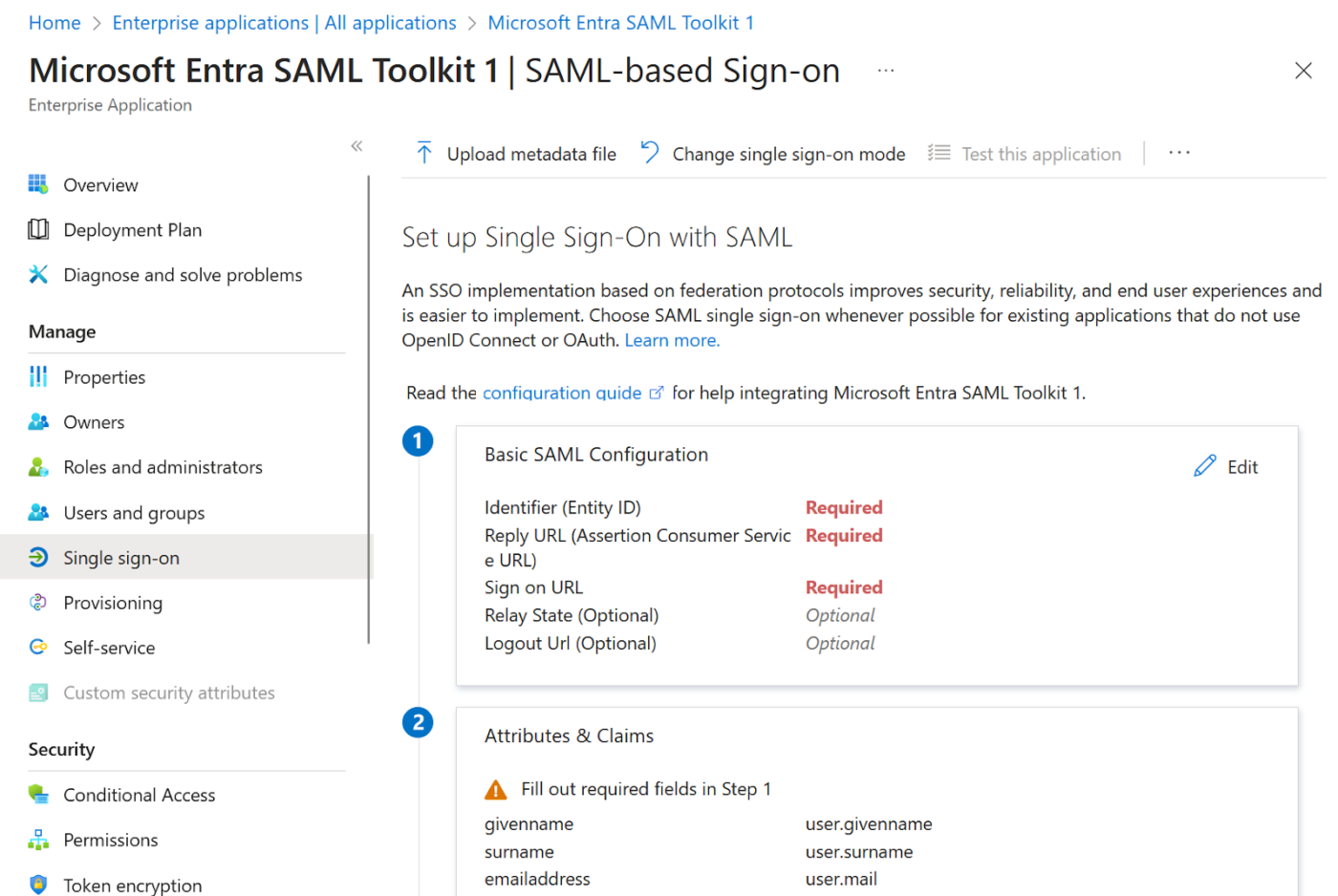
Looking for an identity solution that plays perfectly with your Microsoft stack? Azure Active Directory, now Microsoft Entra ID, is a natural fit. It’s cloud-based, tightly integrated with Microsoft 365 and Azure, and lets users access thousands of apps with a single login.
Its biggest flex? Security. You get smart sign-in risk detection, just-in-time admin access with PIM, and 99.9% uptime across 28 global data centers. Plus, users can reset their own passwords, and admins can automate the heavy lifting with PowerShell.
Azure AD best features
- Evaluate factors like user location, device health, and risk level before granting system entry with Conditional Access
- Spot and block potential account takeovers with Identity Protection’s machine learning algorithms
- Grant the same controls, handling, and reporting access as internal users for secure external collaboration with guest access management
- Benefit from its conditional access policies and identity protection features, enhancing security across cloud and on-premises environments.
Azure AD limitations
- More premium security features require higher-tier plans
- The setup is tedious for teams without the Microsoft ecosystem
Azure AD pricing
- Free
- Microsoft Entra ID P1: $6/month per user
- Microsoft Entra ID P2: $9/month per user
- Microsoft Entra Suite: $12/month per user
Azure AD ratings and reviews
- G2: 4.5/5 (750+ reviews)
- Capterra: Not enough reviews
What are real-life users saying about Azure AD?
A G2 review reads:
Other SSO Tools
Imagine how effective it would be if you didn’t need separate apps for SSO management and project delivery. One platform for all your teams to work and securely collaborate on. Well, one platform can.
Meet ClickUp, the everything app for work.
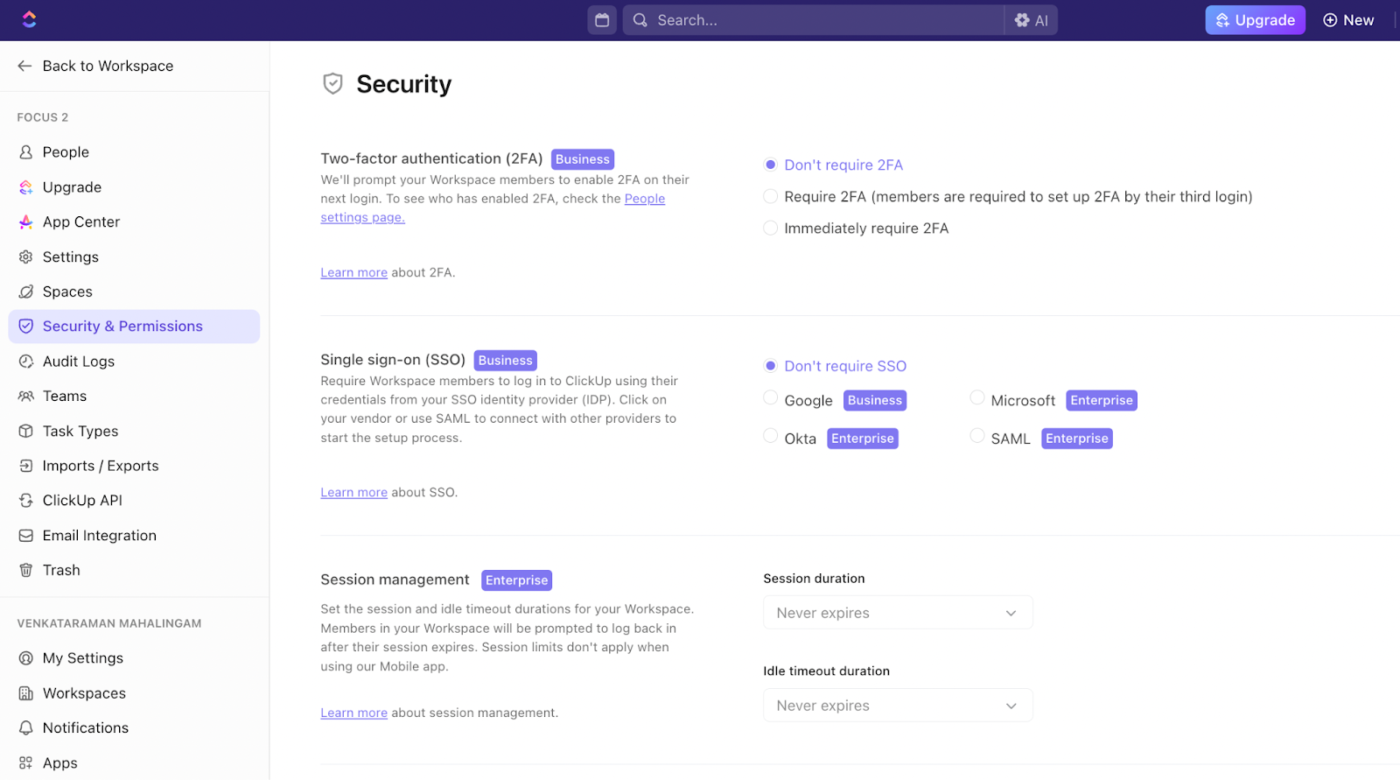
The ClickUp Single Sign On SSO stands out for its seamless single sign-on (SSO) integrations with leading identity providers like Okta, Azure Active Directory, Google Workspace, and any SAML 2.0-compliant service.
For instance, you can easily connect ClickUp to Okta by following a straightforward setup process. The system allows admins to manage authentication centrally and streamline user provisioning and deprovisioning.
Users just need to log in once with their corporate credentials to access ClickUp’s full suite of features instantly. No more juggling multiple passwords or managing separate logins.
ClickUp’s SSO capabilities are backed by robust security credentials, including SOC 2 Type 2 compliance, multiple ISO certifications (ISO 27001, ISO 27017, ISO 27018), and support for HIPAA, CCPA, and GDPR requirements.
At ClickUp, we take data security very seriously. Data is encrypted both in transit and at rest, and ClickUp undergoes independent audits to ensure the highest standards of privacy and protection.
This protection isn’t just for secure sign-in, by the way. Security and access control are built into every layer. ClickUp’s role-based access control (RBAC) features let admins assign granular permissions at workspace, project, and even task levels.
The ClickUp User Roles and Permissions let you use the role-based access control matrix to define who can view, edit, or administer different resources.
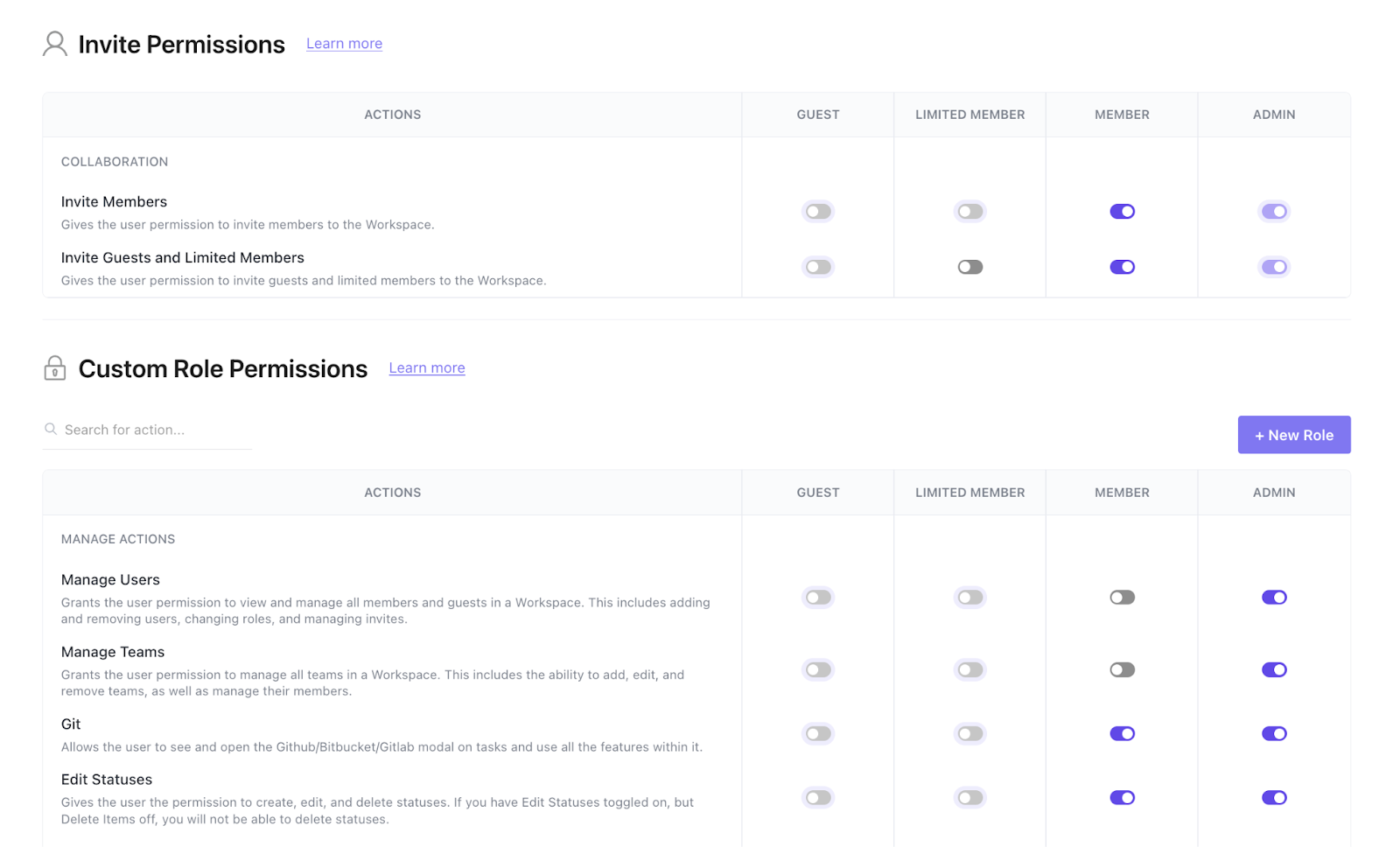
You can also easily invite guests, set temporary permissions, and fine-tune access for internal and external collaborators. To ensure transparency, monitor and review access regularly with automated reminders and clear audit trails.
What’s more, ClickUp combines secure SSO and advanced access management with deep collaboration features. Imagine enjoying enterprise-grade protection to actually power your team productivity.
ClickUp offers a collaborative workspace where teams can:
- Create, assign, and manage Tasks and subtasks with Custom Fields and multiple assignees
- Collaborate in real time using Docs, contextual comments, and integrated chat—keeping all communication and documentation in one place
- Visualize work in over 15 customizable views, including Kanban boards, Gantt charts, calendars, and dashboards
- Ping, comment, or assign tasks without ever leaving your workspace with ClickUp Chat
- Automate workflows with ready-to-use templates, approval processes, and custom automations
If you’re looking for an all-in-one solution that merges secure access with powerful team productivity, ClickUp delivers. It’s a compelling choice for organizations that value both security and collaboration.
What are real-life users saying about ClickUp?
A G2 review says:
Get Work Done at Maximum Security with ClickUp
SSO tools are the first line of defense for businesses in terms of both secure access management and customer credentials. Choosing the right tool makes a huge difference in protecting internal servers and managing user identities.
Our list helps arrive at the best option, but it’s vital to avoid overprioritizing security at the cost of platform usability and team productivity.
ClickUp blends security while empowering teams to work together seamlessly, assign tasks, share documents, and communicate—all without leaving the platform.
Ready to unify operational efficiency and security? Sign up for ClickUp today!