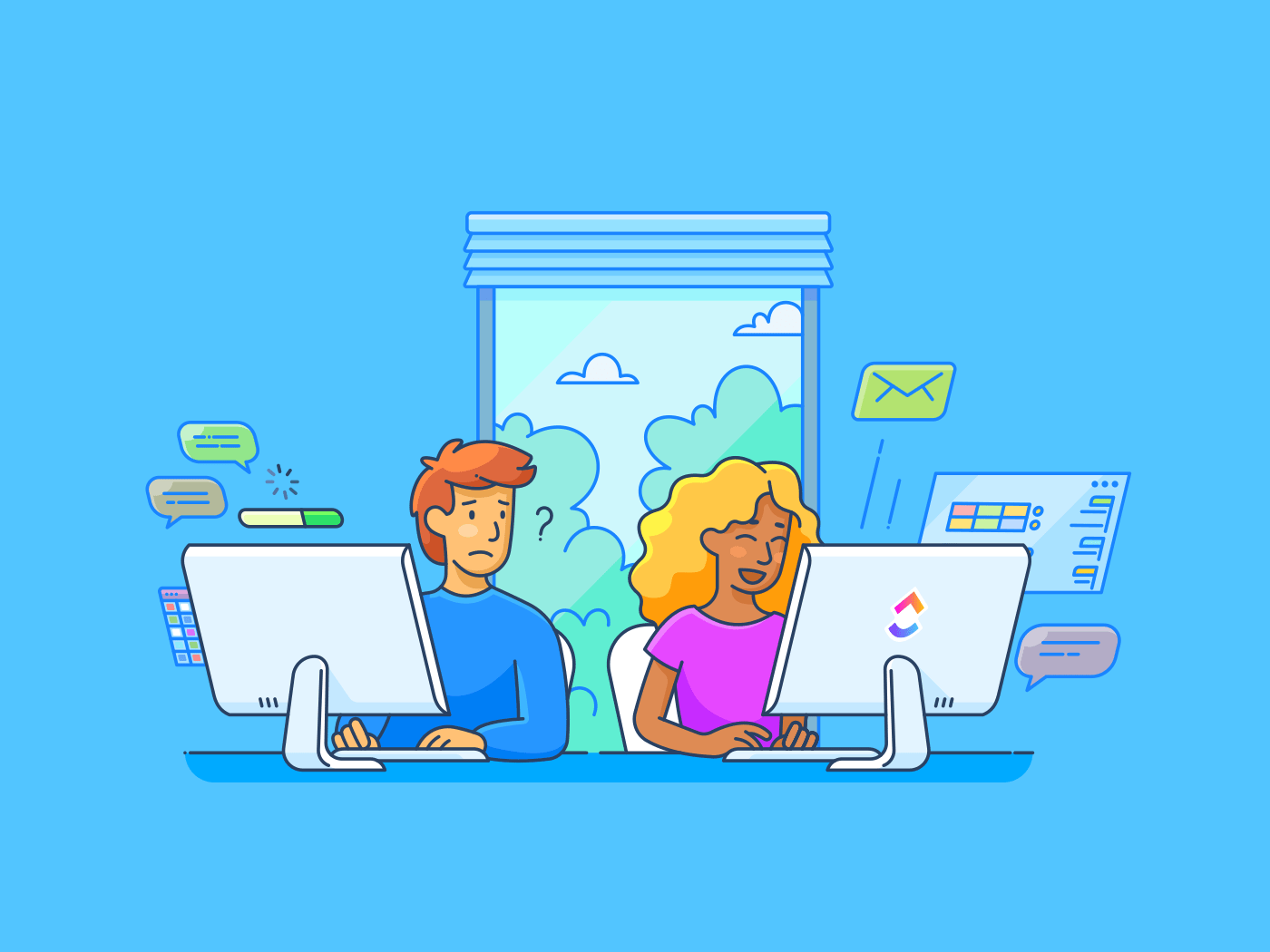
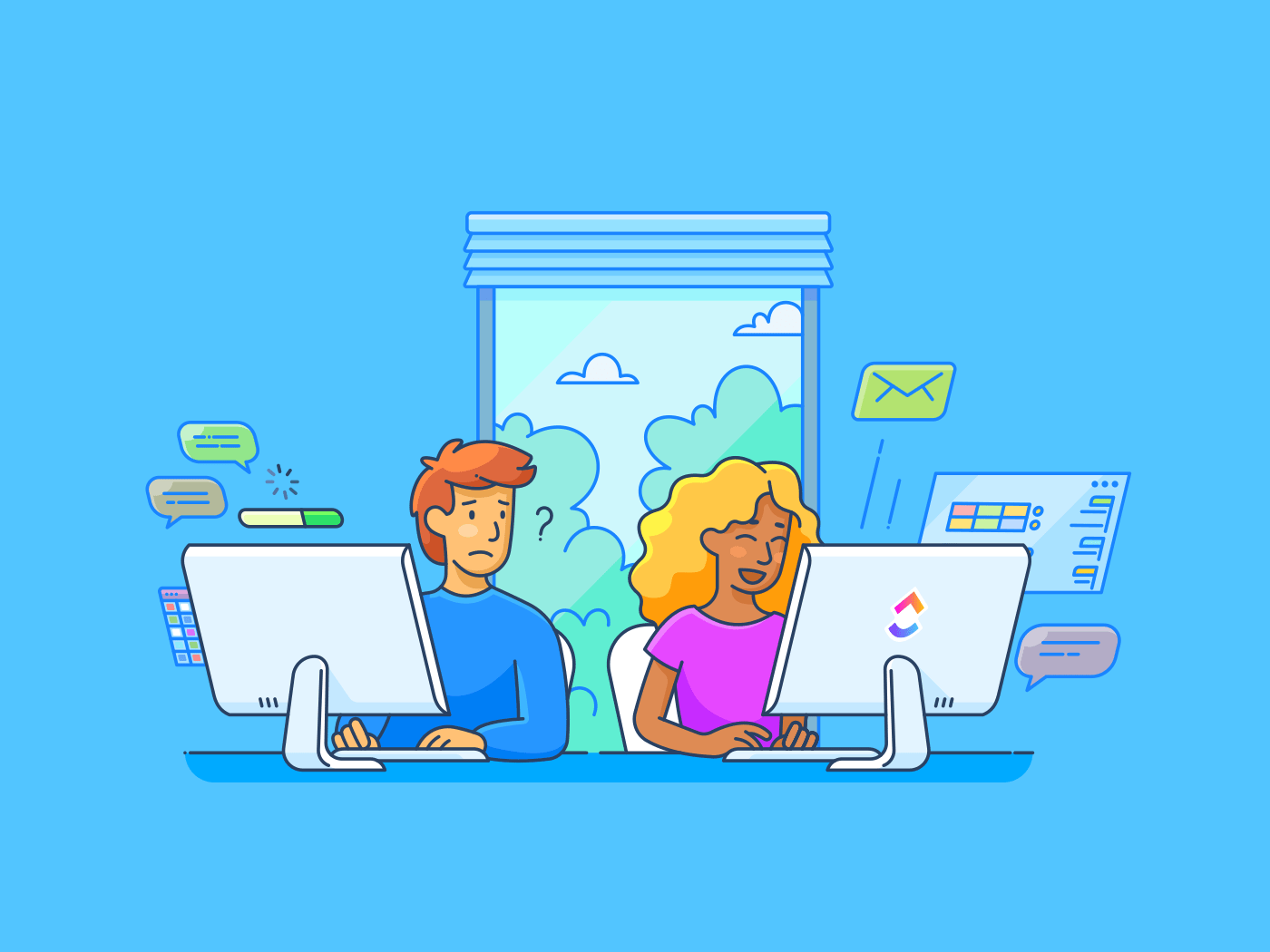
In 2016, the news dropped that Uber had switched from Slack—the fastest-growing messaging platform for businesses—to Mattermost, the underdog in that space.
The reason? Slack did not feature a suitable security framework for technical teams with complex operational needs. So Uber decided to build its own internal communication tool in partnership with MatterMost. ?
There weren’t many enterprise-grade communication and collaboration tools at the time, of course, and the ridesharing giant wanted a more ‘secure’ team collaboration tool for their technical teams.
So, Mattermost grabbed its share of the limelight, becoming a popular communication platform for large-scale businesses.
But in the next five years, tools like Slack and Microsoft Teams added robust security and privacy features. The tables turned, and Uber returned all its 38,000 employees back to Slack. (source)
While MatterMost is still a popular tool for security-conscious teams, many others have eaten away at its share in the pie. ?
In this blog, we will explore top alternatives to MatterMost, focusing on rich communication features and enterprise-grade security measures. This will help you select a robust collaboration tool that your team deserves.
What Should You Look for in Secure Collaboration Software?
Picking an online collaboration tool for your team shouldn’t be a tough nut to crack. In all honesty, there are three main things to consider: communication features, privacy and security compliance, and integration support.
You should consider these additional factors, too:
- Multiple communication options: Check if the app enables both asynchronous and real-time team collaboration with features such as threads, audio and video calls, whiteboards, and more
- End-to-end encryption: The app must safeguard your data and ensure that all sensitive and confidential information remains private and secure
- Access levels: Empower administrators with the ability to manage user permissions and reduce the risk of unauthorized access and information misuse
- Multifactor authentication: Strengthen security with an additional layer of user verification and prevent unauthorized access attempts even if login credentials are compromised
- Integration capabilities: Facilitate effective communication and increase workflow efficiency with integrations for file sharing, task management, and project collaboration tools
Now that you know what features to look out for when picking a team collaboration tool that’s equally secure and versatile, let’s look at the top MatterMost alternatives.
The 10 Best Alternatives to MatterMost
Here’s a list of our top 10 team collaboration apps that are just as secure and user-friendly as MatterMost but with extra features and functionalities thrown in.
1. ClickUp – Best for task management and collaboration

ClickUp is an all-in-one workspace collaboration platform that provides robust team communication, project management, and document management solutions—all in one place!
A holistic team communication tool, ClickUp provides real-time and asynchronous collaboration options with features ranging from the ClickUp Chat view and built-in email integration to video recording with Clip in ClickUp, ClickUp Whiteboards, and ClickUp Mind Maps.

Not only that, your teams can also collaborate on shared projects and documents via comments and chat. It lets users edit documents alongside teammates and even email them from within the app.
On top of it all, ClickUp AI makes drafting communication, editing documents, and summarizing meetings a breeze. And the best part? You can do all of this from a single workspace in ClickUp without juggling multiple work apps or communication tools.
If you’d like a tool to make managing and monitoring cross-functional projects easy, consider ClickUp’s Cross-Functional Project Template.
You can use it to organize projects into departments for better visibility. To keep track of progress, you can divide tasks into five statuses: To Do, Stuck, In Progress, Complete, and Blocked. Update statuses as you progress through tasks to keep all stakeholders on the same page regarding project status.
The template contains a Gantt chart and Burndown view to help you monitor progress visually. Overall, this template simplifies inter-departmental collaboration within any organization.
ClickUp best features
- Brainstorm in real-time: Leverage Whiteboards and Mind Maps to visualize ideas and concepts and collaborate with your team in real-time
- Provide contextual feedback: Leave comments on documents and tasks to provide suggestions and ensure all feedback is relevant
- Facilitate asynchronous collaboration: Create group chats with key stakeholders, share video clips, and more for easy communication across time zones
- Collaborate smarter with AI: Draft emails, summarize comment threads, and retrieve information quickly using ClickUp AI
- Integrate with the rest of your tech stack: Connect ClickUp with other marketing or dev tools to ensure all information is updated and in sync
ClickUp limitations
- No built-in screen sharing or video calling yet
- Group channels are unavailable right now
ClickUp pricing
- Free Forever
- Unlimited: $7/month per user
- Business: $12/month per user
- Enterprise: Contact for pricing
- ClickUp AI: Available on all paid plans for $5 per member per month
ClickUp ratings and reviews
- G2: 4.7/5 (9,000+ reviews)
- Capterra: 4.7/5 (3,900+ reviews)
2. Slack – Best for team communication

Slack is a widely used cloud-based collaboration platform designed to facilitate team communication. It was launched in 2013 and acquired by Salesforce in 2020. The platform is well-known for its real-time messaging features (DMs, threaded conversations, video calls) and extensive integrations.
Slack simplifies communication through individual channels for your teams and projects with multiple team members. This and other features like direct messaging, typing indicators, and audio/video calls promote real-time interaction.
Slack also integrates with various third-party tools, enabling users to customize notifications and create a more cohesive workflow.
Slack best features
- Communicate with multiple people in dedicated spaces for teams and projects with Channels
- Foster real-time communication with features like DMs, typing indicators, and audio/video calls
- Create a streamlined workflow by integrating Slack with other third-party tools
- Customize notifications based on mentions, keywords, and channel activity to reduce interruptions
- Allows integrations with multiple apps such as Dropbox and Zapier
Slack limitations
- It can prove to be expensive for small teams
- End-to-end encryption is not available on Slack yet
Slack pricing
- Free
- Pro: $8.75/month per user
- Business+: $15/month per user
- Enterprise Grid: Custom pricing
Slack ratings and reviews
- G2: 4.5/5 (32,000+ reviews)
- Capterra: 4.6/5 (23,000+ reviews)
Check out these Slack alternatives!
3. Element – Best for decentralized team communication

Element, previously known as Riot.im, is a matrix-based, secure, and open-source communication platform. Developed by the Matrix.org Foundation, it aligns with the broader mission of Matrix to establish an open standard for “secure, interoperable, and decentralized messaging.”
The platform supports end-to-end encryption and offers a variety of real-time messaging, file sharing, and collaboration features. Users get secure data protection through end-to-end encryption for both cloud and on-premise deployment.
The platform is excellent for real-time collaboration. It also offers unlimited voice and video calls, and you can improve your workflows with several bridges, bots, and widgets.
However, the mobile app is heavy and clunky, and the tool has fewer integration options than ClickUp, Slack, and others on this list.
Element best features
- Ensure secure client collaboration and data protection with end-to-end encryption
- Get support for cloud computing and on-premise deployment
- Facilitate real-time collaboration with unlimited voice and video calls
- Use bridges, bots, and widgets to improve your workflow efficiency
Element limitations
- Some users find the threads feature clunky and difficult to use
- The mobile app can take up a lot of storage if you share many files
- Fewer integration options
Element pricing
- Starter: Free up to 200 users
- Business: $5 per user/month (billed annually)
- Enterprise: $10 per user/month (billed annually)
- Sovereign: Custom pricing
Element ratings and reviews
- G2: N/A
- Capterra: N/A
4. Pidgin – Best for open-source team messaging

Among the oldest open-source communication tools, Pidgin (originally called Gaim) is a basic free-to-use and ad-free instant messaging (IM) and collaboration platform. Its code is licensed under the GNU General Public License, meaning that organizations can modify the platform per their needs.
But there’s a caveat—since it’s free to use, you must publish your changes to the platform so the whole community can benefit.
While you can customize the tool to fit your needs well, it is not the most suitable platform for large teams with complex needs.
Pidgin best features
- Own all your data as Pidgin is self-hosted and open-source
- Customize the tool to your first language with its 80+ language support
- Work with popular protocols like AIM, ICQ, MSN Messenger, and Yahoo
- Add multiple accounts in one app
- Keep all your chats neatly organized in tabs so you can toggle between conversations
Pidgin limitations
- You have to build your tool as only the underlying code is available by default
- Requires a lot of technical know-how to deploy and maintain the platform
Pidgin pricing
- Free to use
Pidgin ratings and reviews
- G2: N/A
- Capterra: N/A
5. Microsoft 365 – Best for integrated productivity tools

Formerly known as Office 365, Microsoft 365 is a well-known cloud-based workspace apps suite by Microsoft. The workspace includes a team collaboration tool called Microsoft Teams.
MS Teams has become a central hub for teamwork, with channels to organize conversations by topic and DMs for 1:1 communication. It also integrates with various Microsoft and third-party applications, providing a unified team communication and collaboration environment.
The workspace is also highly secure: With multi-factor authentication, data encryption, and advanced threat protection, the software ensures your data is preserved and kept safe at all times.
Microsoft 365 best features
- Facilitate real-time communication via channels, chat, and video meetings
- Ensure a seamless flow of information by integrating all the Microsoft 365 suite of apps
- Save time and increase productivity with workflow automation and custom apps
Microsoft 365 limitations
- Provides limited customization options
- Some users find the UI clunky and non-intuitive as it limits users to the Microsoft ecosystem
- The tool is not optimized for MacOS
Microsoft 365 pricing
- Business Basic: $6/month per user (billed annually)
- Business Standard: $12.50/month per user (billed annually)
- Business Premium: $22/month per user (billed annually)
- Apps for Business: $8.25/month per user (billed annually)
Microsoft 365 ratings and reviews
- G2: 4.6/5 (5,000+ reviews)
- Capterra: 4.6/5 (14,500+ reviews)
6. Jitsi – Best for secure video conferencing

Jitsi is a popular open-source video conferencing platform. Over the years, its ownership has passed from Blue Jimp to Atlassian, and finally to 8×8 in 2018. Despite these changes, it remains true to its open-source ideology committed to decentralizing communication over the internet.
Jitsi provides two flagship products—VideoBridge and Meet—that are WebRTC-compatible and come with video-conferencing features like video calls, screen-sharing, simulcasting, and more.
However, Jitsi doesn’t provide text-based communication tools, making it a turnoff for most teams.
Jitsi best features
- Run secure team meetings, and client calls with features like audio/video conferencing, screen-sharing, and more
- Add an extra layer of security by password-protecting your online meeting rooms
- Embed Jitsi into your website or mobile app for cross-platform accessibility
Jitsi limitations
- Users report a steep learning curve
- Limited integrations
- No built-in instant messaging capabilities
Jitsi pricing
- Free to use
Jitsi ratings and reviews
- G2: 4.3/5 (161 reviews)
- Capterra: 4.1/5 (78 reviews)
7. Webex – Best for enterprise video conferencing

Webex by Cisco is a leading platform for virtual collaboration and comes with a variety of messaging and video conferencing solutions. It has eight key features and tools: calling, messaging, webinars, events, meetings, polling, whiteboarding, and video messaging.
The best part is that they’re all powered by a capable AI model. These capabilities make Webex one of the most comprehensive workspace collaboration tools that address the challenges of remote and hybrid workplaces.
However, its key security features are only available on the higher-tier plans, so it may not be suitable for small teams.
Webex best features
- Schedule meetings right from your shared channels and groups
- Host accessible meetings with auto-captioning and translations, noise removal, and voice optimization
- Add external stakeholders and guests to your Webex workspace with just their email addresses
Webex limitations
- Can prove to be expensive for larger teams
- Enterprise-grade security is only available in the higher plans
Webex pricing
- Free
- Webex Starter: $14.50 per user/month
- Webex Business: $20 per user/month
- Webex Enterprise: Custom pricing
Webex ratings and reviews
- G2: 4.3/5 (15,000+ reviews)
- Capterra: 4.4/5 (6,800+ reviews)
8. Rocket.Chat – Best for self-hosted team communication

A top alternative to MatterMost, Rocket.Chat terms itself as the team collaboration platform for ‘privacy-conscious’ organizations. With over 1500 contributors from around the world, Rocket.Chat is an open-source organization that aims to help companies streamline team communication without worrying about data security or privacy.
Rocket.Chat provides instant messaging and video conferencing capabilities, making it a good choice for remote and hybrid workplaces. The platform also integrates with other messengers like WhatsApp, Instagram, and Telegram, making it easy for organizations to bring all communication to one place.
Rocket.Chat best features
- Collaborate with team members and external clients from a single place by integrating with other messenger apps
- Use channels to segment conversations based on topic, project, and more
- Leverage video calls to foster real-time communication and team bonding
- Audit all messages and conversations to prevent data leaks and misuse of information
Rocket.Chat limitations
- Technical support can be slow as it is an open-source organization
- It’s complex to set up, and self-hosting requires a lot of technical know-how
- Some users find the iOS app clunky
Rocket.Chat pricing
- Starter: Free
- Pro: $4.60/month per user
- Enterprise: Custom pricing
Rocket.Chat ratings and reviews
- G2: 4.2/5 (320+ reviews)
- Capterra: 4.3/5 (140+ reviews)
9. Google Workspace – Best for cloud-based collaboration tools

Now, this one needs no introduction!
Google Workspace, formerly known as G Suite, is a suite of cloud-based productivity tools developed by Google. Launched in 2006 with its initial offerings of Gmail and Google Calendar, Google Workspace now includes tools such as Google Drive, Docs, Sheets, Slides, and more.
Over the years, Google Workspace has become the go-to platform for small and large businesses. The two popular team collaboration apps in Google Workspace include Chat (for instant messaging) and Meet (for video conferencing).
Google Workspace’s best features
- Work simultaneously and provide instant feedback with real-time collaboration features on Google Docs, Sheets, and Slides
- Facilitate real-time communication amongst teammates with virtual meetings
- Enable your team to stay in communication using Google Chat’s instant messaging features like direct messages, shared spaces, and more
Google Workspace limitations
- Organizations have limited control over their data
- Collaboration options may be limited compared to its competitors
Google Workspace pricing
- Free
- Business Starter: $7.20/month per user
- Business Standard: $14.40/month per user
- Business Plus: $21.60/month per user
- Business Enterprise: Custom
Google Workspace ratings and reviews
- G2: 4.6 (42,000+ reviews)
- Capterra: 4.7/5 (15,000+ reviews)
Check out these Google Workspace alternatives!
10. Flock – Best for team messaging and collaboration

Flock is excellent as an online collaboration platform for cross-functional work, and it comes with built-in messaging, video conferencing, and even project management features.
Key features include real-time messaging, video conferencing, voice notes, and to-do lists. It also supports advanced user controls, single sign-on, and customizable file retention policies.
Flock best features
- Use polls to gather feedback from teammates and make decisions faster
- Create shared to-do lists to collaborate with your team on tasks and projects
- Automatically delete all messages and files after a specified period to ensure compliance with global data retention policies
- Record memos and send voice notes to convey your message to other team members quickly
Flock limitations
- The Free plan allows only 20 users, 10 channels, and no group calls or screen-sharing
- Limited customization options
Flock pricing
- Starter: Free (for up to 20 users)
- Pro: $4.5/month per user (billed annually)
- Enterprise: Custom pricing
Flock ratings and reviews
- G2: 4.4/5 (240+ reviews)
- Capterra: 4.5/5 (320+ reviews)
Check out these Flock alternatives!
Wrapping Up: The Ideal MatterMost Alternative
While no single team collaboration software can fit the unique needs of all teams, we suggest picking a tool with various collaboration options. That way, your team won’t feel restricted.
An ideal team collaboration tool should provide real-time and async collaboration options, top-notch security measures, and good customer support. ClickUp does all this and provides training sessions and 24/7 support for all users, including those on the Free plan.
So go ahead and give ClickUp a shot. ?
Sign up for free and see why ClickUp is an excellent alternative to MatterMost.




