Crush Your Goals: 10 Workload Management Tools to Boost Productivity
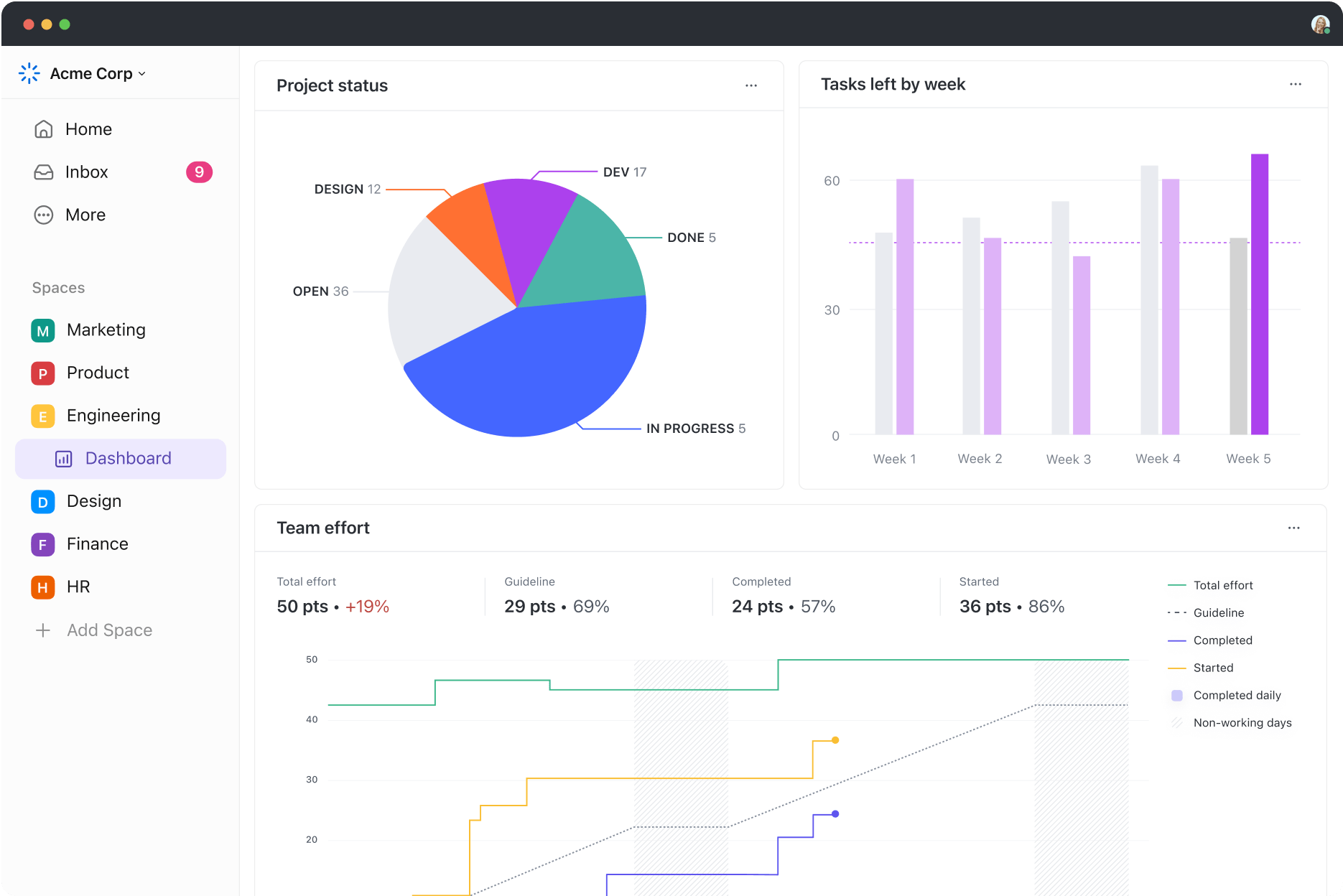
Sorry, there were no results found for “”
Sorry, there were no results found for “”
Sorry, there were no results found for “”
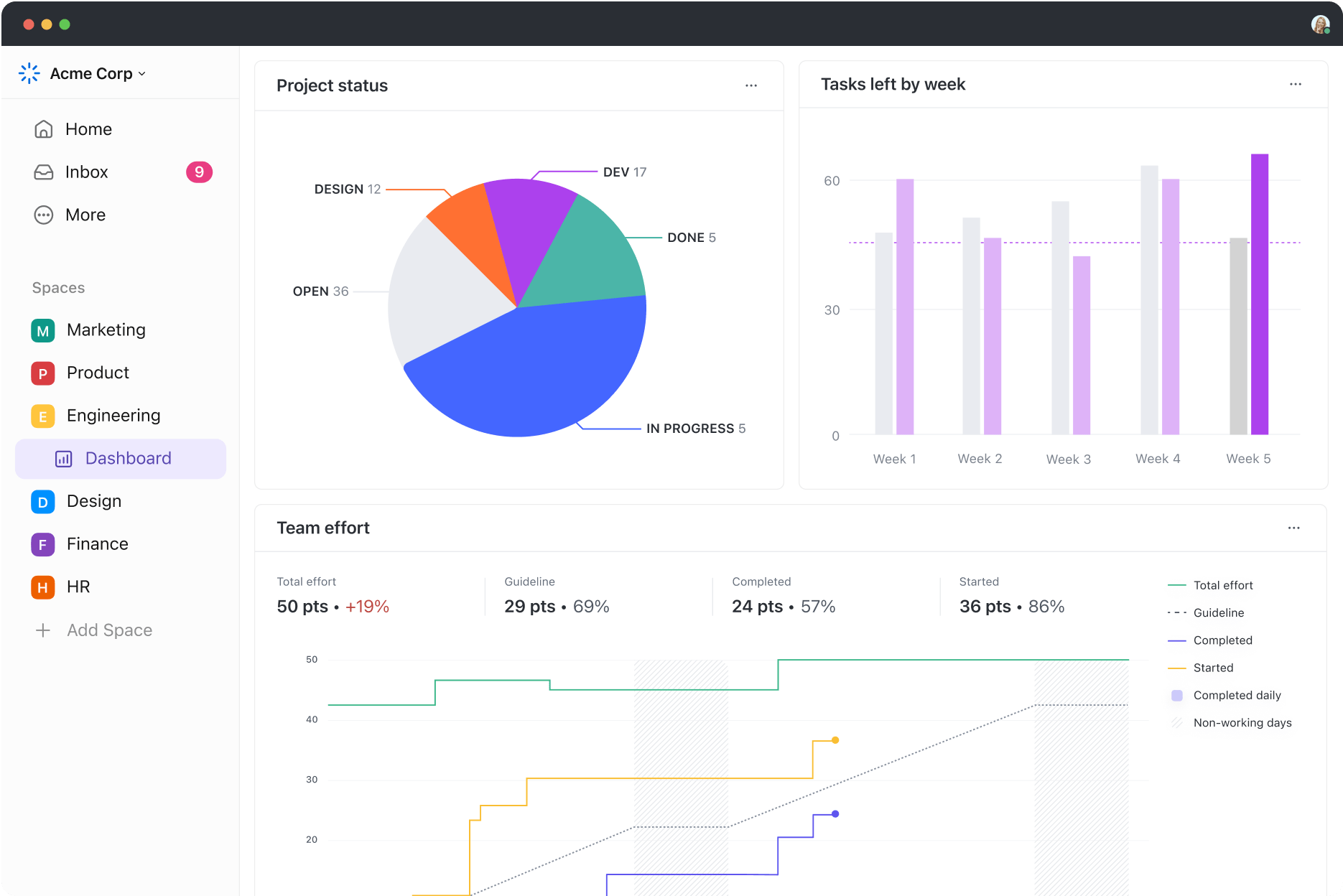
Burnout affects 44% of U.S. employees, making them three times more likely to switch jobs.
A well-managed workload can help you sustain peak performance, keep team spirit high, and retain top talent.
Having the right workload management tools by your side makes this much easier. They help you meet deadlines without losing sight of your team’s potential. In fact, some of them can even assist with hiring and resourcing decisions, boosting morale, and minimizing workplace stress.
However, finding the perfect workload management software takes time. So, we’ve curated a list of the top 10 options to help you manage your employee workload, including key features and user reviews.
A workload management tool helps prioritize, allocate, and track tasks to boost productivity. Here are 10 top tools to consider
Efficient workload management tools identify, monitor, and organize tasks for you and your team. They boost productivity, improve employee satisfaction, and ensure accountability for every task.
Given their critical role, the right tool must have some key features. Here’s what to look for:
Here are the top 10 workload management solutions that stand out for their features, efficiency, and user satisfaction.
ClickUp is the everything app for work. The solution is primarily designed to improve team productivity and efficiency. So, from goal-setting to automation to everything in between, this tool is all you’ll need.
Among its 30+ project management features and 1,000+ integrations, ClickUp’s Workload View stands out for capacity planning. This feature offers a simple, instant overview of your team’s tasks, availability, and even workload status.
Plus, managing workloads on this intuitive interface is really simple. All you need to do is drag and drop tasks from overloaded employees to those with more bandwidth. Just like that, your team members receive notifications on their revised task lists.
If you want to understand project progress with current workloads, ClickUp also features numerous customizable dashboards that natively integrate with the Workload view.
💡 Pro Tip: Consult with team members before reassigning tasks. A quick check-in, especially for short-term changes, helps avoid duplication and miscommunications.
ClickUp also supercharges how your team creates and completes their tasks.
To keep team workloads in control, task creation must be simple and thorough. ClickUp Tasks is the very definition of that. In ClickUp, it takes just one click to create or assign a task to anyone in your team.
It also allows you to add multiple subtasks, attachments, comments, and dependencies. Plus, each task can be assigned a clear priority level and time estimate. It also features time tracking capabilities that let you measure and review the time spent on each task.
For automatic task updates or changes, you can take advantage of ClickUp’s advanced automation feature and reduce a lot of manual effort.
As for team members, prioritizing workload is easy. They simply ask ClickUp Brain, ClickUp’s built-in Assistant, about “What are my priorities today?” and it will pull up the details instantly! No more guessing.
ClickUp Employee Workload Template is a ready-to-use solution for start tracking and supporting their team’s capacities promptly. It features a dedicated view to map each team member’s daily workload.
This template also tracks tasks by time estimates, priority, and departmental effort, helping managers balance workloads and meet deadlines efficiently.
If your team needs to optimize resource usage across projects, the ClickUp Resource Allocation Template is an excellent choice.
This template organizes projects by Custom Fields—tasks, clients, budget, and more—grouped by client or project for clarity. It also keeps an eye on team workloads to prevent burnout.
In short, it provides quick, effective workload planning based on predefined allocations.
Here’s what Deanna Connolly, Brokerage Services Associates at Foundry Commercial, has to say about ClickUp:
ClickUp allows us to QUICKLY pass projects to each other, EASILY check the status of projects, and gives our supervisor a window into our workload at any time without her having to interrupt us. We have certainly saved one day per week using ClickUp, if not more. The number of emails is SIGNIFICANTLY reduced.
➡️ Read More: We Reviewed the Best Manager Tools
Monday.com is a veteran in the team management space. It offers customizable boards, a user-friendly interface, and vibrant visualizations. Plus, Monday.com adapts effortlessly to all kinds of projects.
Its Workload View shows team capacity, ensuring tasks are distributed evenly. Plus, its real-time updates, time tracking, and collaboration features help optimize resources and keep projects on track without overloading anyone.
💡 Bonus Tip: Check out Monday.com’s Enterprise option if your team exceeds 40 users, as custom pricing applies beyond that.
Let’s see why G2 users like Monday.com:
Honestly, we are a completely remote company, and the communication is seamless most of the time, thanks to this platform. And it’s super easy to start using with any company, whether it’s remote or office based.
🔍 Did You Know? Employees with expertise often juggle heavy workloads. Without proper support, burnout can strike, and you may lose these key players to exhaustion or turnover.
In fact, a Visier Survey states that 89% of employees have felt the burnout burn, and 70% say they’d consider quitting their jobs because of it.
Asana is perfect for those looking to drive team progress with priority-centric workloads. Its nifty workflow automation is a standout for reducing the complexity of your team’s workload.
Its Workload feature is like a personal assistant for your team—balancing workloads and making sure no one’s drowning in tasks. With task dependencies, deadlines, and real-time collaboration, Asana keeps everything on track, so tasks get done on time and resources are running at full speed!
📮 ClickUp Insight: Think your to-do list is working? Think again. Our survey shows that 76% of professionals use their own prioritization system for task management. However, recent research confirms that 65% of workers tend to focus on easy wins over high-value tasks without effective prioritization.
ClickUp’s Task Priorities transform how you visualize and tackle complex projects, highlighting critical tasks easily. With its AI-powered workflows and custom priority flags, you’ll always know what to tackle first.
Wrike, among the most popular workload management tools, is known for its in-depth reporting on resources, down to a clear segregation of billable and team efforts.
Its resource management feature allows teams to see who’s available, track task progress, and balance workloads effectively. Plus, Wrike’s templates and intuitive visualizations keep workload information easy to understand.
With time tracking and reporting, Wrike enables you to keep tasks on track easily.
A G2 user has to say about Wrike:
Our team uses it to keep communicate and keep track of projects we have requested and other teams in our department use it to plan their workload. It also has a great search function to find projects.
If your Kanban board is where all the action happens, Trello’s got you covered. Its bold, card-based interface turns checklists and deadlines into manageable tasks.
When organized by responsibility, it’s easy to see who’s juggling what, helping keep workloads balanced and projects on track!
Plus, with Power-Ups (integrations), teams can customize their workflows, manage resources, and track progress efficiently, keeping workloads balanced and projects on track.
ProofHub is a web-based tool that aims for simplicity without skimping on core features. With in-depth time-tracking and workload summaries, it helps team leads facilitate quick approvals and update task allocation.
ProofHub also has various task list views to simplify how each project activity is executed. It’s the all-in-one tool to ensure tasks are clear, workloads are balanced, and projects run smoothly!
This G2 user prefers ProofHub for organizing and managing remote work seamlessly:
It brings all I need to manage the work of my remote team in one place: projects, documents, team communication, and tools.
Another classic on this list is the client-centered task management software Teamwork.com. Besides handy time-tracking and billing integrations, it has dashboards designed to map resource usage.
Teamwork.com also tracks the team’s access logs for managers to understand their team’s input and possible overtime stresses. That said, its interface may seem outdated compared to modern designs.
This user prefers Teamwork.com for business and project management:
What I enjoy most about working in a team is when we have a set plan for how to accomplish our goals. It encourages team members to work together toward a single objective, and it establishes some semblance of order and predictability in the process.
Are you a startup or a small team looking for quick budgeting and task management in the same space? Try nTask. Every nTask project card you create sets accountability for who’s executing it, overall budgets, and even the rate per hour.
Plus, with collaboration tools, real-time updates, and customizable workflows, nTask keeps teams in sync and tasks on track—so you can focus on the work, not the chaos!
Hive helps teams stay organized with customizable workflows, task prioritization, and project views.
The tool enables collaboration through chat, file sharing, and time tracking. Plus, it automates repetitive tasks, integrates with third-party tools, and provides real-time insights to optimize processes and boost productivity.
Hive also features several templates and an extensive range of integrations to minimize tedious switching.
Here’s what a G2 user has to say about Hive:
I love it’s flexibility and intuitive nature, AND it’s clean, modern design. I appreciate Hive because I am able to adapt each project based on the needs of the project team.
Rounding off our list of top workload management tools is Float. It helps teams juggle resources, track availability, and keep projects on schedule.
With instant updates on task assignments and customizable workflows, the tool lets managers stay on top of capacity planning. Plus, its collaboration tools and time tracking keep everyone in sync.
Float also specializes in allocation, offering features such as capacity and budget planning, role-based access control, timesheets, and expense tracking.
These 10 effective workload management tools are like the Avengers of productivity—each with its own superpower.
They keep you organized, on track, and burnout-free, ensuring tasks get done, deadlines are met, and projects don’t go off the rails. Whether you’re tracking progress, collaborating in real-time, or balancing workloads, these tools are your trusty sidekicks.
However, there’s no one-size-fits-all solution. If you’d like to power up workload management with task automation, AI-powered analytics, and a centralized workspace, ClickUp reigns supreme.
With customizable views, task automation, and integrations galore, it stands out as the ultimate multitasker, helping you not just manage workloads but actually conquer them.
Sign up with ClickUp today to redefine how you optimize your team’s workload.
© 2025 ClickUp