How Can Scrum Techniques Improve Project Delivery
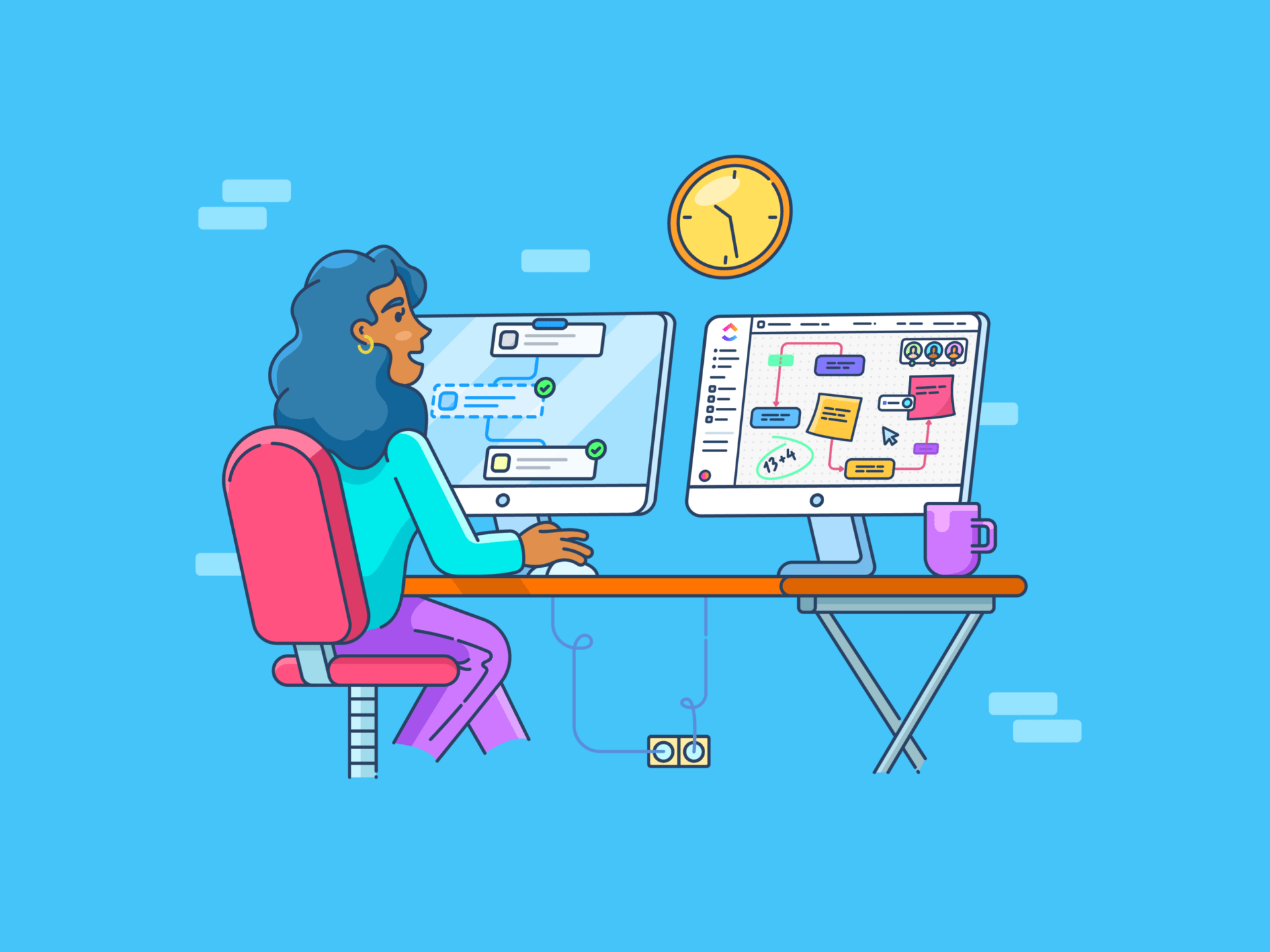
Sorry, there were no results found for “”
Sorry, there were no results found for “”
Sorry, there were no results found for “”
Eric Naiburg, the Chief Operating Officer at Scrum.org, describes Scrum as a unique approach to problem-solving that emphasizes flexibility over rigid, step-by-step instructions. He notes,
We couldn’t agree more!
In this article, we’ll explore how Scrum techniques can enhance project delivery by improving communication, increasing transparency, and fostering a culture of continuous improvement.
Let’s get started!
Scrum techniques are methods or practices used within the Scrum framework to help teams manage projects effectively. These techniques help Scrum teams focus on improving team collaboration, managing work in Sprints, and improving project delivery.
📌Examples: Sprint planning, daily standups, and Retrospectives.
Scrum techniques ensure projects are completed in manageable chunks, making it easier to adapt to changes and deliver value incrementally.
📌Example: Daily standups help identify issues early on, keeping the team on track.
It’s important to note that while Scrum is a part of the Agile methodology, Agile is not limited to Scrum. Take the Scrum Master and Product Owner roles, for instance. Although they are two very different functions within the Agile Scrum process, both are essential to keeping the workflow smooth.
Below are the core components of Scrum techniques that help teams create a steady, adaptable workflow.
Also Read: How to Manage Agile Scrum Artifacts
Summarize this article with AI ClickUp Brain not only saves you precious time by instantly summarizing articles, it also leverages AI to connect your tasks, docs, people, and more, streamlining your workflow like never before.Key Scrum Techniques
Scrum techniques are strategies that make Scrum workflows smoother. A Scrum Master’s toolkit contains several approaches that help foster collaboration and uphold the values in the Agile manifesto.
To effectively manage change in Scrum, follow these five key principles:
📌Example: If a new tool is introduced, a Scrum team might start using it in one Sprint and collect feedback before fully integrating it into the workflow.
Root Cause Analysis (RCA) helps teams identify the underlying causes of issues, not just their symptoms.
Here are some popular methods for root cause analysis in Scrum:
The Fishbone and Five Whys techniques are favorites in Scrum because of their simplicity and visual approach.
In addition to the above core practices, other techniques strengthen Scrum implementation:
Scrum offers a core set of techniques that create structure, clarity, and momentum in Agile teams. These include:
Sprint Planning kicks off each Sprint by setting clear goals and outlining which tasks will be completed. The team collectively decides on the workload for the Sprint, aligning efforts with priorities to ensure that everyone is prepared to execute the plan.
Sprint planning should last no longer than two hours every week. For a two-week Sprint, the planning meeting shouldn’t exceed four hours. This approach is known as timeboxing, where you set a maximum time limit for a task—in this case, planning.
The Scrum Master ensures the meeting takes place and everyone understands the timebox. The meeting can wrap up early if the team feels satisfied before the time limit ends. Remember: a timebox sets a maximum duration but not a minimum.
💡 Pro Tip: Focus on Sprint’s objectives instead of diving into backlog details in the first part of Sprint planning. This way, you can explore smart alternatives for achieving those goals.
Daily standups are short, focused meetings in which team members share updates on their progress, address blockers, and align on the day’s goals.
This daily check-in fosters accountability and keeps the team in sync, ensuring quick problem resolution and continuous forward momentum.
A Sprint Review meeting signals the end of a Sprint, usually lasting two to four weeks. During this time, the development team presents a potentially shippable increment of product functionality.
In the Sprint Review, the development team meets with stakeholders to showcase the work done, highlight the features created, and collect feedback.
Incorporating new Scrum Retrospective techniques and formats into your toolkit can help you:
💡 Pro Tip: If your team follows Scrum, you should hold a Retrospective after every Sprint. Even if your team doesn’t work in Sprints, you can still hold Retrospectives after finishing a project or reaching a goal.
Beyond core Scrum practices, advanced techniques take the Agile project management framework to the next level. These approaches refine workflow, improve estimation, and address complex project needs.
Let’s check out some of the more advanced Scrum techniques in the Agile methodology.
Backlog refinement, previously called backlog grooming, is when the product owner and part or all of the team review backlog items. The goal is to ensure the backlog has the right items, is prioritized properly, and the top items are ready for delivery. This activity happens regularly and can be an officially scheduled meeting or an ongoing task.
During backlog refinement, the team may:
Story point estimation techniques help teams assign effort levels to tasks in the Sprint backlog, ensuring realistic workload distribution. This practice improves Sprint planning accuracy and helps teams set achievable Sprint goals by balancing priorities with team capacity.
Note: Teams commonly use planning poker, T-shirt sizing, and affinity mapping to simplify this estimation.
Each team member independently assigns a story point value to a task in planning poker, typically using cards with numbers (1, 3, 5, 8, etc.) representing effort estimates. They then reveal their estimates, discuss discrepancies, and reach a consensus.
📌 Example: A developer might assign a task a 3, while a designer thinks it’s an 8; after discussing it, they might agree it’s closer to 5. This method helps avoid bias and encourages team alignment on the effort required.
T-shirt sizing categorizes tasks by size labels like XS, S, M, L, or XL to represent effort and complexity.
📌 Example: Adding a minor UI update might be a “Small” task, while developing a new feature is “Large.” This quick classification gives a high-level view, which is particularly helpful for early-stage planning when details are still fuzzy.
With affinity mapping, team members sort tasks into clusters based on their effort level without assigning numbers initially. Afterward, the team agrees on point values for each cluster.
💡 Pro Tip: If a project involves bug fixes, testing, and feature builds, these tasks are grouped based on similarity and assigned story points. This approach helps avoid overthinking and promotes natural consensus.
Swarming is a collaborative approach in which the team tackles a high-priority task rather than individually assigning work. It’s especially useful for tasks that require varied skills or extra manpower.
Suppose a critical bug impacts the product, causing unexpected downtime. The team decides to “swarm” on this issue—meaning developers, testers, and designers collaborate to resolve it quickly. Developers work on the root cause, testers verify fixes in real time, and designers make UI adjustments as needed.
By working together, the team can resolve the bug swiftly rather than having it pass through different phases over different periods.
Spikes are time-boxed research tasks that help the team investigate an unknown or risky area before committing to a solution. They enable teams to explore options and reduce uncertainties.
📌 Example: A team needs to integrate a new payment gateway into their app but is unfamiliar with its API. They dedicate a one-day “spike” to exploring the API to avoid wasting time during the sprint. During this spike, developers review documentation, perform test integrations, and assess technical limitations. The team gains clarity on implementation steps and can confidently plan the work in an upcoming Sprint.
Implementing Scrum techniques requires a tailored approach and a focus on continuous improvement. Let’s look at some best practices that can make Scrum techniques more impactful and relevant to your organization.
Every organization has unique workflows, team dynamics, and project requirements, so you must adapt them to your specific environment.
📌 Example: Spotify has adapted Scrum by creating its own “Squad” and “Tribe” system, where each Squad selects its preferred framework (e.g., Scrum, Kanban, Scrumban, etc.) based on the team’s needs. Squads are organized into larger groups called Tribes and Guilds to help keep teams aligned while encouraging cross-pollination of knowledge and best practices.
Consequently, Spotify’s ability to innovate and scale has helped the company grow to serve over 626 million users, including 246 million subscribers in more than 180 markets.
In a practical sense, adjusting Scrum can mean changing the length of Sprints, modifying team sizes, or even altering the frequency of stand-up meetings to better-fit project demands.
Did You Know? According to the 12th Annual State of Agile Report, 66% of teams reported improved project visibility when they customized Agile practices to fit their unique structure.
So, assess your organization’s needs and use Scrum’s flexibility to align with your goals and culture rather than rigidly adhere to a one-size-fits-all approach.
A feedback loop is a recurring opportunity to reflect on processes, outcomes, and team dynamics. Sprint Retrospectives are a prime example of a built-in feedback loop in Scrum, giving teams a platform to discuss what went well, what didn’t, and where improvements are possible.
📌 Example: In Adobe’s Agile project management framework approach, teams use Retrospectives after every Sprint to analyze successes and areas for growth, refining both processes and workflows to drive better outcomes. This practice has helped them keep projects on track and adapt quickly to changes in project scope.
The feedback loop’s value isn’t limited to internal practices; it can extend to customers. Integrating user feedback into the backlog during Sprint Reviews lets teams address real-world needs, helping reduce wasted effort and increasing product alignment with user demands.
Studies suggest that 70% of teams using regular feedback loops saw faster time-to-market.
As the name suggests, a Scrum Master is the go-to person for guiding the team through the Scrum framework. You could say that without a dedicated Scrum Master, you risk falling into what’s known as “Scrum-but,” where the process is only partially followed, usually leading to inefficiencies.
Being a Scrum Master is never monotonous. One minute, you’re conducting a standup; the next, you’re helping the team overcome a roadblock. In the end, it’s all about ownership. And while a Scrum Master facilitates the process, the whole Scrum team must take responsibility for how things work.
However, misunderstandings about the Scrum Master role are common and can lead to existing managers attempting to fill it. It’s essential to keep the Scrum Master and product owner roles separate.
💡 Pro Tip: The product owner should remain focused on the “what” and “why,” while the Scrum Master guides the “how.”
Given below are the roles and responsibilities of a Scrum Master:
The Scrum Master ensures all Scrum events are organized and executed efficiently, following a standardized process. This includes Sprint planning, daily stand-ups, Reviews, and Sprint Retrospectives.
Whether it’s a process issue, communication breakdown, or external challenge, the Scrum Master handles these challenges and keeps the Scrum team moving forward.
The Scrum Master acts as a mentor and coach, guiding the Scrum team in adopting Agile principles and fostering a culture of continuous improvement.
By protecting the team from external disruptions, the Scrum Master encourages the Scrum team to deliver high-value work throughout the Sprint.
The Scrum Master creates a collaborative environment between Scrum team members, stakeholders, and other Scrum roles, ensuring alignment and effective teamwork across the board.
Regular one-on-one check-ins with scrum team members and stakeholders help the Scrum Master understand individual aspirations, synchronize them with team goals, and ensure stakeholders remain informed about progress.
When the scrum team’s performance slips, the Scrum Master must address inefficiencies. By identifying root causes and providing solutions, the Scrum Master ensures the team can overcome obstacles and get back on track.
Scrum Masters often prefer the servant-leader style of leadership.
Robert K. Greenleaf, who coined the term ‘servant-leadership,’ defines a servant-leader as:
The servant-leader is servant first. It begins with the natural feeling that one wants to serve. Then, conscious choice brings one to aspire to lead. The best test is: do those served grow as persons: do they, while being served, become healthier, wiser, freer, more autonomous, and more likely to become servants? And, what is the effect on the least privileged in society; will they benefit, or, at least, not be further deprived?
A servant-leader prioritizes the well-being of their scrum team over personal, short-term gains. They understand that by helping the team succeed, they ultimately contribute to their long-term success. This mindset is at the core of how scrum masters are expected to lead.
Here are some other common leadership styles Scrum Masters use:
A Scrum Master adopting the coaching style plays a more hands-on role in helping the team develop their Agile practices. Rather than simply guiding the process, they help individuals and the team grow through feedback, training, and skill-building activities.
In this style, the Scrum Master leads key Scrum events like standups, Retrospectives, and Sprint planning, helping to keep things on track and ensuring that every team member has a chance to contribute.
As a mentor, the Scrum Master focuses on the personal and professional development of the team members. They provide support during challenging moments and help scrum team members build confidence in their abilities and the Scrum process.
In this style, the Scrum Master may provide more specific guidance and take a stronger role in decision-making. The focus is on providing clear direction, setting boundaries, and ensuring the team adheres to Scrum practices.
While this style can be effective in high-pressure situations, it requires a balance between avoiding micromanaging and encouraging the scrum team to develop self-sufficiency over time.
The Scrum Master encourages collective decision-making and ensures the team feels supported within and outside the team environment. They aim to break down silos and encourage collaboration across different functions and departments.
Inclusive decision-making is a powerful way to empower the team. A Scrum Master encourages scrum team members to actively participate in decisions related to their work processes and priorities.
When everyone has a voice in shaping their work, the team is more likely to feel committed to achieving their goals.
Major players in the tech industry, such as Google, Amazon, and Microsoft, have integrated Scrum techniques into their business operations. This approach thrived in software development and proved effective in marketing and human resources.
📌 Example: When Google’s marketing team adopted Scrum, they saw a 30% boost in campaign effectiveness and a 20% improvement in teamwork. This clear success highlights how Scrum can deliver results even in areas outside its traditional use.
Similarly, Intel implemented Scrum to improve its software development processes. With challenges like slow product releases and inefficient workflows, Intel adopted Scrum to foster better collaboration, transparency, and efficiency in agile software development. The company formed cross-functional teams, focused on delivering incremental value, and emphasized continuous improvement.
The results were impressive: Intel saw a 66% reduction in cycle times, better alignment with business goals, and a more motivated workforce.
Scrum techniques have evolved well beyond their initial home in software development.
📌 Example: Tesla implemented Scrum for its autonomous driving project, resulting in a 15% faster development cycle and a 10% reduction in errors. These improvements demonstrate how Scrum can drive success, even in complex, engineering-intensive projects.
Although Scrum techniques offer a robust framework for Agile project management, teams often encounter challenges when implementing these practices.
⚠️One common issue is resistance to change, particularly in organizations transitioning from traditional project management approaches. Team members might feel uncertain about adapting to self-organized workflows, leading to delays or inconsistent Sprint results.
✅Gradual integration of scrum principles, accompanied by training, can ease the transition.
⚠️Scrum can sometimes lack clarity in role boundaries, causing confusion between product owners and Scrum Masters.
✅Clearly defining roles and setting expectations can help prevent overlap or confusion between the product owner, Scrum Master, and the development team.
⚠️Managing team workload effectively can also be tricky. Scrum relies on accurate time estimates and a balanced workload, but unforeseen obstacles may result in incomplete tasks by the end of the Sprint.
✅To address workload management, teams can use story point estimation for accurate forecasting, keeping Sprints achievable yet productive.
Additionally, communication gaps can emerge, particularly in distributed teams. To overcome these hurdles, teams can adopt strategies that strengthen the Scrum framework.
A well-chosen set of tools can greatly enhance the success of Scrum teams. The right tools support collaboration, track progress, and visualize tasks. Here’s a list of tools:
ClickUp is a top-rated Agile Scrum project management tool with many features to keep your Agile, Scrum, Kanban, and Extreme Programming projects on track. Over 200,000 teams—from startups to major companies like Google and Webflow—use it!

With ClickUp’s Agile Project Management features, you can organize tasks, manage Sprints, and promote team collaboration all in one place.
Here’s how ClickUp can support your Scrum journey:

With ClickUp, organizing Sprints is quick and simple. You can also track your team’s performance using burndown charts, evaluate velocity, and easily monitor progress.
With ClickUp Sprints, you can also design and automate your entire Sprint cycle. The Sprint View provides a real-time overview of your team’s activities, letting you visualize average completion rates and track any remaining work for each Sprint.
In ClickUp, you can use Sprint Points to assign values to stories and plan what the team can achieve during a Sprint. You can add these points to any task or even split them across Multiple Assignees!
For a more detailed view, you can use Sprint Cards to create custom dashboards that give you an overview of Sprint progress, team performance, and workload distribution, all based on story point tracking.

ClickUp Dashboards are ideal for getting a high-level overview of your Agile and Scrum development tasks.
As mentioned earlier, you can easily integrate your Sprint lists and tasks into these visual frameworks to track work in progress and ensure smooth execution.

With ClickUp’s Velocity Chart, you can quickly gauge your team’s task completion rate. The chart breaks down tasks by weekly or bi-weekly intervals and shows your team’s average velocity.

The ClickUps Burndown Chart lets you track your team’s performance against a target line. You can easily monitor how much work remains and compare it to your goals.

With ClickUp’s Burnup Charts, you can visualize completed work against your project scope.
This chart helps you track the total work completed, which can boost motivation as your team nears the finish line.
The Cumulative Flow Chart in ClickUp shows the progress of your Scrum project over time. Tasks are color-coded by status, giving you a clear view of where things stand. This helps you quickly identify and address bottlenecks, ensuring your project moves smoothly.
When tasks aren’t completed in a Sprint, they can be reassigned to the next Sprint or marked with a spillover status for later review. ClickUp helps you stay organized, with Sprint Points tracking the effort required for each task and Sprint Automations streamlining project management.

This ensures no tasks are left behind and helps maintain momentum throughout your Agile process.
Setting up tasks, assigning them to team members, and updating task statuses can take a lot of time during a Sprint cycle. Automation is a game changer that reduces repetitive work.
ClickUp Sprint Automation helps you improve processes and automate recurring tasks. You can automate actions like:
This way, you can focus on the work that matters while ClickUp handles the repetitive tasks.

If you’re not keen on starting scrum management from scratch, try pre-made Scrum templates.
The ClickUp Agile Scrum Management Template includes all the key components of the Scrum workflow, helping project managers effectively track backlogs, Sprints, test management, and Retrospectives. Designed to support teams handling complex projects, this template ensures that Scrum goals are met and progress stays on track.
Some of the key benefits of using this template are:
Additionally, the template comes with a “How to Get Started” guide that provides detailed instructions for project managers and team members on how to make the most of it.
Scrum project management might seem challenging, but with the right tool, it doesn’t have to be!
According to a McKinsey study, teams using agile tools report an 18-20% faster time to market.
ClickUp makes everything from task management to Sprint planning easier, enhances team collaboration, and ensures your team stays focused on delivering great results.
Don’t wait—sign up for ClickUp today and adopt Scrum project management for maximum efficiency!
© 2025 ClickUp