5 Innovative Dropbox Paper Templates to Enhance Team Work
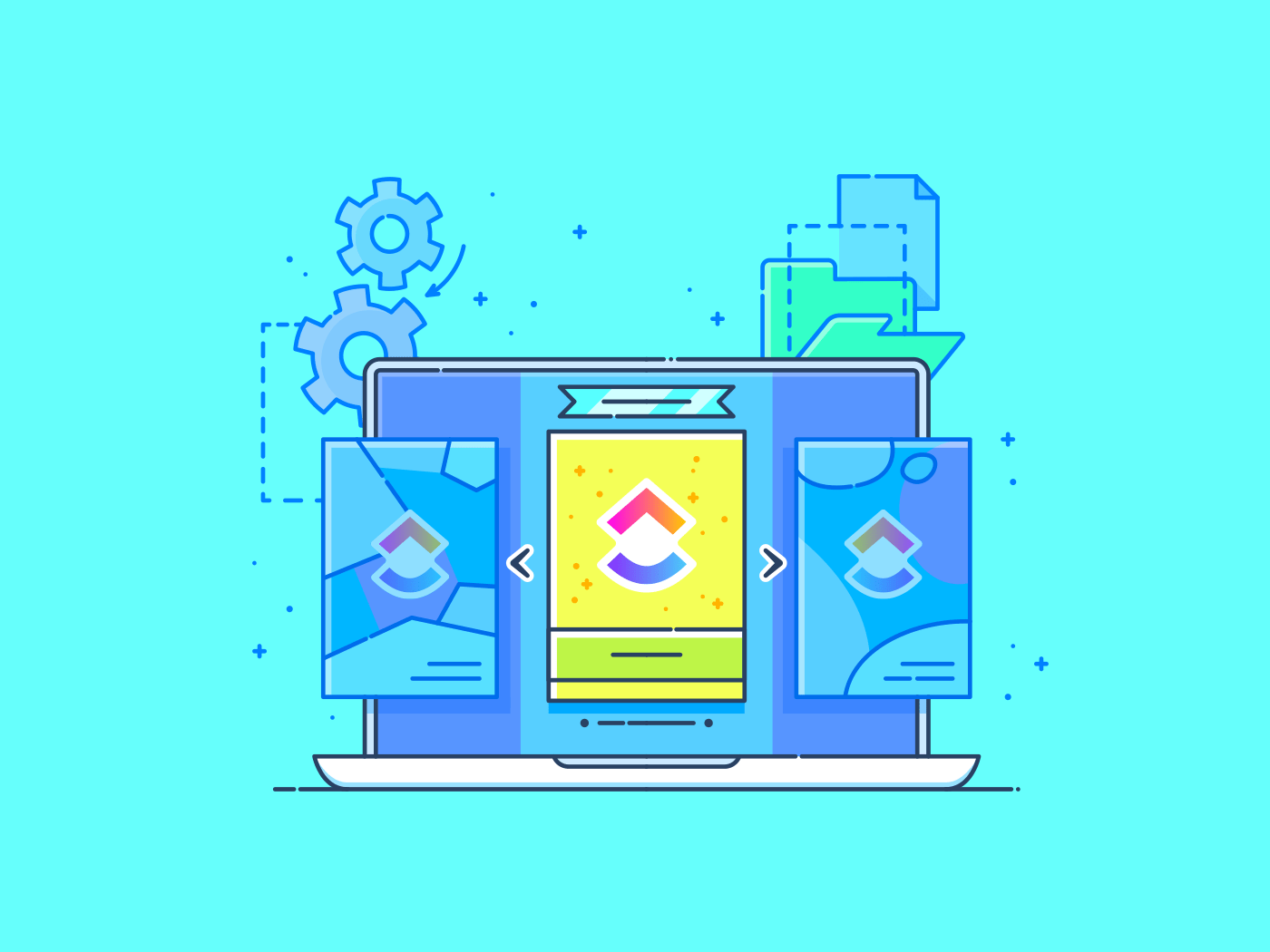
Sorry, there were no results found for “”
Sorry, there were no results found for “”
Sorry, there were no results found for “”
Did you know teams collaborating effectively are 50% more productive than those working solo?
While tools like Dropbox Paper help teams collaborate, the real game changer lies in using the right templates to structure your work.
Let’s explore five essential Dropbox Paper templates that can transform your workflow, from project briefs to design reviews. Next, we’ll help you navigate Dropbox Paper’s limitations and introduce you to 12 advanced alternatives that offer more robust project planning, note-taking, and team collaboration features.
By the end, you’ll have everything you need to choose the perfect templates for your workflow, whether managing complex projects, documenting team processes, or building your second brain.
Dropbox Paper templates are pre-formatted documents that integrate seamlessly with Dropbox’s document management ecosystem. They serve as ready-to-use starting points for various business needs and team collaboration.🤝
These templates provide structured layouts with predefined sections, formatting, and placeholder text that users can customize based on their requirements.
Their deep integration with Dropbox allows teams to organize, store, share, and edit documents efficiently within their existing workflow—creating meeting notes, project plans, and documentation.
These templates help maintain consistency across team documentation while optimizing the entire document management process by eliminating the need to create documents from scratch.
With 92% of professionals reporting that templates boost their productivity, it’s no mystery why successful teams rely on standardized formats. Here are five essential Dropbox Paper templates that transform everyday tasks into standardized processes.
These customizable templates help you capture meeting insights, document processes, plan product launches, and manage creative projects while maintaining a consistent structure that keeps your team aligned.
The Dropbox Paper Meeting Notes Template helps you organize meeting details seamlessly and keeps your team in sync. The layout provides dedicated spaces for everything from background documents to agendas, meeting minutes, and action items.
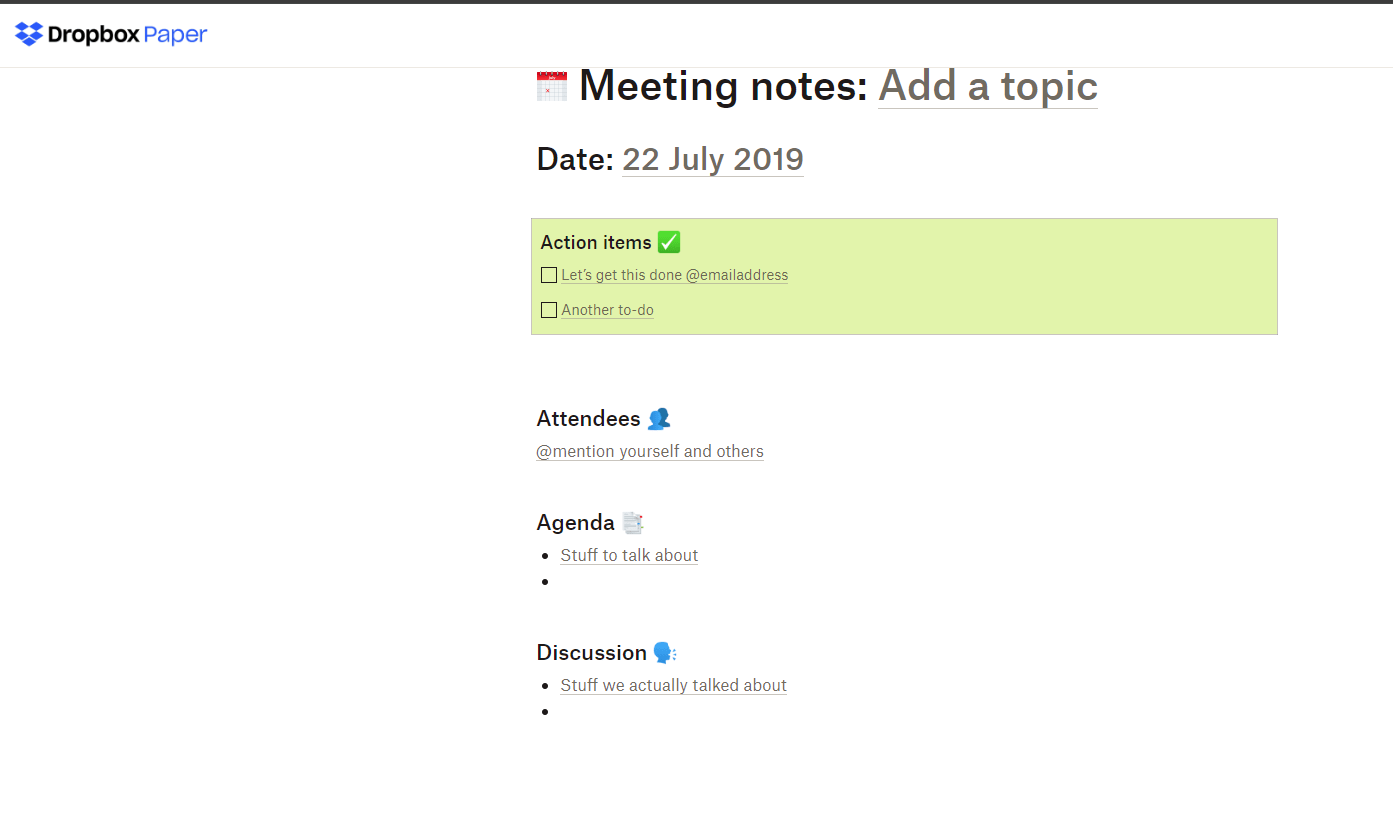
Track the meeting agenda and assign tasks in real time with clear ownership. This template eliminates the need to scour through email chains or scattered document versions, ensuring you capture every detail. Store all meeting-related information in a single location to improve accountability and follow-ups.
✨Ideal for: Project managers and team leads who run regular meetings, cross-functional teams needing clear communication, and anyone looking to transform meetings from time-wasters into productive work sessions.
Track your project launch with the Dropbox Paper Launch Plan Template that organizes milestones, task assignments, and approval checkpoints.
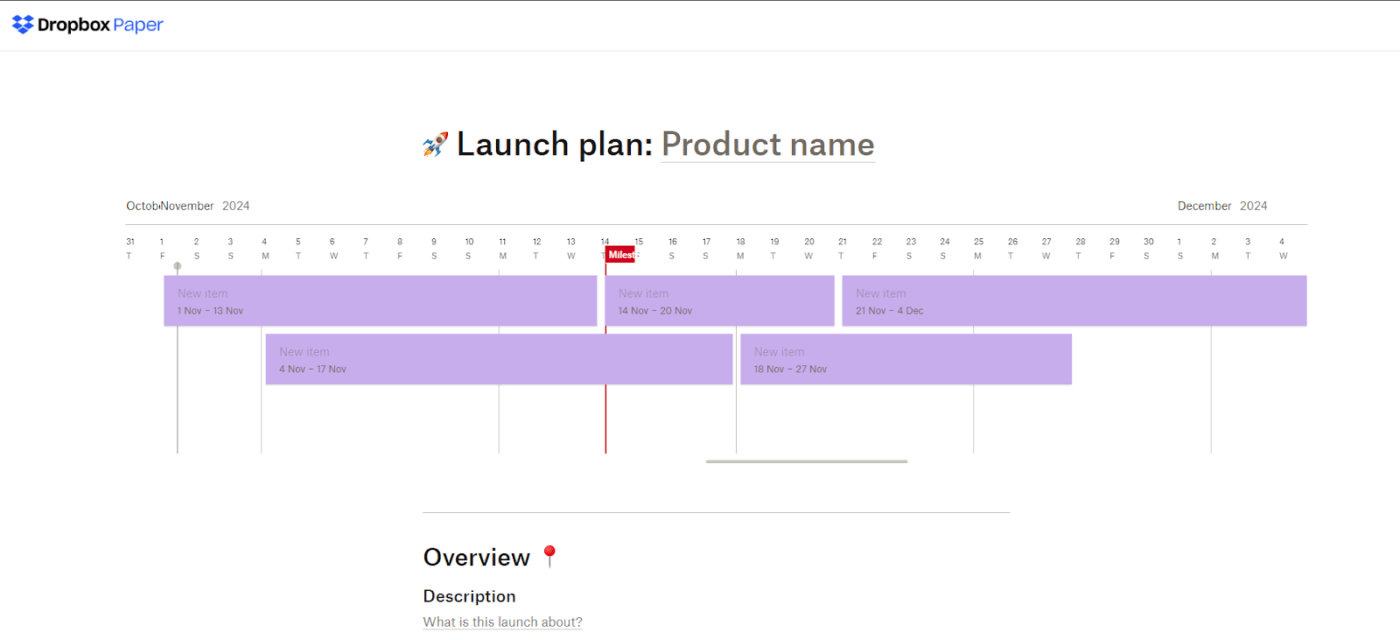
This template helps cross-functional teams collaborate effectively by establishing clear responsibilities and timelines.
✨Ideal for: Product managers and marketing teams orchestrating complex launches across multiple departments, especially when coordinating simultaneous deliverables and deadlines.
Transform your creative sessions by effectively capturing, organizing, and expanding ideas using the Dropbox Paper Brainstorming Template.
This template helps teams pull inspiration from Pinterest and YouTube videos, creating a dynamic and visual brainstorming environment.
✨Ideal for: Creative teams and marketers who want to boost collaboration and transform scattered ideas into actionable concepts.
Optimize project details and client communication in one comprehensive document: the Dropbox Paper Creative Brief Template.
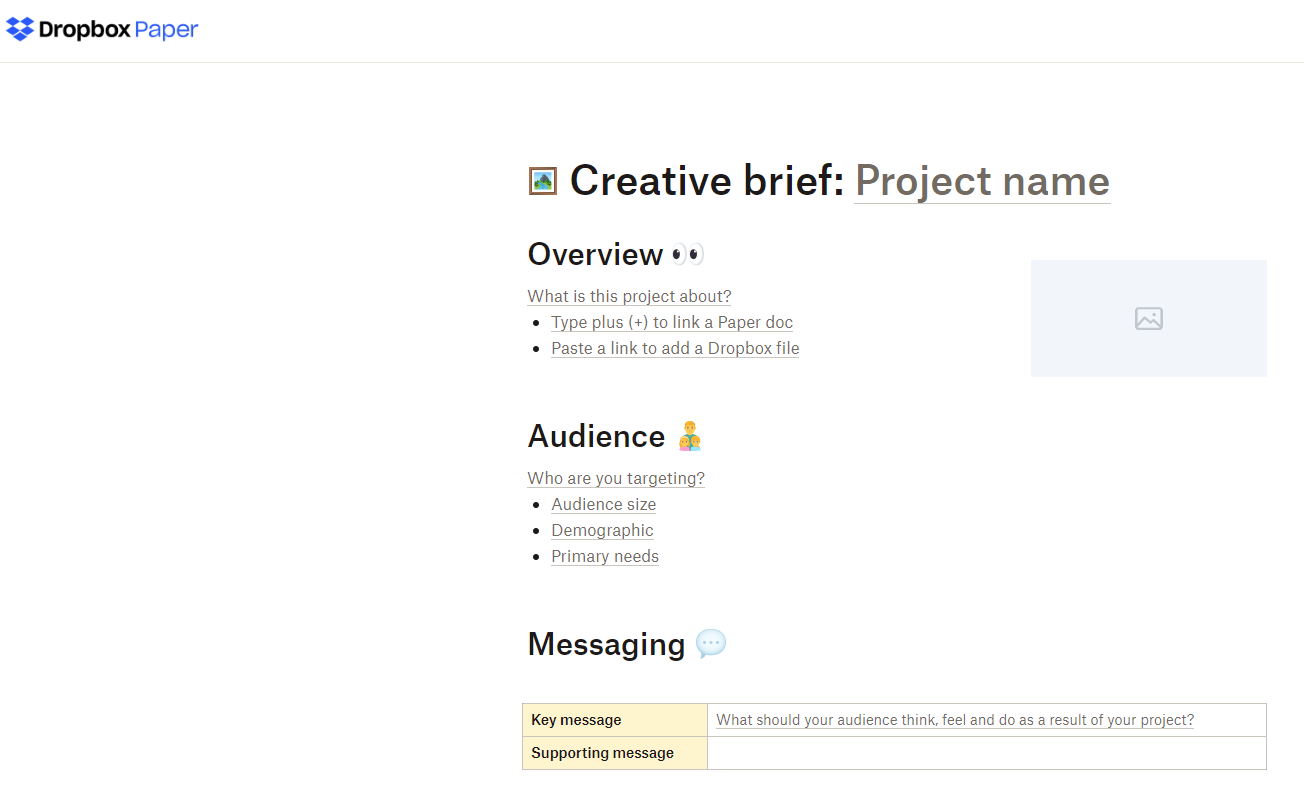
This template organizes all essential project information, helping your team and clients stay aligned on objectives, deliverables, and feedback loops.
✨Ideal for: Creative teams and agencies that must maintain clear project vision and strengthen client relationships throughout the creative process.
The Dropbox Paper Project Plan Template can guide your team through every project phase with a clear roadmap from start to finish.
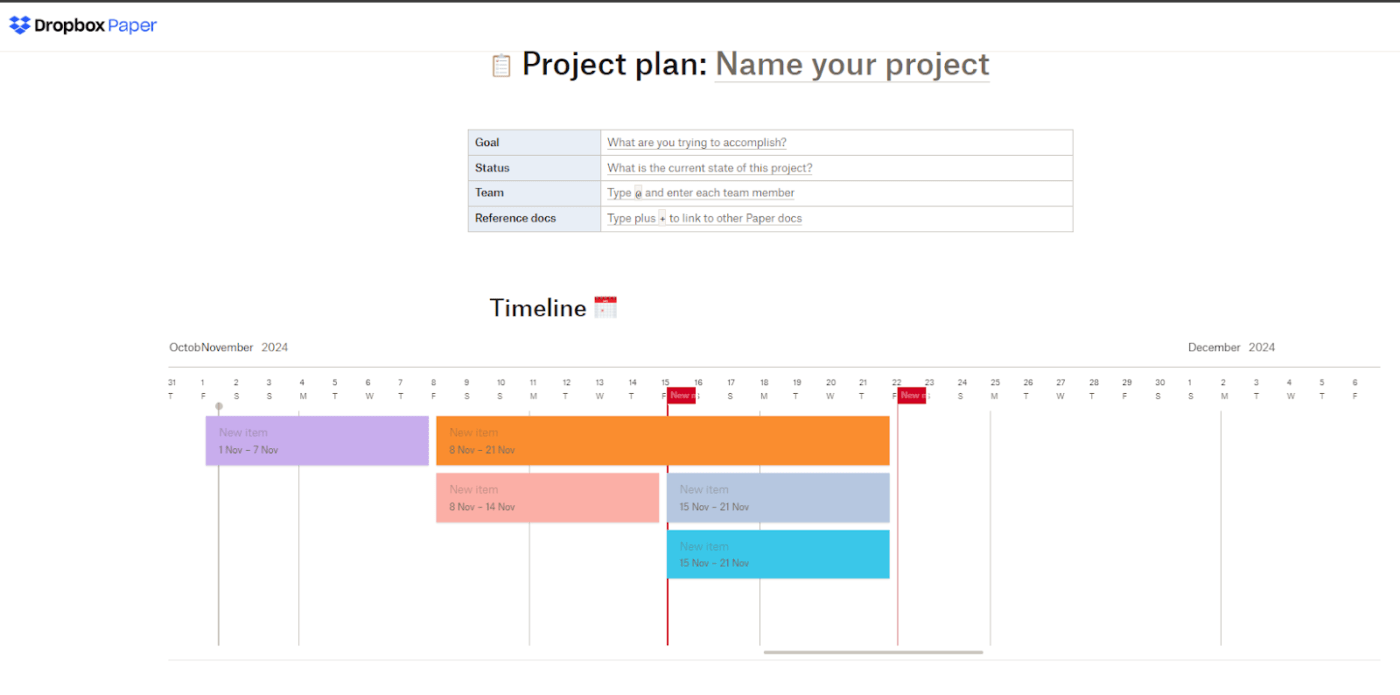
This template organizes timelines, to-do lists, and task assignments, ensuring each team member understands their responsibilities and deadlines. Track progress at a glance, maintain accountability and facilitate smooth workflows with this comprehensive project overview.
✨Ideal for: Project managers and team leads who need to drive complex projects while maintaining clear visibility and team accountability.
Recent Dropbox Paper reviews paint a clear picture: while these templates offer a clean, straightforward approach to collaboration, they may not fully support complex team workflows. Multiple user reviews highlight several key limitations to consider:
Ready to explore more robust solutions? Let’s look at some powerful Dropbox Paper alternatives that offer enhanced customization, deeper integrations, and advanced project management features to take your team collaboration to the next level.
Dropbox Paper templates are ideal for collaboration but may not offer the depth and flexibility needed for dynamic, multifaceted projects. ClickUp, the all-in-one productivity platform that seamlessly helps teams manage projects, documents, and tasks, offers alternatives you will love.
📌Example: The product and development teams at Lulu Press, a global self-publishing platform, were struggling with clunky processes and inefficient tools. They turned to ClickUp to smoothen their workflow. The result? A 12% increase in work efficiency, successful replacement of multiple project management tools, and accelerated product releases.
Our engineers and product managers were bogged down with manual status updates between Jira and other tools. With ClickUp, we’ve regained hours of wasted time on duplicative tasks. Even better, we’ve accelerated product releases by improving work handoff between QA, tech writing, and marketing.
Let’s explore these powerful ClickUp templates that can transform your team’s productivity:
Transform your meetings into productive sessions with the ClickUp Meeting Notes Template. This document-based template centralizes all your meeting documentation while seamlessly connecting with ClickUp’s task management features.
Create, organize, and track meeting outcomes using an intuitive system of pages and subpages for different meeting types.
Here are some benefits you’ll love:
✨Ideal for: Teams, project managers, and professionals who need an organized system to document meetings, assign tasks, and enhance collaboration while improving team productivity.
No more cluttered folders and disorganized notes! The ClickUp Class Notes Template transforms note-taking with a structured approach to managing coursework. Create a centralized hub for your class notes, assignments, and reference materials, eliminating the frustration of searching through scattered information.
Some key features include:
✨Ideal for: Students and educators seeking a comprehensive system to enhance note-taking, track assignments, and maintain organized academic records in one accessible platform.
Boost your note-taking skills with the ClickUp Cornell Note Template, designed around Dr. Walter Pauk’s famous Cornell Note-Taking System. This template transforms complex information into structured sections for crucial points, cues, and summaries, making organizing, reviewing, and retaining knowledge easier.
Key features include:
✨Ideal for: Professionals and students who must manage complex information while maintaining clear organization and actionable insights for team collaboration.
The ClickUp Release Notes Template streamlines the documentation of product updates and changes inspired by the ClickUp Product Team’s internal approach. This template creates a single source of truth for all release information, ensuring clear communication between teams and stakeholders.
Here are some of the best benefits & features of the template:
✨Ideal for: Product teams and developers who must maintain clear technical documentation of releases while keeping stakeholders informed about product evolution and improvements.
Simplify your day with the ClickUp Daily Notes Template—your central hub for tracking tasks, capturing thoughts, and boosting productivity. This ClickUp template turns scattered notes into an organized system, helping you maintain clear focus and achieve daily goals through customizable statuses like To Do, Complete, and Reviewed.
Key features include:
✨Ideal for: Busy professionals, students, and teams who need a flexible system to track daily tasks, capture insights, and maintain consistent productivity.
Elevate your training sessions with the ClickUp Trainer Notes Template! This comprehensive tool helps trainers standardize, document, and improve training sessions while maintaining consistent knowledge sharing across the organization. Create structured agendas, capture real-time feedback, and track participant progress—all in one centralized location.
Key features include:
✨Ideal for: Trainers and learning development professionals who must deliver consistent training experiences while tracking participant progress and gathering actionable feedback.
The ClickUp Planning Document Template transforms complex project planning into a standardized process. This project documentation template helps teams develop solid project foundations by providing a structured approach to documenting objectives, milestones, and potential risks. Create detailed action plans while keeping everyone aligned with your project’s vision.
Key features include:
✨Ideal for: Project managers and teams who need a systematic approach to planning, documenting, and executing successful projects while maintaining clear communication channels.
Step up your project tracking with the ClickUp Activity Report Template, your go-to solution for converting raw data into meaningful insights. This comprehensive tool helps teams monitor and analyze project outcomes systematically, keeping your organization aligned with its goals while spotting areas for enhancement.
Key features include:
✨Ideal for: Project managers and team leaders who must maintain detailed activity tracking while generating actionable insights for continuous improvement.
Take control of meeting chaos with the ClickUp Meeting Agenda Template, your solution for running focused, productive sessions. Whether you’re leading a staff meeting or executive board discussion, this template helps you outline topics and keep discussions aligned with your objectives.
Key features include:
✨Ideal for: Team leaders and meeting facilitators who want to run structured, efficient meetings that drive meaningful results and keep participants engaged.
Master your agile workflow with the ClickUp Agile Story Template, where user stories come to life in a structured, visual format. This template bridges the gap between developers and stakeholders by organizing requirements, feedback, and feature requests into clear, actionable stories that drive product development forward.
Key features include:
✨Ideal for: Agile teams who must maintain clear user stories while fostering collaboration between product and development teams throughout the sprint cycle.
Use the ClickUp Change Management Plan Template to confidently guide your organization through transitions. This comprehensive tool brings structure to every phase of organizational change, from initial planning to final implementation, while keeping all stakeholders aligned and informed throughout the journey.
Key features include:
✨Ideal for: Change management leaders and teams who need to orchestrate complex organizational transitions while maintaining clear communication and stakeholder buy-in.
Level up your project communications with the ClickUp Communication Plan Template. This docs-based solution helps you craft and coordinate messaging strategies that keep stakeholders informed and aligned, whether managing internal updates or external communications.
Key features include:
✨Ideal for: Project teams and communication professionals who need to deliver clear, timely messages while maintaining consistent engagement across all stakeholder groups.
While Dropbox Paper templates offer valuable tools for enhancing teamwork, ClickUp provides a more robust solution with customizable workflows, advanced task management, and seamless integrations tailored to diverse team needs.
The key difference lies in the level of integration and customization—where Dropbox Paper provides basic collaboration tools, ClickUp templates deliver a complete workspace ecosystem that adapts to your team’s unique needs.
Whether you’re managing meeting notes, planning projects, or documenting processes, choosing the right template can significantly impact your team’s productivity and success. By switching to ClickUp’s comprehensive template ecosystem, you’ll not only refine your documentation but also enhance your entire workflow management process.
Why settle for less when you can significantly upgrade your team’s productivity and efficiency? Sign up for ClickUp today and access these powerful templates today!
© 2025 ClickUp