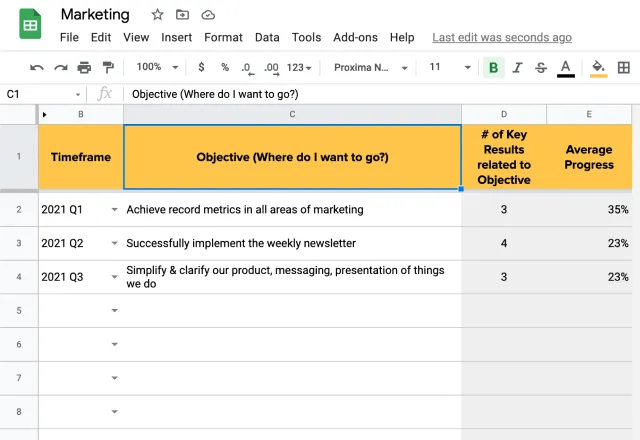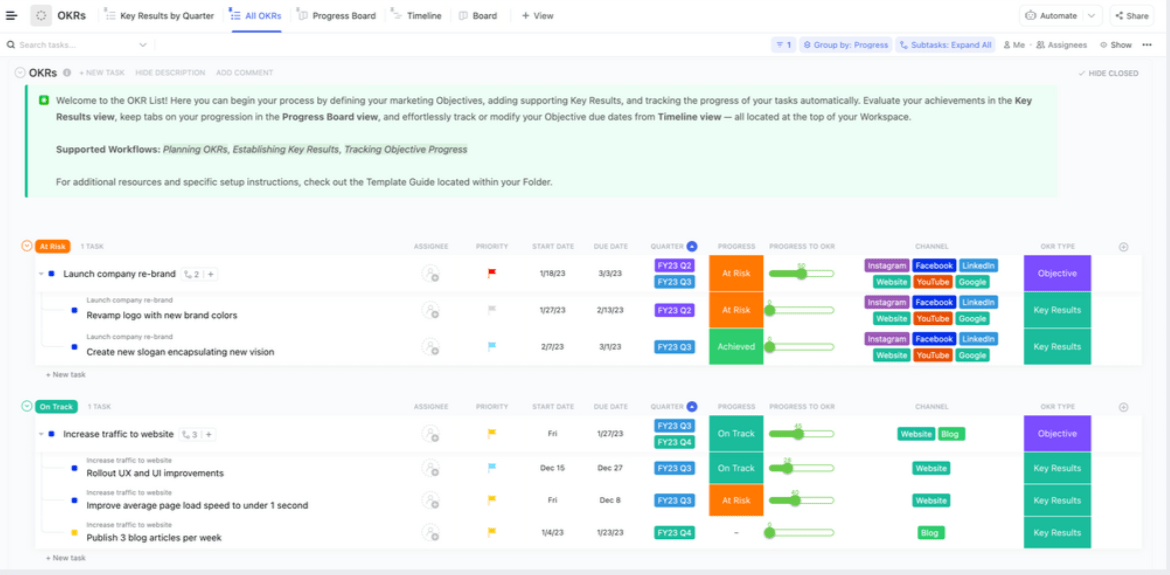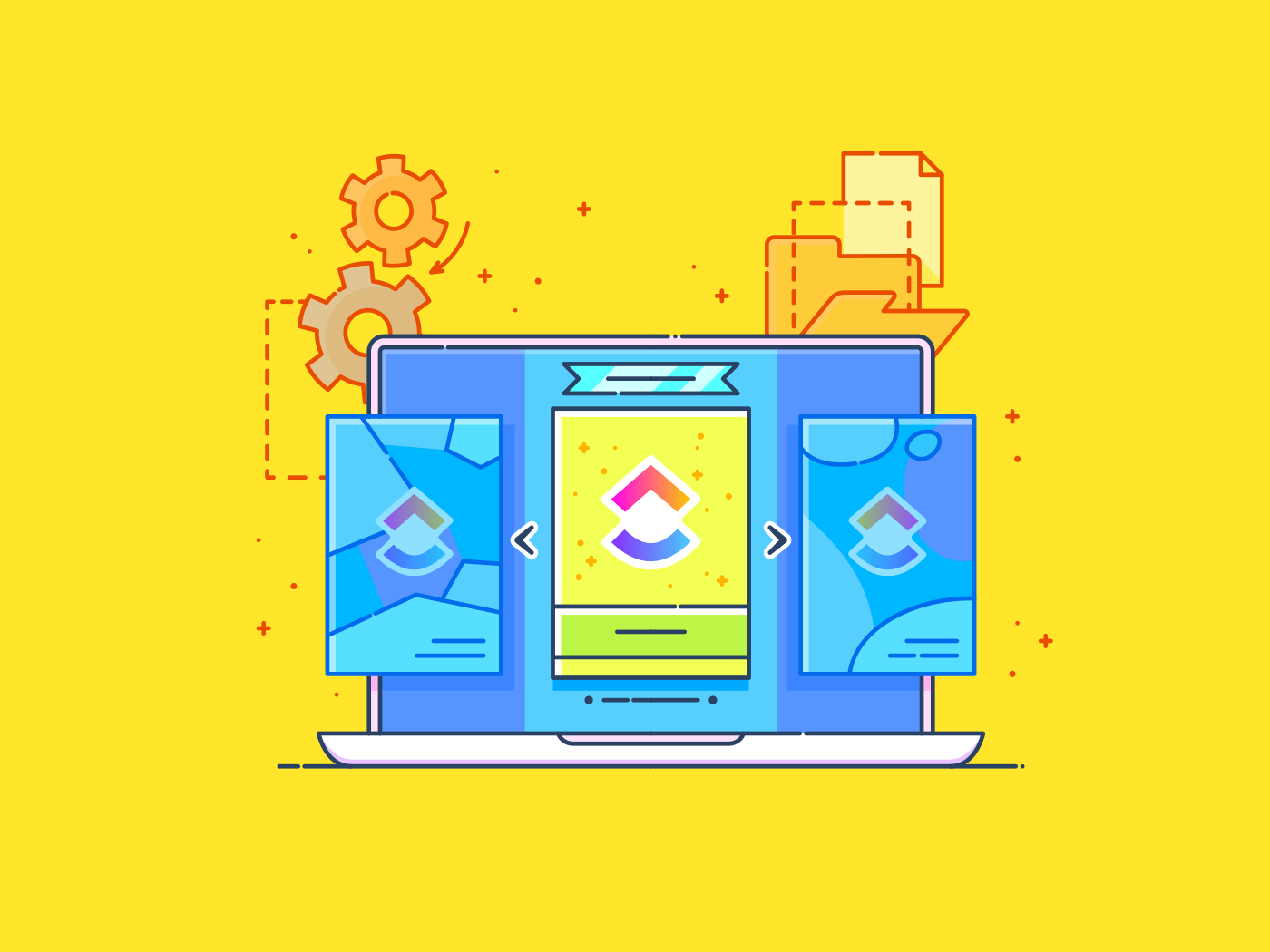
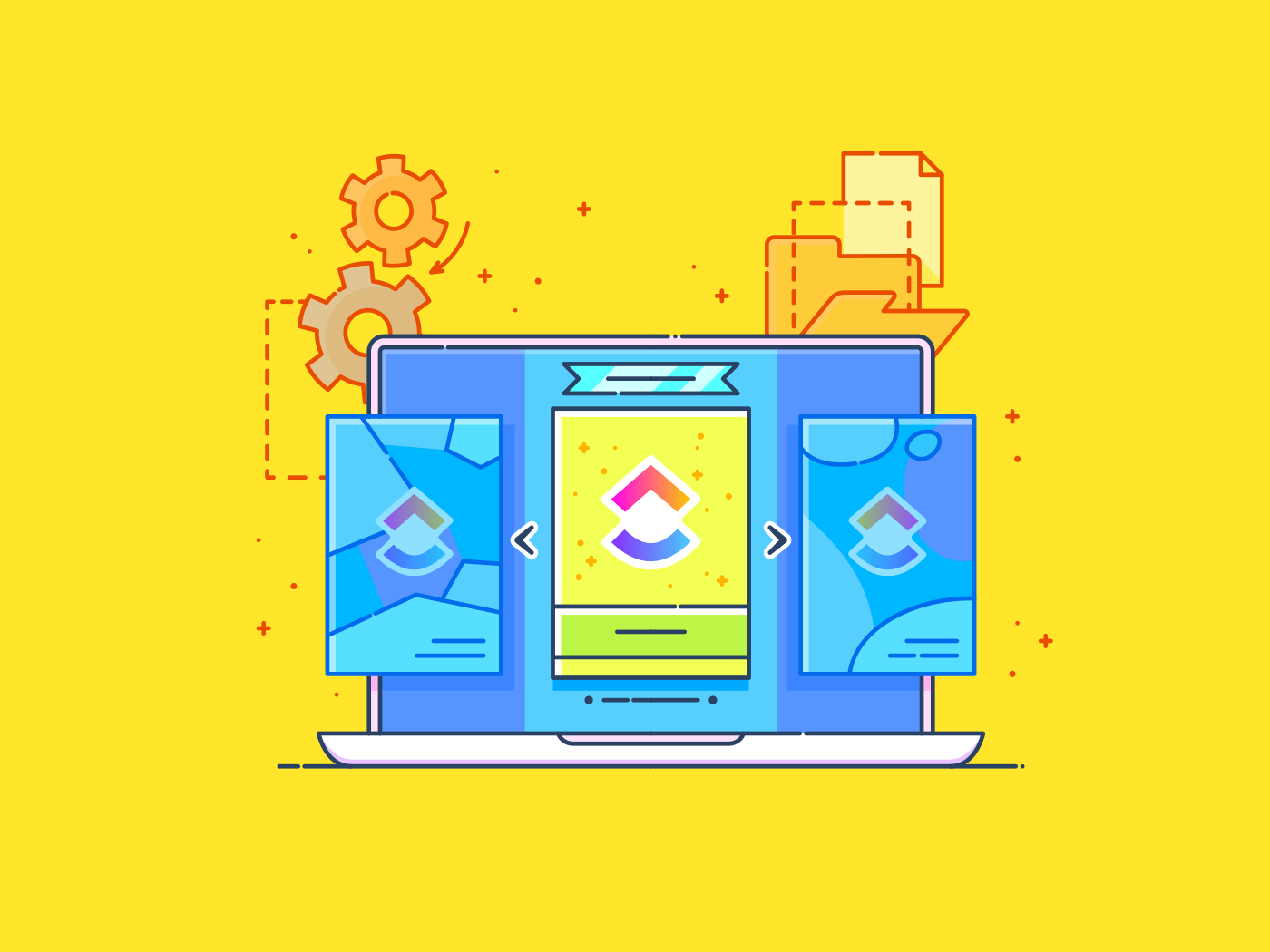
Without a clear framework, it’s easy to lose focus.
OKRs (Objectives and Key Results) provide that clarity by breaking goals into actionable steps. It’s not surprising that most companies use OKRs to keep their business focused and moving in the right direction.
With free, customizable OKR template Google Sheets, you can track measurable key results, collaborate with your team, and achieve your goals without breaking the bank. Let’s explore how these templates can simplify goal tracking for you.
What Makes a Good OKR Template?
Since we’re counting down top Google Sheets OKR templates, let’s hear from an ex-Google employee about what a good OKR should include.
Ex-Google employee Agata Krzysztofik, explains the straightforward formula behind the OKR method:
OKR = (Objective = “What”) + 3 x (Key Results = “Hows”)
In short, an OKR is made up of an objective (the “what” you want to achieve) and three key results (the “hows” that measure your progress toward that goal).
The objective should be ambitious, actionable, and concrete—there’s no room for vague aspirations. Think of it as a bold goal your team can rally around.
Key results focus on measurable milestones that show how you’re progressing toward that objective. They describe outcomes, not tasks, and should be time-bound, aggressive, yet realistic.
To keep focus, Krzysztofik suggests limiting key results to three per objective—any more and priorities can become scattered.
📌 For example, a marketing team OKR might look like this:
- Objective: Double the number of marketing-qualified leads (MQLs) by next quarter
- Key Result 1: Generate 500 MQLs from 4 webinars by the end of Q4
- Key Result 2: Launch exit-intent popups on key pages for first-time visitors
- Key Result 3: Kick-off 2 lead-gen campaigns by mid-Q4
Google Sheets OKR Templates
Whether you’re a team lead, project manager, or business owner, these free OKR tracking templates by Google Sheets simplify setting and measuring objectives and key results.
🧠 Did you know? The story of OKRs traces back to 1954, when Peter Drucker, the father of modern management, introduced the concept of “management by objectives” in his book The Practice of Management. This foundational idea evolved into the OKR method we use today, shaping how organizations set and track goals.
1. Google Sheets OKR Tracking Template by Mooncamp
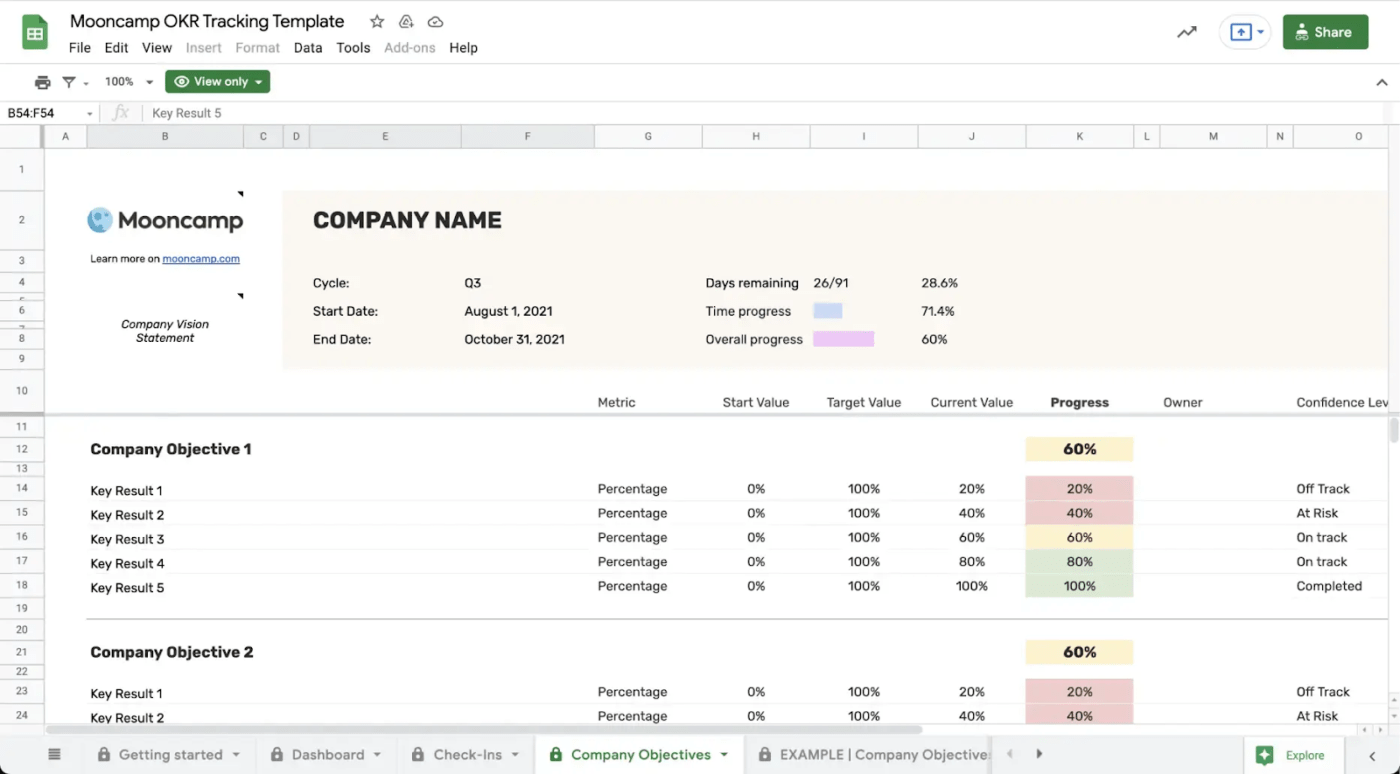
This Google Sheets OKR template from Mooncamp is intuitive, easy to use, and works for teams of any size or industry.
But before using the template, ensure your company and team OKRs are clearly defined. A well-thought-out OKR planning process is essential for successful implementation.
What’s included in this template?
- Tips for implementing OKRs
- A dashboard for tracking progress
- Separate tabs for organizational and team OKRs
- Example OKRs for inspiration
💡 Pro Tip: When setting your OKRs, keep it simple. Stick to 3-5 key results per objective to maintain focus and prevent your team from getting overwhelmed. Remember, it’s not about tracking every task—it’s about hitting the most impactful goals!
Mooncamp’s template also features an easy-to-navigate dashboard, allowing you to see real-time progress across teams.
Plus, regular check-ins ensure OKRs stay on track and are adjusted when necessary.
✨ Ideal for: Team Leads, Department Heads, and Project Managers tracking OKRs across various teams and projects
2. Google Sheets OKR Template by Sheetgo
Looking for an efficient way to track OKRs across multiple teams? Sheetgo’s Google Sheets OKR template is one of the easiest to use amongst free OKR templates.
When you install it, you’ll get seven pre-connected Google Sheets files—one master sheet for company OKRs and six department-specific spreadsheets to distribute among teams.
The best part? You can make as many copies as needed for additional departments.
The department sheets allow each team to set objectives and key results and track progress, while the master sheet automatically pulls in data from each team.
This OKR planning template gives managers a clear overview of company-wide OKRs via tables and dashboard charts, making it easy to spot how well teams are performing.
So, how do you get started?
Simply install the template via Sheetgo, link it to your Google, Microsoft, or Dropbox account, and voila! The connections between the department and company sheets are automatically established. Teams can then dive into setting OKRs, tracking progress, and ensuring everyone stays aligned on shared goals.
Want to take it a step further? You can automate the data workflow, keeping everything updated without lifting a finger.
✨ Ideal for: Operations Managers, Department Heads, and Senior Executives managing OKRs across multiple teams and departments
Bonus: Ready to simplify your goal tracking? Discover smarter ways to manage your OKRs efficiently.
3. Google Sheets OKR Template by How-To-OKR.com
via How-To-OKR.com
Not sure what to write in your OKRs? You’re not alone—this is one of the most common questions asked during OKR workshops.
The good news? This Google Sheets OKR template from How-To-OKR.com has plenty of examples across different departments to help get you started.
This template is loaded with OKR examples for sales, operations, engineering, HR, marketing, finance, and support teams. So whether you’re aiming to increase your marketing leads, fill a recruitment gap, or boost customer satisfaction, this template has you covered.
📌For example, let’s look at a marketing objective:
- Objective: “We drive an epic launch for our app’s v3.0 release.”
- Key Result 1: 10,000 page impressions
- Key Result 2: 4,000 downloads with active users
- Key Result 3: Trademark protection for the product
The template also includes examples for HR, such as boosting internal employee engagement, and engineering, like delivering on-time releases and improving code quality.
✨ Ideal for: Marketing Managers, HR Leaders, and Sales Directors looking for industry-specific OKR examples to guide their team’s goals
4. Google Sheets OKR Template by Supermetrics
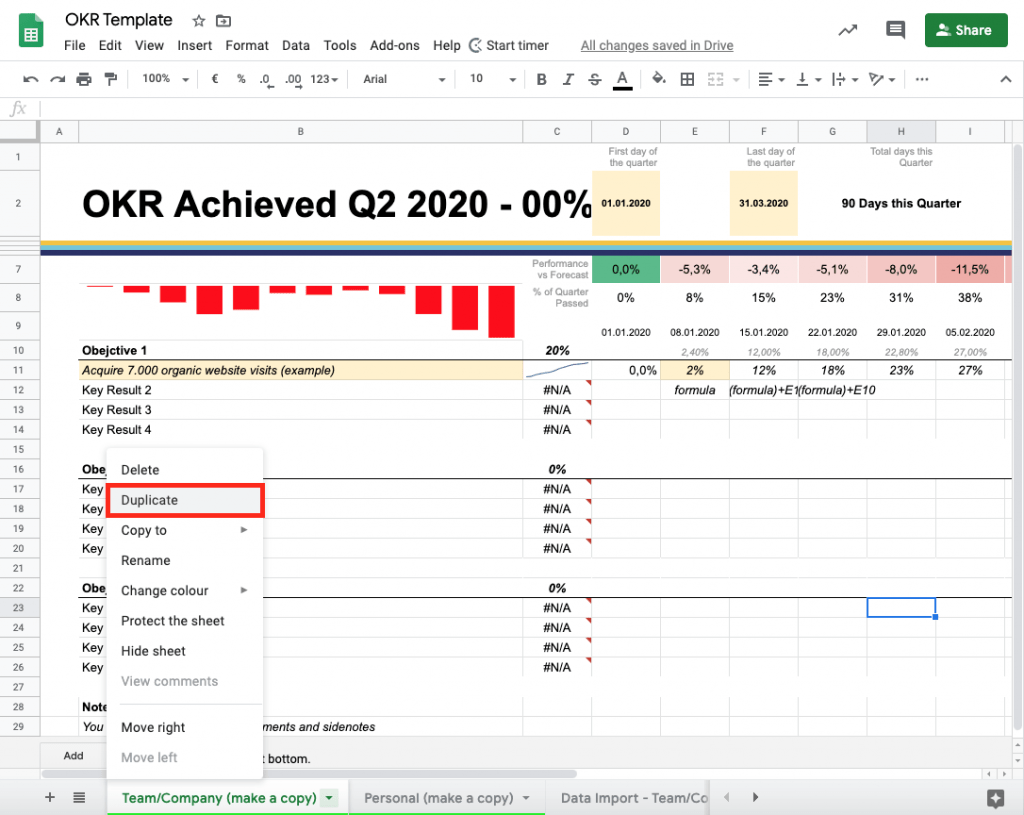
Here’s a quick solution to automate your OKRs and integrate real-time data with Supermetrics’s Google Sheets OKR template. Here’s how to get started:
Step 1: Make a copy of the template by clicking “File” and selecting “Make a copy.” This will be your master OKR file where all the magic happens.
Step 2: Duplicate the template tabs for each team and rename them. By working with duplicates, you’ll avoid accidentally overwriting your team members’ OKRs (trust me, they’ll thank you).
Step 3: Set the dates. Double-click on cells B2 and D2 to select the first and last days of the quarter. This helps calculate the number of days left to achieve those ambitious objectives.
Step 4: Now comes the fun part, where you set your objectives and key results.
📌For example, if your objective is to “Double sales from last quarter,” your key result might be “Increase website traffic to 7,000 visitors.” Enter this info into your sheet, and you’re good to go!
To automate tracking, you’ll need the Supermetrics add-on to fetch your data from sources like Google Analytics. Import your data, define objectives, identify your primary key performance indicator, and watch your OKR progress update in real time.
✨ Ideal for: Data Analysts, Marketing Directors, and Sales Managers needing automated OKR tracking integrated with real-time data
5. Google Sheets OKR Template by Weekdone
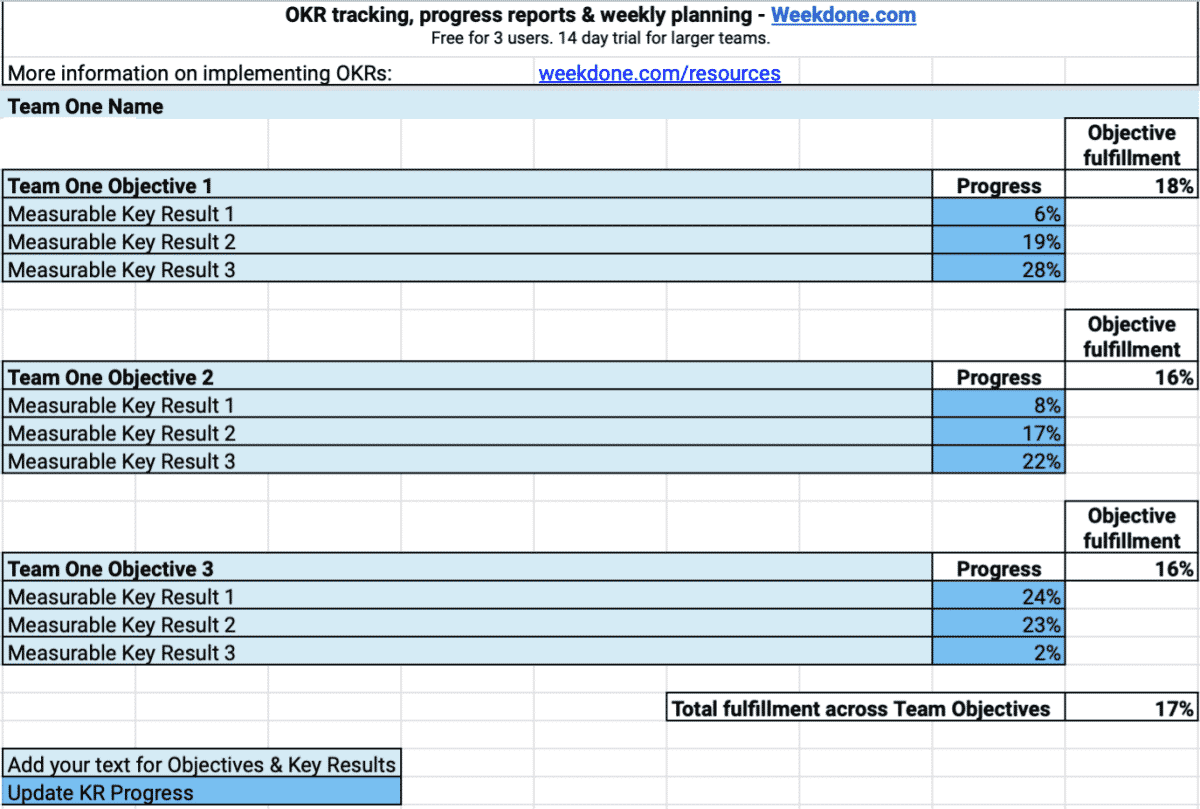
Need a way to track OKRs and get regular progress updates?
Weekdone’s Google Sheets OKR template makes alignment and reporting simple.
Available in both Excel and Google Sheets formats, it’s ideal for teams who want to stay on top of their objectives while keeping things organized.
There’s an added bonus: This template promotes peer-to-peer engagement, so you can give feedback, support, and even kudos to your teammates—all in one place.
One of the standout features is the OKR alignment, which helps improve coordination across teams and projects.
Plus, the template supports project tracking and continuous performance management. You can keep an eye on progress while promoting employee well-being through pulse surveys and check-ins.
✨ Ideal for: HR Managers, Team Leads, and Performance Coaches seeking to align OKRs and track progress with regular feedback and engagement
Templates that make setting goals easy: 11 Free Goal-Setting & Tracker Templates for Excel & ClickUp
Limitations of Using Google Sheets for OKRs
If you’ve used Google Sheets to track goals, this might be a familiar scenario: At first glance, tracking goals using Sheets seems like a handy solution—lay out everything you want to achieve over the next few months and regularly check in on progress.
However, soon Google Sheets gets neglected.
Teams get lost in their day-to-day tasks, and when it’s time to review progress, you find out that half of your goals were left in the dust.
Why? Because success doesn’t come from last-minute sprints—it’s all about making steady progress.
Here are a few reasons why Google Sheets might not be the best tool for disciplined goal tracking:
Limitation #1: No automated reminders
Google Sheets can’t send you automated notifications to remind you to update your progress. Without regular nudges, it’s easy to lose track of goals.
An ideal OKR system would push regular updates, encouraging you to log progress so you’re not scrambling at the last minute.
Limitation #2: Out of sight, out of mind
Let’s face it—after an initial brainstorming session, the Google Sheet of goals tends to disappear into the background.
People forget it exists, or worse, some never even knew it existed!
A dedicated system with goal visibility and assigned accountability would keep everyone engaged and on track.
Limitation #3: Cell comments aren’t real feedback
Leaving comments in a Google Sheet cell can mimic feedback, but it’s not a true replacement for personalized input.
Team members need clear, constructive feedback, ideally delivered privately rather than in a shared document that everyone can see.
Limitation #4: Dashboard struggles
Google Sheets’ dashboard features are clunky at best. No matter how carefully you structure your data, Sheets just isn’t built for seamless visualization of goal progress.
Ideally, you want a tool with customizable, mobile-friendly dashboards that make tracking easy.
Limitation #5: The driver loses steam
Usually, there’s someone responsible for driving goal progress.
But in Google Sheets, without automated reminders or status updates, that person has to manually nudge the team—and let’s be honest, that’s a job nobody wants.
Automation could free up the driver’s time to focus on strategy instead of endless reminders.
Limitation #6: Google Sheets isn’t efficient for assigning tasks
One major downside of using Google Sheets for OKRs is its inefficiency in assigning tasks.
You can’t assign tasks to specific team members with due dates, or milestones, or track progress directly within the sheet.
Also Read: 10 Product OKRs Examples
Alternative OKR Templates
So, what’s the alternative to using Google Sheets for OKRs? Enter ClickUp.
ClickUp offers fantastic solutions like ClickUp Goals and OKR templates that make tracking your goals a breeze.
With a pre-defined OKR framework and customizable workspaces, OKR templates are designed to get your team up and running with OKR planning quickly and efficiently.
Let’s take a closer look at some of these templates.
1. ClickUp’s Company OKRs and Goals Template
Struggling to keep your company’s goals organized?
Without a structured system, things can easily fall apart. That’s where ClickUp’s Company OKRs and Goals Template steps in to save the day.
ClickUp’s template is designed to help businesses at all levels create and track objectives with ease.
Whether you’re a small team or a large organization, this fully customizable workspace lets you set goals for your company, departments, and teams that are aligned with the big picture.
With multiple views to choose from, it’s easy to navigate and see how progress is tracked across the board.
By using this customizable template, you can set up an organizational structure that reflects your company’s vision and values—all in one place. The benefits are clear:
- A measurable way to track progress
- Easier achievement of objectives with standardized performance metrics
- Improved team morale and motivation
- Better communication between employees
In short, if you want to make sure everyone’s rowing in the same direction, ClickUp’s Company OKRs and Goals Template is the perfect place to start!
✨ Ideal for: CEOs, Department Heads, and Operations Managers structuring and tracking company-wide objectives
2. ClickUp’s OKRs Template
Did you know that 93% of workers say a lack of clarity on company goals prevents them from aligning their own objectives for the best outcomes?
That’s where ClickUp’s OKRs Template steps in—it’s designed to help teams set clear objectives and track key results with ease.
The OKR Folder template is a feature-packed tool that’s fully customizable.
It comes with a ‘Planning Cadence’ to guide the development of your OKRs, breaking down goals and monitoring progress throughout the year. With statuses like “On Track,” “At Risk,” and more, your team will always know exactly where they stand.
This template offers five different views—List, Board, Calendar, and more—so you can pick the workflow that suits your style.
It also includes Custom Fields for tracking initiatives, teams, and progress, giving you a clear, visual snapshot of how your objectives are shaping up.
Ready to dive in? In just seconds, you can have a powerful system in place to keep your OKRs organized, align your team, and make sure your goals are always within reach.
✨ Ideal for: Team Leaders, Project Managers, and Senior Executives ensuring team alignment with company goals through clear OKR tracking
💡 Pro Tip: Customizing your ClickUp Calendar View is a game changer! Switch effortlessly between daily, weekly, or monthly views, or create your own custom view to stay on top of deadlines. Want to zero in on critical tasks? Use advanced filters to highlight the must-dos
3. ClickUp OKR Framework Template
Henry Ford once said, “Coming together is a beginning, staying together is progress, and working together is success.”
But how do you make sure everyone’s working together toward the same goals?
ClickUp’s OKR Framework Template can help.
This feature-rich, fully customizable template is designed to help teams set clear objectives and track key results with ease.
Whether you’re launching a new product, managing a marketing campaign, or handling multiple projects, this tool keeps everyone aligned and accountable.
With ClickUp’s template, you can create specific SMART goals, track progress in real time, and more importantly—spot any potential roadblocks.
The template is packed with Custom Statuses, Fields, and Views that allow you to manage everything from high-level company objectives to team-specific goals—all in one place.
By using this framework, you’ll ensure that your team stays focused on the same priorities, collaborates effectively, and measures progress systematically.
✨ Ideal for: Product Managers, Marketing Directors, and Team Leads managing goals and tracking performance across multiple projects
💡 Pro Tip: Keep all your important information, goals, and notes in one place with ClickUp Docs. Whether you’re brainstorming objectives or documenting OKR progress, you can create collaborative, real-time documents that everyone can access and update.
4. ClickUp SMART Goals Template
Do your goals sometimes feel like vague daydreams instead of actionable plans? You’re not alone.
Turning aspirations into achievements starts with a solid framework, and that’s exactly where ClickUp’s SMART Goals Template comes in.
This template is your go-to tool for organizing objectives and tracking progress in a way that keeps you motivated and focused.
Whether you’re aiming to improve personal performance, hit business targets, or take your team’s productivity to the next level, this template makes the process smoother than ever.
Let’s say a SMART goal of yours might be “Increase Q3 sales by 20%.” Key steps could include launching a targeted ad campaign, hosting a webinar, and optimizing product pages.
With ClickUp’s SMART Goals Template, every goal becomes a clear, achievable plan—providing a roadmap so that you never lose your way.
5. ClickUp SMART Goal Action Plan Template
ClickUp’s SMART Goal Action Plan Template is like having a personal roadmap for success, complete with checkpoints and milestones.
SMART goals are all about being specific, measurable, achievable, realistic, and timely. ClickUp’s template checks all those boxes, helping you clearly define your goals, break them down into actionable steps, and organize tasks for maximum efficiency.
With features like custom statuses and fields, you can organize every step of your SMART goal action plan—from planning to execution.
Plus, you’ll have access to six different views, including a whiteboard and timeline.
📌For example: Let’s say your goal is to increase website traffic by 20% in three months. Using the SMART Action Plan Template, you can break this objective down into smaller tasks, like publishing more blog posts, optimizing SEO, and running targeted ad campaigns. You can set deadlines for each task, track your progress, and celebrate once you hit that 20% increase.
And don’t worry about missing deadlines—ClickUp has you covered with reminders, time tracking, and progress monitoring.
✨ Ideal for: Goal-oriented teams, Strategy Leads, and Project Managers focusing on setting and achieving SMART goals
6. ClickUp’s Strategic Marketing OKR Template
Sears Holding Company saw an 8.5% increase in sales per hour within 18 months after implementing OKRs for 20,000 employees.
Now, imagine what OKRs could do for your marketing strategy!
ClickUp’s Strategic Marketing OKR Template helps you take your marketing efforts to the next level by providing a clear roadmap for achieving your goals.
This customizable template allows you to identify market opportunities, align your team’s objectives, and create actionable plans that keep everything on track.
With custom statuses like “Planned,” “In Progress,” and “Complete,” this template helps you monitor each step of your plan. It also includes custom fields to categorize tasks by channel, OKR type, and quarter so you can easily visualize progress and adjust strategies as needed.
Plus, the built-in project management tools—budget tracking, resource management, and task dependencies—ensure that your marketing plans stay on time and on budget.
✨ Ideal for: Marketing Managers, CMOs, and Brand Strategists developing and tracking marketing goals aligned with business objectives
OKR-chestrating Success One ClickUp Template at a Time
Felipe Castro’s book, ‘The Beginner’s Guide to OKR,’ puts it simply: “Having goals improves performance. Spending hours cascading goals up and down the company, however, does not.”
Without OKRs, you’re moving forward without a clear direction, which isn’t fair to your team or your stakeholders. But OKRs don’t have to be complicated.
With ClickUp’s customizable OKR templates and feature-rich tools—setting clear objectives, tracking progress, and aligning your team has never been easier.
Create an account on ClickUp for free and start simplifying your goal-setting process!