How to Run an Effective Lunch and Learn for Your Team

Sorry, there were no results found for “”
Sorry, there were no results found for “”
Sorry, there were no results found for “”
What’s a cool way to promote learning among your team that’s engaging and boosts overall employee development?
A Lunch and Learn event!
Lunch and Learn sessions encourage people to talk about fresh topics, polish up skills, and open the door for natural interactions and team socializing. It’s a laid-back way to mix learning with lunch, making it enjoyable and educational for your employees.
While these programs offer a casual and convenient learning setup, keeping employees engaged during lunchtime can be tricky. To keep it interesting, ensure the content stays relevant, sessions are interactive, and you consider different learning styles.
In this article, we’ll dive into the Lunch and Learn strategy—unpacking its perks, tackling challenges, and giving you the lowdown on organizing a successful program.
A Lunch and Learn (also known as a Brown Bag event) is a casual and informative gathering in the workplace where employees voluntarily come together during their lunch break to learn about a specific topic. It’s a smart way to develop professional skills, transfer knowledge, share information, and help your team bond—all at once!
In the Lunch and Learn strategy, you blend the fun of a free lunch with colleagues and a lively learning experience. You can make it a one-time, monthly, or quarterly event per your team’s needs.
Remember that a Lunch and Learn program isn’t limited to company matters. It’s a chance to delve into self-development and well-being topics like mental and physical health, life skills, and handling work-related stress and anxiety.
Even though Lunch and Learn events typically happen in person, many companies have been trying out remote sessions in recent years.
Whether in person or remotely, the key is to create a space where employees can freely talk about what matters to them. The freedom to choose and express (along with some good food) promotes unimpeded employee growth and boosts company culture. Ultimately, this translates to significant business growth for you.
Lunch and Learn events help you and your team grow together. Let’s check out the benefits of a great Lunch and Learn session:
Lunch and Learn programs open the table for diverse discussions that may not typically occur in workplace conversations. Think of it as a team forum where everyone can share ideas, address issues, and exchange knowledge in a relaxed space.
This shared space allows team members to discuss things they might not usually discuss, like mental health or finances.
From April 2021 to April 2022, 41% of employees said they left their jobs because they didn’t see career growth opportunities, according to McKinsey. Replacing a trained employee can increase costs by up to 200% of their annual salary.
While extended training programs provide valuable insights for employee development, they can also cause learning fatigue and disinterest. On the other hand, a Lunch and Learn session provides ideal conditions for introducing new skills, tools, or software while keeping your team engaged.
These short and laid-back training events help your team improve by using different software, developing creative ideas, and using strategic approaches. Plus, they contribute to overall professional growth goals, like boosting personal productivity, managing teams better, and honing leadership skills.
These sessions also give people a hands-on way to develop essential leadership qualities in presenting ideas, delivering talks, and leading discussions.
Also, during Lunch and Learn sessions, colleagues create a friendly atmosphere where they chat casually, discuss essential points, and give helpful suggestions freely.
According to research by Gartner, 70% of a company’s errors stem from inadequate communication.
Lunch and Learn programs allow your team to know one another beyond their professional roles, encouraging personal connections.
Team-building exercises can feel awkward and sometimes seem like upper management is trying too hard. Lunch and Learn events naturally blend team building into employee learning.
Here’s a step-by-step guide to help you plan a Lunch and Learn event:
Set a defined intention for your Lunch and Learn session so you don’t get sidetracked while organizing or conducting it. Staying focused is the key.
What is the primary purpose of your Lunch and Learn initiative?
For example, do you want to familiarize your employees with a new business model or software? Discuss real-world implications with practical examples so they can apply them.
Lunch and Learn is about voluntary participation. So, your topic has to be interesting enough to get people on board.
So, instead of going with a plain topic like ‘New Software Update,’ try highlighting what’s in it for the participants. Try this topic: ‘How the New Software Update Saves X Hours per Week.’ Your employees will be interested in that!

You can use a shared document application like ClickUp Docs to allow your teammates to contribute ideas regarding the topics you have in mind.
And if you are still unsure about the topic, you can always seek input from the participants. Valuable feedback on their preferences can be a solid foundation for planning future sessions without a hitch.
As of 2023, approximately 12.7% of full-time employees engage in remote work, with 28.2% adopting a hybrid work model. So, include your remote employees in your Lunch and Learn events.
Use virtual event platforms and video conferencing tools for your Lunch and Learn sessions. This way, employees can easily join the live stream wherever they are.
Remember to share the calendar and other meeting details online with every prospective participant. The easiest way to do that is by using a project management system with knowledge-sharing options like ClickUp.
Use ClickUp Whiteboards for pre-event discussions and real-time idea sharing during the event. ClickUp’s Calendar View helps you share and communicate your schedule, eliminating the risk of miscommunication.
Usually, you’d host Lunch and Learn sessions at the office for everyone’s convenience. The challenge is that rooms might not always be available, and even when there are, they might not offer the ideal learning environment.
Choose a quiet conference room without phones, traffic, or outside chatter. This way, your participants won’t be disturbed, and you won’t disrupt other employees or departments. Consider booking a spot at a nearby café or restaurant that inspires brainstorming, discussion, and learning.
Ensure the food is delicious and appealing. Hire a good catering service, or if your in-house caterers are great, ask them to whip up something special to spice things up.
Take into account the maximum number of participants you have and order accordingly. You can generate lunch coupons for remote participants and share them through a collaboration tool like ClickUp Chat.

Ensure your guests leave happy and looking forward to returning, keeping the energy and attendance high.
For a successful Lunch and Learn, you need a capable leader. Don’t burden your attendees with the responsibility of running the event.
Instead, consider bringing in an expert to take charge and lead the discussions.
An experienced leader ensures the smooth flow of discussions and brings valuable insights, expertise, and a fresh perspective. Their expertise can grab the audience’s attention, making the learning experience engaging and informative.
Plus, having an external expert lets attendees focus on learning instead of dealing with the hassle of organizing and leading the session. This change enables participants to join in, ask questions, and leave with valuable insights, ultimately making the Lunch and Learn event successful.
Prioritize effective time management, ensuring your Lunch and Learn sessions are at most one hour. Be mindful of your colleagues’ work time and make a concerted effort to conclude the session within the allocated lunch break.
In case you do extend beyond that, clearly communicate that there’s no urgency for attendees to return to work hastily. The goal is to ensure participants leave feeling inspired rather than pressured to compensate for any time overrun.
Even though lunch breaks have a finite duration, provide your team ample time and a conducive environment for open discussions afterwards.
Try to wrap up your segment in 40 minutes so you can leave at least 20 minutes for your employees to discuss the session and bond.
If discussions go over the scheduled time, hurry is unnecessary. Keep the conference room reserved for an extra hour, or keep the video call running until everyone has wrapped up.
Give your attendees time to soak in and process the information. This boosts the chances that they’ll remember and apply the knowledge, making them more likely to attend future sessions for real benefits.
Encourage teamwork by providing your team access to the ClickUp Collaboration Detection platform. It’s a space where they can freely share ideas, voice concerns, and learn from each other.

At the end of each session, ask for feedback—it’s crucial for improving and showing your employees that their opinions matter, a key goal of the Lunch and Learn initiative.
Communicate your receptiveness to open and honest feedback, and provide a straightforward means for your employees to share their thoughts.
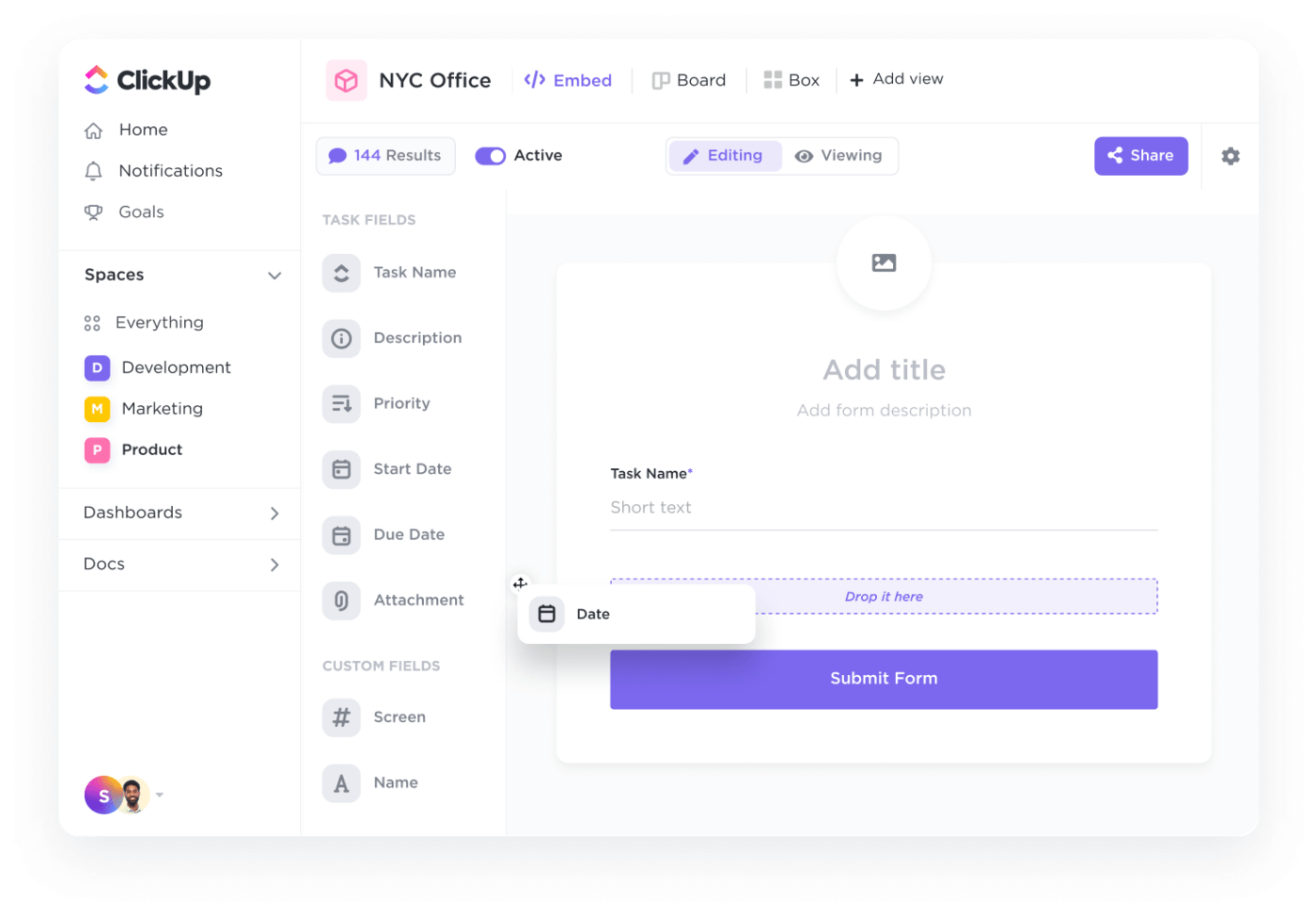
Establish a user-friendly online form where teammates can express their thoughts about your program. Use the ClickUp Form view to allow colleagues to propose ideas and initiatives for future events or express interest in getting more involved.
Every month in the US alone, 3 to 4.5 million employees quit.
Within six months, a third of new employees call it quits. Talent drain is a big issue for many businesses because, let’s face it, everyone wants more. It’s natural for employees to seek higher pay for their hard work.
According to a 2021 PwC report, 77% of workers express willingness to learn new skills or undergo retraining. However, only one in three feel their current employer provides opportunities for upskilling.
Laura Baldwin, president of O’Reilly Media, points out something big: 70% of employees would think about switching companies if they knew the new one invested more in developing its people.
94% of employees will stay with the company if their current employer invests in their long-term learning.
So, if you’re running a small to mid-sized business, how do you ensure your top talent isn’t poached by bigger companies?
The answer then becomes quite simple.
Give your employees open and engaging learning chances to fuel their personal growth while staying with your company longer. Lunch and Learn is one of the best ways to make this happen.
While formally teaching essential subjects is crucial, the Lunch and Learn program is a handy tool for training and development. While a Lunch and Learn program may not be crucial, it contributes to employee professional development and overall business growth.
A formal and rigid training course isn’t accommodating to all perspectives.
Here are some casual topics perfect for your Lunch and Learn sessions:
Going informal in these situations gives you an edge over the usual formal communication. The topics we suggest have a few things in common: they spark discussion, encourage engagement, and are personal, applying uniquely to each individual.
Even in informal sessions, creating a well-thought-out plan and sharing it with your teammates is essential. Use training plan templates to create timeline-based plans to drive the event. They save countless hours due to their pre-built nature.
Lunch and Learn events make employees happy. But, if you’re organizing one, it’s crucial to be aware of the challenges that come with it. Let’s talk about a few:
Lunchtime is when your employees take a breather. The session has to offer value for them to spend that time with you. But that’s easier said than done.
You don’t want to eat up the whole lunch hour; the goal is to let your employees return to work without feeling rushed.

If you’re organizing a session involving different departments, you’ve got to communicate and get confirmation from multiple teams. It’s a hassle, no matter how big your organization is.
Enhance attendance by proactively scheduling these sessions through ClickUp’s Calendar view. The Reminders feature will ensure your teammates know when the event is and never miss a session.

The ‘lunch’ part of the Lunch and Learn program doesn’t quite click for remote employees. So, there aren’t many reasons to pull in a big crowd. But remember, the goal isn’t just about numbers; it’s about boosting personal and professional growth.
To make it happen, ensure every session is open to all team members, even if they can’t be there in person. Some might be keen but may not make it because of time constraints.
It’s not enough to put your discussions online. Record sessions using a tool like ClickUp Clip and share them with all employees for future reference. That way, everyone stays in the loop.
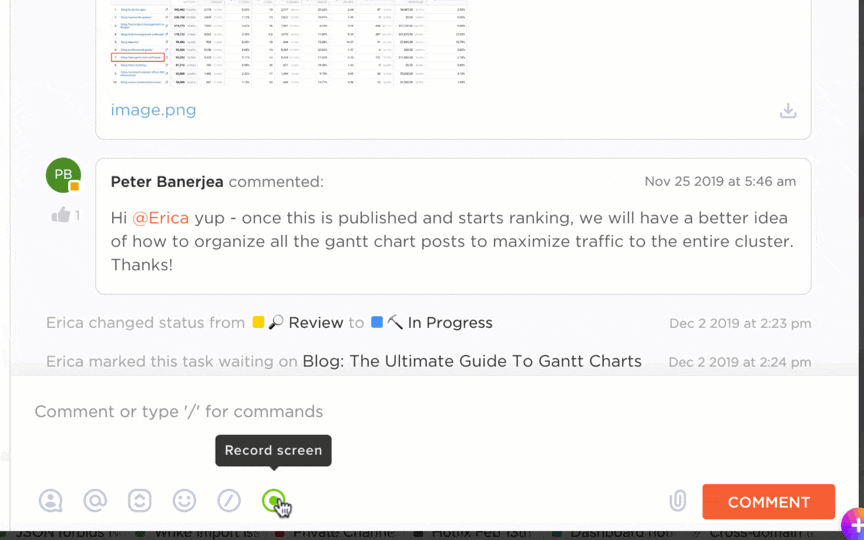
Keep the discussions high-quality so they’re eager to join the next one. Toss in a couple of tempting shots of delicious, healthy snacks for good measure!
Creating an enticing topic from scratch is challenging, especially one that gets participants to join and actively engage.
If you can’t rack your brains enough to develop something truly inspiring, you can turn to the brain of the future—generative artificial intelligence.

ClickUp’s Brain will step in here and help you generate Lunch and Learn ideas and a complete time-bound outline for the entire session.
Mix these topic suggestions with a quick employee survey using ClickUp’s Form view for a more human touch. Get an idea of what topics your employees genuinely want to dive into.
Lunch and Learn sessions aren’t just about food—they’re a smart way to develop your team, improve communication, and keep your top talent. The payoff? Your business grows steadily, making it easier to scale up.
Use ClickUp’s Calendar view and Reminders to proactively schedule sessions, ensuring optimal attendance without encroaching on lunch breaks. For remote or hybrid teams, make sessions accessible through online platforms and record discussions with ClickUp Clip for future reference.
Sign up to ClickUp for free and enjoy your Lunch and Learn event!
To host a successful Lunch and Learn presentation, set clear goals, choose compelling topics that resonate with employees, ensure remote accessibility, and provide an inspiring space.
Use ClickUp for efficient scheduling, feedback collection, and topic generation. Make your discussions engaging and provide an excellent lunch to go with it!
Select a user-friendly online platform such as Zoom or Microsoft Teams to host a virtual Lunch and Learn where participants can bring their own lunch. Schedule the session to align with the lunch break, keeping it concise to respect participants’ time.
Choose a relevant and engaging topic, ensuring it caters to the interests and needs of your team. To maintain an interactive environment, encourage active participation through polls, Q&A sessions, or breakout discussions.
Share details through project management systems like ClickUp, ensuring accessibility for remote teams. Record sessions for future reference, maintaining the inclusive and collaborative spirit of typical Lunch and Learn events while accommodating a virtual setting.
Another way to say ‘Lunch and Learn’ could be ‘Brown Bag Session’ or ‘Lunchtime Workshop.’ These terms are often used interchangeably to describe sessions where employees gather during lunch to learn and discuss various topics.
© 2025 ClickUp