10 Best Elasticsearch Alternatives in 2025
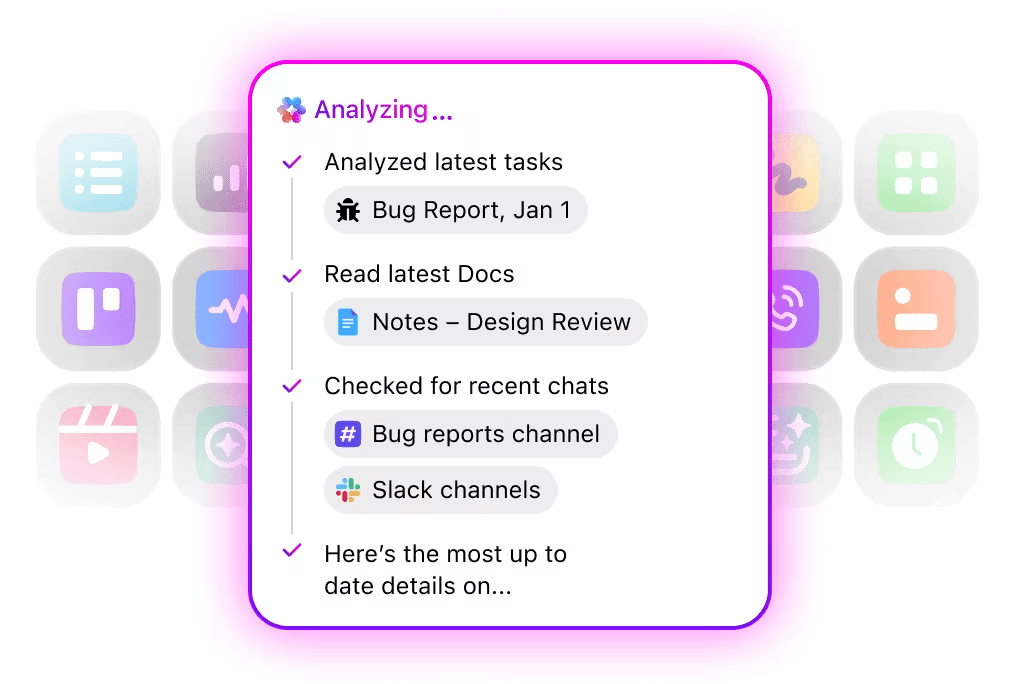
Sorry, there were no results found for “”
Sorry, there were no results found for “”
Sorry, there were no results found for “”
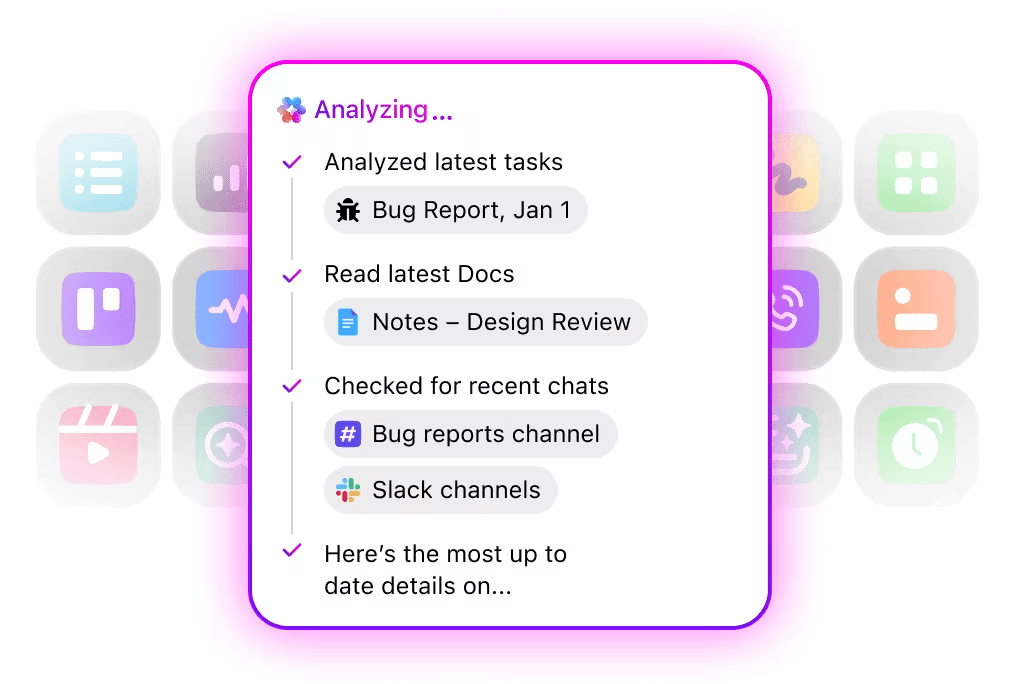
Keeping data organized at your company is often downright overwhelming. And finding the information you’re searching for is like finding a needle in a corporate haystack. ?
Search and analytics platforms like Elasticsearch make finding information more manageable. Elasticsearch transforms your company database into a search engine so individuals can easily find information in seconds (versus hours, days, or weeks sifting through company files).
If one of your company’s goals is to find a better way to search through and analyze data, keep reading. Below, we dive into the top ten best Elasticsearch alternatives to navigate company information easily.
ElasticSearch is a distributed, RESTful open-source search platform that lets users search for and find information. Like a search engine—think Google or Microsoft Bing—Elasticsearch allows users to log, store, search, and analyze large quantities of data quickly.

Elasticsearch works by indexing seemingly unrelated data from different locations. Then, a user types in a search query and Elasticsearch finds relevant information in real time.
The enterprise search platform sifts through virtually any type of data, including documents, emails, products, numbers, and even geographic locations.
The right Elasticsearch alternative should allow you to search through, analyze, ingest, and visualize all data types. If you want a platform to replace Elasticsearch, choose one with the functionality below.
📮ClickUp Insight: 28% of employees prefer to keep their thoughts to themselves or don’t feel safe sharing opinions in meetings. But not all great ideas are shared out loud in meetings—sometimes, the real genius is tucked away in a task comment or a forgotten file.
Imagine a team member quietly suggesting a process improvement in a comment months ago, or sharing a unique solution in a doc that never made it to a meeting.
With ClickUp Brain’s Enterprise Search, you can instantly surface these contributions—no matter where they live in your workspace. This means every idea, whether spoken or written, is accessible and actionable—ensuring your team never misses out on its best thinking.
| Tool | Best Feature | Primary Use Case | Pricing |
|---|---|---|---|
| ClickUp | AI-powered Enterprise Search + project management | Teams that want search + execution in a single, no-code workspace | Free forever; Customization available for enterprises |
| Algolia | NeuralSearch with adaptive AI ranking | Lightning-fast product and UI search in apps and websites | Free; Paid plans from $0.50/month |
| Typesense | Typo-tolerant open-source search with instant setup | Lightweight self-hosted search for internal tools and web apps | From $21.60/month (Typesense Cloud) |
| Meilisearch | Plug-and-play full-text search with fast indexing | Internal app search or UX-first SaaS projects | Free |
| Solr | Advanced indexing + open-source plugin architecture | Enterprise teams needing full control and massive scalability | Free |
| Xapian | Customizable C++ library with fine-tuned ranking | Research, academic, or legal search with relevance logic | Free |
| Bleve | Native Go-based embedded search engine | Lightweight search for internal tools and Go-based SaaS apps | Free |
| Unleash | AI-enhanced internal search + feature flagging | Engineering teams managing documentation and feature release control | Contact for pricing |
| OpenSearch | Elastic-compatible API + observability dashboards | Teams migrating from Elastic needing full API compatibility and AWS integration | Free; Managed AWS service available |
| Vectara | Semantic + LLM-powered search with hybrid retrieval | Building AI assistants, bots, or natural language search with deep contextual output | Free tier; Custom pricing |
Looking for a platform to replace ElasticSearch? The platforms below will interpret data while providing top-tier search experiences:
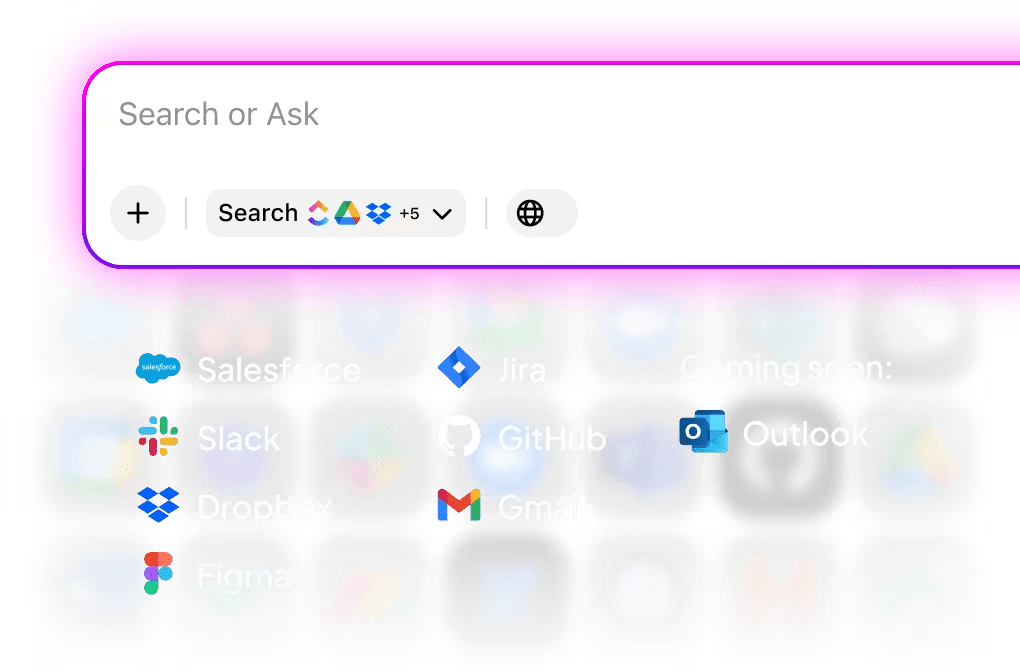
Elasticsearch excels at handling vast amounts of unstructured data, but often stops at search and indexing. Most teams quickly realize they need separate tools for collaboration, task management, documentation, and reporting. ClickUp fills that gap by combining knowledge discovery and project execution in one place, making it a powerful alternative for teams who want more than just a search box.
Unlike Elasticsearch, which requires technical setup, ClickUp offers Enterprise Search out of the box.
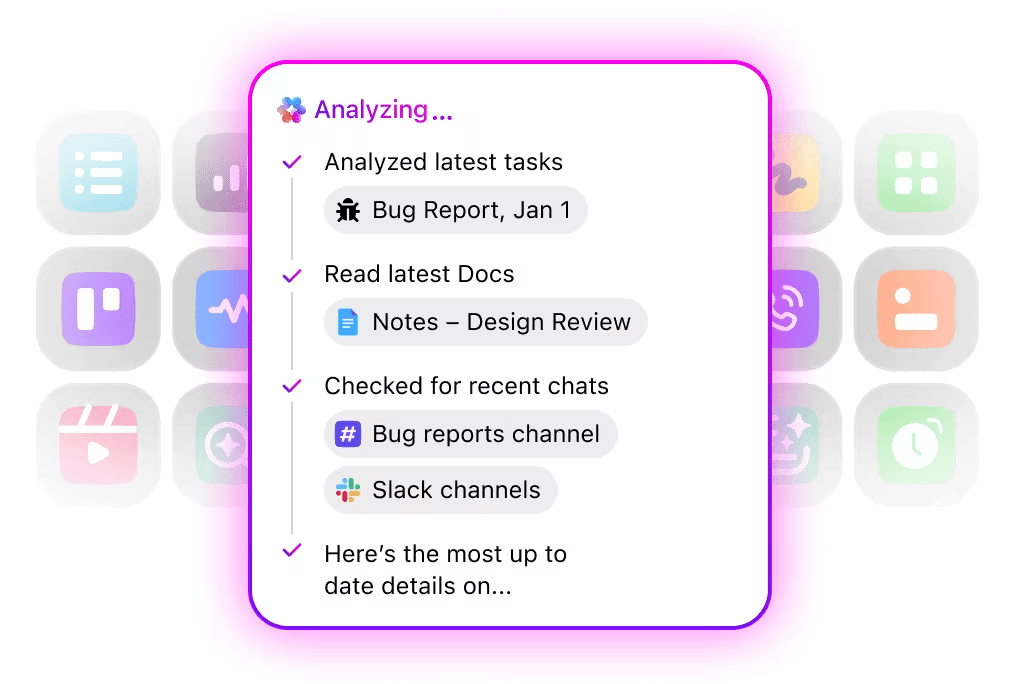
This feature lets you instantly search across tasks, docs, comments, goals, and dashboards. It’s permission-aware, so users only see what they have access to, and it’s contextual, meaning you can filter results by assignee, status, or priority. Instead of querying indices, your team gets a simple, intuitive search that works for everyone—technical or non-technical.
Built into the platform is ClickUp Brain, an AI assistant that takes search a step further.
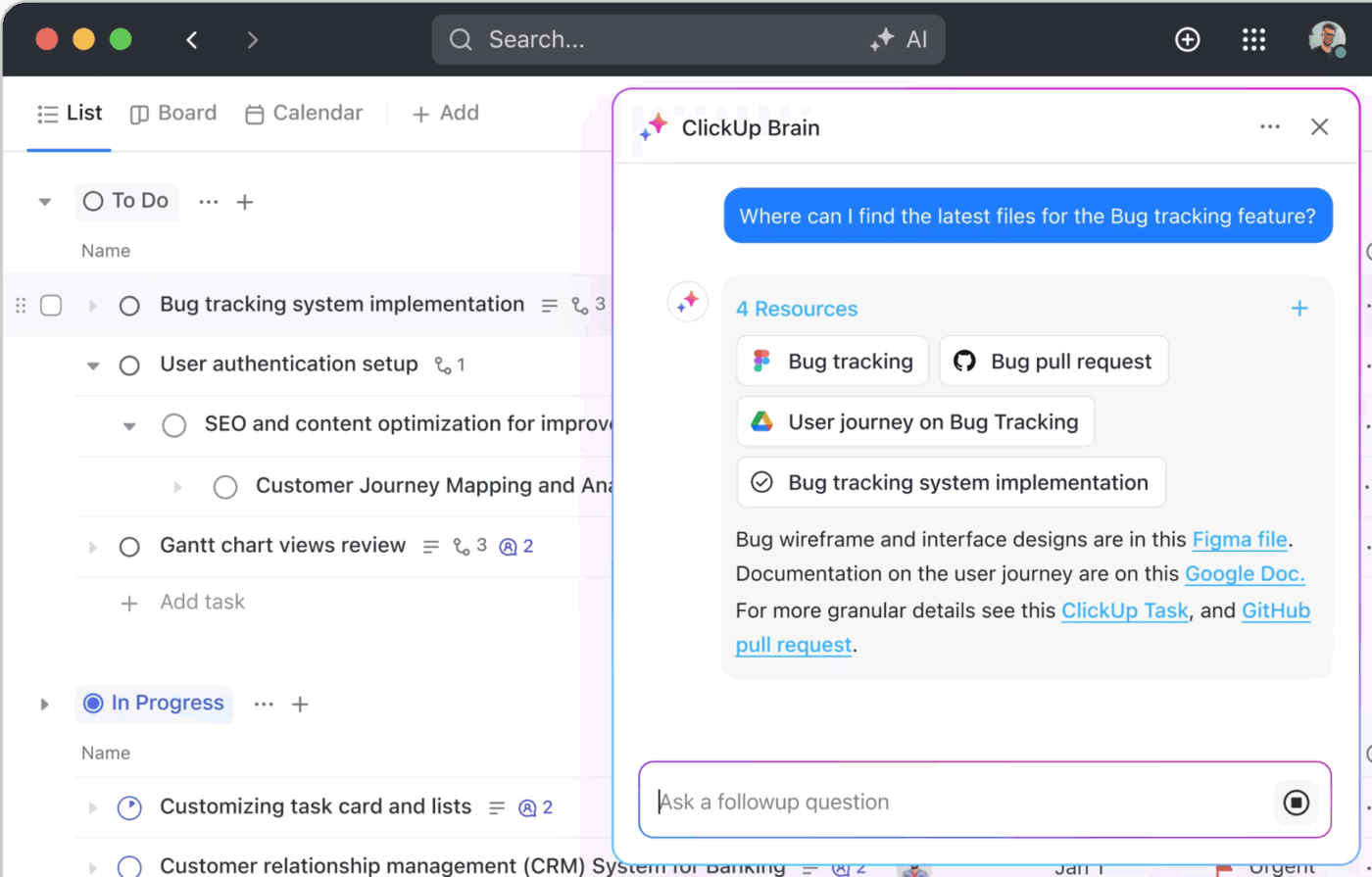
Beyond retrieving information, it can summarize meeting notes into action items, generate content from briefs, suggest priorities, or even automate repetitive processes. This transforms knowledge retrieval into knowledge action, something Elasticsearch alone cannot provide without significant customization and integrations.
ClickUp also shines with its 15+ customizable views, which allow you to see projects and data in the format that best fits your workflow.
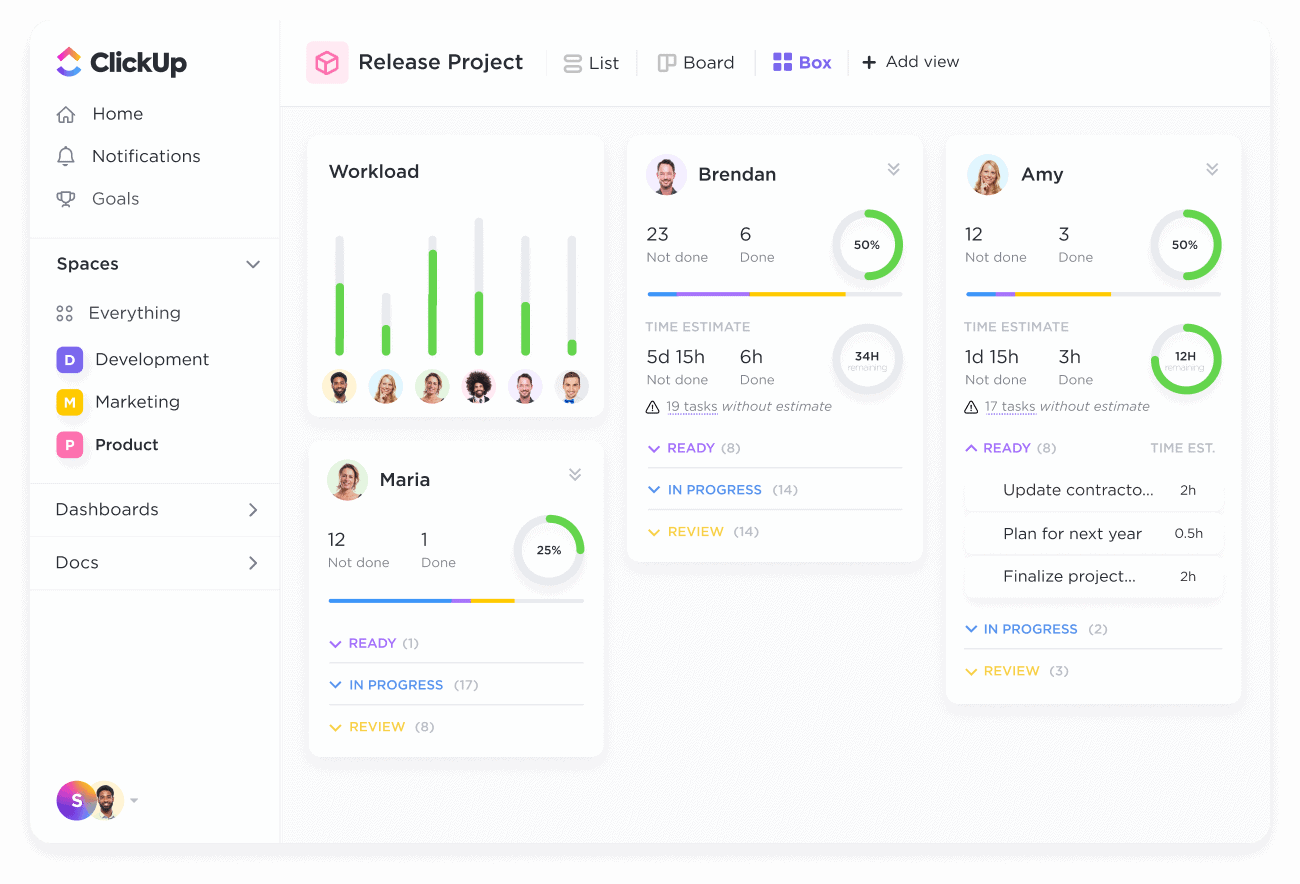
From List view for simple task management to Kanban-style Board view for Agile teams, Gantt charts for planning dependencies, and Load view for capacity tracking, ClickUp adapts to how your team works instead of forcing you into rigid structures. Elasticsearch, on the other hand, requires custom development to approximate these types of visualizations.
Another standout feature is Custom Fields, which lets you shape ClickUp into a database that reflects your needs. You can add dropdowns, formulas, checkboxes, currencies, or dates, and then filter and report on them instantly. This means you’re not just storing information like in Elasticsearch—you’re actively managing it, connecting it to tasks, and tying it into workflows.
ClickUp’s collaboration features turn information into shared action.
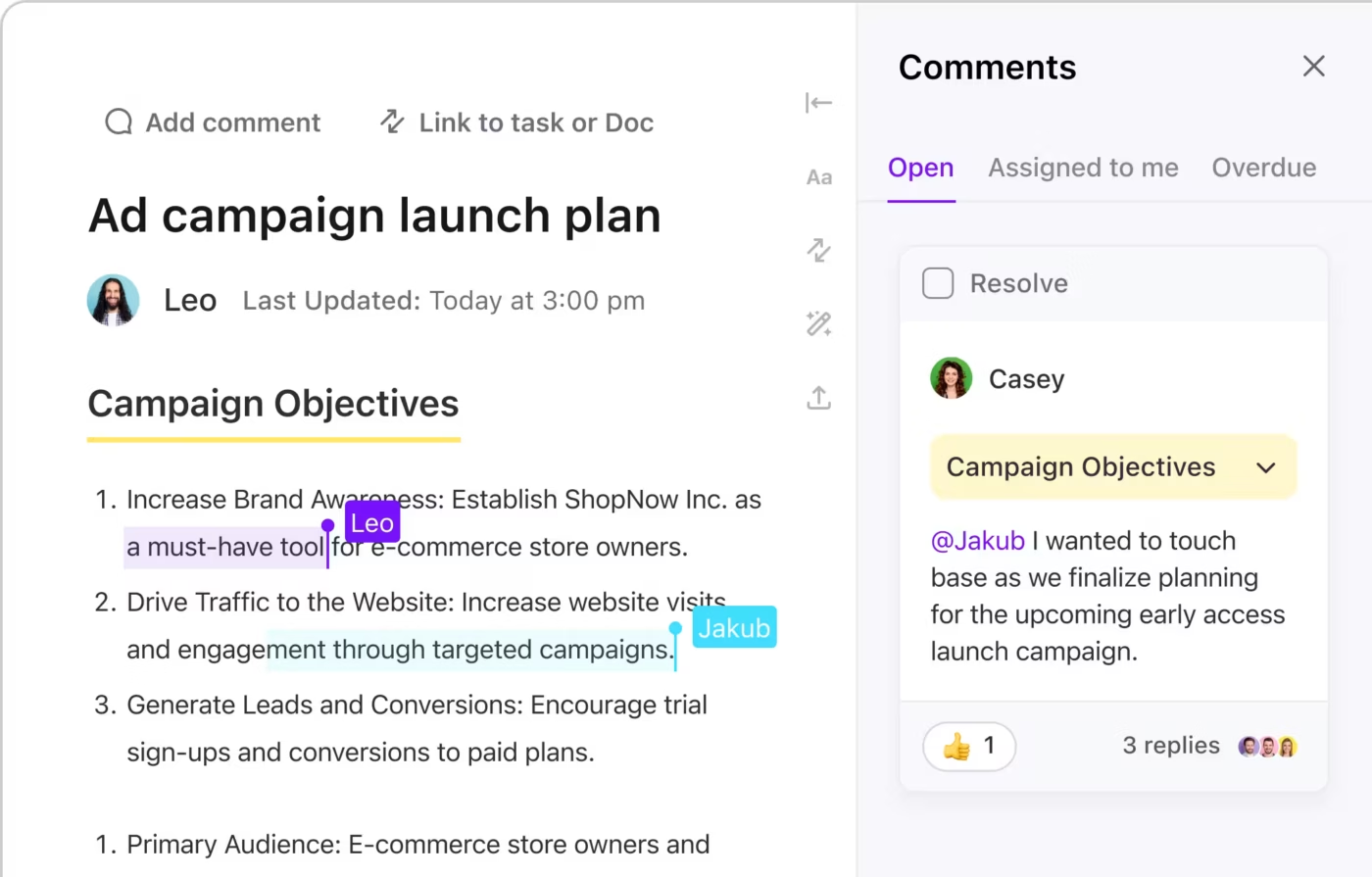
With Assigned Comments, you can delegate specific to-dos from within conversations; with Multiple Assignees, you can ensure complex work has shared ownership; and with real-time Doc editing, you can co-create content with your team. Where Elasticsearch helps you “find,” ClickUp helps you “do.”
Templates accelerate workflows by giving you prebuilt setups for everything from CRMs to onboarding flows to sprint planning. Instead of manually configuring indices or dashboards like in Elasticsearch, you can import a ClickUp template and get started in minutes.
Altogether, ClickUp provides a seamless environment where search, AI, project management, and collaboration converge—eliminating the need to stitch together multiple tools around Elasticsearch.
Teams that want Elasticsearch-level search power combined with collaboration, documentation, and project execution in a single, no-code platform.
Startups, agencies, developers, and enterprise PMOs need centralized knowledge management and real-time project execution without the complexity of building and maintaining an Elasticsearch stack.
Yes. If your team is considering Elasticsearch but doesn’t want the burden of setup, maintenance, and integrations, ClickUp is the smarter choice. It offers powerful search, but also layers in AI, collaboration, customization, and execution—all the elements teams need to move faster. With ClickUp Brain, you’re not just locating knowledge—you’re turning it into progress.
🧐 Did You Know? Enterprise search is moving toward AI. Platforms like ClickUp and Vectara use large language models (LLMs) to understand search intent, not just keywords.
🎥 Discover how ClickUp Brain redefines search. Forget hunting through multiple apps and files—this AI-powered neural search connects all your tasks, docs, users, and knowledge with unmatched intelligence and speed. Watch the video to see it in action and learn how your team can find exactly what they need—instantly.
Founded in 2012, Algolia is a proprietary search engine platform. In essence, the company acts as a search engine within a client’s website and crawls the website to provide fast and relevant results to visitors’ search queries.
Some of its significant features rely on A/B testing, faceted search tools, and full-text search engine capabilities.
Teams building fast, user-centric search into websites, apps, or product catalogs
E-commerce platforms, SaaS products, media sites, marketplaces, and customer support portals
Yes—especially if you need speed and great UX. Algolia is purpose-built for high-performance search at scale and is ideal for any team building search into customer-facing products. If you scale quickly or require advanced features, just be prepared for a cost jump.
💡 Pro Tip: Planning to scale fast? Choose a search platform that supports vector search or semantic indexing from day one—this future-proofs your AI roadmap.
Typesense is a modern, open-source search engine platform. This Elasticsearch alternative comes complete with search-as-you-type, geo-search, semantic search, and vector search.
Simply use Typsense Cloud to provision a cluster, create a collection, and add documents, and your search server will be good to go.
Engineering teams that want a blazing-fast, self-hosted search engine with minimal setup
Startups, indie developers, and internal apps that need a simple search without cloud lock-in
Yes—with a caveat. Typesense is a great Elasticsearch alternative if you value simplicity, speed, and transparency. It’s not designed for enterprise-scale data analytics, but for most developers building search into apps, it’s fast, private, and hassle-free.
🧐 Did You Know? Typo tolerance can reduce bounce rates. Platforms like Typesense and Algolia catch misspelled queries, improving UX and conversions on search-heavy websites.
Meilisearch is a lightning-fast, open-source platform that returns search results in just 50 milliseconds. As a plug-and-play platform, it lets you start searching through your data with zero configuration.
Plus, the full-text search engine retrieves relevant results for every use case.
Dev teams that need blazing-fast search in SaaS apps, CMS platforms, or internal tools
Startups, side projects, product teams building user-facing interfaces
Yes—for developers looking for speed and simplicity without being tied to a commercial provider. If you’re building a product where UX matters and don’t need log analytics or time-series querying, Meilisearch is fast, fun, and flexible.
Solr (also known as Apache Solr) is a versatile Elasticsearch alternative built on the Apache Lucene platform that provides indexing, replication, and querying. Optimized for high-volume traffic, Solr has full-text search capabilities, a responsive administrative interface, and near real-time indexing.
Organizations that need secure, scalable, and highly configurable enterprise search
Search teams in large organizations, government systems, publishers, and data-intensive industries
Yes—if you need complete control over your search infrastructure and have the technical expertise to manage it. Solr is highly customizable, battle-tested, and open-source, making it ideal for enterprises that want to build tailored, scalable solutions without vendor lock-in.
Xapian is a search engine library written in C++. Its bindings allow individuals to use Perl, Python 2, Python 3, PHP, Java, Tcl, Ruby, Lua, Node.js, and other languages. The highly adaptable platform provides ranked search results and suggests relevant index terms or related documents.
Teams needing custom, relevance-ranked search engines for research or knowledge bases
Libraries, universities, publishers, government archives, and linguistic tools
Yes—for developers or researchers building tailored search systems where ranking logic, customization, and performance matter more than GUI polish. If you’re indexing academic articles, legal records, or historical data, Xapian gives you strong search power with precision tuning.
💡 Pro Tip: Semantic search ≠ vs. traditional search. If you’re building chatbots or support assistants, tools like Vectara deliver results based on meaning—not exact phrasing.
If your stack is built in Go and you want a simple way to add full-text search, Bleve is the top open-source choice. It’s a native Go library for creating indexes and running search queries within your application—no external servers or complex configuration required.
While not as feature-rich as Elasticsearch, Bleve offers fast indexing, various query types, and facet-based search—all embedded directly in your project. It’s ideal for smaller projects, embedded use cases, or developers who want complete control over search logic inside their app.
Go developers looking for embedded, low-overhead search capabilities
Internal tools, Go-based SaaS platforms, search widgets, developer tools
Yes—for developers building Go applications that need simple, embedded search without extra infrastructure. If you’re indexing thousands (not millions) of documents and want complete control in your codebase, Bleve gets the job done fast and clean.
💡 Pro Tip: Want better internal search? Combine a platform like Unleash or ClickUp with Slack or Notion integrations to surface knowledge across tools.
Unleash provides Google-like search features that allow colleagues and customers to find information on your website. The AI-powered platform provides detailed algorithms so your site visitors enjoy a personalized experience.
Plus, it allows users to access search capabilities by embedding Unleash on your site, using the mobile or desktop app, adding a browser extension, or using a Slack bot to search through conversations and resources.
Teams that want an intelligent internal search combined with product control
Engineering teams, internal tools builders, ops teams managing knowledge & feature flags
It is for internal teams that want more than just data search. Unleash gives you robust internal discovery tools, AI-powered search across systems, and the added benefit of feature flags—all from one platform. For traditional log search, look elsewhere, but for productivity-driven engineering teams, it’s a smart choice.
💡 Pro Tip: Avoid reinventing the wheel. Instead of building dashboards on top of Elasticsearch, consider platforms like ClickUp or OpenSearch, which have built-in visualization tools.
OpenSearch is Amazon’s open-source fork of Elasticsearch and Kibana, created after Elastic changed its licensing model. It’s the closest drop-in replacement for Elasticsearch in API and functionality, with the bonus of native observability, dashboards, and community-driven development. Suppose your team already has experience with Elasticsearch and wants to maintain compatibility while avoiding licensing issues. In that case, OpenSearch is the most direct alternative—and a vibrant, fast-growing open-source community backs it.
Teams migrating away from Elasticsearch that want full compatibility and an open license
Enterprises, cloud-native teams, and developers needing advanced logging, analytics, or search
G2: Not enough reviews
Capterra: Not enough reviews
Yes—especially for teams already using Elasticsearch and wanting to maintain the same power and structure without licensing constraints. OpenSearch is a modern, community-driven fork that keeps all the essentials while pushing innovation in observability and vector search.
🧐 Did You Know? Search performance isn’t just about speed. Tools like Vectara and Meilisearch focus on relevance, not just response time—ensuring users find what they need.
Vectara is a next-gen search platform built from the ground up to harness semantic understanding, LLMs, and context-aware retrieval. Where Elasticsearch and Solr rely on keyword matching and filters, Vectara focuses on intent, making it ideal for teams building AI assistants, chatbots, support portals, or enterprise Q&A systems. Unlike legacy search engines, Vectara excels at understanding natural language and delivering contextual results—even if the search terms don’t match the indexed content exactly. It’s cloud-native, developer-friendly, and built for the future of search.
Teams building intelligent, natural language search experiences using LLMs
AI/ML teams, product developers, customer support apps, internal knowledge bases
G2: Not enough reviews
Capterra: Not enough reviews
Yes—for AI-forward teams building intelligent search, chat, or summarization experiences. If you want semantic understanding and an LLM-ready infrastructure that is out of the box, Vectara is ahead of the curve. However, other tools like OpenSearch may be a better fit for traditional search logs and dashboards.
Search and analytics platforms, like Elasticsearch, transform any website into a high-powered search engine, allowing customers and internal team members to find the information they need.
Many of these alternatives are free, open-source platforms, so it’s easy to customize search capabilities (although you’ll need a full-stack developer to make any changes).
If you’re looking for a simple search feature to find files and documents, try ClickUp.
The all-in-one platform simplifies project management and comes complete with a library of templates, Docs and Whiteboards, workflow automations, and a search feature for easily finding company documents.
To get started, try ClickUp today.
© 2025 ClickUp