10 Paperform Alternatives and Competitors in 2025

Sorry, there were no results found for “”
Sorry, there were no results found for “”
Sorry, there were no results found for “”
Forms help us organize our lives but often look tedious, technical, and bland. Thankfully, new digital apps and tools are shaking up the world of forms, proving that building standard forms can be—dare we say it—fun. These web-based form builders allow you to create surveys, forms, and more, even if you don’t have coding skills.
Paperform is one well-known example of a web-based form creation platform. The site offers click-and-drag form creation, hundreds of prebuilt templates, and dozens of useful integrations. While Paperform might be one of the better-known form-building platforms, it’s not your only option. And for many users, it’s not the best one, either.
We’ve assembled a list of the best Paperform alternatives for you to explore in 2024, whether you’re seeking a better price point, more integrations with your existing tech stack, or more features.
Starting your search for Paperform alternatives? Here are five key features to look for when searching for an online form builder:
Whether you’re part of a small organization or a large enterprise team, there’s a form builder out there that can meet your needs.
Say goodbye to tedious forms and hello to streamlined data collection and fun form creation with these top alternatives to Paperform.

ClickUp’s Form view provides powerful formatting tools to create custom Forms for internal and external use cases. Begin with the ClickUp Form Template, and tailor it to your specific requirements. You can effortlessly share your forms using ClickUp’s intuitive drag-and-drop Form builder.
Whether you’re gathering leads, gathering customer feedback, or creating payment integrations, you can produce unlimited forms to gather and organize your data. If you’re searching for an excellent alternative to Paperform, ClickUp provides a comprehensive solution.
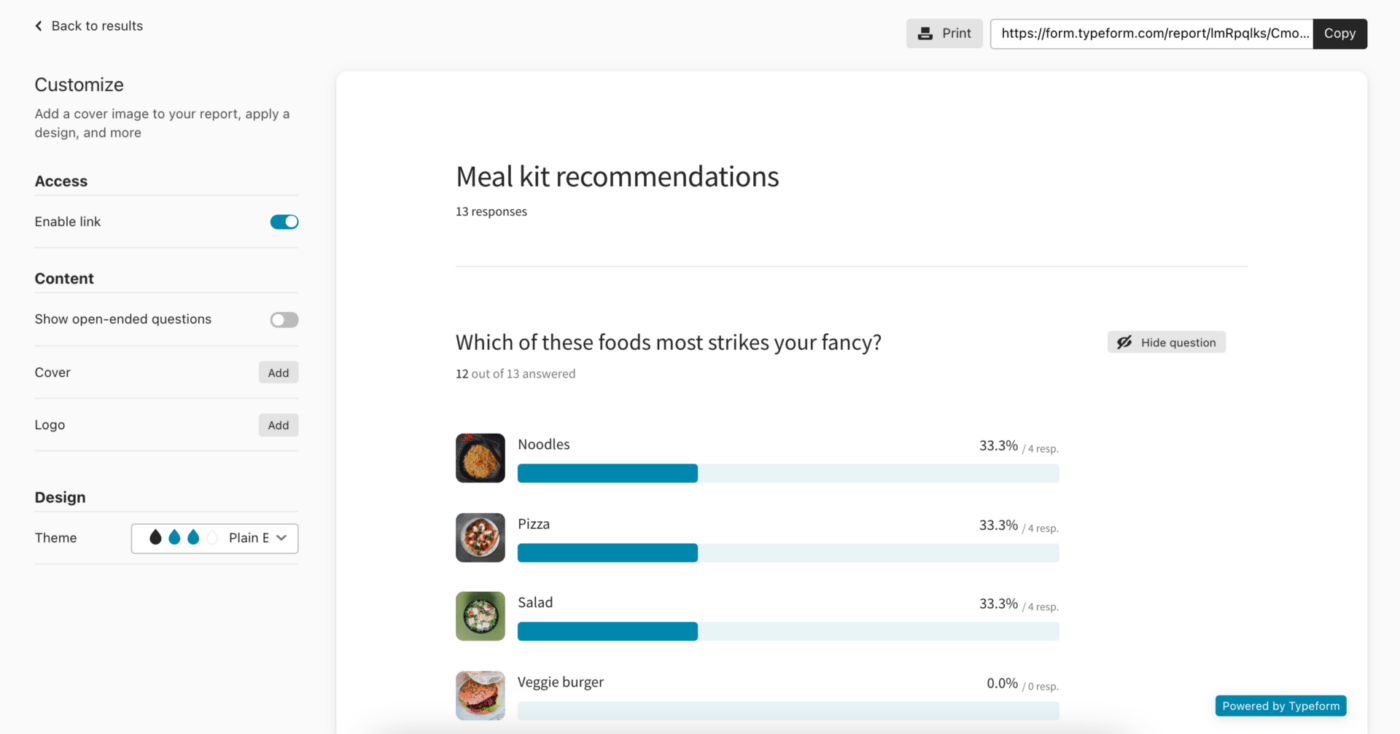
Typeform form builder is an interactive online form builder focusing on creating conversational forms to increase user engagement. Thanks to the extensive integration options, you can build visually appealing forms, surveys, and questionnaires via the user-friendly interface. Then, connect them to other apps in your tech stack.
Typeform is a popular option for large and small organizations looking to collect data and engage with an online audience.
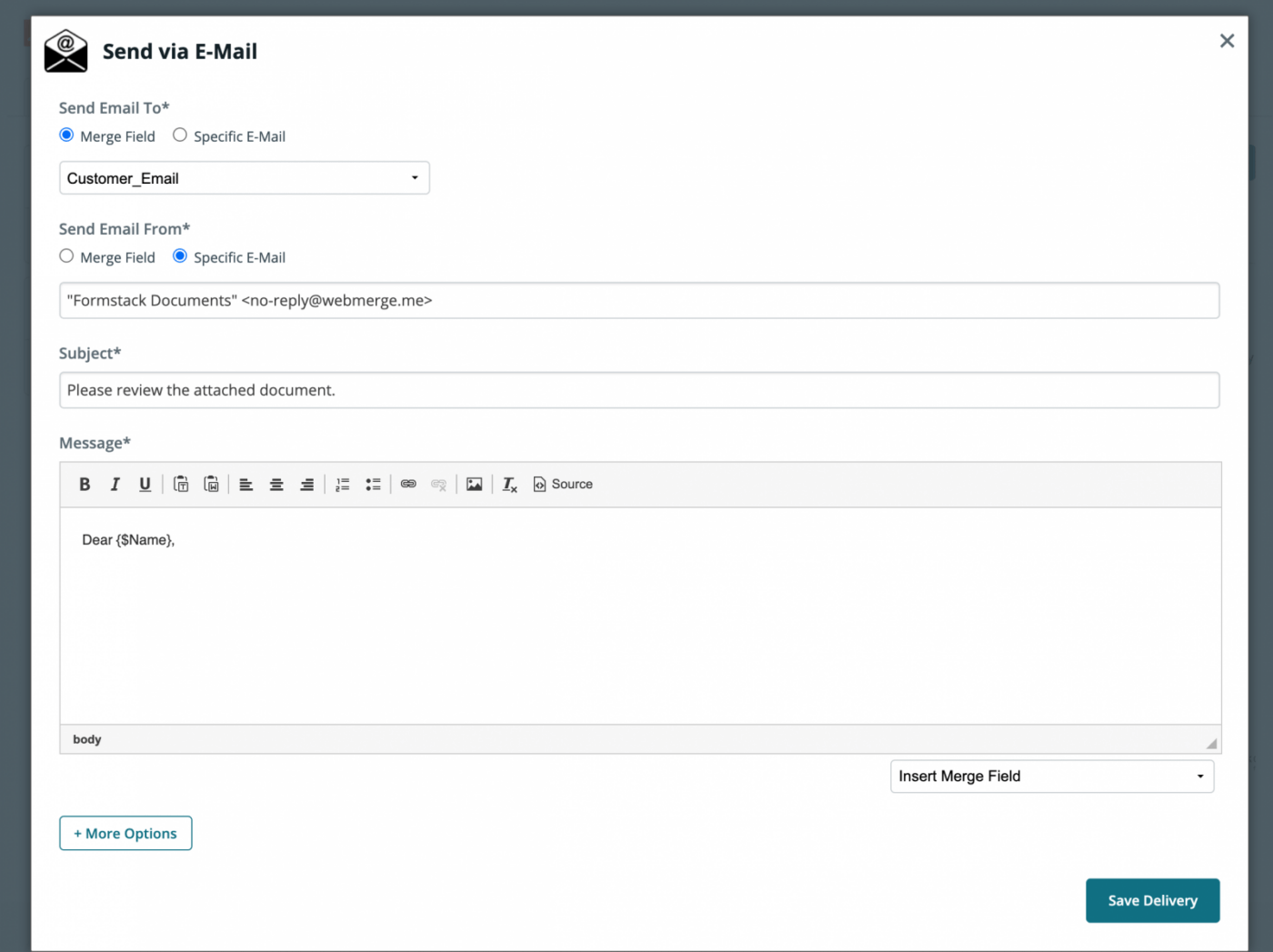
Formstack is an online form-building tool focusing on data collection and workflow automation. It offers an excellent range of prebuilt form templates and a drag-and-drop editor that allows you to easily create whatever forms you need. There are also advanced options for electronic signatures and data storage. If you need an end-to-end solution for data collection, this is an excellent place to start.

Cognito Forms is a user-friendly online form builder that makes it easy to create, customize, and share forms online. Its features include drag-and-drop form editing, excellent conditional logic, and payment integrations. It’s one of the more affordable Paperform alternatives on this list, making it an excellent option for small businesses, nonprofits, and individuals who need to collect data online safely and securely.
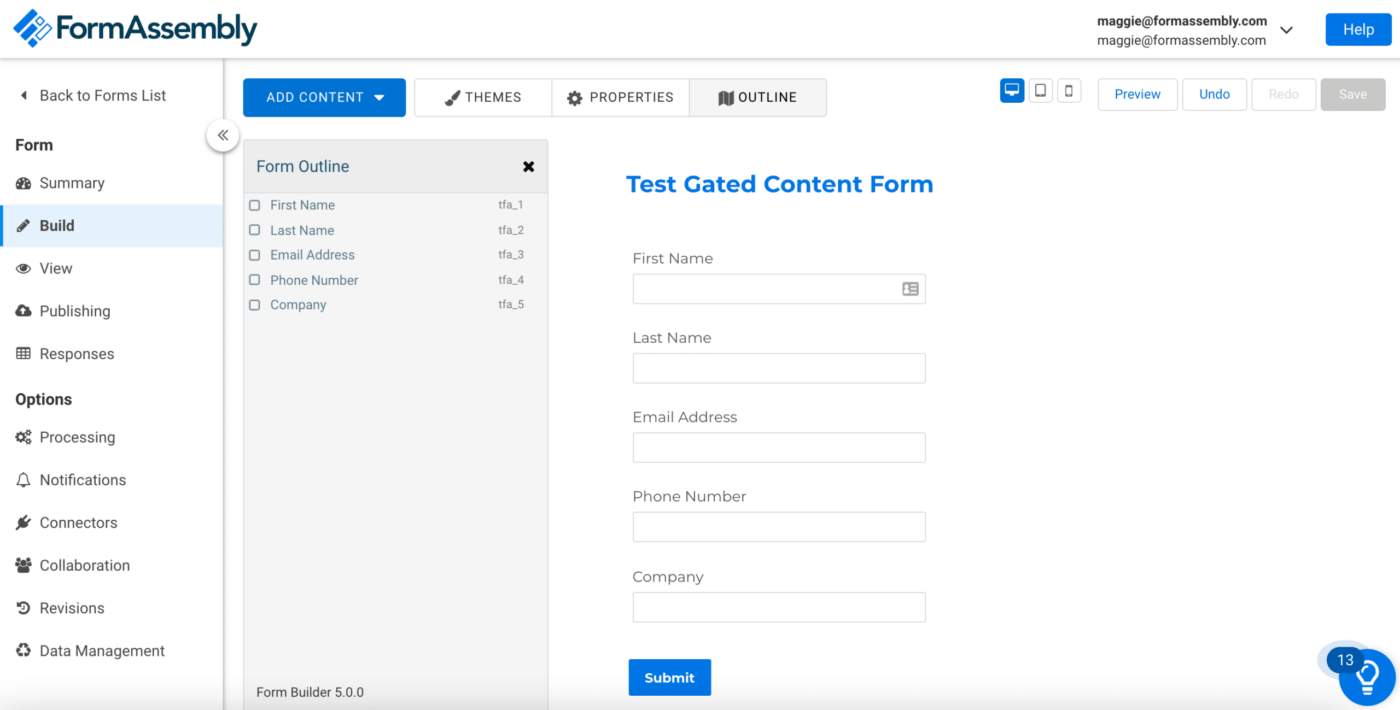
FormAssembly is an end-to-end web-based solution that goes beyond form creation, serving as an integral tool for data collection and workflow automation. Create highly customized forms and surveys using the site’s drag-and-drop interface, then capitalize on your data with FormAssembly’s incredible integration capabilities. This is an excellent alternative to explore if you need to streamline your data collection.
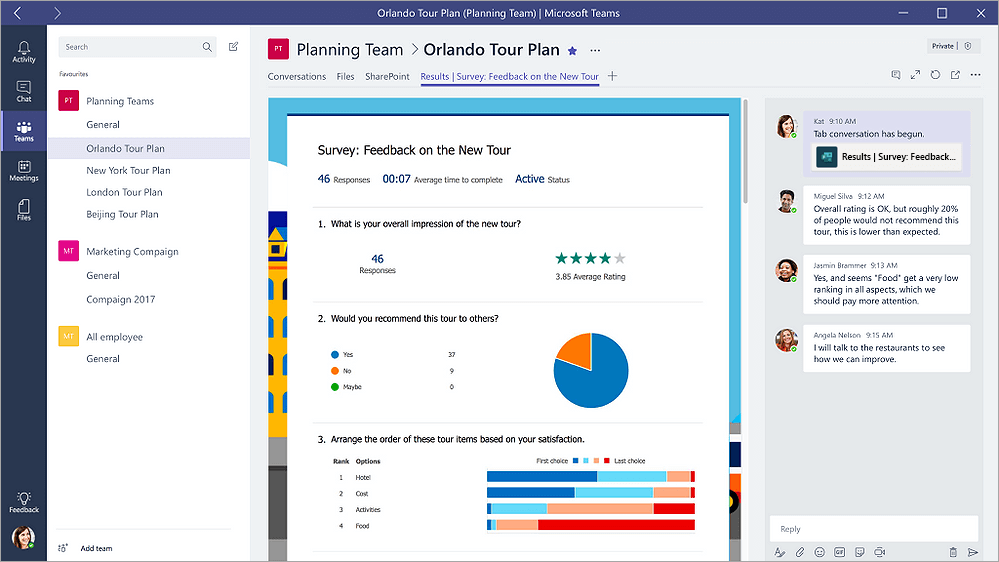
Part of the Microsoft family, Microsoft Forms is a cloud-based survey and form builder. Use the intuitive interface to access customizable themes to build professional-looking surveys, quizzes, and polls. Because it’s part of the Microsoft 365 Suite, you can quickly export data to Microsoft Excel or other Microsoft programs to start analyzing it. The built-in AI tools speed up form creation and help you build more effective, engaging forms.
Hesitant about using another Microsoft product? See how Microsoft Forms compares to Google Forms.
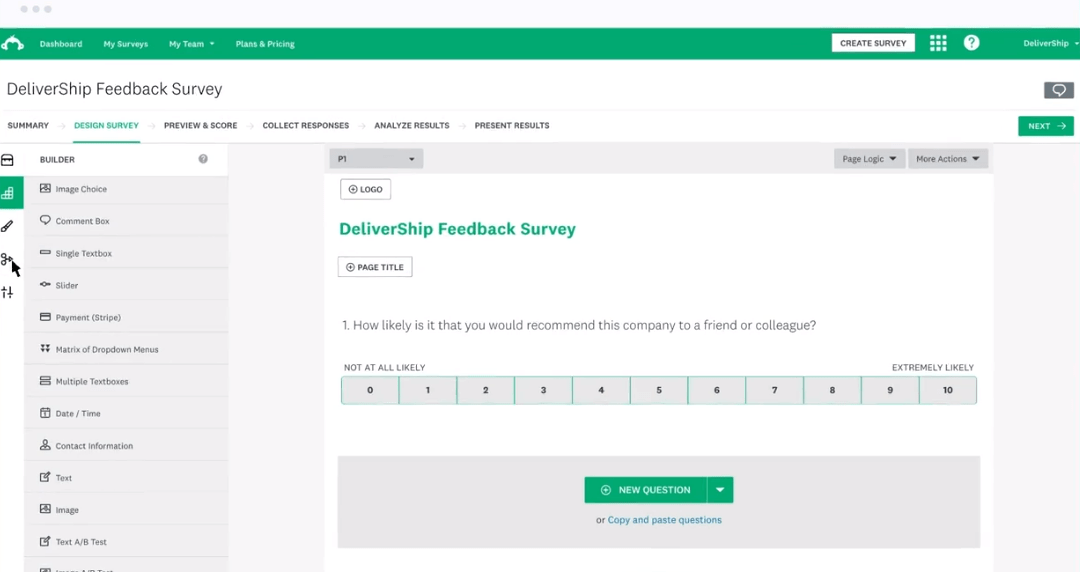
Survey Monkey is a popular platform for creating surveys and questionnaires. The cloud-based website lets you build customized surveys and do more with your responses through powerful analytics and reporting tools. The data security is top-notch, too.
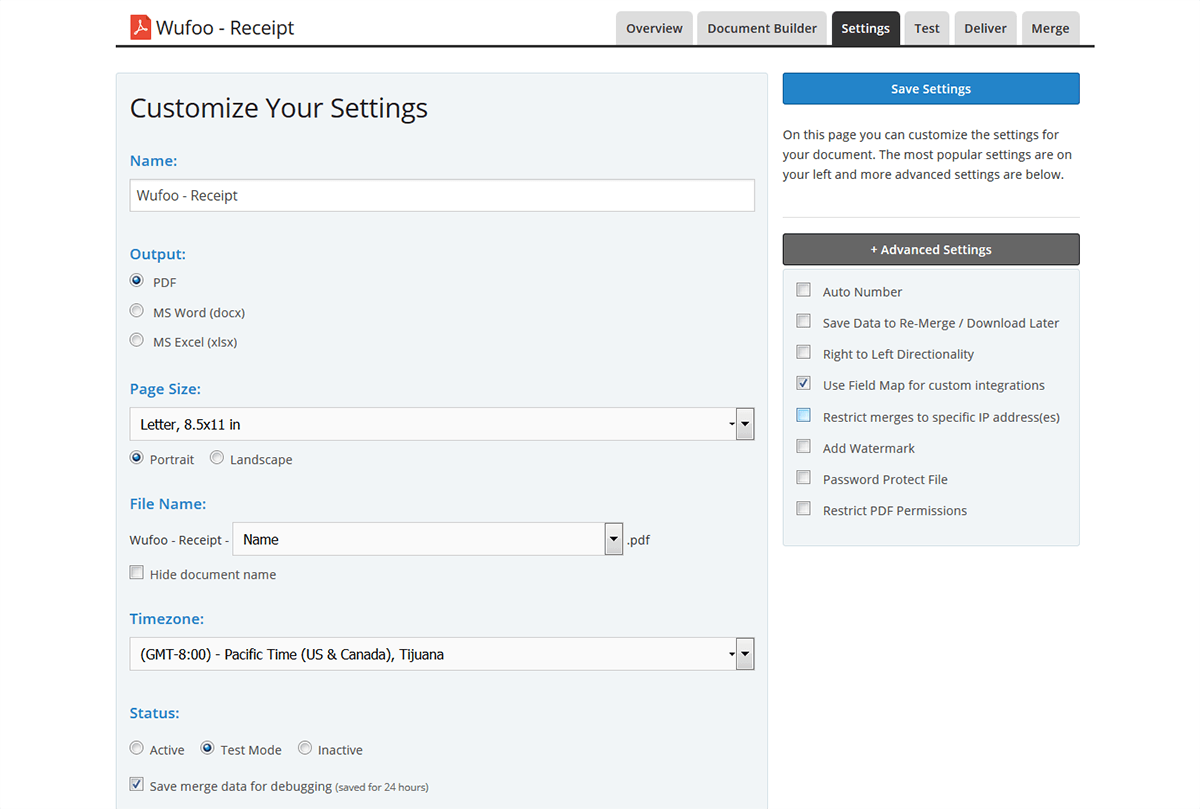
Wufoo is a cloud-based form builder that makes creating, customizing, and sharing forms easier. It offers an intuitive interface but has more advanced features for experienced users.
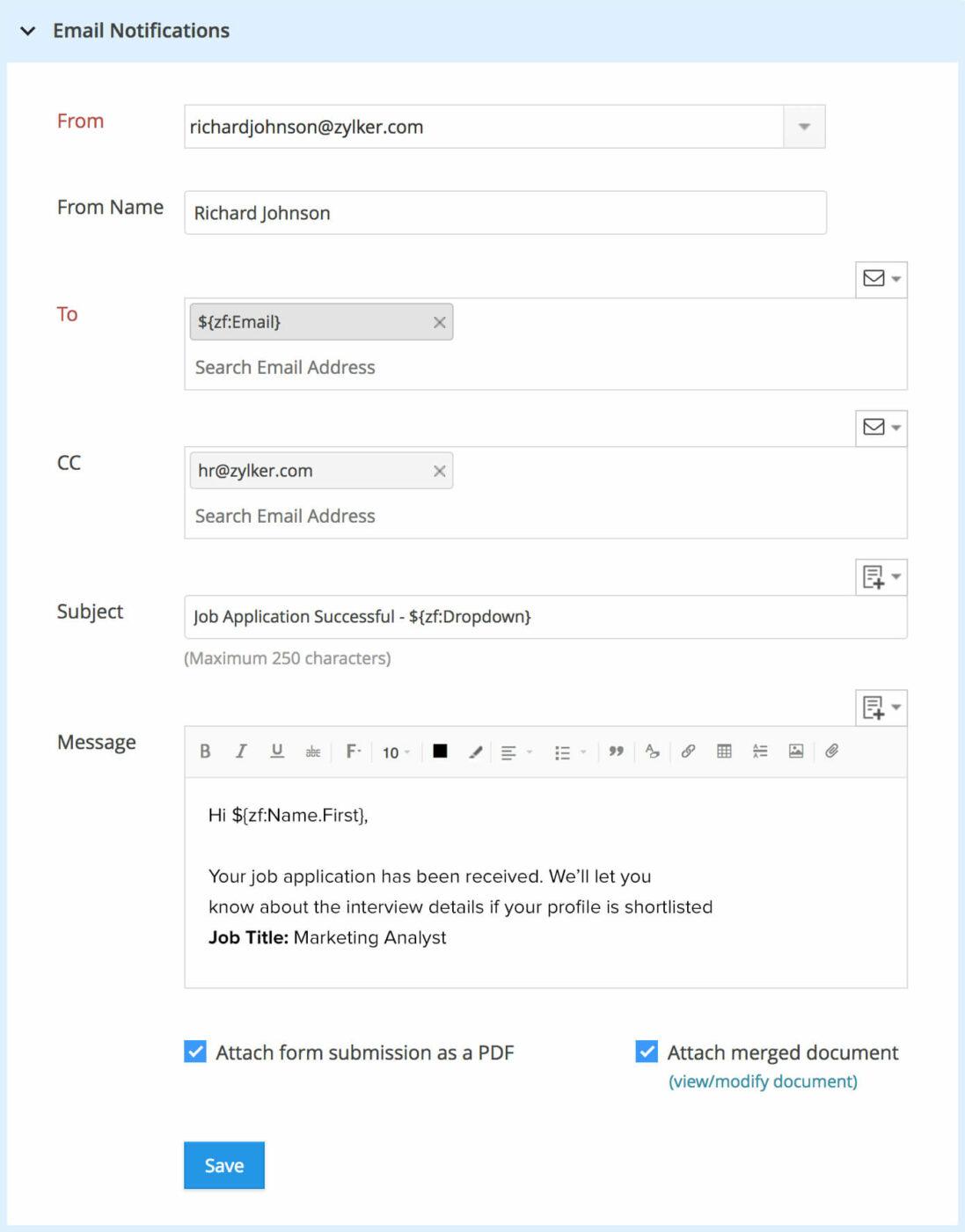
If you’re already swimming in the Zoho ecosystem, Zoho Forms is worth exploring as your go-to form builder. The versatile online form-building platform lets you build and customize complex forms and surveys without coding. Because it’s part of the Zoho family, it seamlessly integrates with other Zoho apps, so you can do more with your data.
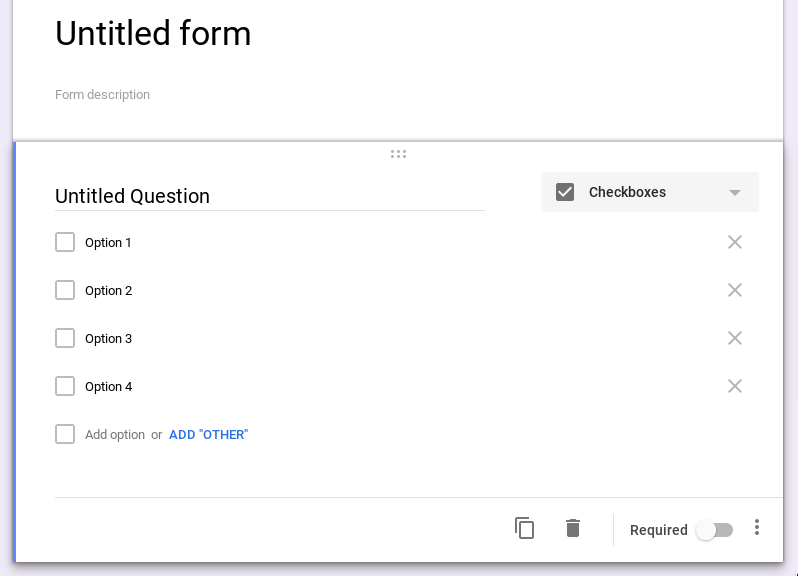
If you want a form builder that offers essential form-building services for free, then you’ll want to check out Google Forms. This free web-based survey and form creation tool integrates with other Google products and many popular productivity applications. It automatically collects responses in Google Sheets for future analysis and use.
Want something outside the Google ecosystem? Check out the Best 10 Google Form Alternatives in 2024, and see how Google Forms stacks up against Jotform.
Using forms can be a great way to collect data from your audience. Whether you’re looking to gather email addresses, collect customer feedback, or process payments, there’s a form to help you do it. Choosing the right form builder can make the process more efficient, effective, and even more enjoyable for you and your respondents.
If you need a good alternative for form building online, ClickUp Forms is an excellent option. You can customize your forms with ease and create new forms quickly. It also integrates with the ClickUp system, so you can share, analyze, and take action on data with the rest of your team.
Sign up for a ClickUp account today and discover how forms can help you streamline your workflow and gather data more efficiently.
© 2025 ClickUp