Top 1min.AI Alternatives for 2026
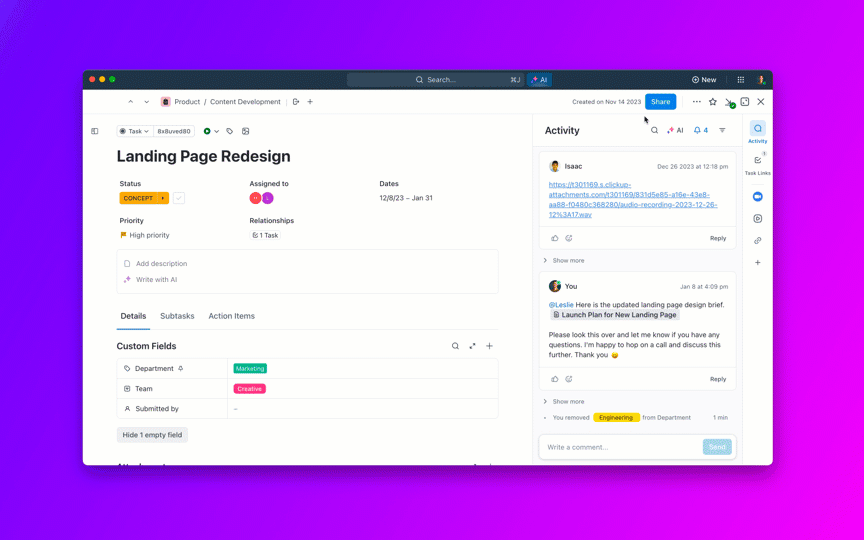
Sorry, there were no results found for “”
Sorry, there were no results found for “”
Sorry, there were no results found for “”
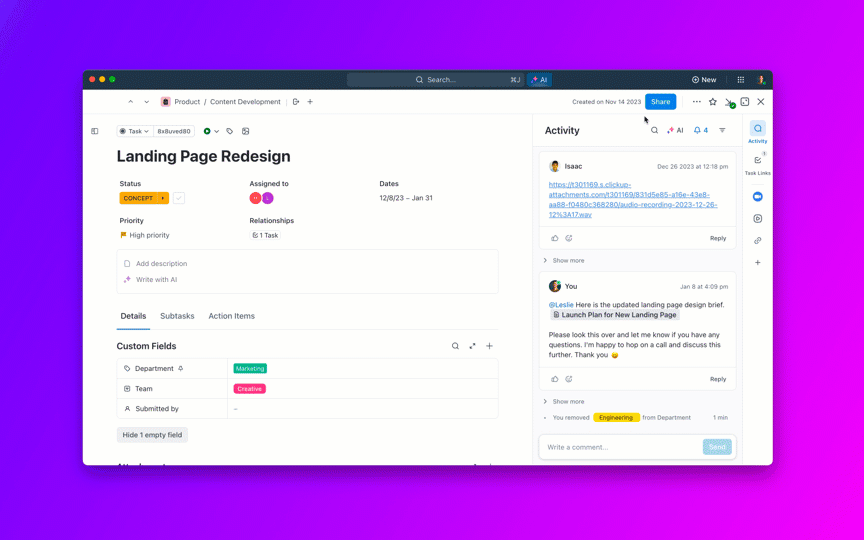
1min.AI made it easy to turn text into videos with AI. But if you’re here, chances are you’re looking for something better—maybe a tool with more customization, better voiceovers, or faster rendering. The good news? There are plenty of powerfuLl 1min.AI alternatives that do just that—and more.
In this list, we’ll break down the best tools for different needs, whether you’re creating explainer videos, product demos, or social media content.
👀 Did You Know? Over 15 billion images have been created using AI models like Stable Diffusion, Adobe Firefly, Midjourney, and DALL·E 2. This number surpasses the total images in Shutterstock’s library and accounts for about one-third of all images ever uploaded to Instagram.
| Tool | Key features | Best for | Pricing* |
| ClickUp | AI writing assistant, tasks, docs, whiteboards, project management, real-time collaboration | Teams looking for an all-in-one productivity and content creation platform | Free forever; Paid plans start at $7/user/month; ClickUp AI add-on at $7/user/month |
| ChatGPT | Natural language chat, text generation, summarization, brainstorming, coding help, and data analysis (in Pro version). | Writers, students, marketers, coders, and businesses needing an all-round AI writing/chat solution | Free forever; Paid plans start at $20/month |
| Gemini | Google’s AI model with access to Docs, Sheets, Gmail, search integration, text/image generation, and code help | Google Workspace users, researchers, and professionals needing AI assistance across Google products | Free forever; Paid plans start at $19.99month |
| DALL- E | AI image generator for creating visuals, inpainting, and image expansion using text prompts. Integrated into ChatGPT Pro | Designers, content creators, marketers, and social media managers needing fast visual content | Custom pricing |
| Deep AI | Free AI tools for text generation, image creation, question answering, and voice synthesis | Budget-conscious users, students, and hobbyists looking for basic AI functionality | Free forever; Paid plans start at $4.99/month |
| Leonardo AI | High-quality image generation, character design, styles library, image-to-image transformation, 3D texture generation | Game developers, artists, illustrators, and product designers seeking creative AI visuals | Free forever; Paid plans start at $10/month |
| Pictory | Turns text or scripts into videos, AI video summarization, text-to-video, auto-captioning, and voiceover generation | Marketers, YouTubers, course creators, and businesses creating video content from articles or scripts | 14-days free trial; Paid plans start at $25/month |
| Runway ML | Text-to-video (Gen-2), video-to-video transformation, AI green screen, inpainting, image generation, and collaboration tools | Filmmakers, content creators, VFX editors, and marketing teams needing AI-powered video creation | Free forever; Paid plans start at $15/month |
| Lovable | Chat-based app building, autonomous AI coding agent, UI editor, one-click deployment, and multimodal AI integration | Non-technical founders, product designers, and teams building full-stack apps with AI | Free plan available; Paid plans start at $25/month |
| Descript | Text-based editing of video/audio, Overdub (voice cloning), Studio Sound, automatic transcription, filler word removal | Podcasters, video editors, marketers, and teams collaborating on media content | Free plan available; Paid plans start at $24/month |
| Grammarly | Grammar and spell check, clarity and tone suggestions, plagiarism checker, generative AI (GrammarlyGO), cross-platform support | Students, professionals, writers, and teams ensuring polished, clear communication | Free forever; Paid plans start at $30/month |
Let’s dig deeper into each tool’s features and capabilities.

ClickUp, the everything app for work, is built for teams and individuals who want to manage tasks, generate content, and collaborate, all powered by AI from a single platform. With ClickUp Brain, it has evolved into a productivity hub that leverages various AI models to help marketers, content creators, developers, and businesses streamline their daily work.
ClickUp Brain helps you draft content for blogs, social media posts, marketing emails, and more. With it, you can simplify long text, improve sentence flow, generate outlines, and even repurpose existing content.
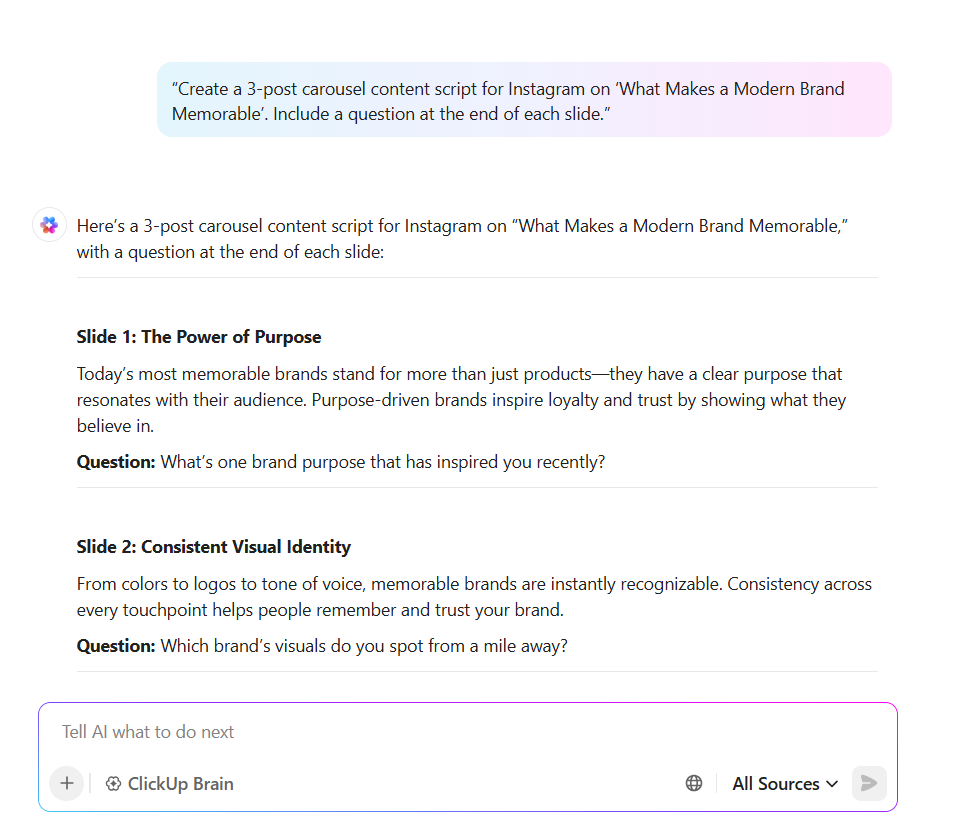
You also get access to features like the Whiteboard Image Generator, which transforms your written ideas into AI-generated visuals on a virtual whiteboard.
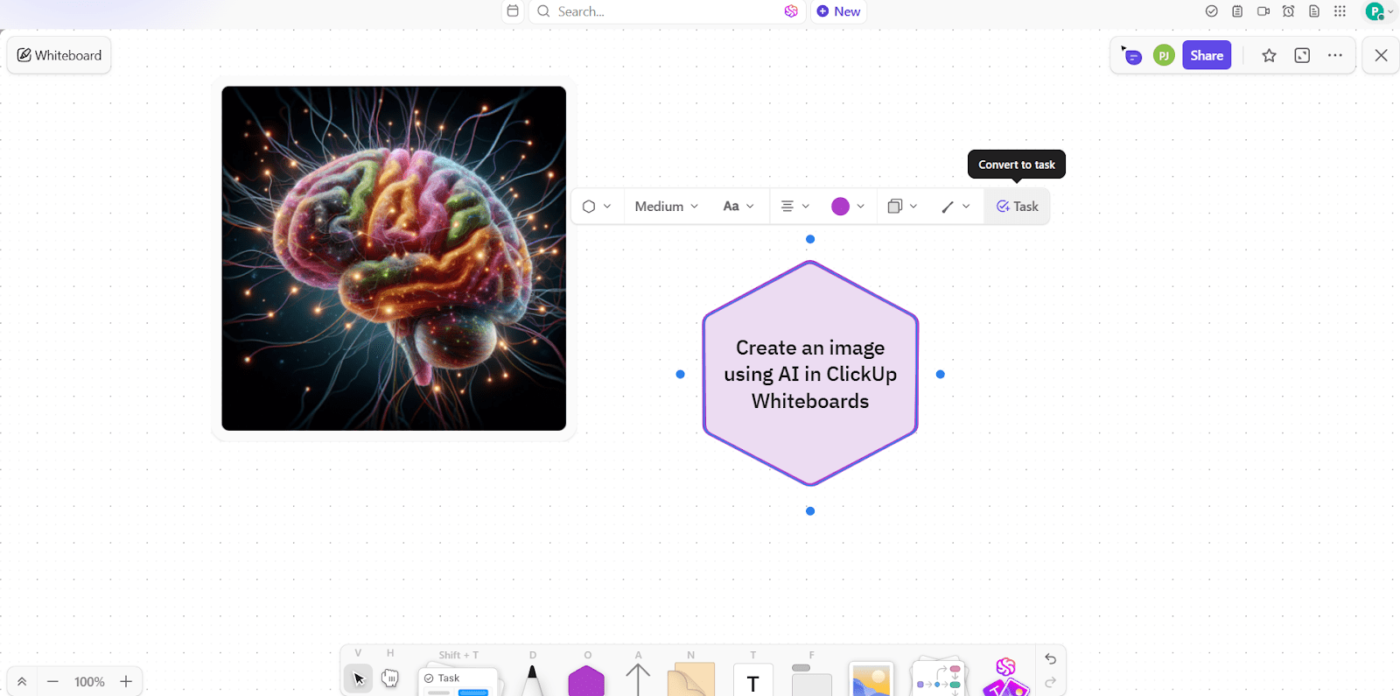
Just type your thoughts and plan, and the tool auto-generates a structured visual. It helps convert abstract ideas into diagrams you can drag, drop, and edit in real-time.
And with ClickUp Clips, a built-in video recording tool, you can capture your screen or webcam, and instantly share it with your team for real-time connection.
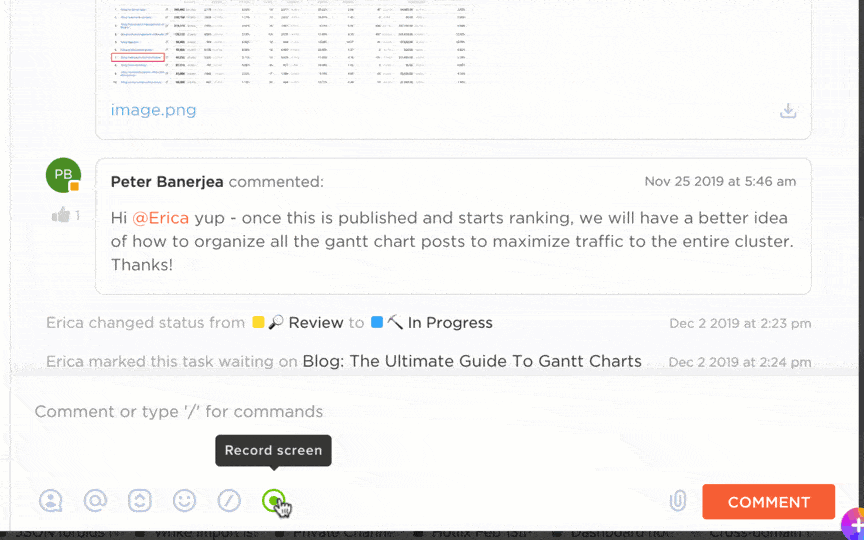
The AI features powered by Clips automatically transcribe what you say. You can convert your video into searchable notes, task descriptions, or even documentation. It’s perfect for async updates, tutorials, quick walkthroughs, or feedback sessions.
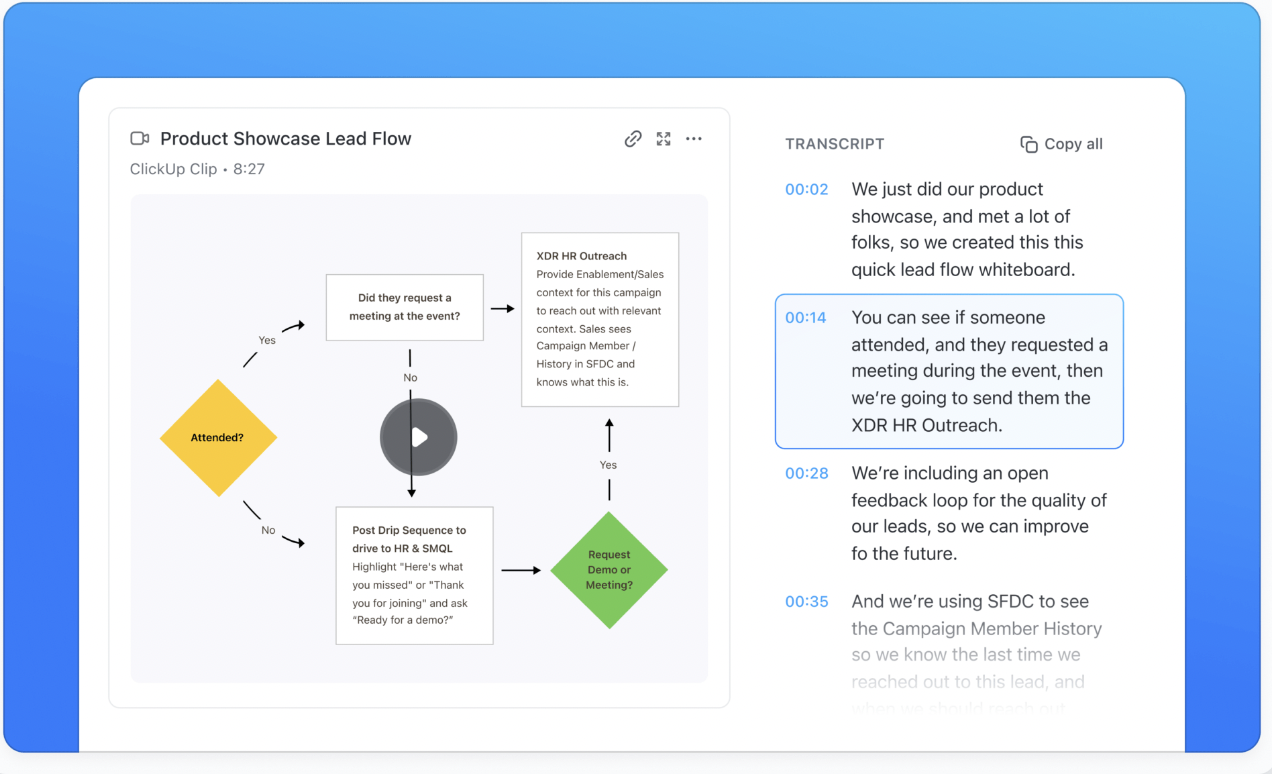
On the collaboration front, ClickUp Docs brings the magic. You can create beautiful, structured documents that live right inside your workspace, perfect for briefs, SOPs, campaign plans, or internal wikis.
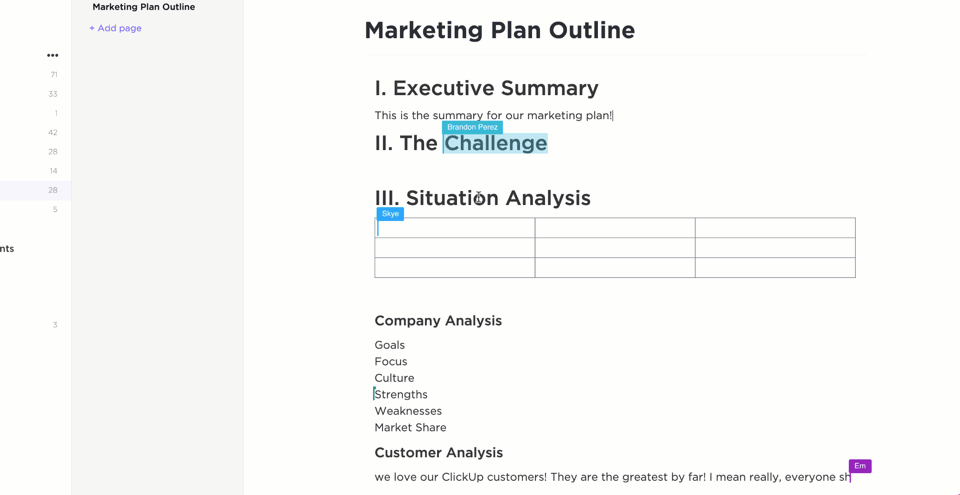
Multiple teammates can edit a doc in real time, drop comments, embed tasks, and even insert AI-powered summaries. Docs are fully shareable, version-controlled, and can be converted into actionable tasks with a click.
ClickUp also comes with a ClickUp AI Notetaker that joins your Zoom, Teams, or in-app meetings to take notes automatically. It transcribes everything, summarizes key action items, and attaches them directly to your tasks or docs.
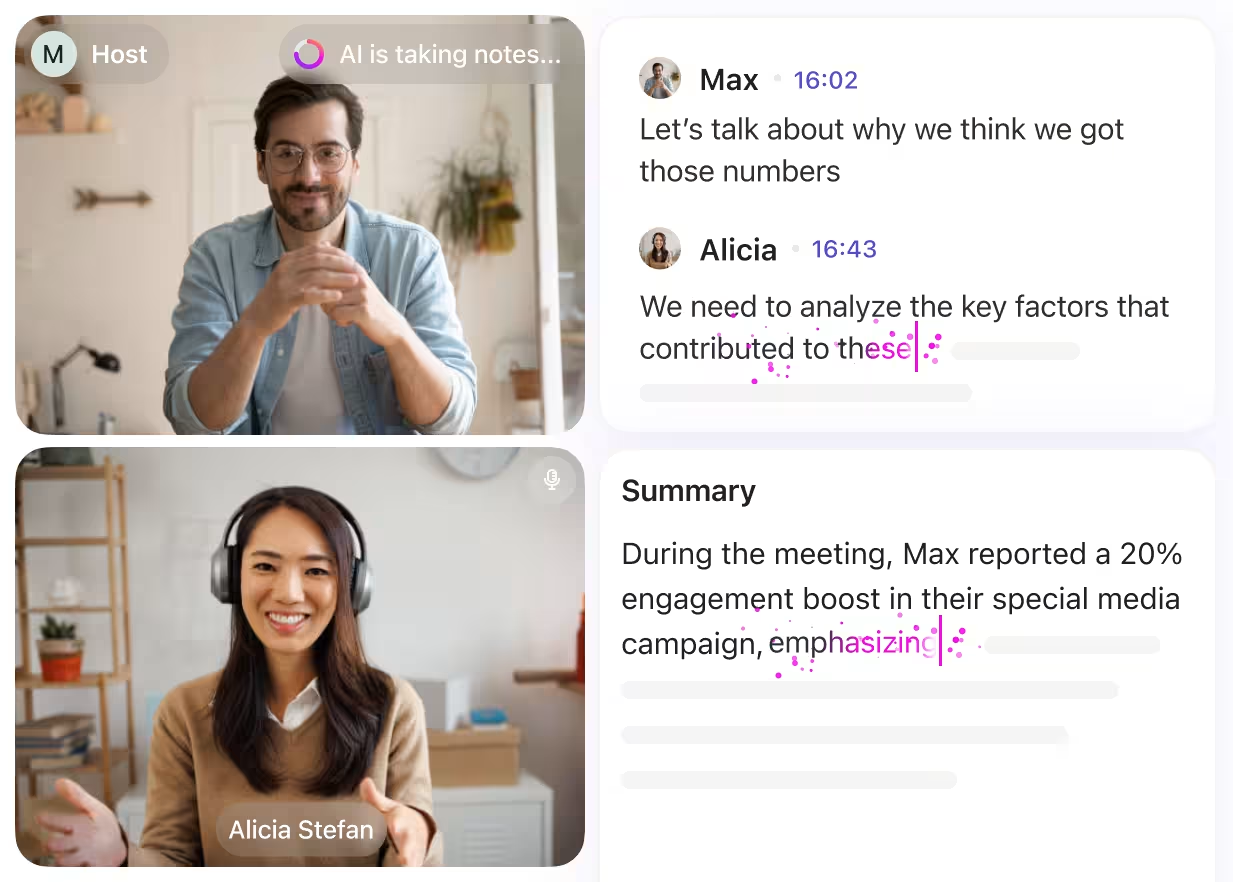
Add to that ClickUp Automation features, and you can automate recurring workflows like updating task statuses, assigning people, sending reminders, or even generating content summaries, so you can focus on high-impact work.
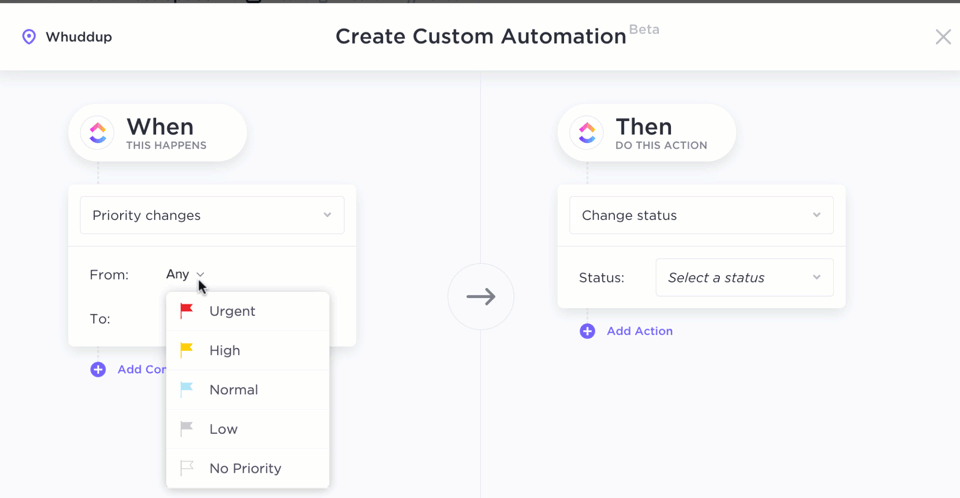
This is what a G2 reviewer said about ClickUp:
I’ve been using ClickUp since its early days, and it’s been remarkable to witness its evolution into a comprehensive productivity powerhouse. The continuous rollout of new features and updates demonstrates the team’s commitment to enhancing the user experience. One of the standout additions is the AI tool, ClickUp Brain. It’s transformed how I manage tasks and projects by automating routine processes and providing intelligent suggestions, saving time and effort.
⚡ Template Archive: Want to stop scrambling for meeting recaps or missing key points? These meeting notes templates make it easy to capture decisions, action items, and updates, so your team always leaves with clarity
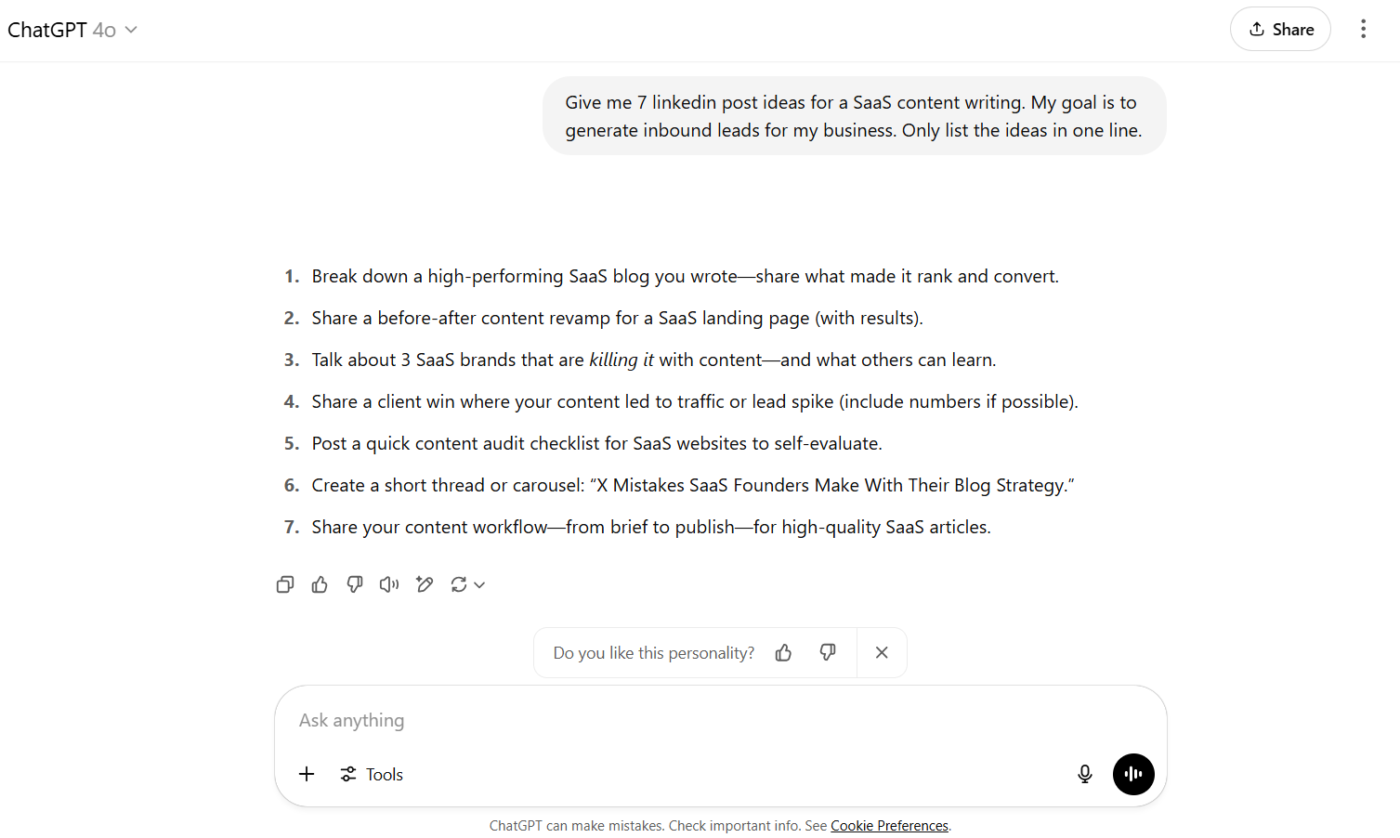
ChatGPT is a popular and free AI assistant available today, trusted by individuals and teams for everything from drafting blog posts and emails to debugging code or answering complex questions. Powered by OpenAI’s GPT-4 model (in the Plus plan), it excels at understanding context, adapting to different tones, and responding naturally to follow-up prompts.
It also supports image inputs, voice-based conversations on mobile, and integrations with external tools like browsers and databases. You can use it to brainstorm ideas, generate creative content, solve technical issues, or even automate simple workflows.
This is what a G2 reviewer said about ChatGPT:
ChatGPT’s capacity to clearly and imaginatively answer a great variety of queries is most appealing. It is useful for anything from casual chat to learning and brainstorming since it adjusts to a range of themes and tones. Its quickness and capacity to present complicated concepts in basic language also make it a fantastic buddy to investigate fresh information or effectively address concerns.
📚 Also Read: Workflow Automation Examples and Use Cases
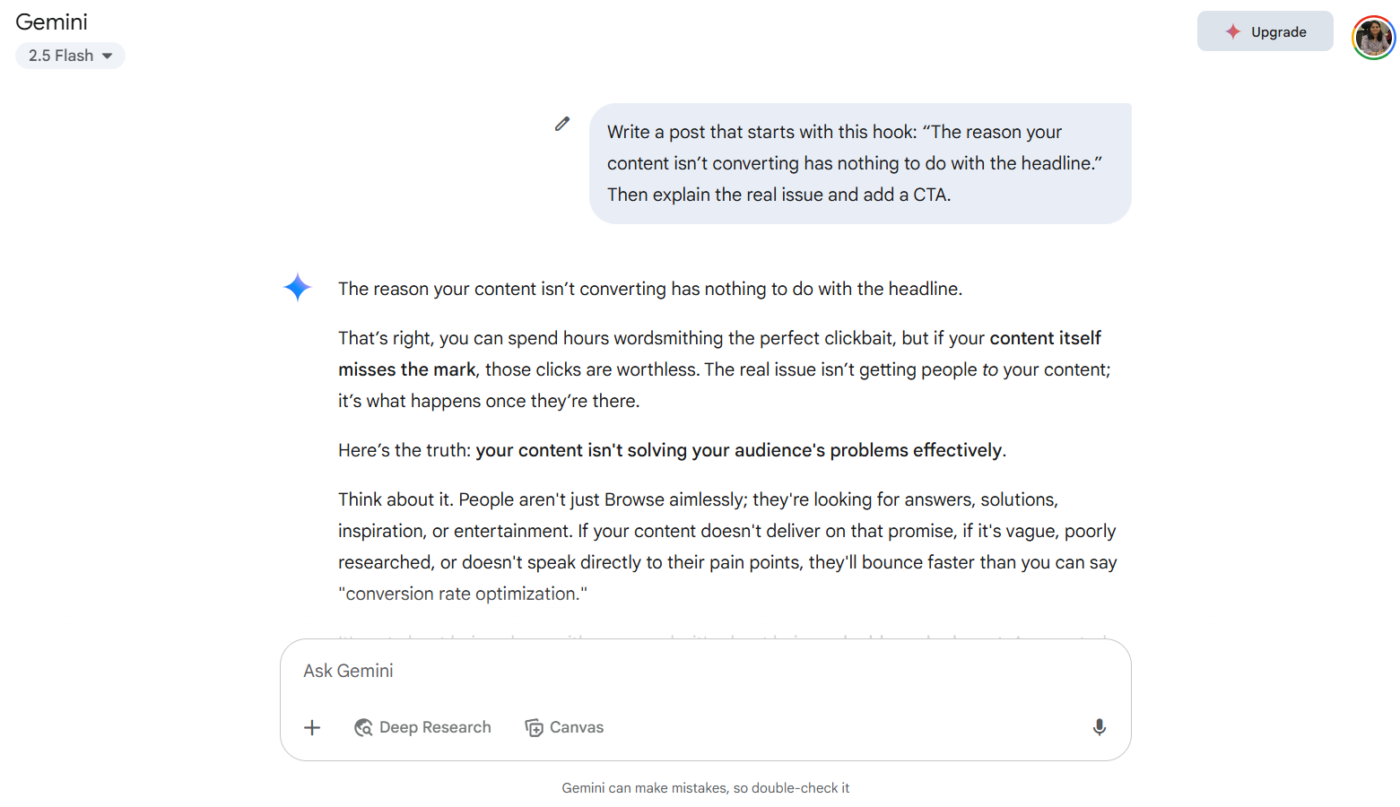
Gemini, developed by Google DeepMind, is a next gen AI model built to understand and generate text, images, video, and audio, all at the same time. Trained on a wide range of subjects, Gemini has shown superhuman performance on academic and professional benchmarks. It can solve advanced math and physics problems, interpret complex legal or medical texts, and provide in-depth reasoning that rivals.
Gemini seamlessly fits into Google’s ecosystem. You can use it inside Gmail, Docs, and Chrome, or access it via Google Cloud’s Vertex AI for more advanced applications. Its built-in assistant can help you manage calendar events, draft professional emails, and even craft personalized replies in Google Chat.
This is what a G2 reviewer said about Gemini:
It is very user-friendly. When I craft an email for my clients, it is very helpful in maintaining professionalism in my messages. As a security professional, when I have doubts about finding vulnerabilities—whether they are intended behaviors or not—Gemini is very helpful in providing a correct explanation of whether it is an issue or not. It is fast and reliable in today’s world.
⚡ Template Archive: Stay organized and keep work moving with these task list templates. They help you break down projects, prioritize action items, and track progress
DALL·E by OpenAI is an advanced image generation tool that converts natural language prompts into stunning, high-resolution visuals. It produces highly detailed outputs with sharper facial features, improved text rendering, and a wide variety of styles. Seamlessly integrated with ChatGPT, you can describe an image idea, have ChatGPT craft the perfect prompt, and generate the visual instantly.
It also supports inpainting, letting you edit specific parts of an image by describing what to replace. You can generate variations of existing images while preserving the core elements. You can also edit images using the DALL·E editor, allowing fine-tuned adjustments like erasing and replacing specific areas directly in the interface. With continuous model improvements, DALL·E shows significantly better coherence and detail, even when using the same prompts as earlier versions.
This is what a G2 reviewer said about DALL-E:
The best thing about DALL-E-2 is its natural language processing capability to generate images. This tool is pretty much capable of taking human language and process to image-generation commands. I also love its user interface, image editor, and certainly the output.
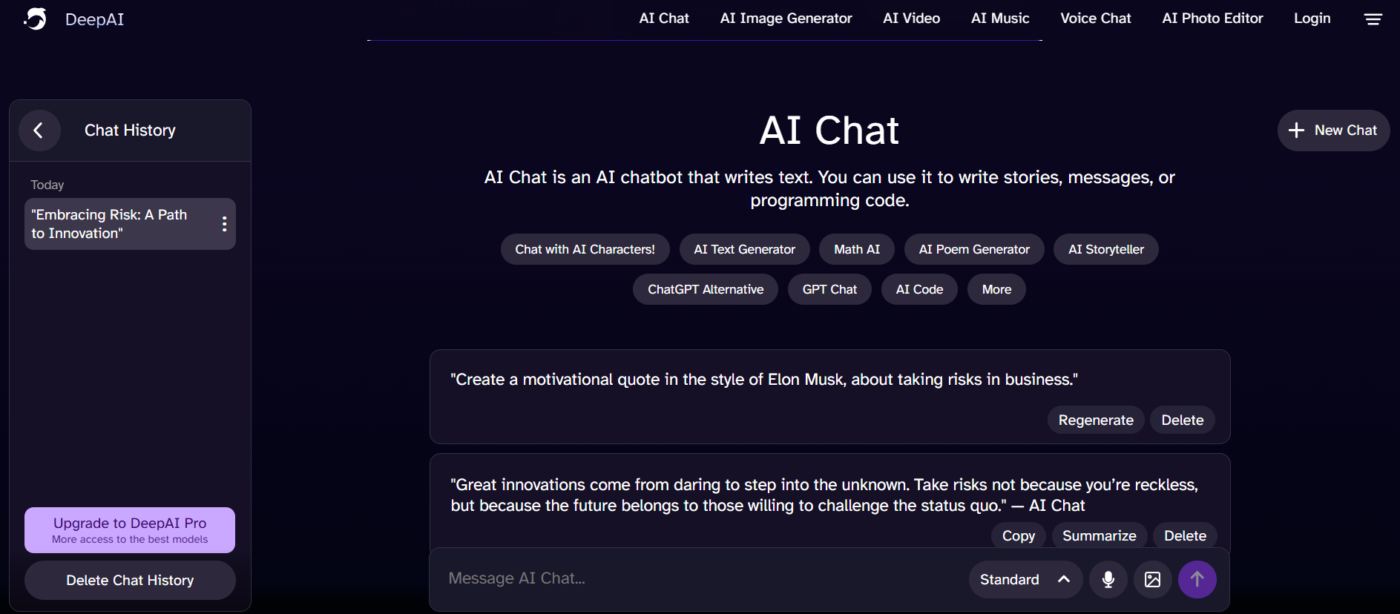
Deep AI is a free, web-based platform that offers a wide variety of AI tools, from image and video generation to text creation, voice synthesis, and even 3D modeling. Everything is accessible from a single dashboard and works with minimal input.
It also includes a robust AI Photo Editor Suite, offering tools like background remover, image colorizer for black-and-white photos, super resolution upscaling, and expand image for outpainting beyond an image’s borders. Content creators can explore writing tools like the Essay Writer and Humanizer, which help generate or rewrite content to sound more natural.
📮 ClickUp Insight: 47% of our survey respondents have never tried using AI to handle manual tasks, yet 23% of those who have adopted AI say it has significantly reduced their workload.
This contrast might be more than just a technology gap. While early adopters are unlocking measurable gains, the majority may be underestimating how transformative AI can be in reducing cognitive load and reclaiming time. 🔥
ClickUp Brain bridges this gap by seamlessly integrating AI into your workflow. From summarizing threads and drafting content to breaking down complex projects and generating subtasks, our AI can do it all. No need to switch between tools or start from scratch.
💫 Real Results: STANLEY Security reduced time spent building reports by 50% or more with ClickUp’s customizable reporting tools—freeing their teams to focus less on formatting and more on forecasting.
This is what a Reddit reviewer said about Deep AI:
The image generator produces high-quality 4K photos. It offers 150+ style options and backgrounds. I created professional headshots and artwork with good results.
📚 Also Read: Best Speech to Text Software
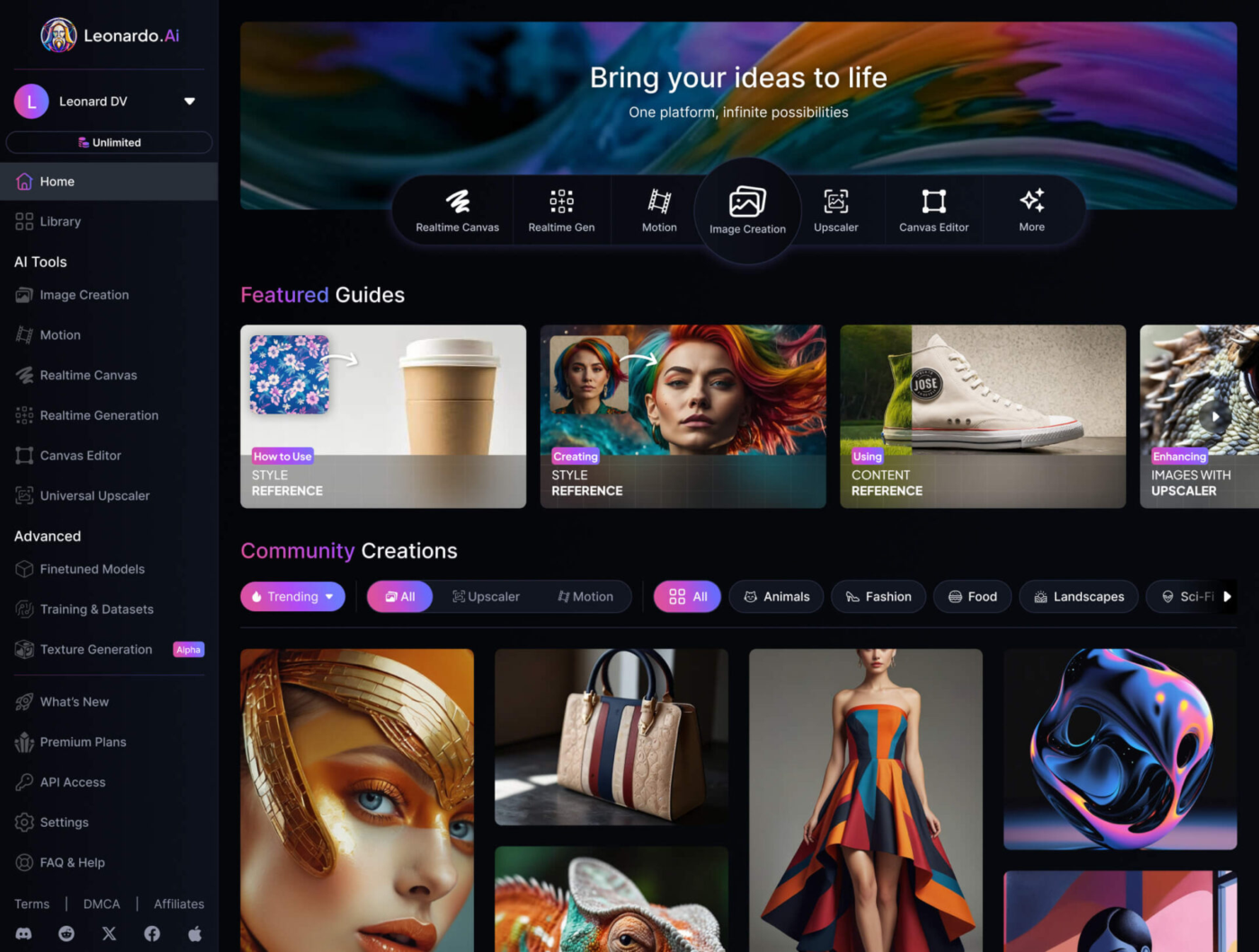
Leonardo AI is a creativity-first platform built to generate high-quality visuals for game development, concept art, UI assets, and product design. It offers a range of specialized models like Leonardo Creative and Anime XL, allowing users to match styles across fantasy, sci-fi, and anime.
The proprietary Phoenix model excels at prompt accuracy and text rendering within images, ideal for signage, mockups, and UI elements. With Flow State, creators can stream continuous variations from a single prompt, speeding up ideation and creative iteration. It also features a Transparent PNG Generator for export-ready assets like characters and objects, and supports basic video animation through its AI Video Generator, enabling image morphing and concept animation without complex software.
This is what a G2 reviewer said about Leonardo AI:
Leonardo.Ai is fast at generating high quality digital assets, images and 3D models that can speed up your workflow. Customization options are flexible so you can fine tune AI generated output to your vision. Perfect for game developers, artists and designers who want to create unique content without sacrificing quality. And easy to use for those new to AI tools.
🧠 Fun Fact: In 2022, an AI-generated image created using Midjourney won first place in the digital art competition at the Colorado State Fair, sparking debates about the role of AI in creative fields.
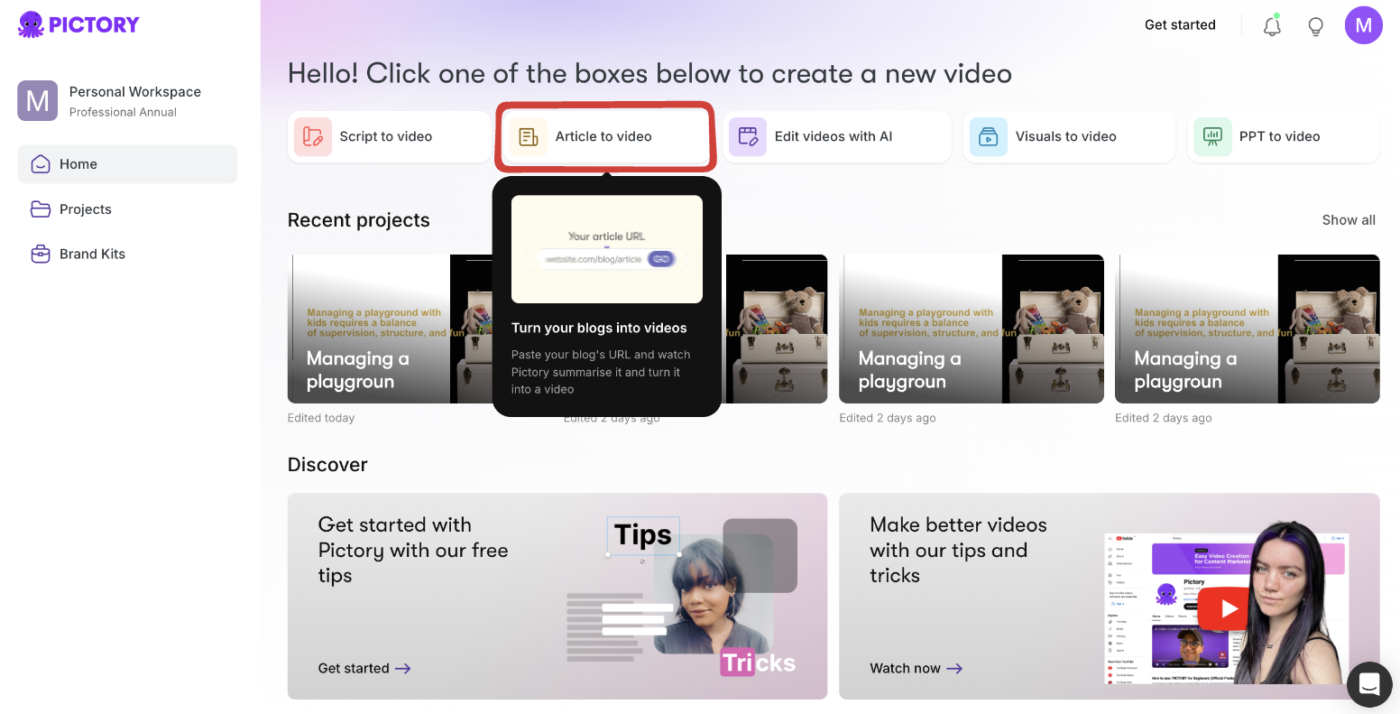
Pictory is a content repurposing tool built for creators and marketers who want to convert long-form content into short, branded videos without the editing hassle. The tools handle everything from content extraction to visual matching, making it one of the most user-friendly platforms for repurposing content at scale.
With the Script-to-Video feature, you can paste a script or article and instantly generate a full video with stock footage, music, and AI narration. You can also convert blog posts into short videos by extracting key takeaways and pairing them with visuals from Pictory’s massive media library of over 3 million stock video clips and 15,000 music tracks. Everything is handled in the cloud, so no software downloads are needed.
This is what a G2 reviewer said about Pictory:
I’ve been using Pictory to create short videos and it’s been an amazing experience. Its really good as it eliminates my use of creating videos manually. I can now use voice and images and videos to create a short. This has significantly helped me in creating short tutorials for my work. It reduces a lot of time and increases productivity.
📚 Also Read: Best AI Transcription Tools
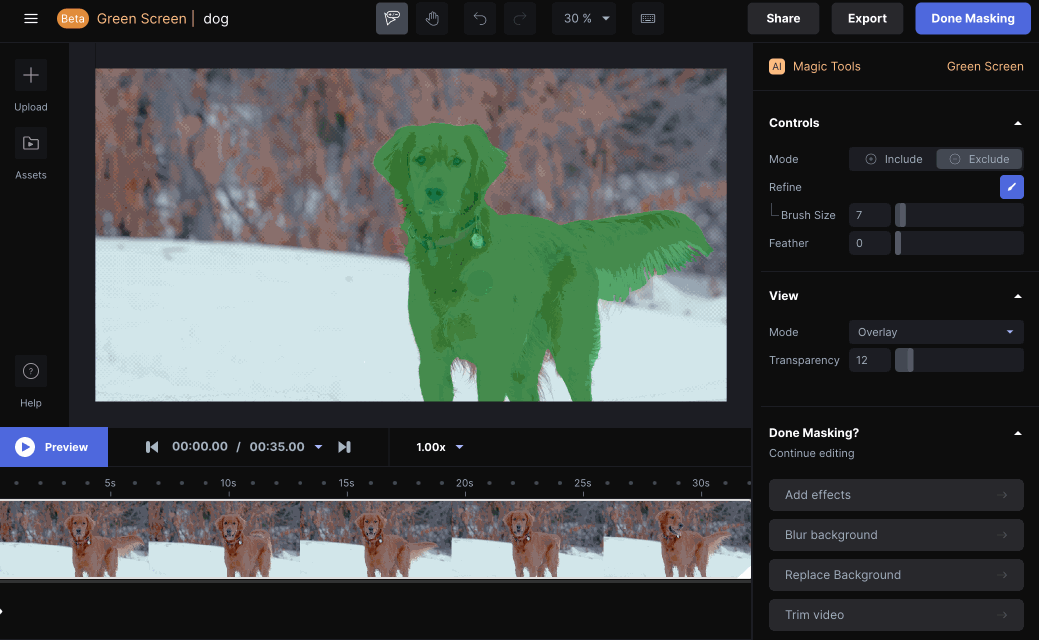
Runway ML is an AI video generation platform built for creators who want to produce cinematic content without traditional filming. With just a text prompt, its Gen-2 model can generate realistic, short video clips, ideal for storyboarding, music visuals, or abstract sequences. For creators working with real footage, Gen-1 lets you stylize videos frame-by-frame using a prompt or reference image.
It also offers a powerful AI Green Screen tool that removes backgrounds automatically from video without a physical green screen. You can also use its video inpainting tool to erase unwanted objects like boom mics or logos and let AI fill the space naturally. On the image side, Runway’s built-in Stable Diffusion models help generate new visuals from text, upscale blurry photos, or even “erase and replace” elements like swapping people or backgrounds.
Users reported video editing issues such as inconsistent motion direction in generated videos (e.g., subjects walking backward instead of forward)
This is what a G2 reviewer said about Runway ML:
RunwayML is one of the best AI tools out there, it is straightforward. I particularly like its image/text-to-video tool which works like a magic wand. It’s very easy to implement in my video editing workflow. I use it frequently to create cinematic video shots that later I can incorporate into my timeline to make full-length highly engaging videos that my viewers love.
👀 Did You Know? When AI generates a caption for a photo, it’s actually two models working together—one sees the image, the other writes the words. Vision + language = magic!
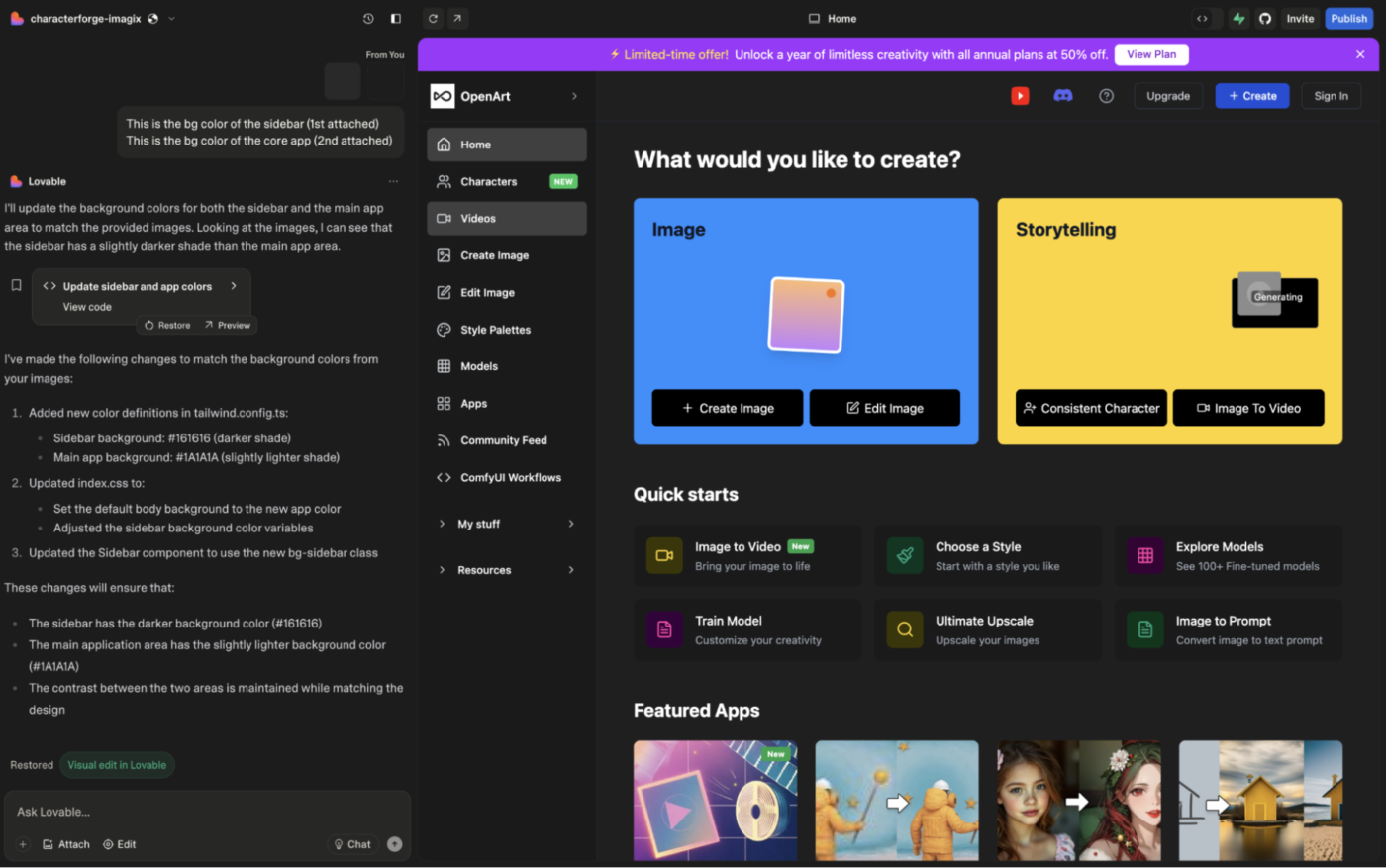
Lovable enables users to build full-stack applications and websites through a conversational AI interface. By simply describing the desired functionality, such as “Build a to-do list app with user login,” the AI agent generates the necessary code, designs the user interface, and configures the database automatically.
Under the hood, Lovable orchestrates multiple AI models to handle various aspects of app creation, including backend logic, UI design, and content generation. Its autonomous AI agent can plan, reason, and debug iteratively. Also, Lovable offers a visual editor for UI customization, supports integrations with services like Replicate and OpenAI for advanced functionalities, and facilitates real-time collaboration among team members.
This is what a G2 reviewer said about Lovable:
I love how Lovable.dev empowers non-coders like me to build real, functional apps without writing a single line of code. The user-friendly interface is super intuitive, and the built-in integrations with AI, Supabase, and custom domain options make it easy to create something powerful—like my chatbot SaaS idea—in just days.
📚 Also Read: Best AI Note-Taking Apps & Tools
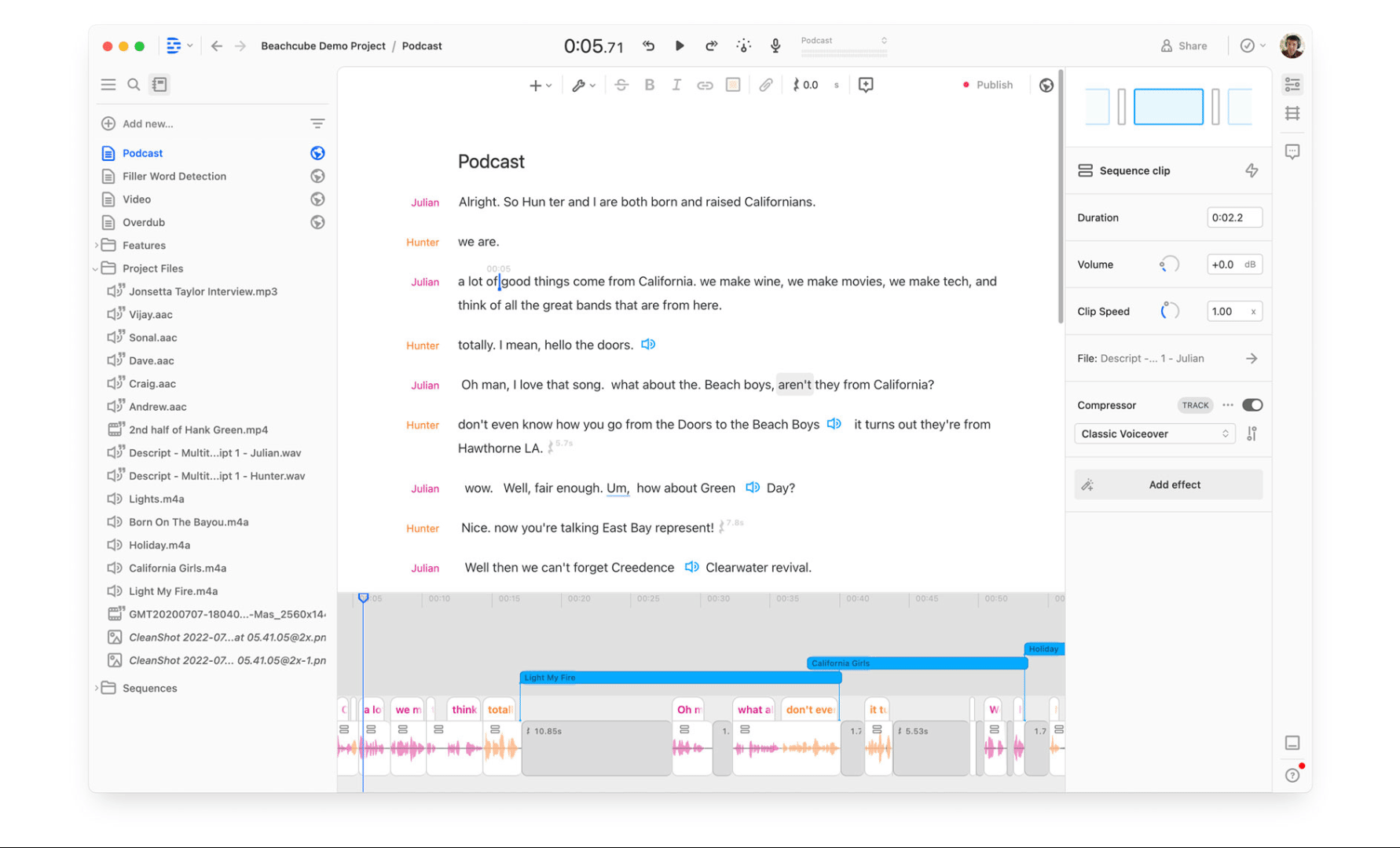
Descript is an AI-powered platform used by content creators to produce video and audio content. Instead of traditional timeline editing, it offers a script-based approach—type, rearrange, and refine as if you’re editing a doc. Whether you’re directing your AI co-editor or working hands-on, Descript blends intuitive controls with powerful capabilities.
This is what a G2 reviewer said about Descript:
Descript makes it easier for content creators to organize and create media without going over the top to learn and gain new skills. By simplifying the content creation and editing process, it allows many creators and entrepreneurs to get started and use it regularly. I appreciate how it allows me to unify my clips and recordings, edit them similar to the way I would edit a document, and add effects with ease.
📚 Also Read: Free Screen Recorder No Watermark Tools
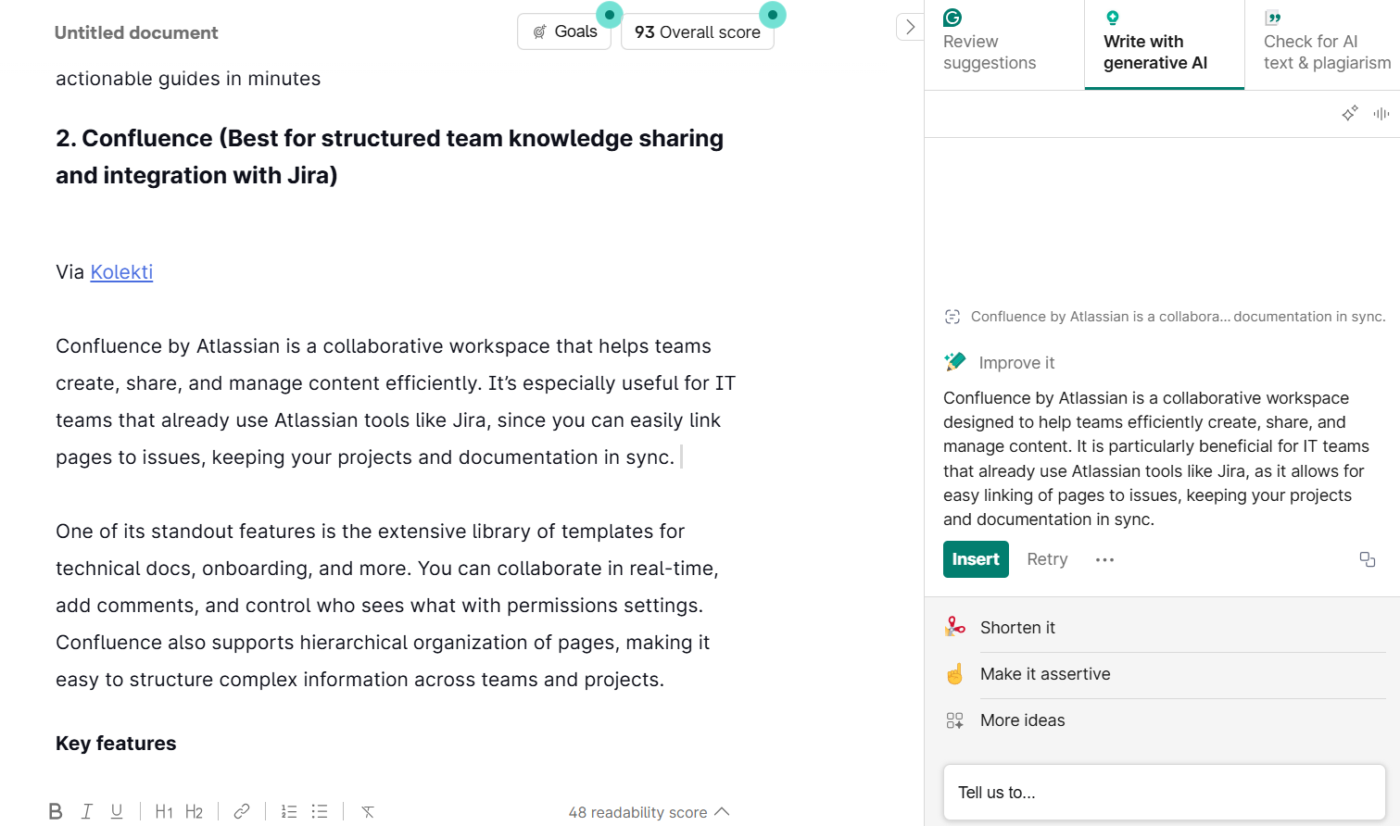
Grammarly is an AI writing assistant that helps users produce clear, mistake-free content across various platforms. Its core functionality includes real-time grammar, spelling, and punctuation checks. Beyond basic corrections, it also offers style and clarity suggestions to enhance the overall quality of your text.
For users seeking advanced capabilities, Grammarly Premium includes a plagiarism checker that scans your text against billions of web pages and academic papers, ensuring originality. The recently introduced GrammarlyGO that uses generative AI to assist with content creation, offering rephrasing suggestions and drafting assistance based on user prompts.
This is what a G2 reviewer said about Grammarly:
Grammarly definitely helps me cut down on common errors that may happen from typing too fast or trying to work too quickly. I love that the AI feature quickly adjusts to my tone of writing and can make helpful suggestions on improving the quality of what I am currently working on.
⚡ Template Archive: Want to write faster without starting from scratch every time? These content writing templates help you outline articles, craft engaging copy, and stay consistent, whether you’re writing blogs, emails, or landing pages
1min.AI is an all-in-one AI app that combines multiple AI models for tasks like content writing, image editing, video creation, and data processing.
But as much as users love the convenience, there are still a few pain points that might make you consider looking for 1min.AI alternatives 👇
💡 Fun Fact: The average viewer decides whether to keep watching a video within the first 3 seconds. The right AI video tool helps you make those seconds count.
If 1min.AI isn’t ticking all the boxes for you, tools like ChatGPT, Pictory, Descript and others offer more tailored, flexible solutions. Be it building content, editing video, generating images, or creating full apps, there’s a platform that fits your workflow better.
But when it comes to doing all of that in one place, ClickUp leads the pack. It’s not just an AI writing assistant, it’s a complete productivity suite. From docs and whiteboards to project tracking and real-time collaboration, everything’s built to work together.
Want a better, faster way to manage your work and ideas? Sign up for ClickUp now and bring your entire workflow under one smart platform.
© 2026 ClickUp