How to Manage Engineers: 10 Ways to Manage Engineering Teams

Sorry, there were no results found for “”
Sorry, there were no results found for “”
Sorry, there were no results found for “”
Are your software engineers doing their best work? Are they enjoying the process? Are your current and future projects a meaningful use of their time?
As an engineering leader, these questions must crop up inside your mind from time to time. Of course, you’d want your team to be a bunch of top performers. You’d also want them to feel a sense of pride and belonging for the work they do.
So, if deadlines get missed, job quality diminishes, or disengagement creeps in, it’s time to bring in new strategies to refocus your team. 🎯
This is especially true for hybrid and remote teams where the lack of personal contact can cause miscommunication and misalignment, hampering tech productivity.
The solution lies in managing teams efficiently. While managing software engineers, you must go beyond traditional leadership techniques, moving away from micromanagement and empowering your team members.
Engineers aren’t bots churning out lines of code but independent, creative minds brimming with ideas. To harness this intellectual firepower, you must overcome five critical company challenges: adaptability, innovation, a hybrid work environment, technical expertise, and productivity.
Each challenge has many solving problems with several nuances, but there are as many solutions. Let’s look at them in detail.
You face the challenge of equipping your team with the latest skills while also keeping projects on track. Here’s how you can navigate this.
With multiple product and service alternatives competing for consumer attention, time, skills, and money in each category, rapid innovation is the only way to gain a lasting competitive advantage.
Managing remote engineering teams can be hard because of time-zone differences, a lack of face-to-face interaction, technical disruptions and misunderstandings, and a lack of visibility among others.
Communication and collaboration often suffer, leading to lower productivity and delayed projects. Potential solutions:
A strong technical background can be a double-edged sword. While it allows managers to understand the intricacies of projects, it can also lead to micromanaging team members and smothering their creativity. Here are some points to remember.
By recognizing and solving these unique challenges, engineering and product managers can create an environment in which engineers are not just coding but innovating, collaborating, and thriving. 💯
Regardless of the size of the team and the project at hand, these 10 practices will help you create an enthusiastic, high-performing team.
Just as a compiler needs the right directives, your engineers need the right leadership to translate their talent into groundbreaking software. 🙌🏼
Here are 10 best practices to unlock your team’s full potential.

Want to “build something cool?” Most software teams do.
However, it’s a vague approach and mostly doesn’t result in anything because it lacks a plan of action. Setting clear goals and objectives is the foundation of efficient software development.
Use ClickUp Task Management as a guide map to plan where you’re headed with your software project. Set your overarching business goals and project objectives, break those goals down into tasks, and track them in real-time. Here’s a primer to get you started:
Facilitate goal-setting workshops. Brainstorm ideas, discuss challenges, and jointly define individual contributions. This will create a sense of shared responsibility and accountability within your team.

When every step is dictated, engineers tend to mindlessly follow their manager’s instructions and processes, and not innovate to solve problems. Trust and ownership, on the other hand, unleash a certain level of creativity that allows engineers to break new ground.
Supervising every line of code wastes time on unnecessary approvals and hinders the natural flow of work. Trusting and empowering engineers, on the contrary, instills a sense of ownership in them. It maximizes their focus, delivers better results faster, and turns them into driven and dedicated contributors.
Move away from micromanagement using Clickup Project Management, which allows you to set up flexible systems that map to each team’s development process without being overly prescriptive. Multiple views like the Workload View give managers visibility into workloads and bottlenecks without requesting detailed status updates.

Let your team use ClickUp Docs to brainstorm ideas, collaborate on designs, and outline technical specifications with minimal oversight needed.
Your engineering team can also create their recurring rituals in ClickUp, like retro ceremonies, standup meetings, and design reviews to self-organize.
By letting go of the reins and trusting your engineers’ expertise with technical decisions, you create autonomy and accountability—an environment in your organization in which innovation thrives, problems are solved efficiently, and everyone feels valued and empowered.

With the ClickUp for Software Teams, you can track several performance metrics and offer the guidance, accuracy, and insights necessary for project success.
Use ClickUp’s visual roadmaps that connect work toward shared goals. Track progress, dependencies, and blockers to clarify priorities. You can also build ClickUp dashboards that connect to tasks and add custom widgets for better insights and decision making. By measuring performance and progress, teams not only gauge where they stand but also cultivate a culture of proactive action. ⛳

By normalizing feedback cycles, you encourage open communication and collaborative spirit within the team.
With ClickUp, software teams can close the loop between releasing features, getting user feedback, and planning development priorities. This alignment leads to building the right things the right way.
While ClickUp Goals give teams a way to tie their work directly to broader objectives and key results, progress bars show how close they are to hitting targets.
Team members can also easily provide feedback on tasks and stories using comment threads, @mentions, and more.
Finally, there are excellent ClickUp Templates for Retrospectives where team members can come together to document lessons from each development cycle.
With sprints and development cycles becoming tighter and more intensive across businesses, engineers need uninterrupted periods of focus to sustain peak performance.
Developer productivity tools help maintain an uninterrupted workflow. Apart from that, there are several strategies that you can apply when managing engineering teams.

With ClickUp, you can choose from 15 different views to focus only on the essentials when it comes to organizing your workspace. There’s also a native time tracker in ClickUp to easily track time spent on tasks and focus on deep work. Due dates, start dates, and time estimates can further create a cadence of deep work amongst collaborative tasks.
Freeing up uninterrupted blocks of time facilitates creativity and critical thinking, leading to innovative solutions and breakthrough ideas.

To successfully manage an engineering team, you need cross-functional collaboration on multiple projects.
You can use ClickUp’s multiple projects management capabilities to manage every minute aspect of multiple projects simultaneously. Features like ClickUp Whiteboards, ClickUp Time Tracking, and ClickUp Dashboards help engineering managers strategize and plan projects effectively, allocate tasks, visualize workflows and workloads, and forecast outcomes.
They also avoid scattered conversations over multiple tools and mitigate confusion.
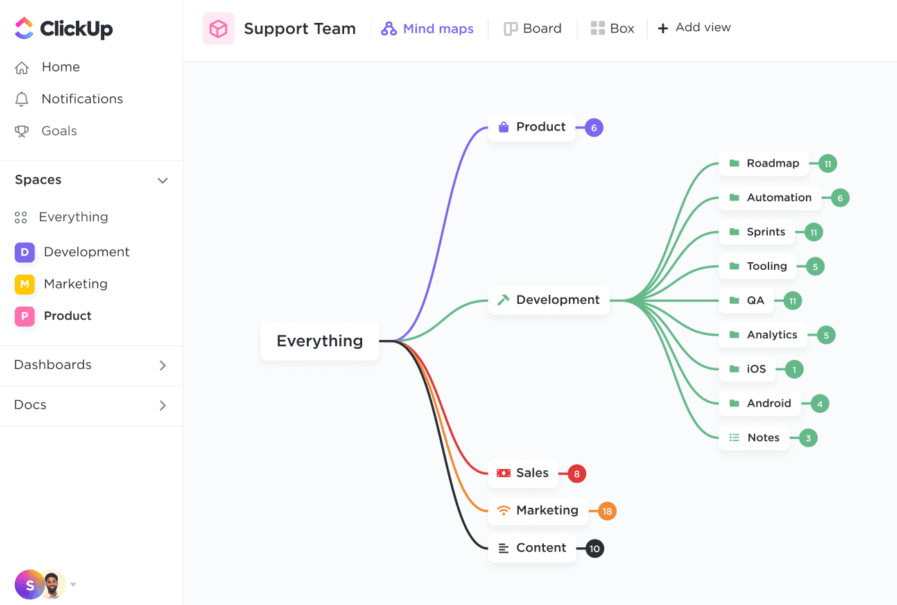
With a centralized system to manage priorities, scope, capacity, and interdependencies, engineering leaders can guide productive PM workstreams. ClickUp provides the visibility to align priorities successfully.
ClickUp Views offers you the freedom to manage multiple tasks across projects exactly how you want to. It’s easy to sort and classify priorities with Kanban, Box, and Gantt views. You can even save any task list as a template for future projects.
Further, ClickUp allows you to prioritize your tasks. There are four levels of Priority in ClickUp: Urgent, High, Normal, and Low. You can also see which tasks are “waiting on” or “blocking” others with dependencies.

Use tools that allow software engineers to collaborate at various points in the software development process. ClickUp supports agile project management for higher team performance.
With features like automated sprint management, Agile dashboards, and custom views, ClickUp is an ideal choice for optimizing the software development process.

An engineering template is a customizable form or application that lets you rapidly deploy software. It is among the best productivity tools for managing an engineering and development team.
You can create sections for different stages of the development process and then assign tasks and responsibilities to different team members.
Effortless integration with ClickUp Docs and ClickUp Tasks makes it easier for the engineering team to track progress.

Imagine an environment where engineers feel safe and secure. They are able to voice their doubts and concerns without fear of judgment, explore new ideas without fear of failure, and share their perspective with other engineers without fear of ridicule.
With connected workflows, collaborative documents, real-time dashboards, and more, engineering teams move faster, work smarter, and save time using ClickUp.
And the rewards are undeniable: A team that thrives in the face of challenges embraces innovation and ultimately delivers stellar software. 💡
Every engineering manager has had to tackle tough situations with engineers. Non-compliance and negativity hinder project progress—engineers who are difficult to deal with can even bring the development cycle to a grinding halt.
As a top leader or manager leading many engineers together, you must explore simple, effective strategies to address conflicts and promote teamwork.
1. Identify the issue: Just as debugging involves isolating and fixing a specific problem, identifying the issue with a difficult engineer involves pinpointing the root cause through open communication and observation
2. Open communication: By incorporating empathy and understanding team dynamics, a manager can initiate a conversation with a difficult engineer to understand their perspective and collaboratively work toward solutions
3. Set clear expectations: Similar to setting clear project milestones, managers can define clear expectations for improvement and provide a roadmap for the engineer to follow
4. Provide support: Providing resources and initiating training supports the development of a struggling engineer. This can include access to online courses, mentorship programs, or workshops to address skill gaps
5. Escalate when necessary: Escalating the matter when required ensures that the resolution process aligns with organizational policies. This is crucial to maintaining fairness and consistency.
Managing your engineering team well takes serious thought and effort, but the returns justify the investment.
To excel as an engineering director or manager, align your engineering team’s work with company goals. Enable open dialogue so everyone sees blockers and priorities. Give them the autonomy to create and experiment. Measure results continuously and solicit feedback. Finally, refine this process regularly based on insights.
ClickUp is a dependable partner who’ll support you through customizable workflows, visibility into progress, and features that promote alignment across teams.
Give ClickUp a spin today! You’ll be surprised how much time it saves while boosting team effectiveness.
© 2025 ClickUp