15 Best Tools for Personal Development to Reach Your Goals in 2025
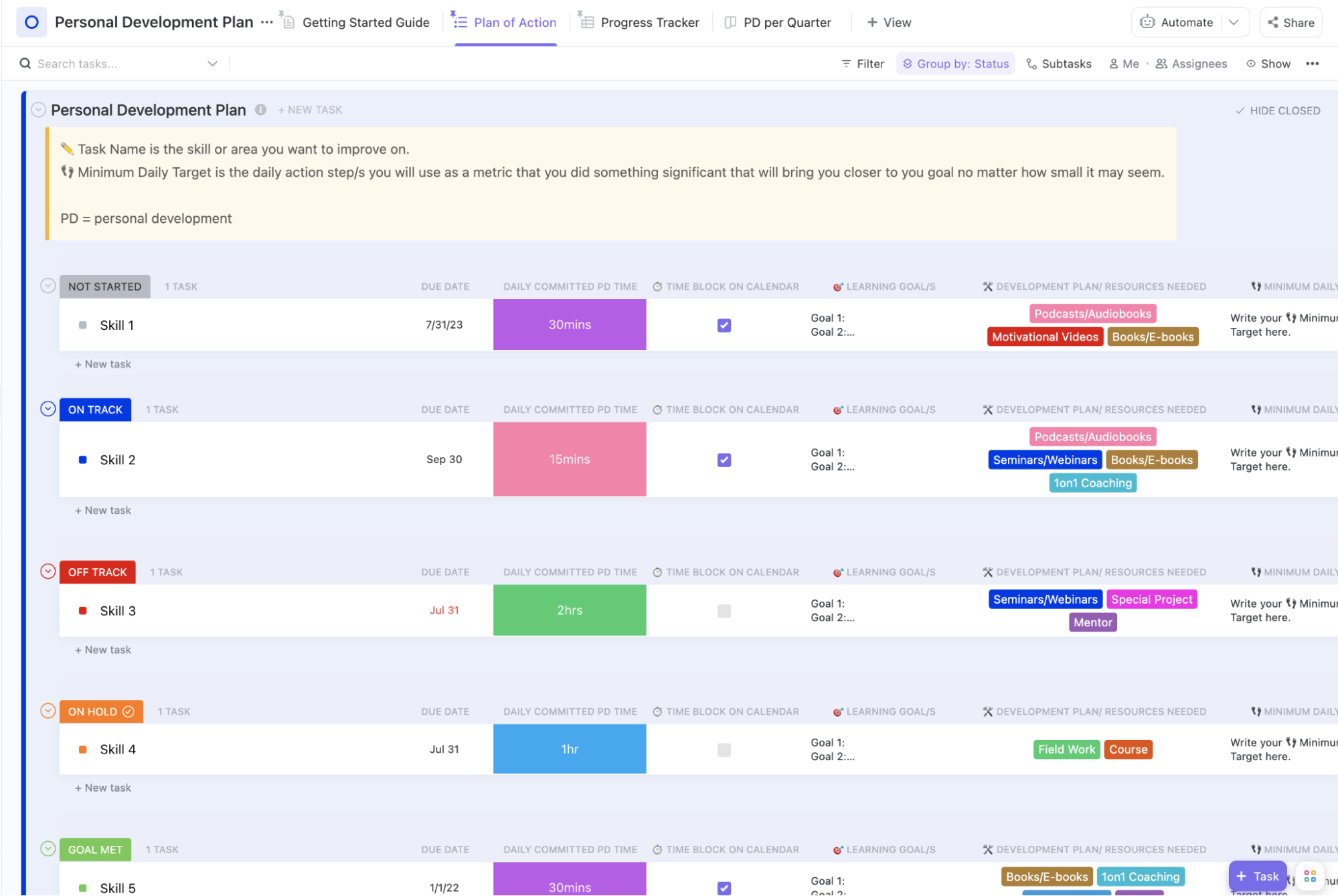
Sorry, there were no results found for “”
Sorry, there were no results found for “”
Sorry, there were no results found for “”
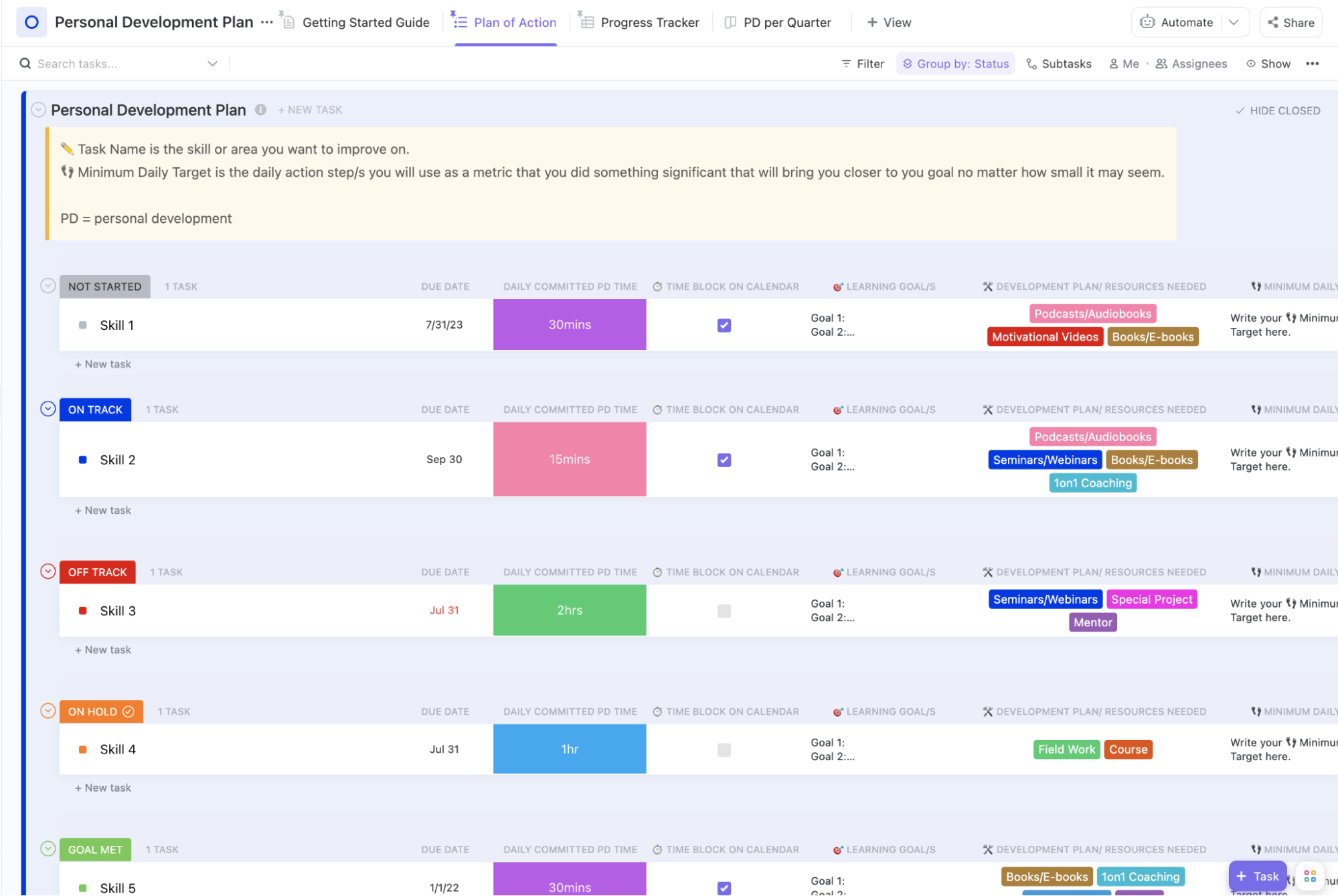
Want to live a more fulfilling life but don’t know where to start? Here’s a clue: start with your toolkit.
From boosting emotional intelligence to managing stress and tracking habits, the best tools for personal development help you grow with purpose and avoid burnout.
Whether you want to improve your professional life, increase self-awareness, or just stay motivated long enough to stick to those healthy eating habits, we’ve rounded up the ultimate list of personal development tools to help.
Let’s explore the software, strategies, and self-improvement systems that can improve the quality of your personal and professional life.
This quick comparison table highlights the best apps for various goals, showcasing their key features and pricing to help you choose the right tool for your lifestyle and personal development needs.
| Tool | Best For | Key Features | Pricing |
| ClickUp | Goal setting and productivity tracking for individuals and teams | Trackable goals, collaborative documents, habit checklists, time-tracking, productivity templates, task management with AI | Free plan available; Custom pricing available for enterprises |
| Any.do | Task management and daily routines | To-dos, calendar sync, reminders | Free plan available; Paid plans start at $3/month |
Habitica | Gamified habit-building | Avatar leveling, daily goals, streaks | Free plan available; Paid group plans start at $9/month |
| Coach.me | Coaching and habit tracking | 1:1 coaching, habit plans, community support | Free plan available; Paid plans start at $25/week per user |
| Fabulous | Habit coaching and daily routines | Guided programs, habit tracking, motivational advice | Free plan available; Paid plans start at $3.33/month |
| MyFitnessPal | Physical health and diet tracking | Calorie counter, food diary, exercise logs | Free plan available; Paid plans start at $24.99/month |
| Headspace | Mindfulness and meditation | Guided meditations, sleep sounds, focus music | Free trial available; Plans start at $12.99/month |
| Calm | Emotional well-being and sleep | Sleep stories, breathing exercises, soundscapes | Free plan available; Paid plans start at $14.99/month |
| Forest | Staying focused | Timer-based focus mode, tree planting incentives | Plans start at $1.99 (one-time payment) |
| Noisli | Managing stress with ambient sounds | Background noise mixer, timers, and productivity boosts | Free plan available; Paid plans start at $10/month |
| Simple Habit | Quick meditations and mindfulness | 5-minute sessions, topic-based categories | Free plan available; Paid plans start at $11.99/month |
| Coursera | Continuous learning and new skills | University courses, certificates, and flexible schedules | Free plan available; Paid plans start from $319/year per user for teams |
| Duolingo | Learning new languages | Bite-sized lessons, gamification, streaks | Free plan available; Paid plans start at $6.99/month per user |
| Journey | Self-reflection and journaling | Prompts, mood tracking, private entries | Free plan available; Paid plans start at $2.49/month |
| Day One | Journaling and self-discovery | Secure entries, photos, markdown support | Free plan available; Paid plans start at $2.92/month |
Finding the right tool for personal growth is a lot like finding the right workout playlist. It’s got to motivate you, be easy to use, and match your pace.
The best personal development tools offer practical strategies that align with your goals—whether that’s to stay focused, gain insights, or develop strategies for personal and professional success.
Look for tools that offer features like:
And remember: the best tool for personal development is the one you’ll actually use.
Our editorial team follows a transparent, research-backed, and vendor-neutral process, so you can trust that our recommendations are based on real product value.
Here’s a detailed rundown of how we review software at ClickUp.
Create a roadmap to better yourself with ClickUp’s Personal Development Plan Template. Use it to clearly outline your objectives, identify areas for improvement, and gain clarity on how to achieve your goals.
It helps you take control of your personal growth by promoting consistency, accountability, and long-term focus.
The ClickUp Goals feature gives you powerful tools to set, track, and achieve your personal development objectives effectively.
Linking your goals directly to specific tasks or projects makes progress measurable and actionable. By creating different types of targets, such as numerical milestones or task completions, you can clearly quantify your growth.
Organizing your goals into folders helps you stay focused across various life areas or timeframes, keeping your efforts balanced.
With progress tracking and deadline settings, you stay motivated and accountable, turning personal growth into a consistent habit.
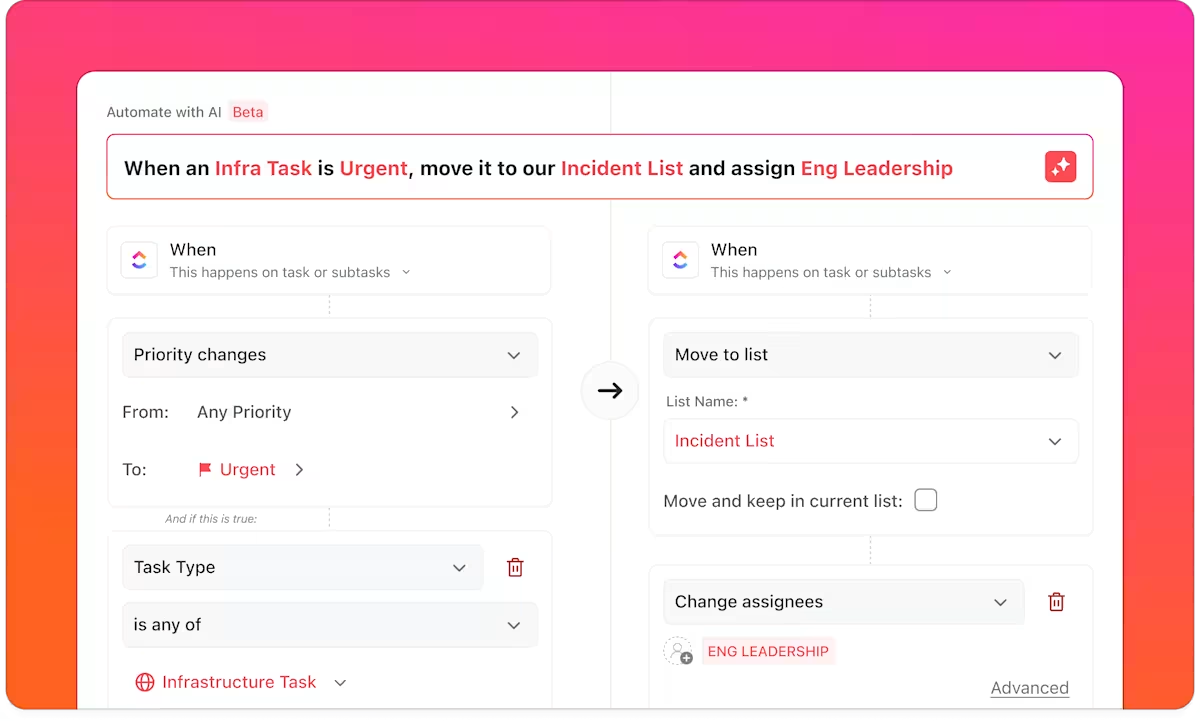
ClickUp Tasks lets you define task types like habits, milestones, or reflections, helping you organize personal growth activities with priority levels and deadlines..
Automations help you stay consistent by setting recurring reminders or auto-updating statuses, so you can maintain routines and track progress without extra effort.
Build custom ClickUp Dashboards that track your progress visually, keeping your motivation high by making every step forward visible and measurable.
AI-powered task creation helps break down big goals into small, clear steps, ensuring you keep progressing with minimal planning time. Assign tasks to multiple lists, such as mental wellness and weekly goals, for a connected view of your development across different life areas.
A G2 user says:
As someone who juggles a lot between work projects, personal goals, and creative hobbies, ClickUp was already my go-to platform.
💡 Pro Tip: Want to hit those personal development goals faster? Use a goal tracking app like ClickUp to visualize progress, automate reminders, and keep your momentum strong.
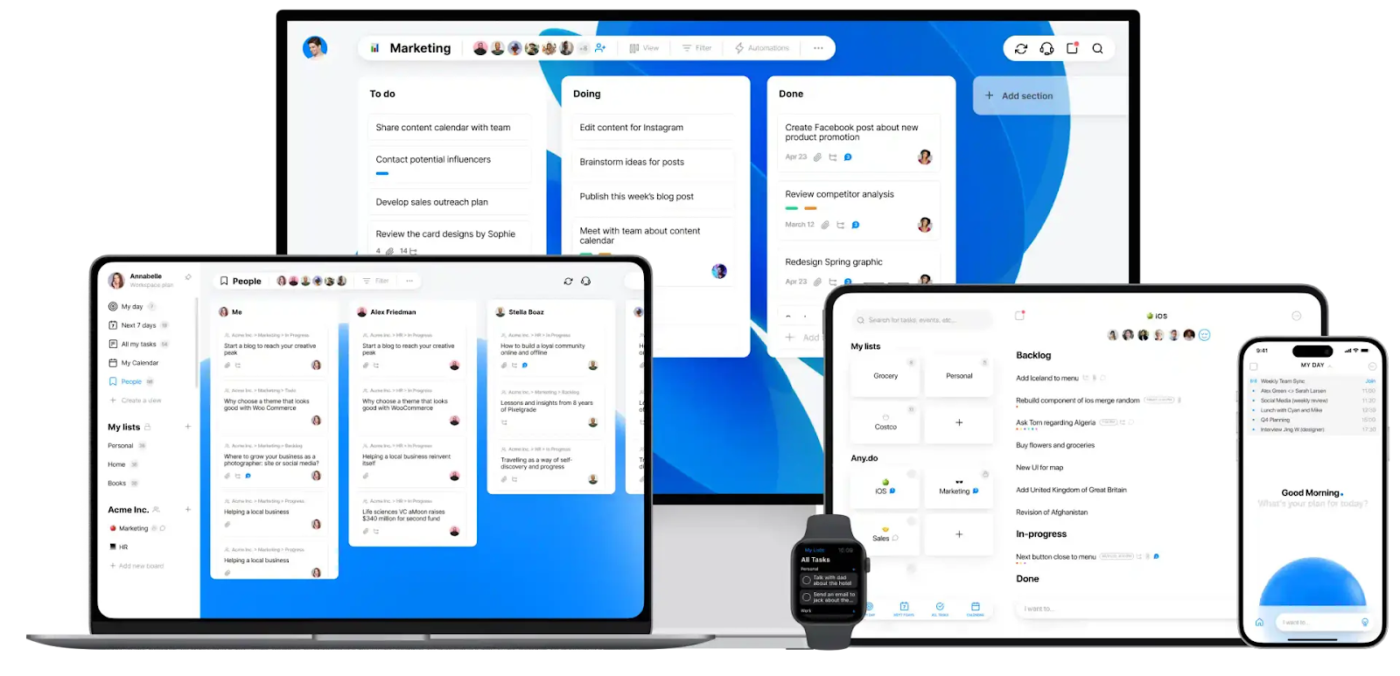
Any.do is the personal assistant you’ve always wanted—one that doesn’t need coffee breaks. From daily routines to long-term goal setting, it combines tasks, calendars, reminders, and to-dos in one clean interface.
Ideal for staying focused and mastering your day, Any.do is where personal life meets professional efficiency. You can also sync across all your devices and get practical tips via smart notifications to develop strategies that stick.
A G2 user says:
The application is really simple to use and can serve managing personal as well as work tasks.
📖 Also Read: Examples of Professional Goals to Set at Work
If turning your to-do list into a game sounds like your kind of personal development plan, Habitica is here to save the day (and your streak).
This RPG-style productivity tool transforms your daily tasks, personal development goals, and new habits into quests and rewards, helping you build consistency while slaying metaphorical dragons.
With Habitica, your avatar levels up as you complete real-life tasks like exercising regularly, journaling, or hitting your daily routine milestones. You can tackle challenges with friends and get that sweet dopamine hit every time you tick something off your list.
For individuals seeking an accountability partner or a fun way to manage self-improvement, it’s the perfect blend of structure and play.
A Reddit user says:
It’s a great habit and to-do app.
📮 ClickUp Insight: A striking 63% of our survey respondents rank personal goals by urgency and importance, but only 25% structure them by timeframe. Meaning? You know what needs to be done, but not when.
Enter ClickUp Goals, supercharged by ClickUp Brain’s AI. It deconstructs lofty ambitions into time-bound, actionable steps. With intelligent timeline suggestions, real-time progress updates, and automatic status adjustments, you’re always in sync with your schedule.
Hence, users report a 2x boost in productivity after switching to ClickUp.
💡 Pro Tip: Want a done-for-you structure? Try these individual development plan templates to quickly map your skills, goals, and career growth paths.
Coach.me combines habit tracking with access to real-life coaches who help you achieve your personal development goals.
Whether you’re looking to gain insights, manage stress, or break through limiting beliefs, this app pairs you with experienced coaches who provide daily motivation, check-ins, and feedback.
Beyond personal coaching, Coach.me also offers a habit tracker that allows you to monitor progress, set reminders, and reflect on your growth. For anyone serious about self-improvement and accountability, this intuitive tool is like having a mentor in your pocket.
💡 Pro Tip: Feeling low on inspiration? Boost your mindset with motivational podcasts that deliver powerful insights from the personal development arena while you walk, work, or wind down.
Fabulous isn’t just a name—it’s how you’ll feel after building consistent good habits and morning routines that stick.
Based on behavioral science, this app guides you through setting up sustainable rituals that support self-growth, mental health, and professional development.
It’s like having a life coach whispering encouragement in your ear while you check off hydration, meditation, and productivity tasks. With beautifully designed journeys and practical tips for each habit, Fabulous helps you turn your goals into daily wins.
📖 Also Read: Goal Setting Templates to Stay on Track
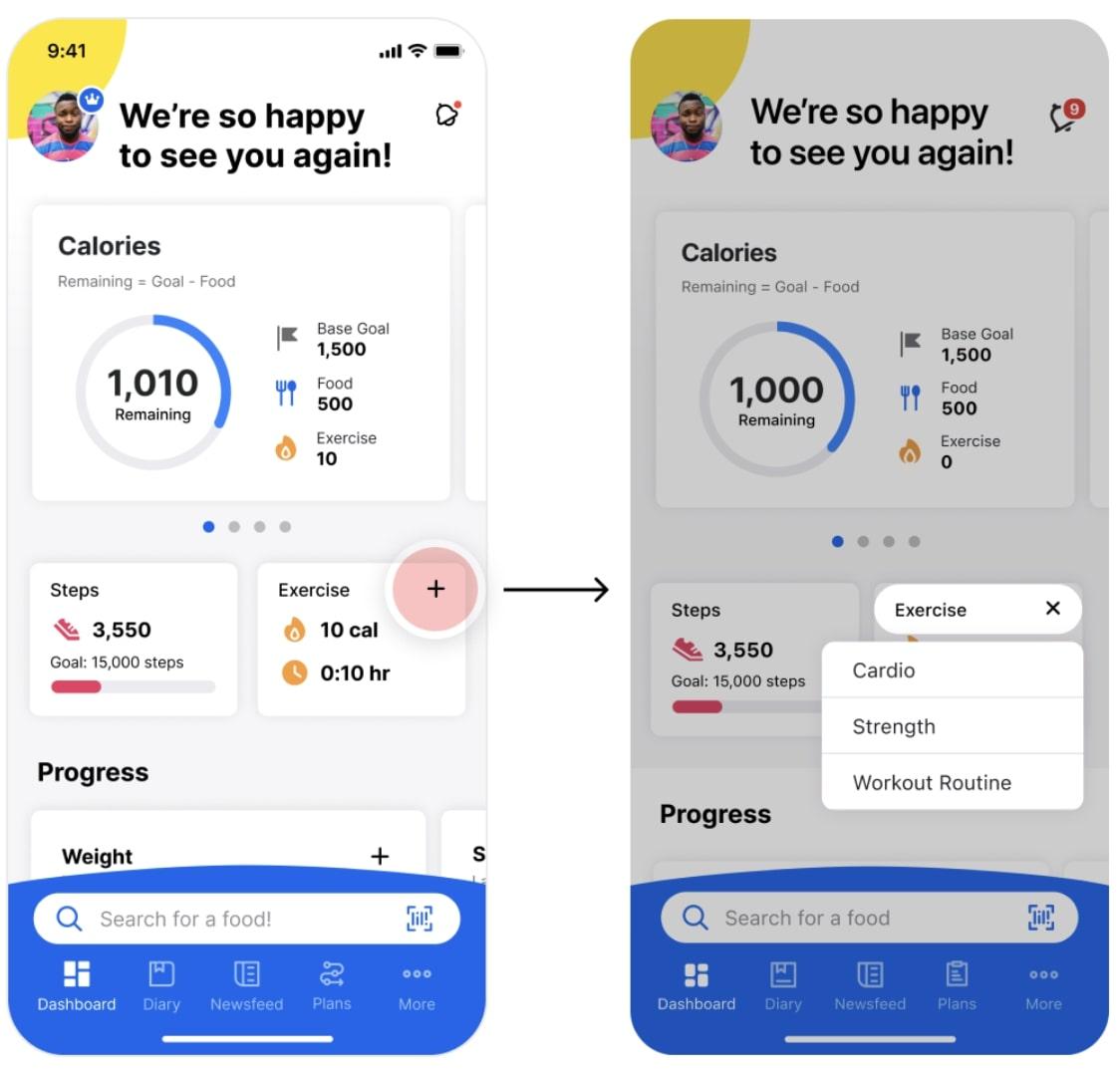
If your personal development journey includes shedding some pounds or adopting healthy eating habits, MyFitnessPal is the food-and-fitness companion you didn’t know you needed.
With one of the most extensive food databases on the planet, it helps you stay accountable with calorie tracking, nutrition insights, and a robust exercise log.
It’s perfect for individuals seeking a more fulfilling life through better physical health and self-awareness around diet choices. You can track progress toward your personal goals and integrate with fitness wearables for a complete health snapshot.
Headspace is like having a personal Zen master at your fingertips. This app helps you build emotional intelligence, manage stress, and improve overall well-being through guided meditations, sleep aids, and daily mindfulness practices.
Perfect for beginners and meditation pros alike, Headspace makes it easy to turn five spare minutes into a mental health recharge.
With tracks for focus, anxiety, sleep, and self-reflection, it supports a more fulfilling life through intentional calm and awareness. And with bite-sized sessions, you don’t need a mountain of time to climb out of a stressful city.
A G2 user says:
Headspeace gives me and my co-worker’s peace of mind. In the business of our start-up, we quote ‘work hard and have fun’! Headspace helps us to balance hard work with relaxing, the right sleep, meditation and sports.
💡 Pro Tip: Need inspiration for your own roadmap? Explore these 1-, 5-, and 10-year goal examples to shape long-term personal and professional aspirations.
👀 Fun Fact: Andy Puddicombe, one of Headspace’s founders, spent ten years in monastic training before bringing meditation to the masses via smartphone.
Calm is your on-demand chill pill for reducing anxiety, managing stress, and drifting into deep, dream-filled sleep.
It’s a go-to app for emotional intelligence, mindfulness practices, and cultivating overall well-being through guided meditations, relaxing soundscapes, and sleep stories narrated by celebrities.
From morning motivation to evening wind-downs, Calm has practical advice for every moment of your day. Whether you’re seeking support with your mental health or simply trying to stay focused, it’s a pocket-sized sanctuary for your brain.
📖 Also Read: Focus Apps That Actually Work
Forest makes staying focused feel less like a chore and more like nurturing your inner Zen garden.
You set a timer, plant a tree, and if you stay focused without checking your phone, your tree grows. Distract yourself—and boom, your tree withers. It’s a clever way to stay off your device while working toward personal development goals.
Great for individuals seeking to overcome distractions, Forest also lets you grow a virtual forest that reflects your focus streaks. Plus, the app partners with real-world tree-planting organizations, so your improvement can literally make the world a greener place.
A G2 user says:
From a user perspective this is an awesome service. I’ve been using it for a while so far and I have nothing to say but thanks Forest Admin to make my life easier.
📖 Also Read: Key Areas of Improvement for Personal Growth
Noisli is the digital equivalent of a cozy café, with just the right amount of background noise. Designed to manage stress and improve focus, Noisli lets you mix and match ambient sounds—think rain, wind, forest leaves, and coffee shop murmurs—to create your perfect soundscape.
Great for managing stress, staying focused, and getting in the zone, Noisli is the unsung hero of productivity. It’s ideal for creative work, meditation sessions, or any moment you need to block out the chaos and vibe with your background score.
📖 Also Read: Work Habits That Boost Productivity
Simple Habit is built for busy bees who want mindfulness in a minute. With over 2,000 meditations guided by top experts, it’s your five-minute escape from work chaos, traffic tantrums, or that never-ending email thread.
Its categories range from stress management and emotional intelligence to better sleep and self-reflection. Simple Habit makes personal development a breeze by offering quick, guided mindfulness practices that fit into any schedule, even if you’ve only got time between meetings.
Want to boost your personal and professional life with an Ivy League touch? Coursera offers university-level courses and professional certificates from top institutions like Stanford and Google.
Whether you want to explore psychology, boost your communication skills, or master data analysis, Coursera turns your curiosity into credentials.
Ideal for self-development through knowledge, Coursera lets you learn at your own pace with bite-sized lessons or full-blown degrees. From emotional intelligence to personal development books brought to life through lectures, this platform is a goldmine for continuous learners.
A G2 user says:
Coursera for Business has been a fantastic resource for our team. The wide range of high-quality courses from Google allows us to find exactly what we need for skill development. Customizable learning paths make training relevant and engaging. The flexibility lets our employees learn at their own pace, and the analytics tools help us track progress effectively. Plus, certifications added value to our team’s professional growth. Overall, it’s a cost-effective way to foster continuous learning and enhance our workforce. Highly recommended!
📖 Also Read: Career Map Templates to Guide Your Path
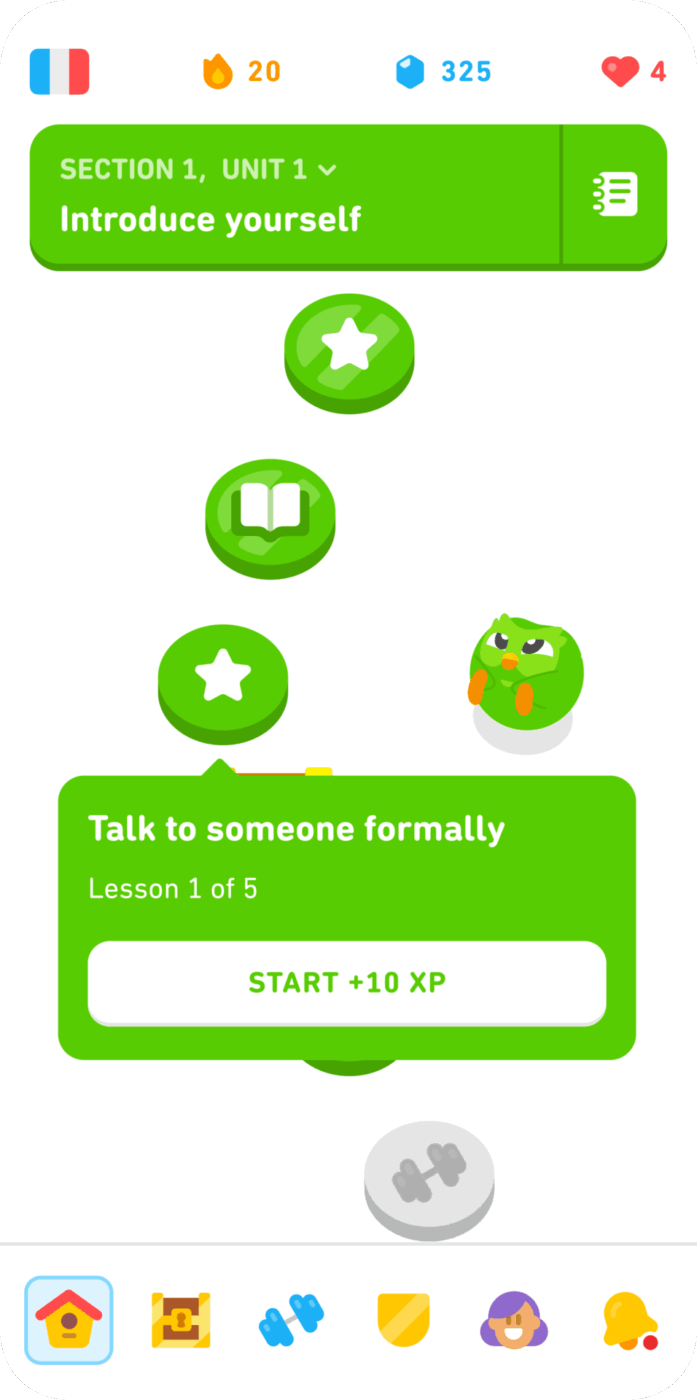
Duolingo brings fun and gamification to one of the most powerful personal growth pursuits— learning a new language.
With bite-sized lessons, daily streaks, and quirky mascot encouragement, it’s the app that makes language learning feel more like playing Candy Crush than studying conjugations.
Great for improving communication skills and self-confidence, Duolingo supports 40+ languages and offers both casual practice and in-depth grammar drills. It’s perfect for brain training, travel prep, or just proving to yourself that you can, in fact, order a croissant in perfect French.
A G2 user says:
Their format is in a quiz form and it helps you to pick up grammar and vocabulary quickly. You also get to make sentences and learn grammar in a fun and easy way to understand.
💡 Pro Tip: Struggling to juggle everything? Upgrade your workflow with task management software that keeps your priorities sharp and distractions at bay.
Journey turns your phone into a modern-day journal—minus the teenage angst (unless that’s your vibe). It’s designed for self-discovery, helping you track emotions, document thoughts, and gain clarity through daily writing.
Journey encourages a deeper understanding of your inner world with prompts, mood tracking, and photo entries.
Whether you want to identify patterns in your behavior or stay motivated by recording wins, this is your tool for personal growth in prose form.
📖 Also Read: How to Focus: Tips for Better Concentration
👀 Fun Fact: According to a study by Dominican University, writing down goals increases achievement by 42%.
Day One is what journaling would look like if Apple designed your diary. With a sleek interface, secure syncing, and multi-format entries, it helps you build a habit of self-reflection that’s both rewarding and easy.
From tracking your daily routine to logging self-growth wins, Day One turns your musings into a rich timeline of your journey. It supports text, voice, photo, and video entries, so every moment is captured just right.
📖 Also Read: The Best Scheduling Apps to Organize Your Day
Want some additional resources for personal growth and development? Try these
The best tools for personal development can turn chaos into clarity, whether you’re looking to manage stress, build new habits, or simply stay focused on personal and professional success.
Each tool is designed to help you set clear goals, gain valuable insights, and practice consistent self-reflection. ClickUp stands out by turning your self-improvement goals into actionable plans.
With features like goal tracking, habit checklists, task automation, and customizable dashboards, it gives you the structure and clarity needed to grow, day by day.
So, ready to start your life upgrade? Sign up for ClickUp today to centralize your personal development goals, track your progress, and stay motivated with every small win. It’s time to stop reacting and start growing, with the best personal development tools by your side.
© 2026 ClickUp