10 Best Supernotes Alternatives for Note-Taking in 2025
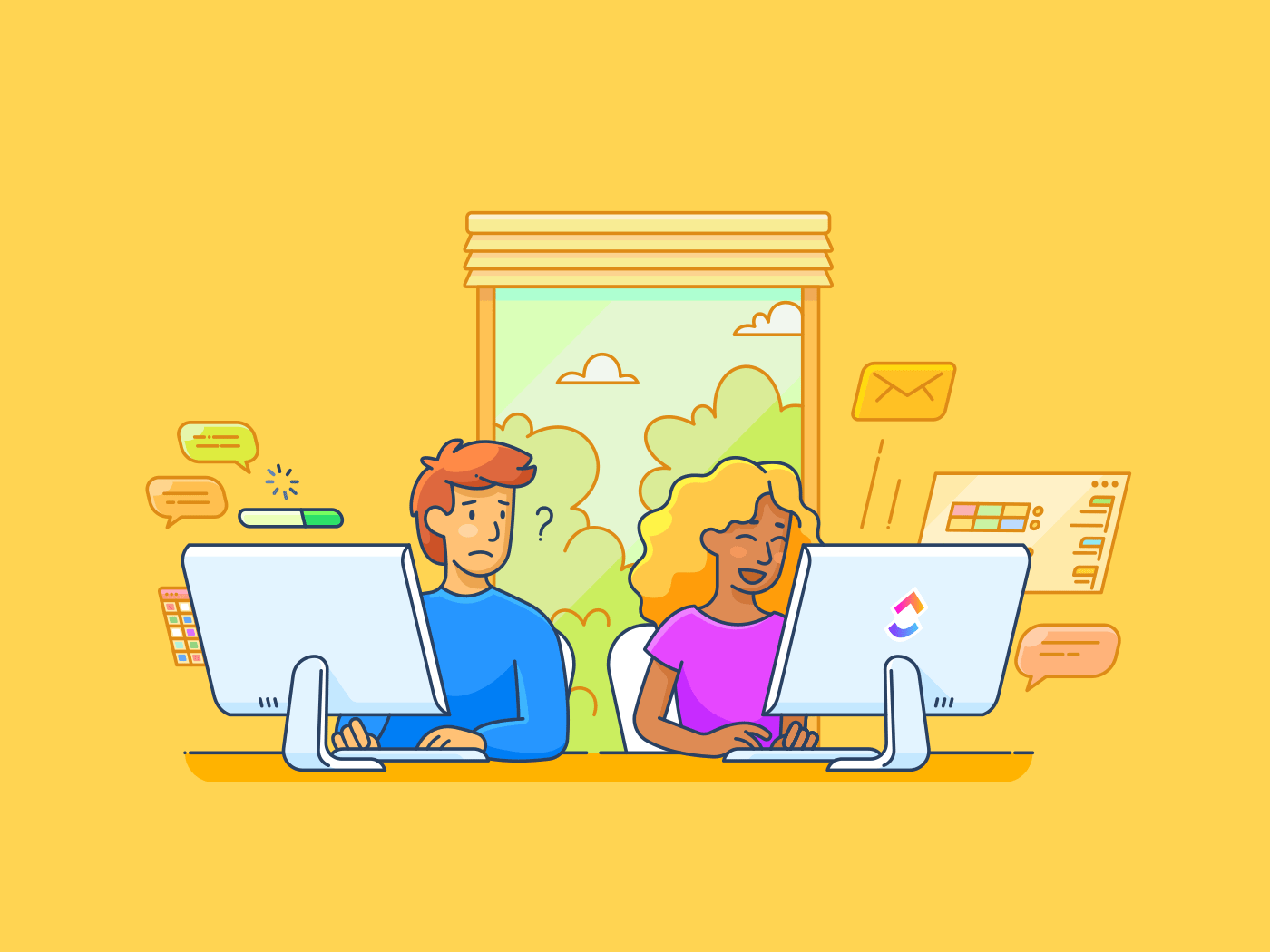
Sorry, there were no results found for “”
Sorry, there were no results found for “”
Sorry, there were no results found for “”
Supernotes is a popular note-taking tool, prized for its visual organization features and its simple and intuitive interface. The platform is easy to use and simplifies the process of creating, editing, and managing notes without feeling overwhelmed by excessive features or clutter.
While Supernotes excels in organizing knowledge, many users seek more robust collaboration tools or more seamless integration with other apps. Additionally, some might find the feature set of Supernotes limiting compared to multifunctional apps like Evernote or Notion.
These alternative Supernotes platforms offer a broader suite of productivity tools alongside note-taking functionalities. Each one offers a wider array of features beyond what Supernotes provides, such as AI-enhanced content creation, extensive customization, or enhanced security features like encryption. Whichever one you choose, the top Supernotes alternatives can satisfy your organizational needs and go beyond Supernotes’ capabilities.
The best-rated Supernotes alternatives include note-taking applications and software products that offer similar functionality to Supernotes, including the visual organization, markdown support, flexibility, and search features that Supernotes is known for. In addition to allowing note-taking, Supernotes serves as a knowledge organization tool, making it easy to structure and manage information.

There are several Supernotes alternatives out on the market that offer their own set of unique features and advantages, such as voice notes and elegant sticky notes software. One or more of these alternatives to Supernotes may be a better fit for your preferred workflow.
When looking for a Supernotes alternative, you want something that offers a similar feature set but in a way that better suits your preferences. As you look through the options, consider the following factors:
Below, you’ll find several alternatives to Supernotes that feature note-taking features and more. Each note-taking application on the list brings its own unique set of features that set it above common note apps.
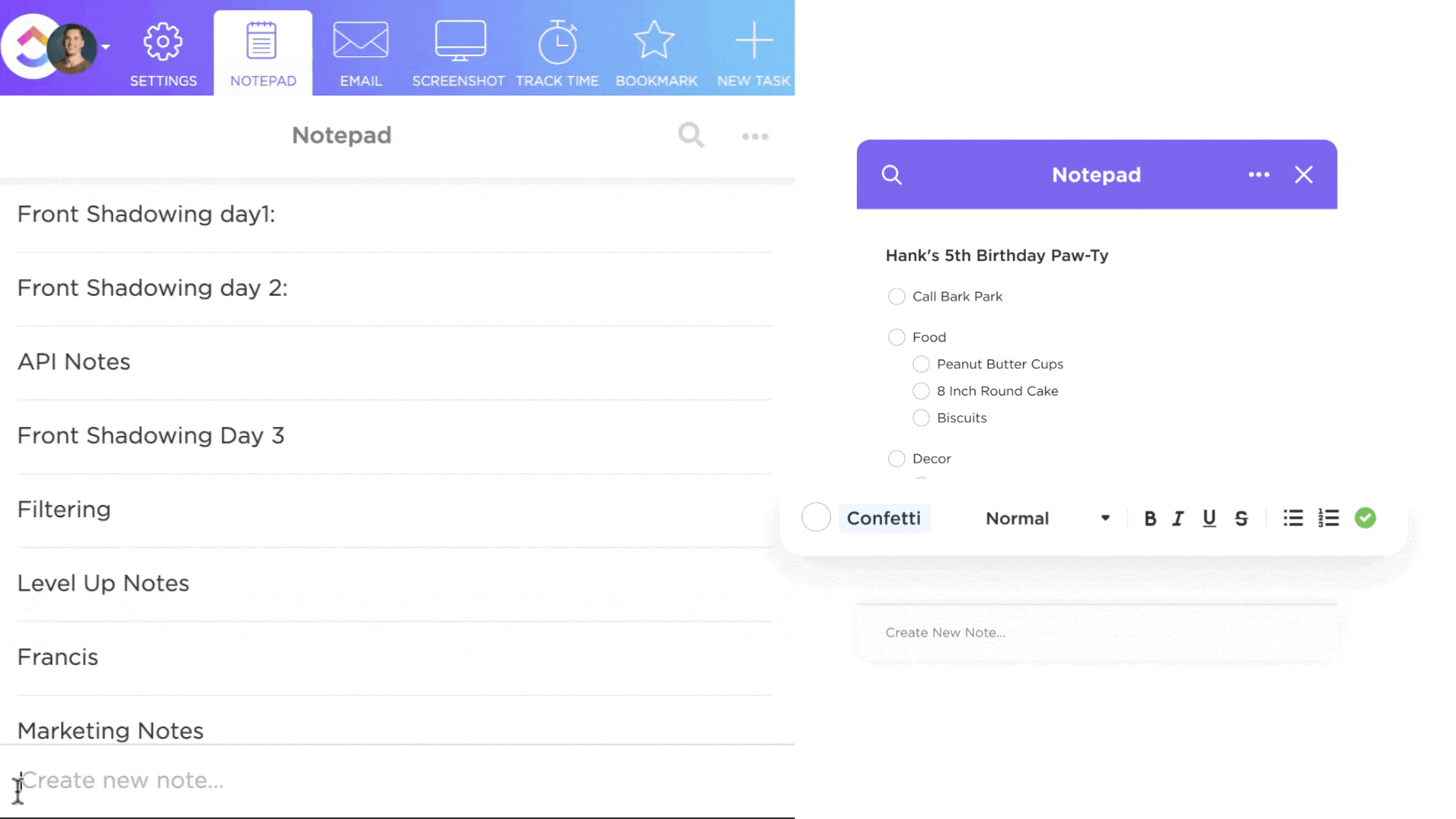
ClickUp is an all-in-one productivity platform that includes note-taking capabilities through the ClickUp Notepad feature. You can also take notes quickly and create other types of documents with ClickUp Docs, its collaborative built-in document editor that can convert plain text directly into an actionable task. Plus, you’ll find enough formatting options for beautiful notes, wikis, personal knowledge management, and more. The Daily Notes Template will provide an easy base from which to start.
The productivity features of ClickUp include project management tools and the ability to create to-do lists without having to consult another note-taking app. The task management functionality allows you to assign writing-related tasks or any other job that needs to be completed.
ClickUp’s AI features will take notes to a higher level, providing you with quality content with less effort. Collaborative notes help team members work more efficiently. Speaking of collaboration, the whiteboard tool in ClickUp makes it easy for teams to brainstorm and quickly gather ideas on customizable sticky notes and shapes.
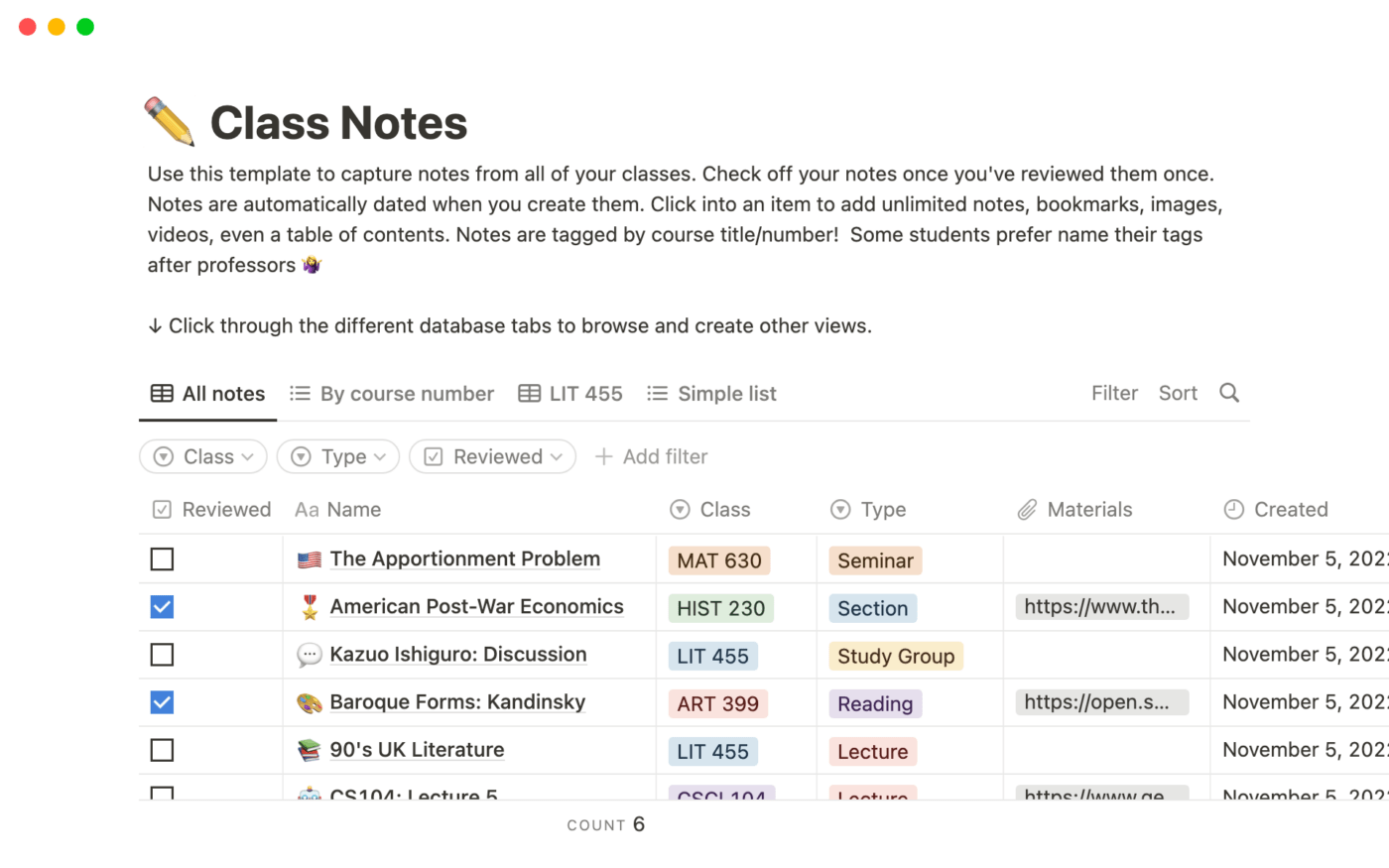
Notion is another all-in-one productivity application that features note-taking capabilities. It offers a versatile workspace for individuals and teams alike. You can create beautiful notes, databases, task lists, and more. The software is known for its customizable templates and block-based editing, making it easy to take quick notes that are structured in a format that’s unique to the needs of each user.
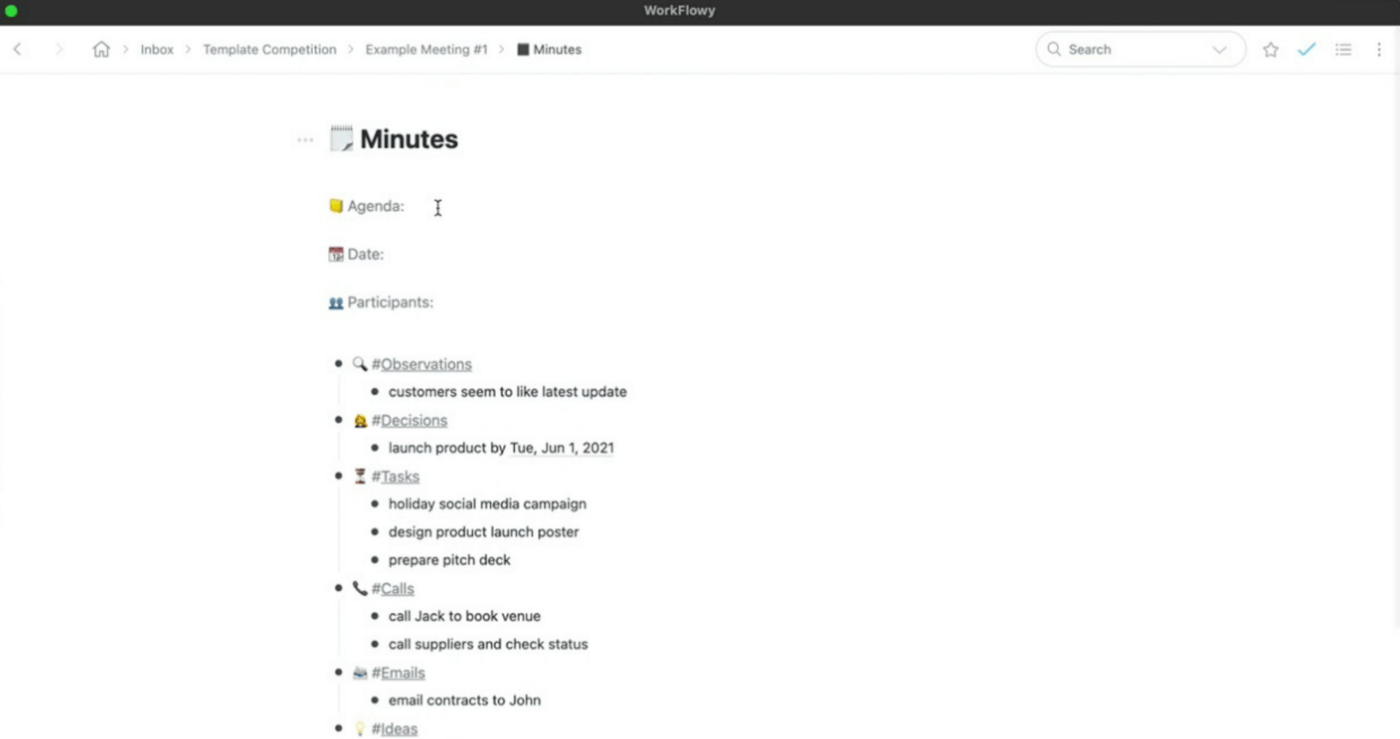
Workflowy is a note-taking app with a minimalist design focused on creating organized lists and outlines to prepare notes online in an easy-to-use way. The simple and intuitive interface makes it easy to capture and structure your thoughts, tasks, and ideas.
The platform allows for infinite nesting to organize your ideas with as many child notes as needed, making it a powerful tool for brainstorming and planning in a linear and well-structured manner.
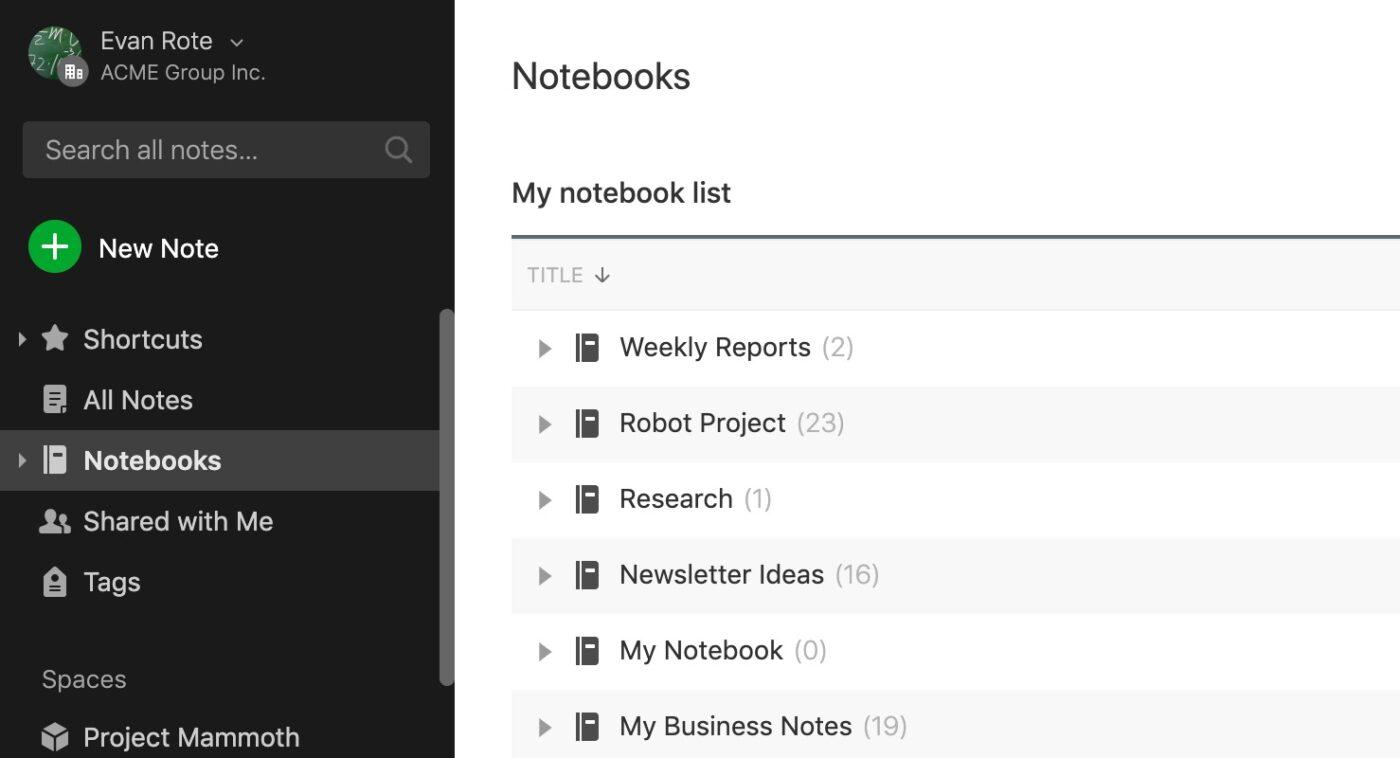
Evernote is a widely used app for note-taking and organization, known for its easy-to-use design. It places a heavy focus on user-friendly note-taking, creation, and synchronization across devices.
Features like note tagging, search, and intuitive organization features have helped this tool become one of the most popular note-taking apps.
It allows you to store and retrieve various types of information in one place. You can create web clippings and record audio notes. You can also handwrite notes when using a touch screen.
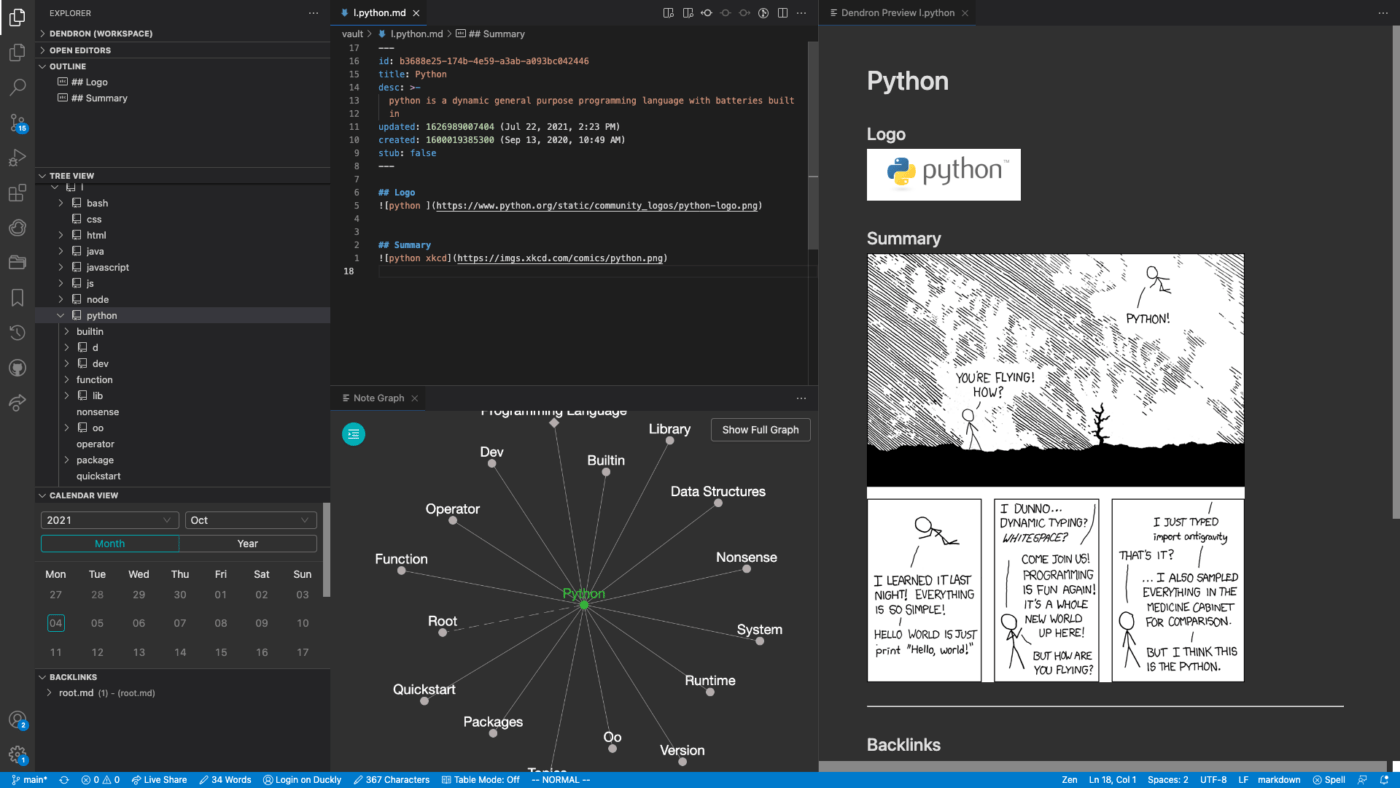
Dendron is a note-taking app made with developers and technical users in mind. It’s built on top of Visual Studio Code and includes features such as hierarchical note organization, backlinks, and an extensive set of customization options.
The software excels at managing large collections of notes and knowledge bases to support the information needs of large programming projects and other use cases that deal with complex information.
Being based on VSCode also provides developers with familiar features, such as syntax highlighting and multi-language code highlighting.
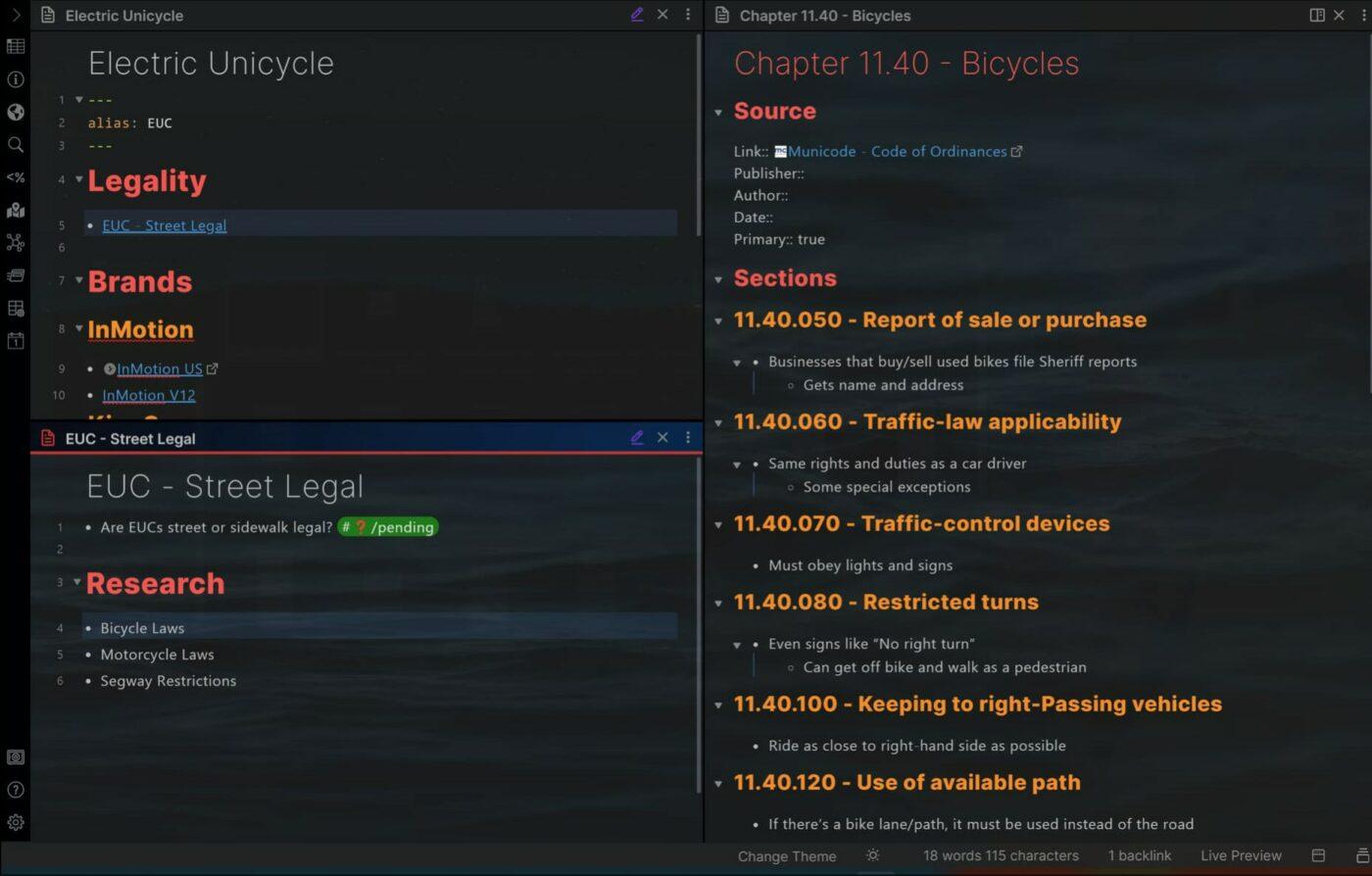
Obsidian is a note-taking app that focuses on building a personal knowledge base using interlinked notes. The local file systems allow for bidirectional linking, backlinks, and graph visualization in an appealing but easy-to-use format.
The software is ideal for knowledge management and creative thinking tasks that benefit from a web of interconnected thoughts. The use of markdown notes allows for easy and intuitive formatting on the fly.
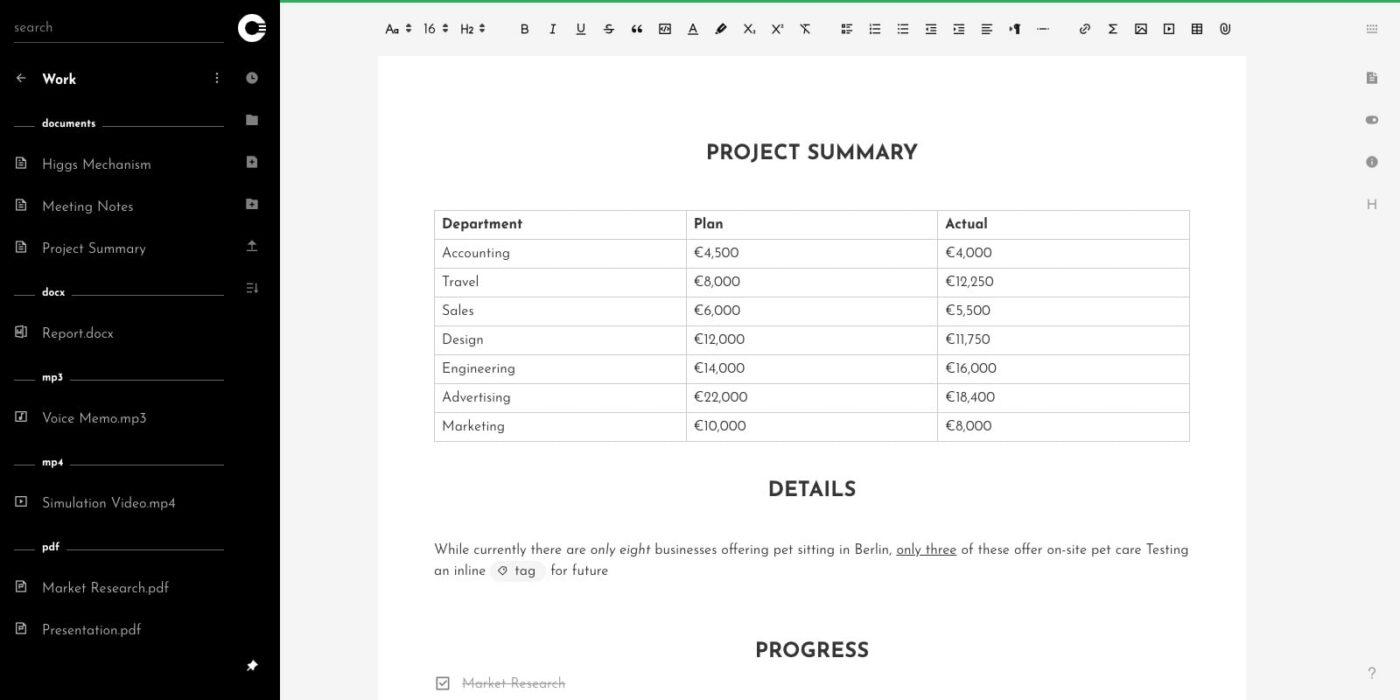
Cryptee is note-taking software that places a strong emphasis on data security by providing advanced encryption features for all your documents. You can create and store notes, documents, and images with secure encryption.
The commitment to privacy makes Cryptee an excellent choice of note-taking tool for any individual or business that needs to prioritize data protection and confidentiality or that wants to be able to take private notes.
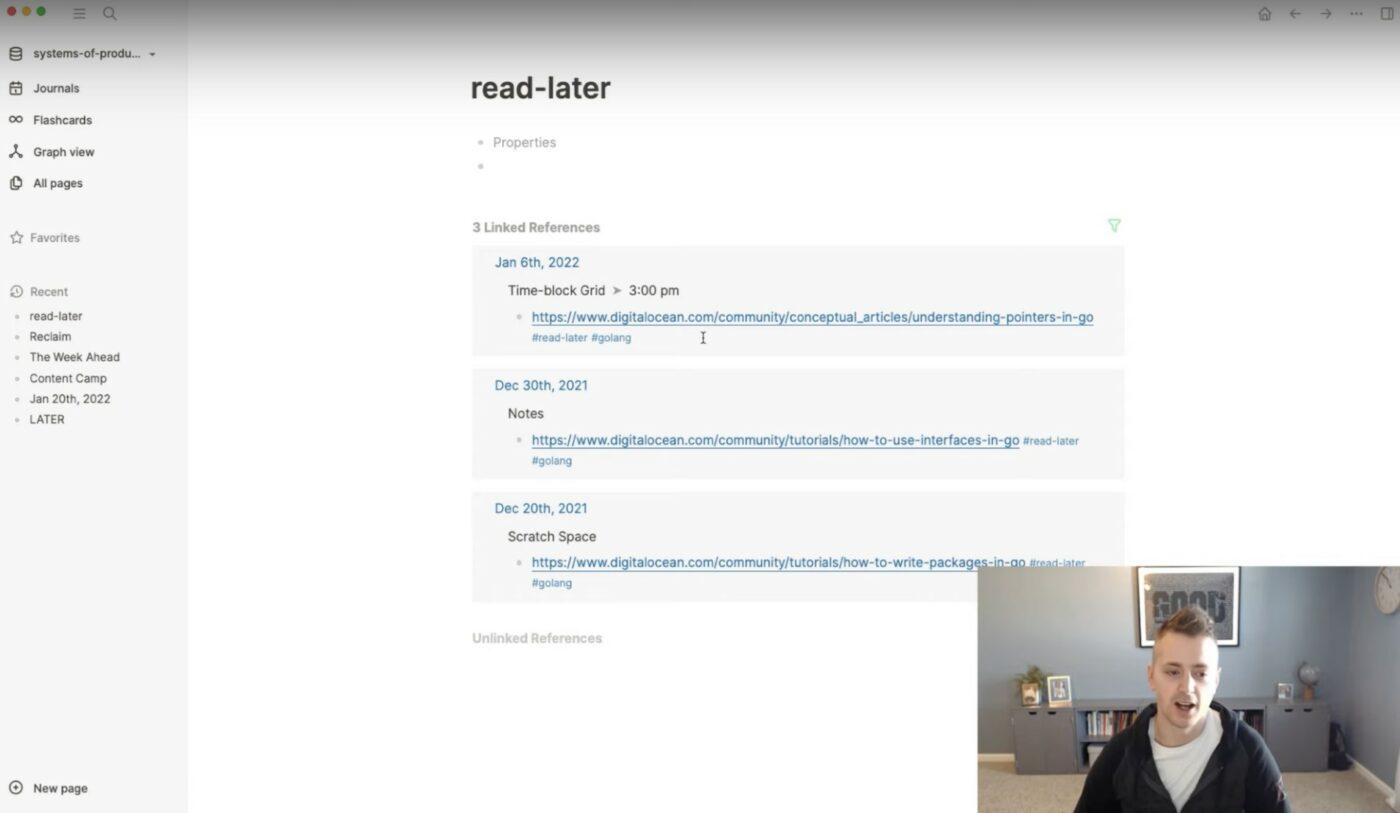
Logseq is a knowledge management and note-taking application designed around the principles of the Zettelkasten method. It supports backlinks, bi-directional linking, and graph visualization to help you quickly create interconnected knowledge bases.
Logseq is ideal for researchers, academics, and anyone seeking to organize notes. Because it’s open-source software, Logseq is completely free.
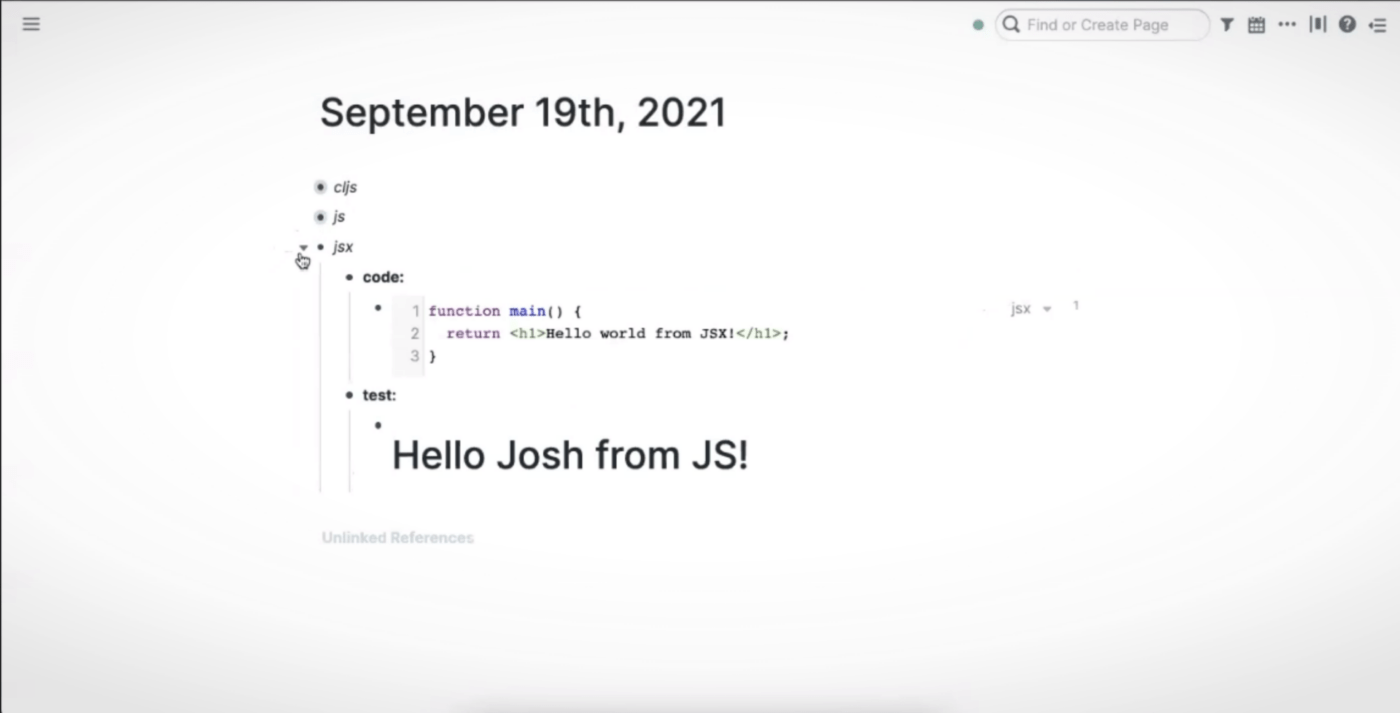
Roam is a note-taking and knowledge management tool that provides a unique “block-level” linking system to edit notes.
The software is built around the idea of creating interconnected notes by linking individual blocks of text. This document structure matches more closely with how the human brain works, allowing for all your notes to be explored in a more intuitive way.
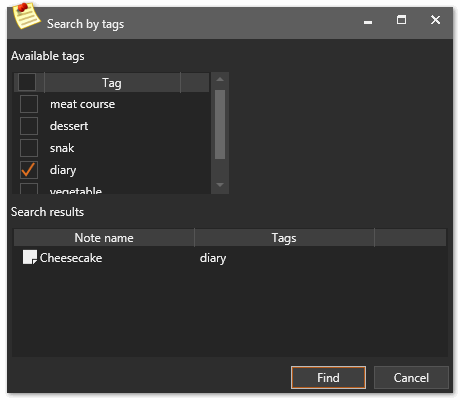
PNotes, short for Portable Notes, is a lightweight note-taking application designed for quick and simple note creation and management. It offers basic plain text note creation and allows for rich text and tables for more creative formatting.
PNotes is ideal for people who prefer a no-frills digital note-taking experience and need a straightforward way to jot down notes and organize important information on their desktops.
Among the array of Supernotes alternatives, ClickUp shines with its robust note-taking abilities, transcending mere digital scribbling. Its proficiency lies not just in note creation but in fostering collaborative environments across projects to turn your comprehensive notes directly into an action item.
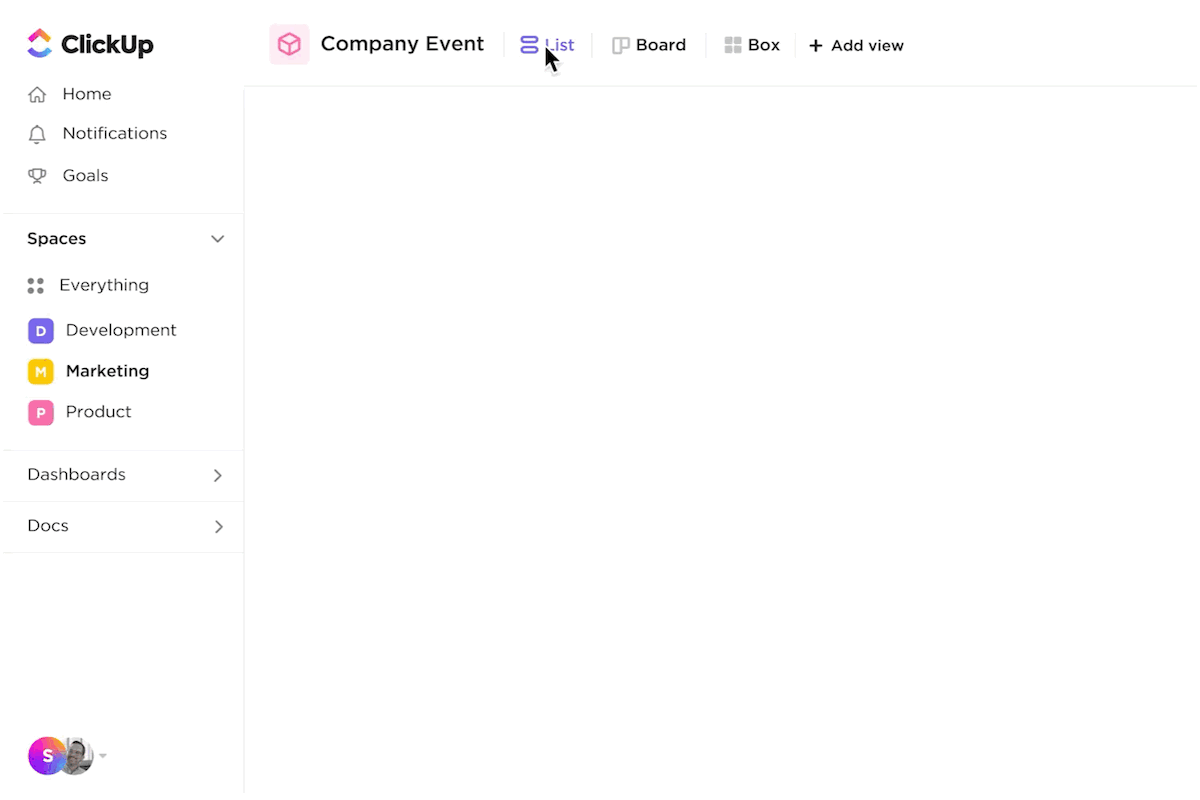
ClickUp’s suite spans beyond note-taking, embracing project management, AI tools, and intuitive interfaces. ClickUp empowers teams to mold scattered ideas into coherent concepts by enabling effortless sharing, workflow streamlining, and heightened productivity.
Ready to consolidate notes, checklists, and tasks? ClickUp can help you organize your notes, checklists, and tasks all in one place. Try ClickUp for free today, and take your note-taking skills to the next level.
© 2025 ClickUp