12 Free Wedding Planning Templates for Organizing Your Dream Wedding
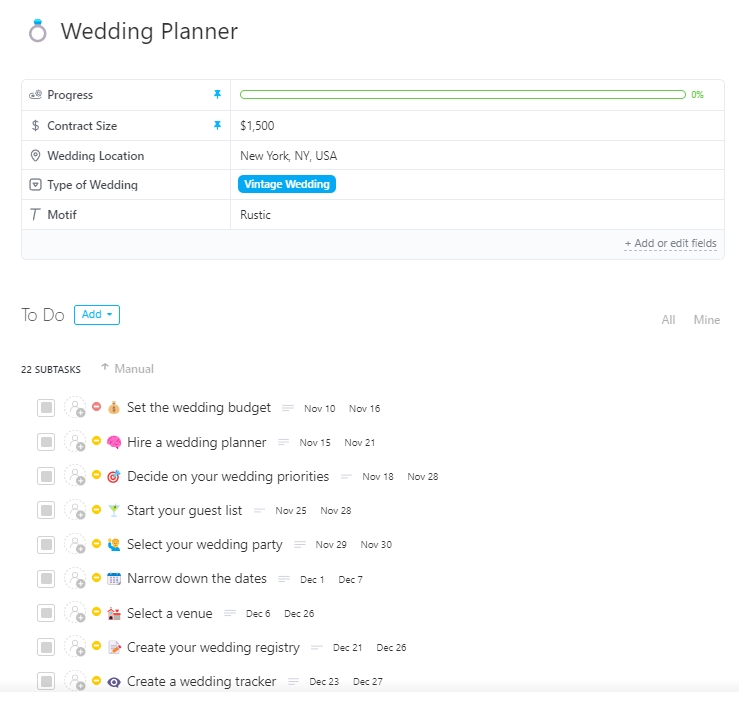
Sorry, there were no results found for “”
Sorry, there were no results found for “”
Sorry, there were no results found for “”
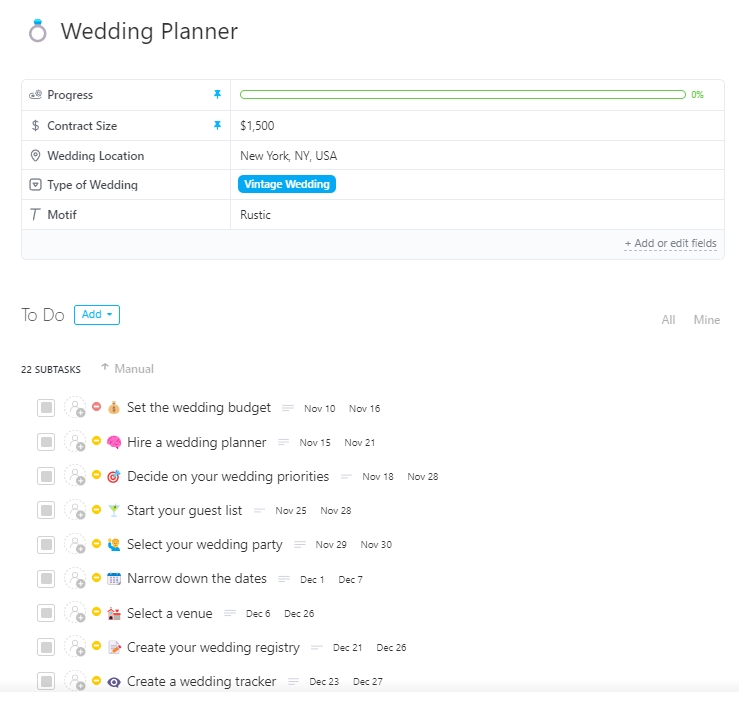
Planning a wedding involves taming a whirlwind of decisions, deadlines, and details. For couples and planners alike, the challenge lies in staying organized while ensuring every element is personalized. That’s where wedding planning templates step in—not as cookie-cutter solutions but as tools you can mold to match your unique vision. ✨
Let’s look at how these templates can help turn your ideas into a memorable celebration.
Wedding planning templates are practical tools to keep your event planning organized and stress-free. They centralize everything, from budgets and timelines to guest lists and seating charts, in one place. Fully customizable, these layouts bring clarity and control to the process while leaving room for your creative ideas.
For example, the ClickUp Wedding Event Gantt Chart Template helps you map out your entire plan on an interactive wedding planning timeline, offering a clear, bird’s-eye view of all your tasks. You can easily assign these tasks to your wedding squad or team (because, let’s face it, it isn’t really a one-person job!).
💡Pro Tip: Constraints are inevitable in your event project management, but they can also inspire creative solutions. For example, if space is tight, templates with tailored floor plans can help you maximize nearby areas for extra seating or an outdoor lounge.
A solid planning template keeps your wedding organized, fun, and flexible. Here are the key features to look for:
Event planner software tools are a great hack for planning (and executing) dream weddings.
ClickUp, the everything app for work that manages both your personal and professional projects, is also your all-in-one wedding planning hub. With customizable templates for tracking budgets, guest lists, vendor details, and schedules, ClickUp helps you stay organized from start to finish.
You can switch between views (list, board, calendar, and more) to visualize your plans your way. You can also assign tasks to the wedding crew, set deadlines, and collaborate with vendors—all in real time.
What sets ClickUp apart? Its AI assistant, ClickUp Brain, helps you brainstorm ideas and automate repetitive tasks, while integrations with your favorite apps ensure all your planning tools work together in one place.
But if your needs are simpler, there are other easy-to-use tools that you might find handy. Put on your party planning hat and explore below the best of both worlds.
The beginner-friendly ClickUp Wedding Planner Template is a Wiki-style page with a predefined wedding checklist to track every detail, from booking vendors to securing your marriage license. Tasks are easy to delegate—you can assign them by person, priority, and deadline, so everyone knows their role.
Plus, a covering table helps you organize your budget, venue, and wedding motif in one spot. Whether it’s a vintage soirée or a DIY bash, a dropdown menu lets you tag your wedding style. An auto-progress bar updates as you check off tasks, giving you a satisfying visual of how close you are to your dream setup.
You can take this template a step further with the AI features of ClickUp Brain. Get real-time insights for timeline adjustments, spot potential bottlenecks, and more to keep everything on track.
⚡️Best for: Wedding planners who organize small to medium-sized weddings
The ClickUp Wedding Preparation Template is a beginner-friendly option to keep your wedding planning clear and organized.
Its list view consolidates all your activities by timeline (from 6-9 months prior to 1 week prior), complete with an auto-progress bar to track how much you’ve accomplished. It also shows who’s responsible for each task and by when.
The board view, on the other hand, offers a Kanban-style layout that turns your to-do list into a visual timeline pipeline—color-coded for easy tracking.
To top it off, use ClickUp Chat to keep your conversations going. Whether hashing out last-minute details or confirming seating arrangements, wedding planners, family, and vendors can chat in real time. You can also turn your messages into tasks in one click and follow up on them for better accountability and predictability in your planning. Plus, it’s all in one workspace (no platform-hopping needed).
⚡️Best for: Couples planning multiple ceremonies and tracking tasks across different stages of the wedding
The ClickUp Party Planning Template helps you easily create an event planning checklist to avoid last-minute stress on D-day.
It features both a list view and a board view that organizes tasks by event stage (like ‘Preparation’, ‘Event Day’, and ‘Event Closing’) for flexible planning.
Each task includes Custom Fields for the assignee, due date, and progress, so you can see where things stand. Plus, every task has subtasks to detail the specifics—complete them, and watch the progress bar fill up automatically.
⚡️Best for: Professional party planners organizing a milestone celebration, like a 50th birthday
The ClickUp Large Event Planning Template is an advanced option with predefined event planning checklists for handling complex events.
Set at the folder level in ClickUp’s Project Hierarchy, it includes an ‘Event Project Plan’ sub-folder with multiple views, including a Gantt chart to visualize your event timeline and dependencies.
The best part? The template is multipurpose. You can use it to plan all types of big events, in addition to weddings.
The template also manages attendee and sponsor feedback, auto-organizing responses into boards for easy reference.
The ‘Sponsors and Exhibitors’ sub-folder has a predesigned form for collecting sponsorship interests, with data auto-fed into list and board views grouped by sponsorship level (like ‘Gold’, ‘Silver’, and ‘Bronze’). You can also track expenses and registrants in dedicated sub-folders.
And finally, the ‘Meeting Minutes’ sub-folder keeps team discussions organized, with space for agendas, action items, and notes on Wiki-style pages.
⚡️Best for: Event organizers handling large-scale trade shows, marketing activations, or festivals, and large-scale wedding planners
The ClickUp Event Budget Template is an advanced layout designed to keep your event spending in check. Set at the folder level, it tracks everything from your event details to actual expenses, perfect for planning a stress-free wedding.
The ‘Events’ sub-folder includes key data like event date, type (like party or seminar), venue, budget, and total expenses. It also includes a board view for tracking event status and an ‘Event Calendar’ view to keep all dates in order.
In the ‘Action items & Expenses’ sub-folder, you can monitor individual tasks, actual money spent, allocated budget, invoices, and vendors, all grouped by status for quick access.
The ‘Venue/Service’ sub-folder organizes vendor management, including catering and entertainment. You can add contact info, upload documents like a photography shot list, and sort everything by category in handy lists and boards.
⚡️Best for: Conference coordinators working on setting up a fundraising gala and couples who want to plan a budget-friendly wedding by keeping expenses in check
The beginner-friendly ClickUp Events Planning Document Template is a collection of four simple Wiki pages, helping you document every detail of your events.
The ‘General Information’ page covers specifics like the event date, time, venue directions, and the wedding day schedule. The ‘Setup Details’ page is a checklist for sub-events like registration and cocktail hour, ensuring every aspect is accounted for.
The ‘Invitation List’ page tracks invitees, RSVPs, and mailing addresses in a tabular format, while the ‘Vendor List’ page organizes the vendor contact list, including special instructions like dietary needs.
⚡️Best for: Wedding planners looking for run of show layouts for hosting wedding expos
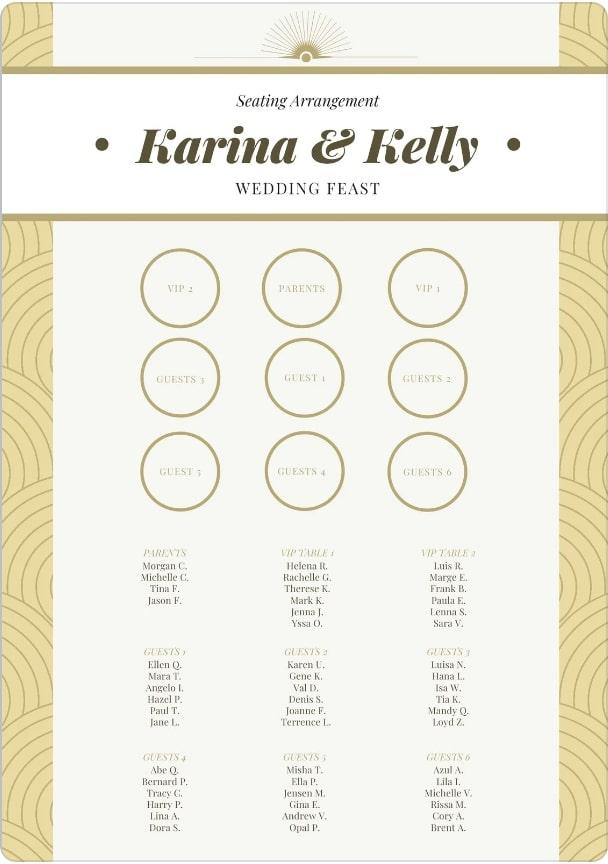
The Wedding Seater Chart Template by Canva combines style and functionality to simplify your wedding seating arrangements. Featuring a vintage gold and cream aesthetic, it adds a touch of elegance to your big day.
At the top, you’ll find a placeholder for the couple’s names in a bold, fancy font, followed by a brief note about the wedding feast.
The custom seating plan itself includes a VIP table, a parents’ table, and numbered guest tables, each seating six. Names are listed next to each table and seat, ensuring everyone knows where to go.
This seating chart template is customizable online in Canva, so you can tweak the design to match your theme and then download it for printing or digital sharing.
⚡️Best for: Wedding planners managing a large guest list who want to ensure guests are grouped by preferences

The Excel Wedding Template Checklist by Adnia is a printable, timeline-based checklist featuring a clean design with luxurious gold accents.
Whether you’re in the 12-month-out planning phase or the final week countdown, wedding planning spreadsheets like this one can help you organize every detail of your big day.
It starts with big-picture tasks like setting your budget, confirming your venue, and booking your officiant. Then, as the months roll by, it tracks tasks like sending save-the-dates and tracking RSVPs to organizing your gift registry.
The Excel event planning template also has a built-in ‘Support’ tab that uses formulas to help you monitor progress visually.
⚡️Best for: Couples looking for party planning Excel templates to track wedding milestones

The Wedding Timeline Planner Template by Canva is a beautifully designed layout to map out all the must-have moments of your celebration.
This customizable template ensures everyone, from the wedding party to the guests, stays on track with a detailed timeline. The predesigned layout starts with the photographer’s arrival and flows through key moments like the ceremony, cocktail hour, food service, cake cutting, and the final send-off.
The dark background with gold accents and minimalist line drawings of the bride and groom boosts the template’s elegance.
⚡️Best for: Couples organizing a wedding timeline with time slots for each detail
The Wedding Budget Planner Template by Botanical Paperworks provides a detailed, five-page breakdown of your wedding expenses. It organizes costs into clear categories like Stationery, Ceremony, Transportation, Reception, and more.
Each section of this wedding budget spreadsheet lists the estimated budget, the actual amount spent, and any budget adjustments, helping you stay on top of every cost, from pre-planning to post-reception.
This printable template combines elegance and practicality with its clean design and a chic, soft pink and gray color scheme.
⚡️Best for: Couples working on a tight wedding budget and needing to track every wedding-related expense
The Wedding Guest List Worksheet Template by Botanical Paperworks is a printable layout for couples to efficiently organize and track their guest list.
This three-page worksheet divides the task into easy-to-follow sections. It starts with an overview of the Bride and Groom’s sides of the guest list, categorizing them by their relationship with the couple (like family, friends, or coworkers).
Each guest is marked with a Yes/No for invitation and a separate column for plus-ones. The worksheet also calculates the total number of Invites needed and provides an invite count per page to keep track of the overall number of invitations to send.
For added convenience, integrate this template with a venue management software tool to boost coordination between RSVPs and venue logistics.
⚡️Best for: Couples planning a wedding with a large guest list and needing a systematic way to organize invites

The Wedding Planning Checklist Template by xTiles is perfect for couples who want a visually engaging way to stay on top of their wedding tasks.
This online template helps you track your progress as you approach the wedding day. It has sections that break down tasks by the timeline (from ‘Just Engaged’ to ‘After the Wedding’).
The interactive task cards make it easy to check off completed items, while the mood board and predesigned templates offer a creative space for visual inspiration and document organization.
⚡️Best for: Newly engaged couples starting their wedding planning journey
Wedding planning stress is real—scatterbrained schedules, missing details, and vendor chaos spread across endless apps and spreadsheets.
ClickUp templates make it easy (and, dare we say, fun!) by bringing everything, from budgeting to a customized timeline, under one digital roof. Flip through list, board, or Gantt views while assigning tasks to your crew and tracking progress with auto-updates.
Need help prioritizing tasks? ClickUp Brain offers AI-powered insights to optimize schedules and spot bottlenecks.
Need to keep contracts and emails handy? Integrations with favorite tools like Google Drive and Outlook make it easy.
And the icing on the cake? All these templates are absolutely free. 💰
Sign up on ClickUp for free and say “I do” to a smooth-sailing, perfectly planned wedding.
© 2026 ClickUp