13 Best Voice Over Software for High-Quality Audio Production
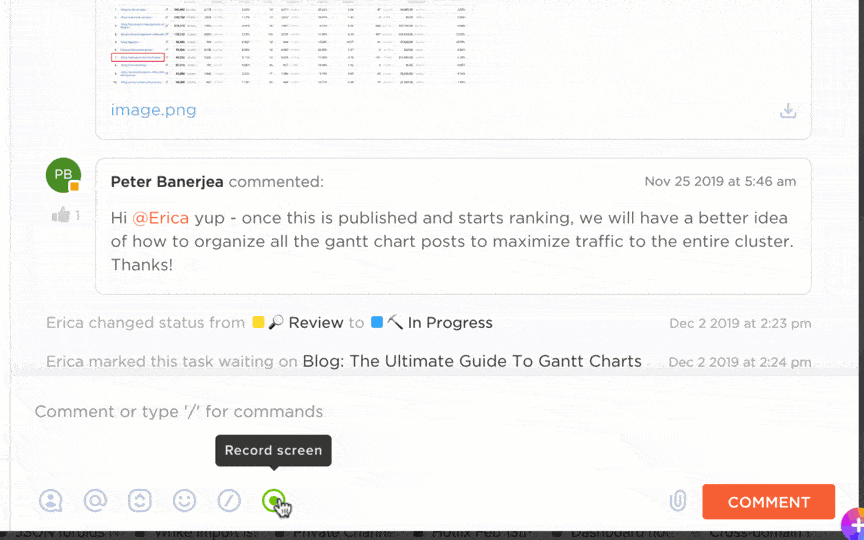
Sorry, there were no results found for “”
Sorry, there were no results found for “”
Sorry, there were no results found for “”
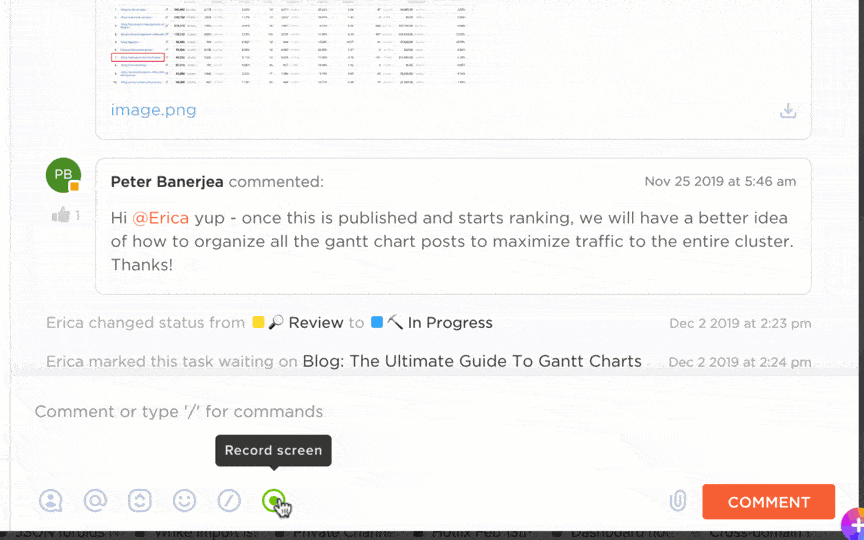
Your content tells a story, but the right voice makes it resonate. Whether it’s a podcast that hooks listeners, a YouTube video that keeps viewers glued, or an e-learning course that educates with clarity, a high-quality voice-over elevates your work from ordinary to extraordinary.
Imagine Samuel L. Jackson’s unmistakably deep voice in your brand ad or Emma Watson’s crisp British tones narrating your next video. Sounds like a dream, right? 🎤
That’s the game-changing power of modern voice-over software.
No pricey studios. No celebrity or professional voice actors. Just lifelike narrations, custom voices tailored to your brand, and studio-quality audio—all at your fingertips.
Ready to find the tools that make it happen? We’ve got you covered. Read on as we explore the 13 best voice-over software options to help you craft lifelike audio and elevate your content. ✨
🔎 Did you know? Susan Bennett, the original voice of Siri, spent months recording thousands of phrases to create her iconic tone. Today, professional voice over software delivers the same impact in minutes—faster, easier, and more affordable.🎙️
But with so many options—some even free—choosing the perfect tool might feel daunting.
The key is to focus on features that help you produce high-quality audio and develop emotional connections. Here’s what to prioritize:
Here is an overview of the voice over tools:
| Tool | Best for | Best features | Pricing |
|---|---|---|---|
| ClickUp | AI-powered content creation and transcription Team size: Ideal for individuals, mid-market companies, and large enterprises | Draft scripts, record audio with ClickUp Clips, auto-transcribe with ClickUp Brain, manage tasks | Free plan available; Customizations available for enterprises |
| Audacity | Beginner-friendly audio recording and editing Team size: Ideal for smaller teams and individuals | Record and edit podcasts, audiobooks, and basic voice-over projects | Free forever |
| Adobe Audition | Advanced audio editing and noise reduction Team size: Ideal for smaller teams and individuals | Professional post-production, noise cleanup, and vocal enhancements | Starts at $22.99/month per user |
| GarageBand | Mac users seeking audio editing and built-in instruments Team size: Freelancers, small companies, and studios | Record voice-overs and music using built-in Apple tools | Free on Mac and iOS devices |
| Descript | AI voice cloning, text-based editing, and video integration Team size: Ideal for mid-sized teams | Video-centric voice-over projects | Free forever; Starts at $24/month per user |
| Movavi | Sync narration with video content, add captions, use filters, and transitions | Sync narration with video content, add captions, use filters and transitions | Starts at $29.95/month |
| Reaper | Customizable multi-track workflows and audio plugins Team size: Ideal for larger, commercial teams | Multi-track editing, VST integration, precision voice-over production | Free evaluation period for 60 days; Starts at $60/month per user |
| Murf AI | Creating realistic AI voice overs and text-to-speech Team size: Ideal for mid-sized teams with a decent budget | Convert scripts into lifelike narrations, voice cloning, and music syncing | Free forever; Starts at $29/month per user |
| Sound Forge | Audio editing, mastering, and restoration Team size: Ideal for larger, commercial teams | Clean, restore, and master audio for voice-over or audiobook projects | Starts at $44.99/month per user |
| Speechify | Transforming text into natural, lifelike audio Team size: Ideal for individuals and smaller teams | Convert text into narration with celebrity voices and multilingual options | Free forever; Starts at $29/month per user (Basic) |
| Logic Pro | Music production and precision editing on Mac Team size: Ideal for individuals and mid-market teams | Studio-grade editing, pitch correction, and remote audio management | Free trial; Starts at $199.99 one-time purchase (Mac) |
| WavePad | Easy multi-format audio editing with noise removal Team size: Ideal for mid-sized teams | Record and edit audio across formats with batch tools and restoration effects | Starts at $29.99/month |
| Cubase | Advanced custom voice options and MIDI features Team size: Ideal for larger, commercial teams | Full voice-over studio with spectral editing, plugin support, and deep mixing control | Starts at $99.99/month per user |
With the right features, you can choose the voice-over software that best fits your workflow. Whether you’re looking for AI voice cloning to match your brand, advanced editing tools for studio-quality audio, or multilingual support to expand your reach, the perfect tool is out there.
Select the features that align with your needs, and your audio will sound professional, polished, and built to captivate. 🎙️
Here are the top 13 tools to make it happen:
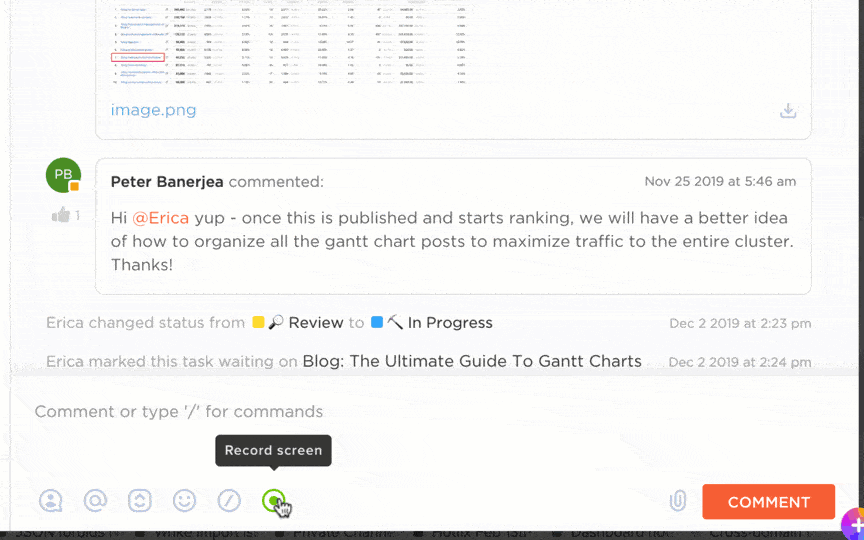
If you want professional, polished, engaging voice overs, you need more than recording software. You need a tool that streamlines everything—from scriptwriting to final delivery.
That’s where ClickUp—the everything app for work—steps in. Whether you’re drafting scripts, managing revisions, transcribing recordings, or coordinating approvals, ClickUp offers a holistic suite of AI-powered productivity and collaboration tools.
For creators juggling video walkthroughs, product tutorials, or voice-over content, ClickUp Clips takes the hassle out of recording and sharing. It is one of the best AI screen recorders for effortless voice over production. With just one click, you can simultaneously capture your screen and voice—perfect for explaining processes, walking through designs, or delivering narrated presentations without switching between tools.
Once you’re done recording, ClickUp Brain automatically transcribes your voice into clean, editable, and searchable text—no need to upload files or rely on third-party transcription software. This means you can instantly turn your narration into meeting notes, documentation, video captions, or repurposable content, all from the same workspace.
Whether you’re working solo or sharing recordings with a team for feedback, ClickUp Clips + Brain transforms your voice into structured, actionable information—fast. It’s not just an AI screen recorder—it’s a smarter way to create, capture, and communicate.

🎯 Use Cases for Creators & Teams
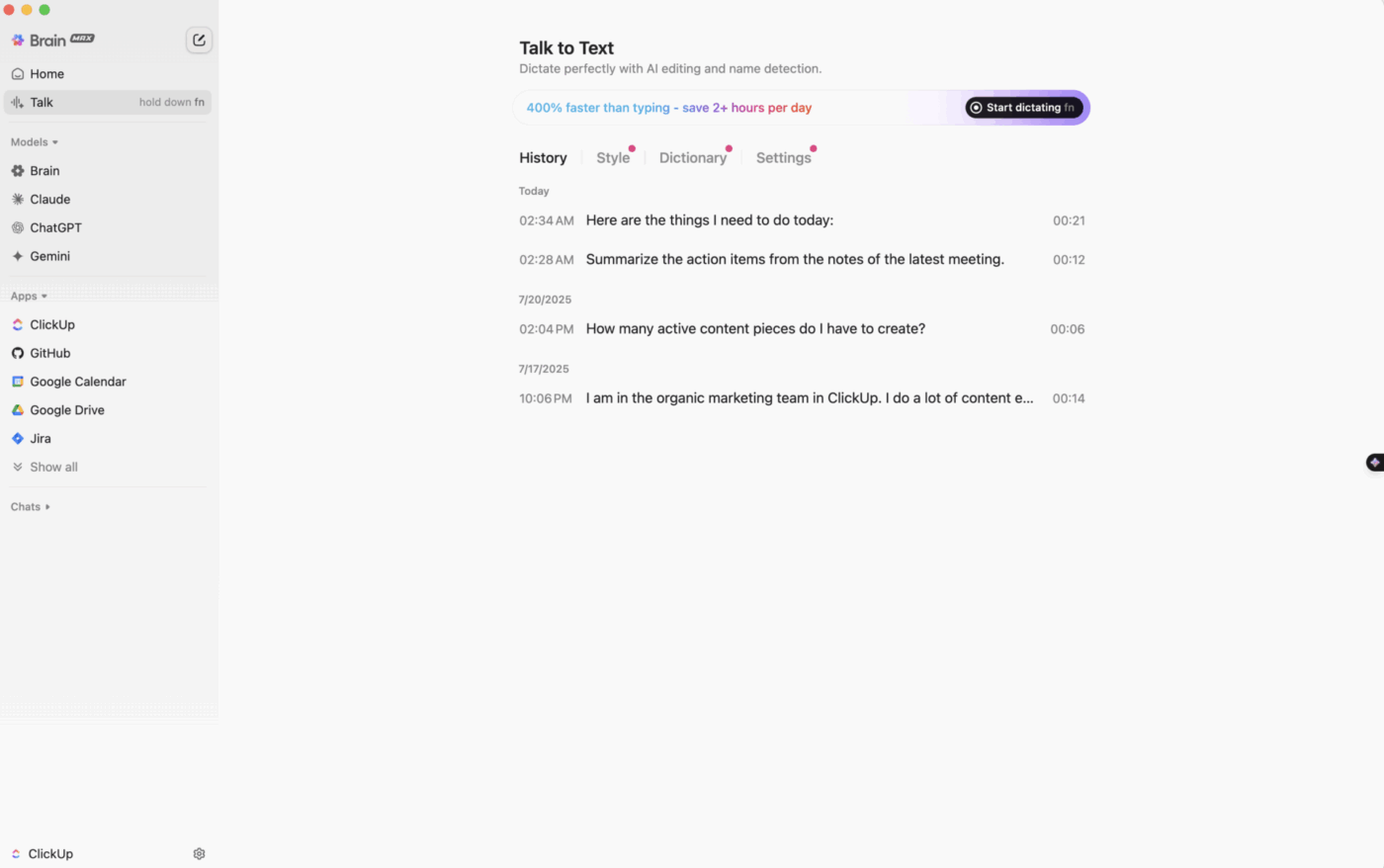
ClickUp already simplifies recording and transcribing voiceovers—but ClickUp Brain MAX takes it further with a voice-first desktop AI companion that understands your projects, team, and context.
With Talk to Text, you can dictate scripts, notes, or feedback and get instantly polished, structured text—ready to drop into tasks, Docs, or comments. It’s ideal for creators who want to skip the keyboard and stay in flow.
🎧 Why Brain MAX levels up your voiceover workflow:
🗣️ Example:
“Max, create a task to finalize the onboarding script draft by Thursday and share it with marketing.”
✅ Done—task created, deadline added, team notified.
If ClickUp Clips captures your voice, Brain MAX turns it into action—fast, formatted, and connected to everything you’re working on.
Refine your voice-over scripts in ClickUp Docs, with built-in version control, rich text formatting, and AI writing help. Collaborate in real time, leave inline comments, and turn each draft into a shared source of truth for your production team.
ClickUp turns your voice clips or ideas into actionable Tasks. Create to-dos from your recordings, assign reviewers, and attach scripts or feedback—all linked to your project dashboard. Automations keep your process moving—when a script’s approved, the next task (like recording or publishing) is triggered instantly.
Use ClickUp Chat and task comments to collaborate on revisions, give feedback, or walk your team through recordings—all in context: no more long email threads or scattered notes.
🧠 Fun Fact: AI transcription tools have leveled up—distinguishing voices, cleaning filler words, and summarizing conversations in seconds. No more scrubbing through recordings—let AI handle the busy work while you focus on killer voiceovers!
Users are enthusiastic about ClickUp’s audio recording features, emphasizing its adaptability and efficiency. A pleased G2 reviewer says:
Using CU for creative approvals expedites feedback and reduces miscommunications. I frequently use the screen/audio recording function to quickly and effectively communicate ideas.
📮 ClickUp Insight: 33% of knowledge workers spend their day chasing context—messaging multiple people to get the needed information.
Why waste time? With ClickUp Brain’s AI Knowledge Manager, just ask, and it delivers the answers instantly—no back-and-forth, no guesswork!
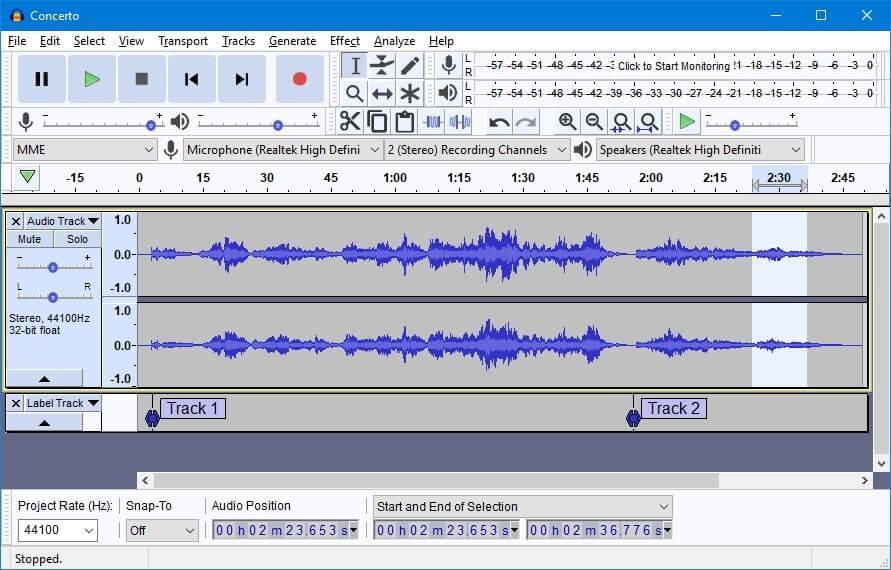
Audacity is a great starting point for voice over artists, podcasters, and content creators who need professional-grade recordings—without spending a dime.
As a free, open-source audio editor, Audacity supports high sample rates, multiple file formats, and non-destructive editing. Whether digitizing old recordings, producing audiobooks, or refining voice overs, it provides powerful tools in a user-friendly package.
Its drag-and-drop simplicity makes editing straightforward, while built-in effects like noise reduction, reverb, and equalization help refine your audio.
💡Pro Tip: Looking to optimize your workflow and enhance your podcast production? These AI tools for podcasters make the process seamless, efficient, and incredibly professional.
Here’s how it helps:
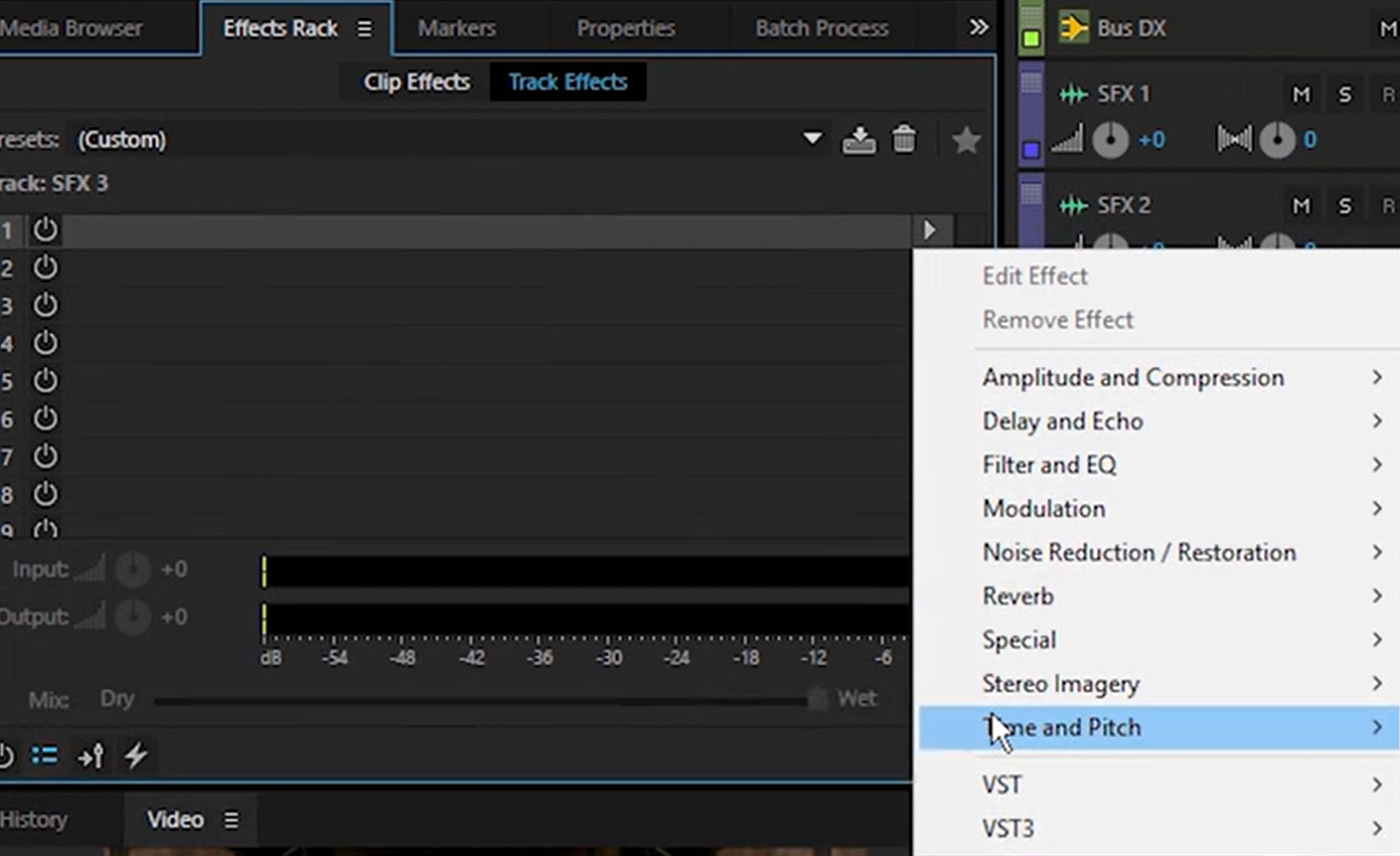
Adobe Audition is a powerful audio workstation for professionals needing pristine sound and editing precision. Unlike entry-level tools, it excels in post-production, making it a reliable asset for voice actors, filmmakers, and podcasters handling complex audio projects.
Whether you’re cleaning up recordings, enhancing dialogue for video, or restoring damaged audio, Audition provides a full suite of advanced audio technology. It removes background noise, sharpens vocal clarity, and blends multi-layered projects.
🔎 Did you know? AI content creation tools are fueling a marketing revolution! Recent surveys show that 76% of marketers use these tools for everyday tasks, and 85% specifically rely on them for article writing.
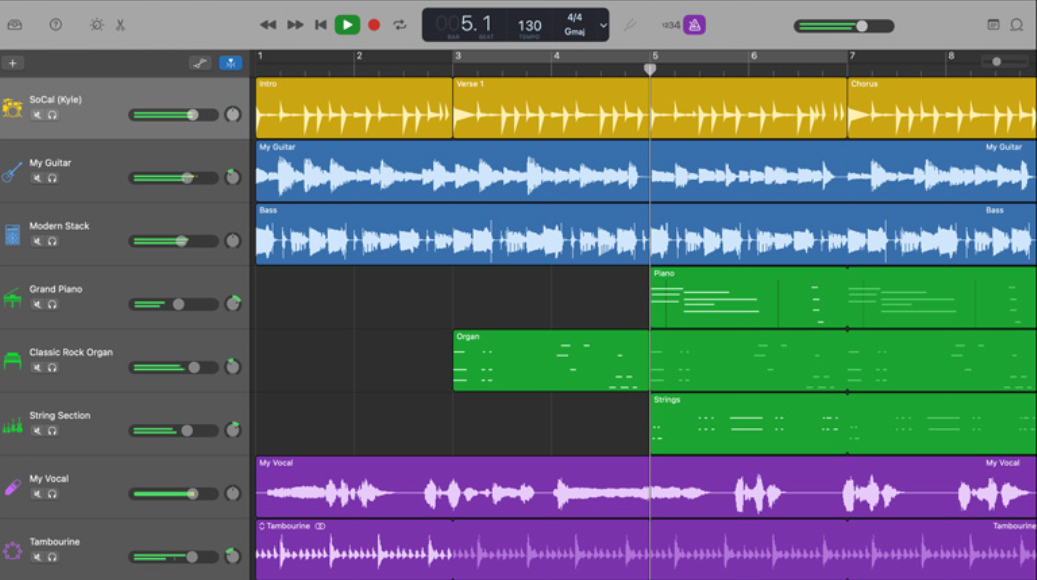
GarageBand is Apple’s free, built-in music production software that doubles as an intuitive voiceover recording tool. Designed exclusively for macOS and iOS, it offers a sleek, drag-and-drop interface that makes recording, editing, and mixing voice overs effortless.
While it lacks advanced multi-track editing, GarageBand still delivers studio-quality results with built-in EQ, compression, and reverb effects. Its seamless integration with Apple devices allows creators to record and edit on Mac, iPhone, or iPad.
Here’s what a G2 user has to say:
In working with quick turnarounds, I’m able to import files easily and record any voice over work without having to fuss with multiple settings, and save time in production. I’ve scored a short film using GarageBand in just a few hours.

Descript makes editing audio and video easy by treating recordings like text documents. Delete a word or phrase, and the audio updates automatically—no more painstaking waveform slicing or re-recording. It’s incredibly intuitive for those comfortable with word processors.
Provides automatic transcription, text-based editing, AI-powered filler word removal (“ums,” “uhs”), screen recording, and the standout “Overdub” feature for creating realistic AI voice clones or correcting recordings by typing changes.
Thus, Descript’s text-based editing saves time and keeps your workflow seamless.
Here’s what a G2 user has to say:
I love the timeline editor and the ability to edit multi-track editing quickly. I edit a dramatic fiction podcast for kids and comps for voice over work for hire using this tool.
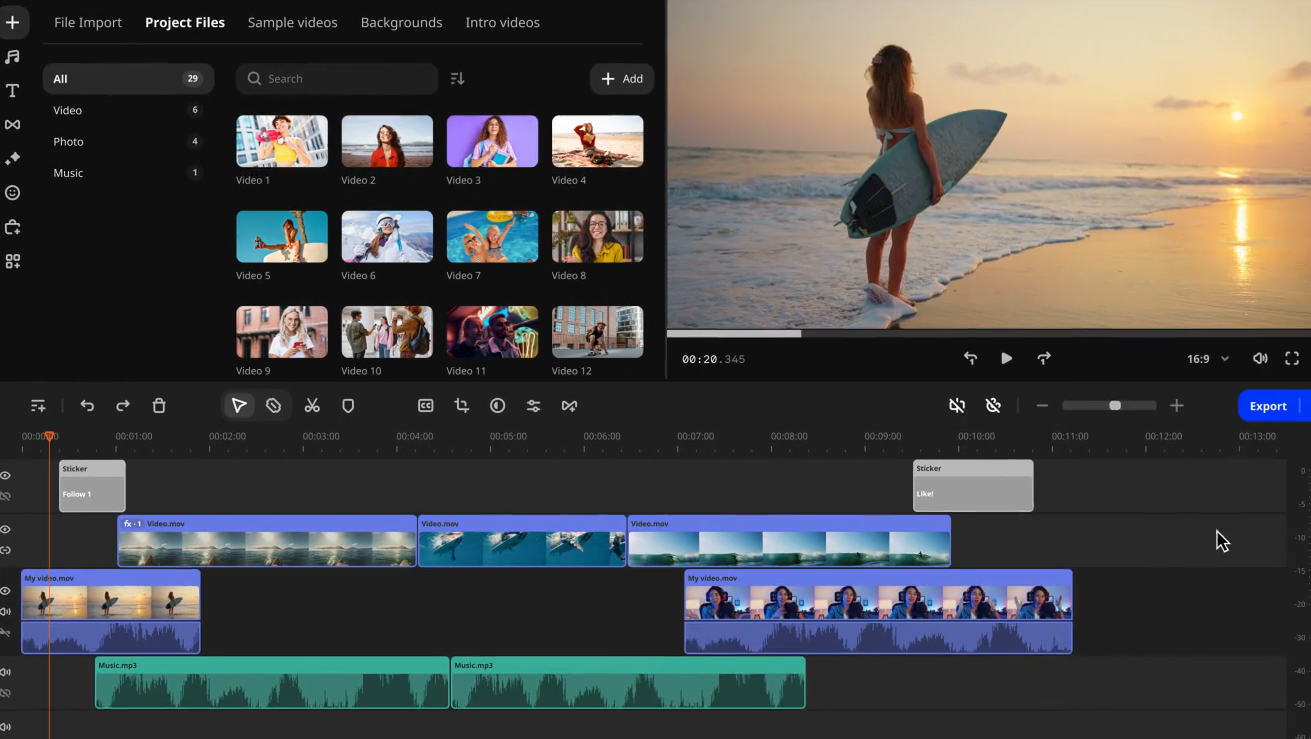
Movavi Video Editor makes voice over production effortless—record, edit, and sync your narration into your timeline. Perfect for social media, online courses, or corporate videos, Movavi seamlessly blends video and voice for pro-level production.
Trim, adjust pacing, and enhance voice clarity without switching between different software. The built-in royalty-free music library allows you to pair voice overs with background scores for a more immersive experience.
💡 Pro Tip: Supercharge your video content with AI video generators that handle everything—from seamless voice options to cinematic scene transitions. Create pro-level visuals without the technical hassle! 🎬
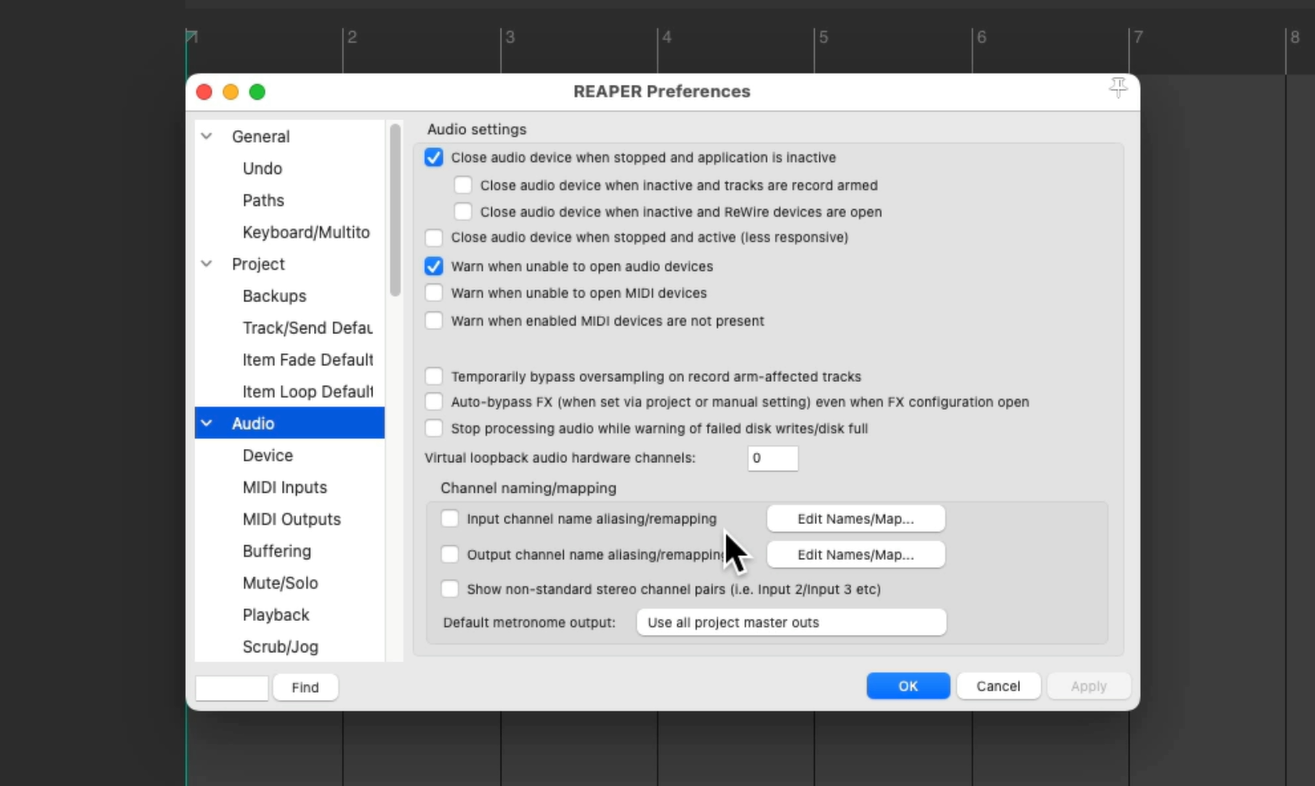
Reaper (Rapid Environment for Audio Production, Engineering, and Recording) is a flexible Digital Audio Workstation (DAW) designed for customization and precision editing. It handles unlimited audio and MIDI tracks in a lightweight, efficient package—ideal for voice overs, sound design, and film mastering.
It supports third-party VST/TAU plugins, giving you control over every aspect of your audio environment. It lets you tweak layouts, develop custom scripts, and build a personalized workflow that adapts to different project needs. It offers non-destructive editing in a resource-efficient package.
Here’s what a G2 user has to say:
I enjoy the customization options and all of the built-in software in Reaper. The small amount of video editing capability is a nice bonus, as is the VST compatibility.
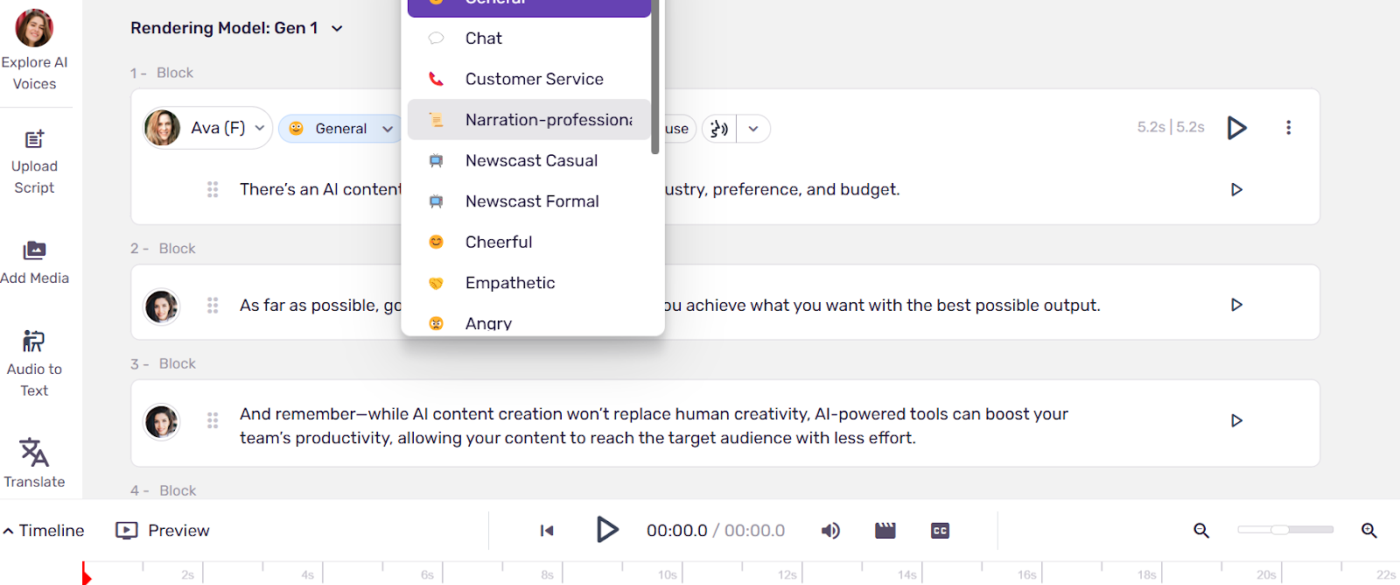
Murf AI helps eliminate robotic-sounding narrations by generating human-like voice overs from scripts. It offers over 120 AI voices in 20+ languages and provides precise control over tone, accent, and pacing—all without a dedicated recording environment.
Need a signature brand voice? Its voice cloning feature mimics human voices with precise tonal accuracy and natural expression. Pair this with Murf’s integrated royalty-free music library, pacing controls, and AI-powered script editing—and you get a complete voice over studio in one tool.
Here’s what a G2 user has to say:
I was recording a few product videos on my system at the office, and there is always background noise, which doesn’t allow me the ambiance to record voiceovers. Murf allows me the flexibility to record videos and stitch voiceovers later.
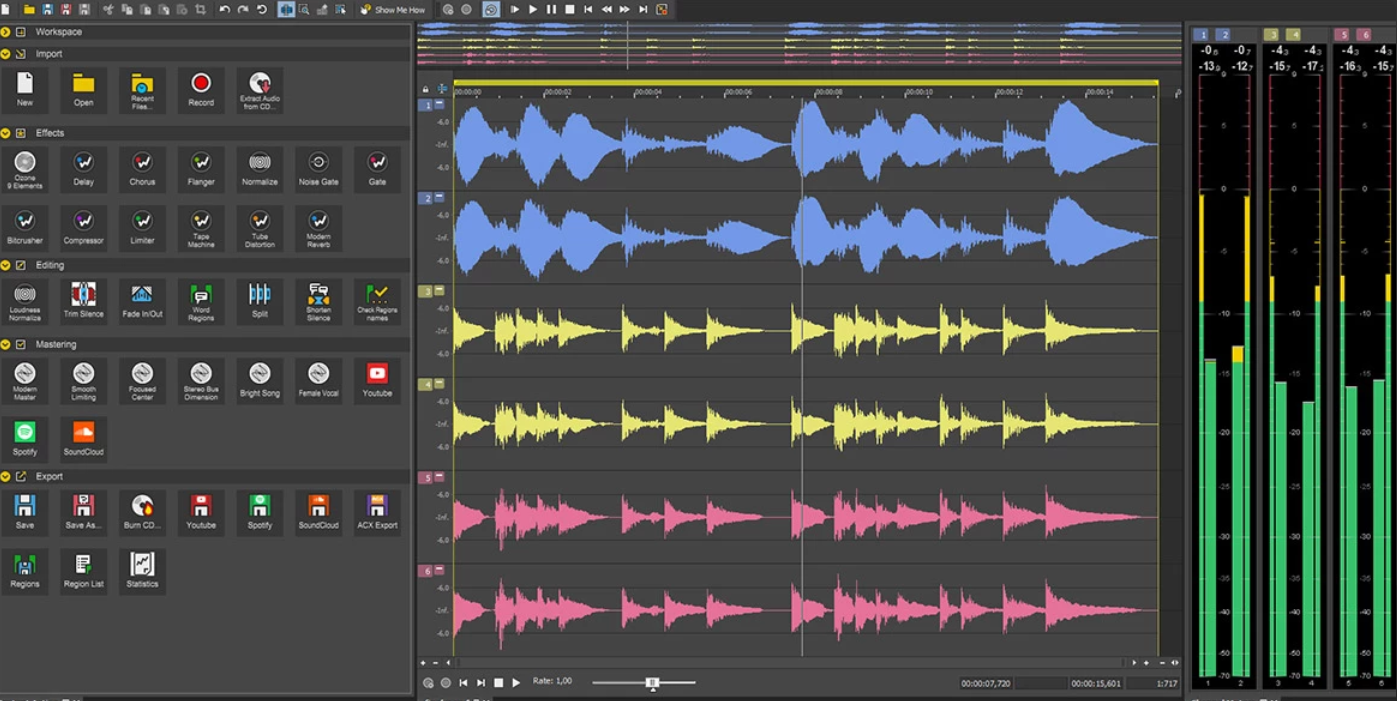
Flawed recordings? Background noise? SOUND FORGE cleans up audio with precision, whether you’re restoring old tapes, editing voice overs, or mastering crystal-clear narrations.
Its advanced noise reduction and coreFX utility clean up imperfections, sharpen clarity, and add polished effects. The Truncate Silence function removes pauses, while the Export Wizard ensures audiobook files meet ACX standards for platforms like Audible and iTunes.
➡️ Read More: Recording voiceovers and need a seamless way to capture video too? Explore the best free screen recorders with no watermarks for pro-level results!
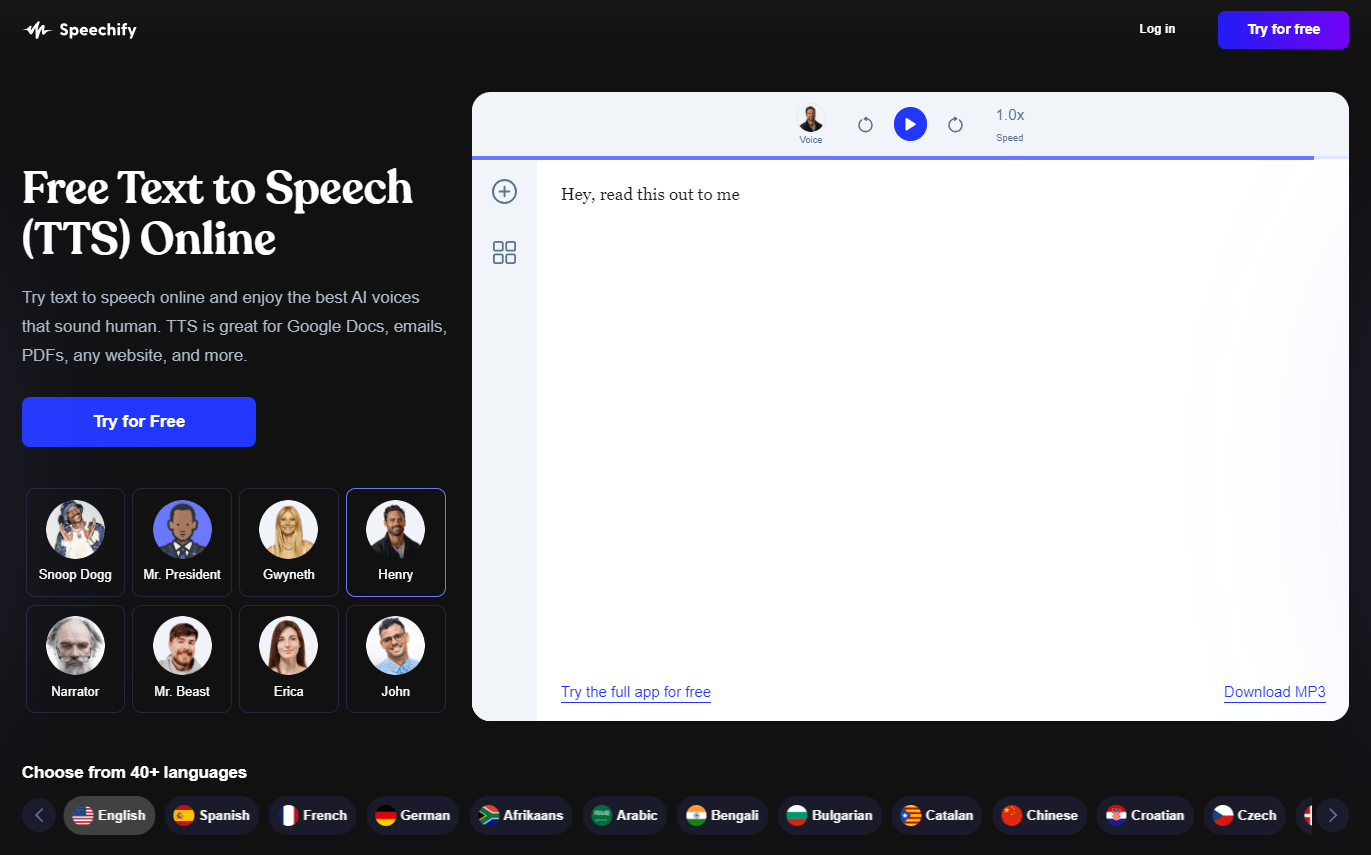
Speechify converts written text into natural, lifelike audio—perfect for YouTube videos, e-learning courses, or ad campaigns. It supports 200+ AI voices in 30+ languages, including celebrity options, to match your project’s right tone or accent.
Clone voices to create personalized, brand-aligned narrations in different languages for brand consistency and outreach. The result is highly intelligible speech without relying on traditional recording software.
Text-to-Speech Plans
Speechify Studio Plans
Speechify API
➡️ Also Read: Best Speech-to-Text Software

Frustrated with messy edits and inconsistent voice quality? Logic Pro simplifies audio production with AI-driven mastering, real-time voice processing, and spatial audio—delivering studio-quality voice overs.
Built exclusively for Mac, iPad, and iPhone, it integrates into Apple’s ecosystem for an uninterrupted workflow. Need more control? Multi-take recording, advanced automation, and layered editing help refine every vocal line—so your audio sounds pitch-perfect.
➡️ Also Read: How to Use AI for Documentation
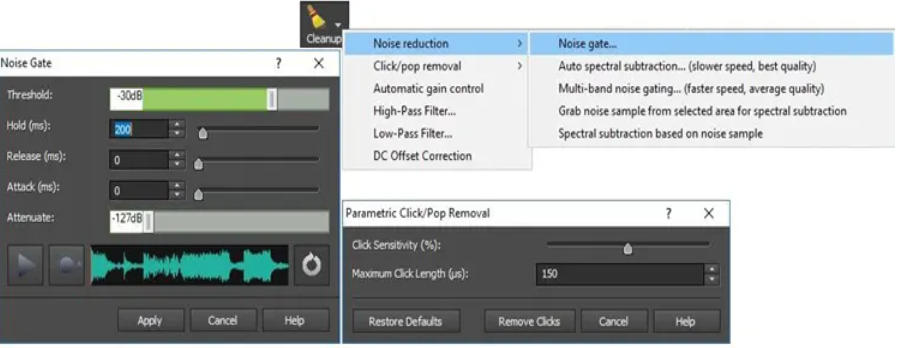
WavePad by NCH Software is a lightweight yet feature-rich digital audio editor for beginners and professionals. Whether you’re recording e-learning narrations, producing audiobooks, or fine-tuning podcasts, WavePad delivers clean, high-quality voice recordings.
The best part? It runs seamlessly across Windows, macOS, iOS, and Android, letting you edit anywhere—on the go or from your studio. When you need extra precision, its spectral analysis, mastering effects, and restoration tools ensure broadcast-ready results.
Here’s what a G2 user has to say:
Wavepad allows me to work on a variety of audio formats as it’s very flexible with all kinds of audio you may want to edit. Mostly, the software will allow both MP3 and WAV file types and others like FLAC, OGG Vorbis Audio, GSM, VOX, Real Audio, and AIF.
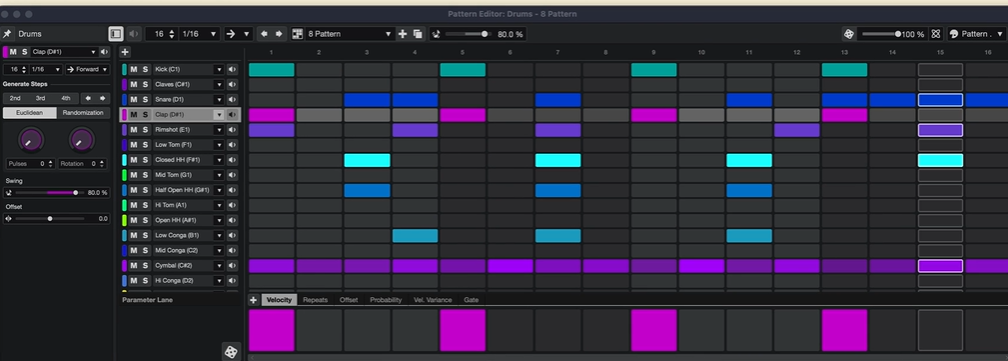
Steinberg Cubase is a professional DAW with advanced features for voice actors, music producers, and audio professionals seeking deep customization and studio-grade precision. Its 64-bit floating-point processing helps ensure crisp, clear audio for voice overs or full orchestral scoring.
Plus, its latest version offers powerful upgrades—giving you complete control over your audio production. Session Exchange makes collaboration seamless, Multi-Assignment speeds up editing, and custom monitoring layouts provide precise voice mixing.
Here’s what a G2 user has to say:
I have always found Cubase to give the best sounding mix regardless of whatever type of project I am working on, whether it be music or speech/voice over material.
Whether you’re creating quick explainers or high-impact, professional-quality voice overs, choosing the right tool can save you time, reduce complexity, and elevate your content’s clarity and impact.
But recording is just one piece of the puzzle. Managing scripts, revisions, approvals, and collaboration? That’s where ClickUp takes the lead. From drafting and refining scripts to turning voice clips into action items, it keeps your entire workflow seamless in one place.
Why juggle multiple tools when you can centralize everything? Sign up with ClickUp today—create, edit, review, and deliver flawless voiceovers without the chaos. 🚀
© 2026 ClickUp