10 Best Virtual Event Software for Remote Teams in 2026
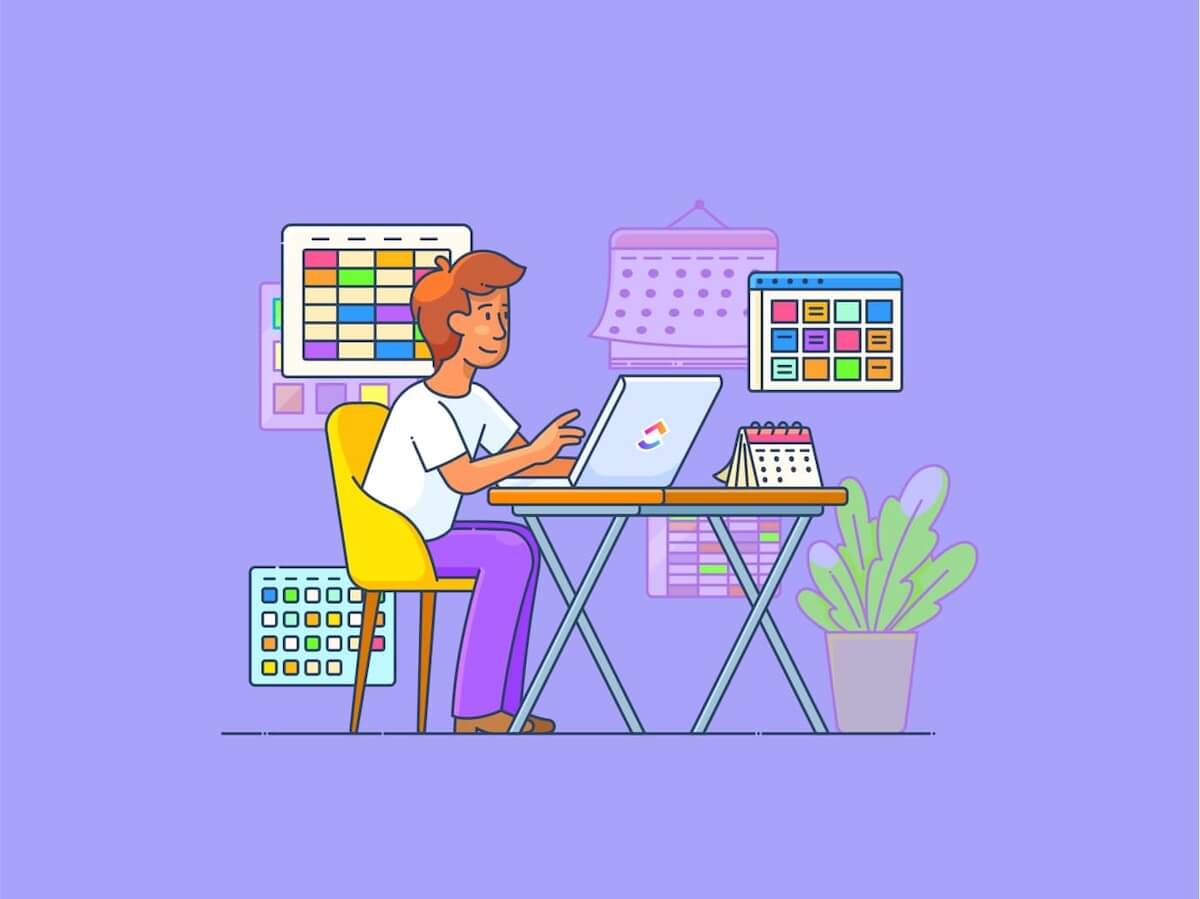
Sorry, there were no results found for “”
Sorry, there were no results found for “”
Sorry, there were no results found for “”
Hosting in-person events and seminars is a struggle—from the logistical nightmares of coordinating venues and attendees to managing the travel itineraries of board executives. It’s no wonder that the shift to virtual events has become a necessity.
And no, choosing a basic webinar tool for your virtual events won’t cut it. Sure, webinar tools are great for straightforward, lecture-style presentations and virtual meetings. But if you’re looking to recreate the interaction of physical events, you need something with a bit more muscle. ?
This is where virtual event software comes in. It builds on webinar tools with advanced features like event registration, ticketing, breakout rooms, networking, and gamification to mimic the fun and richness of in-person events.
With so many virtual event software platforms out there, it’s tough to figure out which ones are worth your time. But don’t worry, we did the assignment so you don’t have to. We’ve rounded up the 10 best virtual event platforms that are perfect for any type of event.
When it comes to choosing virtual event software for your next event, clarity is key. Here are key features to look out for if you want to find the right software that perfectly fits your use case:
Here are the top 10 virtual event software options that cater to a variety of needs—ensuring your event, regardless of its size and scope, runs smoothly and successfully.
Each one has been selected for its unique features and pricing models. Let’s take a closer look at what they have to offer.
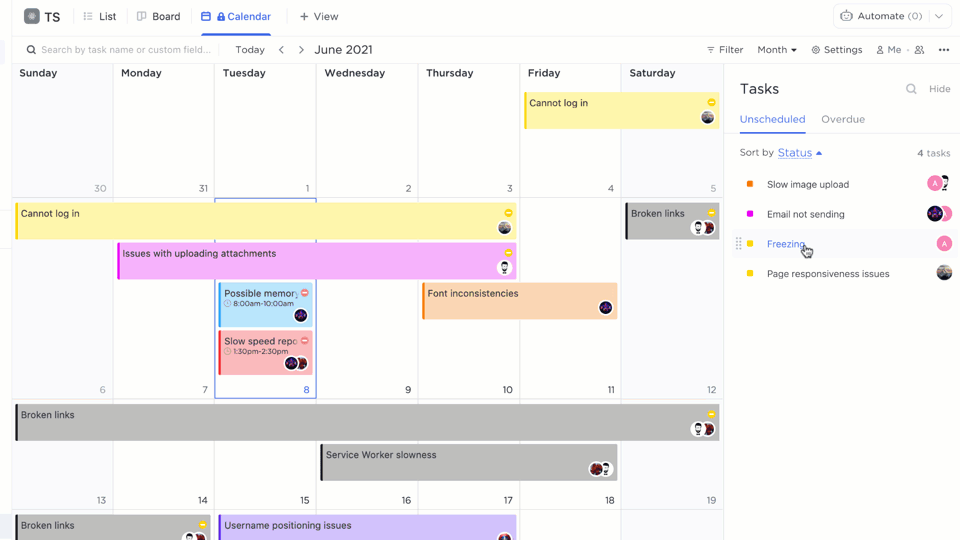
ClickUp is your go-to productivity tool for planning events. It tackles the tricky parts, like managing budgets and clarifying team member roles. This way, you and your team can focus on making your virtual event a hit.
Kick things off with ClickUp’s event management template. It’s like a master checklist for everything that needs to get done. Assign tasks to your team, set deadlines, and keep an eye on the budget without breaking a sweat.
Visualize tasks with custom views. Kanban view lets you view and update task statuses in a snap, Gantt view gives you an overview of task durations and dependencies, and Calendar view keeps you updated on all your upcoming events. ?️
Working with others is a breeze with ClickUp. You can share your project with your team, other departments, or outside vendors and contractors. Plus, you can chat, leave comments on tasks, and @mention people to get their attention.
Who said you can’t have fun with event planning? Use ClickUp as your project management software for events and prove them wrong.
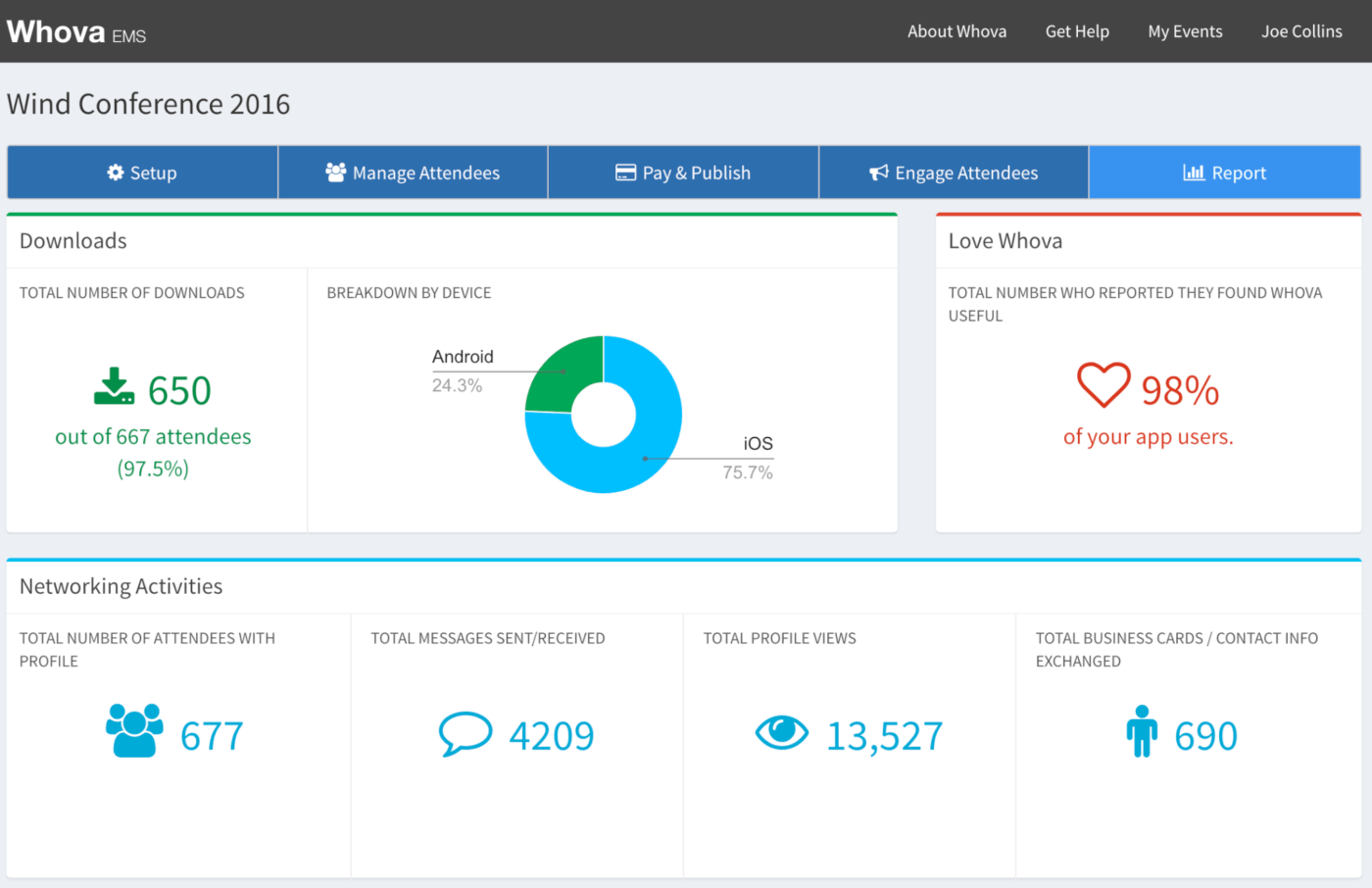
Whova is an all-in-one event management platform for in-person, virtual, and hybrid events. It handles everything from event registration and ticketing to management and marketing.
For in-person events, Whova lets you design digital brochures and name badges for attendees. Plus, it simplifies check-in with options like QR code scanning, attendee lookup, and self-service stations using just a phone or laptop. ?
When it comes to virtual events, set up your live streams and pre-recorded videos by connecting with over 15 streaming and video platforms like Zoom, Webex, GoToMeeting, Vimeo, and YouTube Live. And during the event, use the chat, Q&A, and polls to keep everyone engaged.
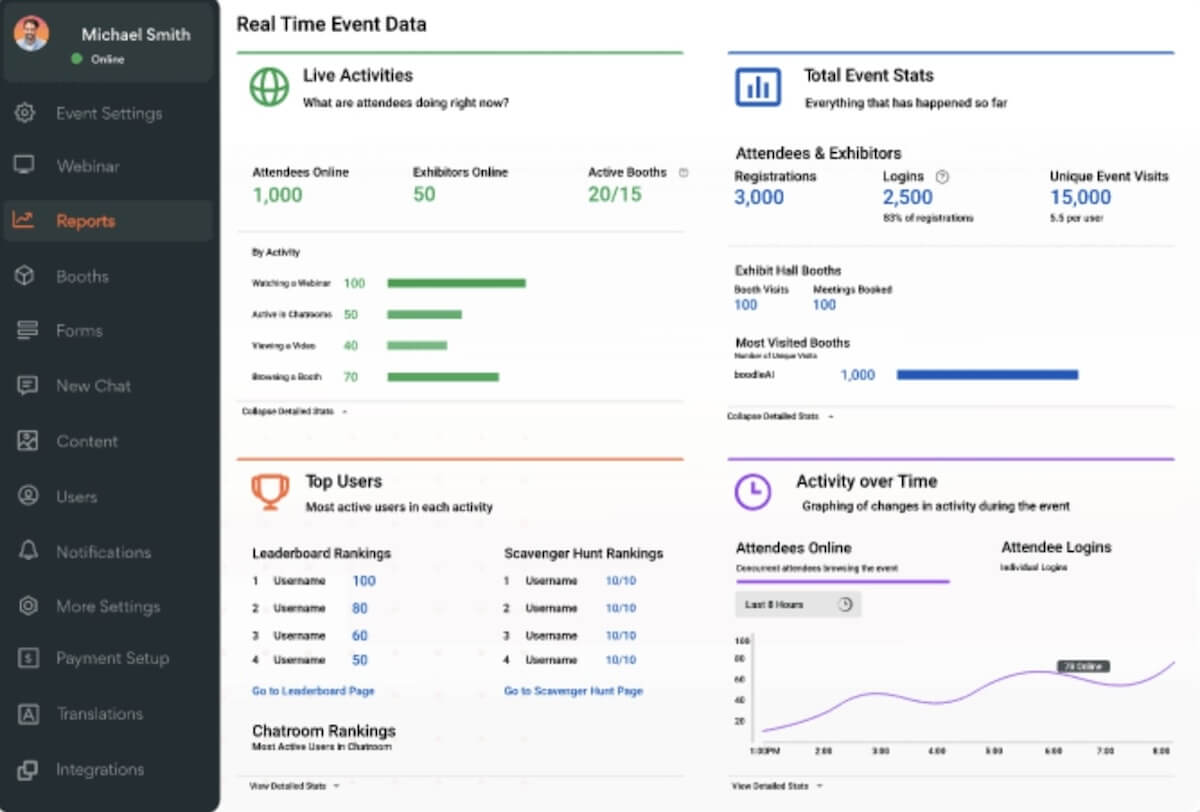
vFairs is another event solution for hosting in-person, virtual, and hybrid events. It’s packed with tools for event registration, onsite name badge printing, email marketing, monetization, networking, and analytics. ?
What’s cool about vFairs is that you can integrate webinars (live and pre-recorded) from tools like Zoom, Microsoft Teams, and Webex into customizable 3D spaces, making your virtual events feel lifelike.
Customize these 3D spaces—including lobbies, auditoriums, and exhibit halls—to reflect your brand identity. And add a playful touch with animated avatars that attendees can personalize with ages, skin tones, and outfits.
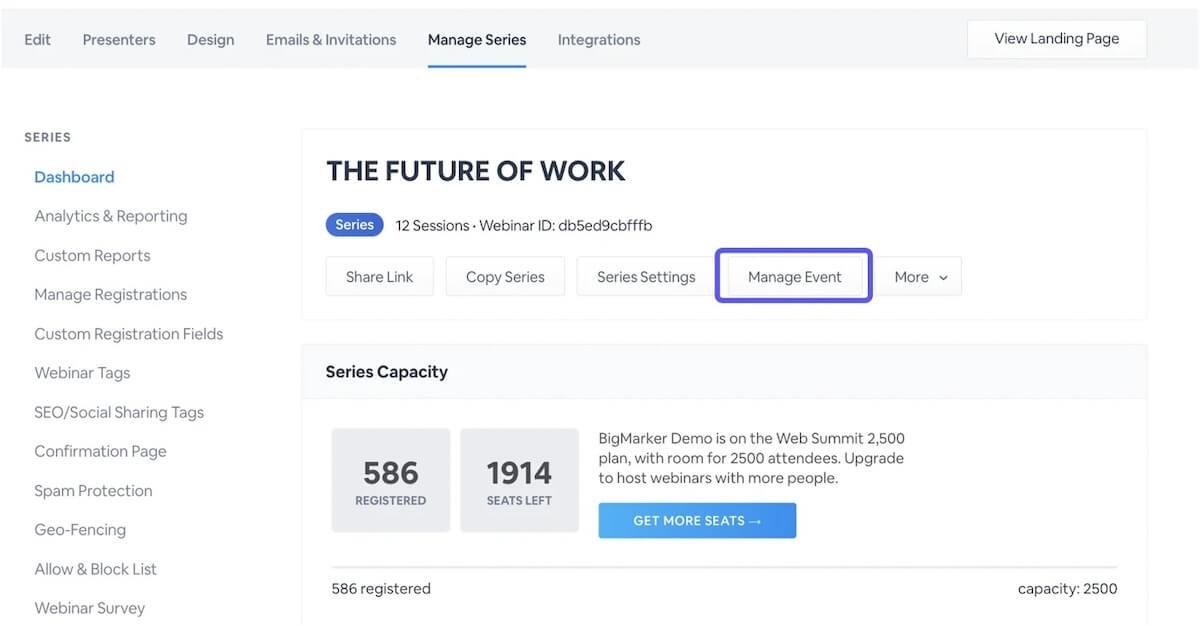
BigMarker is a webinar platform for marketing and delivering interactive webinar sessions. Use it to grow your audience and drive demand for your products.
Whether you want to host live, on-demand, evergreen, 24/7, or recurring webinars, BigMarker has you covered. Plus, you can stream sessions directly to social media sites like Facebook, YouTube, and LinkedIn. ?
The platform can be extended to host in-person, virtual, and hybrid events thanks to features like the landing page builder, ticketing, email marketing, networking, gamification, and event analytics.
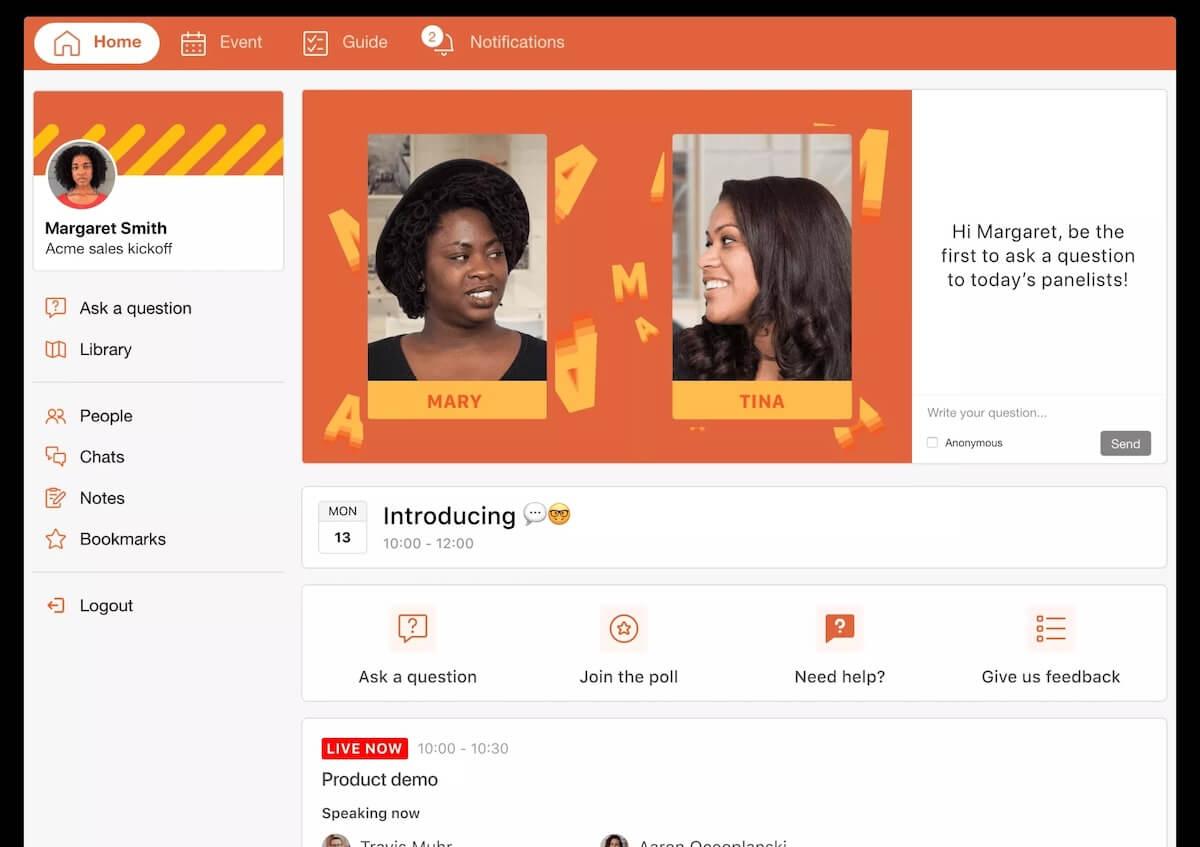
SpotMe is an online event platform for delivering interactive experiences via branded web and mobile apps. Whether you’re running an in-person, virtual, or hybrid event, SpotMe has all the tools you need, from registration and email marketing to networking and gamification. ?️
Streaming your event with SpotMe is a piece of cake. You can either use their own SpotMe Studio or integrate with favorites like Zoom, Webex, or OBS.
SpotMe is big on accessibility. Add closed captions and subtitle translations to your streams. And thanks to its Interprefy integration, attendees can enjoy live translations in their own language.
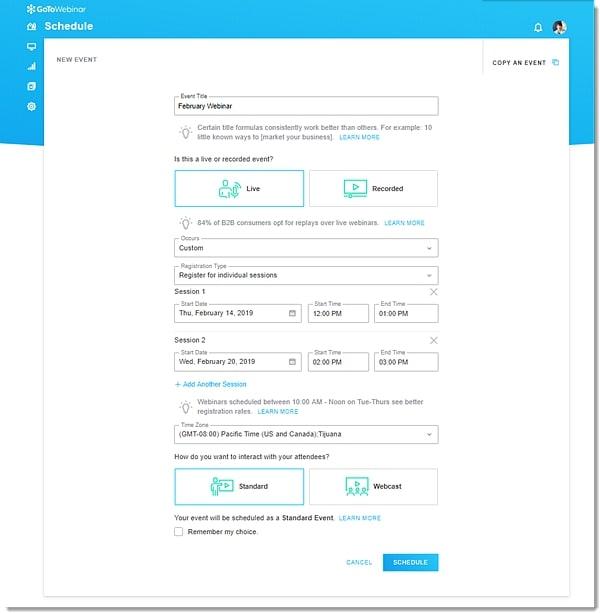
GoTo Webinar is software for hosting webinars and online events. You can set up a landing page and email sequences to drive attendance and capture attendee details.
The platform supports up to 3,000 attendees who can join live or pre-recorded webinars from any web or mobile browser. However, event organizers and panelists need to download the software. While this can be a pain, it contributes to a reliable and stable connection. ?
GoTo Webinar best features
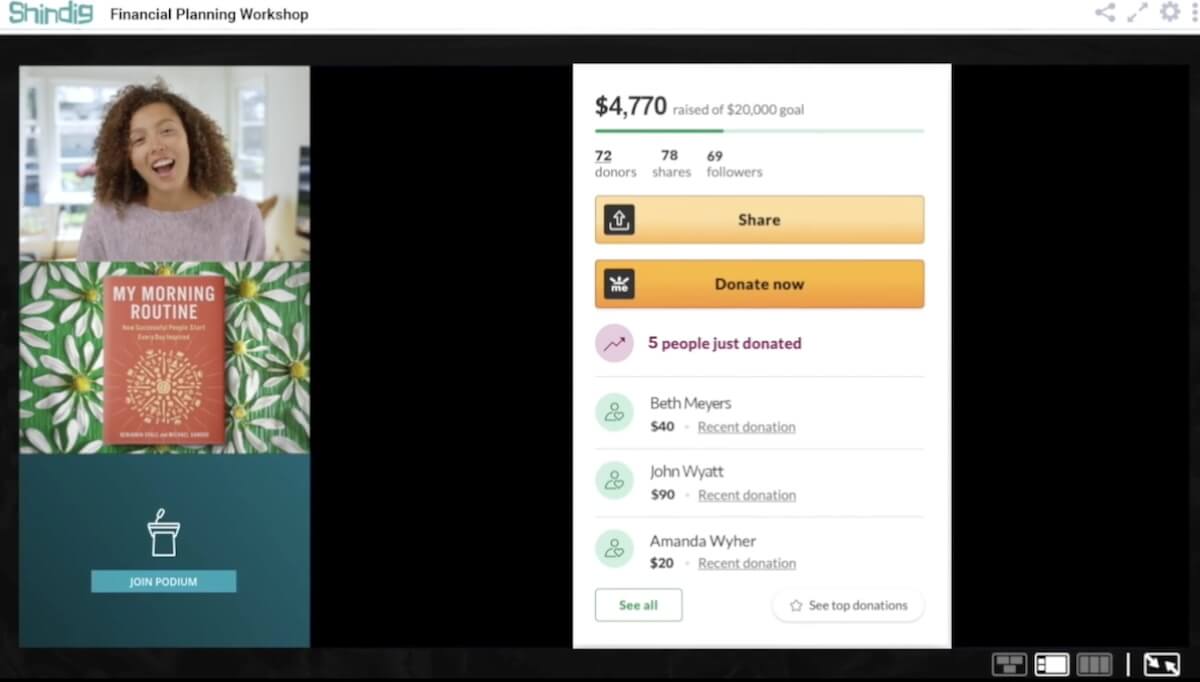
Shindig’s event management software is just what you need for organizing everything from small virtual conferences to large-scale, multi-day summits and tradeshows. It’s packed with registration, engagement, and networking modules to make your events fun and engaging. ?
Attendees can join your events for free or get access by buying a ticket, registering via Facebook or LinkedIn, or being part of a restricted guest list. You can accept payments with PayPal or Stripe.
The native production tool lets you play around with multiple speaker layouts. And if you want to involve your audience, open a podium to bring them on stage on a first come, first served basis.
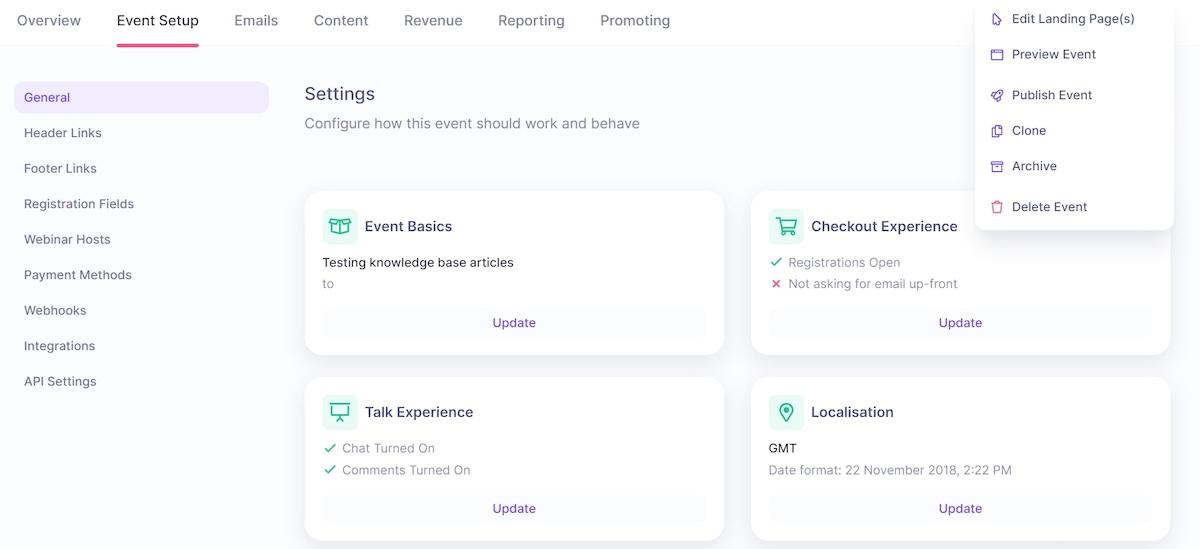
HeySummit is virtual event software that lets you host live and pre-recorded events by connecting with your webinar tool of choice. If you’re thinking about monetizing your events, HeySummit lets you connect with PayPal or Stripe to accept payments.
To really get those ticket sales rolling, you can throw in some cool deals like coupons, giveaways, special offers, and discounts. And if attendees can’t afford the full ticket price, you can let them split it up into installments.
Another cool feature is speaker management. Add speakers to your event and give them access to their own speaker dashboard. Here, they can create their profile and fill in session details, making it a breeze for both you and your speakers to manage their part in the event.
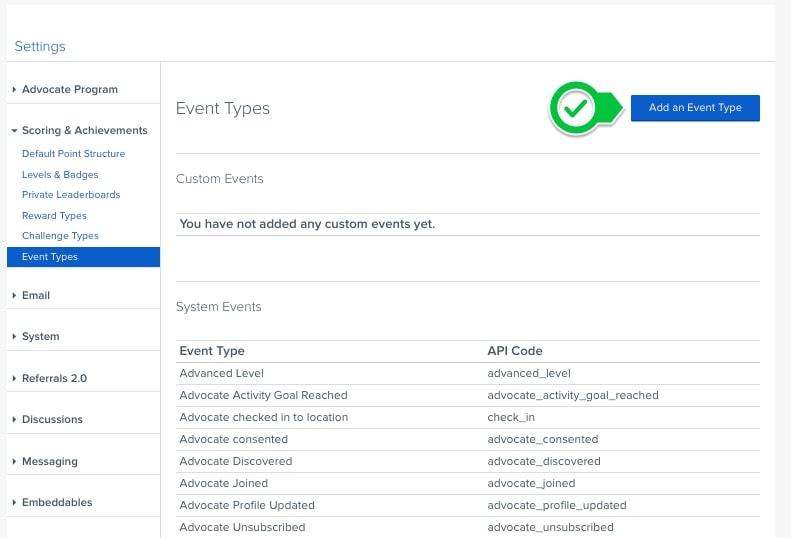
Influitive offers a bespoke virtual event platform that’s all about giving you a hassle-free experience. You can host live events with unlimited attendees via fully customized web and mobile apps.
And guess what? You don’t need to know how to use the software because the Influitive team will work with your events team every step of the way. They’ll take care of designing, building, and managing your virtual event platform. ?️
Your apps can be tailored to integrate with your favorite streaming platforms, save session playbacks, and even include fun gamification features to keep your audience engaged.
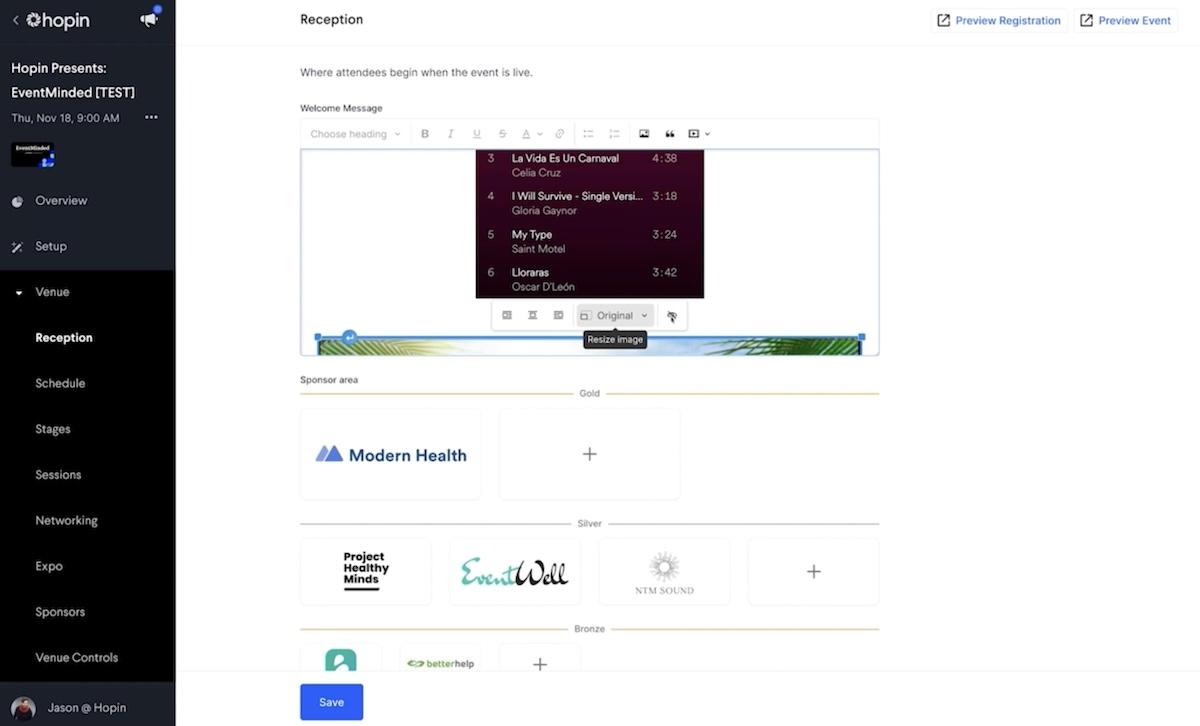
Hopin lets you manage various virtual events like onboarding, conferences, career fairs, and product launches. While Hopin doesn’t integrate with external webinar tools, it has a native live streaming studio for hosting your events.
The platform has a minimalist and modern interface, which makes it super easy for attendees to navigate. Besides viewing the conference agenda and attending the main event, they can choose to engage in breakout sessions, network with other attendees, or check out event vendors in the expo section.
Handling the backend of successful virtual events can be stressful, but it doesn’t have to be. Use the design thinking process to outline the vision for your event. Then, choose the best virtual event platform to bring your vision to life. ?
In addition to your virtual event software of choice, consider ClickUp for streamlining the event planning phase. Use it to organize the tasks that need to get done and collaborate with your team to ensure that everything is completed on time.
Sign up for a ClickUp account—it’s Free Forever—and get started planning your event!
© 2026 ClickUp