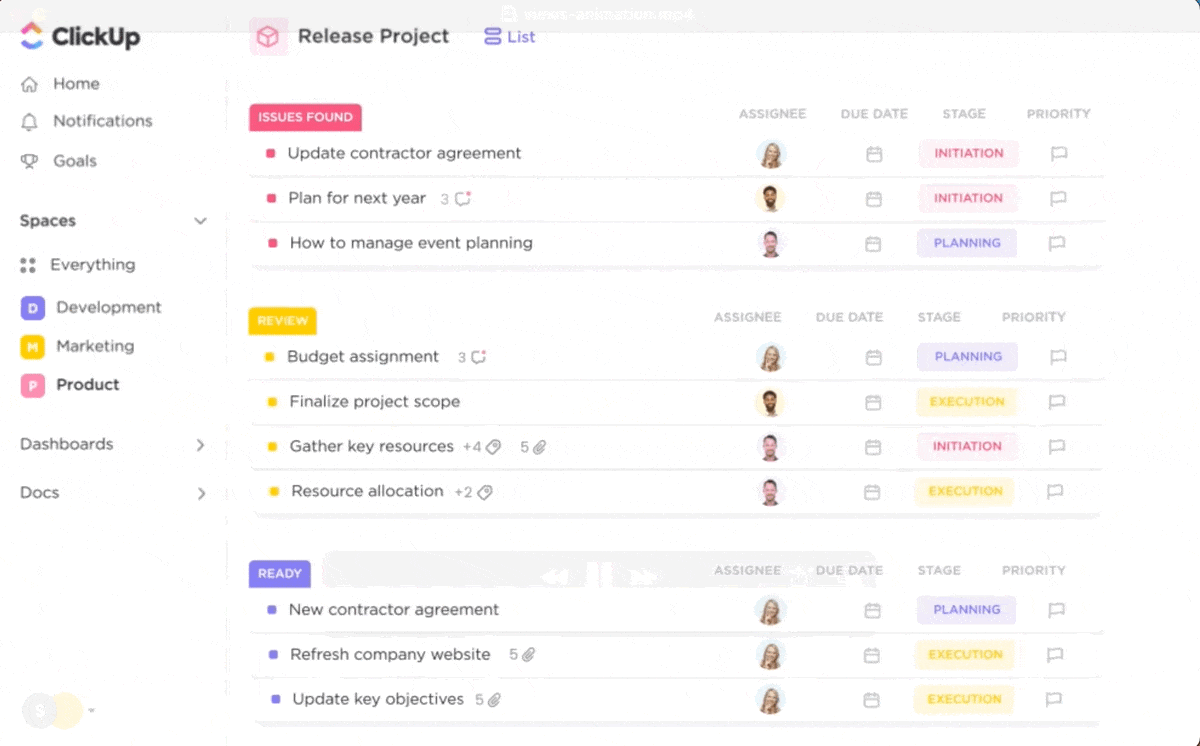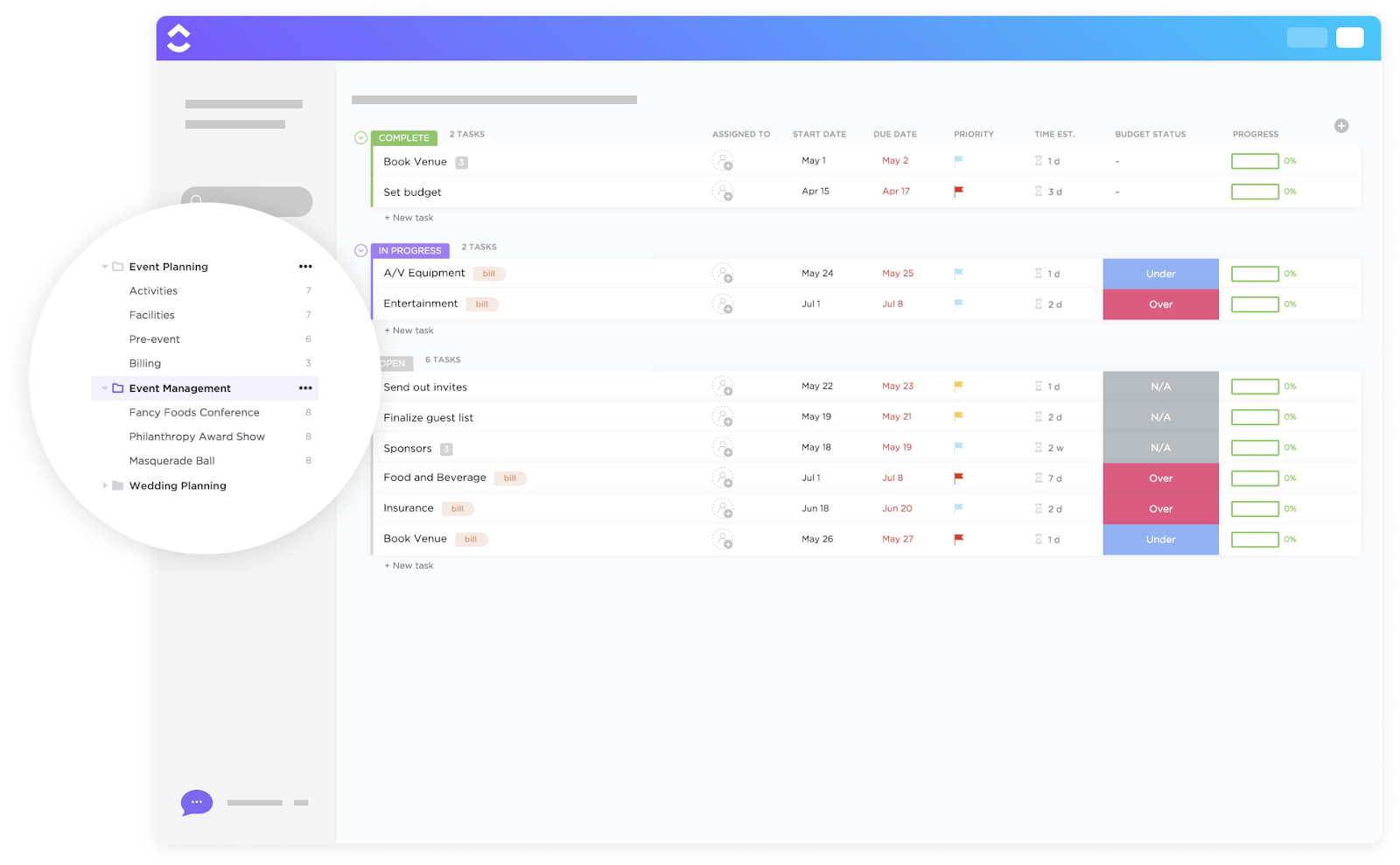Are you planning the biggest shindig of the year for your biz? From scheduling social media posts to ticketing to choosing a venue, you’ve got your hands full trying to create an awesome attendee experience.
But event planning has a lot of moving parts, and you’re only human. Why not let artificial intelligence (AI) do some of the heavy lifting for you?
Even the most experienced event organizers benefit from automation. Whether it’s check-ins and event registration, messaging on your event management platform, or managing event schedules, there’s an AI tool to save you time.
In this guide, we’ll show you how to choose the best AI tool to plan, organize and analyze event management impact and walk you through nine of our favorites. ?️
What Should You Look for in AI Event Management Tools?
Planning an international conference is a lot different than planning a big B2B business meeting for your sales team. Events have their nuances, so if you’re looking for an AI event management tool, look for helpful functionalities like:
- Workflow automation: You want an event management tool that simplifies the planning process as much as possible. Look for AI technology that uses machine learning algorithms to streamline venue selection, event schedules, or event platform settings for virtual events
- Attendee management: Let AI take the reins with attendee registration and check-in. If you get the right AI tool, it can even do matchmaking for event networking opportunities
- Marketing help: Need help writing social media posts or coming up with the perfect promotional email? Event management AI has your back. It handles all kinds of marketing efforts, from generating copy to graphics to video
- Data analytics: Kick your future events up a notch. AI pulls data from your event management tool and quickly identifies interesting trends in attendee engagement, follow-ups, and more. If your eyes start to cross any time you try to look at demographic data, best AI tools spot valuable insights in just a few minutes
9 Best AI Tools for Event Planners
Event planners are used to juggling menu selections, booking guest speakers, and negotiating venue contracts. But why do more work than you need to?
Event professionals now have the exciting opportunity to bring artificial intelligence into the mix. These tools were designed to automate workflows, gather valuable insights, and take the heavy lifting out of event logistics. The result? More successful events, greater event data, and a lot of saved time.
If you’re ready to find your own AI sidekick, you’ve come to the right place. Scroll through and try our nine favorite AI event management tools for 2024.
1. ClickUp
Want an event planning app that’ll do it all? ClickUp is best known as a project management platform, but our AI tool is definitely something to write home about. ?
With hundreds of research-backed prompts, ClickUp AI is the only AI-powered assistant tailored to your role as an event planner. Whether you need help finding vendors, a venue, speakers, or session topics, ClickUp AI is powerful enough to sort out even the toughest tasks for a successful event planning process. Use can also use ClickUp AI to:
- Generate event management tasks within ClickUp
- Write event plans and utilize event planning templates
- Brainstorm out-of-the-box corporate event ideas your event attendees will love
- Create content for events
Since ClickUp AI integrates with ClickUp projects and tasks, it’s never been easier to track all of your event to-dos in one place. Hold your team accountable and view your progress in a customizable ClickUp Dashboard.
Plus, ClickUp has hundreds of templates designed to do all of the work for you, so you barely need to lift a finger. Check out the ClickUp Event Management Template to log tasks and deadlines, collaborate with your planning team, and track your budget.
ClickUp best features
- ClickUp tasks hold your team accountable to their deadlines
- Visualize your progress with ClickUp’s real-time Dashboards
- Save hours every week with ClickUp templates
- Put your event planning workflow on autopilot with ClickUp Automations
ClickUp limitations
- ClickUp AI is only available to paid plans
- Some ClickUp users feel intimidated when they first join because there are so many tools to try
ClickUp pricing
- Free Forever
- Unlimited: $7/month per user
- Business: $12/month per user
- Enterprise: Contact for pricing
- ClickUp AI is available on all paid plans for $5 per Workspace member per month
ClickUp ratings and reviews
- G2: 4.7/5 (8,300+ reviews)
- Capterra: 4.7/5 (3,700+ reviews)
2. ChatGPT
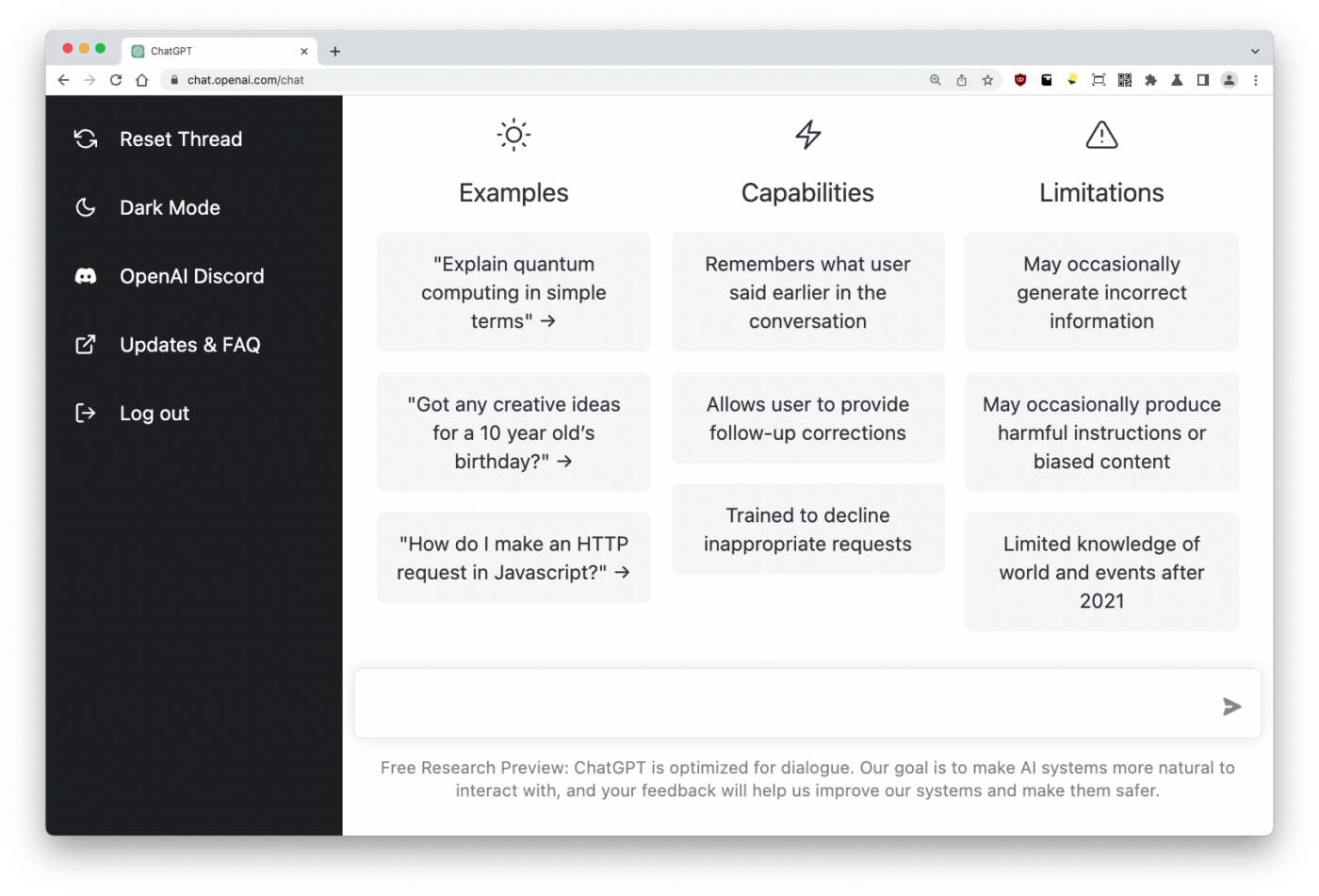
OpenAI’s ChatGPT nearly broke the internet when it debuted in 2022. It isn’t the most advanced AI tool for event planners, but if you need help with text-based media, this is a great free tool to keep in your back pocket.
ChatGPT is ideal for finding ideas and inspiration. Share your target audience’s information, what the event is about, and the outcomes you want. It won’t be perfect on the first go, but with a little prompting, the AI will give you exactly what you need.
ChatGPT best features
- Use the chatbot for brainstorming session topics or venue ideas
- Generate event plans that attract more potential attendees
- Create event promotional copy, digital check-in flows, and more for your event website
ChatGPT limitations
- ChatGPT is frequently down
- ChatGPT can’t create multimedia content or manage the actual event planning process
ChatGPT pricing
- Free
- Plus: $20/month per user
ChatGPT ratings and reviews
- G2: 4.7/5 (340+ reviews)
- Capterra: 4.5/5 (20+ reviews)
3. Soundraw

While ChatGPT only generates text content, Soundraw only generates AI music. If your event planners are looking for floor-pounding beats for an upcoming DJ dance party, Soundraw is for you. ??
It eliminates the headaches of licensing music by creating completely unique tracks just for your business or event. Just add a few text inputs, and the AI event tool will take it from there.
While this tool won’t plan your whole event, it’s still a good option for event managers who need custom music on a budget.
Soundraw best features
- Create your own unique tracks for one-of-a-kind events
- Generate unlimited music from inputs for mood, genre, and length
- Customize songs with the Soundraw music mixer
Soundraw limitations
- Soundraw doesn’t come with event planning or logistics tools
- Soundraw has a limited selection of moods and genres
Soundraw pricing
- Free
- Creator: $16.99/month, billed annually
- Artist: $29.99/month, billed annually
Soundraw ratings and reviews
- G2: N/A
- Capterra: N/A
4. Jasper
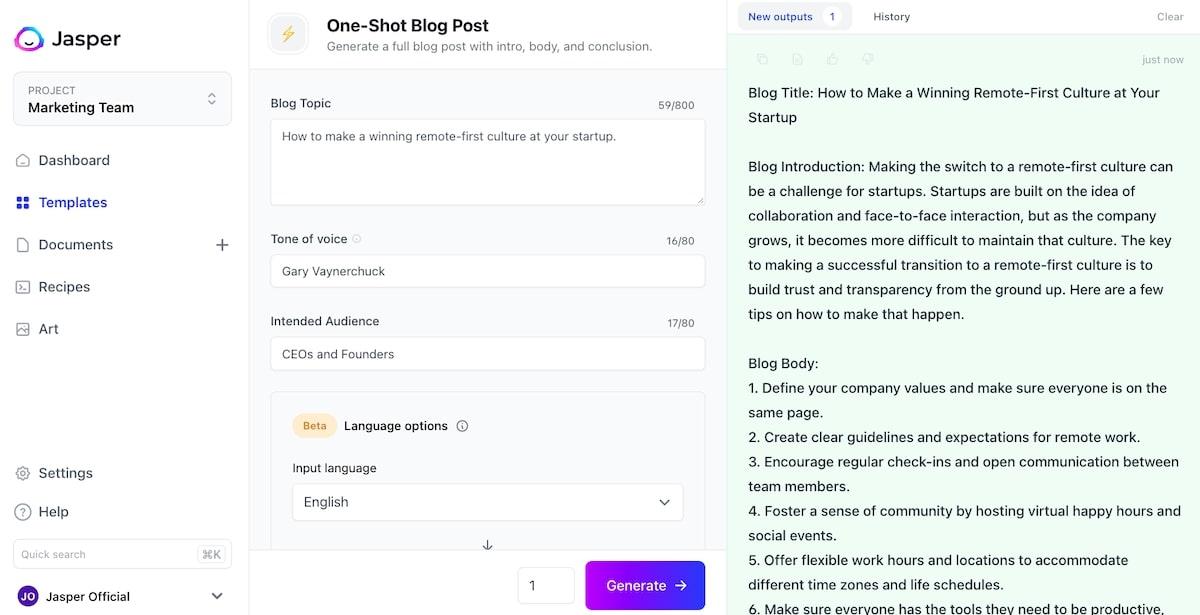
Jasper specializes in branded AI content. Like ChatGPT, it mostly works with text-based content, but it comes with marketing features to spread the word about your event. Use Jasper’s AI to write blogs, generate a content calendar, plan social media campaigns, optimize content for SEO, and run integrated marketing campaigns.
However, if you need images, Jasper has a solution for that, too. Jasper’s AI art generator creates high-resolution, royalty-free images for events. Of course, it might take some prompting to get exactly what you need, but it’s still faster than scrolling through stock photo sites.
Jasper best features
- Plug in your tone of voice and Jasper will do its best to match your brand personality
- Generate AI art with just a few text prompts
- Use Jasper’s 50+ templates for copy generation
Jasper limitations
- Jasper’s AI art generator doesn’t always make quality images
- Some users say Jasper’s tone-matching tech doesn’t always work well
Jasper pricing
- Creator: $39/month for one user
- Teams: $99/month for three users
- Business: Contact for pricing
Jasper ratings and reviews
- G2: 4.7/5 (1,200+ reviews)
- Capterra: 4.8/5 (1,800+ reviews)
5. Lumen5

Lumen5 is an intuitive drag-and-drop video platform. It’s very similar to solutions like PowerPoint, so if you can make a presentation slideshow, you can build a video in Lumen5. ?️
Lumen5 is mostly a DIY video platform, but it does have an AI tool for event planners. Its AI feature automatically converts blogs into videos, which seriously cuts down on the time you’ll spend promoting post-event highlights on social media.
Lumen5 best features
- Convert written text into videos
- Check out Lumen5’s hundreds of templates
- Access licensed images and videos from Unsplash and Shutterstock
Lumen5 limitations
- Some users say the templates are limited
- Other users say the audio features, like voiceovers, need some work
Lumen5 pricing
- Basic: $19/month, billed annually
- Starter: $59/month, billed annually
- Professional: $149/month, billed annually
- Custom: Contact for pricing
Lumen5 ratings and reviews
- G2: 4.5/5 (60+ reviews)
- Capterra: 4.6/5 (130+ reviews)
6. Marketing CoPilot
Looking for an event marketing tool? Marketing CoPilot has you covered. This marketing calendar and sales funnel tool supports event promotion, so if you’re itching to boost event attendance, this could be the tool for you.
Marketing CoPilot’s AI tool is built on ChatGPT, but it adds a layer of marketing-centric knowledge on top of the answers to give you more relevant information. This tool is designed for B2B, so if you’re planning a big industry conference tailored to business leaders, Marketing CoPilot will handle the funnel creation, promotion, and attendee data processing for you.
Marketing CoPilot best features
- Generate AI content with Marketing CoPilot’s ChatGPT-driven AI tool
- Create a unique content strategy and generate copy with its AI event management software
- Marketing CoPilot works well with Microsoft solutions, so if you’re a Microsoft company, this is a shoo-in
Marketing CoPilot limitations
- Marketing CoPilot doesn’t have a lot of reviews
- This AI tool focuses more on funnels, revenue, and marketing than it does on actual event planning
Marketing CoPilot pricing
- Contact for pricing
Marketing CoPilot ratings and reviews
- G2: N/A
- Capterra: N/A
7. Murf
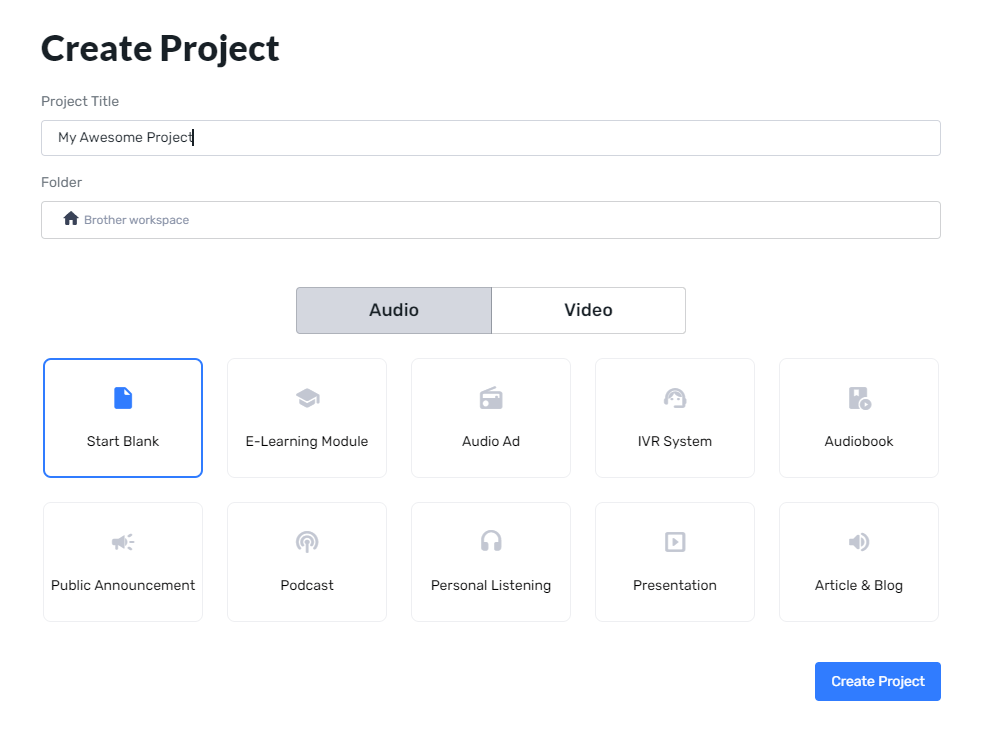
Want to usher attendees through a conference with a professional-sounding announcer? There’s no need to hire a voice actor: Use Murf to generate AI voiceovers. ?
This AI event management tool creates studio-quality voiceovers that sound just like real people’s voices. Use Murf for conference announcements, videos, and presentations at your next event. You’re free to tweak Murf however you want, so this is a dream come true for any business that needs to generate custom voiceovers in minutes.
Murf best features
- Generate unique, professional voiceovers with Murf text-to-speech tech
- Use voice cloning to mimic existing audio
- Add voiceovers to videos and Google Slides
Murf limitations
- Some users say Murf’s voiceovers occasionally sound robotic
- The voice filters aren’t as advanced as some users would like
Murf pricing
- Free
- Basic: $19/month per user, billed annually
- Pro: $26/month per user, billed annually
- Enterprise: $75/month per user, billed annually
Murf ratings and reviews
- G2: 4.6/5 (90+ reviews)
- Capterra: 4.5/5 (4 reviews)
8. Taskade
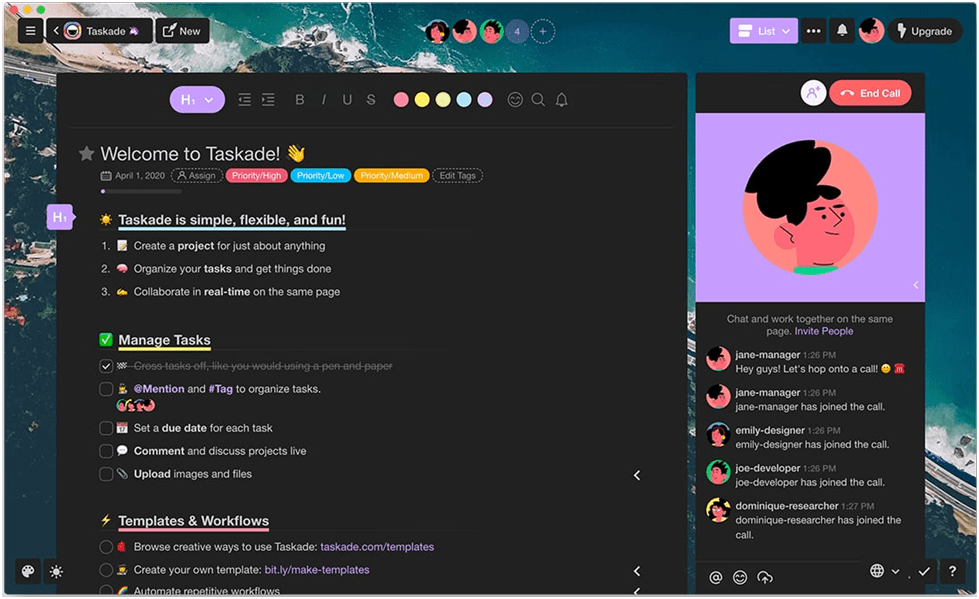
Taskade bills itself as an all-in-one AI tool. It isn’t specific to event planning, but its five AI-powered tools unify your work to save time.
If you want a ChatGPT-esque experience, chat with Taskade’s AI to generate content tailored to common event planning tasks. The AI also integrates with other Taskade features, helping you do more work in less time.
Taskade best features
- Choose from over 700 built-in automated tasks
- Visualize notes with real-time syncing
- Generate AI mind maps and workflows in seconds
Taskade limitations
- Taskade isn’t an event app, so it lacks some event planning-specific features
Taskade pricing
- Pro: $19/month for up to 10 users, billed annually
- Business: $49/month for up to 25 users, billed annually
- Ultimate: $99/month for up to 50 users, billed annually
Taskade ratings and reviews
- G2: 4.7/5 (30+ reviews)
- Capterra: 4.7/5 (40+ reviews)
9. Namelix
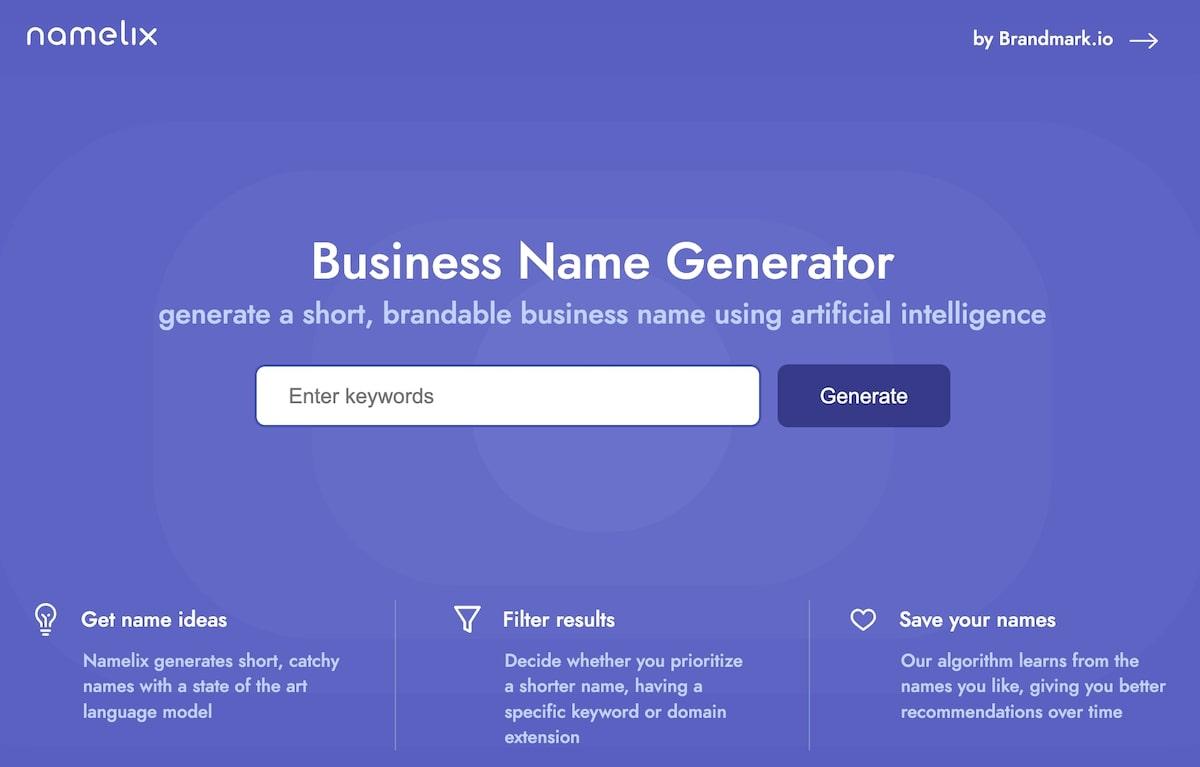
Namelix isn’t a pure AI tool for event management, but it still speeds up certain aspects of event planning. It’s a free business name generator tool that pumps out short but catchy names and phrases. ✨
If you’re looking for clever event names or taglines, Namelix is the tool for you. Its machine learning algorithm is capable of learning as you use it, so the tool recommends more relevant options the more you prompt it.
Namelix best features
- Generate catchy event names or slogans
- Filter results by keyword, length, and more
- Use Namelix more often to train the platform
Namelix limitations
- Namelix lacks event planning-specific features
- It doesn’t have a lot of reviews
Namelix pricing
- Free
Namelix ratings and reviews
- G2: N/A
- Capterra: N/A
Combine Event Technology With Project Management and More
Event management is a delicate dance of logistics. Fortunately, there are plenty of AI tools for event management designed to simplify your life and help you plan better event experiences.
While we love the AI tools on this list, most of them still require you to have a handful of other tools to actually pull off an event.
If you’re sick of switching between different platforms (and we don’t blame you), go with ClickUp. ClickUp brings your AI tool, tasks, templates, Automations, Whiteboards, and team collaboration into a single platform.
But don’t just take our word for it. Try ClickUp today—it’s Free Forever.