11 Best SurveySparrow Alternatives for Smarter Feedback and Engagement

Sorry, there were no results found for “”
Sorry, there were no results found for “”
Sorry, there were no results found for “”

You might already be pouring your heart and soul into your business, but how do you know if your customers are getting what they need?
It’s simple: You ask for feedback. That’s one of the easiest ways to refine your products, improve services, and deliver better customer experiences.
SurveySparrow has been a solid tool for many businesses, marketers, and researchers to collect and analyze vital customer data. But if you’re looking for something with more customization, better pricing, or advanced analytics, you have options.
We’ve rounded up 11 top SurveySparrow alternatives—each offering something unique, from AI-driven insights and sleek design to seamless integration with your current tools.
👀 Did You Know? Businesses that close the loop on customer feedback, by acting on it, are 2.5 times more likely to retain their customers.
SurveySparrow is known for its conversational surveys and automations, but it has some drawbacks that might make you consider alternatives:
| Tool | Best for | Key features | Pricing* |
|---|---|---|---|
| ClickUp | Customizable form creation, data collection, AI-powered feedback analysis and management | • ClickUp Forms with conditional logic • Turn form responses into tasks • Automation for post-feedback workflows • Dashboards for live metrics • AI analysis via ClickUp Brain | Free forever plan; Customizations available for enterprises |
| Typeform | Interactive and engaging surveys | • One-question-at-a-time UX • Logic jumps • Stripe integration for payments | Free plan available; Paid plans start at $29/month |
| Qualtrics | Enterprise-level survey and experience management | • Advanced branching and targeting • Built-in respondent panel • HIPAA, GDPR, ISO compliance | Custom pricing |
| Google Forms | Simple and free surveys | • Auto-visualization via Sheets • Logic branching • Pre-filled answers • File uploads • Response notifications | Free |
| SurveyMonkey | Market research and customer feedback | • AI-powered question suggestions • A/B testing • Multilingual support • Weighted scoring | Paid plans start at $10/month |
| Jotform | Form-building with payment and automation features | • Drag-and-drop builder • PDF generation from responses • Conditional logic • Kiosk mode • HIPAA compliance | Free plan available; Paid plans start at $39/month |
| Zoho Survey | Teams using Zoho suite and multi-channel feedback | • CRM and marketing tool integrations • Offline and multilingual surveys • Real-time analytics | Free plan available; Paid plans start at $6 |
| QuestionPro | Academic research and enterprise surveys | • Heatmaps and conjoint analysis • Offline survey tools • Panel management system | Free plan available; Paid plans start at $83 |
| Tally | Unlimited free surveys with a minimalist interface | • Unlimited responses on free plan • Stripe integration • Zapier, Airtable, Notion support | Paid plans start at $29 |
| Formstack | Secure and HIPAA-compliant data collection | • Workflow automation • E-signatures • Offline data sync • CRM data pre-fill | Paid plans start at $99 |
| Alchemer | Advanced survey customization and feedback management | • Real-time dashboards • Role-based access • Longitudinal tracking • CRM/API integrations | Paid plans start at $55 |
Our editorial team follows a transparent, research-backed, and vendor-neutral process, so you can trust that our recommendations are based on real product value.
Here’s a detailed rundown of how we review software at ClickUp.
Looking for SurveySparrow alternatives? These top picks have you covered:
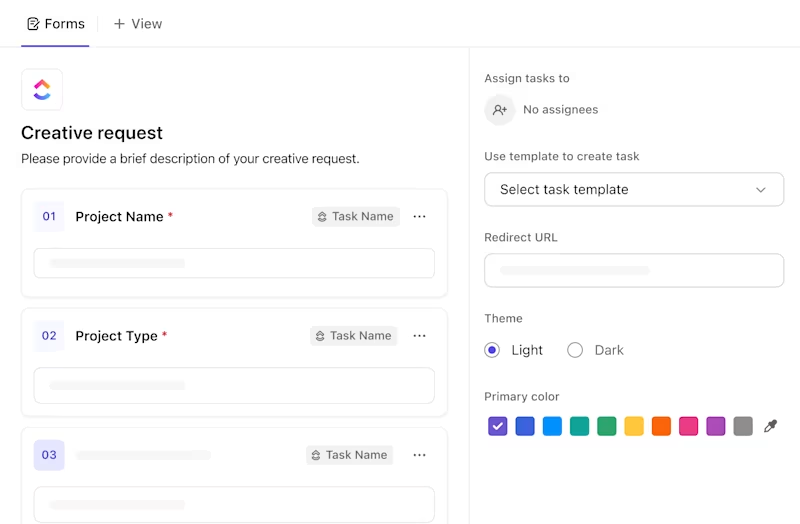
ClickUp, the world’s first converged AI Workspace, makes it easy to create custom forms, collect data, and leverage user feedback while the built-in AI helps turn this feedback into action items and insights that you can track!
Start by asking ClickUp Brain to help create survey questions based on key trends, recent product launches, or social media chatter about your product. Then build customized forms for your brand with ClickUp Forms.
You can turn every form submission into tasks, update fields, and trigger automated workflows, ensuring that nothing gets missed. You can pull in existing task fields and ClickUp Custom Fields from anywhere in your Workspace, keeping data structured and consistent.
And with smarter forms powered by conditional logic support, you control the experience, showing only the fields that matter based on previous responses. If someone marks a request as “Urgent,” for example, a Due Date field can appear automatically, ensuring that critical details are captured upfront.
If you need a ready-made structure, the ClickUp Form Template provides a pre-built form structure for common workflows, including customer feedback, project requests, and IT customer service support tickets. You can customize the feedback form template to fit your needs, speeding up form creation while maintaining a structured data flow.
But collecting responses is just the beginning of building strong customer relationships. ClickUp Automation eliminates the manual follow-up work that typically follows.
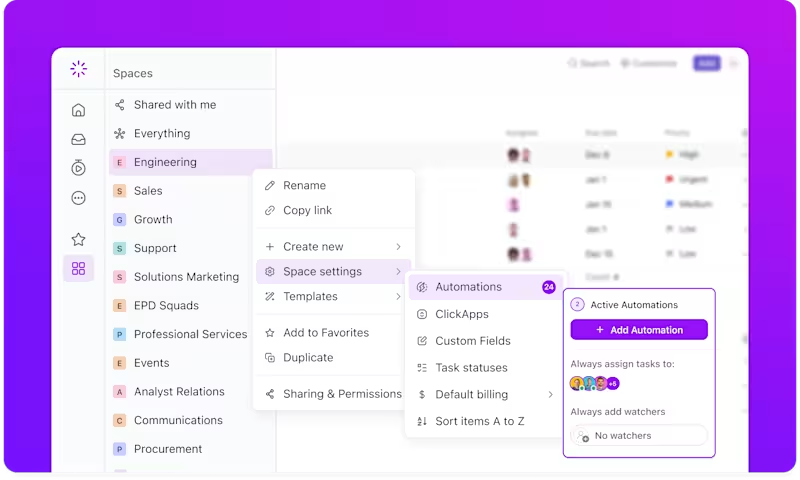
You can set up rules to assign submissions to the right team members, notify stakeholders, or even trigger email responses.
As your data flows in, ClickUp Dashboards give you a clear picture of what’s happening. Instead of sorting through individual responses, you get a real-time, visual overview of trends, bottlenecks, and team workloads.
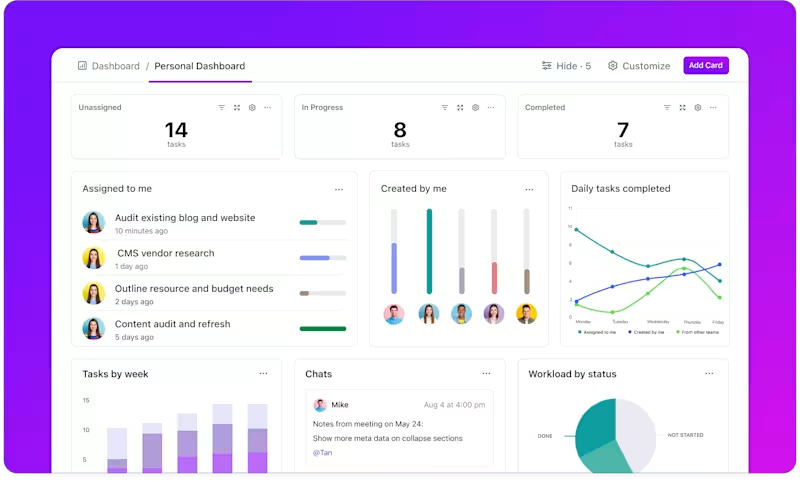
Need to see how many high-priority requests are pending? Or track customer service satisfaction scores over time? Customizable widgets let you filter and display the data that matters most, keeping your team aligned and proactive.
ClickUp serves as an AI form builder that will help you identify recurring issues in feedback forms to spot workload imbalances from incoming requests.
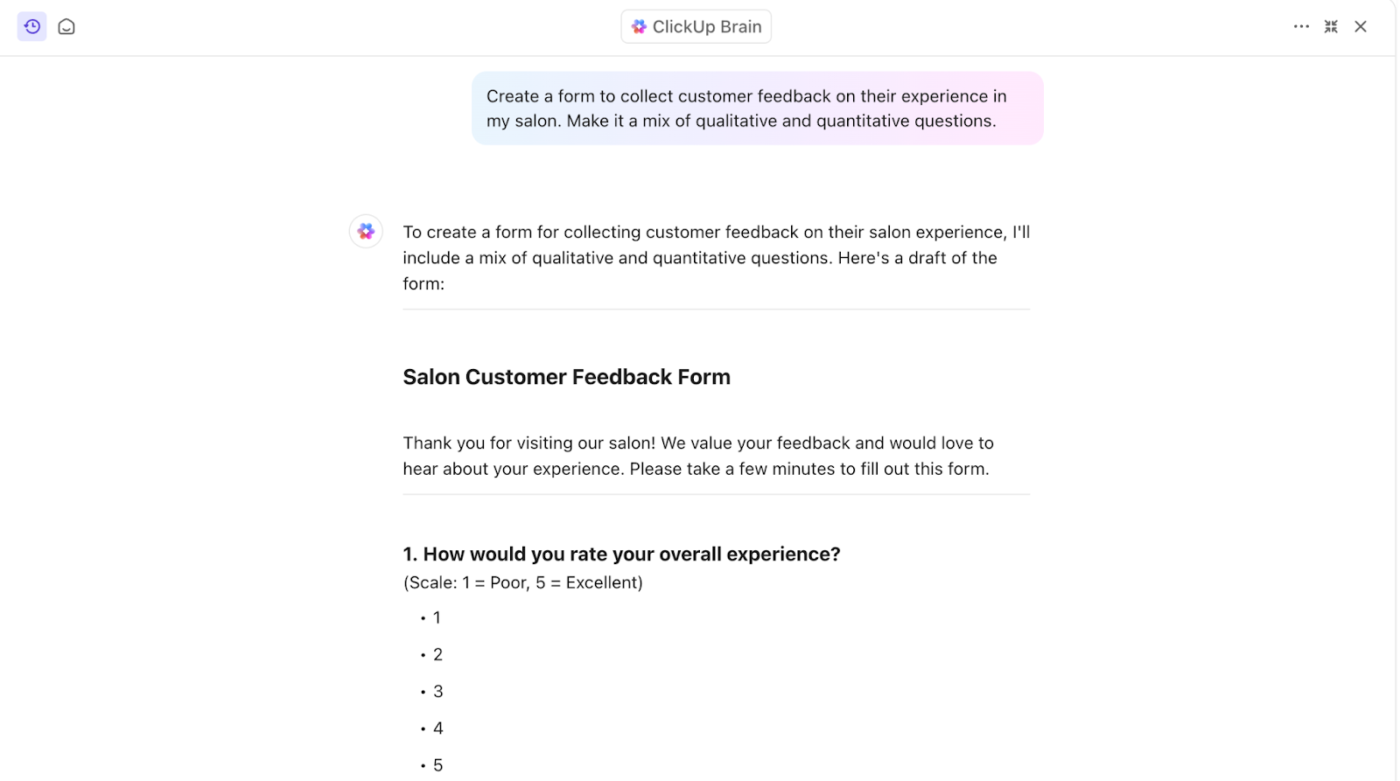
We complete the loop with ClickUp Brain, which also gives you the flexibility to work with multiple LLMs, including Gemini, ChatGPT, and Claude, directly from your ClickUp Workspace. Use ClickUp AI to analyze the feedback, summarize patterns, and suggest next steps based on its analysis.
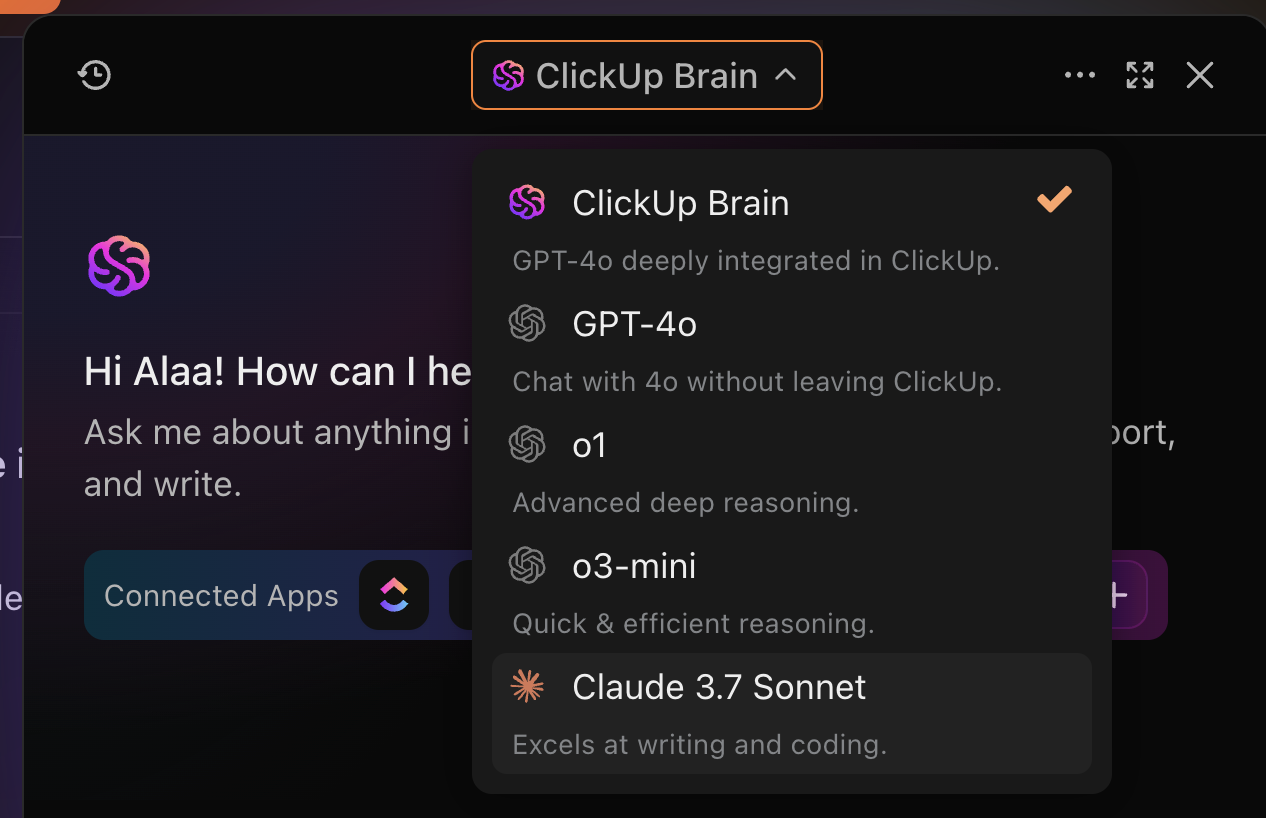
Whether you’re looking for detailed content generation, advanced data analysis, or contextual recommendations, you can easily switch between models. This ensures you get the best AI-powered support for your specific needs, all within ClickUp.
A G2 reviewer says:
I love using the automations and the integrations in ClickUp. It has so much potential to automatically schedule, track and communicate tasks well. I also have used it for integrations with our franchisees using forms and surveys which have been awesome
👀 Did You Know? Companies using ClickUp Automation save an estimated 1 hour per day, per employee, leading to a 12% increase in work efficiency. That’s like getting an extra workweek of productivity every year—without working extra hours!
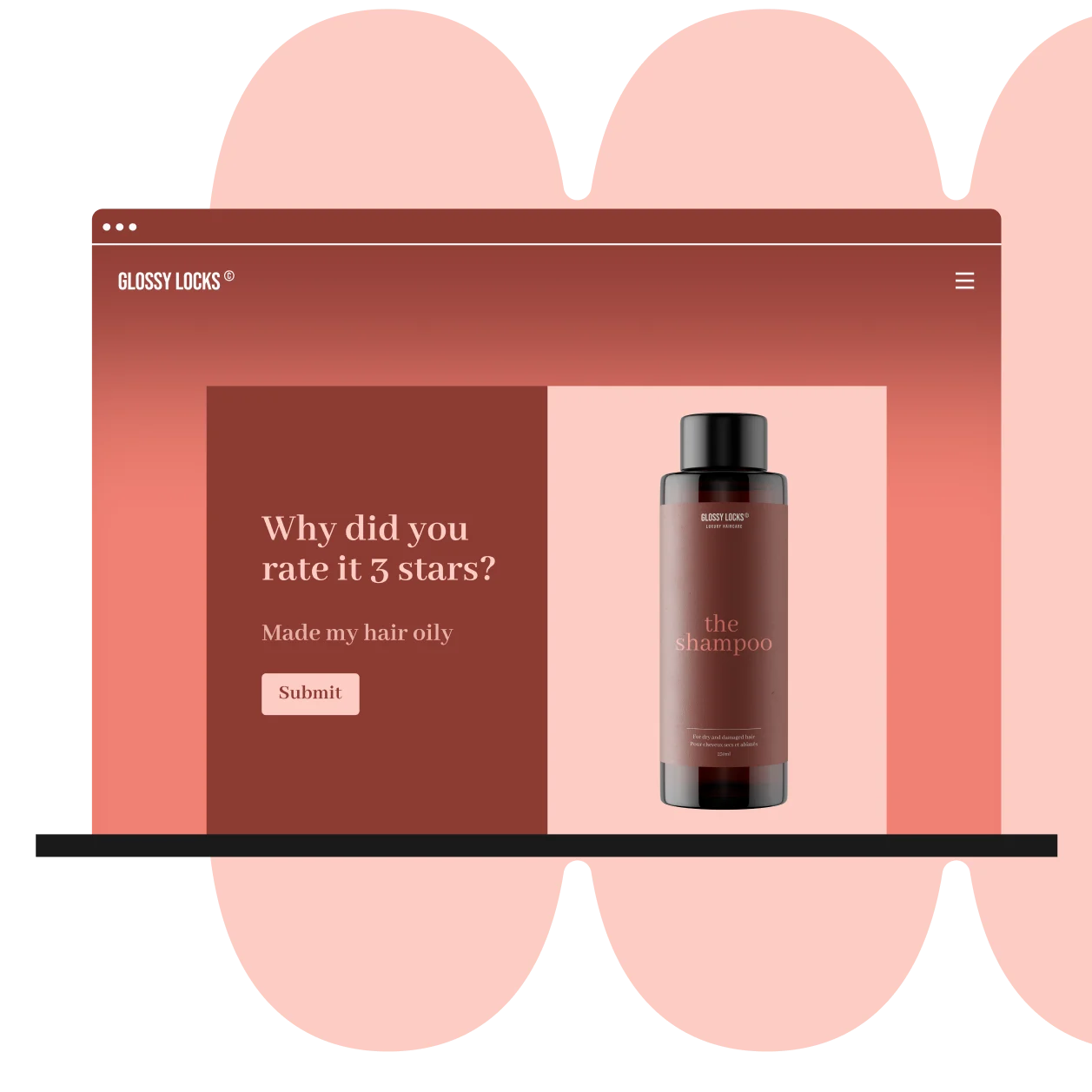
When it comes to crafting surveys that feel like a natural dialogue rather than a rigid questionnaire, Typeform stands out.
Displaying one question at a time creates a more interactive experience that keeps respondents engaged. The sleek, modern interface is highly customizable, allowing you to tailor fonts, colors, and branding to your needs.
But it’s not just about aesthetics—logic jumps personalize the survey experience, guiding respondents down different paths based on their answers.
Easy integrations with HubSpot, Slack, Google Sheets, and Zapier make automation effortless. Easy embedding options also allow you to place surveys inside emails, on websites, and in pop-ups.
A TrustRadius review says:
We were using it to collect additional information from people interested in our courses. We were able to do so in a way that didn’t hit them with all of the questions on one screen and instead presented them with one question at a time.
💡 Pro Tip: A/B test your survey structure. Most folks only test subject lines or email copy, but the way your survey is structured (question order, length, tone) can drastically change your response quality. Try different versions and compare completion rates and the depth of answers.
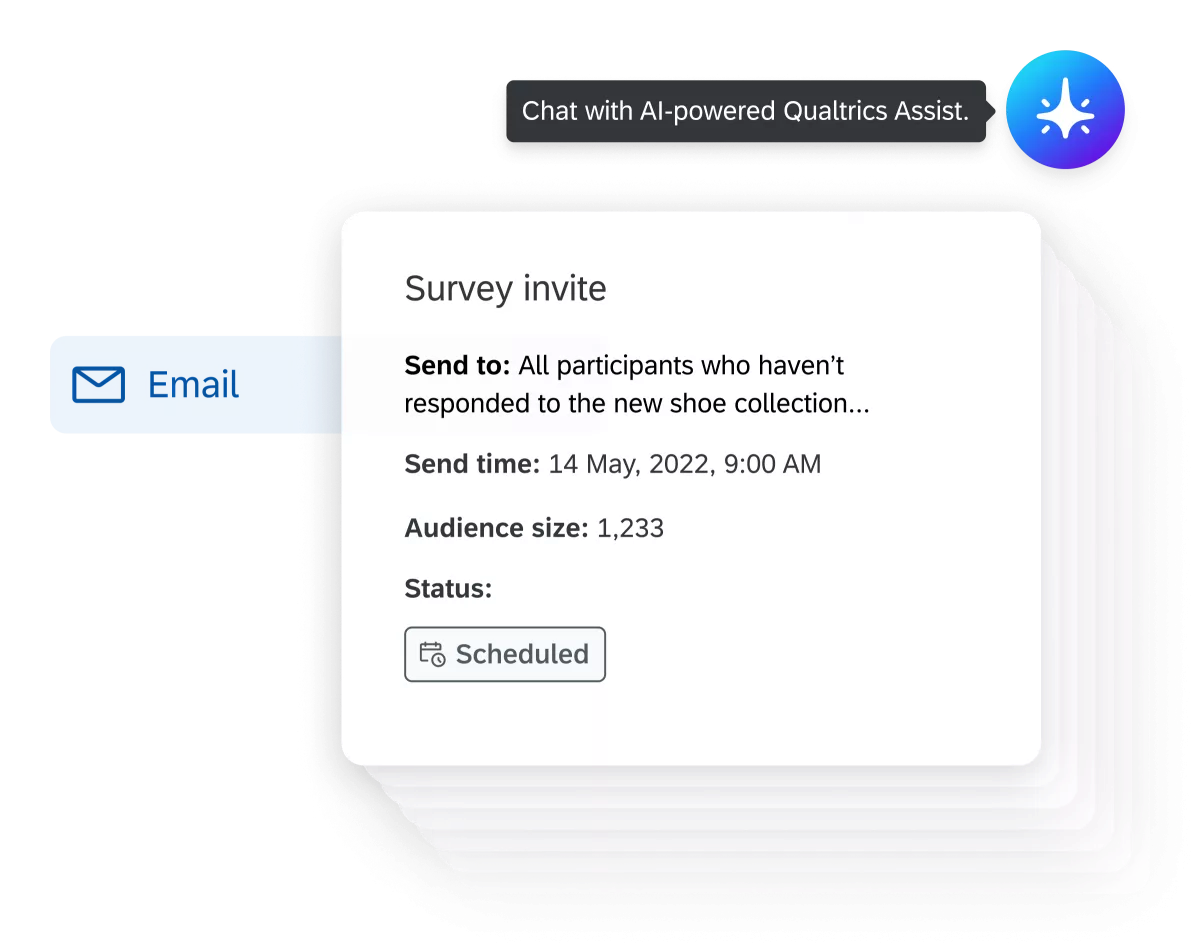
More than just a survey tool, Qualtrics serves as a comprehensive experience management platform. It’s ideal for organizations conducting large-scale research on customers, employees, and the market.
Qualtrics’ advanced branching and logic features let you craft highly tailored surveys for software teams that adjust dynamically based on respondent input.
Distribution is just as flexible, covering email, SMS, mobile apps, and embedded forms on websites.
Unlike many competitors, Qualtrics also offers a built-in respondent panel, giving businesses access to targeted demographics for their research.
For those handling sensitive data, its HIPAA, GDPR, and ISO 27001 compliance ensures top-tier security, making it a good choice for industries like healthcare, finance, and higher education.
A G2 reviewer writes:
The best part of Qualtrics Strategy & Research is its flexibility. It is powerful enough for advanced, logic-heavy surveys yet intuitive enough for teams to get up and running without writing code.
👀 Did You Know? In 1886, Marcel Proust filled out a “confession album” of personal questions, which led to the creation of the now-famous Proust Questionnaire. Little did he know that it would inspire modern personality quizzes for generations to come!
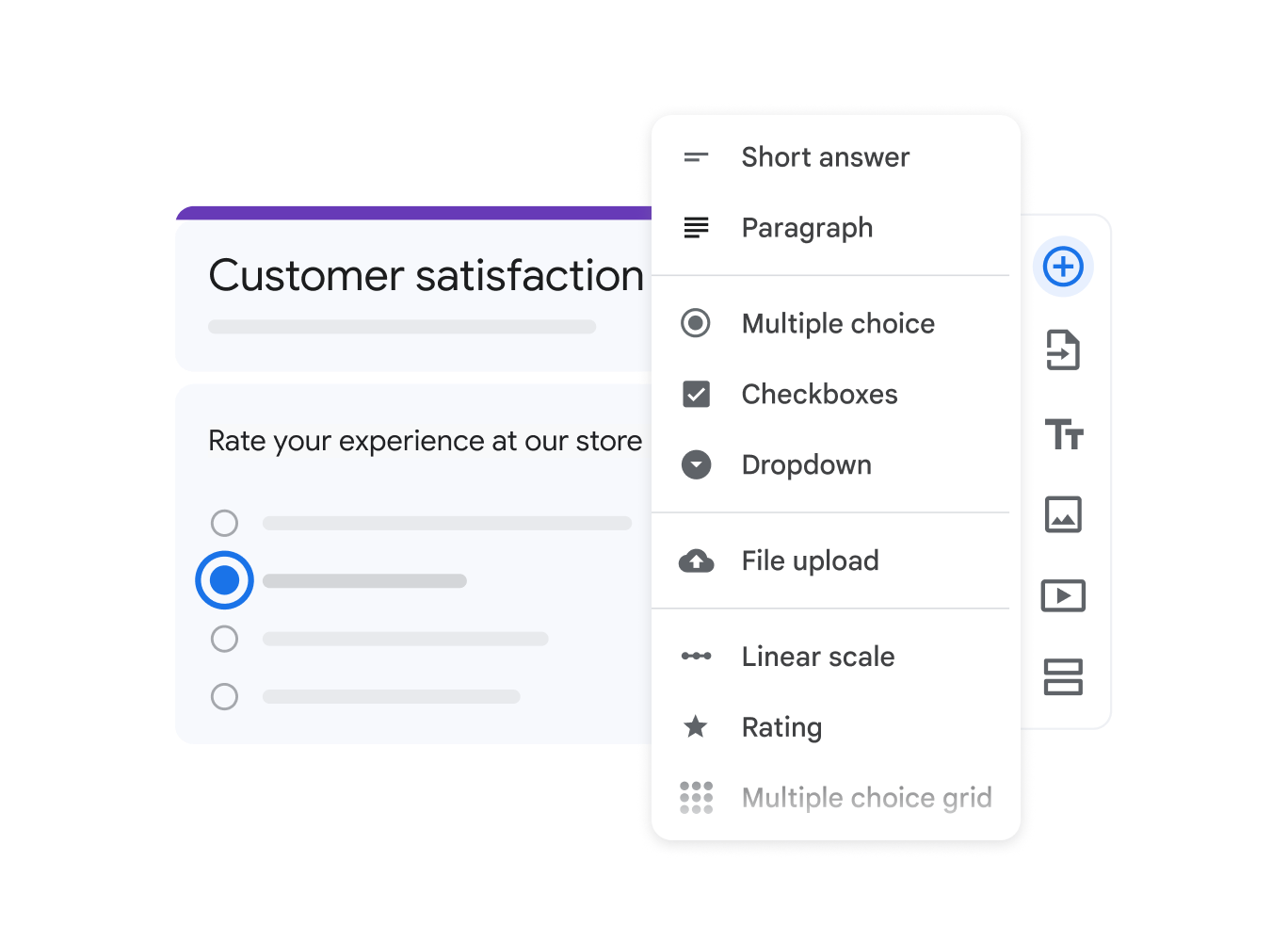
As one of the most user-friendly and cost-effective survey tools, Google Forms allows you to create and distribute surveys in minutes, without worrying about response limits.
While it lacks advanced design elements or in-depth analytics, it does offer basic logic branching, automatic data visualization, and direct integration with Google Sheets for easy response tracking.
Since it’s built into the Google ecosystem, creating Google Forms surveys is helpful for teams already using Gmail, Drive, and Docs.
A Capterra reviewer says:
Google Forms experience is great since it provides pre-built templates that help you get started so quickly. Also provides a simple and intuitive drag and drop interface.
🧠 Fun Fact: Google Forms lets you auto-grade quizzes and shuffle questions to prevent cheating, making it surprisingly useful for teachers and trainers.
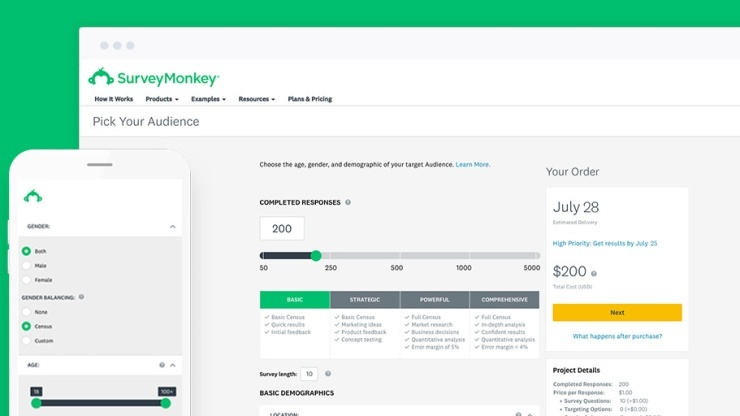
For those looking for a balance between accessibility and more sophisticated data insights, SurveyMonkey steps in as a versatile option.
It combines ease of use with AI-powered question suggestions, skip logic, response weighting, and automated reporting. This makes it a great choice for businesses that need detailed feedback without the complexity of a research-heavy platform.
SurveyMonkey also offers various distribution methods, including email, SMS, social media, and website embedding.
It even offers benchmarking features, allowing businesses to compare their survey results against industry standards.
A TrustRadius review says:
SurveyMonkey is also perfect for when you want to be provided with graphics about the data you’ve received, this saves you time from having to do so manually. I cannot think of a time when it’s not appropriate to use SurveyMonkey.
🧠 Fun Fact: Brand Right Marketing transformed its workflow using ClickUp Automations and Task Templates, reducing project setup time by 50% and keeping campaigns on track.
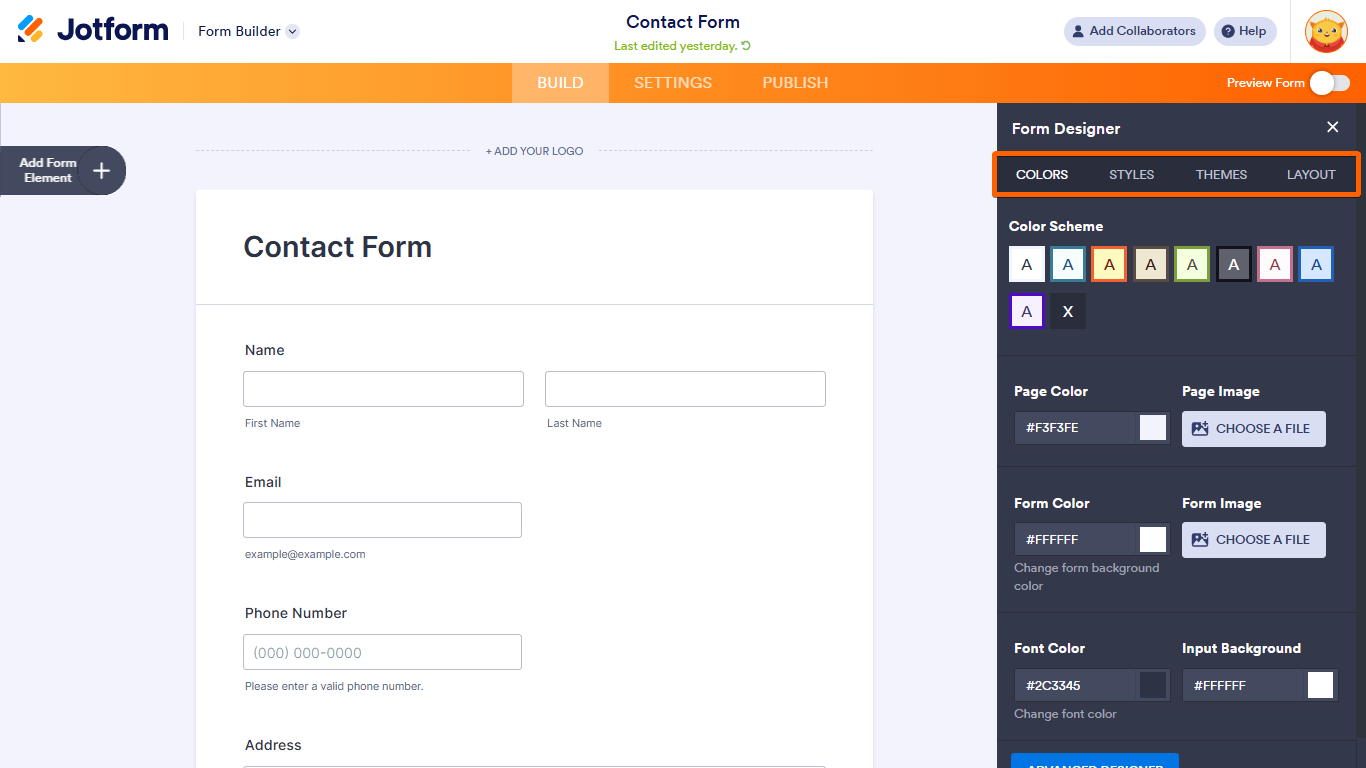
Unlike traditional survey platforms, Jotform stands out with its drag-and-drop form builder. It also features advanced conditional logic, allowing users to create dynamic and personalized experiences.
One of its USPs is the ability to collect payments directly within surveys, thanks to integrations with PayPal, Stripe, and Square.
Additionally, it can automatically generate custom PDFs from responses, making it a powerful tool for businesses handling contracts, applications, or survey reports.
For industries that require secure data collection, Jotform also offers HIPAA-compliant options, making it an excellent choice for healthcare, finance, and legal firms.
A G2 review says:
The thing I like most about Jotform is how intuitive it is. The ability to create conditionals for the forms has been so helpful. The widgets are also very useful. I recently integrated the workflow process and it has saved me so much time.
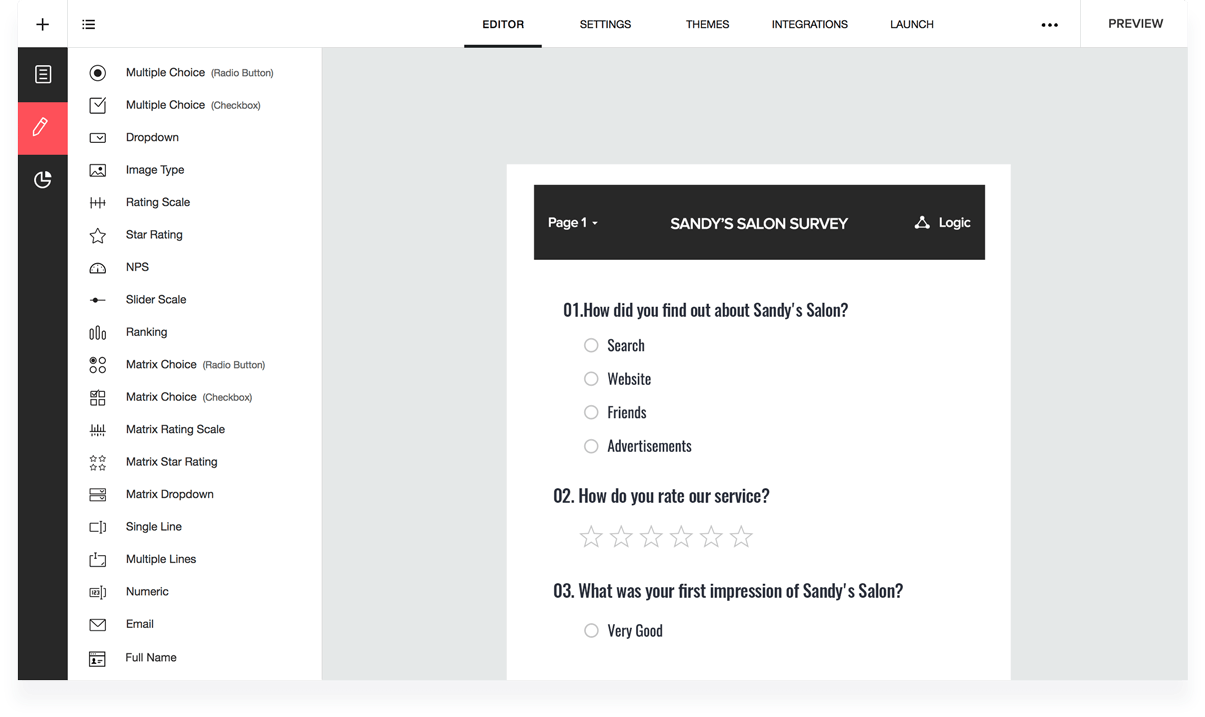
Designed to work efficiently with Zoho CRM, Zoho Analytics, and Zoho Mail, Zoho Survey is an excellent option if your company is already using the Zoho suite.
Offline survey collection, multi-language support, and white-label branding make it particularly useful for businesses conducting global research or employee feedback campaigns.
Advanced response filtering and segmentation tools help companies analyze trends, while automated reports provide quick insights.
A Capterra reviewer writes:
Great survey tool, very complete and straightforward. Would recommend it for all Zoho One users.
💡 Pro Tip: Use anonymous employee pulse surveys to encourage honest feedback and foster a culture of openness and continuous improvement.
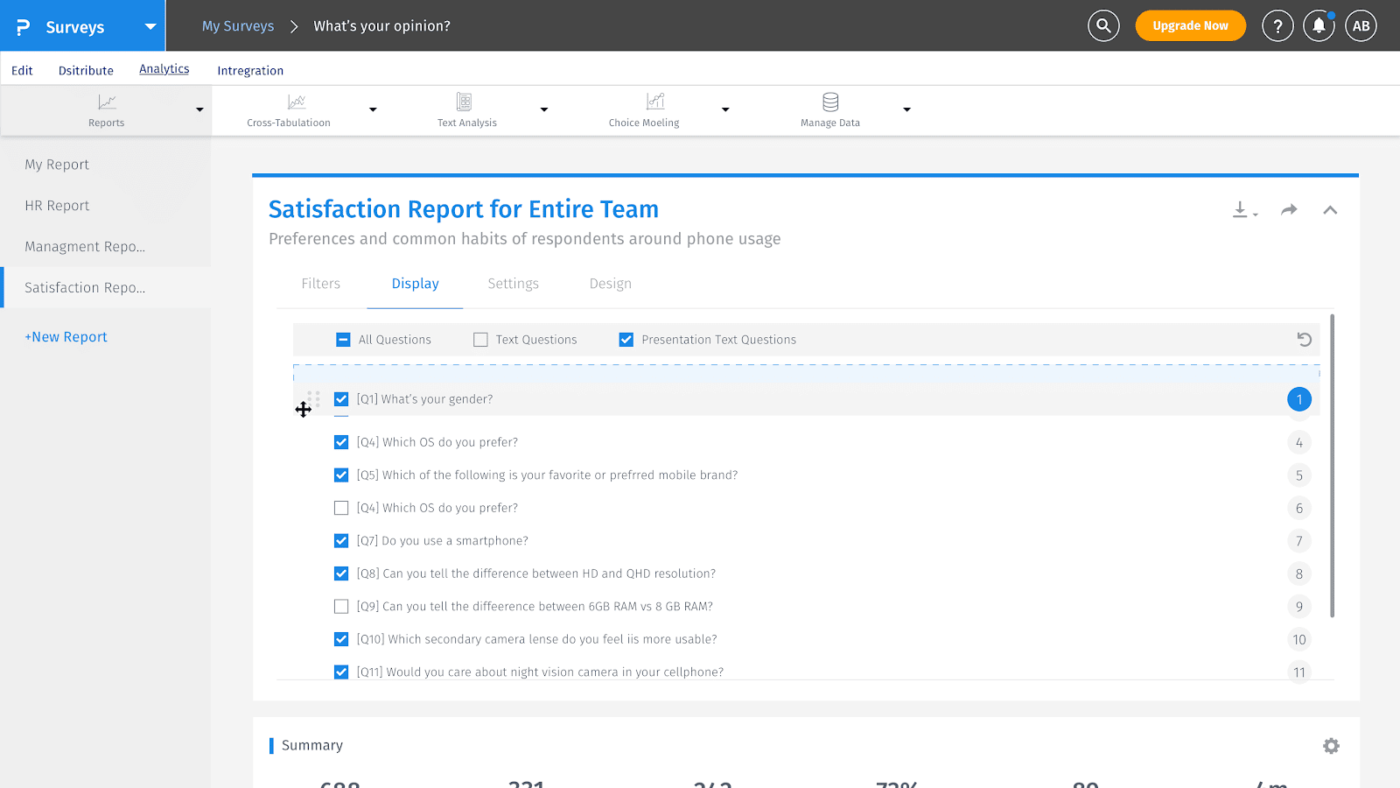
For those conducting detailed market research or product testing, QuestionPro offers a level of analytical depth that many other survey tools lack.
It includes advanced question types, such as heatmaps, conjoint analysis, and sentiment analysis, providing insights beyond simple multiple-choice data. Offline capabilities make it ideal for field research, while its built-in audience panel gives businesses access to targeted demographics for survey distribution.
If your priority is data-driven decision-making, this platform also provides the research-grade insights needed for more strategic business decisions.
A G2 reviewer says:
The ease of use to construct and evaluate and integrate surveys makes this a great tool!
💡 Pro Tip: If you’re trying to understand how users actually make decisions, such as which product features they value most, conjoint analysis outperforms traditional rating scales.
Instead of asking what’s important, you present trade-offs (e.g., price vs. speed vs. features) and force respondents to choose. It reveals true preferences and helps you design offerings people are more likely to buy or adopt. Pro move: Use it when you’re road mapping, pricing, or building tiered packages.
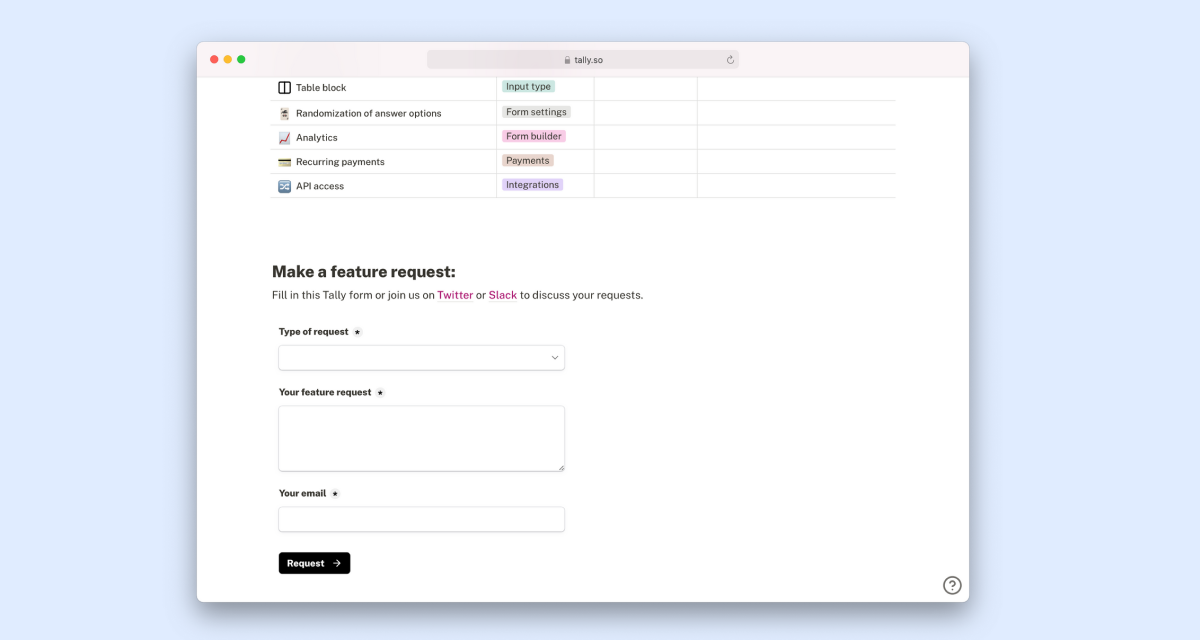
Tally offers a refreshingly simple and completely free alternative for startups, freelancers, and small teams.
Unlike many freemium survey tools designed for feedback collection, Tally doesn’t impose response limits or hide key features behind paywalls. The intuitive, block-based interface makes form-building feel like writing a document, making it accessible even to non-technical users.
Despite its simplicity, it still offers built-in logic, calculations, and Stripe payment integration, making it more versatile than it first appears.
A G2 review says:
It is a simple, easy-to-use, but very powerful form builder. I have my lead generation forms when people arrive at my website, my sign-up forms for when people want a quote for my services, my forms to collect sign-ups for a webinar, and all forms that I use at my company have been made with tally- This has been working for me for over 9 months. I intend to continue using their services as we scale. 🙂
👀 Did You Know? The Net Promoter Score (NPS), a now-ubiquitous business metric, was introduced in 2003 to collect customer feedback, and owes its popularity to the simplicity of online questionnaire implementation
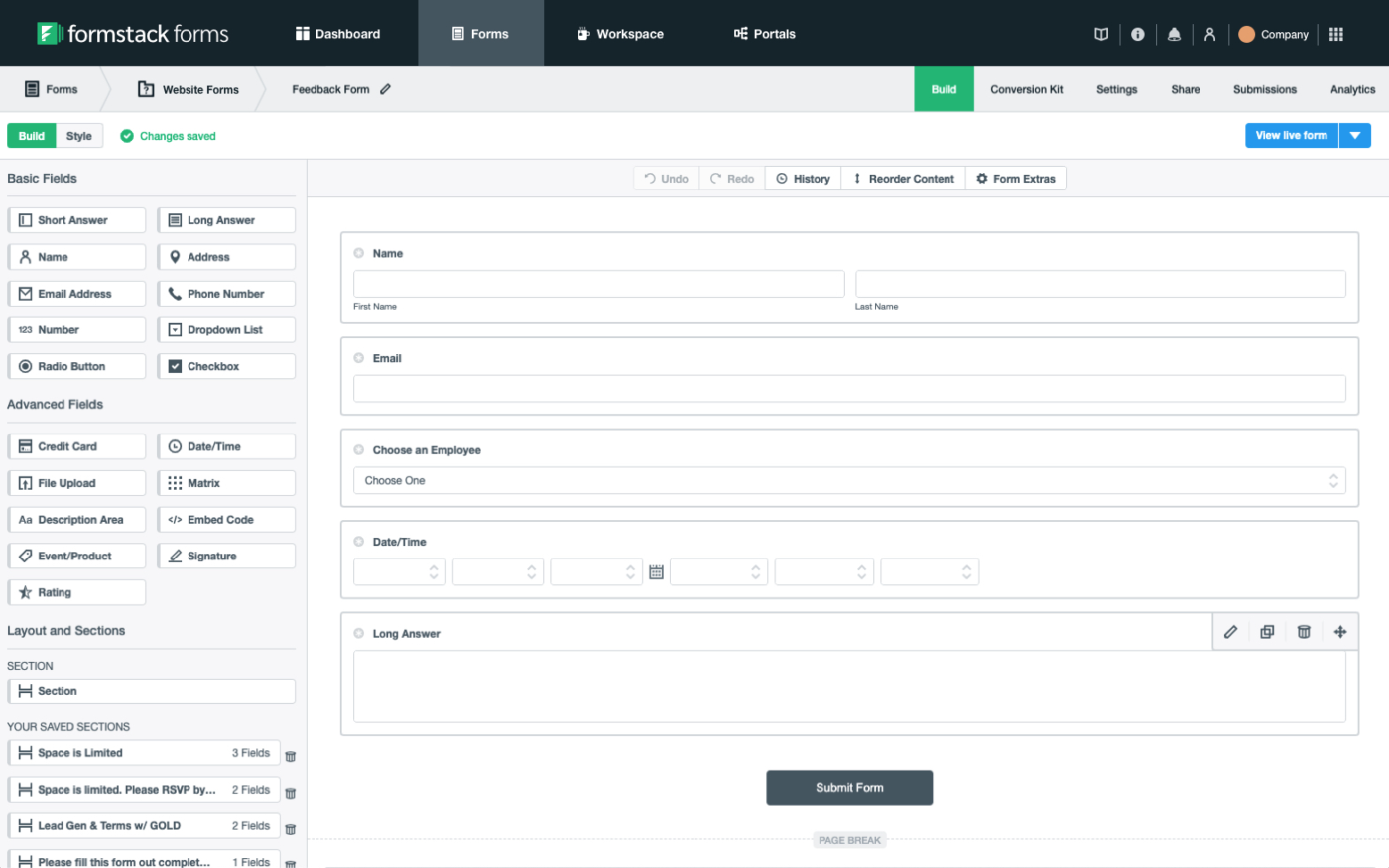
For organizations that need a survey tool with built-in workflow automation, Formstack is a strong contender. Beyond simple interactive surveys, it enables teams to automate approvals, route responses, and trigger specific actions based on user input.
With conditional logic, advanced security features, and HIPAA compliance, it’s widely used in industries that require both customization and strict data protection, such as healthcare and legal services.
A Capterra reviewer says:
It is a great value for the money, and is relatively easy to use. We have used it for several years and can’t imagine being without it – it is critical to an efficient work flow for a small business, and a lot less expensive than paying an admin to do the same tasks.
📮 ClickUp Insight: 13% of our survey respondents want to use AI to make difficult decisions and solve complex problems. However, only 28% say they use AI regularly at work.
A possible reason: Security concerns! Users may not want to share sensitive data for decision-making with an external AI. ClickUp solves this by bringing AI-powered problem-solving right to your secure Workspace. From SOC 2 to ISO standards, ClickUp is compliant with the highest data security standards and helps you securely use generative AI technology across your workspace.
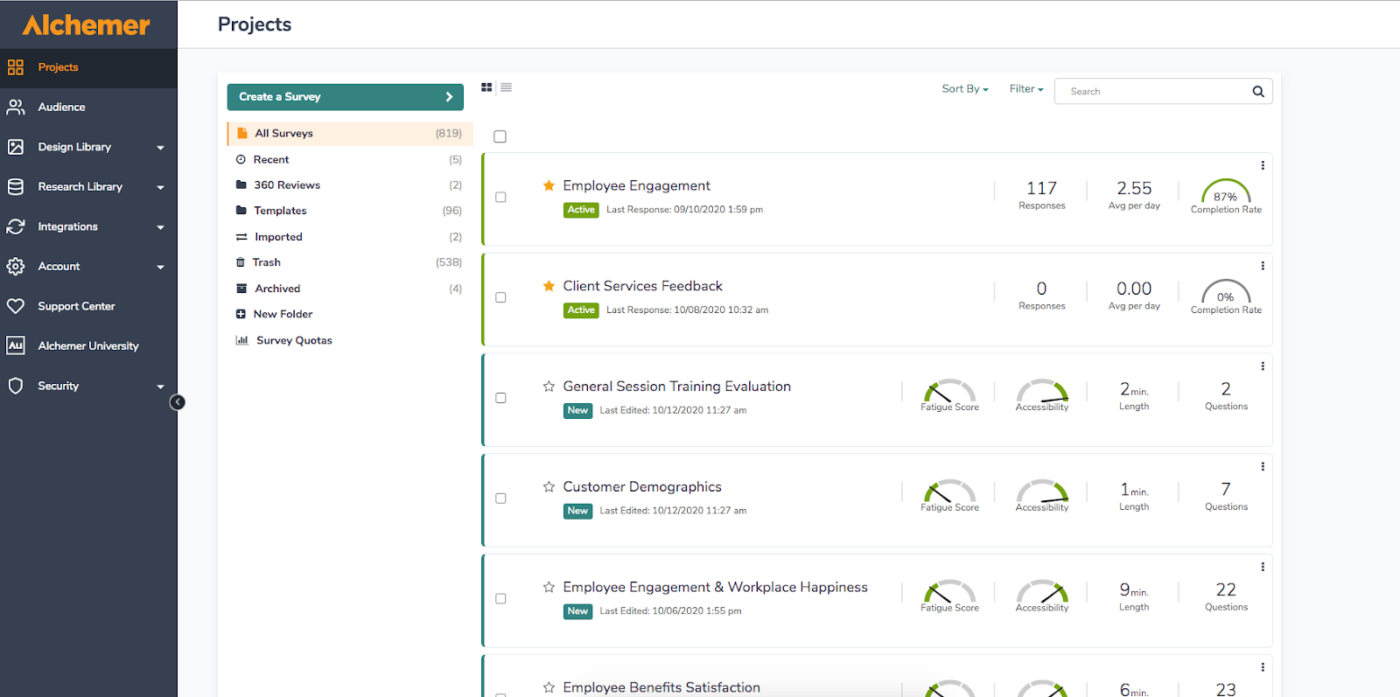
For companies that demand maximum customization, deep analytics, and enterprise-level security, Alchemer (formerly SurveyGizmo) delivers.
Alchemer allows you to build fully custom dashboards, where real-time insights can be filtered, visualized, and shared across teams. It meets rigorous security standards, including GDPR, HIPAA, and SOC 2 compliance, making it a strong choice for organizations handling confidential or regulated data.
The platform’s API and webhook support enable easy integration with CRMs, automation tools, and analytics platforms, ensuring that survey data is not isolated.
A Capterra review says:
The ability to integrate with other tools and platforms has been a huge plus for me. I am able to connect my Alchemer account with other apps I use at work, which has significantly improved my efficiency and productivity.
Collecting responses is only part of the equation. The real value comes from turning feedback into insights you can actually use. While tools like Typeform, Qualtrics, and Google Forms each have their strengths as alternatives to SurveySparrow, ClickUp stands out as the ultimate all-in-one solution.
From pre-survey research to formulating the right questions to distribution and finally to analysis and action, ClickUp does it all. Best of all, you can build custom Clickup Agents to orchestrate this entire workflow.
With customizable forms, automation, and deep integrations, ClickUp makes customer feedback collection a breeze—all within your existing workflows. Whether you’re gathering customer insights, running employee pulse surveys, or managing stakeholder feedback, ClickUp ensures that every response translates into real impact.
If you’re serious about boosting engagement and making data-driven decisions, ClickUp is the smarter choice. Sign up for free today and transform how you collect and use feedback!
© 2026 ClickUp