Brand Right Marketing: How ClickUp Automations & Task Templates Improved Our Workflow

Sorry, there were no results found for “”
Sorry, there were no results found for “”
Sorry, there were no results found for “”
It’s not easy to take a one-person operation and grow it into a full-fledged business, so if you’ve made it this far, congratulations! 🥳
As a business owner, it’s rewarding to see your company flourish and grow, but with that growth comes more responsibilities and more complex procedures.
You need to create a smooth workflow to make sure everyone knows what needs to be done and when, and this can be complicated when there are multiple steps and people involved.
Here’s where using a flexible project management tool that scales with the growth of your business and offers features like task templates and automation can be extremely beneficial! 🙌
Get ready to hear from our featured ClickUp user and Brand Right Marketing Agency’s President, Chaya Fischman. She shares her story and experience of switching to ClickUp and how its features have sped up their process, reduced confusion, and optimized her team’s workflow!
Alright, Chaya. We’re ready for you—take it away! 🎙 💁♀️✨
Hi! My name is Chaya Fischman—I’m a mom of six and a business owner. 👋😊
Our business began about 14 years ago, but it was only about eight years ago that we became big and began hiring more people.
Fast forward to today, we are now a business of about 25 people that form the Brand Right Marketing Group—a team specializing in web design and other design services.
When I first started hiring, my employees and I had this huge whiteboard and I basically spent my day rewriting the whiteboard and then erasing it and making arrows and rewriting it again and telling each person what to do.
That’s when I realized I really needed to start with a project management software. 💡
I started off by using Asana and used it to input all our tasks. Our work includes a lot of website design and other design services such as brochures, business cards, branding, and stuff like that. We were growing and had so many different tasks that had to be accomplished by a bunch of different people—it became confusing when it came to keeping track of everything.
When we started with Asana, we were able to keep track of what was going on with every project and I was able to schedule the tasks the night before everyone’s day so they knew when they walked into the office what they should do first, second and third.
As we grew we kind of grew out of their platform, we had to look into other platforms. I did look at monday.com for a while and looked at the newest update Asana had at that time and they just simply weren’t enough…
I needed something extremely powerful, something that is ever growing so we decided to make the switch to ClickUp. ⭐️
We made the switch to ClickUp on my own and honestly it was off the bat very similar to Asana, but it had more capabilities. I really noticed that once I was set up in ClickUp, the views were easier to see, I was able to manage things a lot easier.
But the magic really only happened a little bit later on and I guess I’ll tell you about that when we discuss the features. ✨
So honestly, it was something that I really was dreading because I knew that the reason I was switching was that I needed to figure out how to save time (so it’s not like I had extra time on my hands) but I knew that this was something that had to happen. So I really pushed myself to get it done.
There is a way to easily import the data, however, I would say definitely it was significant and did take me a few hours to make sure that everything was set up properly. Either it’s because I was not properly set up in Asana, to begin with, or it’s because initially, I did not set up ClickUp 100% perfectly, so that could have been part of the problem. So I wouldn’t call it a nightmare, I would definitely say that it was worth the time that I invested in it.
Again it was a few hours. There are ways to migrate your information over. So I would say it’s definitely not too painful. Honestly, it’s worth it.
Okay, so I have too many favorite features really honestly to mention but I’ll just mention a few.
So firstly, it’s really fantastic that I’m able to look at the same information from so many different views so my project managers have one view my web designers have another view my web developers have another view my graphic designers have a certain type of view.
Everyone has a view that is perfectly set up for them in order that they should be able to see what’s first, second, and third for their day or what their responsibilities are. 💻👀
I can kind of look at a bird’s eye view to really tell how each department is doing in terms of productivity as well as revenue. All those different things that we want to see are super easy. It’s been really game-changing for us.
One of the features that we are using that’s really like gold is the task templates in ClickUp.

Basically what happens is that when we’re setting up a project for the web, all we have to do is check a checkbox that says “website” and it auto-populates about 30 different subtasks or so—it’s basically the process by which we set up our websites.
So each subtask becomes a task for different people because different things need to happen at different steps. Each of the subtasks automatically gets a due date on it and a team member assigned to it. So that when we are up to each step of the process one of the tasks gets auto-populated into each person’s to-do list.
For example, after we’re finished setting up the website, I then need the content writer to write content for the website, and she is only given the task to do so once a certain section of the website has already been developed.
Everything is set up in such a streamlined way, so if we’re working on 40 websites at once, we’ve eliminated having people having to shout over to another person on the other side of the office “It’s time for you to choose out images, or pick out the icons, or does the form work?”—Everything is super seamless now.
I mean we promote communication in the office, but not for things that can be streamlined and we’d rather have people wishing each other good day you know telling us how they are and wishing them well or happy birthday rather than telling each other things that should not have to be told.
Another thing that we absolutely love is something that we’ve only started implementing recently is automation. If we set a status for billing, for example, our bookkeeper will automatically generate an invoice in QuickBooks and then all we have to do is hit submit and the invoices should go out. So that really saved hours and hours. 🙌
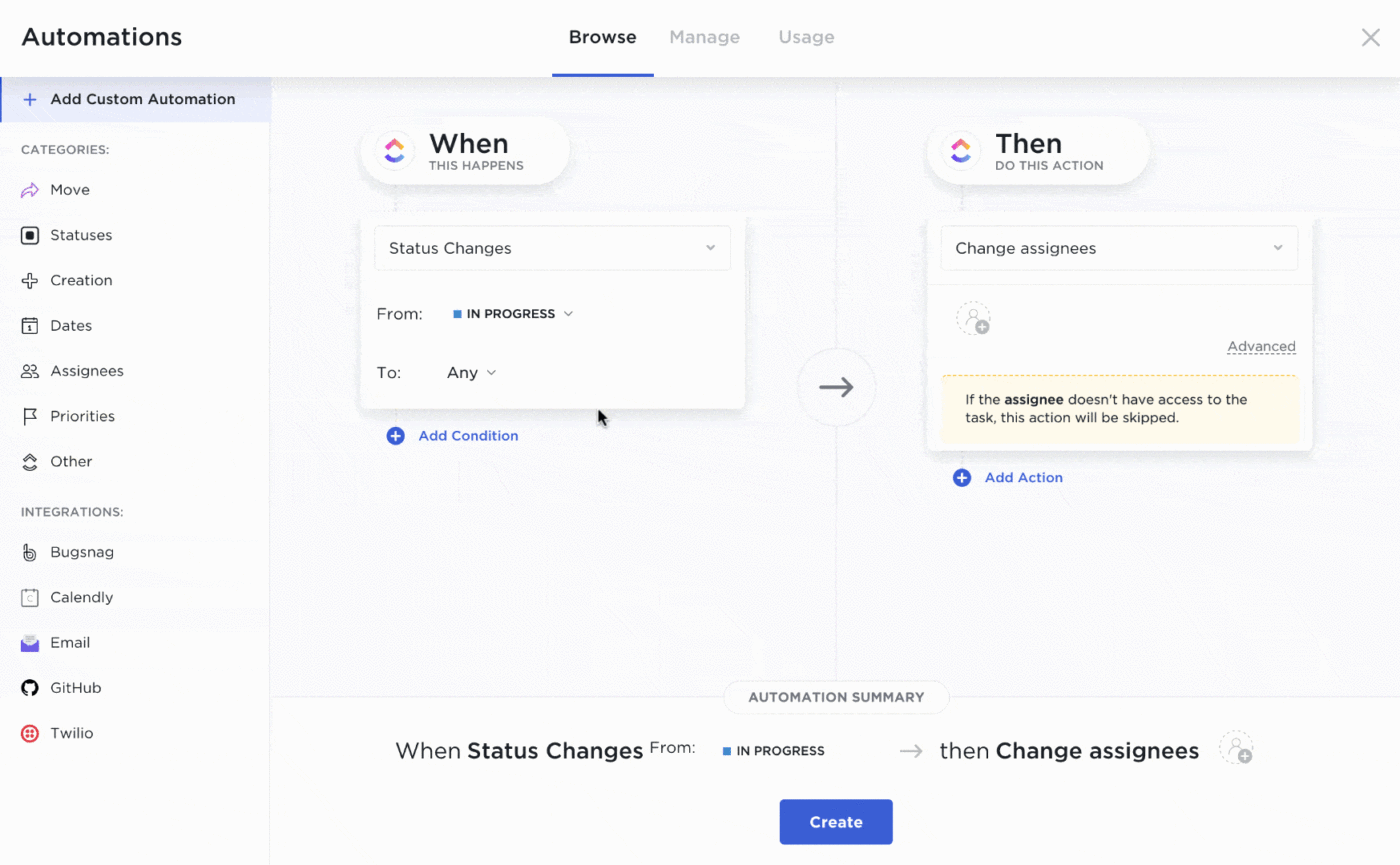
In addition, when our writer finishes writing, she sets the task to a certain option that passes it automatically to the next person who’s responsible for reviewing it.
This person then automatically gets an email saying this content is ready to be reviewed and it gives her a link to the website that we’re writing it for and a link to the ClickUp tasks and it’s just super easy for us to keep track of stuff.
I just started using automation that I set up for sales to help us when getting in contact with someone if they’re interested in working with us on a website or branding package.
We have it set up that they get eight follow-ups that automatically go out to them according to the different dates that are set up—that’s a new automation I’m looking forward to seeing how it produces for us. 😊🙏
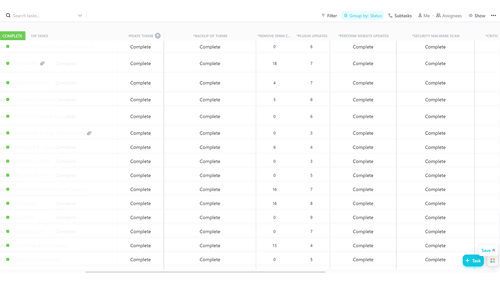
I hear why that would be something that would be intimidating, at the same time once somebody’s taught exactly what they have to do in their own view, I think that they’d be able to fly with it.
For those who aren’t as tech-savvy, we set up their view and made a few shortcuts to help guide them. For example, we created an automation that automatically inserts a templatized comment once they’re finished with a specific task. It’s really not any more complicated than any other, you know simple software that’s out there.
I tried setting it up on my own and we did use it like that for about two years but then we realized that there was so much more that we didn’t know.
We knew there was so much more in there that we just didn’t know how to do but ended up hiring someone to work with me, a consultant that knows ClickUp very well and he was able to sit with me and really figure out what exactly we needed and how it should be set up.
We probably spent about maybe 10 hours together and at this point, I know very well how to set things up on my own with the Spaces, Lists, projects, and automations.
Sometimes I run into a question that I have but it was worth every single penny. I really do save a day every week from the software and I’ve invested a lot of my time into making things run more smoothly in the office.
But, I will say one thing—ClickUp is only as smart as your processes are. So you can’t expect to start off with ClickUp or any other software for that matter and expect it to just change your business.
You first have to really sit down and really understand if you have or do not have in your office processes. What happens when a website comes in? This forced us to think through what our current processes were and then developed new processes so that we didn’t have to increase our work efficiency.
It’s true—we’re always looking for the next thing to set up in our ClickUp. I don’t know if I’ll ever be done setting up ClickUp. It’s kind of like as the business grows my ClickUp setup really grows with it.
I would say yes, it has been a game-changer for my company and has allowed me to grow. It really has allowed me to grow and monitor data in a way I was never able to do before.
✅ I’m able to see what is profitable and what’s not profitable.
✅ I’m able to see if a certain department needs more employees because we have X amount of work and before that It was a little bit of a guessing game. And now I really have that information in front of me.
Thanks for sharing your story, Chaya, and we’re glad switching to ClickUp worked out for you! 💜
To learn more about Brand Right Marketing Agency and connect with Chaya, check out their website and LinkedIn.
Starting the import process generally takes two to ten minutes.
After you’ve confirmed the import, the actual importing time can vary between one minute to a few hours. This is entirely based on how much data you have in Asana as well as Asana’s rate limits.
Since Asana does rate limit the import, we have to throttle the speed to ensure we don’t hit the rate limit, which is why it can take up to a few hours (or more) if you have lots of attachments.
Once the import is complete, we’ll send you an email to let you give you the good news! 🥳
And if you run into issues or have questions for us, feel free to reach out to our Customer Support team. We’re available 24/7 and always ready to help! 🙌
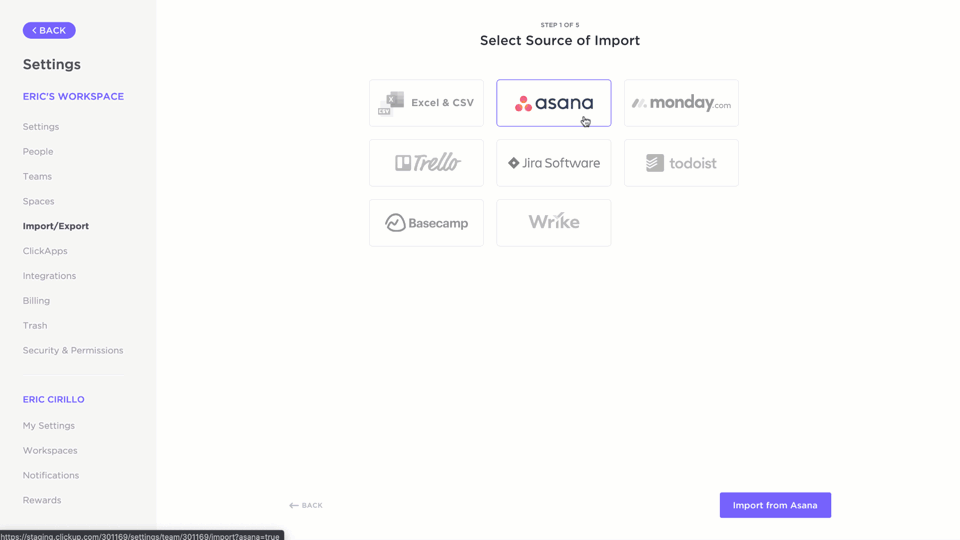
📌 To learn more on how to import any tool, including Asana, read through our Help Doc and watch the video below to see how the import works!
© 2026 ClickUp