How to Manage a Sprint Backlog for Agile Project Success
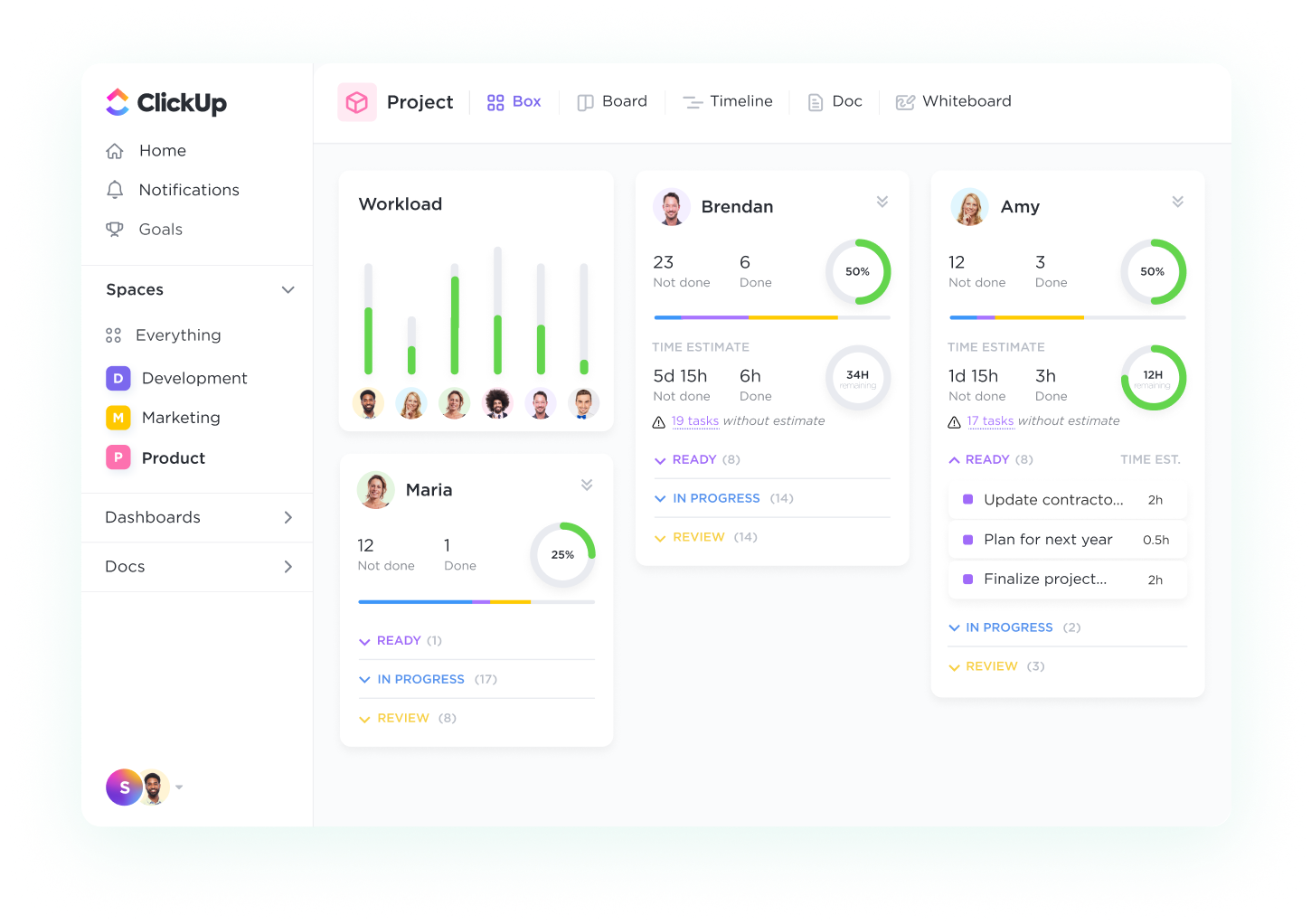
Sorry, there were no results found for “”
Sorry, there were no results found for “”
Sorry, there were no results found for “”
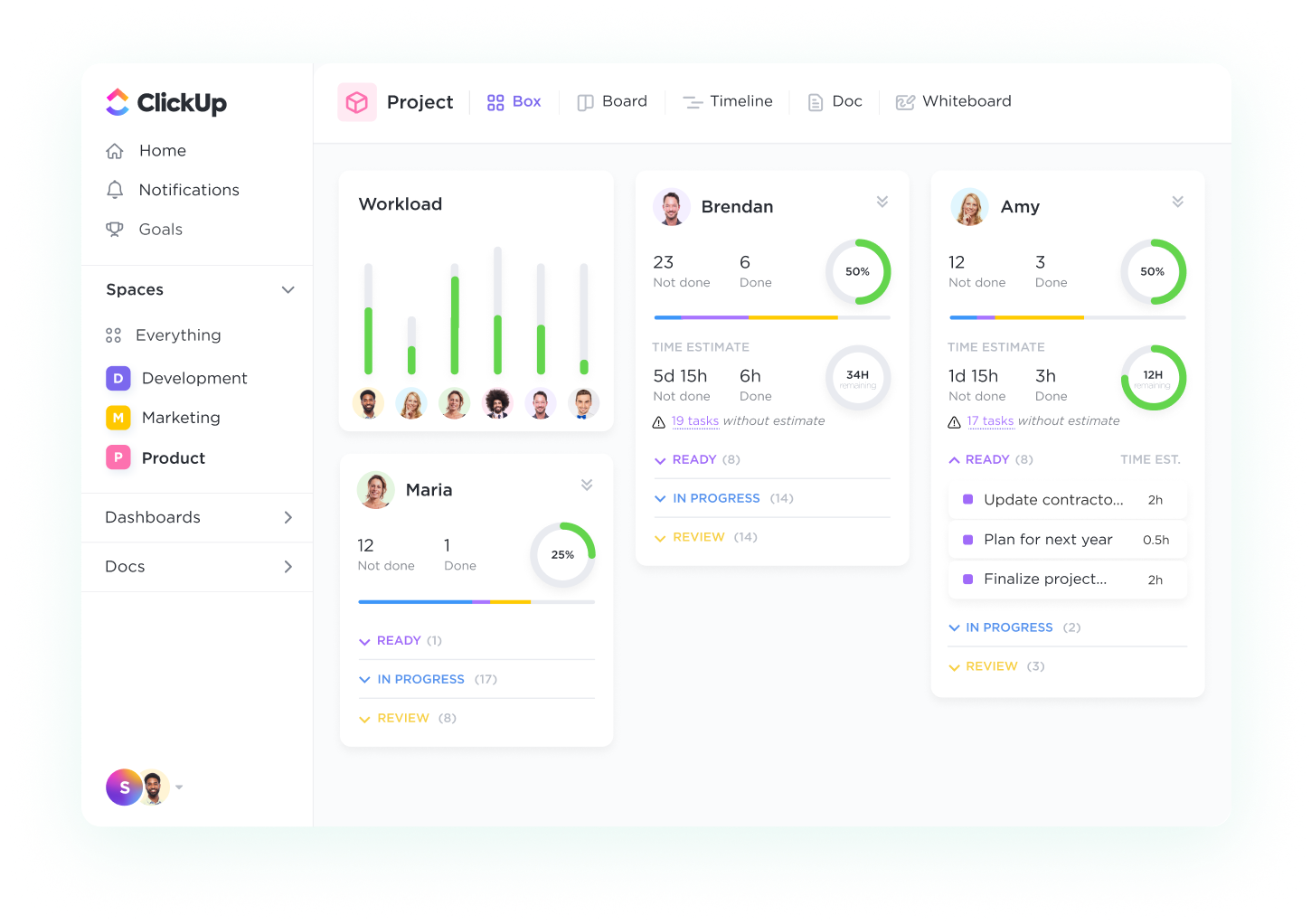
It’s easy to feel overwhelmed by a massive project. As tasks pile up, teams can lose focus, slow down, and see a dip in work quality.
But there’s a popular solution—94% of the 127 companies surveyed by the Boston Consulting Group globally have adopted the Agile methodology.
With Agile’s Scrum framework, massive projects become bite-sized sprints—keeping teams focused and progress steady. Each sprint is a stepping stone, getting you closer to your goal.
But how do you decide what to work on in each sprint? Enter the sprint backlog—your game plan for turning chaos into clarity.
In this blog post, we’ll explore sprint backlogs: what they are, why they’re important, and how to create and manage one using ClickUp.
You can create a sprint backlog using the following steps:
A sprint backlog is a simple list of tasks your Scrum team plans to finish during a sprint, usually lasting 2-4 weeks. It also represents what the developers plan to accomplish during the sprint.
It’s like a to-do list for the sprint, broken into clear, actionable plans and manageable steps.
For example, if you’re working on a mobile app, your sprint backlog items might include:
Each task is estimated and prioritized so your team can stay focused and track progress easily.
➡️ Also Read: How Can Scrum Techniques Improve Project Delivery
A sprint backlog provides clarity, ownership, and accountability so everyone knows what they’re working on and how it contributes to the sprint goal.
But what makes a sprint backlog unique is its flexibility. While the sprint goal remains fixed, the backlog can adapt to feedback and changing priorities, requiring your team to stay focused, collaborative, and on track to deliver the desired results.
To know how it works, you must understand the different parts of a sprint backlog. These include:
👀 Did You Know? Agile adoption among developers has dramatically risen over the past several years, surging from 37% to 86%.
The product backlog is like your project’s master to-do list. It includes everything your product might need—new features, bug fixes, and improvements. This list constantly changes as market needs shift and customer feedback comes in. The product owner constantly updates and prioritizes it to keep the most critical items at the top.
The sprint backlog represents more focused tasks. During sprint planning meetings, the product owner helps you pick high-priority items from the product backlog that they can finish in one sprint (usually two weeks). It’s like shopping for specific ingredients to cook a meal—taking only what’s needed to meet the particular sprint or goal.
Here’s how it works:
The team then goes through the sprint backlog, focusing on the problems and refining things as they go.
🧠 Fun Fact: While the product owner helps you determine the product backlog items, ultimately, the development team owns the sprint backlog and decides how to break down the work into tasks and subtasks.
A sprint backlog is the step-by-step plan that keeps your entire Scrum team organized and focused. It guides your team over the next few weeks, helping everyone work together toward the sprint goal.
For example, if you’re building an e-commerce app, the product backlog might include a big task like ‘Enable secure user payments.’ During the sprint planning process, the product team breaks it into smaller tasks for the sprint backlog, such as setting up a payment gateway, designing the checkout flow, validating credit cards, and handling payment errors.
This detailed plan makes the work clear and manageable. Each day, team members know what needs to be done and can pick tasks that match their skills. During daily check-ins, the team uses the sprint backlog to share progress and discuss issues.
The sprint backlog also helps you spot problems early. As tasks are updated, it’s easy to see if the sprint is falling behind. If needed, the team can quickly adjust to stay on track.
A sprint backlog is created during the sprint planning session. Let’s take a look at the steps to do so:
The product backlog is the backbone of your project, listing everything your team might need to build, fix, or improve. Organizing product vision helps you:
For example, if you’re working on an e-commerce platform and see tasks like ‘Add express checkout,’ ‘Save payment methods,’ and ‘Optimize cart validation,’ you group them into a single goal and improve the checkout process.
These connections create a clear focus for your sprint and make setting meaningful goals easier.
💡 Pro Tip: Use the ClickUp Backlogs and Sprints Template to manage your product backlog and sprint planning in one place. Along with Custom Statuses and Custom Fields, this template also includes ready-to-use views like lists, boards, and chats to keep your teams and projects in order.
👀 Did You Know? Marketers who adopted Agile reported significant improvements; 63% found it easier to manage shifting priorities, gain better visibility into project status, and boost team morale and productivity.
Clear sprint goals give your team direction and purpose. Without them, it’s easy to get stuck in individual tasks and lose sight of the bigger picture.
Every well-structured sprint goal must:
Let’s continue with our e-commerce example. If 40% of customers abandon their carts during checkout, and it’s costing your business money, a good sprint goal might be:
Improve the checkout process and reduce cart abandonment by adding important features customers want.
Your tasks for the sprint goal might include adding one-click checkout for returning customers and letting users save their payment methods. Notice how each task is directly tied to the goal, keeping your team focused and avoiding unrelated work.
ClickUp Sprints allows you to set sprint durations, manage your backlog, and monitor team progress while keeping your workflow flexible. For instance, with the ClickUp Sprints Template, you can achieve project success through three key capabilities:
Once you have your sprint goal and list of tasks, it’s time to understand if your team can handle all that work.
Review your team’s performance over the past three to four sprints to see how much work they usually complete. If you plan for a 15-person workload with only five people on your team, you’ll likely encounter problems and overwhelm everyone.
Then, consider all the things that might affect your team’s availability—vacations, holidays, company events, training sessions, and even unexpected sick days based on past trends.
Think about it this way: a six-person development team usually handles 45 story points per sprint. (Story points are units that measure the effort required for tasks based on complexity and time.)
For the next sprint, one developer is on a week-long vacation; there’s a two-day company workshop, two team members are on support duty, and two public holidays.
After considering these factors—like 25% less capacity for the vacation, 20% for the workshop and holidays, and 15% for support duties—the team’s realistic capacity drops to around 18-20 story points for this sprint.
The next step is to break down high-priority tasks into smaller, manageable subtasks for easier estimation and execution.
For our eCommerce example, the one-click checkout feature can be split into backend and frontend tasks.
You can further break each of these tasks into smaller subtasks. For instance, token storage requires creating a database schema, writing encryption logic, and implementing the storage service.
We also need to factor in dependencies. The frontend development team can’t fully implement the checkout button until the backend API is ready, but they can work on UI mockups in the meantime.
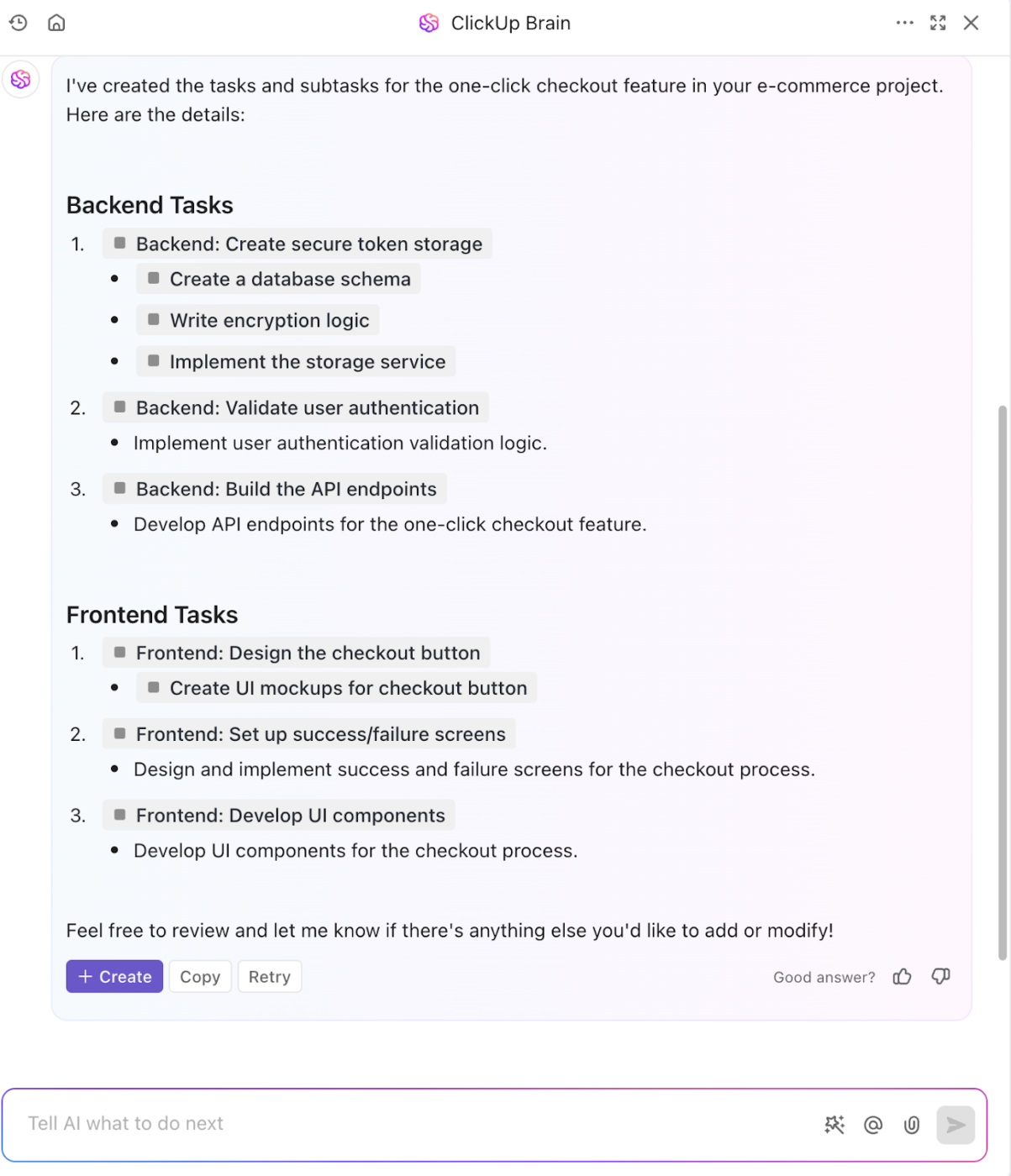
After breaking tasks into smaller steps, the next step is tracking your sprint’s progress clearly.
A sprint dashboard is your team’s control center, showing real-time tasks, workload, and progress updates. It helps spot issues early and keeps everyone focused on the sprint goal.
So, now it’s time for you to create a sprint dashboard. We have a productivity powerhouse in our arsenal, which also functions as a robust sprint management tool.

Creating a sprint in ClickUp Dashboards will give you a real-time picture of your team’s progress. The dashboard shows tasks and subtasks you can organize with ClickUp Tasks.
Add time estimates, set due dates, mark priorities, and include custom statuses and detailed descriptions to every task. Then, simply select a team member (or members) and assign it to them.
But don’t worry, it’s easy with ClickUp. See here. 👇🏼
To measure your team’s effort, use ClickUp’s Sprint Points system to assign points to tasks, track total capacity, and get alerts if you exceed limits.
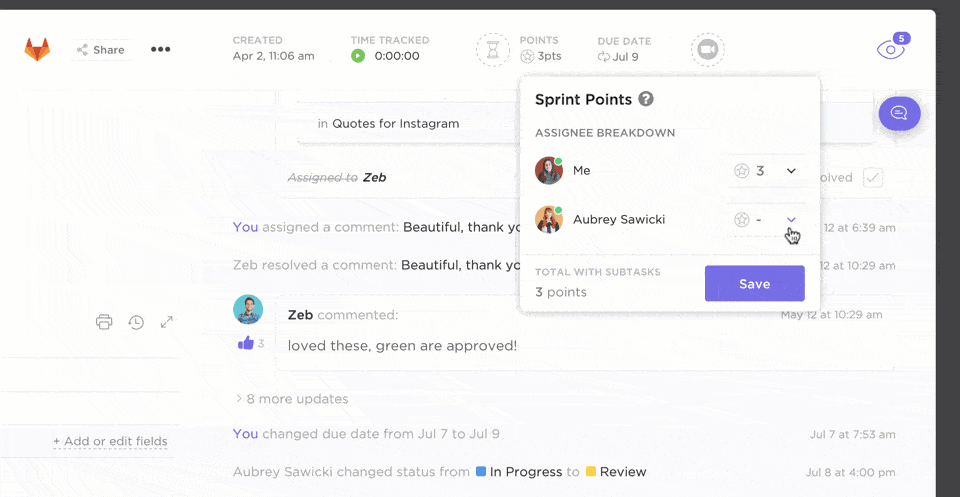
ClickUp also offers Sprint Automations to handle all manual and repetitive tasks. For example, it can automatically move tasks to the next sprint if they’re not finished on time.
All you have to do is set rules—something like notifying QA when a task moves to Review or marking a parent task as Done when all subtasks are complete. You can also automatically move spillover tasks to the upcoming sprint.
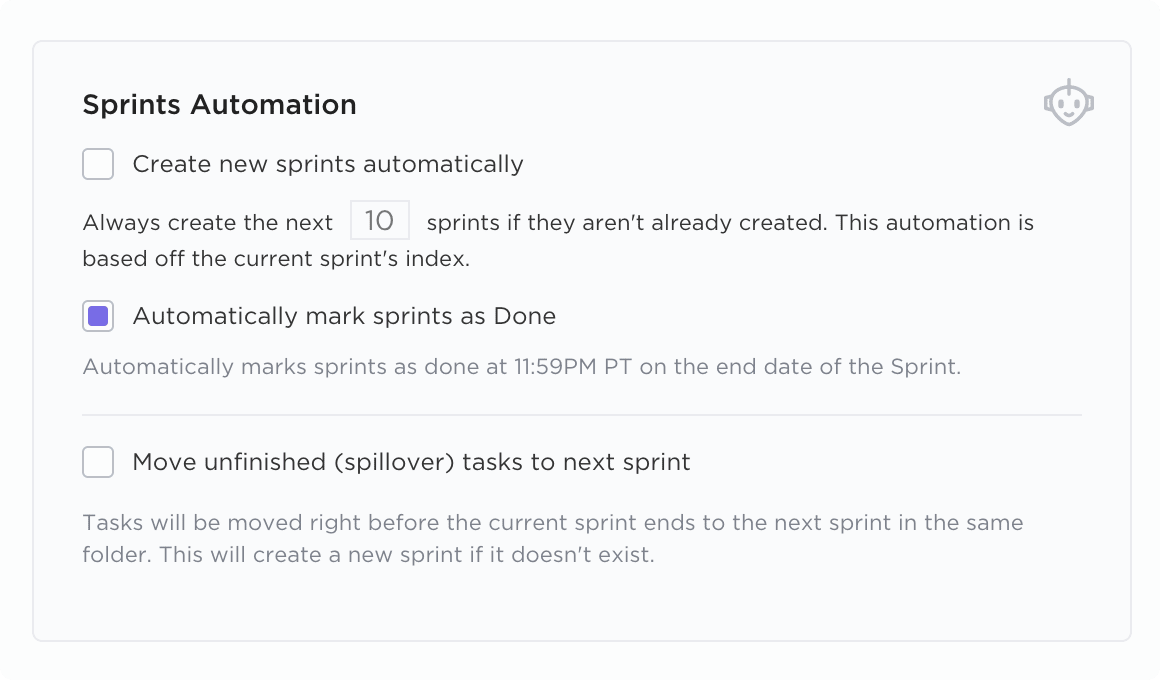
Building a sprint takes time, but what if you’re on a tight schedule? Leverage ClickUp’s fully customizable sprint planning and product backlog templates to fast-track your process!
➡️ Also Read: How to Build an Agile Dashboard for Your Software Team
💡Pro Tip: Decompose Product Backlog Items (PBIs) into smaller, manageable tasks that can be completed in less than one day. This allows teams to track progress more precisely and quickly identify potential delays.
The last step is to gather your team to review the final backlog, clarify responsibilities and key differences, and confirm the sprint goal. This is when you address any concerns, spot potential blockers, and discuss risks that might slow things down.
This is also when you share the sprint plan with stakeholders, explaining the chosen tasks, expected outcomes, and any trade-offs made. The idea is to be upfront about your team’s workload and how it fits the planned sprint.
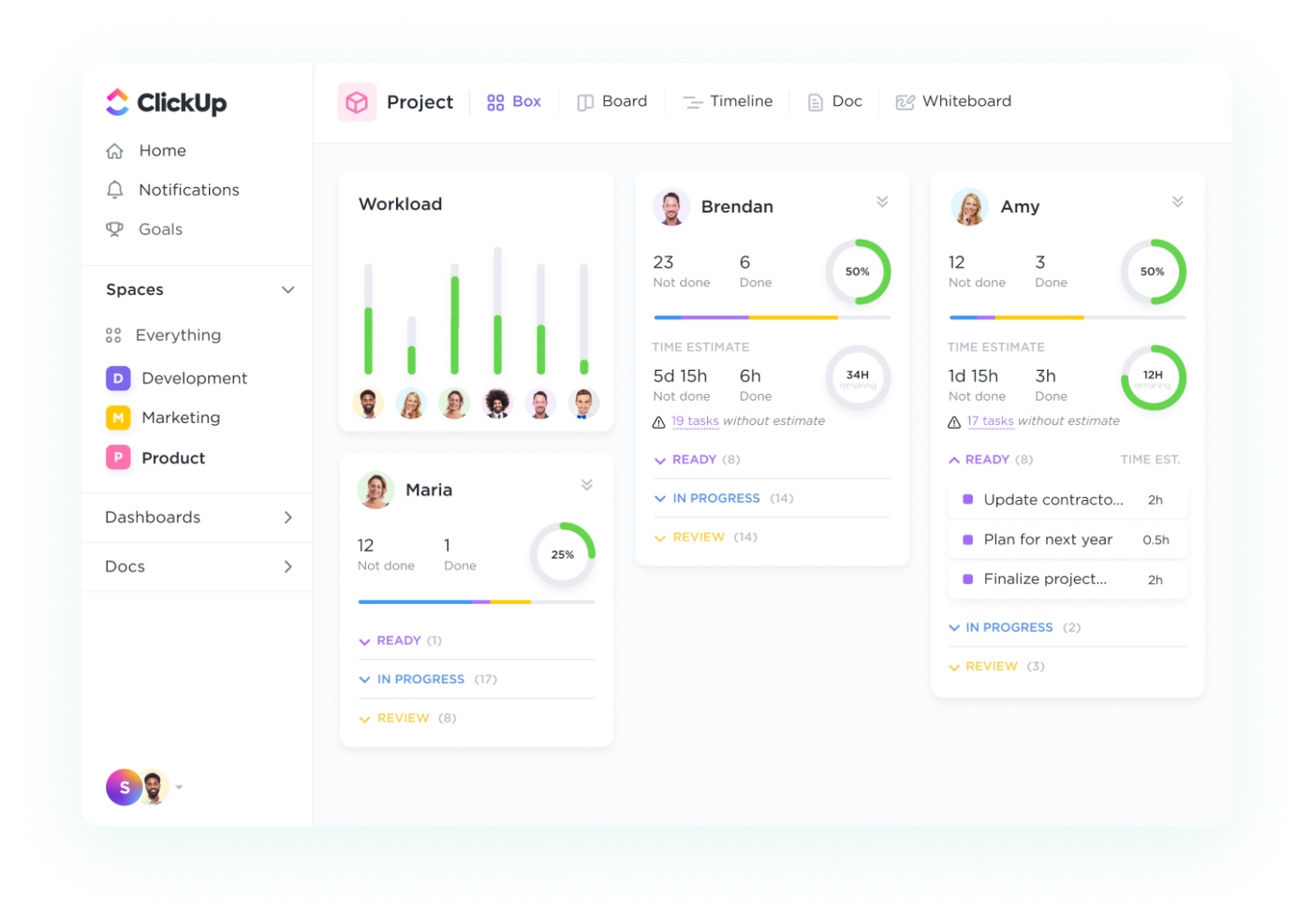
This is where ClickUp for Software Teams comes in. During the sprint cycle, it allows you to hold regular check-ins (like daily standups) with a detailed overview of the project to track progress and tackle challenges. While the backlog should stay mostly the same, be ready to adjust if needed.
📮ClickUp Insight: About 41% of professionals prefer instant messaging for team communication. Although it offers quick and efficient exchanges, messages are often spread across multiple channels, threads, or direct messages, making it harder to retrieve information later.
With an integrated solution like ClickUp Chat, your chat threads are mapped to specific projects and tasks, keeping your conversations in context and readily available for easy sprint management.
As a Scrum master, creating a well-managed sprint backlog takes careful planning. Here are some best practices to make sure it stays on track:
💡Pro Tip: Use prioritization techniques like Weighted Shortest Job First (WSJF) and MoSCoW method to sequence work. Focus on tasks that deliver the most business value and align with the sprint goal.
As you can see, managing a sprint backlog is anything but easy. Here are some common challenges teams face during daily Scrum and how to overcome them:
💡Pro Tip: Create formal mechanisms like stakeholder feedback, surveys, and dedicated feedback sessions to enhance sprint backlog planning and ultimately deliver more valuable products.
The sprint planning process is built on clear goals, an overall product vision, and an understanding of what your entire Scrum team can achieve in each Agile sprint. But it’s not a one-size-fits-all process—it needs to adapt as the sprint progresses, giving your team room for growth and improvement.
Moreover, a sprint backlog alone won’t guarantee success. You also need the right tools to manage it all, and that’s where ClickUp steps in.
Be it powerful project and task management features, intuitive views, or detailed progress charts, ClickUp makes Agile project management easy, efficient, and successful.
And don’t take our word for it—sign up for a free ClickUp account today and watch how your projects become a lot more manageable than before!
© 2026 ClickUp