Top 15 Must-Try Software Asset Management Tools in 2026

Sorry, there were no results found for “”
Sorry, there were no results found for “”
Sorry, there were no results found for “”
53% of IT teams lack complete visibility into their technology assets. And that’s a wake-up call for CTOs!
Working closely with IT teams, I’ve seen how businesses overspend on tech without knowing their software asset usage. The result? They’re unable to make the most of their IT budget and are exposed to compliance and cybersecurity risks.
But, implementing the right software asset management tool changes the entire game. Software asset management tools let you track and manage your IT assets easily. They provide insights into asset usage, helping you make informed investment decisions.
Together with ClickUp’s IT experts, I’ve curated a list of the best software asset management tools so you can make smarter IT decisions.
Let’s get started!
SAM software is a comprehensive platform for tracking and managing software assets throughout their life cycles. It helps you automatically procure, deploy and manage software licenses and subscriptions, and track software usage to derive the maximum value from your software investments.
Here are a few reasons why software asset management platforms are important for your organization:
Now that you know why SAM tools are important for your business, let’s see the best tools to streamline software asset tracking and management.
No matter how many tools our team tries, when it comes to getting things done, we choose ClickUp. ClickUp’s All-In-One Project Management and IT Solution simplifies the software development cycle. We used ClickUp to optimize our IT workflows with powerful automations.
It provides complete visibility into IT assets, helping us keep track of what’s important, without needing to monitor metrics across scattered tools.

ClickUp for Software Teams unifies IT asset mapping, collaboration, IT processes, and sprint visualizations in a single place, streamlining the entire software lifecycle. It helps our team collaborate more easily internally with other departments and externally with vendors, asset owners, etc., in real time.
That’s not all! ClickUp also offers plenty of IT templates, such as the ClickUp Asset Management Template, which tracks all asset details—from usage to licenses—in an intuitive, centralized database.

Organize and visualize IT assets with the ClickUp Asset Management Template

Collaborate with asset owners, vendors, and more using ClickUp Docs

Manage multiple IT tasks and projects seamlessly with ClickUp Tasks

I and my team are using ClickUp daily as a ticketing solution and also as an information base. As DevOps I like its API 🙂 It allows to create any kind of automations and integrations: from automated tasks creation to connection to outlook and other ITSM tools. Customisation of spaces is also done easily and intuitively.

via Snow Commander
Snow Commander is an excellent tool for cloud resource management. It allows you to track the business usage of cloud platforms and applications to optimize performance and reduce costs by reallocating resources.
The highlight of Snow Commander’s hybrid cloud management tool is automation. It eliminates the wait time associated with approvals and allows teams to keep things moving by automating approval processes for software requests, budgets, and cross-functional reviews.
It’s great to provide me with an interface to manage the diversity of software providers. In addition to presenting great flexibility in the software, it gives me the power to direct license information. It facilitates excellent monitoring and alerting when the license and contract expires. It should be noted, I can inquire if a software has been used and verify for the utilization review.

via FlexNet Manager
FlexNet Manager works great for understanding the current status of software licenses. It helps gain insights into how many licenses or packages you should purchase for different software, ensuring cost efficiency.
We tried it to manage vendor relationships and keep all entitlements in one place, while tracking active and inactive licenses. The best part is it simplifies software renewals and audit preparation.
Best thing about FlexNet Manager Suite is that you can keep all the entitlements in one place and keep track of active licenses and inactive ones.

via Certero
Certero gives a real-time view of your company’s entire IT landscape. Use it to track software assets and manage lifecycles effectively. The software has a fast data collection process, several deployment options, and effective licenses that offer flexibility to scale businesses.
I like how Cetero reduces IT teams’ workload by automating document management tasks, such as uploading licensing agreements. It also matches the effective licensing position with relevant data such as agreements, installation records, and usage data from various sources, helping you make more informed compliance and software procurement decisions.
Helps provide full coverage of the software vendor in addition to providing full platform coverage for a smooth sailing experience. Moreover, like other SAM tools, it also provides License Management capabilities which are very useful for License Managers to draw insights on License cost optimization.

via ServiceNow
ServiceNow is a legacy AI asset management tool that tracks and manages org-wide software asset licenses. The platform’s versatility, real-time visibility and updates, and customization capabilities help it stand out from ServiceNow competitors.
ServiceNow is a great tool for end-to-end asset lifecycle management. It offers flexibility for each standard process, supports the software development lifecycle (including agile), and connects to multiple third-party APIs.
ServiceNow is the leading ITSM tool in the market. It offers a comprehensive range of features and capabilities that can meet any business needs. It is constantly updated with new versions that bring more innovation and value to its customers. However, it is not a cheap option when it comes to ITSM tools and requires a long implementation process .

via Oomnitza
Oomnitza serves as a centralized system for managing enterprise technology. It ensures better data hygiene and accuracy in software inventory controls, reducing IT spending and compliance risks.
Oomnitza unifies your tech inventory and simplifies access with its clean, easy-to-use UI. It automates hundreds of workflows daily, removing error-prone manual tasks such as onboarding and offboarding, compliance validation, report generation, and forecasting. Plus, the tool’s quick integration with ticketing software saves time and helps manage tickets effectively.
Oomnitza, is such a simple tool that provides us with all of our assets in one place, it makes it easy to use and track our asset lifecycle, it was very easy for us to implement and integrate with our other tools to give us an end-to-end picture real time of our asset statuses. However, the reporting UI could be improved.

The AWS License Manager is a good option if you’re an AWS cloud computing platform user. It enables setting up license configurations with custom rules to control license applicability. Plus, users can create cross-inventory search settings where they can receive alerts for license usage limit breaches. Overall, it helps manage and optimize cloud and on-premise software licenses.
The tool’s dashboard is also a huge plus point. It gives greater visibility into how your software licenses are used. It reduces non-compliance risks by implementing license usage limits, blocking new launches, and other control features.
A few users report that the free plan is suitable only for trying the service. You need a paid plan to enjoy the full-fledged benefits of the tool. Also, given that it’s only for license management, the pricing is pretty expensive.
No extra charges; it comes free with Amazon Web Services subscription. However, accessing full-fledged features requires paid plans.
One thing I found most useful was centralized license management as AWS License Manager allows me to manage software licenses across multiple AWS accounts and environments. This gives me control and clarity over license usage.

via USU
USU is a comprehensive software asset management tool that ensures transparency and compliance. It complies with your organization’s IT policies and procedures while maintaining flexible data collection, sharing, and management.
While testing, the tool let us visualize the costs and complexities of licensing servers and clusters. It offered a testing system with ‘what if’ scenarios to find the most cost-effective and beneficial options.
Lastly, it would be unfair not to mention USU’s significant role in IT sales phases during projects. It is beneficial for gaining insights into clients’ software environments and understanding their infrastructure to design tailored solutions.
I like that it’s a detailed tool for showing license compliance, it can be customized to any organization’s needs, and it allows you to manage files consistently from multiple data sources and at high volumes.

via Google Cloud Asset Inventory
Are all your apps and brand assets stored in Google Cloud? Then, you should consider the Google Cloud Asset Inventory. It helps monitor Google Cloud inventory and analyze assets at different levels.
The tool also stores a 35-day history of asset metadata, which means it’s easier to stay updated on asset changes with real-time alerts, export asset snapshots within this period, and search and export asset metadata for documentation.
It allows the monitoring and analysis of GCP assets to check the status and analyze it. Main part is we can simply write SQL queries and it gives the required data based on our query.

via Alloy Navigator
Alloy Navigator is a full-suite software asset management and service desk software.
What I like the most about Alloy is that it brings several features under one roof. You can use it to scan your systems for software inventory details, stay updated on license expiration dates and renew them automatically, track compliance, and manage non-compliance by converting them into IT change requests to ensure compliance.
Moreover, Alloy helps manage IT service tickets, map user relationships, automate workflows, and efficiently meet customer needs.
It has a lot of useful features such as the equipment lending library and the asset management features. I also like how users can send tickets via the help desk portal which has made it easier for us to keep track of work orders.

via Zluri
The worst part of a seriously unorganized SaaS system is shadow IT. You’re unaware of the apps that are in use, the ones that are unauthorized, and the ones that are long dead, aka zombie apps.
We tried Zluri’s asset management software to organize our SaaS system. It helped us classify software based on risk and importance, discover unauthorized apps, and track app usage and spending, in one place.
The best part? It detects new apps entering the environment, identifies risky software, and prevents high-risk users, reducing cybersecurity threats. Plus, the tool automates access views to ensure compliance with IT governance and laws.
Zluri is great for SaaS discovery and recording what users have access to applications. However, depending on the size of the SaaS estate at your organization, it can also be a gargantuan task to implement Zluri, especially so if you’re moving from a fairly disorganized and unreliable source such as Excel or Google Sheets. Zluri does offer a large number of integrations which greatly help with this, but there will still be a large amount of manual reconciliation of user access required for everything else.

via Microsoft Volume Licensing
If you’re heavily reliant on Microsoft products and services, then, Microsoft Volume Licensing is the real deal for you. This software allows IT teams to handle Microsoft product licenses.
It comes with a variety of subscription options and offers great flexibility. IT teams of any size and across industries can use the software to manage bulk licenses, control agreements, and reduce risks like loss of access, inoperability, and service disruptions.
Microsoft Licensing offers four custom pricing plans:
I’ve been using Volume Licensing for over 2 years and I find it really very useful. Whenever I need a particular software to install, all I need is to just navigate to the site, install the ISO, and grab the key. You don’t have to remember the license key, it’s all there.

via Symphony AI
SymphonyAI’s software asset management tool is great for enterprise teams trying to fine-tune workflows with automation. It helps optimize IT processes, create custom workflows, and facilitate collaboration across the enterprise to speed up operations.
I like how the tool provides a central interface with all the hardware and software asset details. This helps you track my IT assets’ statuses by location, history, ownership, and usage. Plus, you can spot the underutilized resources and reduce waste throughout the software lifecycle.
In short, SymphonyAI helps utilize IT budgets more efficiently. It ensures effective IT asset management, improving asset visibility, discovery, license management, and compliance.
This solution offers a centralized location that simplifies the integration of various functions. It provides an easy-to-navigate system, streamlining the process from asset management to service requests, and then to incident handling. Designed for ease of use in daily operations, it ensures that users can efficiently move through each stage without complication.”

via IFS assyst
IFS assyst offers IT service and asset management in a single platform—from strategic management to operations and security. This web-based IT operations management software helps you automate repetitive tasks, software discovery, and security incident management, so you can maximize your IT assets’ ROI. Moreover, the tool offers a user-friendly portal for end-users to fix issues faster.
It does a pretty good job of asset management. However, it has a clunky and old-style interface. Needs tighter and better integration with endpoint management systems.

via Matrix42
If you’re dealing with siloed asset information, consider Matrix42. It provides 360-degree visibility into your software and licenses. It lets you know what you’re paying for, identify unnecessary apps, and save money by downgrading unused tools. You can also use it to run inventory scans across several platforms, always keeping your systems up-to-date.
What I liked about the tool was that I could simply log in and find all the details, no matter which software I wanted to know about. It allowed our team to document, implement, update, and decommission each software.
My overall experience is very good. As an administrator of software assets in a big company what I like the most in Matrix42 is control over software life cycle, from installation through update to removal if needed. Complexity of the tool is high and it is hard to train new administrators.
Now that you know more about the 15 best SAM tools on the market today, we hope you find it easier to assess the most important factors—workflow automations, software license management, centralized platform, features, integrations, and customization that works for your company. As you make your choice, don’t forget to implement the best software asset management practices.
While all the solutions on this list are worth trying, ClickUp is my favorite. It has all the features to streamline software asset management and development lifecycles and manage license agreements. In short, it gives you a powerful platform to ensure lasting efficiency in all business processes and workflows.
Want to learn more?
© 2026 ClickUp