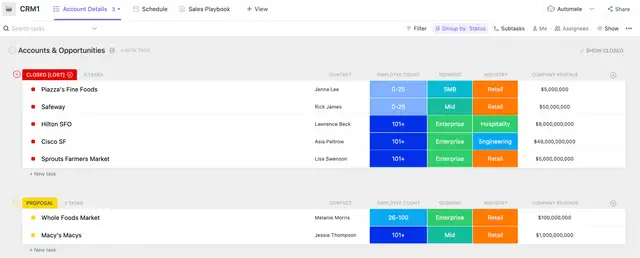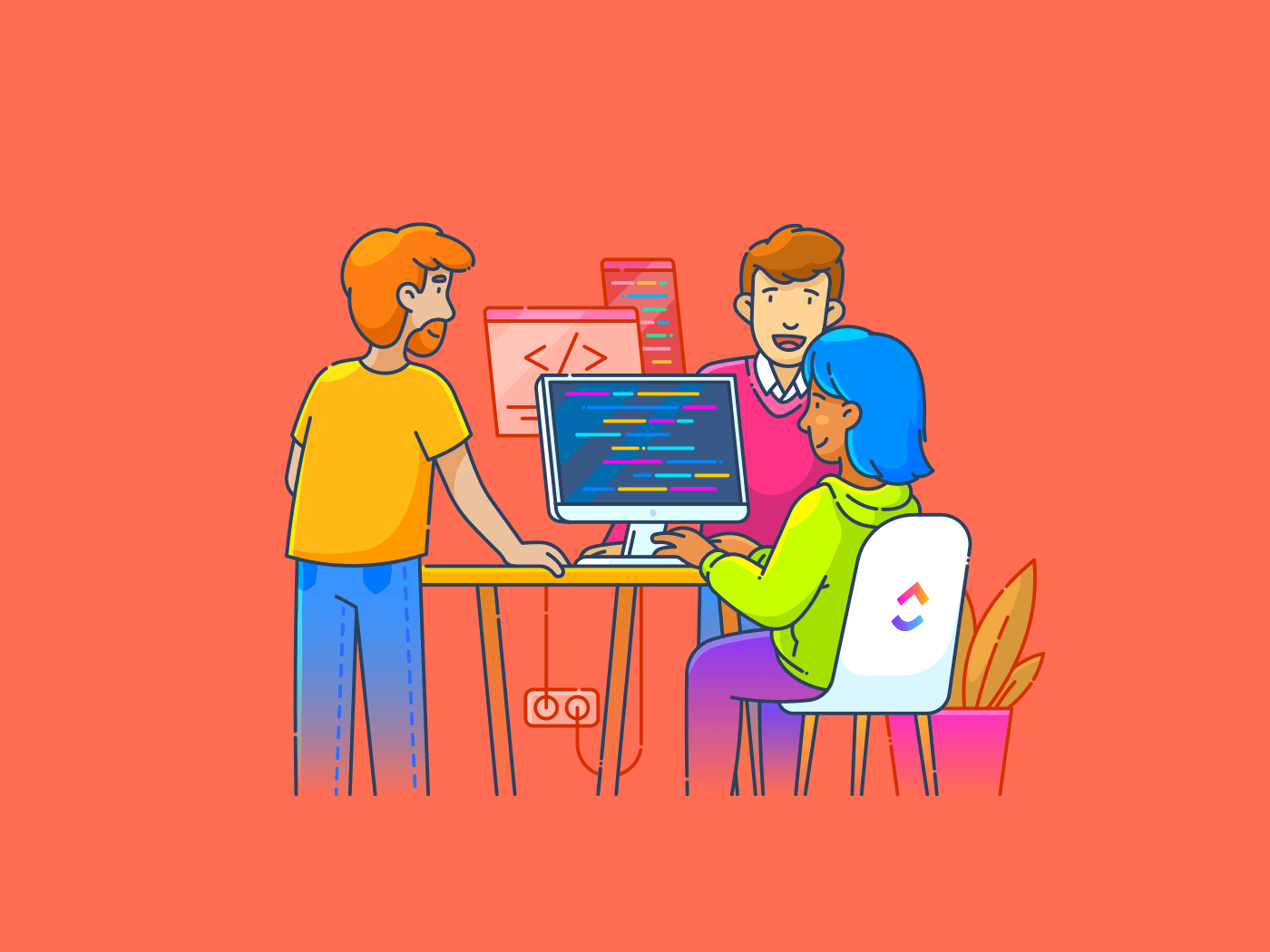
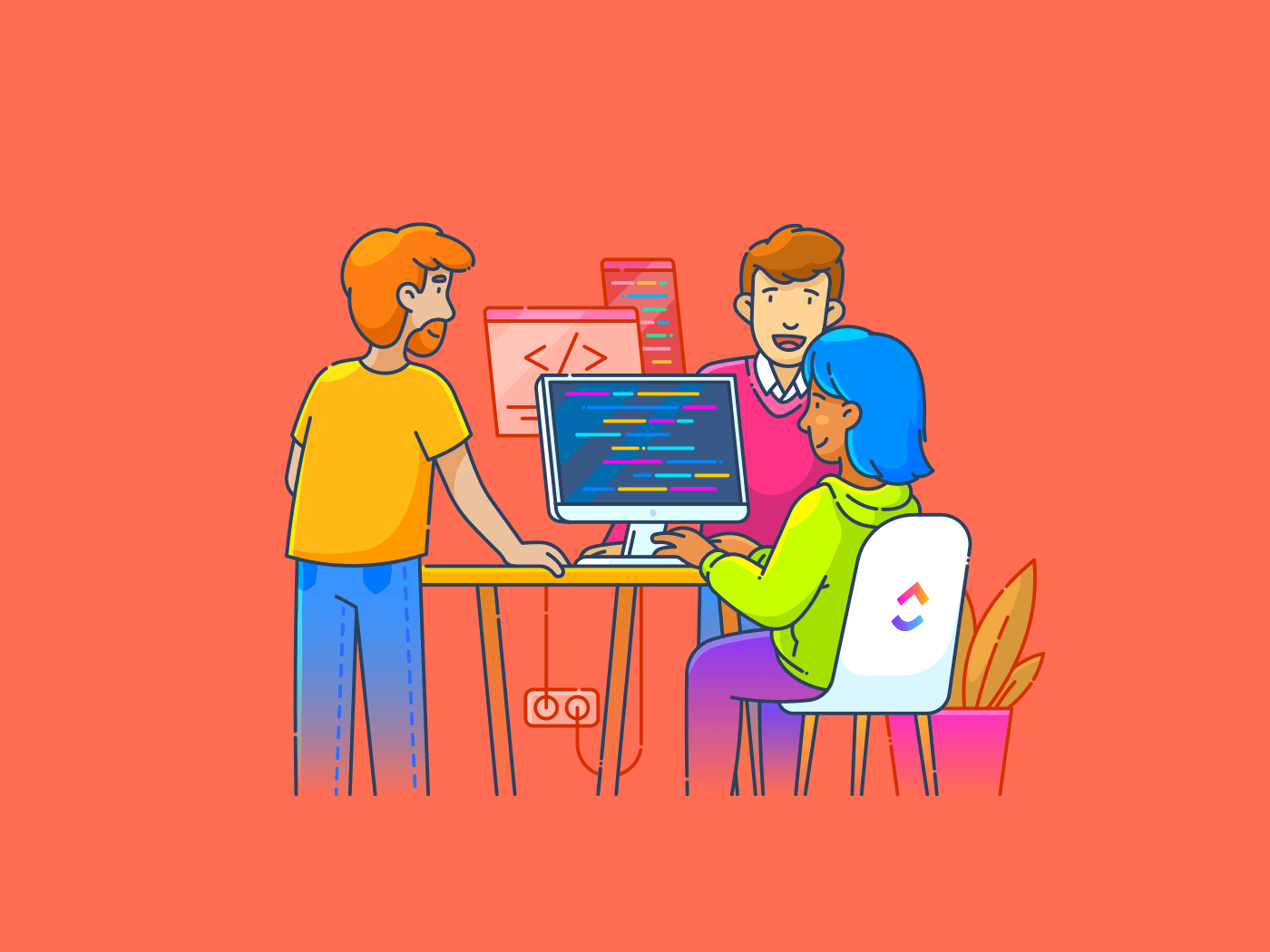
Do you believe business success depends only on how great your product or service is? Well, a stellar product will drive revenue, profits, and word of mouth but it’s rarely enough to catapult your company to glory.
You also need to invest time and attention into building and maintaining relationships with your customers. After all, they’re the ones buying what you sell, lining up for repeat purchases, and convincing others to do the same.
But maintaining these relationships when you’ve hundreds and thousands of customers is no walk in the park. You can’t do it manually and you can’t do it half-heartedly.
That’s where customer relationship management (CRM) platforms like ServiceNow and Salesforce come in. They help businesses big and small build genuine connections, understand customer needs, and offer an engaging customer experience. They’re loaded with handy features and automation that make customer relationship management simpler and more efficient.
Both Salesforce and ServiceNow are reputed names in the CRM market. And, if you’re unsure which CRM platform will be a better fit for your business, check out this Salesforce versus ServiceNow analysis—evaluating their key features, capabilities, and overall suitability for businesses looking to improve their CRM strategies.
What Is ServiceNow?
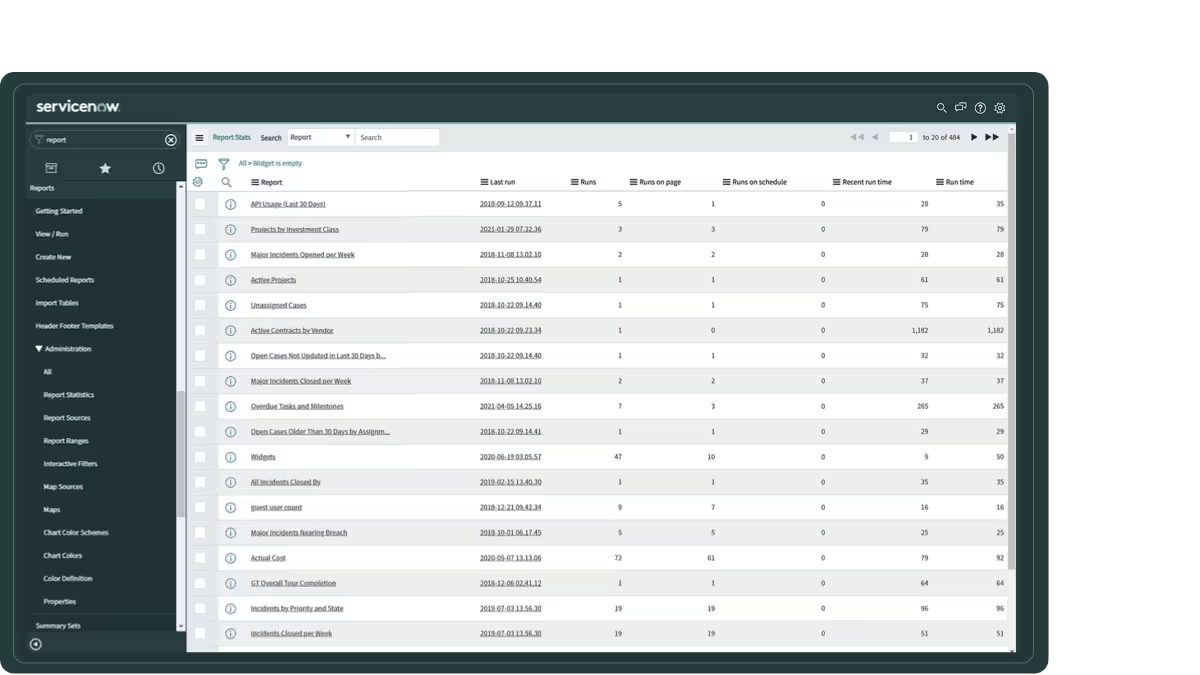
ServiceNow is an enterprise-level CRM platform focused on IT service management (ITSM) and IT operations management (ITOM). It helps organizations automate and simplify their IT processes, making it easier to manage incidents, problems, changes, and service requests.
ServiceNow has expanded its capabilities to provide an automated and integrated approach to enterprise service management. Its core products now include Customer Service Management, Human Resources, and more in addition to IT Service Management, IT Operations Management, and IT Business Management.
The platform aims to consolidate and automate workflows across an organization with a unified architecture.
It enables businesses to simplify the management of client and customer relationships, by optimizing their internal business processes for increased efficiency and long-term growth.
ServiceNow features
ServiceNow offers various features that help businesses integrate internal and external facing processes, better understand their customers, and manage org-wide workflows easily in one place.
Here are some key features of ServiceNow’s CRM capabilities:
Unified platform for holistic CRM
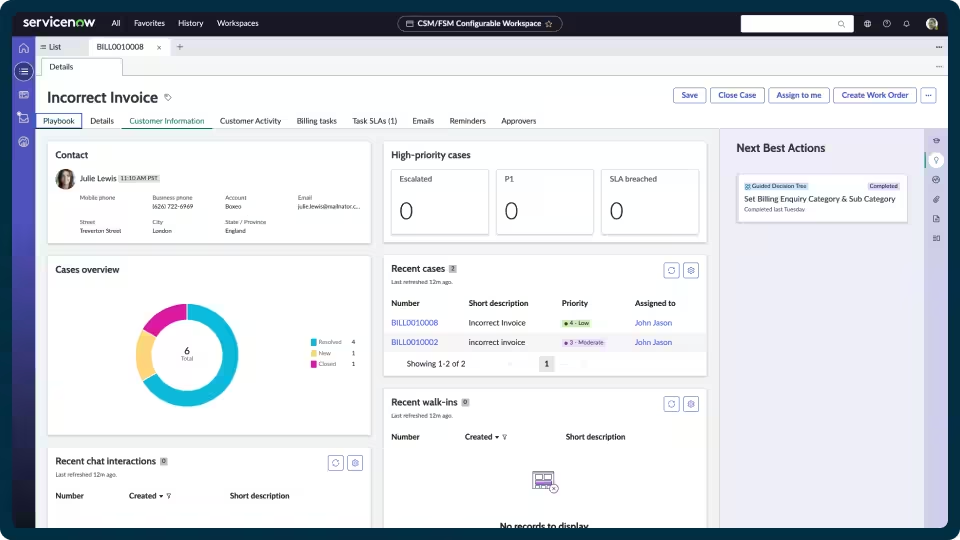
Picture having everything—from customer service management tools to operational processes management—all in one place.
ServiceNow does just that with its unified platform that employs a single data model across products so data is shared seamlessly.
It eliminates data silos, ensuring information flows cohesively across departments.
This enhances collaboration and facilitates a holistic approach to CRM, allowing businesses to gain insights from interconnected processes for more informed decision-making.
360-degree customer view
ServiceNow provides an exhaustive 360-degree view of customer interactions, preferences, and historical data. To achieve this perspective, it aggregates data from different touchpoints across the customer lifecycle, including customer service interactions, purchase history, and feedback loops.
Through this feature, you can understand customer behavior better and tailor products, services, and communication strategies with higher accuracy and relevance.
Automation and workflows for enhanced efficiency
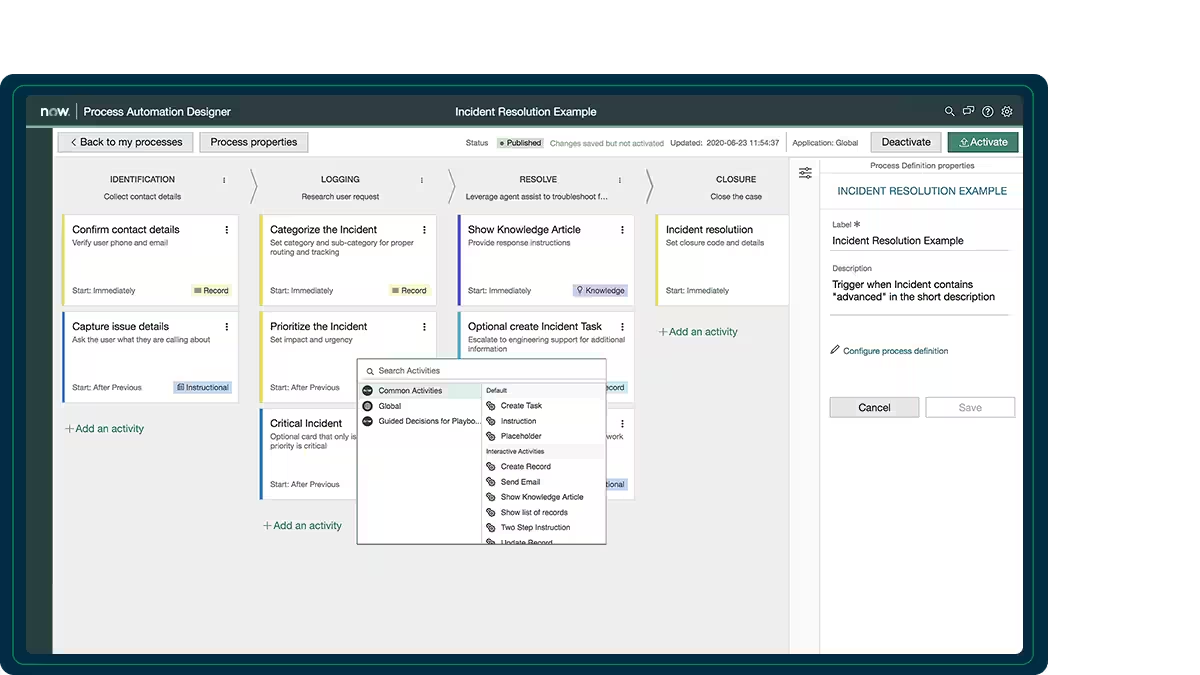
ServiceNow’s automation capabilities extend beyond task acceleration; they are thoughtfully designed to optimize CRM processes.
Automation in ServiceNow is not a one-size-fits-all solution but rather a customizable toolkit. You can design workflows tailored to your needs, automating routine tasks such as case resolution and follow-ups.
This accelerates response times and minimizes human errors, improving operational efficiency within the CRM framework.
Self-service portals for customer empowerment
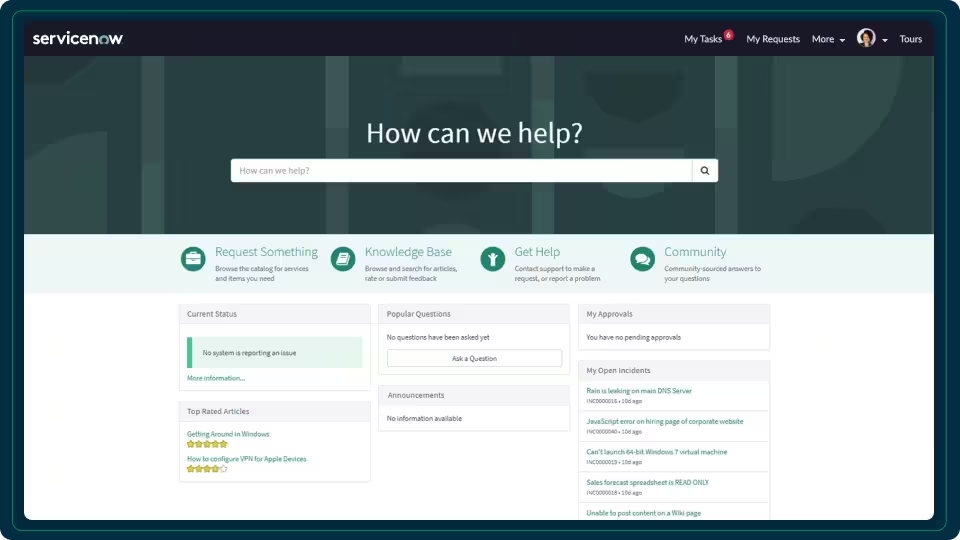
ServiceNow empowers customers by offering them self-service portals, which are structured and intuitive interfaces for independent issue resolution.
These portals are not just information repositories but interactive platforms that guide users through troubleshooting and provide access to relevant support resources.
Businesses can reduce support ticket volumes and enhance overall customer satisfaction by enabling customers to resolve issues autonomously.
ServiceNow’s self-service portals are designed with user experience in mind, ensuring accessibility and ease of navigation for diverse user demographics.
ServiceNow pricing
- Custom pricing
What Is Salesforce?

Salesforce is the global enterprise SaaS leader focused on customer relationship management across sales, service, marketing, and commerce workflows. It pioneered the cloud delivery model for CRM and business applications.
It provides CRM templates, tools, and services to help you manage your customer interactions, sales processes, and marketing efforts. You can access the platform through a web browser without needing on-premises hardware or software installation.
The platform is highly customizable, and businesses often tailor it to their specific needs and workflows. Its solutions are focused on sales, customer service, marketing automation, customer segmentation, and more.
Salesforce features
Salesforce is one of the leading CRM platforms globally, providing enterprise services with many features to simplify their operations. Here are some of Salesforce’s key CRM offerings:
Customer 360
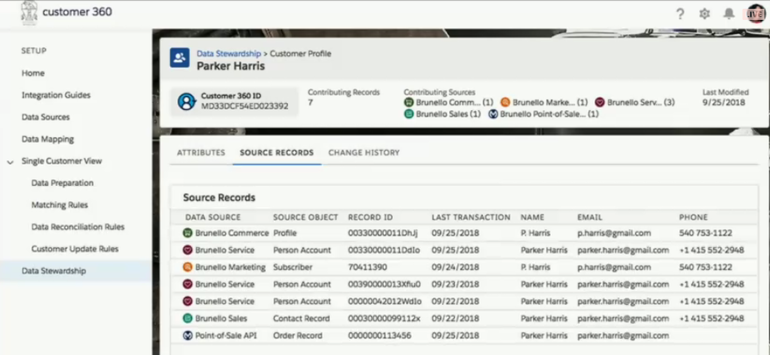
Salesforce’s Customer 360 feature is at the core of its CRM capabilities.
It allows you to consolidate customer data from various touchpoints, providing a holistic view of each customer.
This unified view includes information on leads, contacts, opportunities, and interactions. Centralizing this data can enhance your understanding of customer preferences, history, and needs, enabling more personalized and targeted engagements.
Sales Cloud
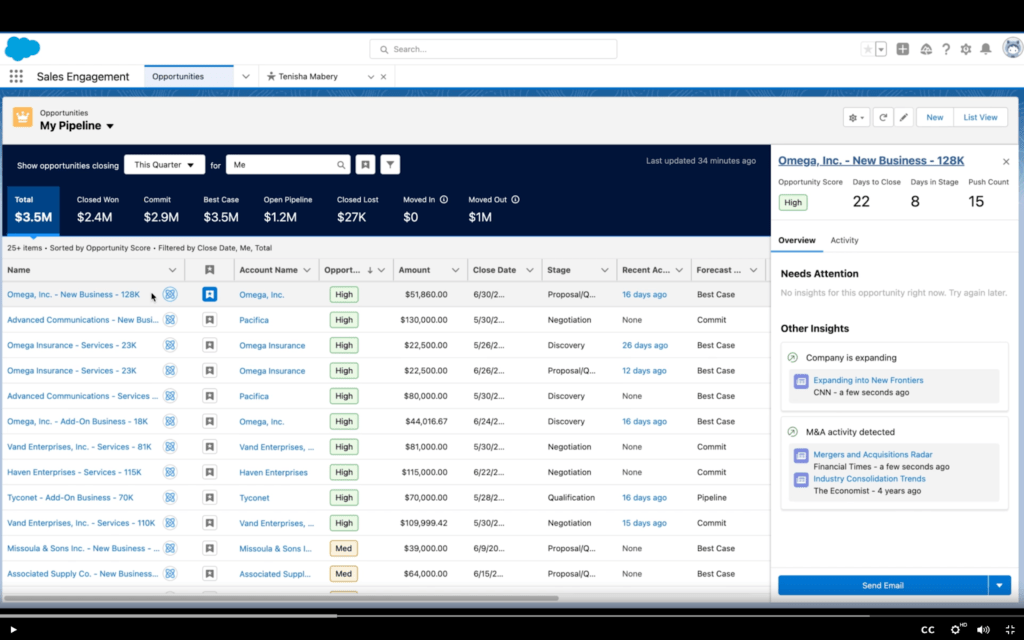
Sales Cloud provides lead management, opportunity tracking, and sales forecasting features.
This tool allows sales teams to manage their pipelines efficiently, prioritize leads, and collaborate seamlessly.
Integrating Sales Cloud with other Salesforce components also ensures a smooth flow of information across the organization, enabling sales teams to make data-driven decisions and close deals more effectively.
Service Cloud
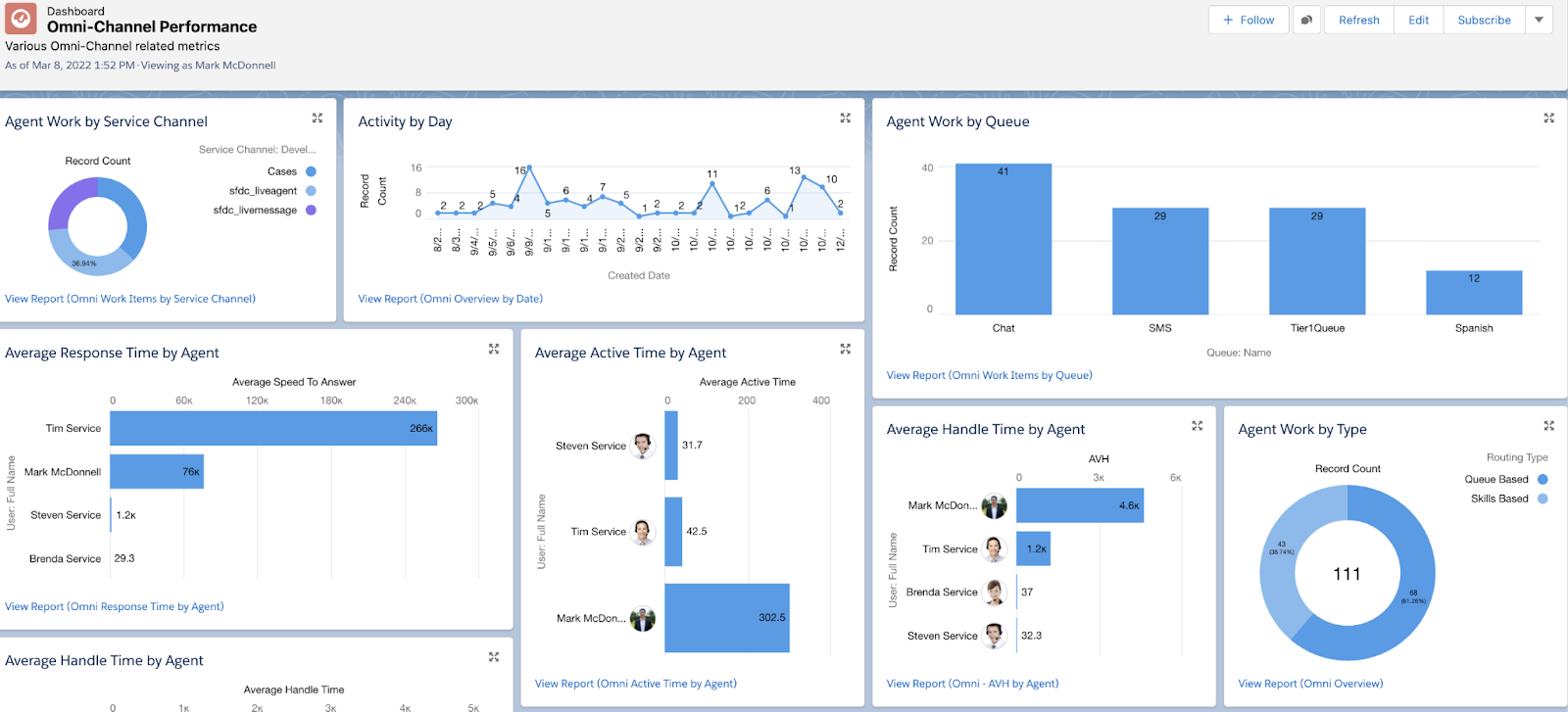
Service Cloud is Salesforce’s solution for customer service and support.
It includes features such as case management, a knowledge base, and customer self-service portals.
Service Cloud enables businesses to deliver efficient and personalized customer support, improving case resolution times and customer satisfaction.
With a unified platform for all customer service tools, service requests, and interactions, you can provide consistent support across various channels, leading to stronger customer relationships.
Salesforce CRM pricing
- Starter: $25/user per month (billed monthly or annually)
- Professional: $80/user per month (billed annually)
- Enterprise:$165/user per month (billed annually)
- Unlimited: $330/user per month (billed annually)
- Unlimited +: $500/user per month (billed annually)
ServiceNow Vs. Salesforce: Features Compared
The choice between ServiceNow and Salesforce depends on your organization’s needs.
ServiceNow is a strong choice for companies heavily invested in IT service management and enterprise-wide workflows. On the other hand, Salesforce is a go-to solution for businesses primarily focused on sales, marketing, and customer service.
Consider the specific requirements of your organization to determine which customer relationship and incident management platform aligns best with your goals.
Here’s a feature-wise comparison between the CRM capabilities of ServiceNow and Salesforce to help you decide:
Support for ITSM
ServiceNow has stronger native capabilities for IT Service Management workflows like incident management, problem management, change management, knowledge management, etc. This includes out-of-the-box best practices and templates.
ServiceNow might be preferable if your organization heavily relies on ITSM and desires a unified IT and customer service platform. While robust in CRM, Salesforce may require additional integration efforts to achieve a similar level of cohesion with IT processes.
Digital ecosystem
Salesforce’s AppExchange marketplace offers a vast ecosystem of third-party applications and integrations that can extend the platform’s functionality. This extensive marketplace allows you to customize and enhance your CRM implementation according to your unique requirements. The ease of integration and declarative customization also promote ecosystem growth.
ServiceNow has a smaller but rapidly growing ecosystem boosted by its Now Platform capabilities. But Salesforce still has the edge overall in available apps and integration partners.
Customization and flexibility
Both platforms allow for substantial customization and configuration. ServiceNow is often preferred for its flexibility and ease of customization. ServiceNow’s platform may be more accommodating if you require highly tailored solutions to meet specific business requirements.
However, Salesforce’s declarative no-code/low-code customization model allows business users and non-developers greater flexibility to tailor apps to their needs without hard coding. The Lightning platform and Visual Workflow also empower point-and-click customizations.
A unified platform for multiple processes
ServiceNow is designed as a platform for enterprise service management, encompassing various business processes beyond CRM and ITSM. It provides a unified environment for managing workflows, automating processes, and handling different service needs. This allows for more seamless cross-departmental workflows and a “single pane of glass” view.
Salesforce requires more integration and middleware to unify data and workflows across its various cloud products.
Sales and marketing features
Salesforce is known for its sales and marketing features, including powerful automation, opportunity management, sales forecasting, marketing automation, campaign management, lead scoring, customer segmentation, and analytics capabilities.
If your organization strongly emphasizes optimizing sales and marketing processes, Salesforce’s CRM may be considered more feature-rich and well-suited for these specific functions. Salesforce’s comprehensive suite of tools can support organizations in managing their sales pipelines and marketing campaigns effectively.
Integration capabilities
Both ServiceNow and Salesforce excel in integration capabilities. ServiceNow offers robust integration features, especially within the IT domain, while Salesforce provides extensive integration options through its AppExchange marketplace, supporting seamless connectivity with third-party applications.
Salesforce’s age in the market provides integration advantages, but ServiceNow catching up.
User interface
Both platforms boast modern and user-friendly interfaces. ServiceNow’s interface is mainly designed for ease of navigation, while Salesforce offers a clean and intuitive interface, especially in its Lightning Experience, enhancing user adoption and productivity.
Dedication to CRM excellence
Salesforce is renowned for being a pioneer and market leader in customer relationship management (CRM). The platform is specifically designed and dedicated to CRM functionality, strongly focusing on sales, marketing, and customer service.
Organizations prioritizing a comprehensive CRM solution with a rich ecosystem of apps and integrations may find Salesforce more aligned with their needs.
| Feature | ServiceNow CRM | Salesforce CRM |
| Support for ITSM | Renowned for ITSM capabilities, seamless integration with IT processes | Robust in CRM; may require additional integration for IT processes |
| Digital ecosystem | Smaller but rapidly growing ecosystem boosted by its Now Platform capabilities | Extensive AppExchange marketplace; vast CRM-specific ecosystem |
| Customization & Flexibility | Highly flexible and customizable platform | Customization & Flexibility |
| Unified platform | Platform for enterprise service management; beyond CRM and ITSM | Primarily focuses on CRM; ServiceNow is more versatile |
| Sales & marketing features | Has basic CRM capabilities but lacks the depth for sales and marketing purposes offered by Salesforce | Renowned for sales and marketing capabilities; gold-standard for feature-rich CRM |
| Integration capabilities | A declarative no-code/low-code customization model allows greater flexibility for non-developers | Extensive integration options via AppExchange; seamless connectivity |
| User interface | Modern, user-friendly interface; designed for ease of navigation | Clean, intuitive interface; Lightning Experience enhances usability |
| Dedication to CRM excellence | Versatile platform; not exclusively CRM-focused | Pioneering and market leader in cloud-based CRM platform; dedicated to CRM functionality |
ServiceNow Vs. Salesforce on Reddit
To better understand how ServiceNow and Salesforce stack against each other, we went through discussions on Reddit. We quickly realized that Salesforce often emerges as the preferred choice among users due to its comprehensive CRM features, strong ecosystem, and user-friendly interface.
Here’s a Reddit user sharing their experience after using ServiceNow and Salesforce:
“Worked on ServiceNow for a bit and don’t think it even comes close to Salesforce. It will get your job done but that is about it. The front end is like you are using something Microsoft built. UI UX is something you will not want to talk about dealing with ServiceNow.”
Redditors gave a thumbs up to Salesforce for its advanced lead management, opportunity tracking, and marketing automation capabilities, providing a holistic solution for customer relationship management.
Many users also appreciate Salesforce’s clean and intuitive interface, especially in its Lightning Experience, contributing to a positive overall user experience.
Meet ClickUp—The Best Alternative to ServiceNow Vs. Salesforce
We get that Salesforce and ServiceNow are among the most popular CRM software. But have you ever considered using ClickUp with other tools?
To begin with, ClickUp is the one-stop destination to replace most of the software you have been using for your business. It puts customer service first, offering unique features like easy delegation, personalized workflows, and simple task prioritization.
With nifty automation and smooth integrations, ClickUp also makes handling customer relationships a breeze, making it the go-to platform for team collaboration.
The following features set ClickUp apart from its competitors:
CRM platform
ClickUp CRM is designed to help businesses manage and enhance customer relationships. It accelerates client growth and satisfaction, allowing users to visualize their pipeline, streamline customer workflows, and collaborate seamlessly with their teams.
With a diverse range of 10+ highly flexible views, users can easily oversee sales pipelines, manage customer engagement, and monitor orders.
Used by over 800,000 highly productive teams, it can be easily tried out using a free forever plan. No credit card details are required.

ClickUp Dashboards feature 50+ widgets to analyze data for valuable customer insights, enabling the creation of high-level views to monitor metrics such as customer lifetime value and average deal sizes.

Using ClickUp’s Email Management feature, you can send emails from within ClickUp. This lets you collaborate on deals, send project updates, and onboard customers through a unified email hub.

ClickUp Relationships creates an optimal customer database, allowing users to store and analyze contacts, customers, and deals. You can do all this while establishing links between tasks and documents for easy tracking.
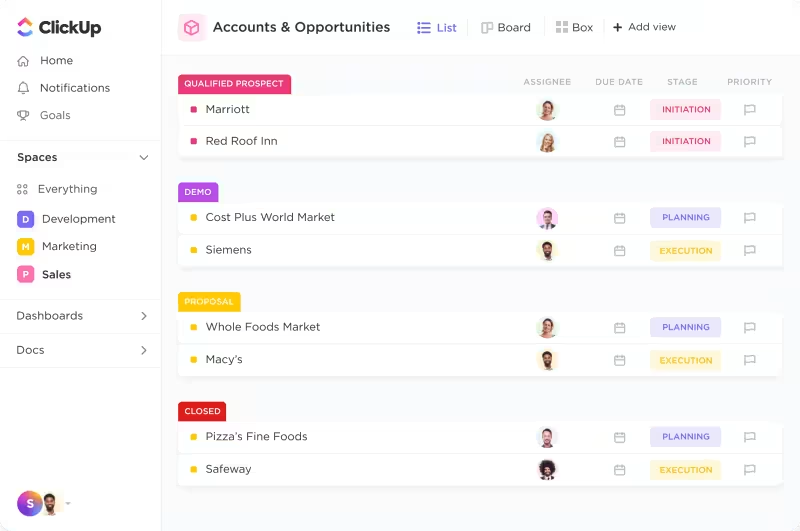
The platform’s Automation and Forms capabilities automate task assignments, trigger status updates, and prioritize activities based on customized conditions, streamlining pipeline management.
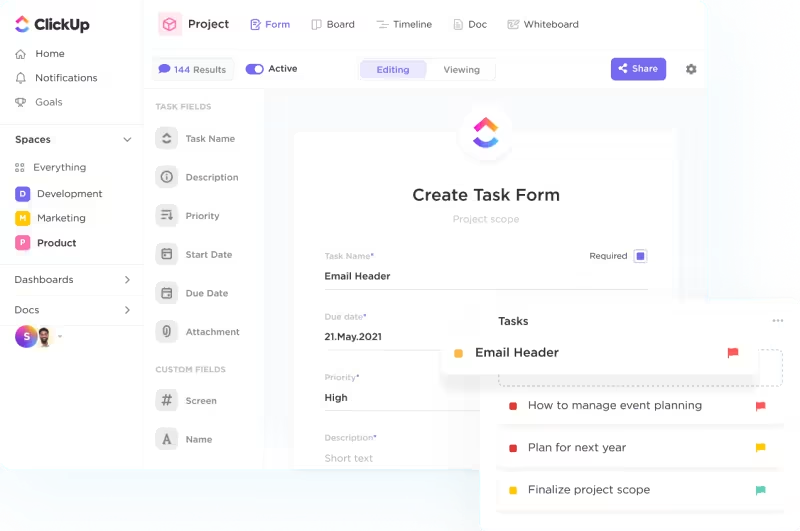
Account Management is made easy with ClickUp’s scalable hierarchy of Folders and Lists. Use organized structures to share projects with clients and set access permissions seamlessly.
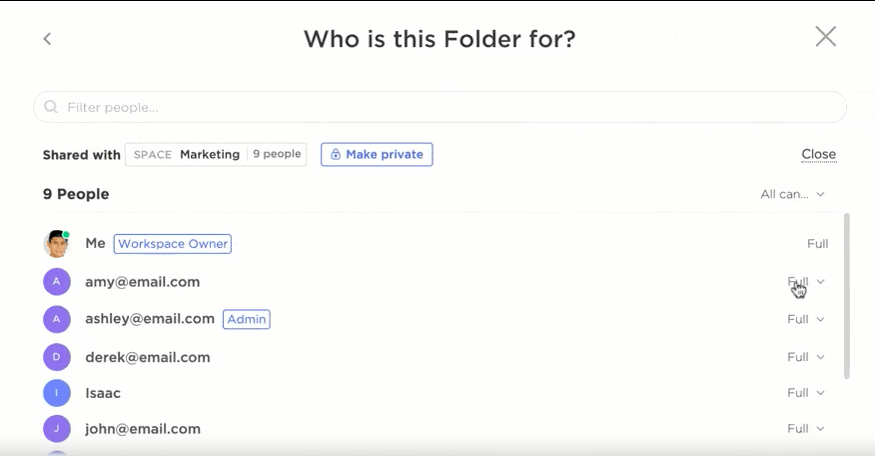
Concerned about aligning your existing CRM ecosystem with ClickUp?
Not to worry! ClickUp integrates effortlessly with other CRM tools, becoming a hub for all your essential apps.
Users can kickstart their CRM journey with the ready-made ClickUp Customer Service Template, providing a solid foundation for efficient and tailored CRM operations.
And that’s not all. ClickUp also offers free training and 24-hour support while prioritizing security and privacy and maintaining the highest levels of uptime.
Sound interesting? Let’s take a closer look at ClickUp’s CRM capabilities now!
Customer service
ClickUp’s Customer Service solution supports client success through organized and efficient workflows. Delegate effectively with the multiple assignees’ feature in ClickUp and discuss tickets collaboratively.
It simplifies workflow customization with specific custom fields in ClickUp based on project-related issues, clients, or ticket types.
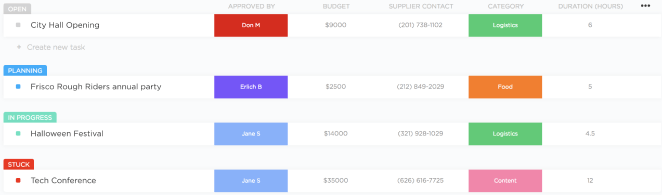
ClickUp’s Priorities feature ensures you never lose track of what’s important and easily decide what to work on next.
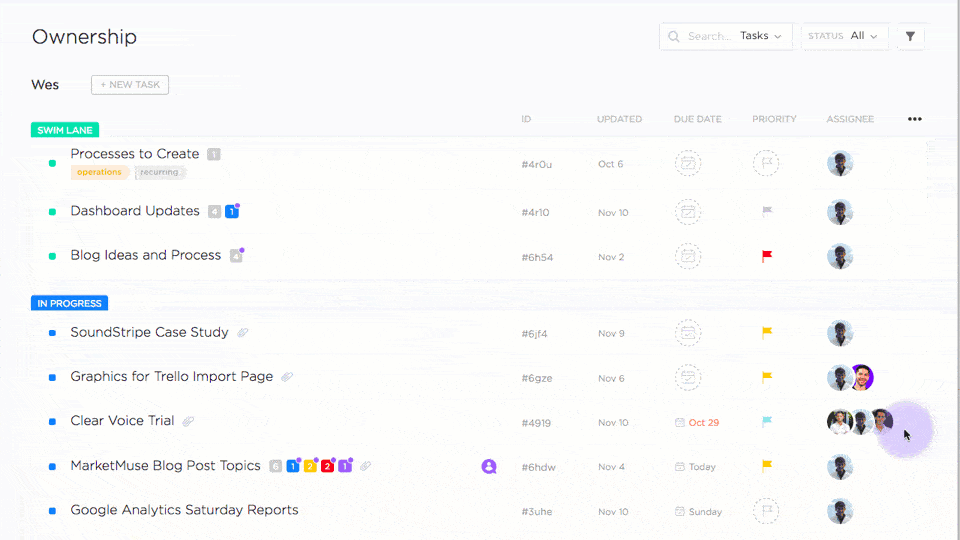
The platform also facilitates issue resolution by using tags to flag common issues and link tasks across projects.
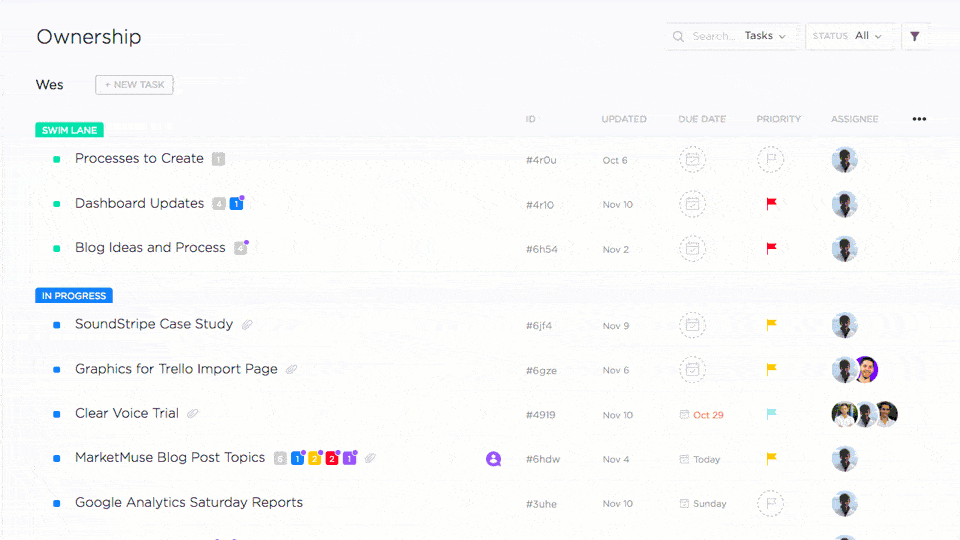
To bring all CRM essentials together, ClickUp integrates with various tools like Google Calendar, Slack, Google Drive, Dropbox, and more.
Even better, ClickUp offers templates and proprietary features to enhance productivity further.
CRM Templates
ClickUp’s CRM Template offers efficient tools for lead tracking, centralized contact data organization, and task prioritization based on sales stages. It simplifies customer relationship management for businesses of all sizes.
The template brings benefits like simplified communication, task automation, and actionable insights from customer data.
With ClickUp Custom Statuses, you can mark task progress. ClickUp offers 8 custom fields, including CRM item type, contact name, email, industry, and job title.
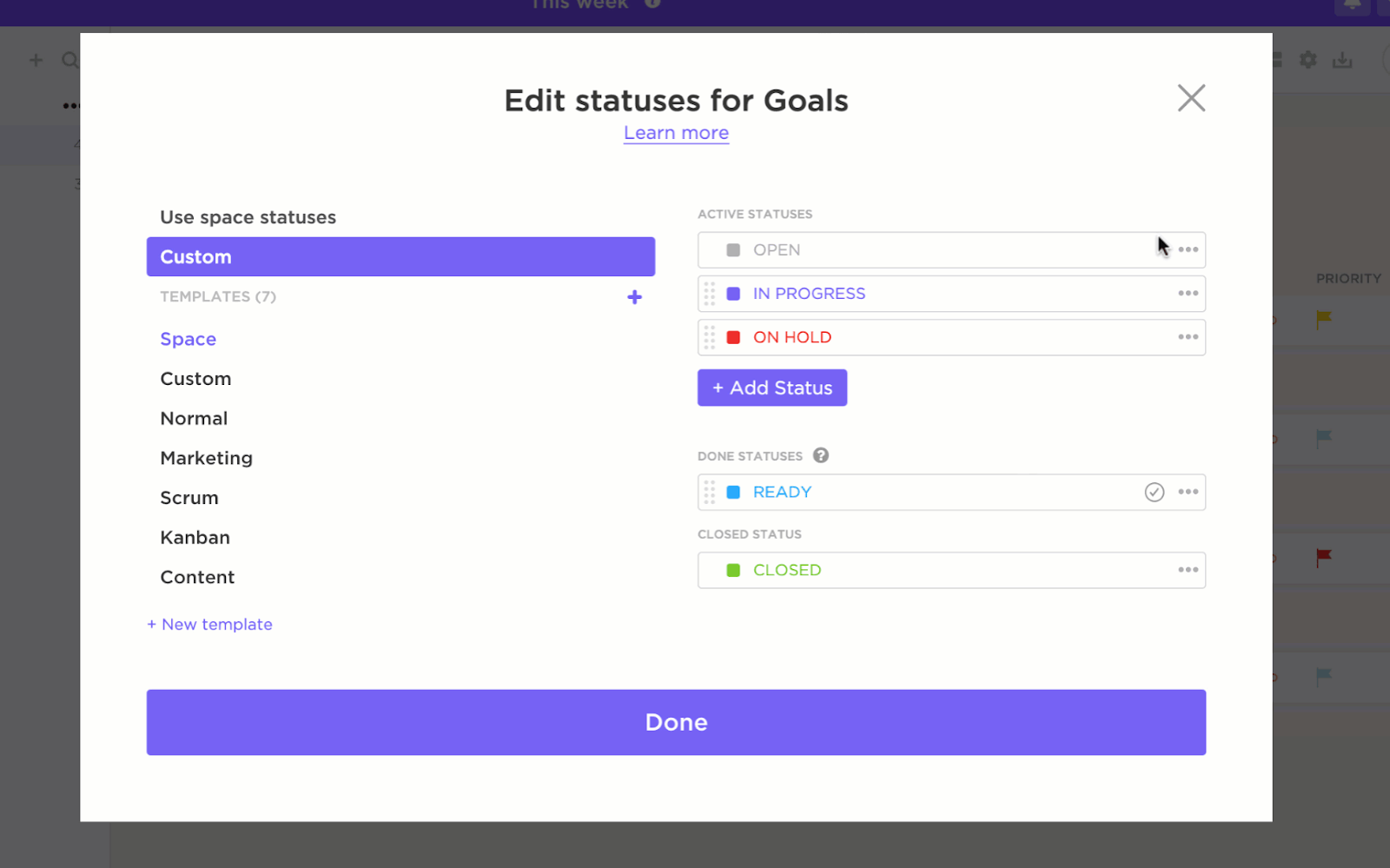
Are you worried about getting proper visibility into your CRM data? ClickUp allows you to access all information with four different views. You can also improve your CRM workflows with reminders, automation, task dependencies, and more.
Using ClickUp’s CRM Template is also quite simple.
Firstly, you need to gather customer data using ClickUp Dashboards. Next, you need to set up tasks and goals for each customer based on their needs using ClickUp’s task management features.
You can then monitor progress in your pipeline with ClickUp’s Gantt chart view.

You can do this quickly without compromising efficiency by automating processes and notifications through ClickUp’s Automation.
Finally, using the Table view in ClickUp, you can gain insights into customer behavior and inform your marketing and sales strategies.

ClickUp pricing
- Free Forever
- Unlimited: $7/month per user
- Business: $12/month per user
- Enterprise: Contact for pricing
ClickUp isn’t just another CRM platform; it’s a solution that transforms how you work and manage customer relationships. Whether you’re a small business or a large enterprise, ClickUp adapts to your needs, providing an easy-to-use platform that simplifies CRM and elevates your overall work efficiency.
Contact us now, because why settle for good when you can have exceptional?