10 Best Scribe Alternatives and Competitors 2026
Sorry, there were no results found for “”
Sorry, there were no results found for “”
Sorry, there were no results found for “”
Whether you are creating an onboarding guide for a new hire or explaining how a customer can log into your platform, how-to guides are a literal lifesaver.
This is where Scribe shines. Scribe ‘follows you along’ as you work and churns out step-by-step process documentation you can share with colleagues or customers.
Creating visual guides and walkthroughs can save time, avoid repetitive queries, and scale processes for remote teams.
However, there are other Scribe alternatives that can just as easily help you capture, edit, and share how-to guides with relative ease.
In this guide, we will look at other Scribe alternatives you can consider to create quick guides for the win!
While assessing Scribe alternatives, look for the following capabilities:
Scribe has its limitations too—some users claim that Scribe’s reporting features are error-prone. And, when you export the guides in PDF format, the size of the radio button isn’t always consistent.
So, while you evaluate the above features, keep Scribe’s limitations in mind and select a software that better fits your custom requirements.
Let’s look at the top 10 Scribe alternatives to create step-by-step guides quickly and effectively:
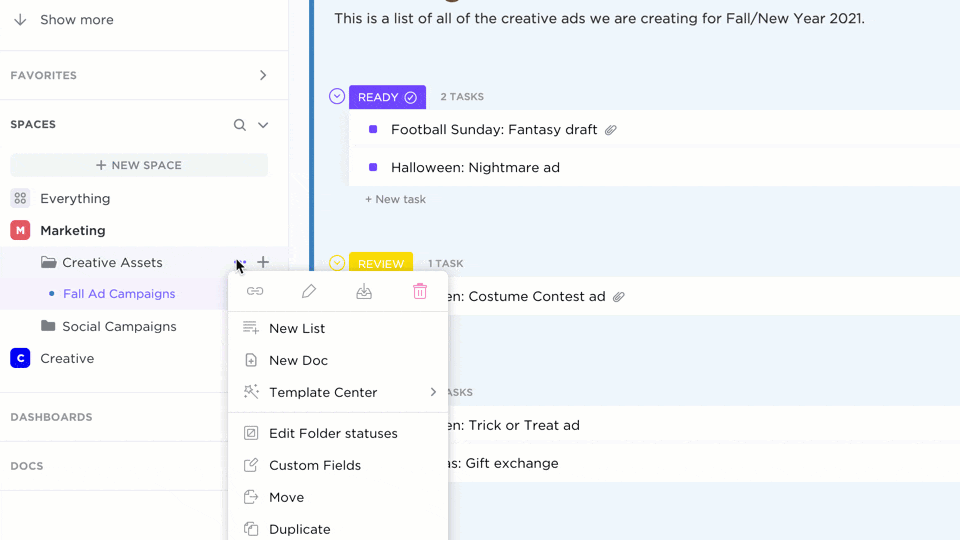
ClickUp is considered a project management software, but there’s more power and value packed in it to customize it for multiple use cases. For example, you can use it to create various Standard Operating Procedures (SOPs).
ClickUp is a viable SOP software alternative to Scribe with two main capabilities.
Clickup’s Clip feature allows you to create training and SOP videos quickly:
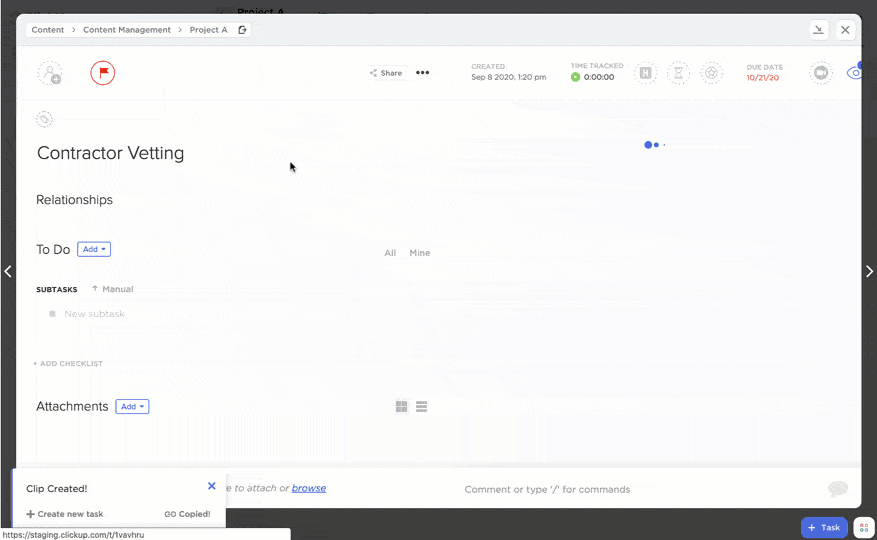
Share screen recordings (which include your screen, app window, or browser tab) to capture all the necessary information so that no context is lost.
Plus, you can save these recordings and share them with others using a public link that plays directly from the browser. You can also create a task from your recording, add a description, and assign it to the right team members for immediate action.
You can also create value-driven training or SOP materials for new hires with the ClickUp Docs feature:
ClickUp Doc helps you build full-fledged documentation with media, formatting, and structure to support your needs.
Doc templates come with all the essential components you need without starting from scratch. Some examples of components include custom statuses, custom fields, custom views, project management, etc.
You can tag or mention POCs and create nested sub-pages to detail your training processes and guidelines. You can also exercise version control for static and dynamic documents.
ClickUp Docs feature offers a ready repository of SOP templates and onboarding templates:
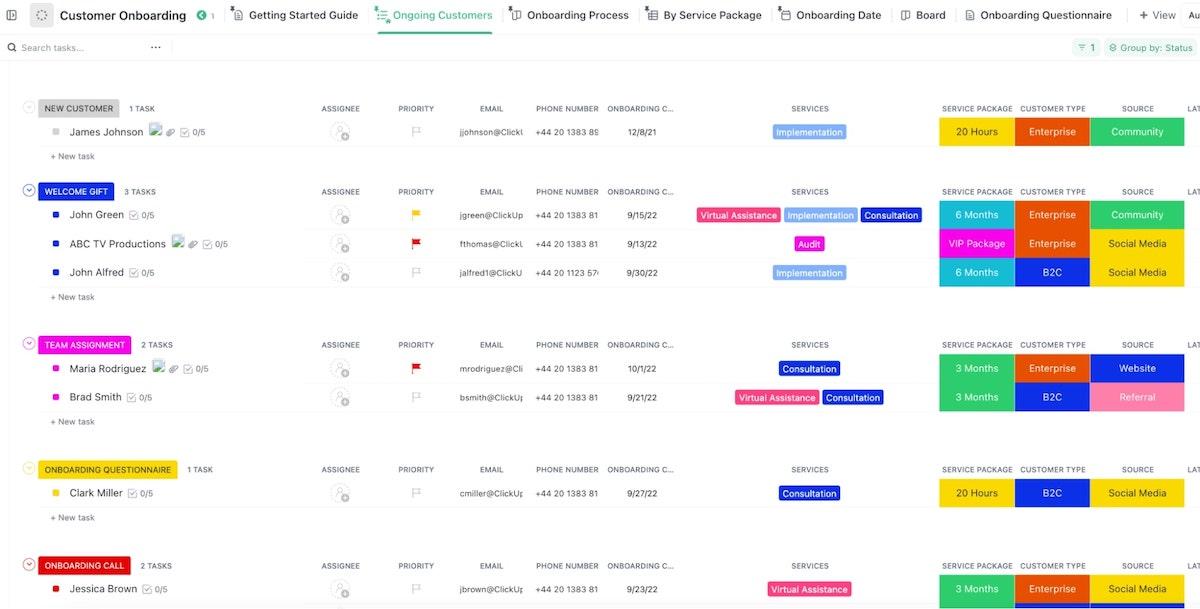
Here’s an example of an HR SOP template by ClickUp:
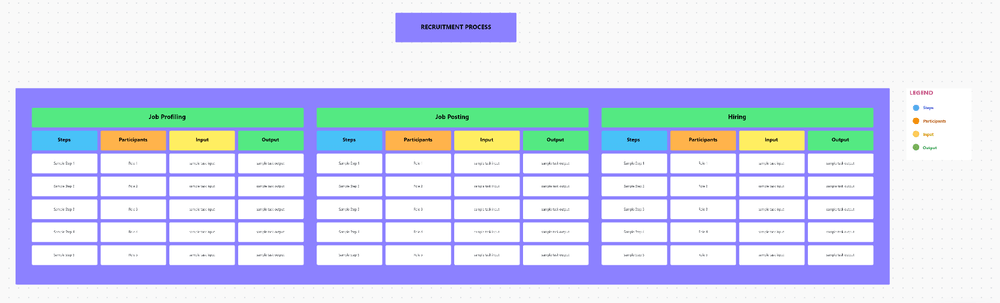
Use this template to define new-hire processes and share the information across departments with one click. ClickUp’s virtual whiteboard helps organize your HR duties—from recruiting to onboarding.
📮ClickUp Insight: 50% of our survey respondents report Friday as their most productive day. This could be a phenomenon unique to modern work. Fridays tend to have fewer meetings, and this, combined with the context accumulated from the workweek, could mean fewer disruptions and more time for deep, focused work.
Want to retain Friday-level productivity all week long? Embrace async communication practices with ClickUp, the everything app for work! Record your screen with ClickUp Clips, get instant transcriptions through ClickUp Brain, or ask ClickUp’s AI Notetaker to step in and summarize meeting highlights for you!

UserGuiding is a user onboarding platform that allows you to create easy, quick, and versatile product walkthroughs with zero coding.
The primary difference between UserGuiding and Scribe is that the former helps create immersive product walkthroughs, whereas Scribe is more suited for how-to, step-wise product guides.
UserGuiding ratings and reviews:
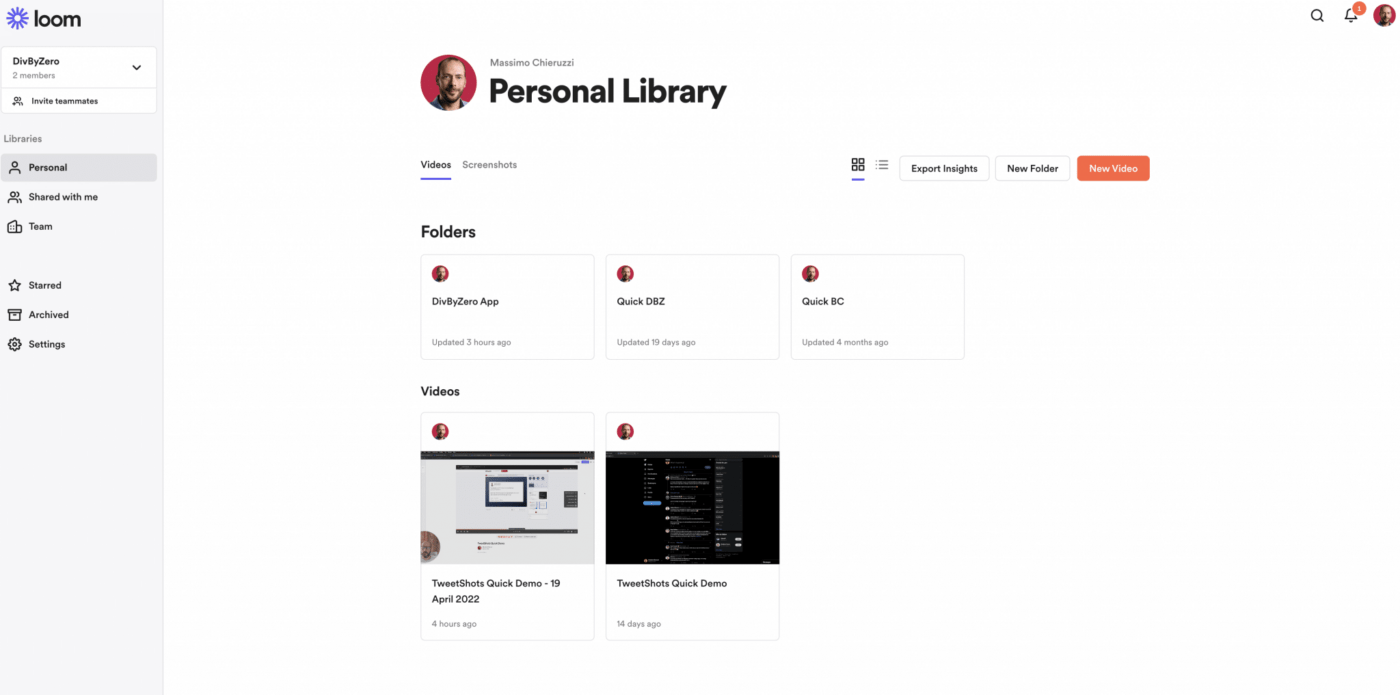
Loom is an AI-powered video messaging app that helps you to record your screen, like Scribe. You can record your screen using the web interface and/or record your face with the front-facing camera.
Loom has the option to record only the screen or your face, and the option to record both simultaneously.
Loom facilitates faster communication. You don’t need to have meetings for everything.
Have a quick 2-minute feedback to share? Record your video message and share it with your stakeholders without any loss of context. This makes it a great addition to remote teams.
The tool is easy to use, particularly for async work. Add CTAs, comments, tasks, and emojis to your video for more context.
4. Trainual
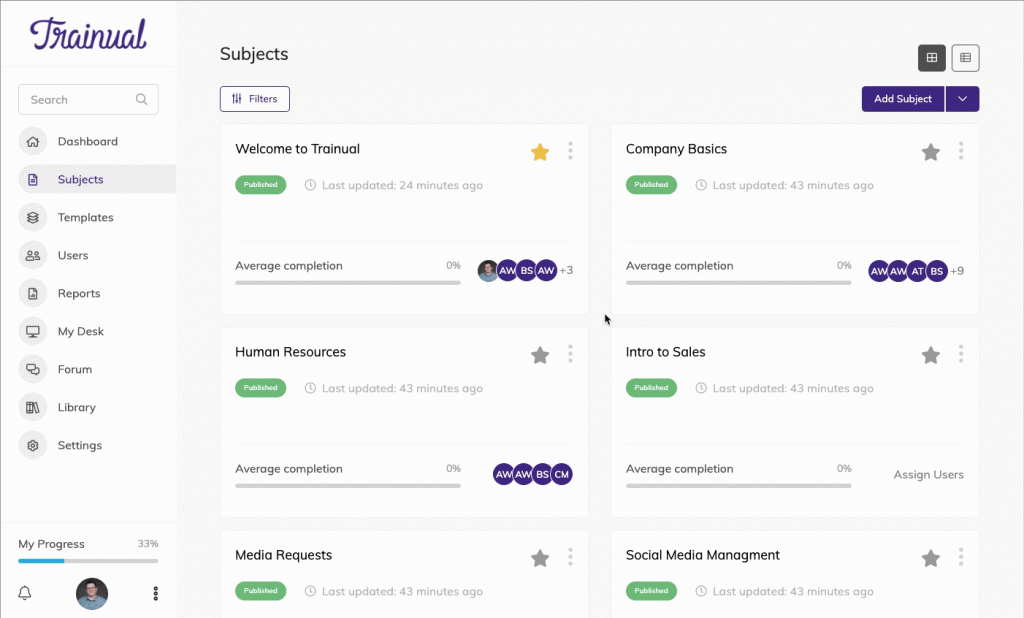
Trainual can write your content for you. How? With AI, of course. Plus, Trainual offers hundreds of industry-specific templates to quickly create workflow processes, SOPs, Wiki, etc., with ease.
Trainual is a complete software allowing you to access training and onboarding documents, SOPs, knowledge base, and more from a centralized place. You can record your screen and embed content (including the video file upload option, PDFs, GIFs, and more) from over 700 places!
Trainual best features:
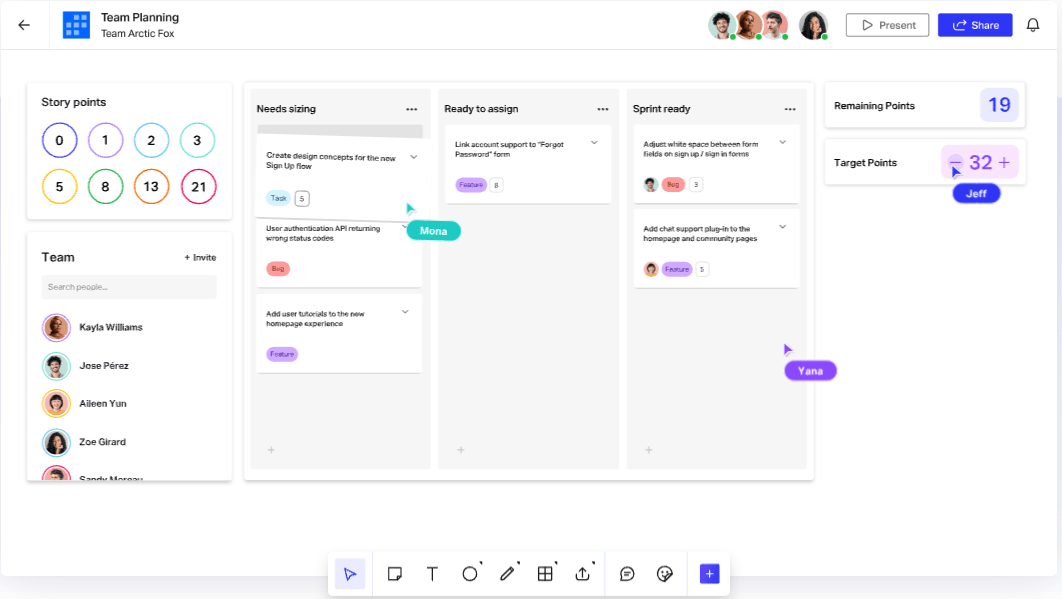
InVision is a digital product design platform that helps you create interactive prototypes. Its digital whiteboard, Freehand, is a standout feature offering power-packed templates from AWS, Atlassian, Xbox, etc.
Create immersive mockups and showcase what you’re building. You can also use InVision for user testing, client presentations, and design validation.
InVision pricing:
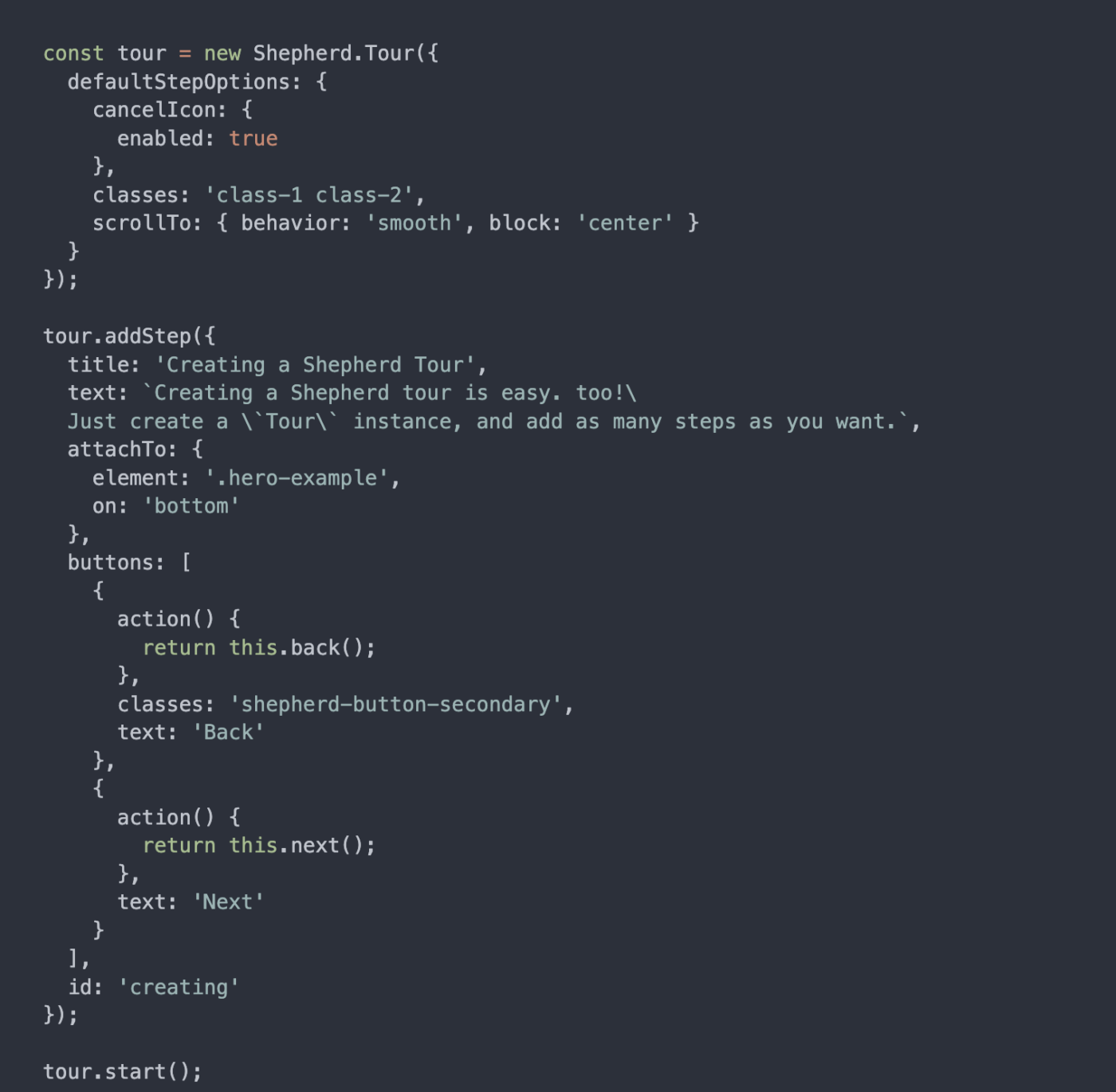
Shepherd.js is an open-source tool that comes in handy when making product tours. This tool is tailored for people with technical knowledge (developers, analysts, etc.). You can use Shepherd.js’s extensive library to create AI-driven onboarding procedures.
Shepherd.js pricing:
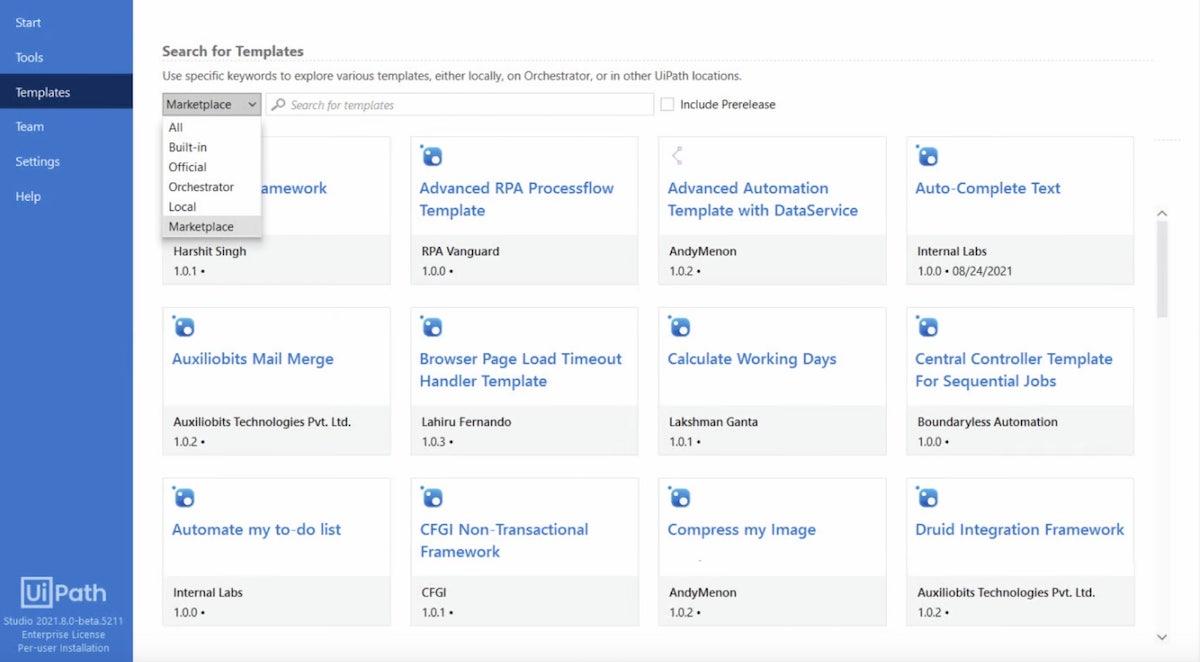
UiPath is an intelligent document processing platform that allows you to delegate documents, tasks, etc., to AI, including:
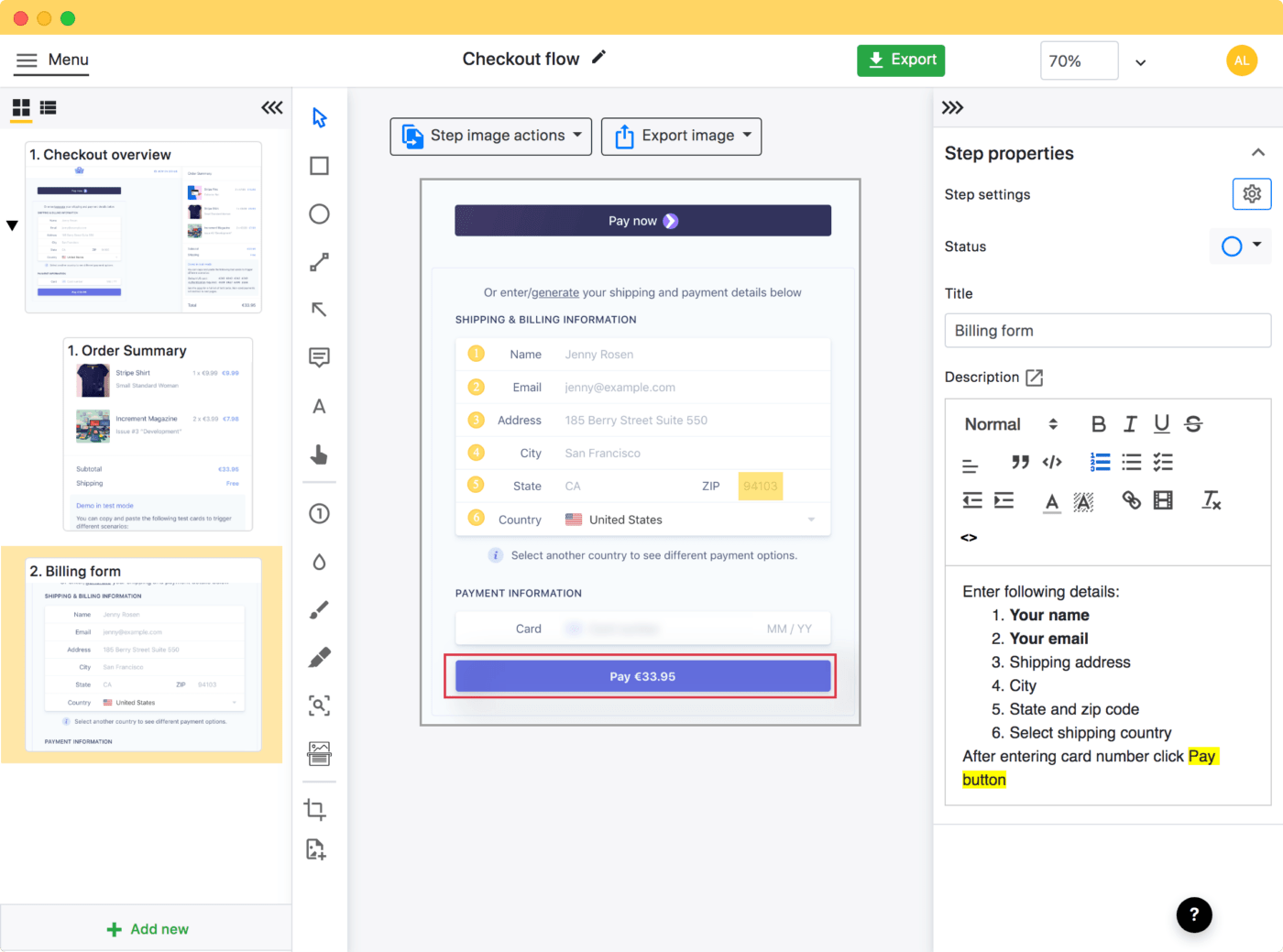
Any list of Scribe alternatives is incomplete without mentioning Folge. The platform allows you to create, share, and manage your process knowledge within a few clicks.
Everyone wants to create professional and visually appealing step-by-step guides as well as tutorials at one-fourth the time and effort. And this is where an overly simple and intuitive tool like Folge can help.
Create annotations, personalize screenshots, and navigate through a maze of apps, training, products, tasks, etc., with this tool.

Another powerful Scribe alternative you shouldn’t ignore is Zight (formerly called CloudApp).
Zight is an all-in-one visual-sharing platform that shares, records, and hosts visuals such as videos, GIFs, screenshots, and more. You can edit, blur, crop your videos, add voiceovers, text, etc. Use this platform to take screenshots and GIFs to the next level.
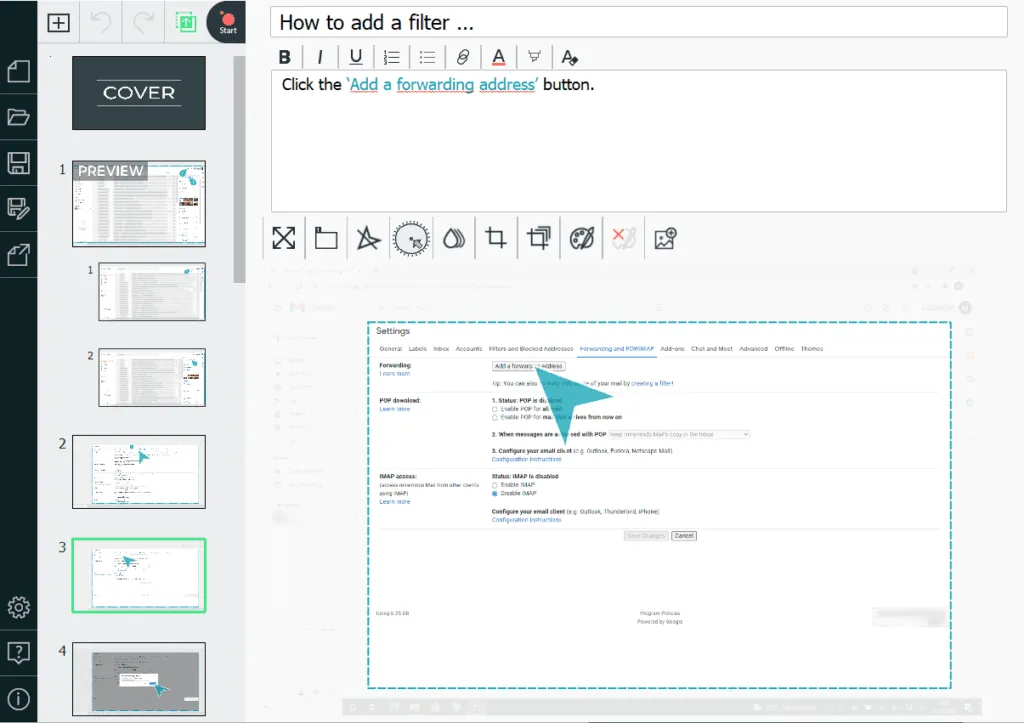
FlowShare is an end-to-end process documentation tool that you can run in the background. The tool takes over to document your workflow and tasks and creates a step-by-step guide for you in the process.
Irrespective of the software you’re using, FlowShare can document each step and deliver a branded process manual that you can share with your team.
Creating SOPs and extensive documentation is a lifeline for remote teams.
However, creating how-to process documentation can be challenging for already time-pressed team members. You want a tool that is easy to integrate with your daily workflow or, ideally, something your team already uses.
This is where ClickUp emerges as a multi-faceted tool. ClickUp is not just a project management software. It offers wide-ranging features, such as ClickUp Docs, ClickUp Clips, etc., to help you speed up your process documentation workflow.
If you want to work faster and build quality SOPs, ClickUp is your jam. Ready to get started? Sign up now!
© 2026 ClickUp