10 Free Quarterly Business Review (QBR) Templates for 2026

Sorry, there were no results found for “”
Sorry, there were no results found for “”
Sorry, there were no results found for “”

Organizations are moving faster than ever, with more people, departments, and technology coming together to achieve big, aspirational goals. QBRs provide a structured forum for teams to align on goals, hold themselves accountable, collaborate, and drive continuous improvement.
By conducting regular QBRs, organizations can improve their performance, stay focused on their goals, and ensure they deliver value to their customers and stakeholders.
A Quarterly Business Review template is a structured document, dashboard, or presentation that is formatted for companies to easily review business performance over the past quarter and plan for the quarter to come. At a minimum, a typical QBR template will include an overview of key metrics, progress toward goals, updates on major initiatives, and any issues or challenges that need to be addressed.
Essentially, this type of template is designed to make quarterly business review meetings as productive as possible. The document should facilitate discussion among key stakeholders like executives, department heads, and team leaders.
At the end of each quarterly meeting, everyone should be on the same page and have a clear understanding of how the business is performing and what needs to be done to improve during the next quarter.
A good QBR template is like a report card for a company, offering a clear grade on company performance. However, unlike a report card, a QBR template is designed to distill the performance of the last three months into an action plan for what needs to be done to improve performance over the next three months.
Aside from just monitoring performance and account planning for improvement, the best QBR templates bring a business together, rallying executives, department heads, and team leaders around shared goals.
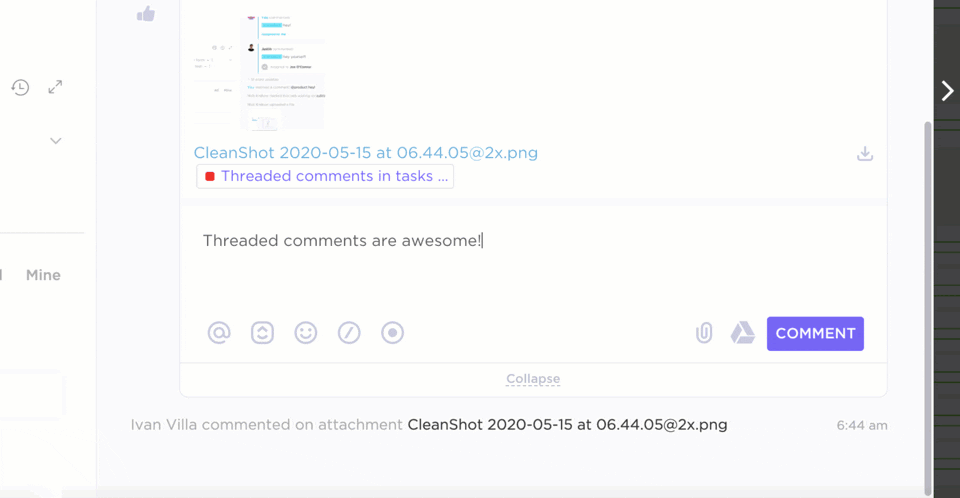
Whether you’re hosting your first QBR presentation or your hundredth, a solid template will make your QBR conversation, planning, and execution a regular value add to the business. Consider the following items below, which are core components any good QBR template should include.
Bonus: 30-60-90 day templates!
Quarterly business reviews are like the annual wellness exam you have with a doctor. Similar to how a doctor will run standard tests to check on your overall health or identify potential concerns earlier, a QBR assesses core operating and performance measures to get a regular pulse on the business.
A good QBR process helps a business achieve five things:
There are many different types of QBR presentation and QBR templates available. Depending on your specific needs and goals, some templates here focus on financial performance, while others may be based on more qualitative measures—i.e. customer satisfaction or employee engagement.
Your QBR template should be tailored to your needs and goals, and it should be reviewed and updated regularly to continue to be effective. Here’s our list of 10 QBR templates you need to try out now:
To create visibility and coordinated action across a lot of moving pieces, the ClickUp QBR Template brings all essential business performance metrics, task statuses, and processes into a single hub. Because it is built in ClickUp, the template offers different views, filters, and visualization so that QBR information can be tailored to fit the reviewing needs of each stakeholder and team.
Built for flexibility as well as consistency, the template organizes QBR activities into five core custom fields: Status, Department, Type, Category, and Completion Rate.
For Status, activities are marked by “To do,” “In progress,” or “Complete,” giving everyone reviewing the QBR presentation an at-a-glance view of where each activity stands. The Department field makes it clear which function like the sales team, customer success, marketing, etc., owns and is responsible for executing and reporting on the activity.
Under Categories, each QBR activity is organized by “People,” “Process,” or “Technology” so organizations can easily identify the big bucket groups each activity and department are tracking up to. Within each Category, tasks are labeled with a “QBR type” that makes it clear if a task needs review, is causing an issue, represents new goals, or needs to become an action item for the future quarter.
Finally, each task has an associated Completion Rate so that contributors and viewers get a bird’s-eye-view of how much work needs to be done to close the activity.
Business priorities change regularly, making it important for teams to know what requirements are still in flight, which have pivoted, and which have been stopped altogether. Without clear alignment on current and future goals, teams can easily spend time on the wrong work.
Any QBR agenda should include ample time to review key performance indicators from the previous quarters and how those KPIs may influence changes to goals and priorities for the upcoming quarter.
To bake change conversations into QBR meetings, ClickUp’s QBR Lane Board Template organizes tasks into four descriptive categories: “Start,” “Stop,” Continue,” and “Change.” The template uses a Kanban Board to create a clear, vertical view of each category so there is no guesswork required by decision-makers during the QBR presentation.
Items in the Kanban Board can easily be dragged and dropped into different lanes as business priorities shift, making it simple for teams to follow up on the next steps.
A good QBR review needs to present critical information in a way that allows decision-makers to review at-a-glance and respond quickly. Leaders need to know if an activity might affect sales performance, employee productivity, or even an important customer’s business.
When a QBR presentation just includes a bunch of data, tasks, and information, it’s hard to uncover the big picture. The ClickUp QBR by Category Template places each activity into the larger context of business priorities, by organizing tasks by “People,” “Process,” or “Technology.”
Seeing how each activity impacts one of the three core components of the business can better answer key questions like, Do we need to focus more on employees and culture? Is there risk in our organizational operations? Are there gaps in our tech stack or infrastructure?
An effective QBR meeting should not only provide an overview of a company’s key performance indicators but also uncover key insights and actions to tackle before the next QBR meeting.
In fact, ClickUp’s Quarterly Business Review with action items template does just that. Based on the “OKR Type” Custom Field, the template only highlights items from the QBR meeting that are identified as “Action Items.” These action items are then organized in a List view by their respective statuses: “To do,” “In progress,” or “Complete.”
Within the easy-to-scan Action Items List View, decision-makers can see the activity driver, which team is responsible for the activity, and the completion rate of each activity. This bird’s-eye-view of action items makes it easy for leaders to assess what activities need attention and who to work with to make sure action is taken.
💡Pro Tip: Create a custom dashboard for your quarterly business reviews. Learn how! 👇🏼
A key part of QBR meetings is assessing company financials, including expenses, revenue, and cash flow. This is especially important for sales QBRs, customer success QBRs, and marketing and HR QBRs. By compiling and reviewing the financial information, business leaders can assess the company’s financial health by looking at its financial key performance indicators.
The ClickUp Quarterly Report Template creates a quarter-over-quarter view of company financials, breaking profit and loss (P&L) into four categories: Indirect cost, revenue, billings, and cash flow.
Working with finance data, you’re going to need to do a lot of math. The template includes directions for key formulas so you can easily automate important calculations like annual averages, pacing, and whether P&L is on or off track.
Creating financial transparency across business functions is key to building strong relationships between department leads and the finance team. Reviewing quarterly finances helps functional leaders get better at forecasting their team’s expenses and makes it easier for them to get approval for new investments and budgets.
Quarterly reviews offer an opportunity to build relationships across the organization and within each team. This is done through deep-dive employee performance reviews. Tying employee performance to business goals ensures everyone works toward the same objectives.
For instance, organizations are tirelessly trying to create customer value, so it makes sense that the performance of customer success managers and sales managers is tied to that goal. Those goals could be anything from prioritizing top deals from new customers, developing a training program to build stronger customer relationships, or simply improving a sales pitch.
Whatever an employee is being rated on, tying it into overarching company goals, it makes it easier to provide tangible feedback and create a sense of ownership from employees as they can see how their work is supporting the business.
The ClickUp Quarterly Performance Review Template makes it easy to connect employee performance to business performance. The template focuses on four review categories: Performance overview, goal achievement, process improvement, and work ethic. Each section comes with pre-formatted components to grade output from “excellent” to “poor,” as well as a section for managers to include detailed, bulleted feedback explaining the rating.
At the bottom of the performance review template is an acknowledgment section where both employee and manager include their overall comments and as well as their signature confirming they have read and committed to the review.
Effective QBR meetings will turn into robust action plans for the upcoming quarter. To make sure these actions are hit by the next QBR, teams need a clear roadmap.
The ClickUp Quarterly Roadmap Template uses a timeline view that groups necessary future actions into standard initiative categories and the month they are to be completed. For example, if upcoming features need to be released at a certain time for the next customer success QBR, that can be included in the template under “Research” and “Software” and set to deploy the month before the next QBR meeting.
By organizing quarterly goals into a roadmap, organizations can continue to build strong relationships across functions by developing a shared language and timeline around when and what they need to deliver.
We touched on financial reporting in template No. 5 above, but ClickUp’s Quarter Financial Report is a very deep dive into a company’s financial performance.
Now this is serious business. A Quarterly Financial Report, or QFR, is a compilation of unaudited financial data, like balance sheets and income statements, that are published by businesses every three months. These reports may also include year-to-date and comparative results like comparing the same quarter from the previous year to the current quarter.
ClickUp’s Quarterly Financial Report Template creates an at-a-glance view of quarter-over-quarter revenue and as well as expenses. For example, revenue is broken down into categories like “Service Fees,” “Product Sales,” “Interest Gain,” etc., with sections for year-to-date totals as well as increase and decrease indicators.
Context is always important when dealing with financials. The template also includes a section for highlights and lowlights from a sales, productivity, and budget perspective. This helps make sure your QBR presentation provides enough context for decision-makers to make sense of the data.

If PowerPoint is still your preferred method of managing your quarterly business reviews, this presentation template from Slide Team has you covered. This template comes with 80 ready-made PPT slides that allow you to plug and play with your quarterly highlights, key developments, financial summary, cash flow statements, and much more.
The presentation template also comes with sample slides to incorporate related topics into your QBR meeting like a product roadmap, SWOT analysis, org charts, and other topics that bring relevant but not recurring information into your meetings.
📮ClickUp Insight: 92% of workers use inconsistent methods to track action items, which results in missed decisions and delayed execution.
Whether you’re sending follow-up notes or using spreadsheets, the process is often scattered and inefficient. ClickUp’s Task Management Solution ensures seamless conversion of conversations into tasks—so your team can act fast and stay aligned.
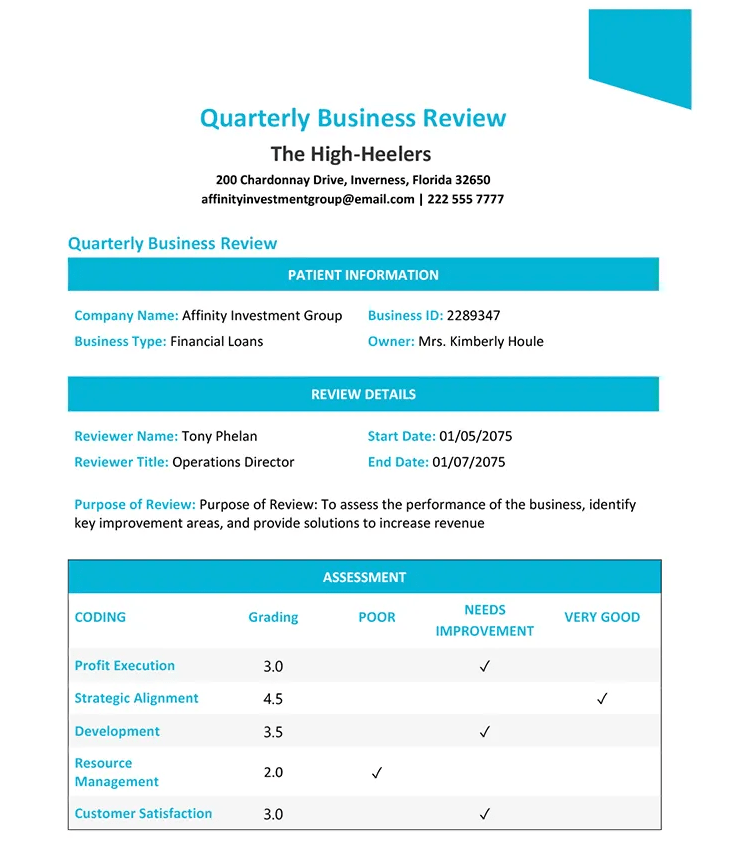
If you are a Microsoft Office loyalist, you can get started with this Template.net Microsoft Word QBR Template. It takes a 30,000-foot view perspective of QBRs, with a focus on grading key performance indicators like profits execution, strategic alignment, development, and resource management.
The template also includes a comments section for reviewers to make recommendations on what needs to be done based on the above KPI assessment.
QBR meetings come in many different shapes and sizes. But the goal will always be the same – identify concerns and learnings from the previous quarter’s performance and develop an informed action plan for the next quarter.
Finding the right template for your next QBR presentation can make all the difference to align your team and hitting your goals.
© 2026 ClickUp