10 Free General Ledger Templates for Accounting in Excel & ClickUp
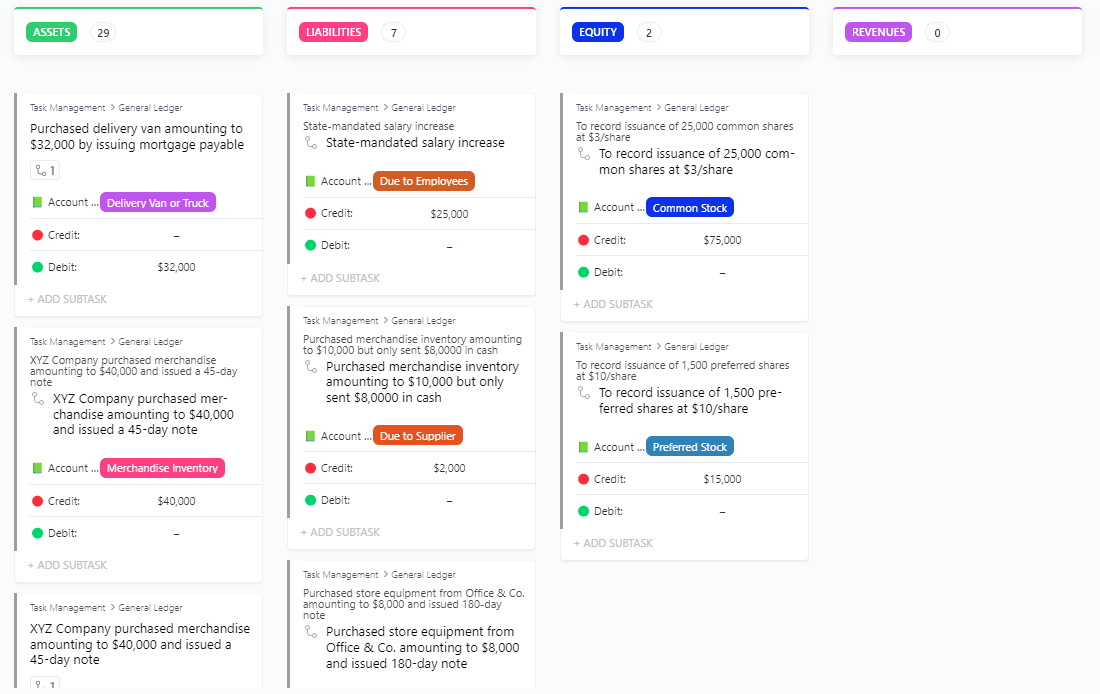
Sorry, there were no results found for “”
Sorry, there were no results found for “”
Sorry, there were no results found for “”
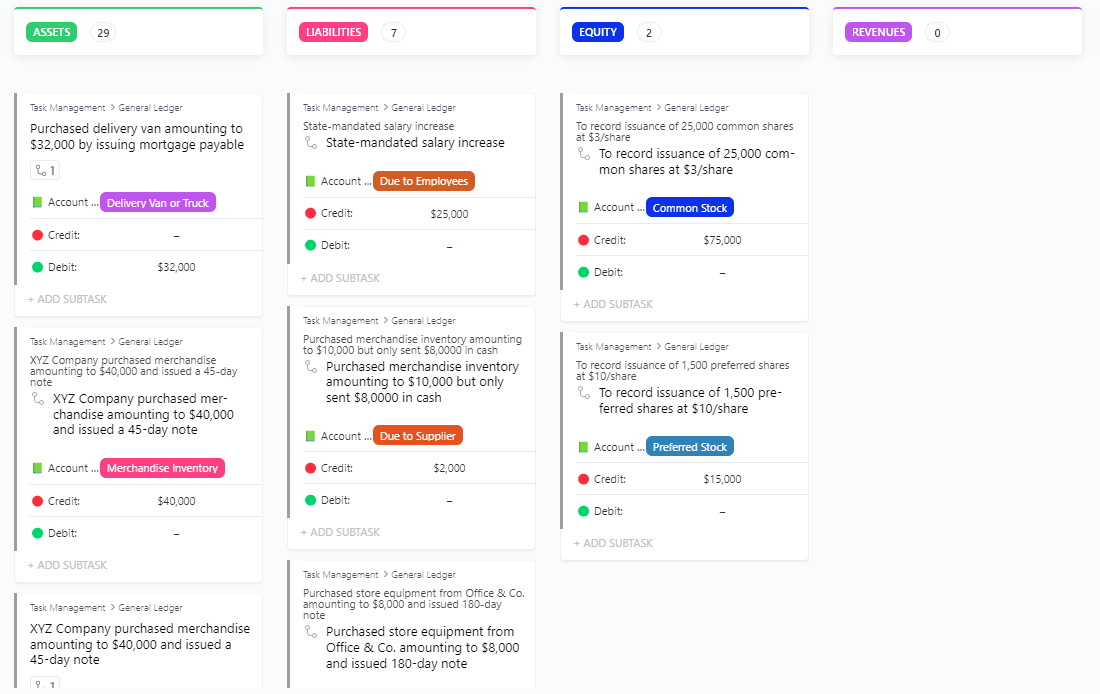
We know you’re a perfectionist. And we know that when it comes to crunching numbers, you’re unstoppable.
But we also know that it’s time to stop … crafting general ledgers from scratch, that is! Sure, your mad skills are impressive, but why not embrace the joy of templates?
When it comes to managing and organizing financial records, a general ledger template is the ultimate secret bookkeeping weapon. Say goodbye to the monotonous grind and let your brainpower focus on what truly matters—keeping those numbers in check.
So let us simplify things for you with 10 free general ledger templates that’ll eliminate those mind-numbing spreadsheet tasks while providing you with accuracy and more free time!
As a pro, you know that a general ledger is a comprehensive record of all financial transactions and account balances within a business or organization. A general ledger template is a premade framework that provides a standardized format for recording and organizing these financial transactions.
General ledger templates quickly create a foundation for accurate and comprehensive accounting records, often combining this function with other tools to make your job easier. All this allows for efficient, consistent bookkeeping practices with less tedium.
Typically created in Excel, general ledger templates cover assets, liabilities, equity, revenue, expenses, and all other aspects of business finances. And, of course, corresponding columns for dates, descriptions, amounts, and reference numbers.
Every business has different needs and requirements, so the best general ledger templates allow customization and adaptability.
Excel general ledger templates aren’t the only way to go, either. Project management software like ClickUp can serve as a central platform for general ledgers, daily tasks, and anything else a busy accountant could ask for.
General ledger templates are often optimized for generating financial statements, analyzing financial performance, and ensuring accurate bookkeeping practices. ✨
Don’t be afraid to kick it up a notch when looking for a fantastic general ledger template. With sweet business process automation, you can actually enjoy record-keeping and transforming dull to done to fun so much faster!
Here’s what makes a ledger template shine:
Just five things? Yep. Because we’re here to help you figure out how to be more productive, not how to be busier.
Remember, general ledger templates aren’t just about columns and numbers. They’re about bringing accuracy, efficacy, and (dare we say) joy to your business accounting.
Ready to get to the good stuff? So are we! Without further ado, here are our picks for the top 10 free general ledger templates in Excel and ClickUp.
The ClickUp General Ledger Template is designed to be your home base for the incredible journey known as bookkeeping. It’s a beginner-friendly List template designed to simplify filling in the numbers and help you keep an orderly chart of accounts without the hassle. ?️
This template can be used to track debit and credit transactions, compare assets and liabilities, and keep your business accounting system organized—and it does so with style! Everything is customizable, colorful, and collaborator-friendly.
The ClickUp General Ledger Template features convenient views, including Transactions, Balance Sheets, Profit and Loss financial data, and (of course) a General Ledger. You can also use custom statuses, such as:
Like everything from ClickUp, signing up to use this template comes with a big bonus—access to 100+ free tools. Sure, this is a shameless plug, but we’re proud of our free CRM software.
It’s optimized for large and small businesses alike, with 1,000+ integrations and features that make every aspect of your job easier, from collaboration to bookkeeping. And you have nothing to lose by giving it a try.
Check out these price list templates!
The ClickUp Journal and Ledger Template is a folder-style template that makes it easy for everyone—beginners included—to accurately record and organize business transactions, track financial data, keep your spending plan in check, and gain insight into your company’s financial health.
This template lets you create quick journal entries to track your total credits, total debits, and credit balances. You can enter account names, account types, task IDs, task names, and anything else you need to streamline your accounting. ✨
Since ClickUp integrates with Excel, Google Sheets, and many other tools, you can collect all of your data on one simple dashboard. How’s that for simplified accounting?
The ClickUp Finance Management Template is your one-stop accounting solution. It’s a fully-customizable Space perfect for everyone from small businesses to sole traders. With views like List and Calendar, plus a Getting Started guide, you don’t have to worry about the learning curve.
This collaborative tool can help you create quotes and invoices, track cash accounts, organize account numbers, generate reports, and keep your income statement accurate. It has features including time-tracking, Priorities, Tags, multiple assignees, dependency warnings, time estimates, and more.
This template allows you to automate elements of your CRM workflow with custom fields and statuses based on various criteria to make life that much easier.
Pro Tip: Automate accounting tasks using AI. Learn how! ??
The ClickUp Accounts Payable Template is a beginner-friendly placeholder for invoice order records. This List-style template ensures you never miss payment deadlines and keep track of every purchase.
Be the pro who’s on top of it all with custom fields for things like outstanding balances, invoice amounts, initial payment due dates, total balance due dates, final payments, payment types, emails, and payment terms. Switch between views like Payment Process, Payment Type, and Accounts Payable as needed.
If you hadn’t noticed, this one goes a bit beyond an accounting ledger template and into the realm of really awesome CRM software. And with the low price of Free Forever, you have nothing to lose! ?
The ClickUp Summary of Financial Accounts Template is designed to keep everything you need to know about your general ledger accounts on one convenient list. It’s made for beginners and seasoned pros alike, allowing you to categorize account titles into their respective account groups for a top-down view of your finances.
You can organize this summary template using custom fields such as:
From there, you can choose between views like Accounts and Account Groups to keep your financial information organized. This makes it easy to get a bird’s eye view of essentials like credit amounts and overall liquidity.
The ClickUp Accounting Journal Template is designed to help you accurately track every business transaction in a convenient list-style sheet. Each journal entry will include information regarding each account the transaction impacts to ensure you don’t miss a thing.
You’ll have an at-a-glance view of your entry number, transaction date, journal type, receipt, debits, and credits associated with the entry. And you can switch between a Books and Journal view to make life easier.
Since ClickUp is designed for effortless collaboration, you don’t have to keep track of everything alone. Invite team members to edit and manage your accounting journal and anything else on ClickUp to make every workday easier. ?
Use this ClickUp template to keep your monthly expense reports on point
Who says expense reports have to be a pain? The ClickUp Monthly Expense Report Template is a super simple Doc template designed to make it easy to track your expenses. It keeps your bookkeeping game on point with features that let you track budget particulars and take charge of your business’s financial affairs.
With just one view and a beginner-friendly design, anyone can create a monthly expense report with this tool. Keep track of employee information, expense summaries, and notes about any cost incurred.
And, like everything on ClickUp, it’s printable so that you can keep good physical records too. ?
The ClickUp Quarterly Financial Report Template is a bookkeeper’s dream—it makes it easy to compile your Quarterly Financial Report (the good ol’ QFR), so you can skip the headache every three months.
This Doc is designed for beginners and pros alike, with one easy-to-use template and tool for your Q1, Q2, Q3, and Q4 reports. Each statement may also include comparative and year-to-date results in addition to your quarterly data, so you have everything need at your fingertips.
The best part? This template will also help make your trial balances less of a pain.
The Excel Accounts Receivable Ledger Template by Beginner Bookkeeping is perfect for accountants who want an Excel sheet instead of a ClickUp template. We get it—every business’s process mapping is different!
This free accounts receivable ledger will organize your business sales invoices and payments in one accessible page. It’s designed for customers with a buy-now/pay-later agreement instead of immediate payment for goods.
The template includes formatted rows and columns, an example sheet, current total outstanding sales invoices, and automatic calculations to keep everything updated. You can also filter information to see unpaid or paid invoices in seconds.
And if you still want to keep all of your work in one place, ClickUp integrates with Excel so that you can do just that!
?ClickUp Insight: 92% of workers use inconsistent methods to track action items, which results in missed decisions and delayed execution.
Whether you’re sending follow-up notes or using spreadsheets, the process is often scattered and inefficient. ClickUp’s Task Management Solution ensures seamless conversion of conversations into tasks—so your team can act fast and stay aligned.
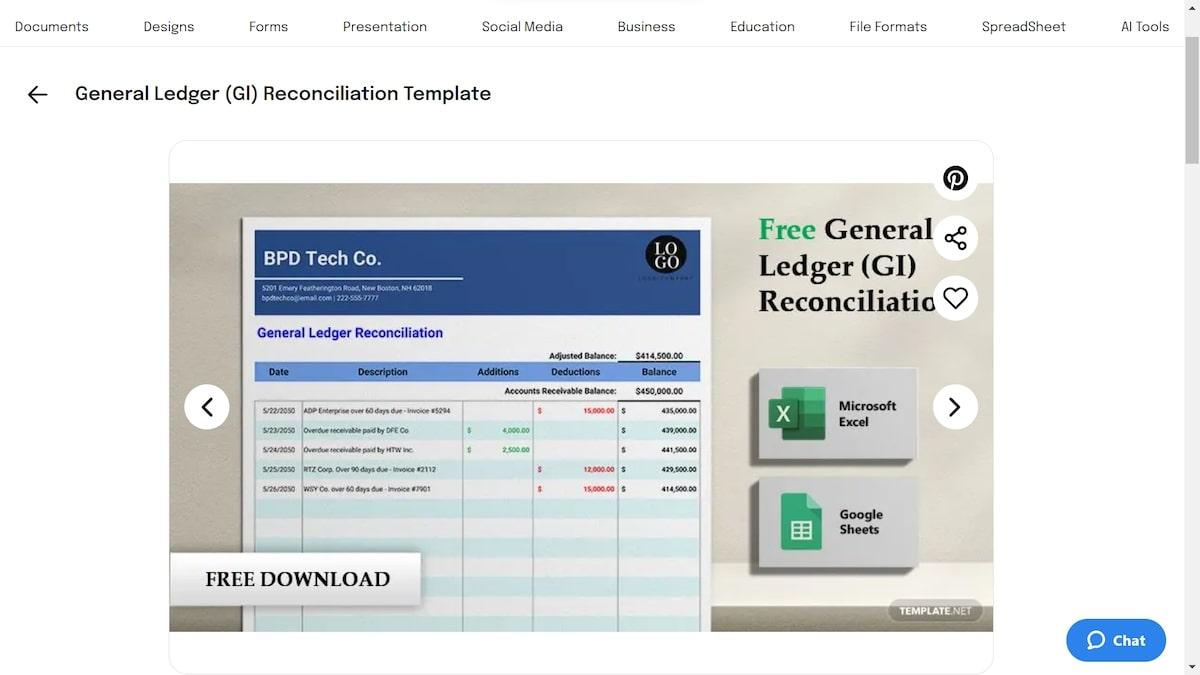
The Google Sheets General Ledger Reconciliation Template by Sample Templates is designed to ensure the accuracy of your financial records at every turn. It’ll help you maintain compliance, identify and resolve discrepancies, and become your company’s financial reporting superhero. And you can download it for either Excel or Google Sheets. ?
You can also pay $49 to have Sample Templates customize this General Ledger template or pay a monthly subscription fee to customize the template yourself.
Since ClickUp integrates with both Google Sheets and Excel, you can keep your work in one convenient place no matter how you use this template. And if you want more like this, we also have 10 free templates just for Google Sheets project management!
It’s time to pick your favorite template and watch as the clouds of spreadsheet misery part, revealing a sunny horizon. Embrace the opportunity for more free time to indulge in hobbies, enjoy your family, or simply bask in the satisfaction of a job well done. ?
Just remember, when you choose ClickUp, you can sign up for a Free Forever plan to gain access to 100+ tools and 1,000+ integrations. We’re the total package—a cloud-based project management tool, collaboration platform, and work breakdown structure software for every business.
Communication tools, collaboration tools, alerts, statuses, assignments, a super-useful task toolbar, and AI content creation are just some of the many things ClickUp provides. So what are you waiting for? It’s time to get these templates crunching!
© 2026 ClickUp