10+ Free Project Prioritization Matrix Templates For 2026
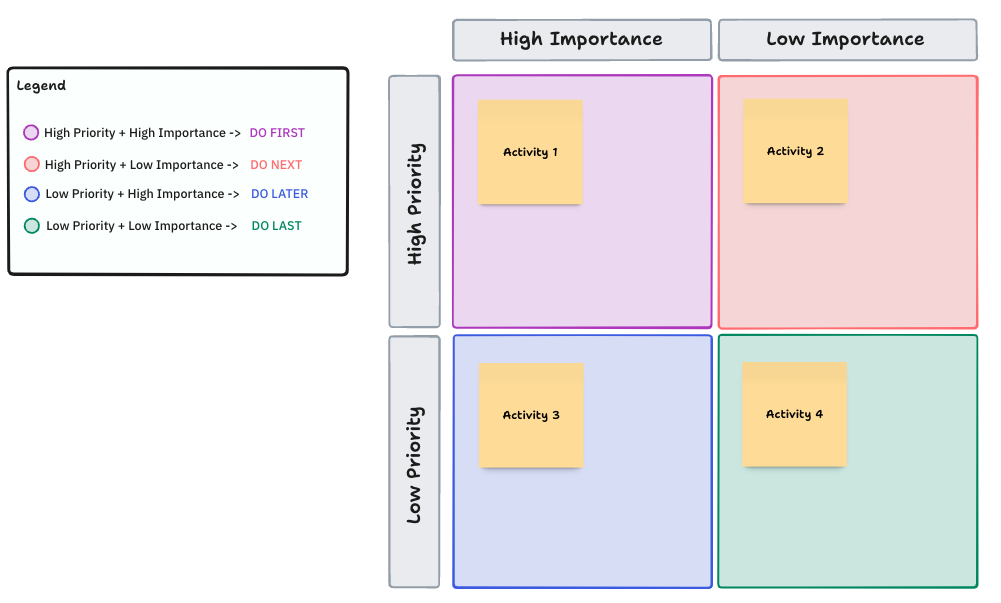
Sorry, there were no results found for “”
Sorry, there were no results found for “”
Sorry, there were no results found for “”
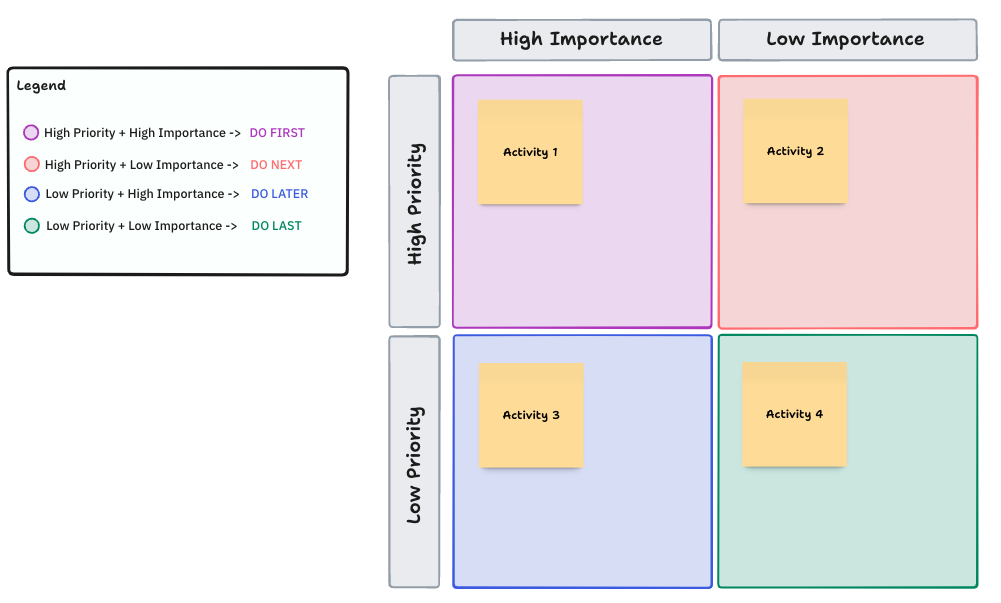
Ever felt like your tasks are stuck in rush-hour traffic? Without clear prioritization, looming deadlines and demanding clients quickly turn your workflow into chaos.
Use these free ClickUp prioritization templates to organize tasks by urgency, align your team’s efforts, and start being more productive today.
Here are my favorite project prioritization matrix templates that I’ll review in detail below.
Want even more options? Check out my full breakdown of all my picks below.
A Prioritization Matrix Template is a pre-built framework that helps organize assignments according to urgency and business impact. Using a prioritization template means your tasks are clearly sorted, so your team can work faster and more confidently.
You’ll know exactly what tasks need completing, when they’re due, and why they’re important, keeping everyone aligned and purposeful in their work.
Using a project prioritization template has many benefits, including:
Like prioritization techniques, priorities templates come in many forms with different criteria for evaluating tasks and can be used in various settings by people in specific organizational positions.
In general, an effective priorities template should check the following boxes:
A sound task prioritization plan can set the stage for upcoming work so multiple projects run smoothly. By putting in the extra effort beforehand, you can save time during more demanding production stages—preventing miscommunication, delays, errors, and other mishaps that erode client trust. ⏰
Not sure how and where to start? Use one of these 10 ClickUp templates and optimize your work prioritization process in no time. They’re free to use, so you can explore different options with no strings attached!
If you prefer to stick with the tried-and-true Eisenhower priority matrix, the Simple Priority Matrix Template by ClickUp might be the tool to prioritize projects.
The template has a 2×2 structure and includes Urgency and Importance variables. Like the previous addition to our list, you can use the framework by adding sticky notes to its four cells.
Depending on their positions, tasks can be classified as:
Did you know you can use ClickUp to handle nearly all your behind-the-scenes operations, not only prioritization?
Turn the sticky notes into tasks with one click and manage them all in List view. You can assess employee capacity, assign tasks, and track progress or add subtasks, checklists, attachments, and anything else aiding in task completion.
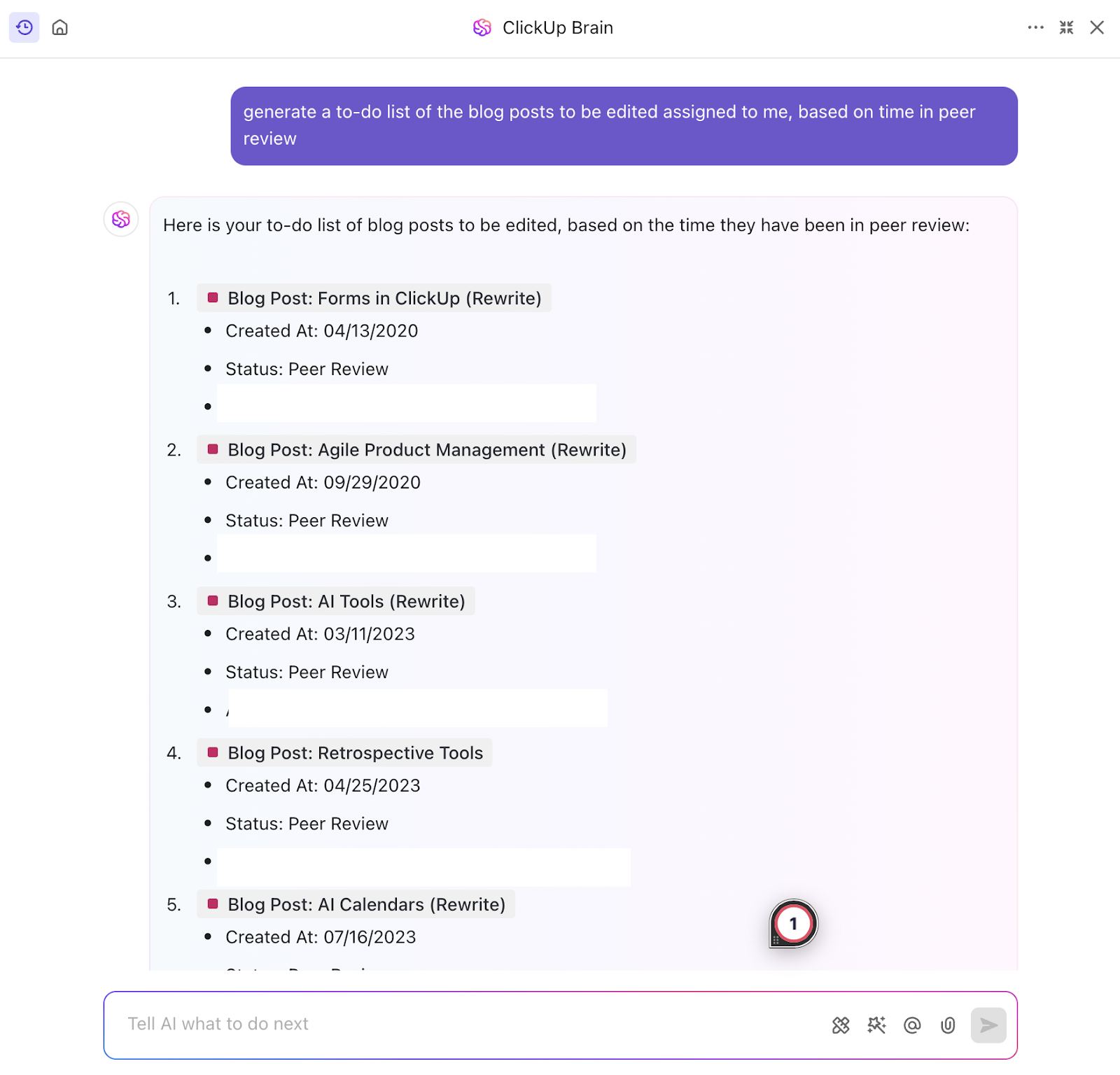
Another 2×2 matrix, the ClickUp Action Priority Matrix Template allows project managers to assess tasks based on their required effort and potential impact.
Creating an action priority matrix is simple. Before deciding on their priority, list all tasks in the gray rectangle on the right side of the template using sticky notes.
Feel free to change their colors to introduce additional information. For example, the color can indicate the assignee, department, or another evaluation factor.
You can organize the tasks across four different cells, which have clever names:
As with other ClickUp Whiteboard templates, you can customize almost every element to perfection. Feel free to go where your imagination takes you with images, videos, doodles, and diagrams.
As its name suggests, the ClickUp 2X2 Priority Matrix Whiteboard Template is a standard 2×2 matrix that you can drag and drop tasks in.
Despite its familiar feel, the template has a unique approach compared to the previous recommendations on our list.
Besides Importance, it includes Priority as one of the variables. This kind of structure is helpful when the task’s priority has been determined, but it doesn’t align with its overall significance.
While a task may be labeled as a high priority, that doesn’t mean it should be your primary concern. Use this template to figure out where you should allocate your time, considering the broader context.
The ClickUp Prioritization Matrix Template is an excellent way to visualize the complex hierarchy of upcoming tasks.
It’s a 3×3 matrix with two axes representing Impact and Effort variables. A task can score low, medium, or high on these variables. The cells are strategically color-coded to help you assess the overall priority of assignments at a glance:
To add content to a ClickUp Whiteboard, create a new sticky note somewhere on the board and briefly describe the task. After assessing its impact and effort levels, drag and drop it to the cell that best represents its priority status. You can use the exact positioning of the note within the cell to introduce an additional ranking layer.
Being in Whiteboard view, the template allows freedom and creativity. You can add images and videos, link to tasks and docs, and doodle to express ideas to your team with a fun flare. 💥
The Prioritization Whiteboard Template by ClickUp provides a colorful and innovative way to manage tasks, ideas, and proposals within your organization. 🌈
Although similar to a matrix with its two axes, the template moves away from the strict categories and introduces a more flexible layer system. Depending on where you position them on the diagram, tasks can have the following statuses:
Start by listing all your tasks as sticky notes in the Idea Pool section on the right. This prioritization template allows you to engage employees cross-functionally by assigning a note color to each department. After creating the list, assess the Significance and Attainability of tasks and move them to their respective positions.
Remember to update the legend on the left to help others get around the diagram more easily! 🧭
We’re moving away from the simple project prioritization matrix template structure to a more comprehensive and interactive one. The ClickUp Daily Action Plan Template provides all the tools you need to boost productivity and efficiently reach your daily team goals. 📅
With this template, you can:
The first thing you should do is define the high-end goal. You can do so in the small table at the top of the template’s List view. Next, define the tasks and subtasks for each department. Use the columns on the right side to set the deadline, indicate the task’s complexity, or introduce a custom field with other relevant information.
If you’re a fan of Kanban boards, you may find it more convenient to organize tasks in Board view. Whatever the layout, feel free to customize the grouping, filters, and other elements to tailor the template to your team’s needs.
Thanks to the Timeline view, you can effectively manage time. By defining task dependencies, ensure tasks always follow the most logical and efficient order, even in the case of frequent rescheduling.
The SMART Action Plan Template by ClickUp gives you an opportunity to analyze your goals in-depth. You can specify the means of achieving them and measuring success. 📐
Since you’ve probably worked in Word, Google Docs, or a similar program, this template should ring a few bells! 🔔
Write down your thoughts in the designated text boxes, delete the banners, and you’re good to go.
Begin by defining your ultimate goal. In the following section, address the specific aspects of your action plan, following the SMART principle:
In the Follow-Through table at the end, report on your progress after pre-set time intervals. Outline key accomplishments, shortcomings, and areas that require additional support.
Software development team leads, listen up—this template is for you! The ClickUp Backlogs & Sprints Template is a comprehensive productivity tool based on Scrum and Agile methodologies.
It occupies an entire ClickUp Space and offers various views and features, allowing you to manage the entire process from a single app. It might be challenging for beginners, but the included instructional Doc should provide enough guidance.
The template comes with several views, including:
When it comes to priority management, the Backlog Prioritization List offers plenty of custom columns to help you evaluate tasks. You can assign Sprint Points, use the MoSCoW sorting method, appoint a priority tag, or introduce your own project criteria.

From time to time, you should re-evaluate your workflows to identify areas for improvement. After all, the task order doesn’t matter much if your processes are outdated and ineffective at their core.
The ClickUp Start-Stop-Continue Template provides a framework for optimizing processes within your team or organization. It’s another Whiteboard template, so customization options are high.
First, establish the primary goal, i.e., what you wish to achieve. For example, that could be improving customer service or streamlining the onboarding process.
Create a list of tasks involved in the said process using sticky notes. Through discussion with your teammates or stakeholders, decide which category each task belongs to:
Drag and drop the notes symbolizing tasks into their appropriate positions. You can turn the plans into action by creating tasks in List view, unlocking many other functionalities. Make sure to assess and upgrade the process again after a certain period to ensure its relevance.
In some cases, the simplest solution is the most effective one. The Simple To-Dos Template by ClickUp is a perfect example of that. It provides a straightforward way to manage tasks without unnecessary complexities or distractions.
Use the List view as your master task list. By default, the columns show the assignee, due date, priority tag, comments, and more. The status column features a dropdown menu with customizable categories.
You can personalize the columns as well, choosing between 20 field options, including:
Expand the information by adding subtasks, checklists, and attachments. Feel free to explore other views, such as Board and Gantt, and play around with the filters to find the optimal display variant.
Not sure which template to try? Check out the following table for a summary of all options:
| Template | Benefits |
| ClickUp Prioritization Matrix Template | Provides a unique 3×3 structure allowing you to evaluate a task’s priority precisely |
| ClickUp Simple Priority Matrix Template | Follows the traditional Eisenhower matrix format with importance and urgency as variables |
| ClickUp Action Priority Matrix Template | Helps you easily prioritize tasks by their impact and effort levels using a 2×2 structure |
| ClickUp 2X2 Priority Matrix Whiteboard Template | Ensures your efforts are focused on the most relevant tasks to save time |
| ClickUp Prioritization Whiteboard Template | Lets you prioritize tasks involving different departments within your organization |
| ClickUp Daily Action Plan Template | Streamlines your day-to-day planning and centralizes all task-related data |
| ClickUp SMART Action Plan Template | Offers a simple framework to help you define your goals and actually achieve them |
| ClickUp Backlogs & Sprints Template | Sets your development team up for success with a comprehensive task management system |
| ClickUp Start-Stop-Continue Template | Assists you in identifying areas for improvement and creating optimization plans |
| ClickUp Simple To-Dos Template | Simplifies task prioritization and delegation with a classic to-do list structure |
A solid prioritization system boosts your team’s performance, leading to faster and higher-quality output. It also lays the foundation for future work, allowing for efficient medium- and long-term planning.
Task by task, project by project—your team can become one of the company’s top performers.
While you’re at it, we’d also suggest checking out:
By using one of these awesome priorities templates, you can get a headstart and reach your productivity targets in no time!
© 2026 ClickUp