15 Project Post-Mortem Templates to Try in 2026
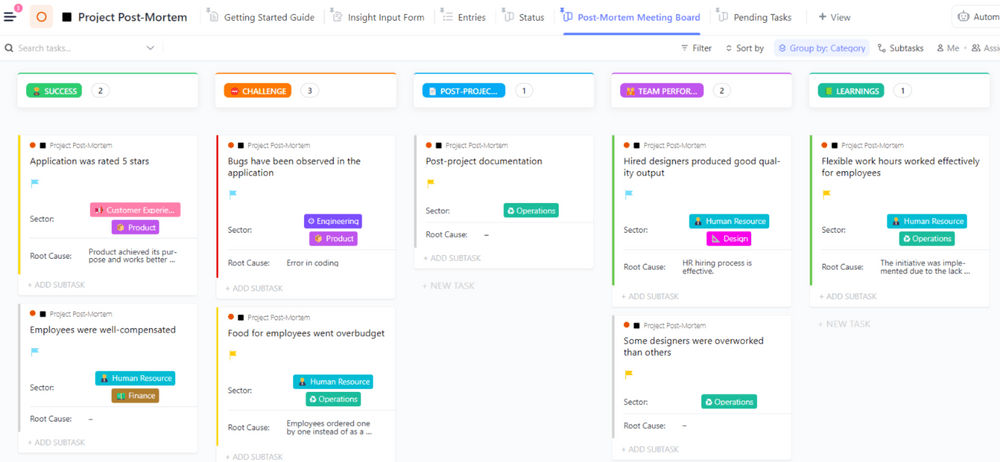
Sorry, there were no results found for “”
Sorry, there were no results found for “”
Sorry, there were no results found for “”
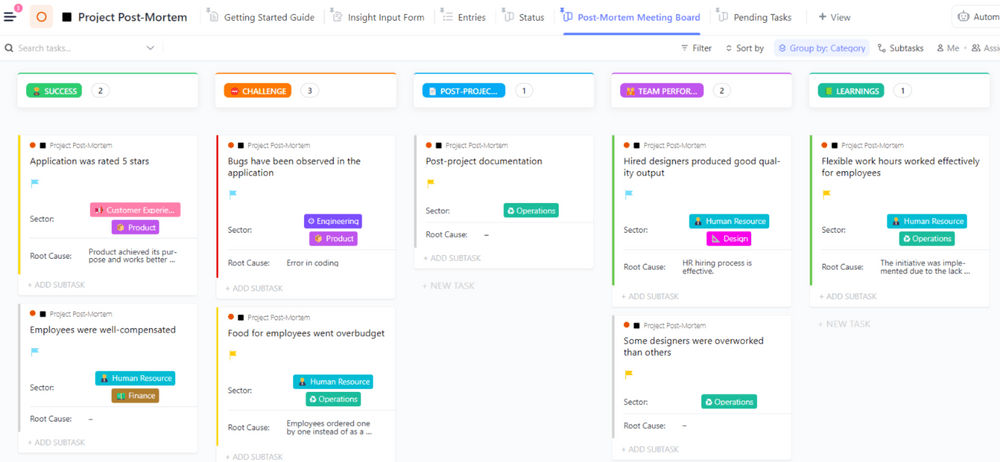
Project post-mortem reviews are a valuable way to unlock knowledge, reflect on lessons learned, and analyze project successes and failures whenever a project comes to a close.
Such reviews are particularly useful for product and project managers, developers, and other teams that follow Agile project management methods. After all, team management is more effective when there are actionable insights and takeaways to avoid mistakes and streamline processes going forward.
With a project post-mortem template and the right project management tools, you can make the post-mortem process easier, quicker, and smoother. 🤩
But with so many options, including Sprint Retrospective templates, it can be tough to know which template, document, or framework is best for your needs. To help you clear through the clutter, we’re sharing 15 must-try post-mortem templates that you can use as part of your project closure and review process.
Best of all, they’re free! 🙌
Here are the 15 best post-mortem templates to simplify your project closure and review process:
A post-mortem template is a tool or framework for conducting a post-mortem meeting after a project is complete.
Post-mortem templates provide a valuable way to collect insights about a completed project and answer FAQs from team members and stakeholders. You can then use that feedback to inform your next project.
For instance, you could set up a post-mortem survey to answer questions about whether deliverables were met, identifying key wins and obstacles, and how certain processes or methods could be improved for future projects.
Templates are generally deployed before a project post-mortem meeting. That way, project managers and team members know what’s going to be covered beforehand. It’s often useful to make notes before, during, and after the project post-mortem. 📝
In some cases, post-mortems are also known as debriefs or retrospectives. However, a post-mortem is project-specific and typically involves management along with the core project team. It’s a popular approach among software and web development teams, especially those who use Agile methodologies.
Not every company conducts post-mortem meetings. But when you templatize the process, you’ll save time prepping your primary talking points for the post-mortem meeting agenda.
You’ll also reap the valuable benefits of knowing what went well⏤and what didn’t⏤so you can brainstorm solutions and implement any relevant findings after a project’s closure.
An effective post-mortem template should answer the following questions, although you may need to make some adjustments according to your project team’s needs and structure:
When post-mortem templates are integrated with project management software, you can embed those learnings and actions into workstreams. As a result, you can apply that valuable data as part of your workflow.
A project post-mortem template is useful for many companies, but not all templates are created equal.
Fortunately, we’re here to improve your work life with 15 of our favorite free project post-mortem templates—equipped with the features and resources to support your needs and ensure seamless project execution.
It’s time to take a look! 👀
A useful starting point for implementing a post-mortem meeting is the ClickUp Project Post-Mortem Template. It’s an ideal template for a variety of projects with six view formats, four custom fields, and four status indicators.
With this post-mortem template, you can categorize project insights into the following:
You can also tag these elements into different sectors like Customer Experience, Product, or Finance to keep things organized. Use this template inside ClickUp’s project management platform to ensure nothing is overlooked.
Not every project goes well. But there are always lessons to be learned. When it comes to recording these lessons, the ClickUp Lessons Learned Template is a time-saver for busy product teams. In some cases, it could help produce better Standard Operating Procedures (SOPs).
The Lessons Learned Template can be used in a number of ways, such as:
Use this template to easily group, sort, and filter items—and ultimately determine the impact and overall success of the project.
Learn how SOP software can help your team!
The ClickUp Project Retrospective Template is the perfect way to assess whether a project was a success or failure.
Capture where mistakes, failures, or roadblocks were encountered to avoid such situations in the future. Then, turn this information into a retrospective report after a big project has been wrapped up.
Businesses and teams that use Agile methodologies value these lessons, an integral part of continuous improvement. Even small tweaks to workflows can positively impact the quality of client deliverables and make projects run more smoothly in the future.
When post-mortem analyses and project reports are applied to how a company operates, every iteration can improve how work is delivered and how team members perform.
With the ClickUp Project Review Template, managers or team members can document what they think went well and what didn’t.
Project managers can use it to answer questions like:
It’s always a valuable learning experience to get to the root cause of any problems or roadblocks. This way, you’ll have a better chance of reducing the number of mistakes, bugs, and errors going forward.
This template simplifies the process of documenting lessons learned, best practices and tools used for the project, and whether management supported the team well.
ClickUp’s Project Management Review Template is for organizations working on projects internally or with vendors. It’s a way to assess whether a project is worth continuing; this project post mortem report makes it easier to do.
Managers and client-side project coordinators can use this template to take a snapshot of progress. At the same time, a service provider can give this post-mortem template to a client for feedback about the overall value of the project deliverables and work completed.
Based on client feedback, project managers can follow up to make changes on everything from automation tools to team collaboration workflows.
Our next free post mortem template is the ClickUp Sprint Retrospective Template is great for recording successes and failures and making an action plan for future improvements.
It’s a simple whiteboard template, making it ideal for busy teams who’ve either completed a project or have finished a sprint within a larger project and need to stop for a moment and review progress.
A Sprint Retrospective meeting is another way of collecting feedback. However, in many ways, it’s meant to be more proactive than post-mortem meetings as it’s conducted every 3-4 weeks. As such, iterative learnings are implemented immediately—and across multiple projects in real-time—rather than at the end of a project.
This template is simple, easy to fill in, and can be used collaboratively during one-on-one meetings with project team members or in a post project reflection process. Whiteboard project management is ideal for Agile teams.
Get all the feels with ClickUp’s 4Ls Retrospective Template! The “4Ls” stands for loved, longed for, loathed, and learned. Send a copy of this post mortem survey template to every stakeholder, manager, team member, and freelancer involved in a project.
With this template, team members can communicate more openly about what they enjoyed, struggled with, needed but didn’t get (e.g., more time, resources, proactive client feedback, etc.), and learned from the experience.
Encourage everyone to fill it in. That way, as a project manager, you have a complete 360-view of what went well, what your team needs going forward, how to replicate successes, and how to avoid potential mistakes.
Outsourcing is a normal part of project delivery. Whether you’re the client or a vendor/service provider, there are usually aspects of a project that involve outsourcing work.
With the ClickUp Vendor Retrospective Template, you can review a vendor’s work, connect it to the statement of work (SOW), renew terms, and give them a case study. You’ll find sections to outline the original problem, progress on deliverables, outcomes, and feedback (whether it’s positive or negative).
This template is particularly useful if you’re going to keep working with the same vendor as you can ask them to apply any learnings to how you’ll work together going forward.
The ClickUp Activity Report Template is a time-effective way of quickly recording project outcomes, noting how well the action plan worked for various aspects of the project.
It’s handy for project managers to recap project successes, team collaboration outcomes, and the impact of automation. And it puts all of this into a simple post-mortem report for senior stakeholders.
With this template, you can record all project post mortems in one place:
At the end of a project, especially if a lot of resources and time have been poured into it, project managers can benefit from reflecting on the end-to-end process. Document your thoughts in the ClickUp Final Project Report Template.
This post-mortem analysis serves as a useful final record of everything a client wanted to achieve compared to actual outcomes. For example, you can document whether project deliverables were completed on time and on budget—and if not, what went wrong and why.
This overall project assessment tool gives managers and senior leaders a quick overview and recap of whether objectives have been met and how to ensure any learnings are applied to move ahead.
Bonus: AI project management tools!

The Marketing Post-Mortem Analysis Template by Template.net is a perfect tool for marketing professionals looking to deep dive into the performance of their marketing campaigns or projects. This post-mortem template offers structure and guidance for a comprehensive review, making it easier to identify what worked and what didn’t.
This template captures key elements like campaign objectives, accomplishments, performance indicators, challenges faced, and solutions implemented. It also includes sections to assess the return on investment, cost-effectiveness, and strategic alignment of the marketing project against initial expectations.
Such detailed analysis enables you to pinpoint the strengths and weaknesses of your campaign strategy and execution. It provides valuable insights into audience response, successful marketing techniques, and hurdles in the process. More importantly, it focuses on key learnings and recommendations, which helps to inform and improve future marketing strategies.

An excellent addition to our list is the Project Post-Mortem Report Template from Template.net. This unique post-mortem template is a user-friendly resource for those who want a comprehensive review of their project without the hassle of starting from scratch.
This template has been designed to address all the critical areas of a project post-mortem meeting, effectively examining the project’s overall performance and its impact. It includes segments that allow you to highlight key observations, performance metrics, milestone summaries, and an in-depth analysis of what worked and what needs improvement.
Also, its versatile format makes it easy to customize according to your specific project requirements. Whether you want to focus on financial metrics, project outcomes, team performance, or unexpected challenges, the Project Post-Mortem Report Template by Template.net has got you covered.
Use this template to comprehensively evaluate your project, derive meaningful insights, and chart the course for future improvement strategies. Remember, developing an actionable post-mortem report is vital for continuous learning and ongoing project management success.

Microsoft Word Event Post-Mortem Report Template by Template.net
For those who prefer the familiarity and simplicity of Microsoft Word for their post-mortem reports, this template by Template.net is a great fit. It’s specifically crafted to accommodate the unique needs of post-mortem analysis for events.
This Word-based template makes it straightforward to detail event-related metrics and analyses. Constructed with pre-defined headings like Overview, Objectives, Successes, Drawbacks, and Learnings, it ensures that all crucial aspects of an event are addressed comprehensively.
This template is great for event planners or companies who host regular events, helping them to consistently assess event outcomes, note key learnings, identify pain points, and strategize for future improvements. Plus, its versatile Word formatting allows for easy customizations to suit your specific event’s nature or your company’s unique needs.
Use this Event Post-Mortem Report Template to document your event’s journey, from inception to conclusion, and to strategically plan for better event outcomes in the future. A well-documented post-mortem can make all the difference in producing effective and successful events going forward.

This template by Template.net is a great fit for marketing projects. It is ideal for teams who prefer working with Microsoft Word and need a ready-made structure to evaluate marketing campaigns or projects. It covers a wide range of areas such as objectives, key results, performance metrics, and team performances.
Within this template, there is a focus on gathering data about the marketing strategies used, their impact, and the results achieved. It is highly beneficial for marketing experts wanting to document insights about campaign success, customer response, and areas for improvement.
Used as a guide for a project post-mortem meeting, it also prompts discussions about marketing tactics, resource allocation, and final outcomes. Thus, it helps in making informed choices for future marketing endeavors and refining strategies based on past learnings.

Specifically designed for marketing teams in the logistics industry, the Google Docs Logistics Marketing Campaign Post-Mortem Template by Template.net simplifies the process of analysis after every marketing campaign.
The template is designed to expertly assess all the key elements of marketing campaigns from the strategic planning to the execution and results. With defined sections such as the campaign’s objectives, metrics used to measure success, analysis of the results, key successes, challenges faced, and areas of improvement, this template ensures a comprehensive post-mortem analysis at a glance.
Furthermore, this template allows teams to document lessons learned, innovative strategies deployed, and the possible impact of the campaign on the market. As it’s compatible with Google Docs, this means you can easily share and collaborate on this document with your team, regardless of your location.
Use this template to ensure a detailed, thoughtful post-mortem analysis of your logistics marketing campaigns, enabling your team to consistently refine and enhance your marketing strategies for better results in the future.
Running a successful post-mortem meeting starts with adequate preparation. Secure a neutral, non-threatening environment, invite necessary stakeholders, and set a clear agenda ahead of time. Share a copy of your chosen post-mortem template with attendees to prepare them for the questions to be discussed.
Kick off the meeting by discussing the project’s initial objectives and whether they were successfully achieved. Then, turn to your post-mortem template and start addressing key questions, such as: What went well in this project? What didn’t go as planned, and why? What can we learn from this? Let each participant share their perspective openly in a blame-free space.
Remember, the goal is to encourage constructive criticism and collaborative problem-solving. Ensure there is a focus on both the positives and negatives to maintain balance. Encourage the team to share their difficulties and to suggest actions that can prevent such issues from occurring in future projects.
Do not forget to capture everything said in the meeting. This feedback is vital for understanding how to improve future projects. Assign responsibility for implementing action items to specific team members, with clear deadlines for completion. After the meeting, share the compiled notes with all attendees to ensure everyone is on the same page.
A post-mortem meeting is a chance for project managers and teams to reflect on what went well and what could have been better. Creating a post-mortem report can be a time-consuming task, but having a template means you don’t need to make one from scratch.
Streamline the process and get those valuable insights in place with a project post-mortem template. You’ll save time collecting feedback and better understand how to deliver more successes and avoid future failures.
Post-mortem templates are great, but applying those learnings is more effective and easier to do within the right project management and productivity platform.
ClickUp is a powerful all-in-one productivity suite built for teams of any size across every industry. Thanks to an incredibly customizable platform, you can automate workflows, streamline processes, and simplify project management for everyone.
Sign up for a free ClickUp account to create more effective post-mortem meetings and manage the entire project life cycle.
© 2026 ClickUp