Best OCR Software for Data Extraction and Automation in 2026
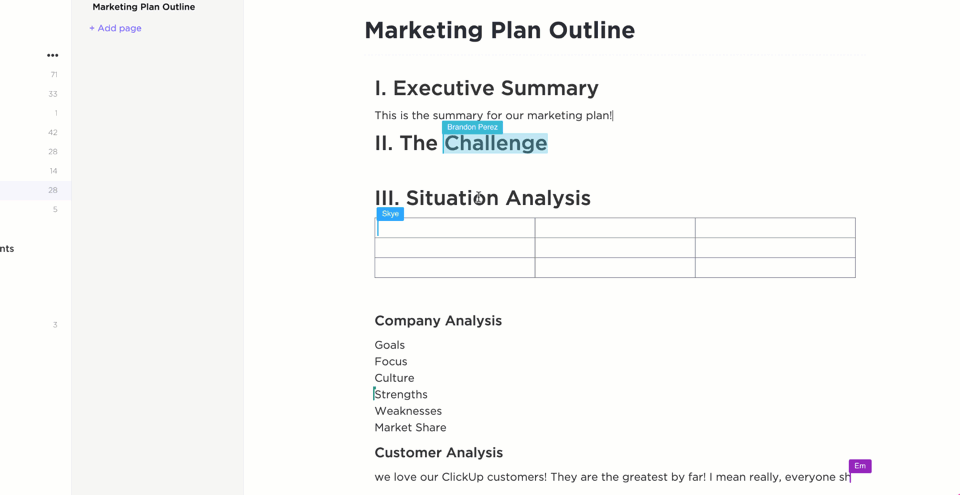
Sorry, there were no results found for “”
Sorry, there were no results found for “”
Sorry, there were no results found for “”
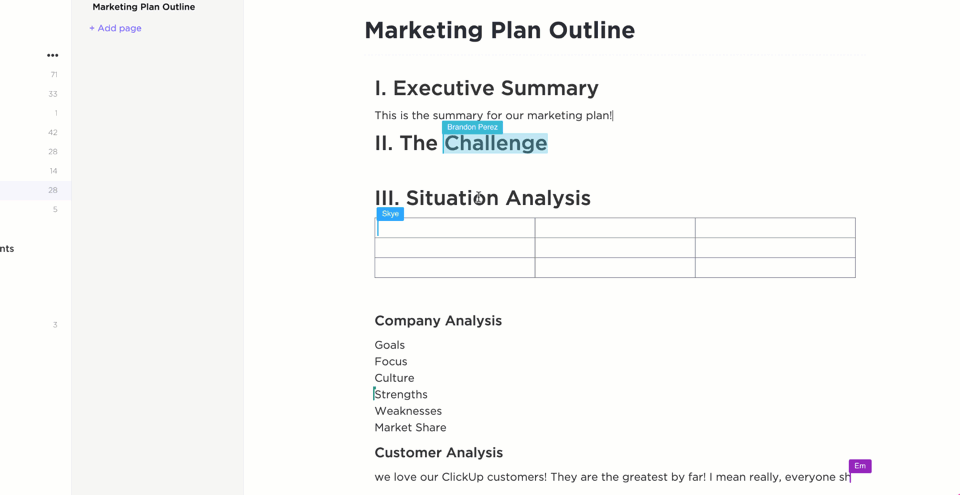
Did you know Reddit uses OCR software to enhance its search capabilities? This Reddit user experimented and confirmed Reddit’s search function leverages optical character recognition (OCR technology) to extract text from images.
OCR technology is crucial for businesses, for both content and SEO.
Enterprises handle vast amounts of scanned documents, PDFs, and image files, often containing fragmented information. To make sure leadership teams can quickly access and analyze data instead of wasting time deciphering content, businesses need to extract text from these formats.
However, basic OCR solutions may not be enough for enterprise needs. You need the best OCR software to achieve higher accuracy and efficiency—but which ones can you trust?
This blog breaks it down. Keep reading to find out.
Here are all the OCR tools discussed in the article, along with their top features:
| OCR Tool | Best For | Key Features | Pricing |
| Adobe Acrobat Pro DC | Enterprise PDF management | AI-powered OCR, PDF editing, document comparison, e-signatures | Multiple paid plans + Add-ons |
| ABBYY FineReader PDF | Advanced OCR & doc conversion | 198 languages, batch processing, form creation, doc comparison | Multiple paid plans |
| Tesseract OCR | Developers & open-source users | CLI-based, 100+ languages, custom training | Free |
| OmniPage Ultimate | High-volume OCR automation | Batch processing, 120+ languages, eDiscovery assistant | Custom pricing |
| Readiris 17 | Individuals & small businesses | 130+ languages, voice notes, barcode scanning, PDF tools | Lifetime licenses, paid |
| VueScan | Old scanner support & pro scans | 30+ languages, searchable PDFs, AI tools, supports 7400+ scanners | Multiple paid plans |
| SimpleOCR | Free basic OCR needs | Freeware, basic text extraction, SDK available | Free |
| GOCR | Basic open-source OCR | Free, cross-platform, CLI-based, language support | Free |
| Google Cloud Vision | AI-powered OCR & large-scale automation | ML models, multi-language + handwriting, real-time OCR via API, integrates with Google Cloud | Free tier + usage-based pricing |
| Microsoft Lens | Microsoft users & quick scans | Auto-cropping, Word/PDF export, cloud sync with OneDrive/OneNote | Free |
When choosing the best OCR software for business or enterprise use, keep these key factors in mind:
After extensive product testing and market research, these tools are the best OCR software available today.
Let’s break down their strengths and weaknesses to help you choose the right OCR solution for your business.
Our editorial team follows a transparent, research-backed, and vendor-neutral process, so you can trust that our recommendations are based on real product value.
Here’s a detailed rundown of how we review software at ClickUp.
Businesses that deal with scanned legal documents, other files, and large volumes of text images often struggle to make them searchable.
Adobe Acrobat Pro DC allows teams to extract text, edit PDFs, and integrate seamlessly with business software with OCR technology.
The show’s star is its AI-powered OCR engine, which ensures high accuracy in text recognition. Adobe Acrobat Pro DC also offers document comparison, redaction, and e-signature capabilities to simplify document processing.
What are real users saying about Adobe Acrobat Pro DC?
From a G2 user:
A useful tool for creating, modifying, and organising PDF documents is Adobe Acrobat. It is the industry standard for PDF software and comes with a plethora of capabilities to accommodate different requirements.
💡 Pro Tip: Manually comparing documents is time-consuming and prone to errors—but with the right tools, you can automate the process and reduce mistakes. Discover the best solutions in 12 Powerful Document Comparison Software for Teams.
Scan any forum, and you will see the demand for multilingual text recognition OCR tech support.
ABBYY FineReader PDF caters to the above—in addition to offering an industry-leading AI-powered OCR engine that ensures high-accuracy text extraction and editing.
With its document comparison, batch conversion, optical word recognition, and advanced automation features, teams can process large volumes of paper documents, turning them into searchable, editable formats.
What are real users saying about ABBYY FineReader PDF?
Here’s what a Reddit user said:
My main tool on Windows was ABBYY FineReader, an amazing (but proprietary and Windows-only) piece of software that automatically detects the layout of whatever I’m trying to read, splits it into pages, deskews them, deletes the margins and recognizes the text.
💡 Pro Tip: Still using the same word processing software from back in the day? Upgrade your writing game with modern tools that offer collaboration and AI-powered editing. Explore the best options in word processing software programs and find the perfect fit for your workflow.
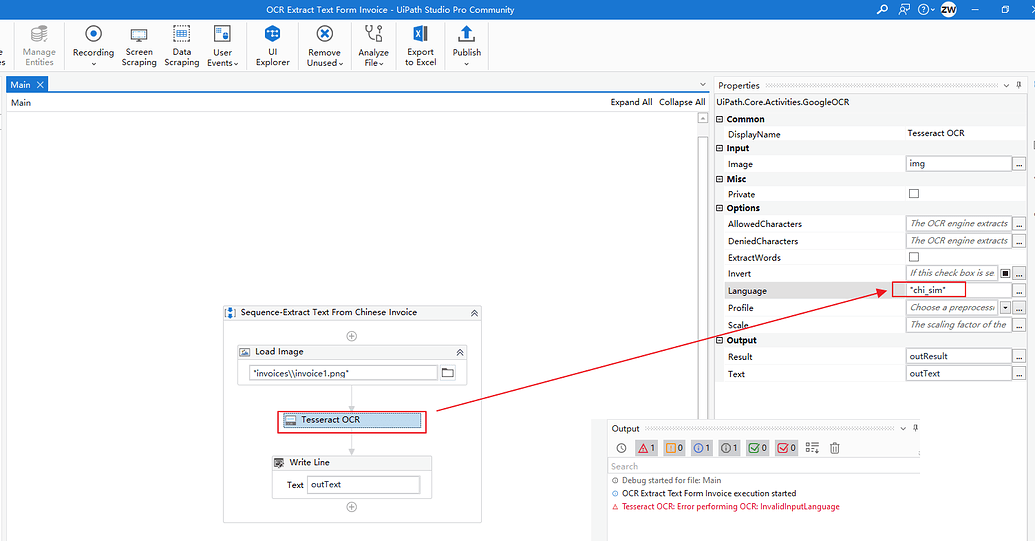
Unlike traditional OCR software with a graphical interface, Tesseract is a command-line tool. This makes it ideal for developers, researchers, and automation experts who want full control over text extraction from images.
Also, it is an entirely free, open-source solution under the Apache 2.0 license. Initially developed by Hewlett-Packard and later maintained by Google, Tesseract supports 100+ languages and integrates with Python, C++, and other programming languages.
📮 ClickUp Insight: Almost half of your employees can’t focus
Constant context-switching is quietly draining your team’s productivity. Our research reveals that 42% of workplace disruptions stem from switching between platforms, managing emails, and bouncing between meetings. Imagine eliminating these costly interruptions.
With ClickUp, you can centralize your workflows—seamlessly integrating tasks, chat, docs, and whiteboards in one place. Plus, AI-powered features keep everything connected, searchable, and easy to manage!
Are you drowning in paperwork? OmniPage Ultimate is made for businesses that deal with bulk documents that need to be converted into searchable, editable, and shareable files.
It saves you time by automating any process, whether digitizing contracts, invoices, or legal documents, with enterprise-level OCR, batch processing, and cloud integration.
What are real users saying about OmniPage Ultimate?
A Capterra user said:
The most important feature of OmniPage Ultimate is that it generates high-quality text extractions from a variety of sources that we utilize, including PDFs and graphics/scanned documents.

Ever tried extracting text from a document, only to realize it’s in a language your software can’t handle? That’s where Readiris 17 shines.
Designed for multilingual professionals and businesses, this AI-powered OCR tool can recognize 130+ languages, including complex scripts like Arabic and Cyrillic.
Beyond OCR, Readiris 17 also offers basic PDF editing—allowing you to merge, annotate, and protect your documents without switching between multiple tools. It even lets you add voice annotations to your PDFs.
What are real users saying about Readiris 17?
From a G2 user:
I have been using Readiris for a while now. I really appreciate the software for it good ability to edit PDF file format documents and more. it was built with printer plugin which enable one to convert web page document and save them as pdf.
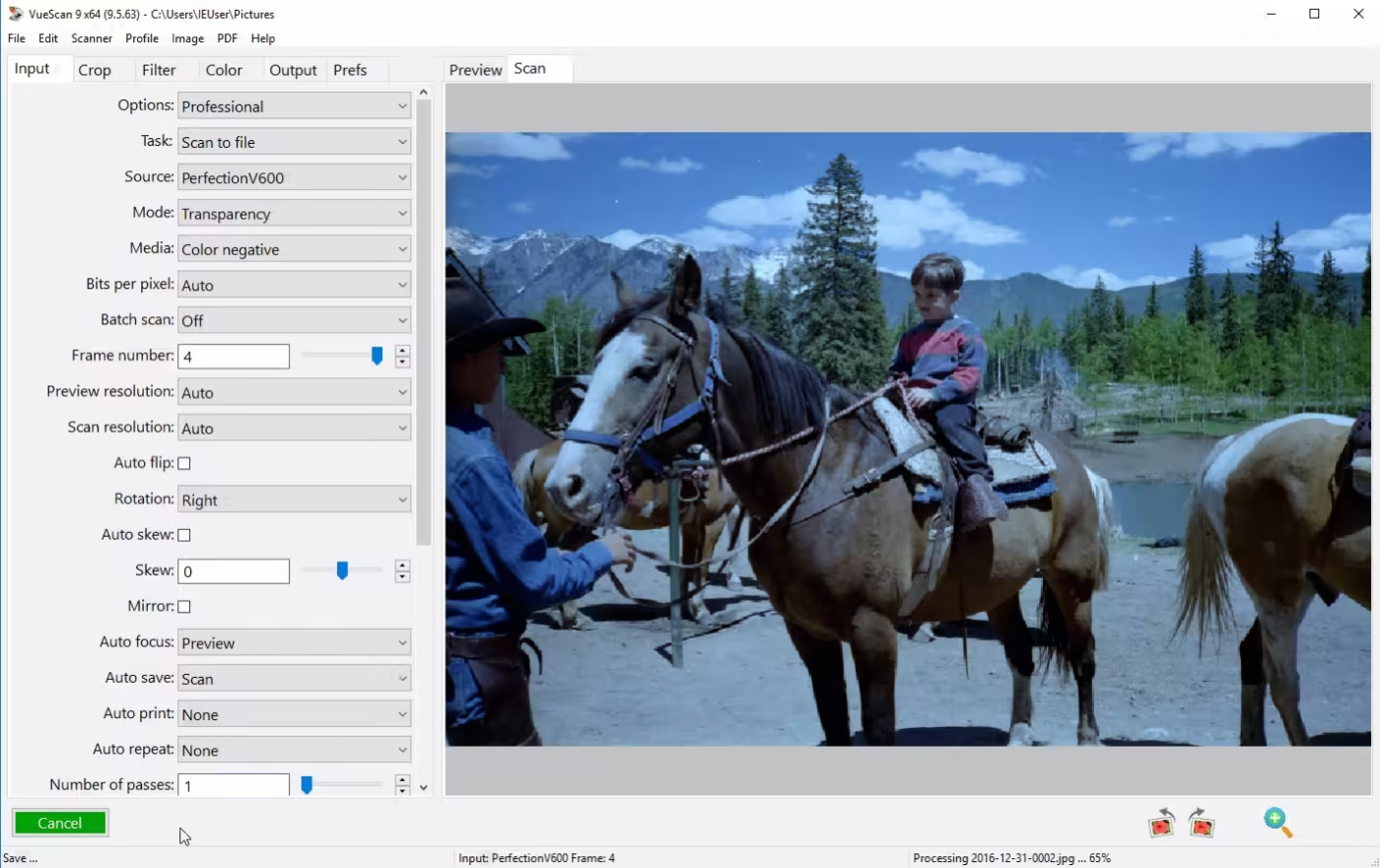
VueScan offers a robust built-in Optical Character Recognition (OCR) feature, allowing you to convert scanned documents in over 30 languages into editable and searchable text.
Whether you’re working with printed documents, books, receipts, or business records, VueScan’s optical mark recognition capabilities ensure accurate extracted text data without needing additional software.
Plus, VueScan works with over 7,400 scanner models—including many that manufacturers no longer support.
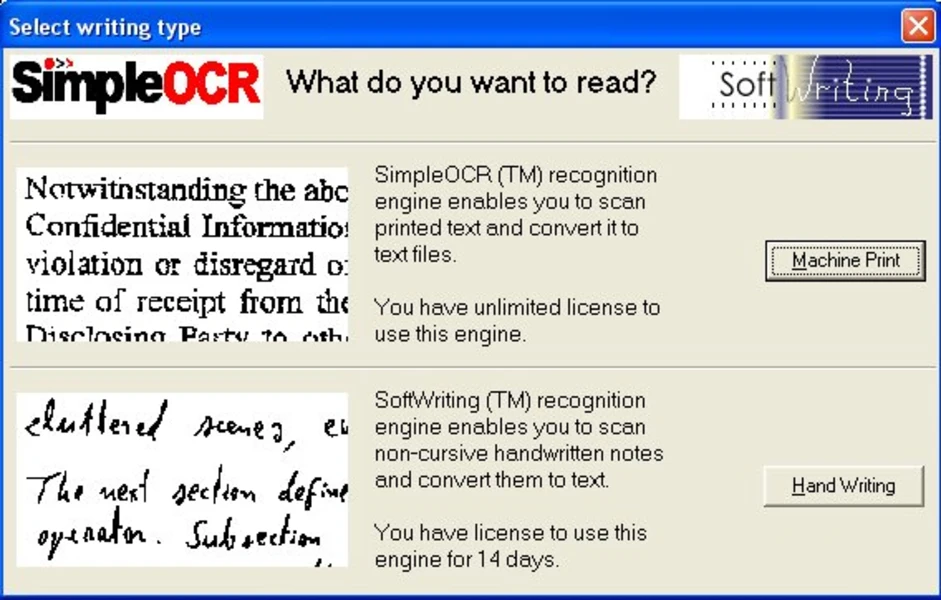
For those who need a free and easy-to-use OCR solution without complicated setups, SimpleOCR is a great choice.
The tool is ideal for users who want to convert printed documents into editable text without paying for expensive software. Unlike more advanced OCR tools, SimpleOCR is best suited for clean, high-quality scans with standard fonts.
This freeware option is widely used by home users, educators, and small businesses that need occasional OCR without a steep learning curve.
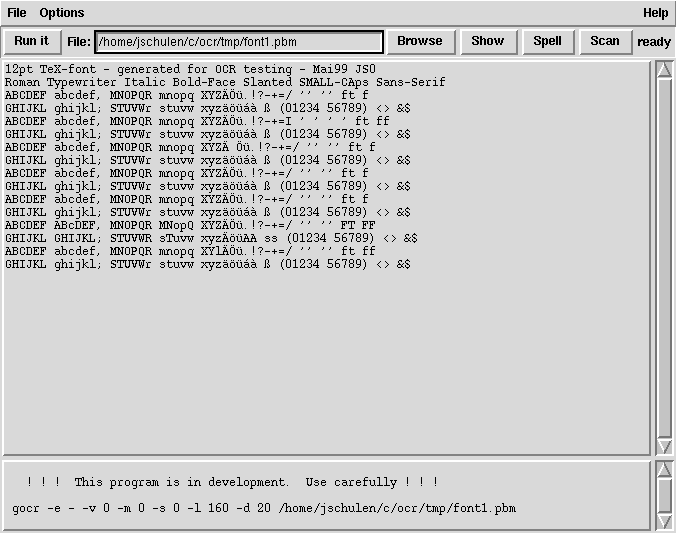
Looking for a free, open-source OCR tool? GOCR is designed for users who need basic text recognition without the complexities of paid or proprietary software.
This tool is a lightweight command-line-based program that efficiently extracts text from various image formats. While GOCR lacks advanced layout analysis, it’s still suitable for developers and Linux users who need a simple, customizable OCR solution.
Also Read: How to Organize User Manuals and Warranties
Looking for Google’s efficiency? For businesses dealing with large volumes of documents, images, and handwritten text, Google Cloud Vision OCR offers that.
Powered by Google’s advanced AI and machine learning models, this tool goes beyond basic OCR by offering deep text extraction, intelligent image processing, and seamless integration with Google’s cloud ecosystem.
Whether automating data entry or extracting insights from scanned documents, this tool helps you save time and improve accuracy.
Also Read: Microsoft Word Hacks to Optimize Your Work
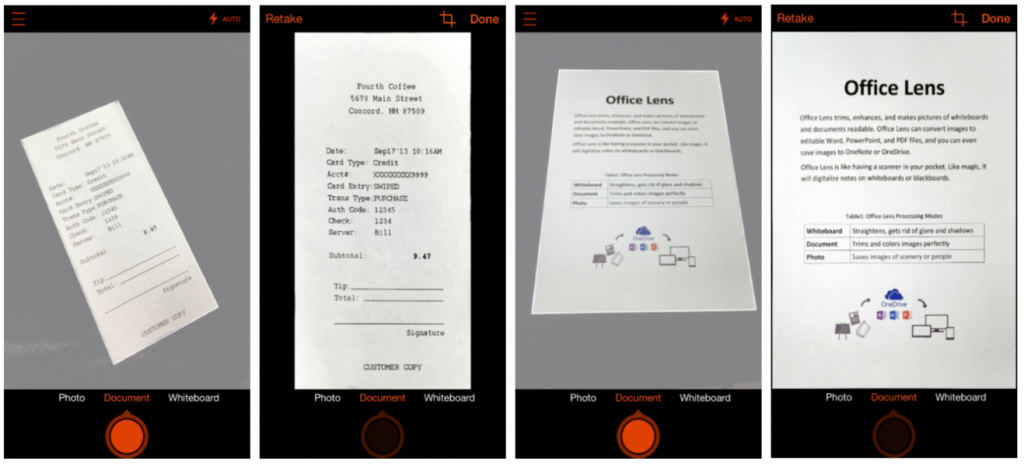
For those already using Microsoft 365, OneDrive, or other Microsoft tools—Microsoft Lens (formerly Office Lens) is an excellent OCR solution for scanning, editing, and organizing documents with ease.
Whether you’re digitizing notes, whiteboards, business cards, or printed documents, Microsoft Lens offers intelligent cropping, OCR capabilities, and cloud synchronization.
Plus, this tool is entirely free to use, making it a budget-friendly option for professionals, students, and small businesses.
💡 Pro Tip: Paying too much for Microsoft Office? There are powerful, cost-effective Microsoft Office alternatives that offer the same (or better) features without the hefty price tag.
Once you’ve converted images into text using OCR software, the next challenge is efficiently organizing and integrating that data into your workflow.
ClickUp is an everything app for work, offering an all-in-one workspace where teams can store, organize, and collaborate on documents while integrating OCR-extracted data into their workflows.
With ClickUp Docs, you can create, edit, and store company-related documents like knowledge bases, wikis, contracts, and SOPs. Moreover, ClickUp’s AI assistant—ClickUp Brain—makes it easy to generate and refine content using AI to save you time and effort.
Collaboration is effortless, as team members can share, edit, and comment in real time, ensuring everyone can access up-to-date information. Unlike static document repositories, ClickUp connects documents to workflows, making it easy to link tasks, assign team members, and keep track of action items.
💡 Pro Tip: Struggling with lost files and messy document workflows? Learn the best practices to boost effectiveness in optimizing document management workflow and take control of your files today.
Plus, ClickUp’s project hierarchy keeps everything structured. Workspaces contain Spaces, which contain Folders, which in turn contain Lists of tasks and documents. This structure ensures that no file gets lost and is easily accessible.
BankGloucester’s Marketing Manager, Derek Clements, said:
ClickUp is a fantastic tool for organizing tasks and priorities, team collaboration, and data management. The flexibility of Spaces and Lists makes it adaptable to almost any industry.
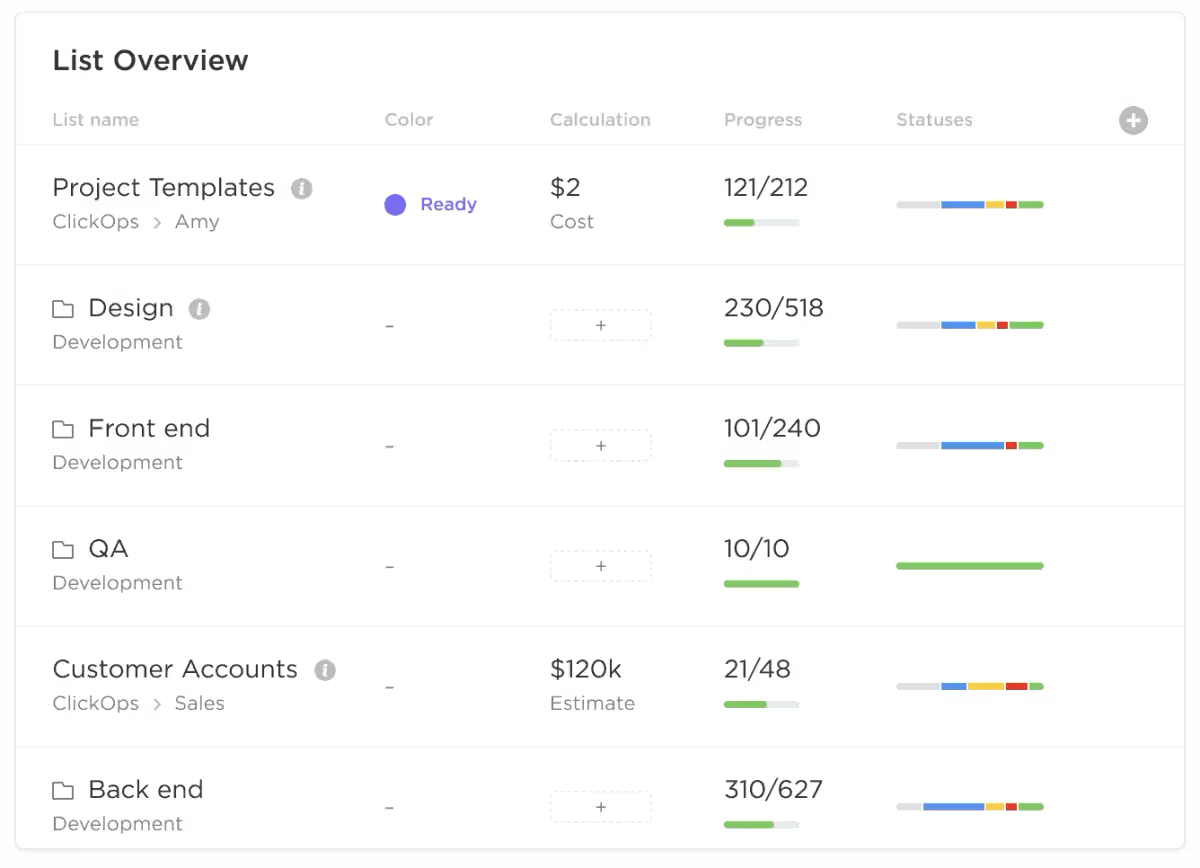
If you’re managing multiple projects, you can create separate Spaces for different teams or clients, keeping everything organized.
One of ClickUp’s standout features is ClickUp Custom Fields, which allow you to extract and categorize data from documents. This basically serves the purpose of document workflow software.
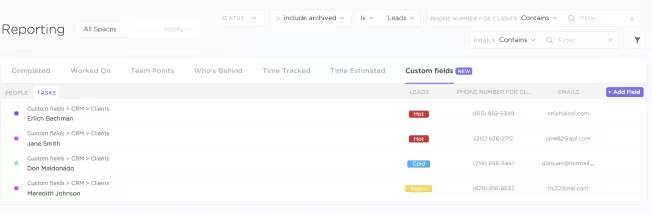
For example, if OCR extracts invoice details, ClickUp can store them in a structured format, making them easier to track. Tags and labels further enhance searchability, helping you find documents based on project type, priority, or department.
💡 Quick Hack: Searching for a specific document is effortless with ClickUp Connected Search, which scans ClickUp and integrated apps like Google Drive, Microsoft Teams, or Dropbox. Customizable tags make retrieval much easier if you can’t recall a document’s name.
While ClickUp doesn’t perform OCR, it integrates with tools like Google Drive, Dropbox, Zapier, and Make (Integromat) to automate document workflows based on extracted data.
ClickUp Automations allows you to create if-then sequences, eliminating repetitive tasks.
📌 Example: When OCR extracts key details from a document, ClickUp can auto-tag it, route it to the right team, or trigger notifications. If a scanned invoice is uploaded, ClickUp can assign it to Finance, add a due date, and notify stakeholders—all without manual intervention.
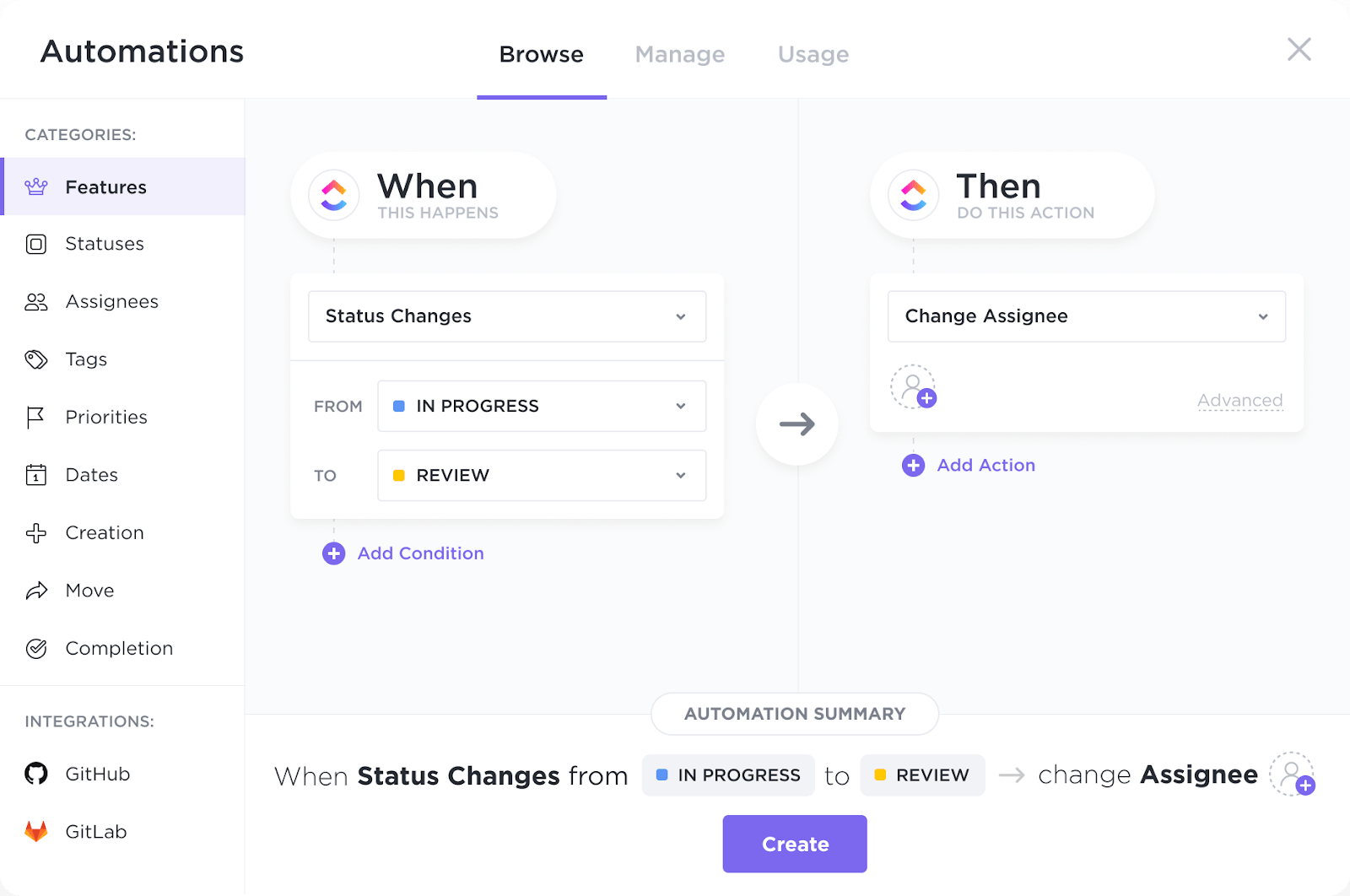
ClickUp’s Integrations ensure your entire workflow stays connected across platforms. You can store scanned documents in Google Drive, sync notes with Evernote, or attach OCR-extracted data to CRM records in Salesforce.
If an integration isn’t available, ClickUp’s API enables custom connections, making it a truly flexible tool.
OCR is just the first step—ClickUp integrates with your OCR tools to simplify workflows. Now, all the extracted data is stored, categorized, and easily accessible in one place.
With ClickUp’s Folders, Spaces, and Lists, you can structure your documents systematically, create Custom Fields to extract relevant data, and leverage powerful search capabilities to find anything in seconds.
Ready to ease your workload? Sign up for ClickUp now!
© 2026 ClickUp