Free Miro User Flow Templates to Streamline UX Design
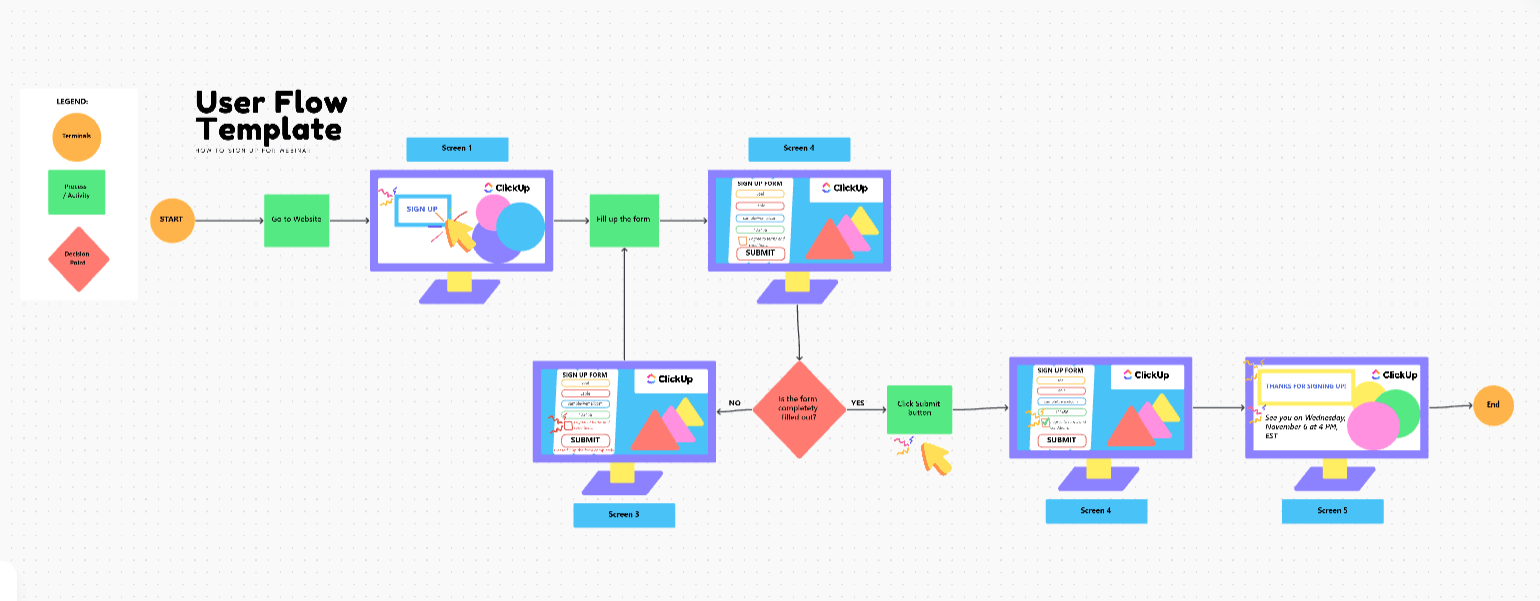
Sorry, there were no results found for “”
Sorry, there were no results found for “”
Sorry, there were no results found for “”
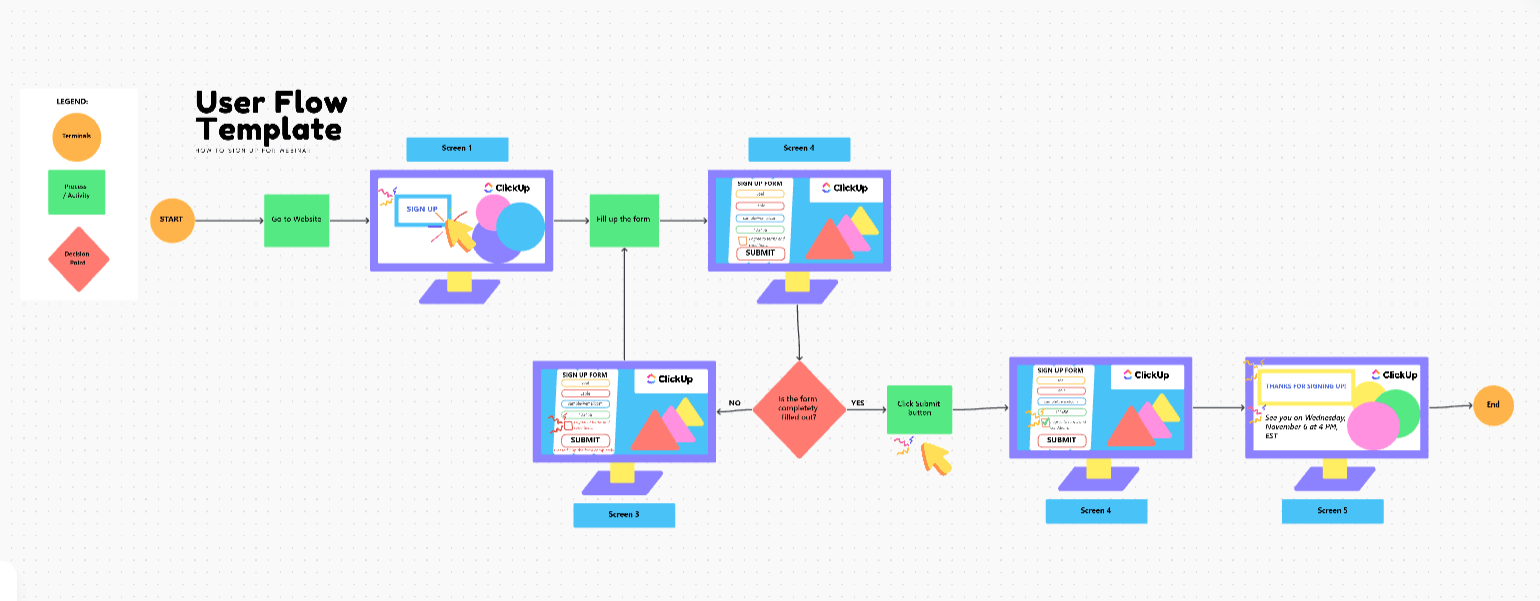
A product team once spent weeks debating why their new signup process wasn’t working.
The forms looked simple, the copy was clear, and the buttons were exactly where they thought users wanted them.
But when they mapped out the steps a customer actually took, they saw the problem: users were bouncing midway because the journey was cluttered with extra clicks. 🫤
From entry points to decision moments, Miro user flow templates lay out everything visually, making it easier to spot roadblocks and design intuitive experiences.
Let’s explore some of the best templates you can start using immediately.
And to top it off, we’ll also look at some excellent ClickUp templates that boost process efficiency and team collaboration. 🤩
Here’s a summary table for the best Miro and ClickUp user flow templates:
| Template Name | Download Template | Best Features | Ideal For | Visual Format |
| Miro User Flow Template | Download this template | Pre-built shapes, infinite canvas, real-time collab, presentation mode | UX designers, PMs, devs mapping user journeys | Miro Board |
| Miro UI Flowchart Template | Download this template | UI elements, navigation mapping, grouped sections, step-by-step walkthrough | UX/UI designers, PMs, devs building interfaces | Miro Board |
| Miro Screen Flow Template | Download this template | Wireframe sequencing, navigation paths, real-time feedback | UX designers, PMs, devs validating flows | Miro Board |
| Miro Customer Journey Template | Download this template | Touchpoint mapping, pain points, swimlanes, actionable visuals | Marketing, product, CX teams | Miro Board |
| Miro Flow Diagrams Template | Download this template | Standard shapes, dependencies, customizable flows | Analysts, PMs, devs mapping workflows | Miro Board |
| ClickUp User Flow Template | Get free template | Multi-screen mapping, labels/colors, task linking, real-time collab | PMs, UX designers, marketing teams | ClickUp Whiteboard |
| ClickUp Process Flow Chart Template | Get free template | Swimlanes, parallel tasks, checkpoints, comms mapping | HR, ops, cross-functional teams | ClickUp Whiteboard |
| ClickUp Data Flow Diagram Template | Get free template | DFD notation, redundancy spotting, business/tech bridge | System analysts, devs, business teams | ClickUp Whiteboard |
| ClickUp Concept Map Template | Get free template | Central concept, labeled connectors, color coding | Educators, product teams, researchers | ClickUp Whiteboard |
| ClickUp Customer Journey Map Template | Get free template | Stage breakdown, emotion tracking, team ownership | Marketing, CX, product teams | ClickUp Whiteboard |
| ClickUp Swimlane Process Map Template | Get free template | Swimlanes, handoff mapping, inefficiency tracking | Ops, PMs, onboarding, cross-dept workflows | ClickUp Whiteboard |
| ClickUp UML Activity Template | Get free template | UML notation, parallel flows, use case breakdown | Software architects, engineering teams | ClickUp Whiteboard |
| ClickUp UX Roadmap Template | Get free template | Research alignment, stage tracking, multiple views | UX designers, product teams, leadership | ClickUp Whiteboard, List |
| ClickUp Usability Testing Template | Get free template | Session planning, feedback fields, multi-view | UX/UI teams, product designers, analysts | ClickUp Whiteboard, List |
A Miro user flow template is a visual framework that maps, diagrams, and documents the sequence of steps a user takes to accomplish a specific task or achieve a goal within a digital product or service.
It helps UX and product teams illustrate user pathways, decision points, and interactions, making it easy to design, review, and optimize user experiences collaboratively.
🧠 Fun Fact: The term ‘user experience’ was coined in 1993 by Donald Norman while working at Apple, marking a significant shift in design focus from aesthetics to user-centered functionality.
Here’s what you should look for in good Miro user flow examples:
🔍 Did You Know? In the 1980s, the graphical user interface (GUI) revolutionized design by shifting focus from static aesthetics to interactive experiences. This laid the foundation for modern UX design.
Here are some Miro templates you can use:
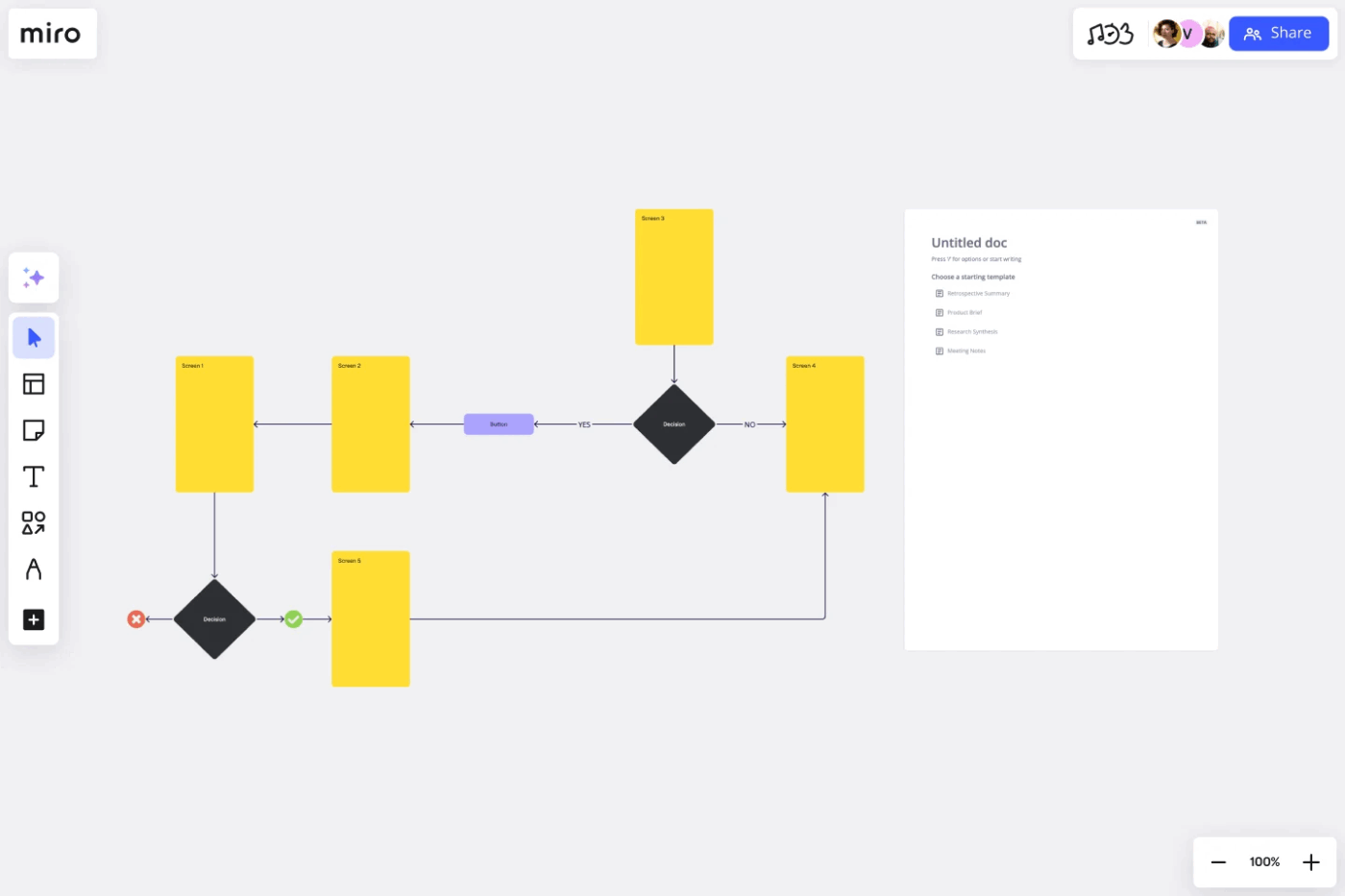
The Miro User Flow Template helps teams map out user journeys step-by-step, from entry points to decisions and outcomes. With built-in shapes, connectors, and collaboration tools, it simplifies user interaction with the product and identifies areas for improvement.
📌 Ideal for: UX designers creating onboarding flows, product managers refining navigation paths, and developers needing a clear visual blueprint for user interactions.
📖 Also Read: UX Research Methods for Enhancing User Experience
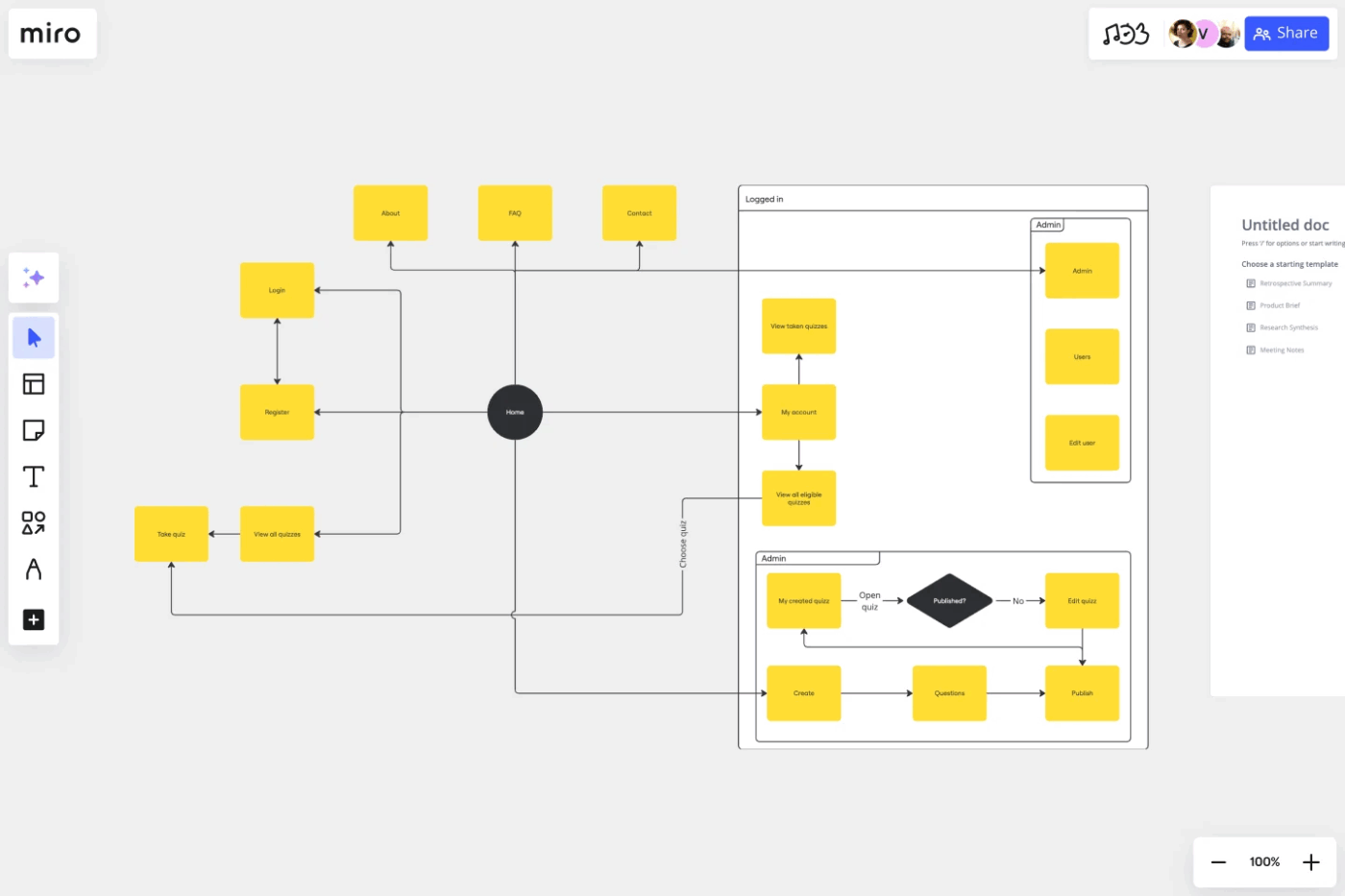
The Miro UI Flowchart Template helps teams map out the structure and navigation of digital products. It visualizes screens, actions, and decision points, making it easier to design user-friendly interfaces and uncover navigation gaps before development begins.
📌 Ideal for: UX/UI designers creating UX strategies to build app interfaces, product managers testing navigation logic, and developers translating flows into functional designs.
🧠 Fun Fact: In 1955, industrial engineer Henry Dreyfuss published Designing for People, emphasizing the importance of human-centered design in product development.
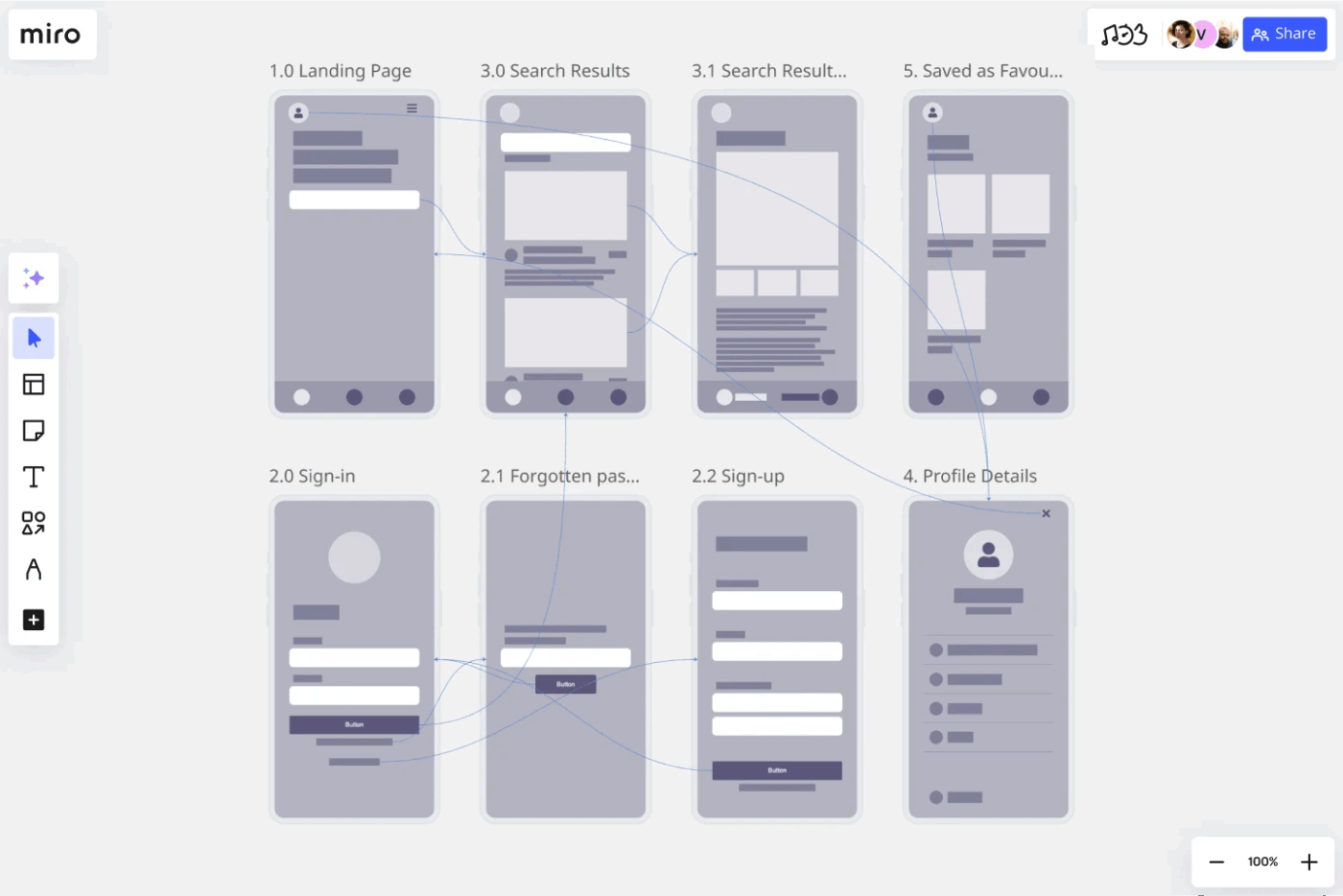
The Miro Screen Flow Template helps teams map out how users move through an app or website, screen by screen.
This wireframe template lays out wireframes in sequence and connects them with navigation paths on a Miro board. It makes it easier to validate design logic, identify dead ends, and refine the user journey before development.
📌 Ideal for: UX designers testing layout logic, product managers reviewing navigation flows, and developers ensuring screen transitions match requirements.
📮 ClickUp Insight: 24% of workers say repetitive tasks prevent them from doing more meaningful work, and another 24% feel their skills are underutilized. That’s nearly half the workforce feeling creatively blocked and undervalued. 💔
ClickUp helps shift the focus back to high-impact work with easy-to-set-up AI agents, automating recurring tasks based on triggers. For example, when a task is marked as complete, ClickUp’s AI Agent can automatically assign the next step, send reminders, or update project statuses, freeing you from manual follow-ups.
💫 Real Results: STANLEY Security reduced time spent building reports by 50% or more with ClickUp’s customizable reporting tools—freeing their teams to focus less on formatting and more on forecasting.
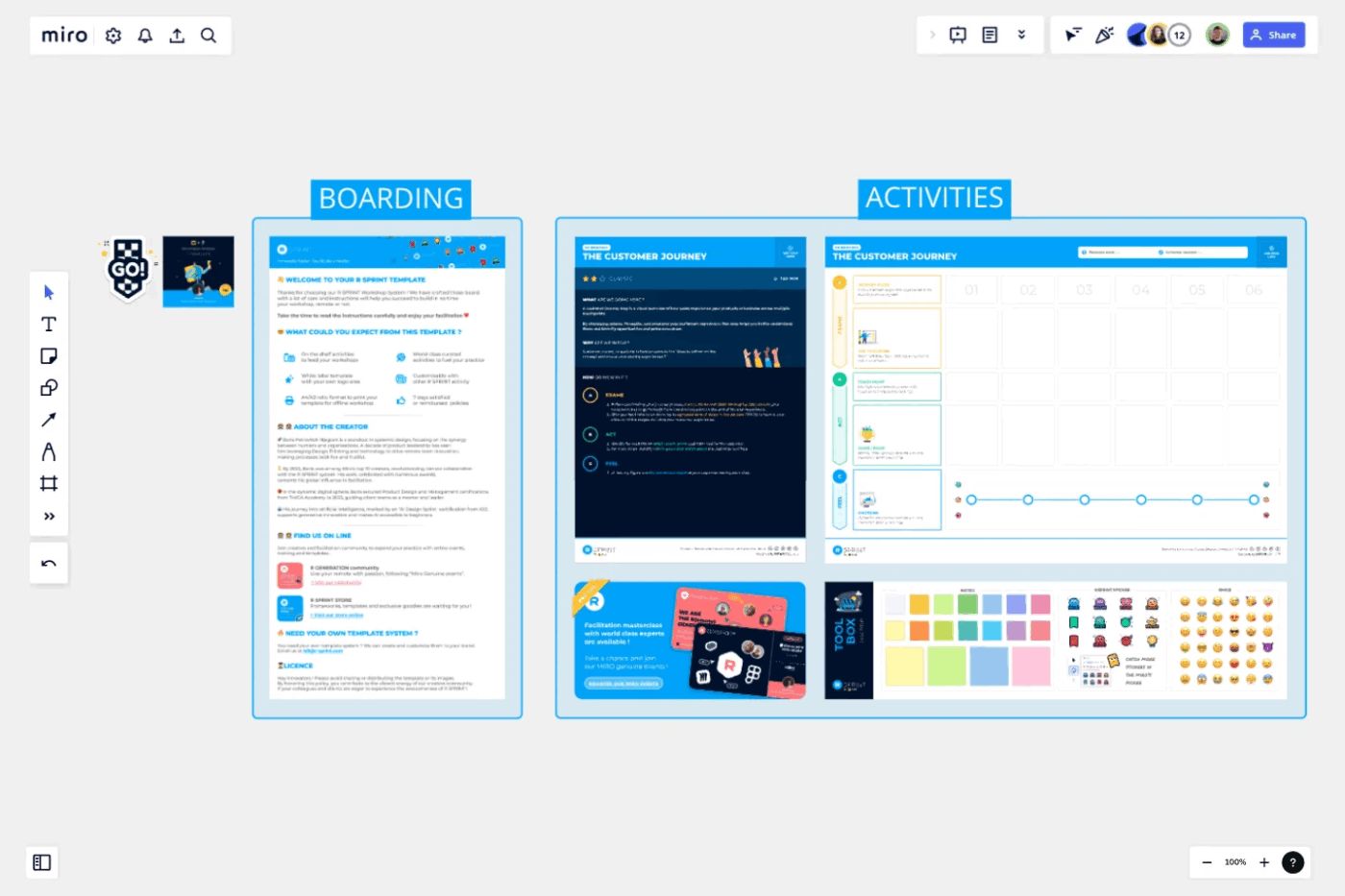
The Miro Customer Journey Template helps draw every touchpoint a customer has with a product or service. You can map different stages, goals, and pain points to easily identify improvement opportunities and align cross-functional teams around customer needs.
Marketing, sales, product, and support teams can all work on the same user-experience map.
📌 Ideal for: Marketing teams refining campaigns, product managers aligning features with customer needs, and CX specialists improving overall experiences.
🔍 Did You Know? The User Experience Questionnaire (UEQ), developed in 2008, is a widely used tool for assessing the quality of user experiences in digital products.
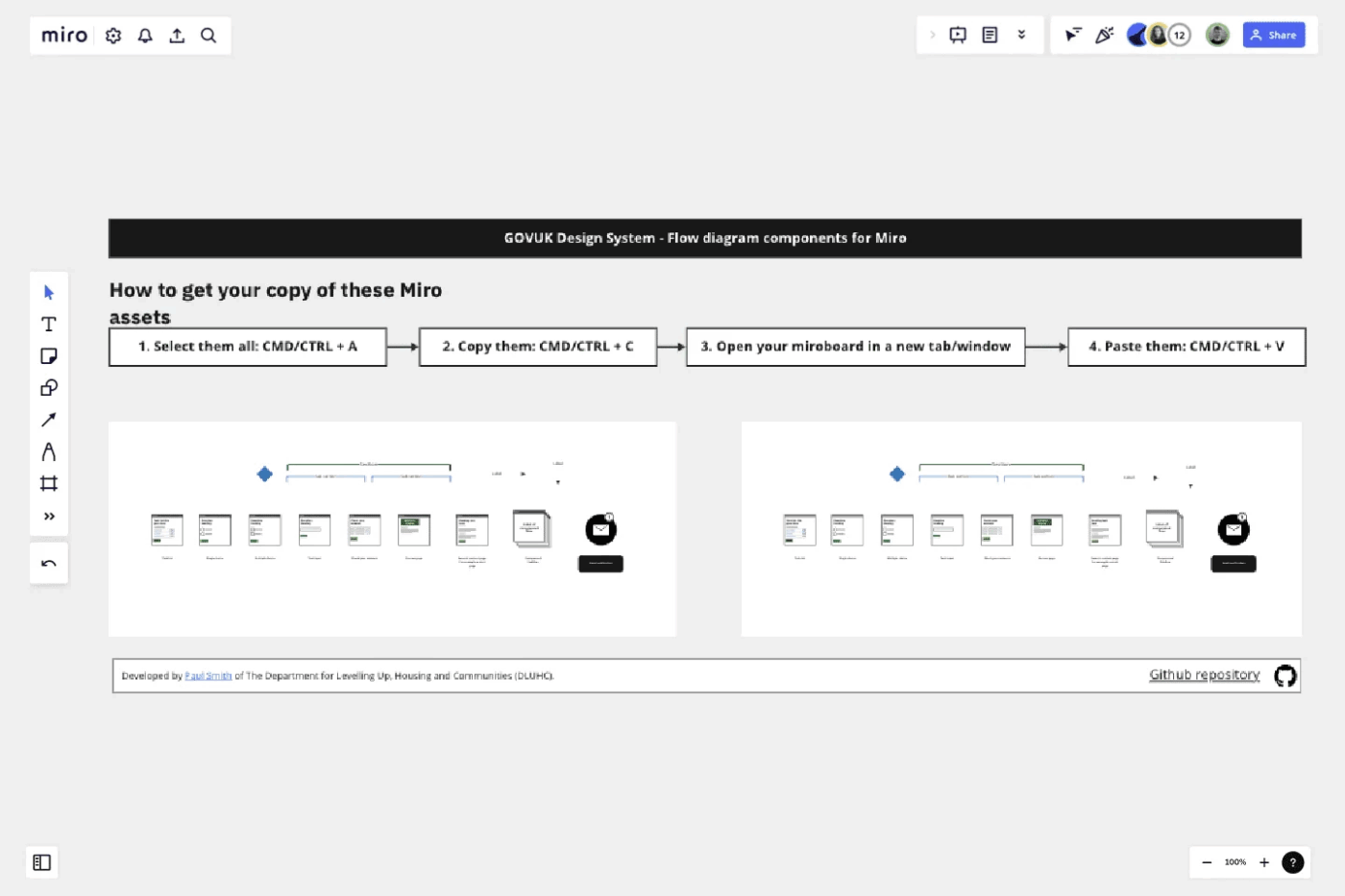
The Miro Flow Diagrams Template simplifies complex processes by mapping every step visually. It doesn’t matter if you’re documenting a system, workflow, or decision-making process. The flowchart software provides a clear structure to reduce ambiguity.
📌 Ideal for: Business analysts streamlining operations, project managers mapping workflows, and developers clarifying system logic.
🔍 Did You Know? In 1947, the American Society of Mechanical Engineers adopted standard symbols for flow process charts (derived from Gilbreth’s work), which laid the foundation for modern process-flow and UX diagram conventions.
Miro has several limitations that can impact workflow efficiency and team experience. Let’s look at some you must avoid:
ClickUp is the everything app for work that combines project management, documents, and team communication, all in one platform—accelerated by next-generation AI automation and search.
Here are some excellent templates the user-tracking software offers:
The ClickUp User Flow Template makes it easy to visualize how users move through your product, website, or service. From entry points to decisions and actions, this template helps you document and optimize the user journey. And since it’s built in ClickUp Whiteboards, you can connect flows directly to tasks, feedback, and project execution.
📌 Ideal for: Product managers designing onboarding experiences, UX designers validating user journeys, and marketing teams mapping conversion funnels.
🚀 The ClickUp Advantage: ClickUp Whiteboards let you sketch user journeys, map decision points, and visually connect every step in real time with your team. Plus, with AI-powered image generation, you can instantly bring abstract concepts or screens to life without needing external visual tools.👇🏼
The ClickUp Process Flow Chart Template helps you break down complex workflows into clear, step-by-step visuals. You can map hiring pipelines, approval processes, and cross-team handoffs. Instead of just showing actions and outcomes, it organizes tasks by role. This way, you see responsibilities across hiring managers, recruiters, prospects, or any other team.
📌 Ideal for: HR teams standardizing recruitment stages, operations leaders ensuring process compliance, and cross-functional teams.
🚀 The ClickUp Advantage: ClickUp Brain is an AI-powered project manager that helps you streamline UX design workflows.
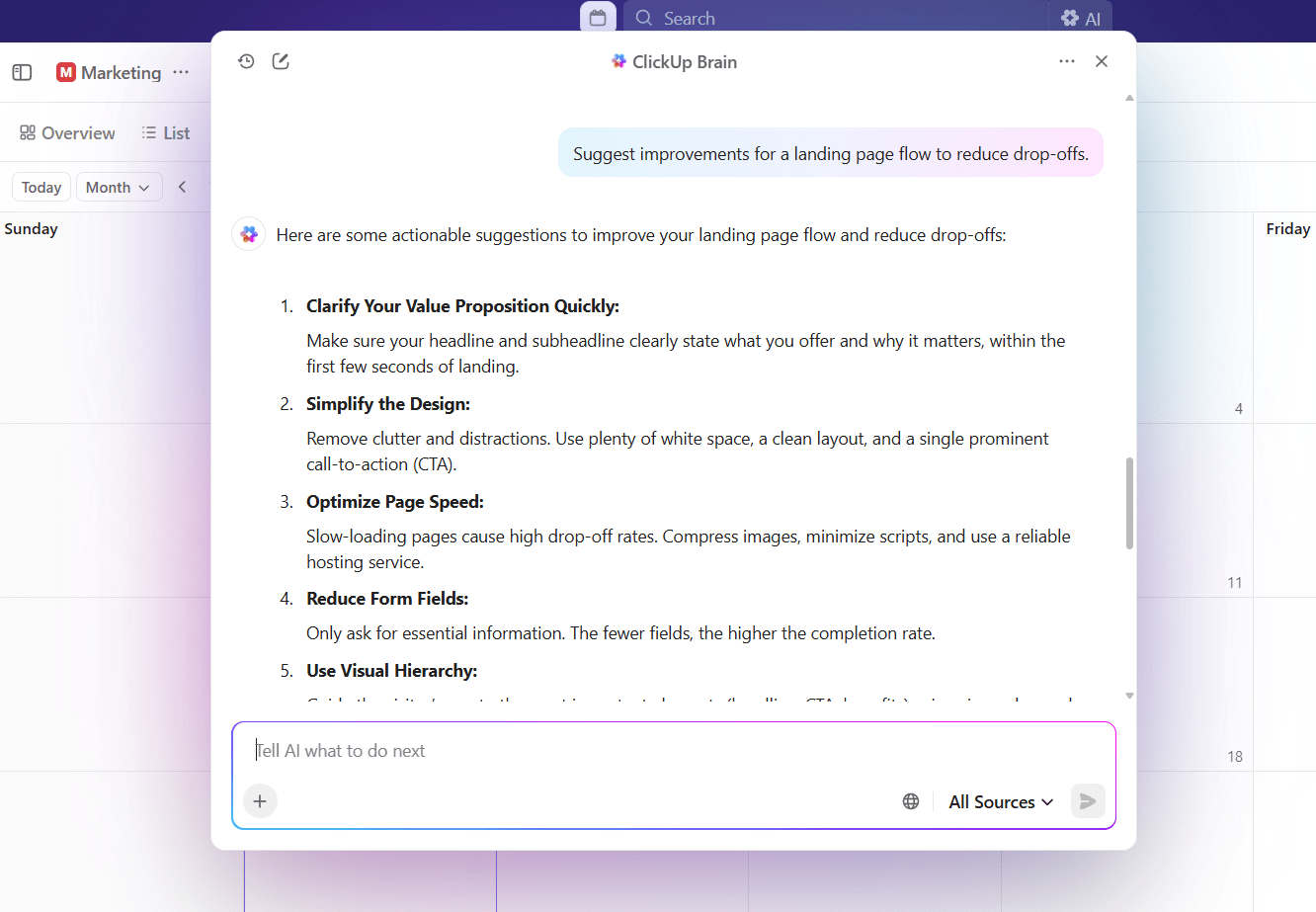
For instance, when mapping out user flows, you can ask:
The AI tool analyzes existing tasks, docs, and workflows, then provides actionable recommendations in seconds.
The ClickUp Data Flow Diagram Template helps you map how information moves through a system. It zeroes in on data inputs, storage, and outputs, making it the go-to tool for system architects, developers, and analysts. You get a structured way to visualize how information is created, transformed, and shared with its process symbols, data stores, and external entities.
📌 Ideal for: System analysts documenting data architecture, developers designing integrations, and business teams clarifying how information moves across applications.
The ClickUp Concept Map Template helps you capture, organize, and connect ideas.
As a flowchart template, it allows you to start with a central concept, branch into sub-concepts, and link them to ideas and outcomes. This makes it especially powerful for brainstorming, knowledge mapping, and exploring abstract or complex topics.
📌 Ideal for: Educators explaining concepts, product teams brainstorming features, user researchers mapping knowledge areas, and strategists connecting ideas to outcomes.
🚀 The ClickUp Advantage: ClickUp Mind Maps turn your ideas into dynamic visual workflows.
Quickly map out user journeys, brainstorm alternative flows, or connect design elements in a single, interactive space. Each node can be converted into actionable tasks, linked to docs, or assigned to team members, making collaboration seamless.
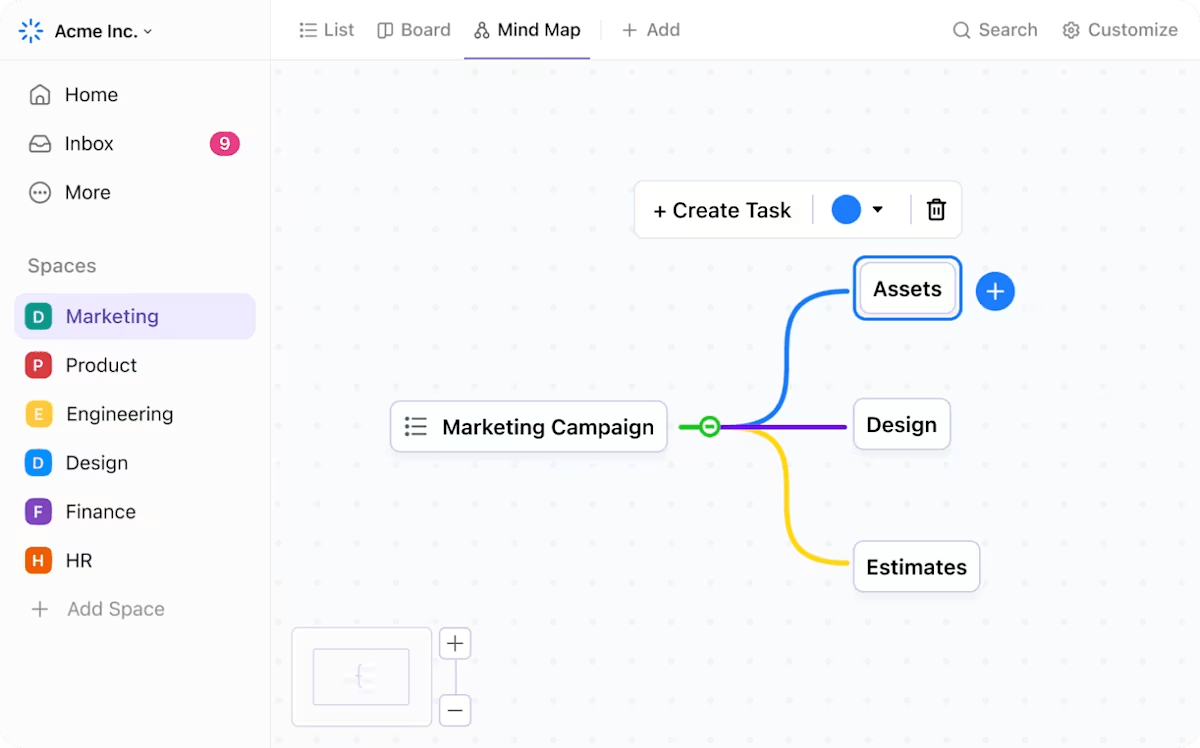
The ClickUp Customer Journey Map Template helps you see your product or service through the customer’s eyes. Break down the whole journey into phases: awareness, consideration, and conversion. You can also track what customers are doing, feeling, and experiencing at each step.
📌 Ideal for: Marketing teams improving campaigns, CX leaders enhancing customer satisfaction, and product teams aligning features to real user needs.
The ClickUp Swimlane Process Map Template brings clarity to complex, cross-functional processes. It separates responsibilities into ‘lanes’ for each role, department, or stakeholder. This makes it easy to see who owns what, how tasks move between teams, and where bottlenecks might occur.
📌 Ideal for: Operations teams, project managers, HR onboarding processes, cross-department initiatives, and any workflow that requires multiple handoffs.
📖 Also Read: Best Miro Alternatives & Competitors
The ClickUp UML Activity Template helps you map detailed workflows and control flow logic in software or business processes. Unlike simpler flowcharts, this one allows you to capture conditional paths, loops, concurrent actions, and transitions, as defined in the Unified Modeling Language (UML).
Additionally, since it’s built into ClickUp Whiteboards, you can embed this diagram within your overall project plan and tie it to tasks to keep everyone on the same page.
📌 Ideal for: Software architects documenting use-case workflows and engineering teams modeling behavior before development.
🚀 The ClickUp Advantage: ClickUp Brain MAX takes AI project management to the next level, helping UX designers turn static flows into actionable, optimized workflows. You can go beyond simple task creation: it analyzes your designs, suggests improvements, and even predicts bottlenecks before they happen.
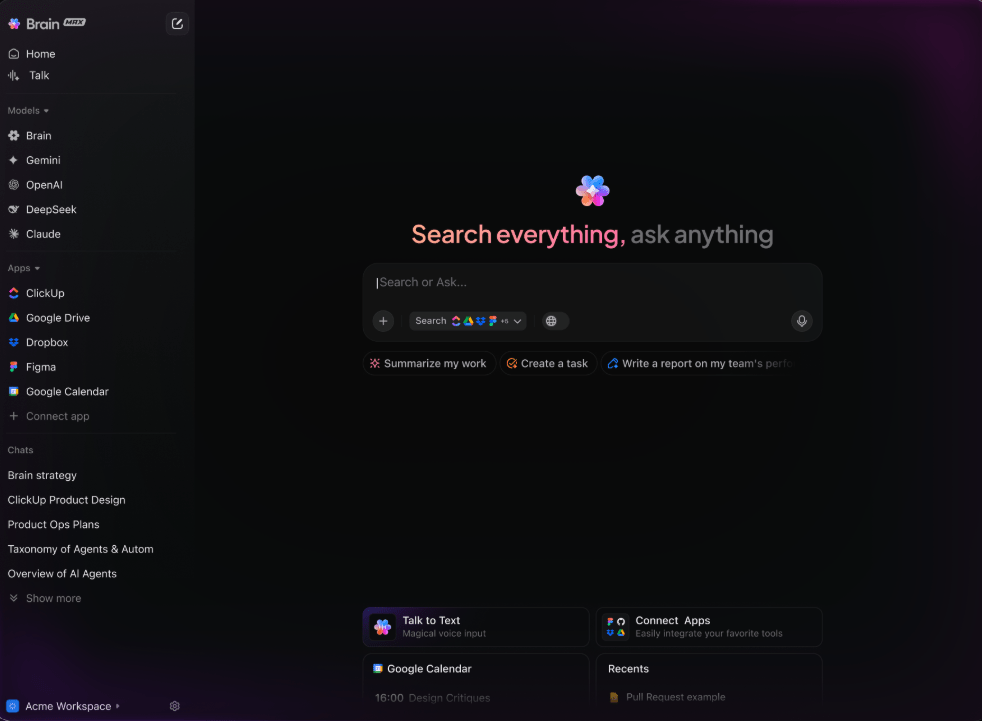
Rely on it for:
The ClickUp UX Roadmap Template helps you plan, visualize, and track the UX design process over time. Whether you’re building something new or iterating on an existing product, this template brings clarity to your long-term UX goals.
📌 Ideal for: UX designers, product teams, leadership, and cross-department stakeholders needing a shared reference for upcoming UX work.
The ClickUp Usability Testing Template gives you a space to plan, organize, and run usability tests. This way, you can see how real users interact with your product and where they struggle to make informed improvements.
📌 Ideal for: UX/UI teams, product designers, and business analysts who want clear, actionable usability insights directly from user interactions.
Here’s what Bazza Gilbert, Product Manager at AccuWeather, has to say about ClickUp:
ClickUp has made asynchronous alignment much simpler and more effective. By building a framework in which to outline and structure objectives and results, remote teams are able to understand expectations and provide status updates fluidly. Brainstorming with whiteboards is easy, reorganizing priorities is easy, and adding reference images, etc., is all very fluid.
User flows make or break the way individuals interact with your product. Tools like Miro user flow templates are great for sketching out journeys and spotting friction points early on.
But with ClickUp, the everything app for work, you can take those flows and turn them into actual projects.
Use it to break ideas down into tasks, assign them to teammates, track progress with dashboards, and even collaborate in real time. It’s where mapping meets managing, and where great UX plans become great user experiences.
Sign up to ClickUp for free today! ✅
© 2026 ClickUp