Top Free Miro Timeline Templates to Visualize Work in 2026
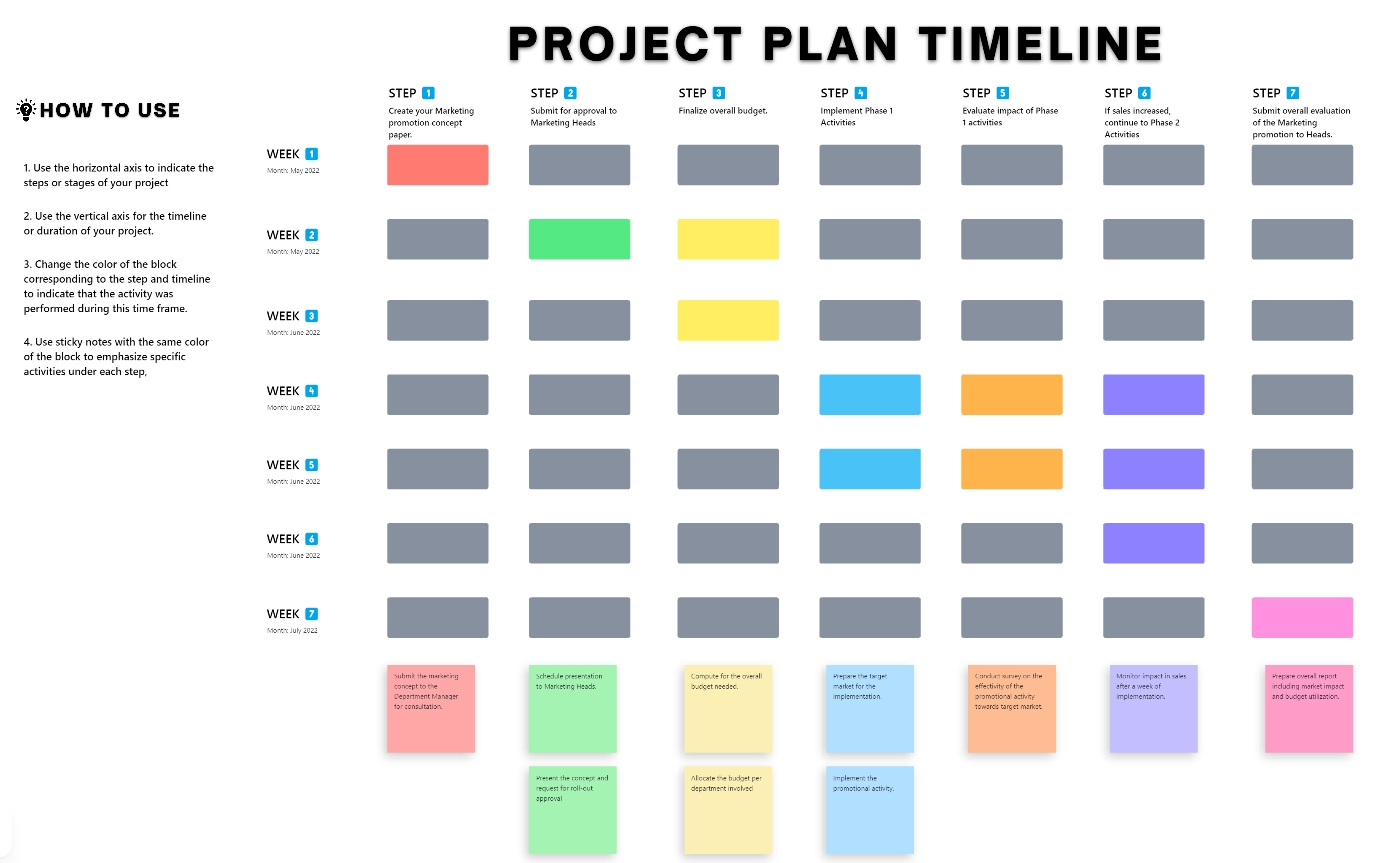
Sorry, there were no results found for “”
Sorry, there were no results found for “”
Sorry, there were no results found for “”
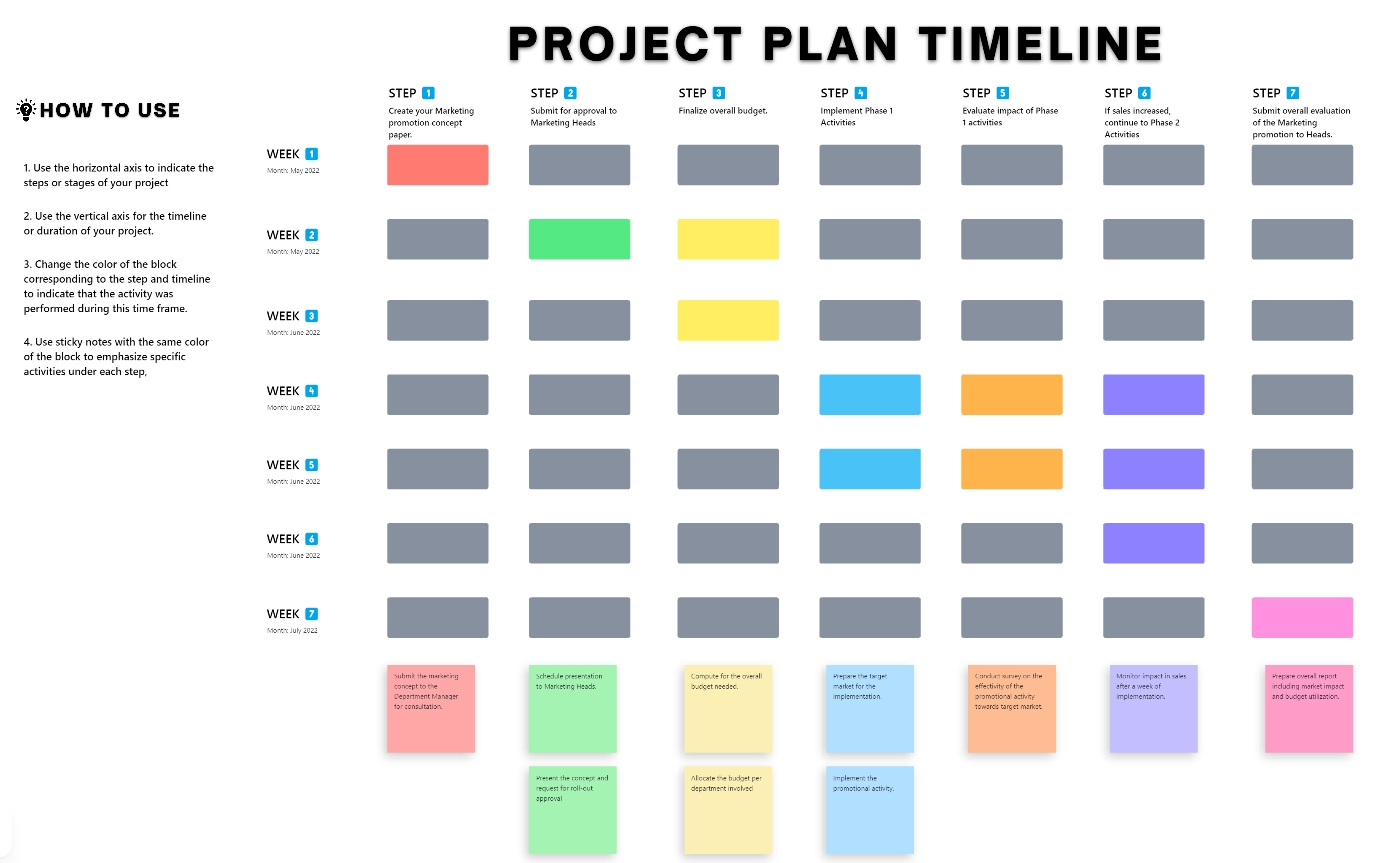
If your team is always busy but still misses deadlines, a lack of visibility might be the problem.
Without a clear timeline, it’s hard to track progress, identify issues, or even know what’s coming next. Teams end up working in silos, priorities shift at the last minute, and projects drag on longer than expected.
This is where Miro timeline templates come in. They turn scattered tasks into a clear, visual roadmap your whole team can follow.
But finding a timeline template that actually fits your workflow is easier said than done.
This article rounds up the best free Miro timeline templates that you can plug into your workspace right away to bring the much-needed clarity and structure.
👀 Did You Know? William Playfair’s bar charts (1786) were one of the earliest timeline-type visualizations. Playfair introduced the bar chart in his ‘The Commercial and Political Atlas’ to visually depict economic data, particularly England’s trade with other countries.
Here’s a summary table for the best Miro and ClickUp timeline templates:
| Template Name | Download Template | Best Features | Ideal For | Visual Format |
| Project Timeline Template (Miro) | Download this template | Click-to-add tasks, extendable, context-rich, real-time edits | PMs needing collaborative, dynamic timelines | Miro Board |
| Product Launch Timeline Template (Miro) | Download this template | Predefined stages, KPI tracking, cross-team updates | Product managers, marketing teams | Miro Board |
| Event Planning Timeline Template (Miro) | Download this template | Task ordering, timeframes, drag-and-drop, status reporting | Event planners, HR, coordinators | Miro Board |
| Hiring Process Timeline Template (Miro) | Download this template | Swimlanes, avatars, checkable tasks, adaptable pipeline | Recruitment, HR teams | Miro Board |
| Marketing Campaign Timeline Template (Miro) | Download this template | Gantt-style, subtasks, campaign example, customizable | Marketing teams, campaign managers | Miro Board |
| Research Project Timeline Template (Miro) | Download this template | 7 color-coded phases, milestone/deadline indicators | Researchers, PhDs, market research | Miro Board |
| Production Timeline Template (Miro) | Download this template | Milestone-driven, scalable, resource attachment, custom styles | Creative, production, ops teams | Miro Board |
| Timeline Workflow Template (Miro) | Download this template | Linear flow, role assignment, visual tags, adaptable | Teams visualizing workflows, cross-dept ops | Miro Board |
| Timeline Meeting Template (Miro) | Download this template | Real-time mapping, structured reflection, flexible layout | Innovation, project leads, facilitators | Miro Board |
| Year Timeline Template (Miro) | Download this template | Month-by-month, high-level, strategic alignment | Leadership, planners, department heads | Miro Board |
| ClickUp Project Timeline Template | Get free template | Visual/interactive, task linking, docs, nested pages | PMs, remote teams needing flexible timelines | ClickUp Whiteboard, Doc |
| ClickUp Gantt Project Timeline Template | Get free template | Day/month/year views, dependencies, color-coded bars | Project teams, multi-phase initiatives | ClickUp Gantt, List, Board |
| ClickUp Marketing Project Timeline Template | Get free template | Statuses, real-time collab, time blocks, multi-view | Marketing managers, campaign teams | ClickUp Timeline, List, Board |
| ClickUp Fillable Timeline Template | Get free template | Allocated days, task %, phase tracking, multi-view | Teams tracking time, cost, budget, phases | ClickUp List, Gantt, Workload |
| ClickUp Project Timeline Whiteboard Template | Get free template | Chronological, tagging, live comments, color coding | Teams needing flexible, visual planning | ClickUp Whiteboard |
| ClickUp Creative Project Timeline Template | Get free template | Phases, custom statuses, drag-and-drop, feedback | Creative teams, agencies, designers | ClickUp Timeline, Board |
| ClickUp Software Rollout Project Timeline Template | Get free template | Phases, color blocks, sprint/test/launch checklists | IT, product teams launching software | ClickUp Whiteboard, List |
| ClickUp Roadmap Template | Get free template | Multi-view, deliverable/org, real-time updates | PMs, product managers, stakeholders | ClickUp List, Gantt, Board |
| ClickUp Business Roadmap Template | Get free template | Timeline/List views, custom fields, easy adjustments | Business leaders, cross-functional teams | ClickUp Timeline, List |
| ClickUp Simple Gantt Chart Template | Get free template | Auto-pull tasks, multi-view, color-coded, easy tracking | Beginners, teams needing simple Gantt | ClickUp Gantt, List, Board |
Here’s what to look for when choosing a Miro timeline template that actually helps you stay on track:
⚙️ Historical Events: In the late 1950s, engineers Morgan R. Walker and James E. Kelley introduced the concept of Critical Path Method (CPM) to tackle complex project scheduling in industrial settings. It refers to the idea of identifying the longest sequence of dependent tasks i.e, the ‘critical path’ to ensure projects stay on schedule. Today, CPM is a core principle behind most project timeline tools, helping teams predict delays and prioritize better.
📚 Read More: How to Export From Miro
Miro provides a range of timeline infographic templates to help teams visualize tasks, deadlines, and dependencies in a clear, collaborative format.
Here are the top timeline Miro templates to get you started:
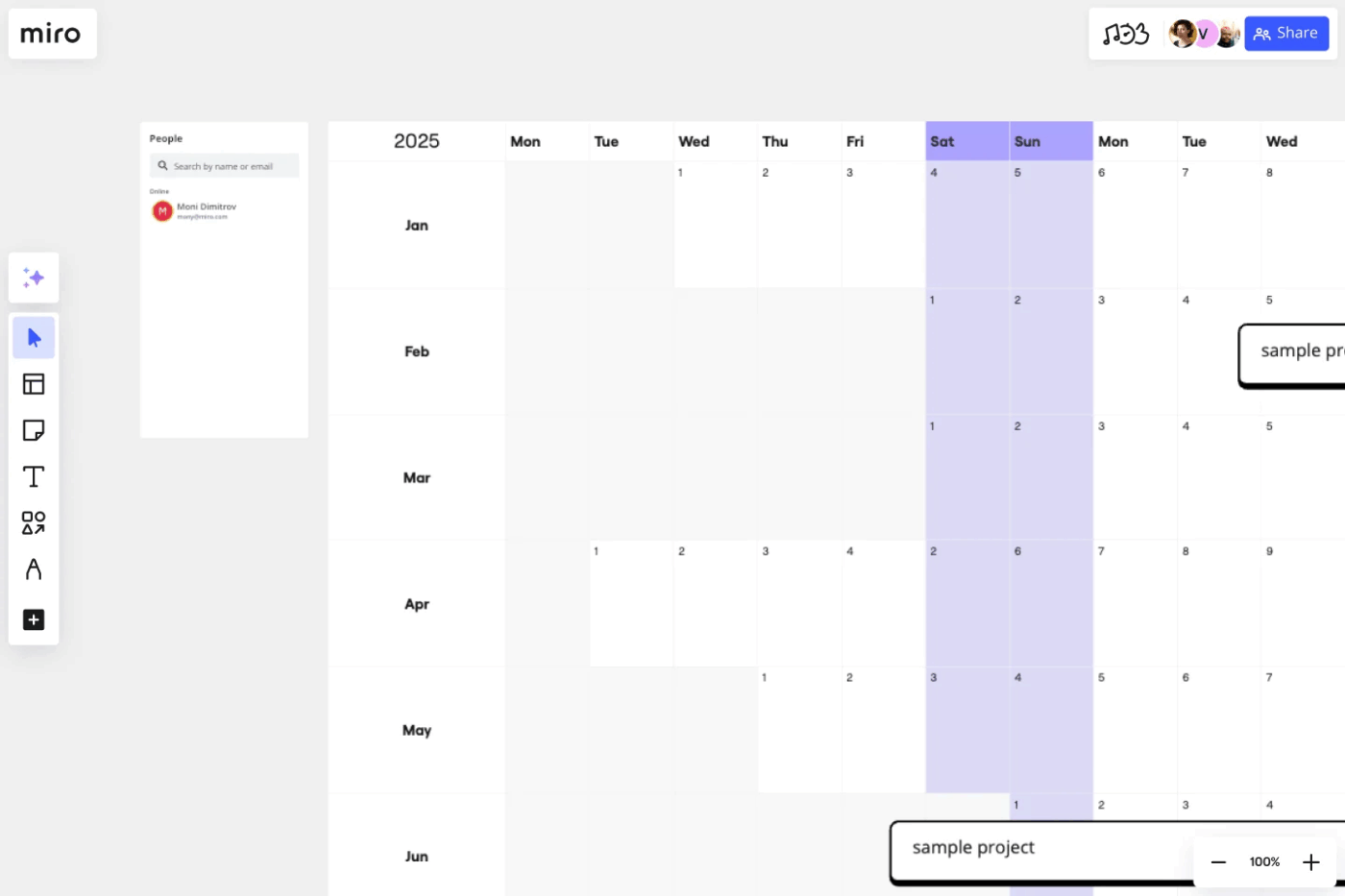
Without a timeline plan, tasks get missed, dependencies clash, and teams lose sight of deadlines.
The Miro Project Timeline Template helps you avoid that by turning your plan into a structured, visual map of tasks, milestones, and deliverables across a calendar-style timeline. It ensures that everyone on the team knows what needs to happen, by when, and in what order.
✅ Ideal for: Project managers who need a clear, collaborative, and dynamic timeline for tracking tasks and keeping stakeholders aligned
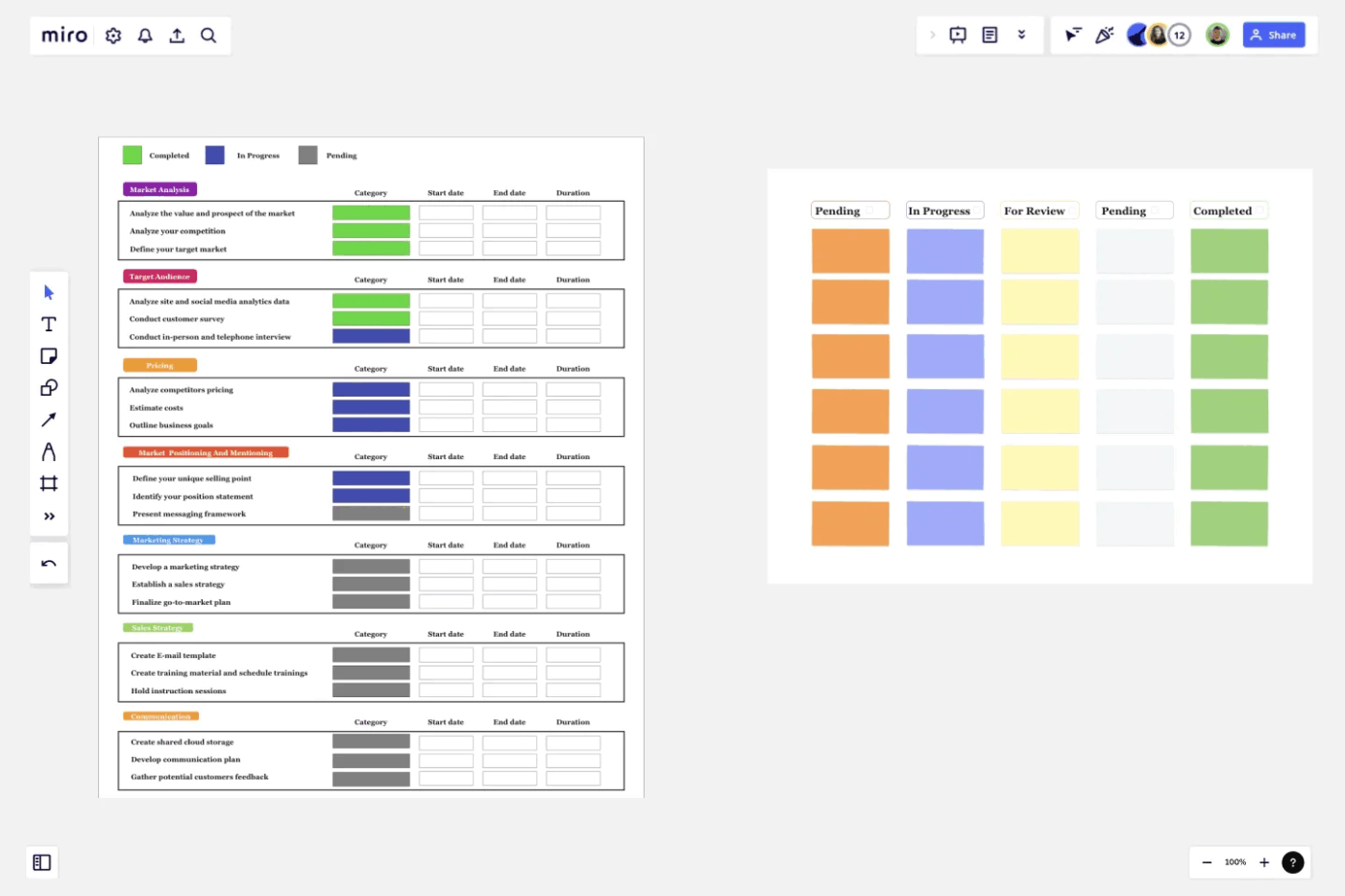
The Miro Product Launch Timeline Template helps you map out every stage of a product launch from early research to post-launch feedback. It divides the entire launch process into actionable phases so you can stay on schedule, avoid last-minute chaos, and ensure all teams are aligned.
This visual roadmap keeps your marketing, sales, product, and leadership teams on the same page throughout the launch lifecycle.
✅ Ideal for: Product managers and marketing teams planning structured go-to-market strategies for new product releases
⭐ Bonus: Having trouble keeping your team aligned on project timelines and deadlines? ClickUp Brain, a context-aware, AI-powered assistant, helps by turning high-level goals into clear, time-bound timelines. It automatically sets priorities, flags overlapping tasks, and suggests realistic milestones to keep everything on track.
Prompt it to: ‘Generate a 6-week product launch timeline for our new mobile app. Include planning, design, development, testing, marketing prep, and final rollout. Assign tasks to Design, Dev, QA, and Marketing teams with deadlines, dependencies, and buffer time.‘
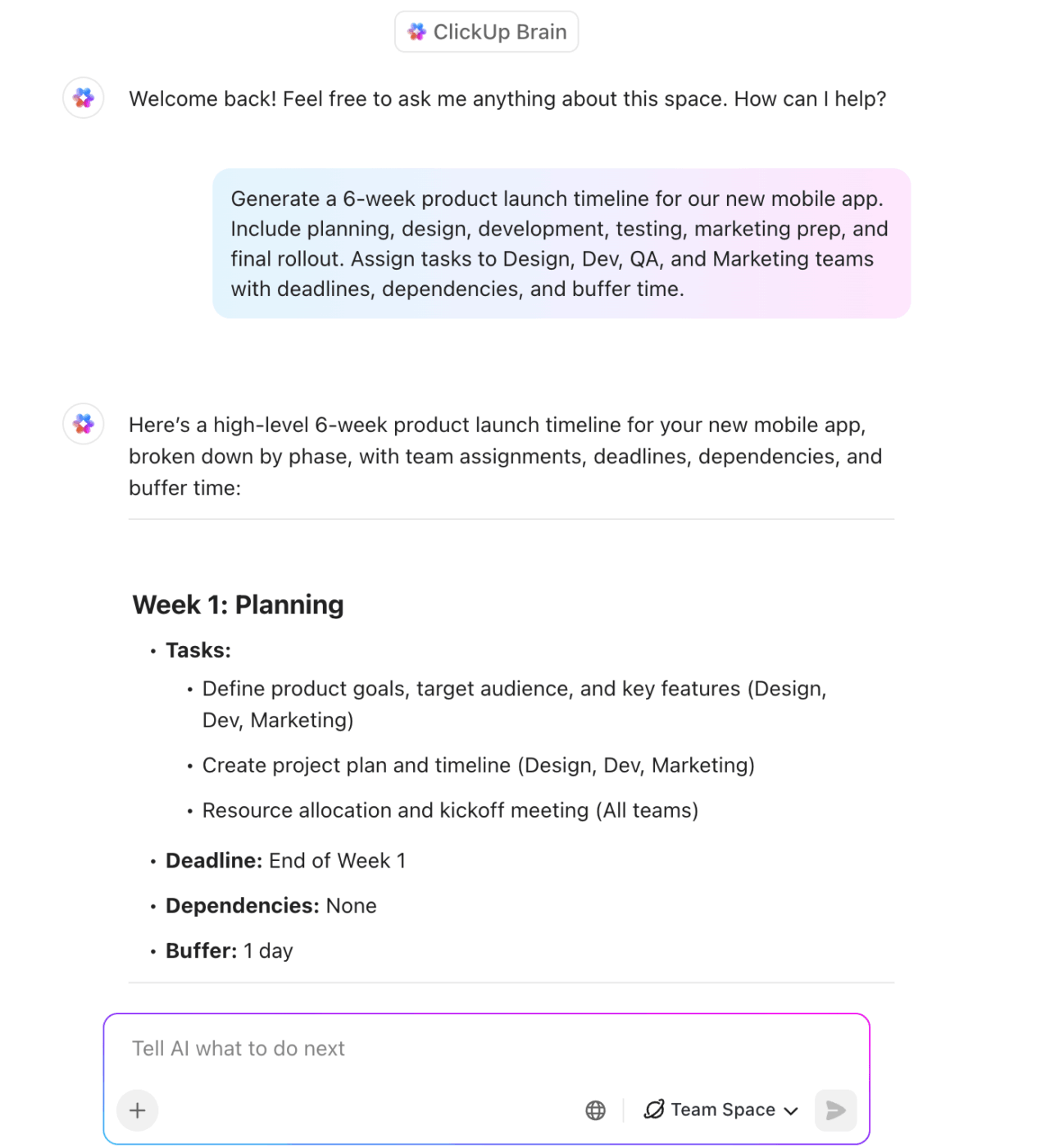
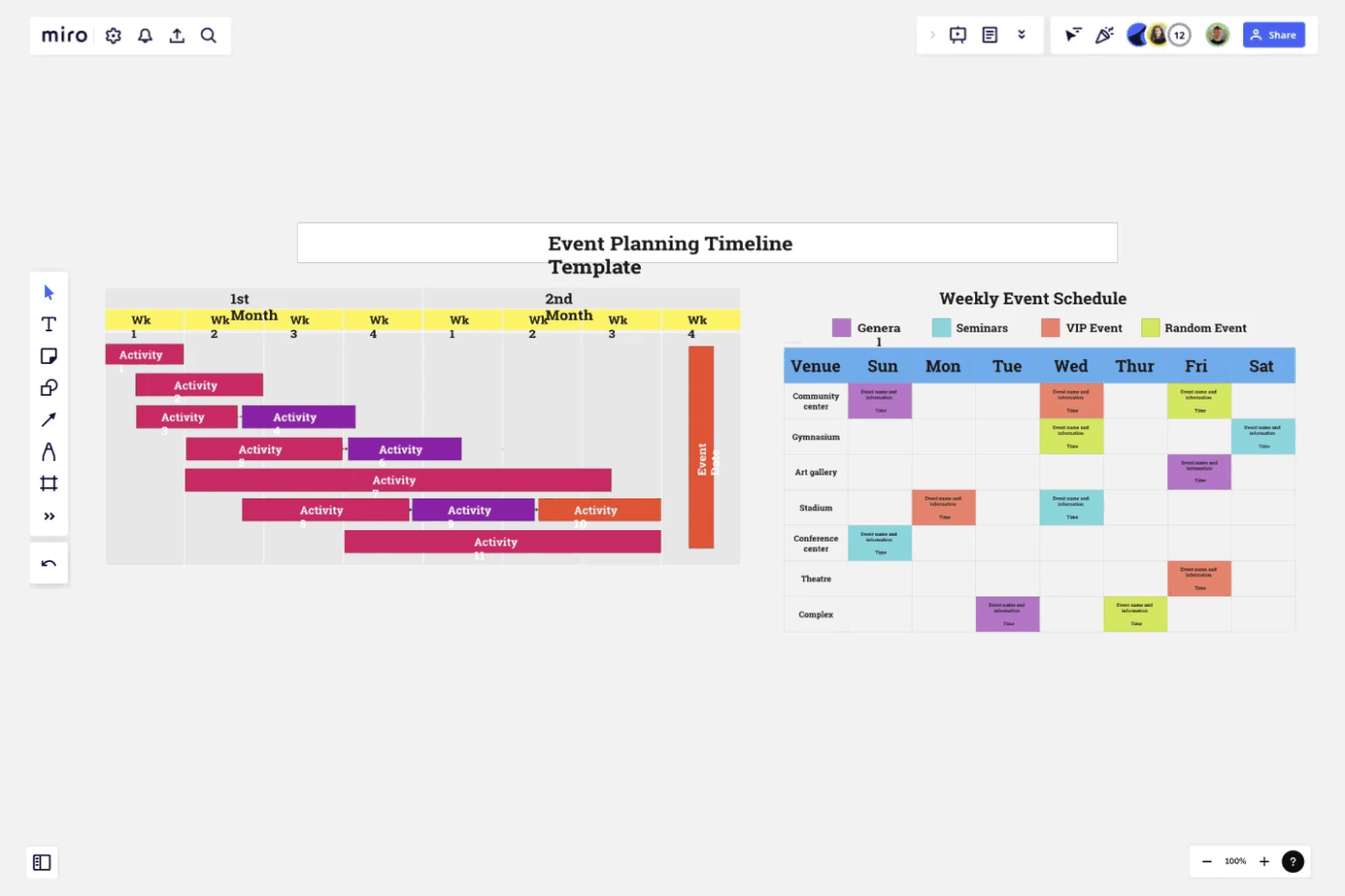
56% of marketers say it takes between 2–4 weeks to plan a small virtual event. Now imagine the planning involved in an annual summit, or multi-day conference.
The Miro Event Planning Timeline Template helps you schedule, organize, and execute all activities required to pull off a successful event, be it a workshop, conference, or corporate meeting. With a clear overview of tasks and deadlines, it minimizes the risk of any confusion and keeps your entire team aligned throughout the planning process.
✅ Ideal for: Event planners, HR teams, or coordinators organizing internal or external events with multiple moving parts
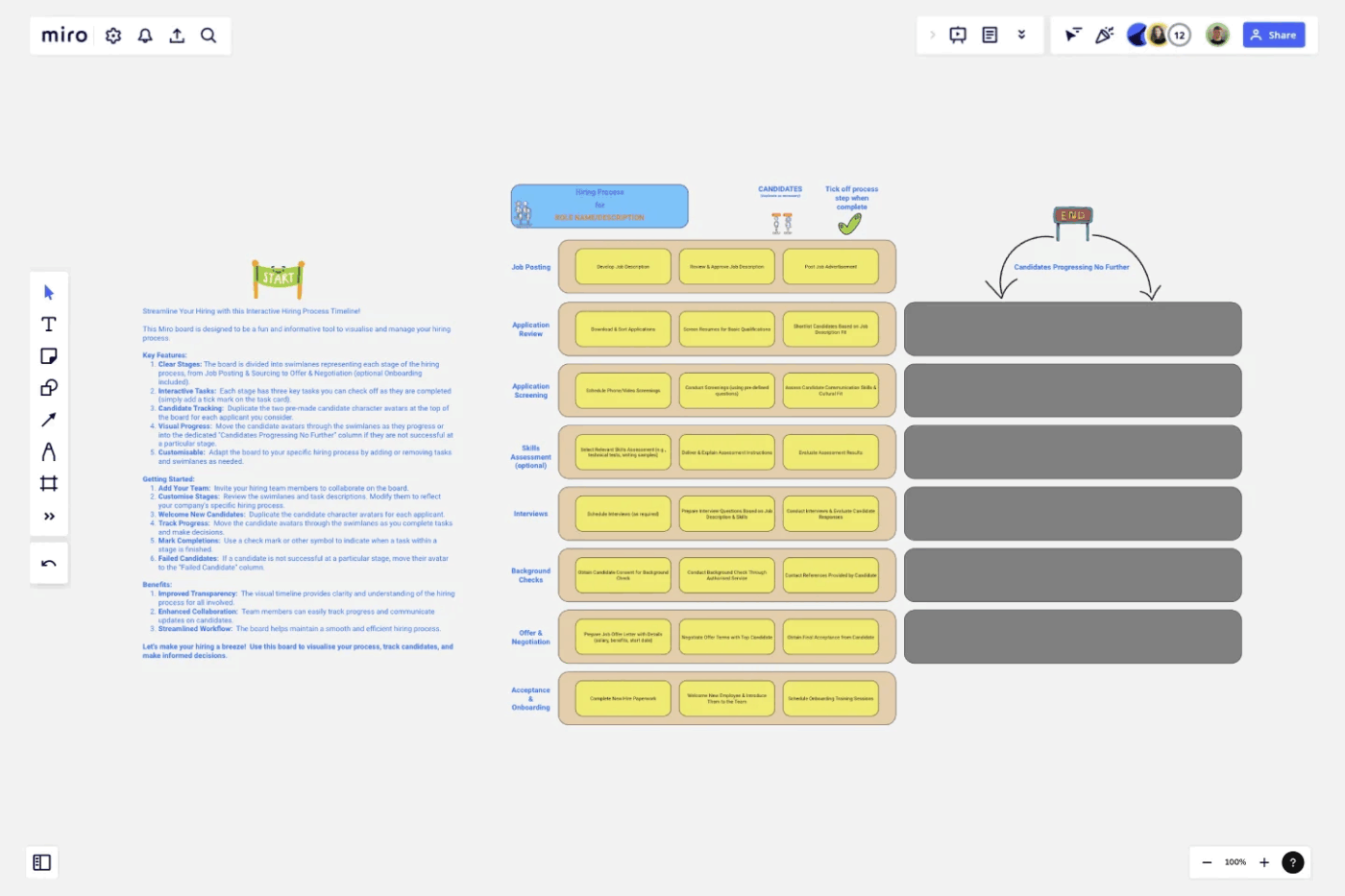
The Miro Hiring Process Timeline Template helps HR teams and recruiters visualize and manage each stage of the hiring journey, right from sourcing to onboarding. This interactive Miro board uses swimlanes, candidate avatars, and task cards to bring transparency and structure to your hiring process, making it easier to track, collaborate, and reach decisions quickly.
✅ Ideal for: Recruitment teams looking for a visual, interactive way to streamline their hiring workflow and keep all stakeholders in sync
📚 Read More: Best Google Sheets Alternatives & Competitors
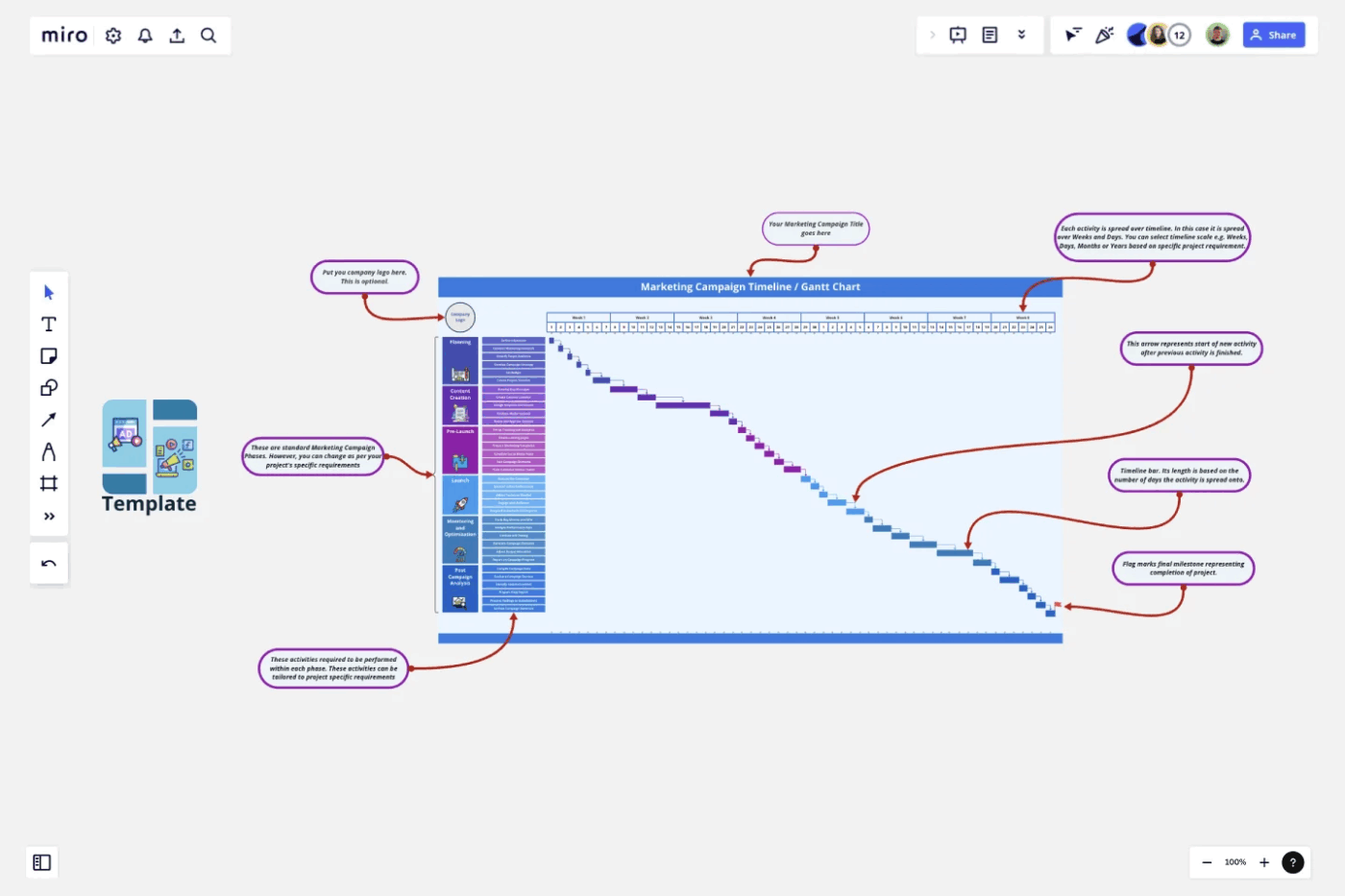
Marketing campaigns often involve multiple teams for planning content, launching ads, and tracking performance.
The Miro Marketing Campaign Timeline, structured like a Gantt chart, helps you plan, execute, and evaluate your campaigns stage by stage. With clear breakdowns from planning to post-campaign analysis, this template ensures you stay on top of everything.
It even comes with a ready-made example of a social media marketing campaign to help you get started faster.
✅ Ideal for: Marketing teams managing complex, multi-channel campaigns that need clear timelines, responsibilities, and checkpoints
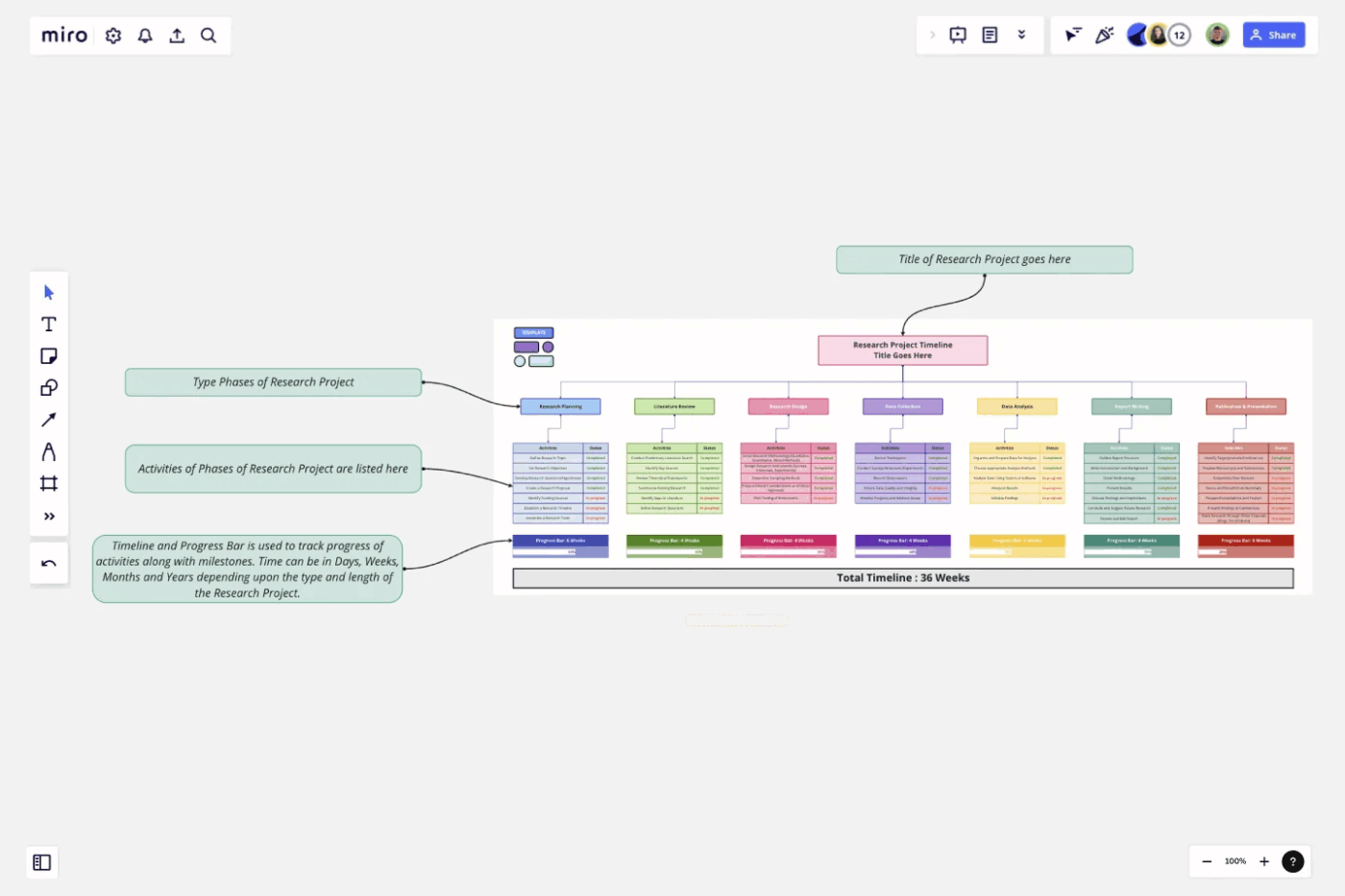
The Miro Research Project Timeline Template is a step-by-step visual guide to help you manage a research project from ideation to publication. Designed for academics, students, and professionals, this template divides the research lifecycle into seven distinct, color-coded phases, helping you stay focused and meet important deadlines.
✅ Ideal for: Researchers, PhD candidates, and market research professionals managing end-to-end projects with defined workflows and outcomes
📮 ClickUp Insight: Knowledge workers send an average of 25 messages daily, searching for information and context.
This indicates a fair amount of time wasted scrolling, searching, and deciphering fragmented conversations across emails and chats. 😱
If only you had a smart platform that connects tasks, projects, chat, and emails (plus AI!) in one place. But you do: Try ClickUp!
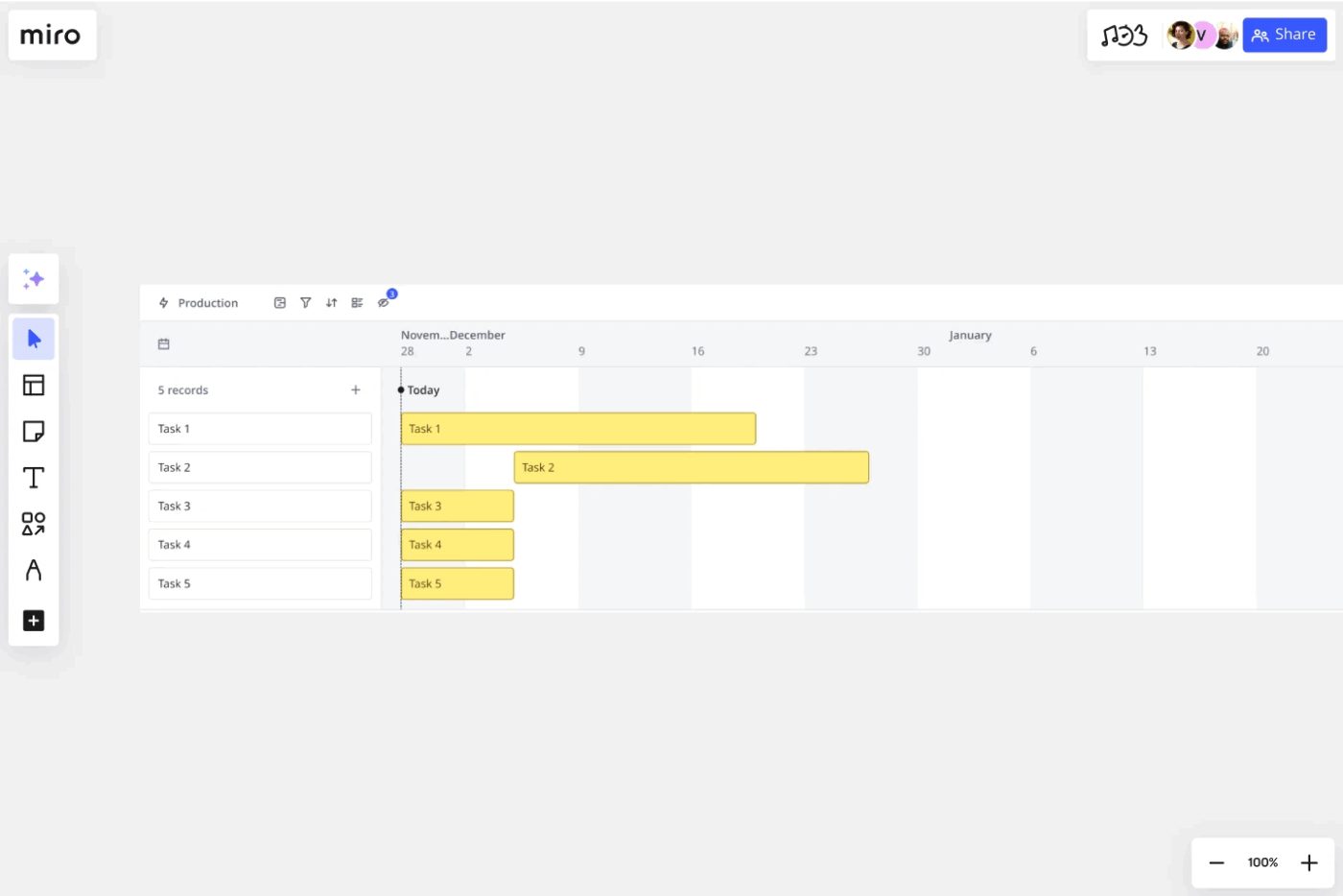
In production-heavy workflows like managing a product release, a video shoot, or a physical manufacturing cycle, clarity of sequence is everything. One missed step or miscommunication across departments can cause costly delays and quality issues. The Miro Production Timeline Template helps prevent that by turning complex operations into a clear, visual roadmap.
It’s a shared reference point that keeps every stakeholder aligned on tasks, dependencies, and deadlines. This template simplifies how you plan, adjust, and deliver, especially when multiple teams or assets are involved.
✅ Ideal for: Creative teams, production managers, and operations leads needing a clean, customizable roadmap to keep complex projects moving smoothly
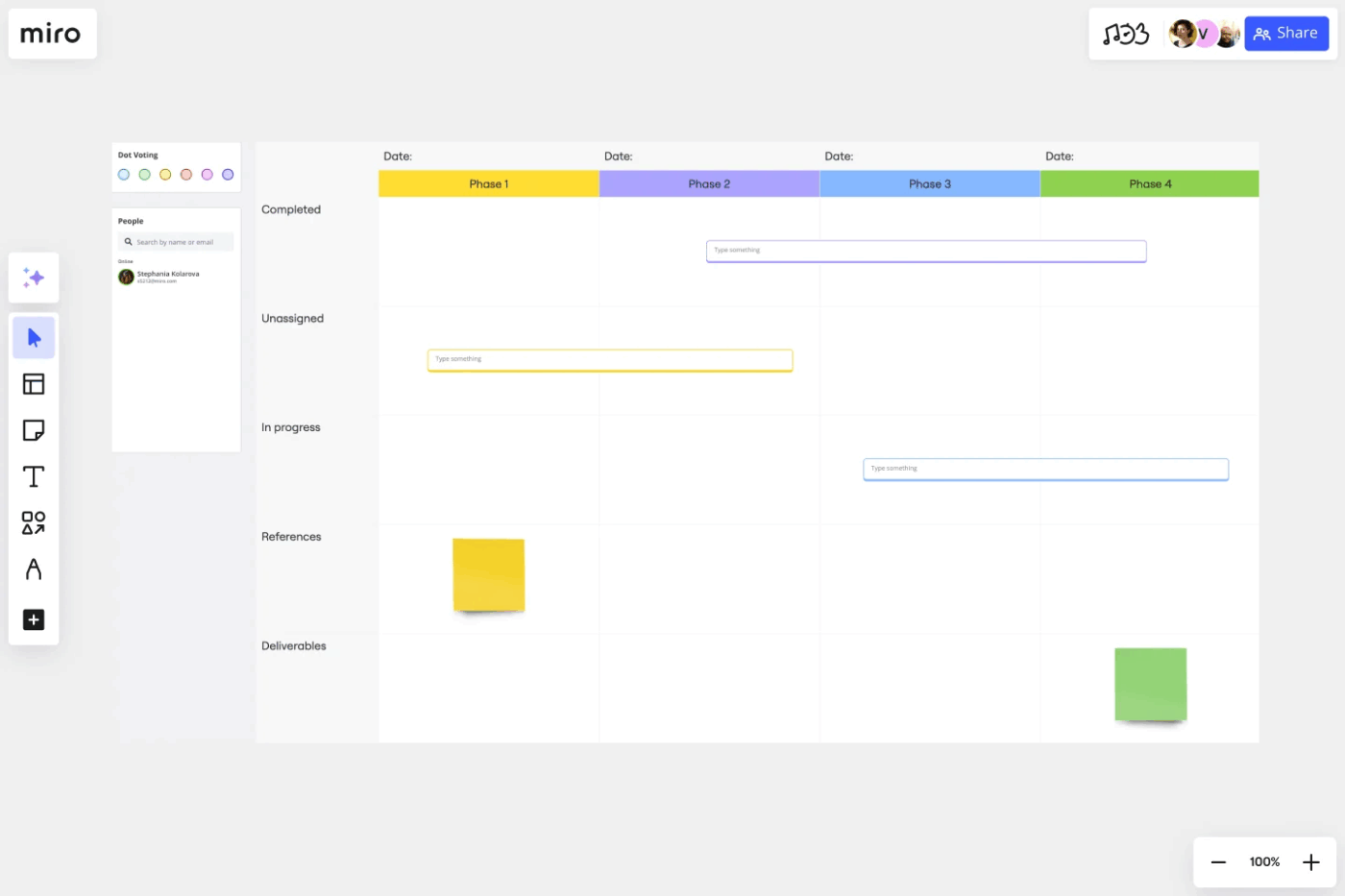
Projects often don’t fail because of bad ideas, they fail due to misaligned execution. The Miro Timeline Workflow Template solves this by offering a visual, linear way to map out every phase of a process from start to finish.
No matter whether you’re coordinating a handoff between departments, managing internal ops, or launching a new initiative, this template helps your team see the full picture, stay aligned, and keep momentum going without confusion.
✅ Ideal for: Teams that want a simple but effective way to visualize workflows, assign ownership, and improve coordination across departments
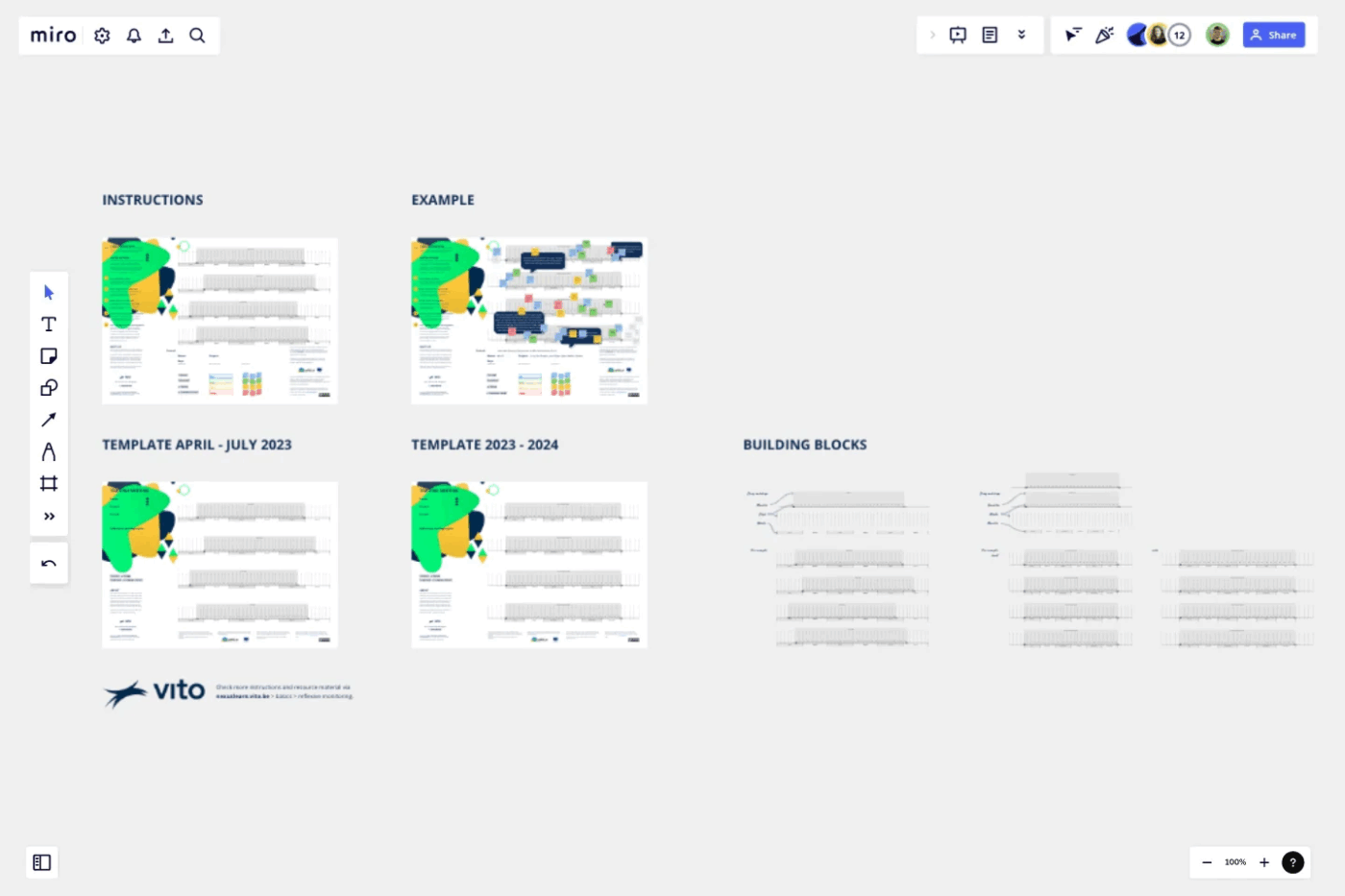
The Miro Timeline Meeting Template helps teams reflect on significant events, decisions, and learnings by co-creating a visual timeline. It’s a collaborative tool especially useful during retrospectives, innovation reviews, or project wrap-ups where alignment and shared insight matter most.
✅ Ideal for: Innovation teams, project leads, or facilitators conducting retrospectives or debrief sessions to extract actionable insights and lessons
👋🏾 Want to create a simple, visual project calendar your whole team can follow? Watch this video!
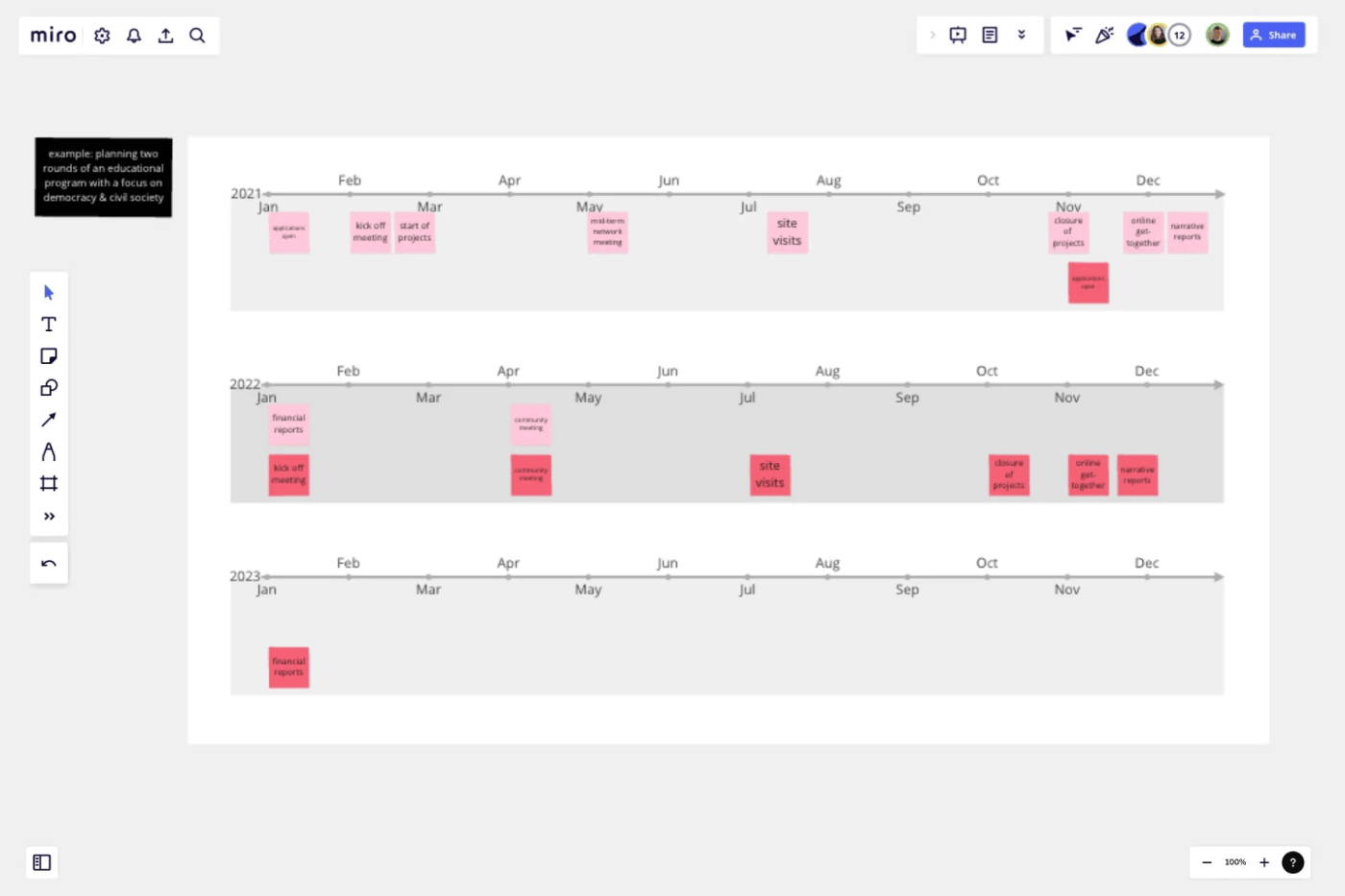
The Miro Year Timeline Template is built for long-term planning. It helps teams and leaders map out key milestones across the entire year, making it easier to communicate priorities, estimate feasibility, and ensure alignment at every level. Its simple layout offers a clear, high-level view, ideal for when you’re focused on the big picture, not the tiny details.
✅ Ideal for: Senior leadership, department heads, or planners outlining yearly strategies, business roadmaps, or multi-phase projects
🎉 Fun Fact: Project timelines aren’t a modern invention. Some of the world’s greatest feats, like the Great Pyramid of Giza (c. 2570 BC) and the Great Wall of China (starting around 208 BC), were managed with early forms of project planning.
Despite being a powerful visual collaboration platform, Miro isn’t perfect. Users on G2, Capterra, and other review sites consistently highlight a few critical drawbacks that often impact productivity and budgeting decisions:
🔍 Did You Know? Miro, originally launched as RealtimeBoard in 2011, started as a simple digital whiteboard tool aimed at distributed teams. In 2019, it was rebranded to Miro, which is a name inspired by the abstract creativity of Spanish artist Joan Miró, reflecting the platform’s vision for freeform, visual collaboration.
📚 Read More: ClickUp vs. Miro
While Miro excels at visual collaboration, some teams prefer Miro alternatives that combine visualization with deeper task management, and that’s where ClickUp stands out. Its timeline templates not only help you map out projects visually but also tie directly into workflows, due dates, and team assignments.
If you’re looking for more structure, automation, or integration in your planning, these ClickUp templates offer solid alternatives to Miro’s timeline boards.
The ClickUp Project Timeline Template offers a visual, interactive space, like a digital whiteboard, to plan your project from start to finish. Teams can brainstorm, organize tasks, and break down large goals into smaller, manageable pieces.
With everything laid out on a shared timeline, it’s easy to spot roadblocks, adjust priorities, and keep remote teams aligned in real time.
✅ Ideal for: Project managers and remote teams needing a flexible visual timeline that stays directly tied to task tracking and collaboration
📚 Read More: Steps to Efficient Project Time Management
The ClickUp Gantt Project Timeline Template combines day, month, and year views so you can track both granular tasks and long-term trends in one chart. It visually maps out task dependencies and progress bars, offering clarity on current status and future planning. The template is most suitable for spotting bottlenecks early and staying agile across project phases.
✅ Ideal for: Project teams managing multi-phase or long-term initiatives who need a timeline that displays both detail and big-picture context
📚 Read More: Optimize Your Workflow with Agile Time Tracking
👀 Did You Know? Gantt charts were invented around 1910–1915 by Henry L. Gantt to visualize project schedules with horizontal bars.
Gantt introduced the chart primarily to boost efficiency in industrial operations, helping supervisors at steelworks and military projects clearly see who was on or behind schedule.
One of the chart’s first major uses was during World War I, when General William Crozier’s U.S. Army Ordnance Department employed it to coordinate munitions production across multiple facilities.
The ClickUp Marketing Project Timeline Template helps marketing teams bring structure to their campaign workflows by creating repeatable, visual timelines for any project. It centralizes all tasks, milestones, and deadlines in one place, making it easy to adapt for content launches, promotions, or strategic campaigns.
It supports multiple views, including Timeline, Team, List, and Board, so teams can organize tasks by quarter, assign responsibilities, and track progress in the format that works best for them.
✅ Ideal for: Marketing managers and teams looking for a unified, flexible template that supports multi-channel campaigns and real-time collaboration
⚡ Template Archive: Save time and streamline planning with project timeline templates. These pre-designed frameworks help you map out tasks, deadlines, and resources, so you don’t start from scratch every time.
The ClickUp Fillable Timeline Template starts as a blank project timeline that you can mould to your needs, making it perfect for outlining the sequence of activities and deadlines for any project. It comes pre-loaded with detailed Custom Fields to help your team capture key information like task durations, budgets, or progress status.
This means everyone has the important details at their fingertips, and you can adjust the schedule dynamically as the project evolves without messing with spreadsheets.
✅ Ideal for: Teams needing a flexible, data-rich timeline template that tracks not just time but also cost, budget, and project phases
💡 Pro Tip: Looking to streamline your project planning? Project timeline software is the modern solution that lets teams collaborate effortlessly by offering real-time updates, task dependencies, and milestone tracking, ensuring you never miss a deadline.
The ClickUp Project Timeline Whiteboard Template offers a dynamic, visual approach to planning and tracking projects. Built on ClickUp Whiteboards, this template enables teams to map out tasks, milestones, and deadlines using shapes, lines, and text, providing a clear, big-picture view of the project’s timeline.
Its collaborative nature allows multiple team members to contribute, add notes, or make changes in real time an ensure everyone stays aligned throughout the project’s lifecycle.
✅ Ideal for: Teams seeking a flexible, visual tool to collaboratively plan and monitor project timelines, ensuring all members are aligned and informed.
👀 Did You Know? Fred Brooks, in his seminal 1975 book The Mythical Man-Month, introduced a concept that has become a cornerstone in project management: Brooks’s Law.
This principle asserts that adding more manpower to a late software project makes it later. Brooks observed that the time required for new team members to become productive through onboarding, understanding the project, and integrating with the team often outweighs any potential benefits.
The ClickUp Creative Project Timeline Template provides a structured yet flexible visual framework to help creative teams organize and execute projects of any size. While creative work often doesn’t follow a straight path, the template helps break down big ideas into manageable steps without restricting imagination.
By visualizing milestones and key tasks on a timeline, everyone involved, from designers to writers, can stay aligned on progress and deadlines throughout the project.
✅ Ideal for: Creative teams and agencies managing design, content, or video projects who want a timeline that keeps work on track without limiting creativity.
The ClickUp Software Rollout Project Timeline Template equips development teams with a collaborative plan to manage every phase of a software release. It offers a structured framework to plan, execute, and monitor each phase of the rollout from initial planning to final delivery, ensuring alignment across departments and minimizing the risk of oversight.
By providing a clear visual representation of tasks, dependencies, and milestones, this template facilitates proactive management and timely delivery of software projects.
✅ Ideal for: IT and product teams preparing a new software launch or update who want to ensure a smooth, coordinated rollout process
The ClickUp Roadmap Template serves as a central hub for planning and tracking all your project or product timelines in one place. It provides a high-level, macro view of your project’s vision and objectives alongside key milestones.
Using this project roadmap template, project managers can easily visualize the path from proposal to completion and adjust for any potential bottlenecks before they become issues.
✅ Ideal for: Project and product managers who need an all-in-one solution to plan, track, and communicate their project or product roadmaps with their teams and stakeholders
📚 Read More: How to Solve Common Time Management Challenges
The ClickUp Business Roadmap Template is built to help you create a strategic roadmap that outlines your company’s major objectives and initiatives, keeping you on track to hit long-term business goals. It provides both high-level Timeline and detailed List views to visualize these objectives in an organized way, and it comes with pre-set Custom Fields and Statuses so you can easily monitor progress toward each goal.
✅ Ideal for: Business leaders or cross-functional teams developing, executing, and tracking strategic goals and long-range project plans
The ClickUp Simple Gantt Chart Template is a remarkably easy tool for visualizing your project timeline in a classic Gantt chart format. It automatically pulls tasks from your existing ClickUp List and maps them onto the timeline, saving you time and effort.
This seamless integration gives you an instant, color-coded overview of your project’s key stages, task dependencies, and deadlines, helping you stay on top of the project’s progress.
✅ Ideal for: Beginners or teams who want an easy, straightforward way to track tasks and deadlines with a visual timeline, without the complexity of full-scale Gantt chart tools
📊 Gantt vs. Timeline: What’s the difference?
While both tools help visualize project progress, they serve slightly different needs:
Choosing the right timeline tool can make or break your project. While Miro is a solid choice for visual collaboration, ClickUp brings something extra to the table: efficiency, flexibility, and deep integration with task management.
ClickUp offers customizable templates that help you stay on track and boost team collaboration. The ability to adjust timelines, manage dependencies, and keep everything in one place is crucial for project success.
If you’re looking for an intuitive yet powerful tool that grows with your needs, ClickUp is all you need. Sign up for ClickUp today!
Yes, Microsoft Word offers timeline templates that you can use to visually represent events or milestones over a period. You can find these templates by searching for “timeline” in Word’s template gallery or by visiting the Microsoft Office templates website.
Google Docs does not have built-in timeline templates, but you can create a timeline manually using tables, drawings, or by inserting a Google Drawing. Additionally, you can find free timeline templates online that are compatible with Google Docs or use Google Slides for more visual timeline options.
Yes, there are many templates available to help you create a timeline. These templates can be found in various programs like Microsoft Word, Excel, PowerPoint, Google Docs, and Google Sheets, as well as on template websites. They provide a structured format to easily input your events and milestones.
Yes, Microsoft Excel offers timeline templates that allow you to track events, deadlines, or project milestones. You can access these templates by searching for “timeline” in Excel’s template gallery or by downloading them from the Microsoft Office templates website. Excel’s charting features also make it easy to customize and visualize your timeline.
© 2026 ClickUp