Milanote Vs. Miro: Which Tool Is Best in 2026?

Sorry, there were no results found for “”
Sorry, there were no results found for “”
Sorry, there were no results found for “”
As teams transcend physical boundaries and embrace a distributed work model, the ability to communicate, ideate, and solve problems visually becomes more than a preference—it becomes a strategic necessity.
Milanote and Miro are popular collaborative software that helps individuals and teams capture ideas and plans visually. You can use them to collaborate on strategic project plans and creative promotional assets, without needing to be in the same room.
While both tools have comparable features, one of them may better fit your needs and preferences, depending on your use case, budget, the size of your team, etc.
If you’re having a hard time deciding, read through our detailed comparison of Miro and Milanote. We’re sure it’ll help you make the right choice much faster.

Milanote is an easy-to-use, cloud-based visual collaboration software that includes notes, templates, and whiteboards. Calendars and graphic elements are also a part of its package. It allows individuals and teams to collaborate and provide real-time feedback on their creative projects, especially ones with a heavy share of visual elements.
Milanote boards offer a visually pleasing and customizable workspace to plan projects. The simple drag-and-drop system allows you to arrange and adjust the boards to any size. You can fill your boards with notes, to-do lists, images, videos, sketches, and links.
You can easily share your board with others for remote collaboration projects too and receive feedback. Milanote accommodates many file types, such as JPGs, PDFs, MS Word Docs, Excel sheets, and standard design files, allowing smooth integration into your everyday workflow.
Milanote integrates with popular project management and communication tools too, enabling efficient collaboration across platforms.
Let’s explore key Milanote features and see why creative teams like it.

Milanote Web Clipper is a free browser extension that lets you add images, videos, and text directly to your board from any website. You can also enable a text clipping shortcut to appear whenever you select a block of text with the Enable selected text pinner button.

As soon as you create a new board, Milanote provides you with a library of pre-made templates that align with your project needs. There are more than 30 themes, such as Creative Briefs, Project Plans, Photography, and Game Design. You’ll find a vast array of templates upon choosing one of the themes.

Note-taking in Milanote is an excellent visual collaboration tool with a user-friendly interface and drag-and-drop feature. It helps you manage multiple displays, notes, columns, lines, videos, files, links, and tasks on an infinite virtual canvas. Smart notifications, alerts, and team interaction options like commenting elevate the quality of notes and increase productivity by providing a shared space for collaborative brainstorming.

Miro is a versatile digital and visual whiteboarding tool that enables a team to create, plan, and design their vision in real time. Miro’s virtual whiteboards are expansive and collaborative, empowering you to build anything from a user journey map to a complete product roadmap on your screen.
It has comprehensive features like mind mapping, built-in calendar management, and chat-in support for standard product development processes. Its real-time data visualization and agile methodology features are especially helpful for teams looking to manage projects, big or small.
Miro is ideal for teams of all sizes in engineering, marketing, product development, process design, UX design, and other fields for enhancing productivity. With Miro, teams can efficiently make decisions and analyze complex ideas with top-notch visual workflow management.
Miro provides multiple features for improved collaboration, brainstorming, and visual communication in its free plan as well as team plan. Here are some of Miro’s key features.

Miro’s mind mapping feature lets you easily organize your ideas and visualize complex problems. You can also use the AI-powered Miro Assist to create mind maps for new ideas automatically.
The tool helps you present it the way you like, share it on multiple websites, and use the infinite canvas to keep your ideas limitless.

With common meeting formats, design sprints, customizable templates, and automated meeting outlines, you can create a quick agenda for your collaborative sessions. With Smart Meetings, you can manage your entire business through online meetings and maintain a secure online office suite.

Private mode users with edit access can add and edit sticky notes to Miro whiteboards. Edits are kept hidden until you turn private mode off. It enables users to co-edit documents and choose to remain anonymous by selecting the Make Names Anonymous option.
The primary difference between Milanote and Miro is that Milanote emphasizes visualization for creative work. Miro is ideal for integration, collaboration tools, and work management tools.
Here are some key differences between Milanote and Miro.
While Milanote offers more flexible and free-flowing whiteboards, Miro’s whiteboards are more structured and organized.
Milanote’s visual boards are more suitable for creative projects like concept ideation and mood boards for visual collaborations. It also helps in reviewing past and present tasks along with giving feedback.
Milanote presents an aesthetically pleasing board that aligns with creative endeavors.
Miro is a centralized information workspace designed for collaborative teams. Its infinite virtual canvas and customizable board help organize and track tasks efficiently. It enhances team collaboration and productivity.
Milanote’s note-taking feature focuses on organization and brainstorming, whereas Miro’s note-taking feature focuses on real-time collaboration and project planning.
Milanote’s note-taking feature lets you arrange your notes in any way you like as opposed to the linear style of conventional notes. This helps in the ideation stage, where you can find patterns and connections by rearranging notes as many times as needed.
The resizing and straightforward editing options make your notes easy to understand. It has features like notifications and alerts that let your team leave comments or feedback.
You can use Miro’s sticky notes to jot down quick reminders. Miro also has a built-in note-taking feature within each board. You can add templates such as To-do lists and meeting agendas to notes and collaborate in real-time with your team.
To make your notes attractive, you can select from multiple formatting options.
Milanote is great for sharing individual work with others, but Miro excels in real-time collaboration, emphasizing working together in a shared space in real time.
In Milanote, teams get basic editing and cursor visibility. It’s great for viewing progress and adding comments or giving feedback in real time. However, collaboration is more passive on Milanote as opposed to Miro’s real-time collaboration.
Miro offers additional features like shared cursors, in-app video calls, chatting, and screen sharing to promote effective team collaboration. These features enable the analysis of complex problems, speedy solution development, and the enhancement of organizational culture.
Milanote has lighter integration and simple customization options, whereas Miro offers deeper integration and extensive customization options.
Milanote integrates some popular project management tools and customization options to make your Mind Map and Whiteboard more visually pleasing. Google Drive, Dropbox, Figma, Trello, Zoom, and Slack are the top integrations it offers.
The customization options in Milanote are less extensive. But you can still customize board background colors and themes, create custom templates, and use keyboard shortcuts for faster workflows.
Miro provides many integration ecosystems covering various third-party apps such as Jira, Asana, Microsoft Teams, Google Drive, and Zoom, thus helping users with more general collaboration aspects.
Miro has robust customization features. You can customize board backgrounds, themes, icons, fonts, shapes, and connectors and even create your widgets and integrations using Miro’s Developer Platform.
We scoured Reddit to find what users have to say about the Miro vs. Milanote debate.
Many Redditors who are focused on creative projects and collaborate only with a small team prefer Milanote due to the effective mind-mapping tool and the ability to move around tasks freely on the screen along with other features.
“Like creating boards and moving them anywhere on the screen and then going inside, and it’s full of content, placed all over the screen.”
Many users are happy to pay extra for Milanote’s beautiful user interface even though they can get the same features in Miro for free.
“Muse and Miro have both free tiers with Paywall but you can do already a lot in Miro for free. I tried them all (and Heptabase as well) but finally settled and paid for Milanote because of the beautiful UX/UI.”
Others opt for Miro since it combines several tools and is considered more useful for large teams. Another exciting detail about Miro is:
“Miro board gives the impression that things are dynamic and not yet locked in stone—instead of a polished product or select options they have to choose from. Also, Miro’s infinite white space allows ‘slides’ to be shown next to each other, instead of flipping between certain slides to see differences.”
The bottom line? There’s no better tool, only a tool that’s better FOR YOU!
While Milanote and Miro are popular tools for collaborative visual planning, you must have realized that the former is best suited for small, more creative teams, and the latter is ideal for large, collaboration-focused teams.
What if we tell you there’s one Milanote and Miro alternative you can consider, irrespective of team size and focus?
We’re referring to ClickUp. ClickUp is a powerful project management software for individuals and established businesses alike.
Besides managing projects, you can use it to map your ideas and creative visions and share them with your team for collaborative visual planning. Let’s look at some features that make ClickUp a worthy alternative to Milanote and Miro.

A ClickUp Whiteboard is a visual canvas where teams can add images, sticky notes, shapes, and more to brainstorm concepts just like in Milanote or Miro.
Built-in diagram templates help structure thinking for design sprints, process flows, and more. With features like commenting and version history, ClickUp whiteboards facilitate alignment across remote teams.
ClickUp Whiteboards enhance productivity by helping you move concepts to actions faster.

ClickUp Mind Maps make organizing complex ideas and processes easier. Visually map out relationships between topics and concepts. Link notes together to create an interconnected web of ideas tailored to creative workflows.
You get two mapping options—Task-based Mind Maps and Node-based Mind Maps. The former is more focused on project management and collaboration, while the latter is meant for quick brainstorming sessions too.
This feature helps you map workflows with drag-and-drop nodes, edit them quickly, and delete tasks from your Mind Map.
Easily share your mind maps with your team by linking them in tasks, docs, and comments within ClickUp. ClickUp combines Milanote’s free-form visual organization with Miro’s team editing capabilities.

Use ClickUp Docs to create collaborative documents with real-time editing. It’s a useful feature for organizing documents by creating wikis for knowledge management too. It lets you tag your teammates in comments and assign them actions.
To make the documents visually appealing, use page styling options: embed bookmarks, add tables, add roadmaps, and make it an all-in-one workspace. Control permissions and access to protect your Docs.
Use docs to consolidate creative briefs, brand style guides, mood boards, and all other project documentation in one place. Maintain version history and comment directly on docs for alignment.
ClickUp Docs also makes project management easier by linking docs with tasks, letting you add widgets, and changing status within docs.
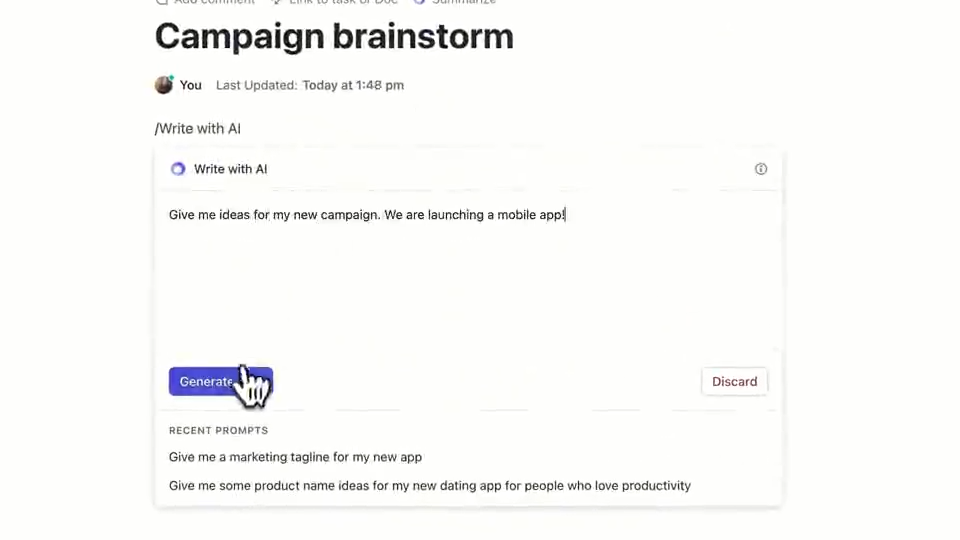
ClickUp’s AI-powered assistant can easily capture your vision and help you create a structured plan for your project.
Use it to summarize notes and generate action items based on the context of your docs. The tool also helps you write consistent and clear copy for structured documents like project reports as well as creative assets like marketing collateral. Also use it to edit and format your copy for an appealing, error-free output.
If you’re looking for a creative buddy while brainstorming, count on ClickUp AI to help you at every step.
Aren’t fragmented workflows frustrating? If toggling between Milanote’s creative prowess and Miro’s agile abilities is too chaotic, you should consider a unified solution.
That’s ClickUp.
With interactive whiteboards, customizable docs and templates, and AI-powered automation, ClickUp aligns creativity with delivery. And you get to bring ideas to life faster than ever.
Don’t compromise creativity for the process. And don’t sacrifice process for creativity.
Choose ClickUp. The only solution that complements imagination with organization.
Start your free ClickUp trial today!
© 2026 ClickUp