Free Maintenance Schedule Templates for Efficient Planning
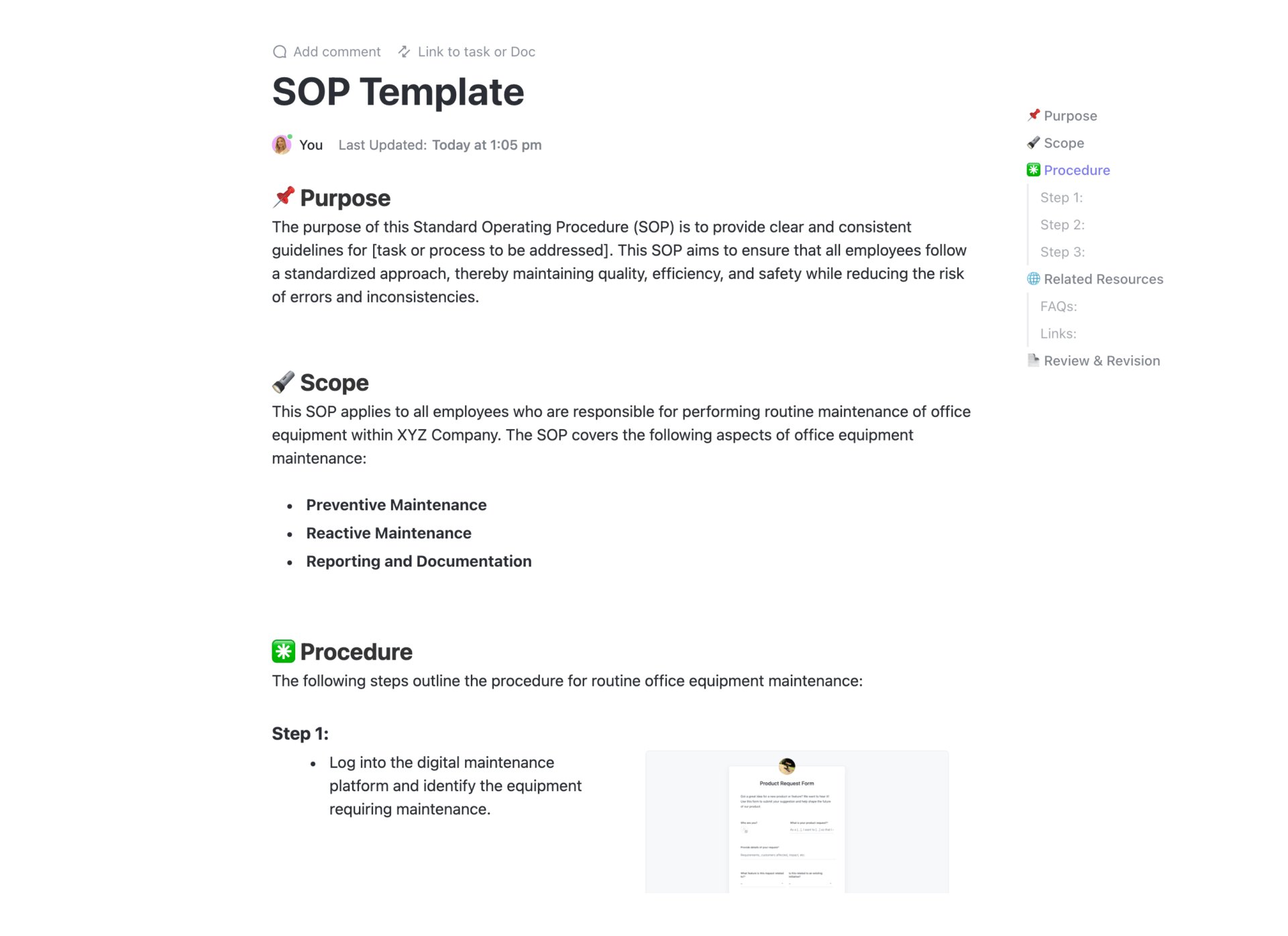
Sorry, there were no results found for “”
Sorry, there were no results found for “”
Sorry, there were no results found for “”
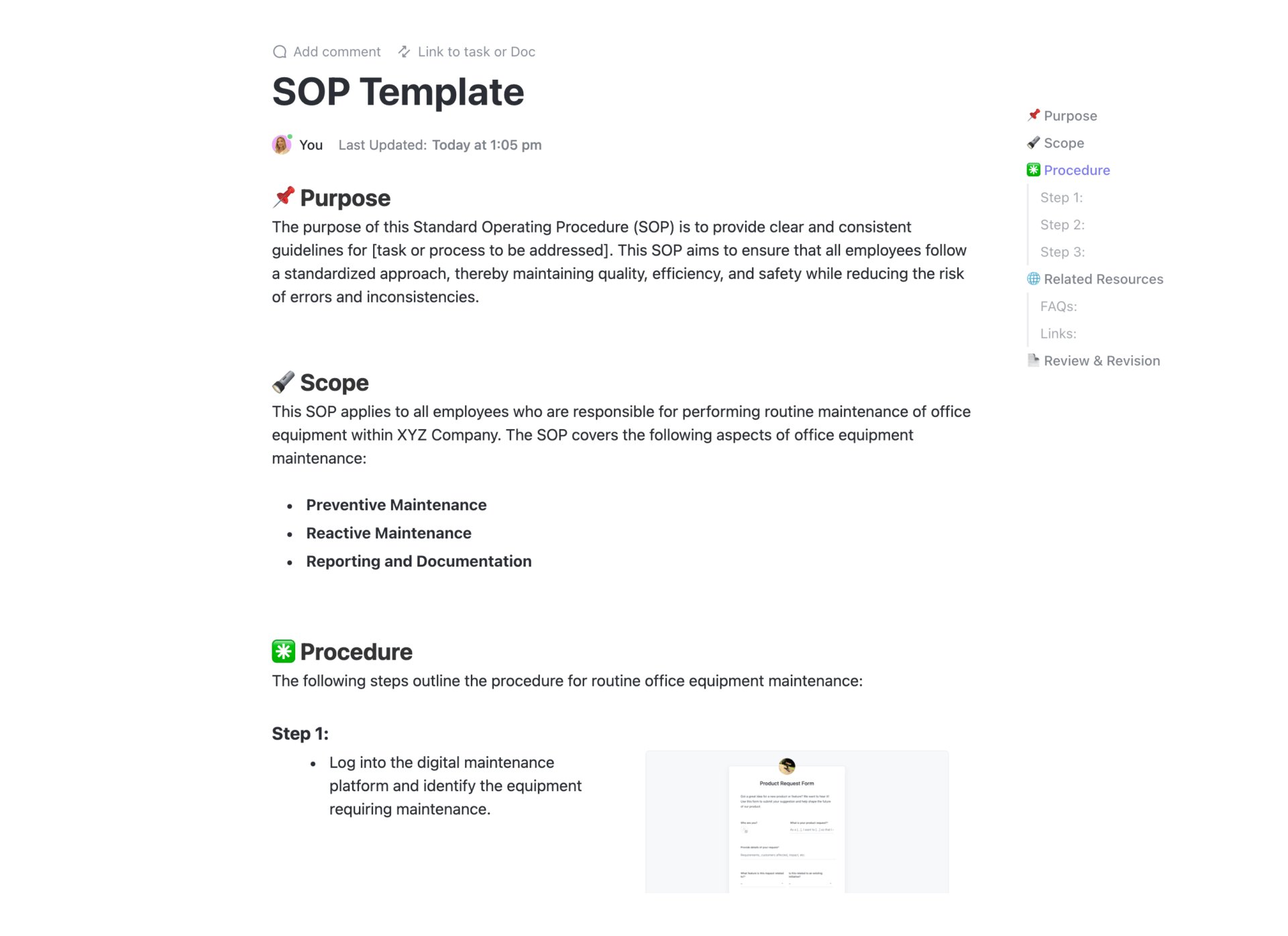
Skip one maintenance date, and suddenly everything’s out of sync.
For busy maintenance teams juggling everything from heavy machinery to HVAC units, tracking recurring tasks is the only way to avoid costly breakdowns and unplanned downtime.
A maintenance schedule template organizes equipment maintenance, assigns tasks, and ensures every preventive maintenance job runs smoothly. Whether you’re managing a facility, fleet, or complex asset management process, a ready-to-use schedule saves time and eliminates guesswork.
Below, let’s look at maintenance schedules designed to help teams stay on track, stay safe, and stay ahead.
A maintenance schedule template is a pre-formatted tool used for planning and tracking recurring maintenance tasks for equipment, facilities, or vehicles. It outlines key details like task type, assigned personnel, frequency, and next maintenance dates.
For example, a factory might use a monthly preventive maintenance schedule to inspect conveyor belts, lubricate moving parts, and check sensors, ensuring consistent output and reduced downtime.
A maintenance schedule template isn’t just for physical assets; teams can also use it to support IT lifecycle management.
From hardware upkeep to software updates, regularly scheduled tasks help extend the life of critical systems, reduce downtime, and maintain compliance across the tech stack.
🔍 Did You Know: 50% of organizations still manage maintenance using spreadsheets or manual methods, leading to data errors and missed tasks. A structured template reduces that risk from day one.
A well-structured maintenance schedule template helps teams organize tasks, track progress, and minimize downtime.
Here’s a maintenance checklist for the features you must look for:
➡️ Read More: Free Fault Tree Analysis Templates
ClickUp, the world’s first converged AI Workspace, offers great maintenance schedule templates that aren’t just about ticking boxes. They help organize your team’s work, prioritize tasks, and prevent preventable failures.
Here are 15 customizable templates that stand out.
The Clickup Schedule Maintenance SOP Template is designed to help you turn recurring maintenance tasks into a predictable, repeatable process.
It’s especially useful if you’re managing multiple assets across locations and want every team member to follow the same set of procedures. The doc-based format simplifies documentation, making it easier to track progress and reduce missed steps.
🔑 Ideal for: Teams responsible for facility upkeep, heavy equipment, or multi-site operations.
🎥 Watch how Diggs uses ClickUp to centralize operations and streamline efficiency:
💡 Pro Tip: Use the DACI framework to avoid bottlenecks. Clarify the Driver, Approver, Contributor, and Informed for tasks to prevent delays when responsibilities overlap. With the ClickUp Custom Fields, you can create a field for DACI roles and assign them directly inside each onboarding task!
The ClickUp Preventive Maintenance Schedule SOP Template is built for long-term planning and daily execution. It helps your maintenance team manage inspections, repairs, and performance checks using repeatable workflows.
What makes this template stand out is how it also acts as a task management software. It combines asset lists, task assignments, and performance analytics, making it useful for companies that maintain large inventories.
🔑 Ideal for: Teams overseeing critical equipment maintenance across complex or multi-location operations.
📮 ClickUp Insight: Less than 5% of people in our recent survey are actively working toward big life goals, like buying a home, traveling the world, or launching a business. Why? Because those big dreams often feel too overwhelming or distant to start planning for. 🔭
But with ClickUp’s Life Plan Template or Yearly Goals Template, you can turn those long-term dreams into actionable steps. Break your goals into milestones, visualize your progress over months or even years with Timeline View, and stay on track with clear deadlines. Turn that ‘someday’ into an action plan!
The ClickUp Maintenance Technicians Strategic Plan Template goes beyond scheduling, helping you design and execute a broader maintenance strategy.
With tools to define objectives, assign ownership, and visualize timelines, it’s a solid fit for industrial facilities managing multiple technicians and machinery.
Views like Timeline and Gantt make it easier to plan, while Custom Fields capture task complexity, priority, and impact. You get a big-picture view without losing track of the details.
🔑 Ideal for: Maintenance leads managing long-term operations and allocating resources across teams.
🔗 Bonus Tip: Before Day 1, include a setup phase, sometimes called “Day 0.” This includes workspace walkthroughs, tool setup, safety training, and basic SOPs.
The ClickUp Facility Maintenance Template is built to give property managers and operations teams a full snapshot of every active site. From a structured folder setup, you can log maintenance requests, manage space usage, and monitor equipment conditions.
Its multi-view setup (including Cost Calculator and Location View) lets you coordinate vendors, track updates, and balance resource planning across offices or buildings with zero confusion.
🔑 Ideal for: Facility managers handling building operations, repairs, and budgets across multiple locations
📣 Customer voice: This is what Will Helliwell, Creative Director, United Way Suncoast, has to say about ClickUp:
I can’t say enough good things about it. Between the automation, templates, and all the different sorts of tracking and views, there’s just no way to go wrong with ClickUp.”
➡️ Read More: How to Perform a Root Cause Analysis
The ClickUp Facilities Service Management Template is designed to manage incoming requests, track response times, and enhance team productivity. With categorized task statuses and a built-in form view, it’s easy to route issues like HVAC malfunctions or lighting repairs to the right people.
Real-time updates and automated workflows make it useful for high-volume locations where requests come in daily and need resolution fast.
🔑 Ideal for: Facility teams that manage service requests, ticketing, and maintenance follow-ups.
💡 Pro Tip: Add a ‘wishlist’ field for your employee’s technical learning goals. Technicians often notice gaps or wish for better resources. Give them a place to log this. It helps managers spot process issues early and boosts engagement by showing their feedback matters.
➡️ Read More: How to Use 5 Whys for Root Cause Analysis With Examples
The ClickUp 24-hour Schedule Template helps maintenance teams plan urgent and routine work across a single day. Whether you’re handling reactive repairs, daily inspections, or rotating technician shifts, the layout clearly breaks down what’s due and when.
The Daily Calendar View allows you to see overlapping assignments or gaps in resource availability, which is key for time-sensitive equipment maintenance.
🔑 Ideal for: Maintenance leads managing daily task flows, inspection rounds, or short-notice fixes.
🔍 Did You Know: The average cost of unplanned downtime is $260,000 per hour, making scheduling and preventive maintenance a financial priority for every ops team.
➡️ Read More: Best Work Order Software for Maintenance Requests
The ClickUp Hourly Schedule Template is built for maintenance teams that need tight control over their daily timeline; think hourly inspections, rotating shifts, or back-to-back repair jobs.
It’s useful on sites where timing is paramount, like healthcare facilities, warehouses, or manufacturing floors. Use it to split a technician’s day into structured task blocks, monitor payouts for shift-based work, or assign priority based on time of day.
🔑 Ideal for: Maintenance teams managing shift-based workloads, time-sensitive tasks, or service-level contracts.
🔗 Bonus Tip: A task like “inspect boiler system” is fine, but it’s passive. Include behavior markers like “flag anomalies independently” or “escalate issues using protocol X.” These help you measure judgment and decision-making, not just completion.
The ClickUp Schedule Blocking Template is ideal for maintenance teams that need to split the day into work periods based on the types of tasks.
Whether it’s preventive maintenance, rotating building checks, or multi-location inspections, this template keeps it organized. Assign time blocks to categories like equipment checks, safety audits, or technician training.
You can also track the location of tasks using location-based fields, which is great across a large facility or construction site.
🔑 Ideal for: Teams managing recurring and time-sensitive maintenance tasks across multiple areas.
🧠 Fun Fact: ‘Block scheduling’ was originally popularized in education, designed to give students more extended periods for deeper focus. It turns out that maintenance teams love it too. Why? Fewer task switches mean fewer errors and more time to fix what matters.
➡️ Read More: Free Five Whys Root Cause Analysis Templates
The ClickUp Block Scheduling Template is ideal for organizing preventive maintenance tasks and recurring projects into time-based blocks across teams. You can group work orders by task type, assign blocks by department, and get a full timeline to prevent resource overload.
It’s beneficial for facilities juggling multiple maintenance projects and limited technician bandwidth. The 18-status setup lets you track even the smallest handoff without losing visibility.
🔑 Ideal for: Maintenance coordinators managing high-volume projects, recurring tasks, and team-wide scheduling.
➡️ Read More: How to Make a Fishbone Diagram for Root Cause Analysis?
Maintenance leads can adapt the ClickUp Availability Schedule Template to track technicians’ availability for repair work, emergency calls, or routine maintenance.
Instead of relying on back-and-forth emails or whiteboards, use this setup to log availability in advance and prevent double-booking or scheduling gaps. With custom views and status tracking, you’ll always know who’s free and when, without disrupting ongoing work.
🔑 Ideal for: Maintenance coordinators managing technician availability, shift coverage, and service call planning
The ClickUp Daily Planner Template is perfect for maintenance leads who need to track inspections, urgent repairs, or site-specific jobs daily.
It helps you assign tasks by priority and category, like safety checks, preventive actions, or emergency calls, while keeping everything centralized. With a Calendar View and visual progress tracking, the template ensures your maintenance team stays focused.
🔑 Ideal for: Teams managing a high volume of short-term maintenance tasks or routine inspections across sites.
➡️ Read More: How to Solve Common Customer Service Challenges
The ClickUp Daily Hour Schedule Template is for maintenance supervisors who need to track technician shifts, log absences, and plan time blocks for repair jobs.
Whether you’re managing a rotating crew or handling multiple service calls per day, this maintenance template keeps things simple. It breaks the day into hourly slots with space to track who’s present, what’s assigned, and what still needs to be done.
🔑 Ideal for: Maintenance leads managing hourly shifts, technician logs, and time-based task assignments.
➡️ Read More: Best Field Service Management Software
The ClickUp Shift Schedule Template is designed for operations teams that require precise control over maintenance coverage, particularly in 24/7 environments.
Whether you’re managing rotating crews, tracking absenteeism, or trying to avoid gaps during peak hours, this tool helps you log shifts, assign technicians, and view updates.
🔑 Ideal for: Facility managers or ops teams scheduling rotating shifts, managing coverage gaps, or handling 24/7 maintenance teams.
➡️ Read More: The Best FMEA Templates to Detect and Fix Potential Issues (PowerPoint, Excel, & ClickUp)
The ClickUp Home Renovation Template is equally effective for facilities teams managing internal renovations, office repairs, or system upgrades. You can log tasks like flooring, lighting installation, or HVAC replacement, assign contractors or internal teams, and track materials and labor costs.
It’s built for cross-team coordination with real-time status updates and centralized views to avoid delays and miscommunication during physical maintenance work.
🔑 Ideal for: Facility managers or operations teams handling structural repairs, system upgrades, or phased renovation projects
➡️ Read More: IT Templates For Technology Managers & IT Teams
The ClickUp 30-60-90 Day Plan Template is tailored for plant maintenance technicians stepping into new roles. It gives employees and managers a shared structure for setting goals, logging progress, and tracking job readiness in real time.
🔑 Best for: Facilities teams hiring maintenance staff who need to ramp up fast with clarity and accountability
The proper maintenance schedule template helps you see what’s due, who’s responsible, and where delays start forming.
Whether managing preventive maintenance, equipment inspections, or asset management projects, ClickUp gives your team the structure to plan smarter and respond faster.
From detailed SOPs to shift-based tracking and strategic 30-60-90-day plans, these templates cut out the guesswork and help teams stay focused. There are no missed tasks, no last-minute scrambles, just a more straightforward way to work.
Start planning maintenance like a pro. Get free access to ClickUp now.
© 2026 ClickUp