Loom vs. Vimeo: Which Video Tool is Best in 2026?
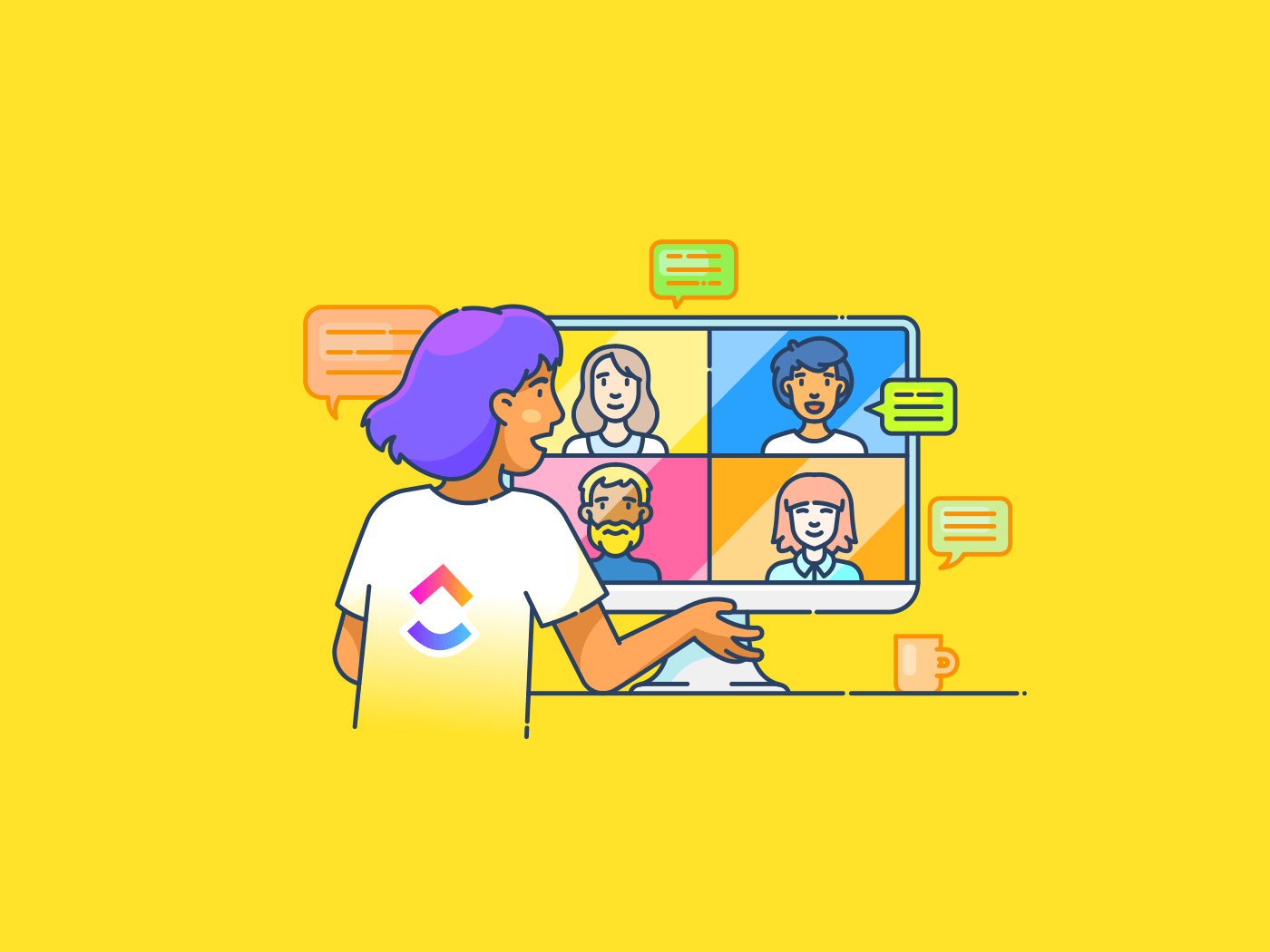
Sorry, there were no results found for “”
Sorry, there were no results found for “”
Sorry, there were no results found for “”
The debate for the best video platform rages in the market, and one of the most hotly contested face-offs is Loom vs. Vimeo.
Both tools allow you to record and share high-quality videos in just a few clicks. And they are equally popular among video creators.
However, there’s no one-size-fits-all when it comes to video software. Whether you’re a startup that wants to improve customer marketing or a creative professional, this post will help you determine if Loom or Vimeo is your ideal video partner.
So, grab a seat, and let’s dive into the world of video creation.
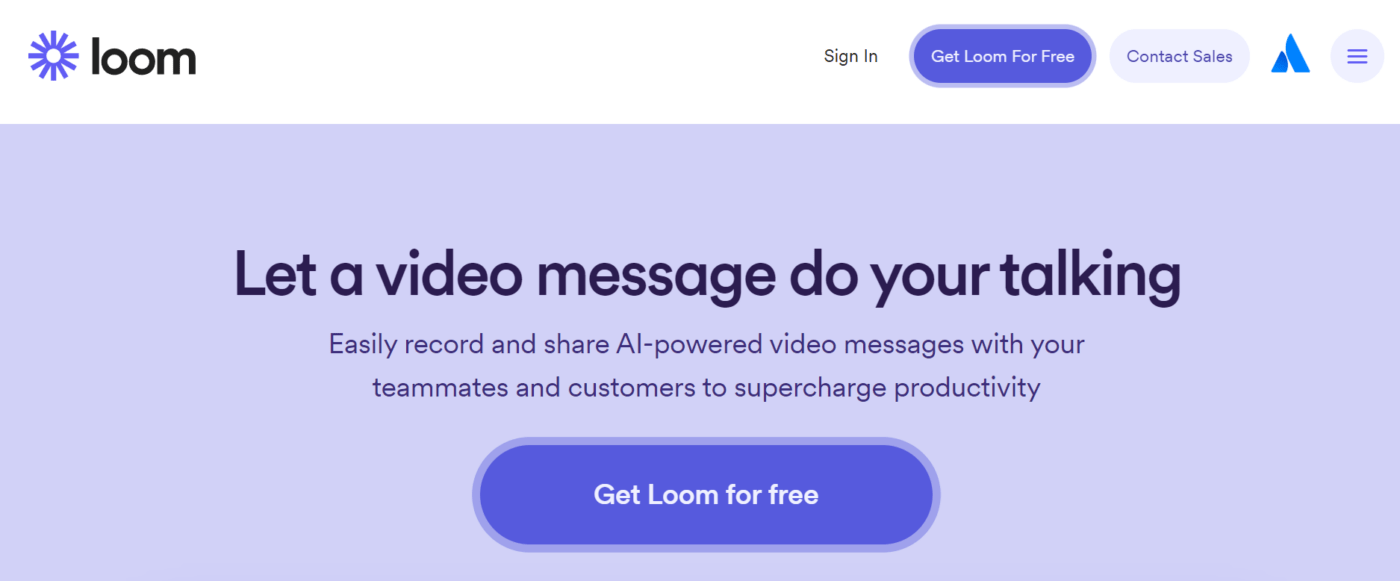
Loom is a user-friendly video messaging platform that allows you to record, edit, and share screen and camera videos. It is considered the go-to video communication tool for professionals and teams.
Beyond basic communication, Loom is popular for:
Loom has the following key features:
Loom captures your screen, webcam, or both simultaneously to create engaging and informative videos. Whether you’re demonstrating a particular software, giving a presentation, or having a face-to-face conversation, Loom’s flexible video recording options have you covered.
For instance, you can add a customizable recording backdrop, virtual backgrounds, blur sections, select recording dimensions, and more to enhance your recording experience.
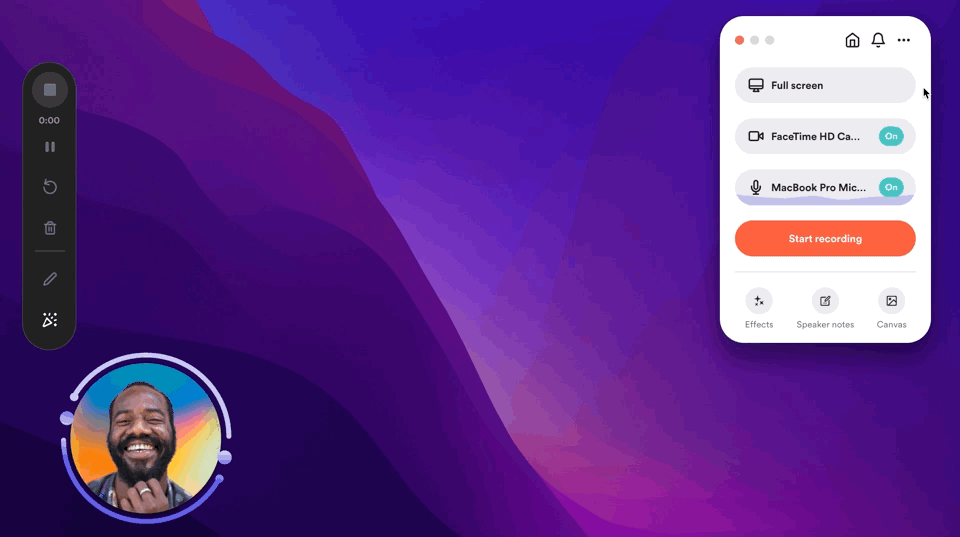
While not a professional video editor, Loom provides you with the essential tools you need to trim unwanted footage, add clear captions, and annotate key points to create polished videos. You can also use the text editor to edit videos by transcript.
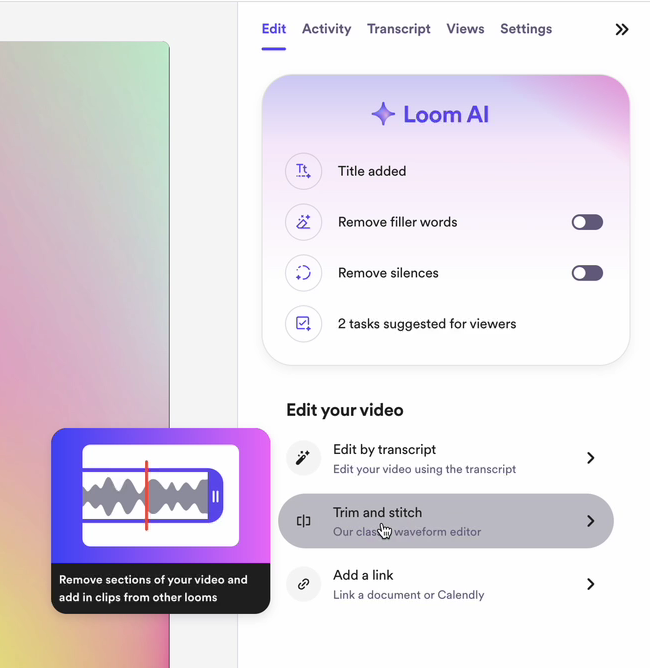
Loom makes it easy to share your videos. Generate shareable links, embed videos on your website, or integrate with popular platforms like Slack or Microsoft Teams. Control who can view your videos to maintain privacy and security.
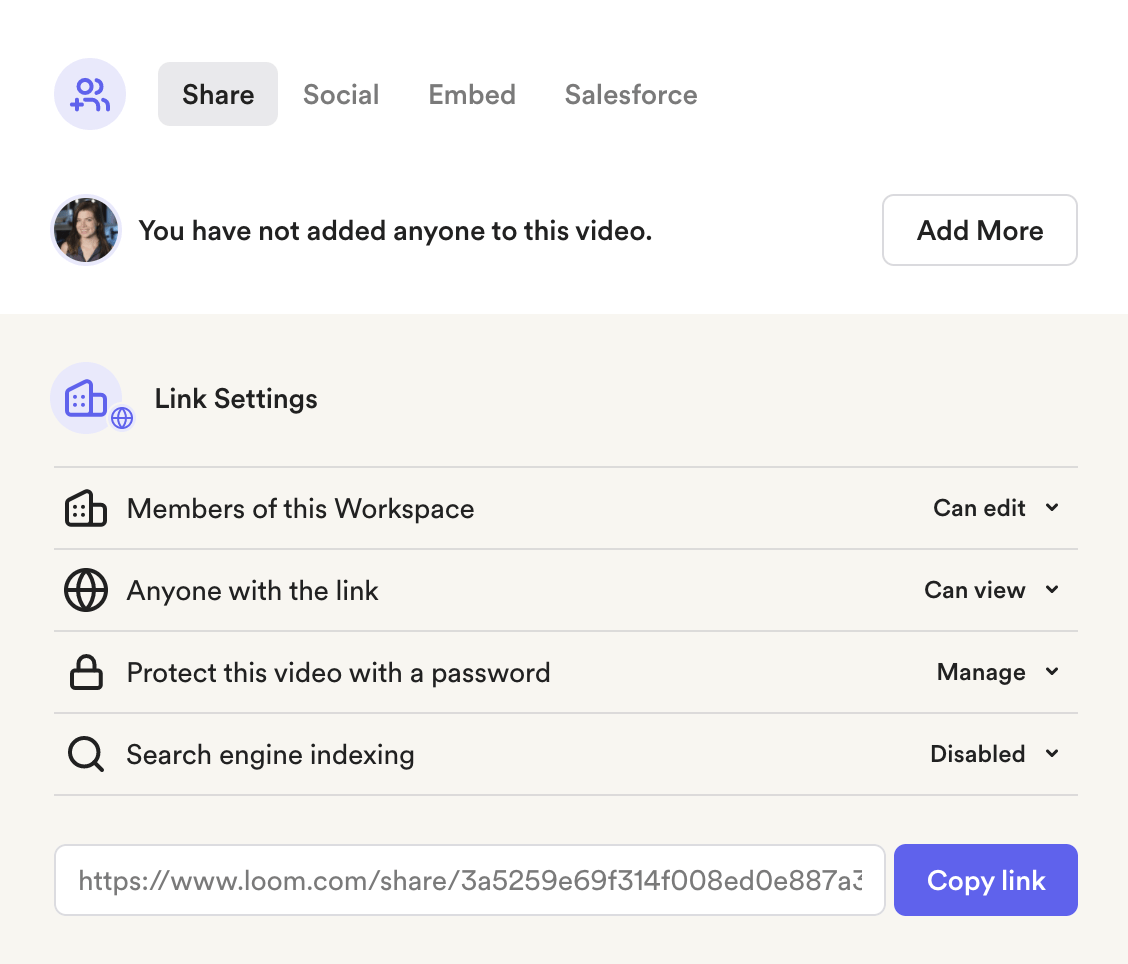
Loom enables teamwork by allowing you to collect and manage video feedback. You can add comments, reactions, and questions directly to your video, promoting efficient collaboration and knowledge sharing.
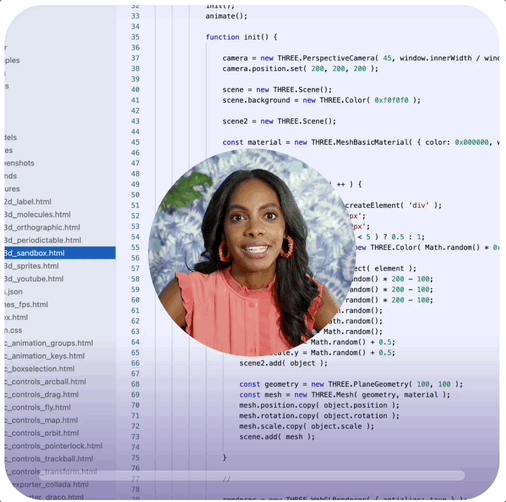
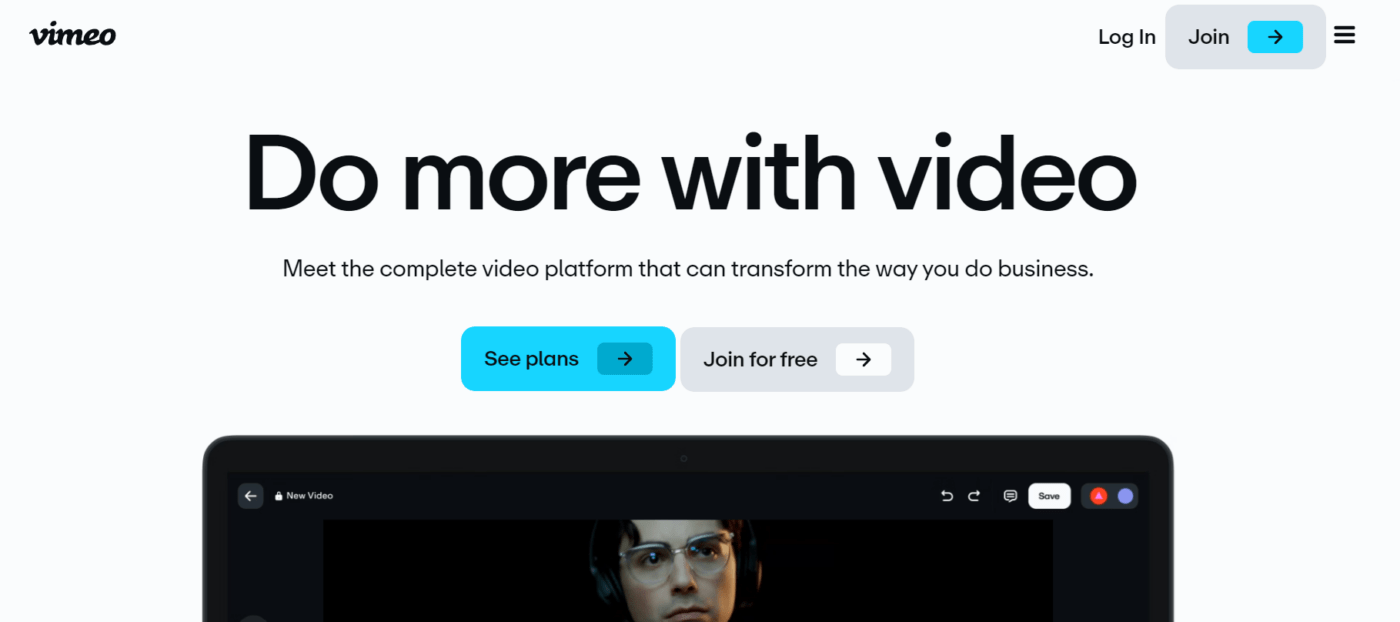
Vimeo is a premium video platform designed for creators who value quality and control. It offers a suite of features to help you produce, host, and distribute stunning videos.
Vimeo caters to a wide range of users, including:
Vimeo videos cater to the needs of professional videographers and businesses alike. Here are some of its key features:
Vimeo allows you to create and host videos on the platform. With a focus on ad-free viewing, Vimeo provides a premium experience for creators and viewers. Its constant bitrate of 320 kbps supports an exceptional sound experience that is not common on other video hosting sites.
Vimeo empowers you to create professional-grade videos on its platform. You can access a library of high-quality stock footage, music tracks, and design elements to enhance your projects. Take advantage of intuitive editing tools to trim, cut, and refine your videos to perfection.
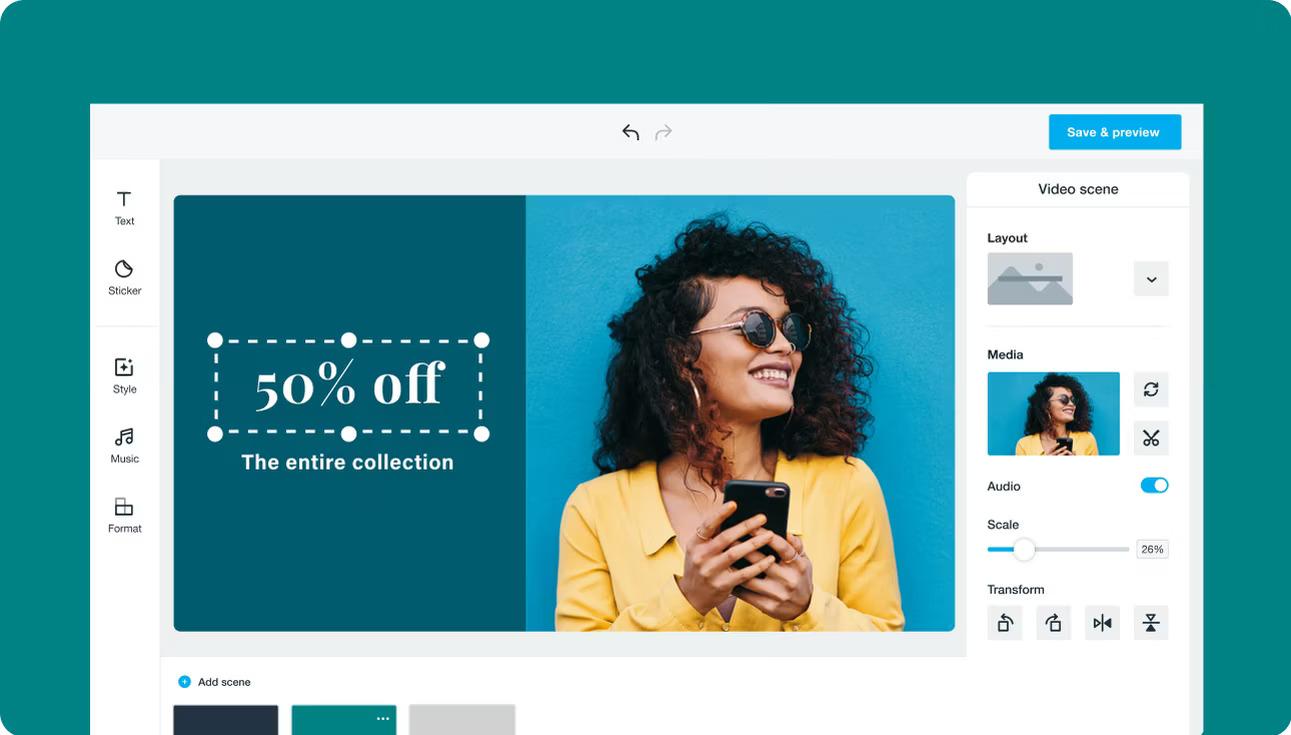
Vimeo’s advanced analytics track key metrics such as views, likes, shares, and audience demographics to understand your video’s performance and optimize your overall video content strategy.
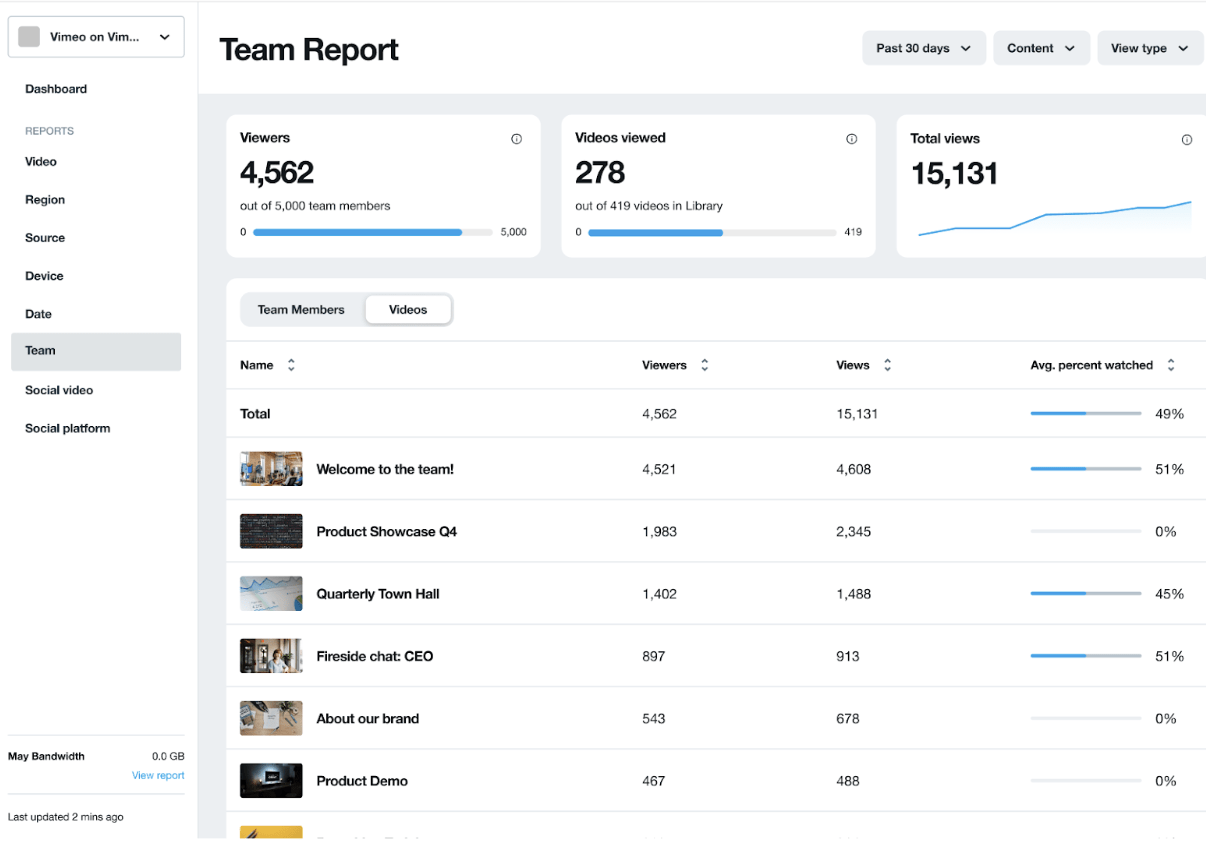
Vimeo offers extensive customization options for your video player. It allows you to create a viewing experience that aligns with your brand identity. Add your logo, colors, and custom end screens to create a professional and polished look.
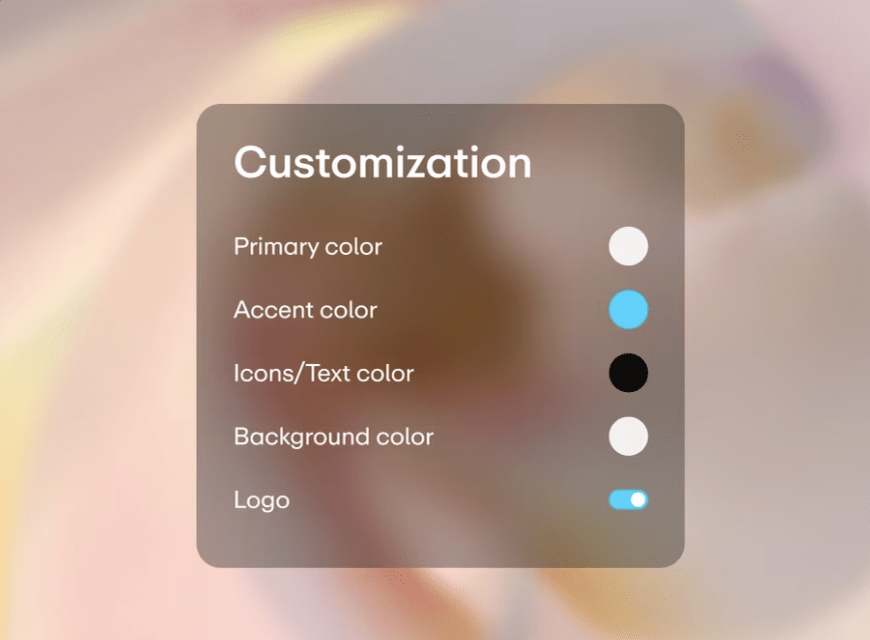
In the Loom vs. Vimeo battle, both tools have distinct approaches to video creation and sharing. Let’s dive into their key features to help you decide which platform best suits your needs.
Loom
Loom is among the best screen recording software for Windows. It gives you the flexibility to capture your entire screen, a specific application window, or your webcam—all simultaneously.
This flexibility is ideal for creating quick tutorials, asynchronous communication, and a screencast of feedback sessions.
Vimeo
While Vimeo offers screen recording capabilities, it’s not the primary focus. The platform caters more to editing pre-recorded content, and the recording interface might not be as user-friendly as Loom’s.
🏆 Winner: In the Vimeo vs. Loom contest, Loom offers more robust and configurable screen recording capabilities.
Loom
Loom offers basic editing tools for making quick adjustments to your recordings. It also offers Loom AI as a paid add-on to help with video editing. However, its editing capabilities are not designed for professional-level video production.
Vimeo
Vimeo has the edge when it comes to professional video editing tools. Its online video editor lets you cut, slice, and dice your videos. You can even add overlays to make videos interactive.
For instance, you can add text, music, and other effects to create polished videos with greater control over the final product.
🏆 Winner: In Loom vs Vimeo, Vimeo is an excellent choice for advanced video editing capabilities.
Loom
Loom prioritizes rapid distribution. With a few clicks, you can generate shareable links and embed videos on your website. This aligns perfectly with users who want quick communication and feedback.
Vimeo
While Vimeo offers various sharing options like customizable embed codes and privacy settings, it takes slightly longer to configure compared to Loom. However, this flexibility allows for more control over how your video is presented.
🏆Winner: It’s a tie! You can use Loom for quick sharing and Vimeo for customization.
Loom
Loom has simple collaboration features like commenting and reacting directly to your videos. It allows recipients to provide feedback at specific points during the video, making it a good choice for asynchronous communication and quick feedback loops.
Vimeo
Vimeo offers limited yet essential communication tools like @mentions and video messages. It also offers robust team management tools, which are valuable for larger organizations to manage user permissions and team access to videos.
🏆Winner: Another tie! In Loom vs Vimeo, both tools excel at team collaboration.
Loom
Loom prioritizes speed and convenience over video quality. It’s designed for quick, casual videos, such as internal team communications or short demonstrations. While it offers adequate quality for most use cases, it may not meet the standards for professional-grade content that requires high resolution and clarity.
Vimeo
Renowned for its high-quality video playback, Vimeo is the preferred choice for showcasing professional work. Its platform is optimized for delivering stunning visuals, making it ideal for filmmakers, marketers, and businesses aiming to create a strong visual impact.
Vimeo also offers hosting services, which are nice add-ons for video makers looking to present their work to a larger audience.
🏆Winner: In Vimeo vs Loom, Vimeo has superior video quality and hosting.
Loom
Offers basic analytics to track video views and shares, providing a general overview of your video’s performance. This makes Loom sufficient for understanding basic engagement metrics.
Vimeo
Provides comprehensive analytics, including audience demographics, engagement metrics, and performance over time. The in-depth data lets you make smarter decisions to optimize your video content and marketing strategies.
🏆 Winner: Vimeo for its advanced video analytics.
Let’s see what users say on Reddit to get a real-world perspective on Loom and Vimeo.
While there’s no post directly comparing Loom against Vimeo, we did find some users’ experiences with these tools on Reddit.
One user said this about Vimeo:
As a place to host your short films? Yes.
As a place to host reels/portfolios and corporate videos for embeds on third-party content sites? No.
As a place to host password-protected assemblies, rough cuts, and other non-locked versions? No.
Another user said this about Loom:
I use it all the time. It works great, and my client feedback is also excellent. If they want a meeting, they can set one up, but it’s much easier to explain the return, compare the prior year, etc on video vs. emails.
While Loom and Vimeo are fantastic tools for video communication and hosting, your project management needs might extend beyond creating and sharing videos.
ClickUp is a comprehensive project management platform designed to streamline your video production workflow.
Let’s explore all the ClickUp features that can help video creators:

ClickUp Clips is a screen recording tool for teams. It is aimed at improving business communication and collaboration.
With ClickUp Clips, you can record, transcribe, and share videos with others. You can also comment on videos, turn videos into tasks, and search videos for specific information. Each Clip resides within its project context, making it easy to locate and actionable.
Additionally, ClickUp Clips has a ‘Clips Hub’ where all of your recorded clips are stored in one place.
Some other cool Clips features include:
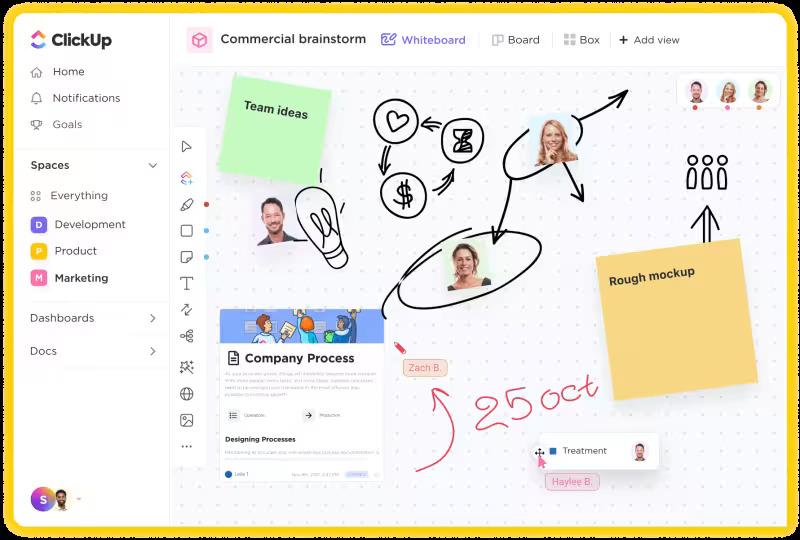
ClickUp Whiteboards offer a collaborative and visual workspace within your project management platform. With ClickUp Whiteboards, you can:
💡Pro Tip: Use ClickUp’s Chat view to bring all team communication under one roof and collaborate with team members like you’re sitting right across from each other.
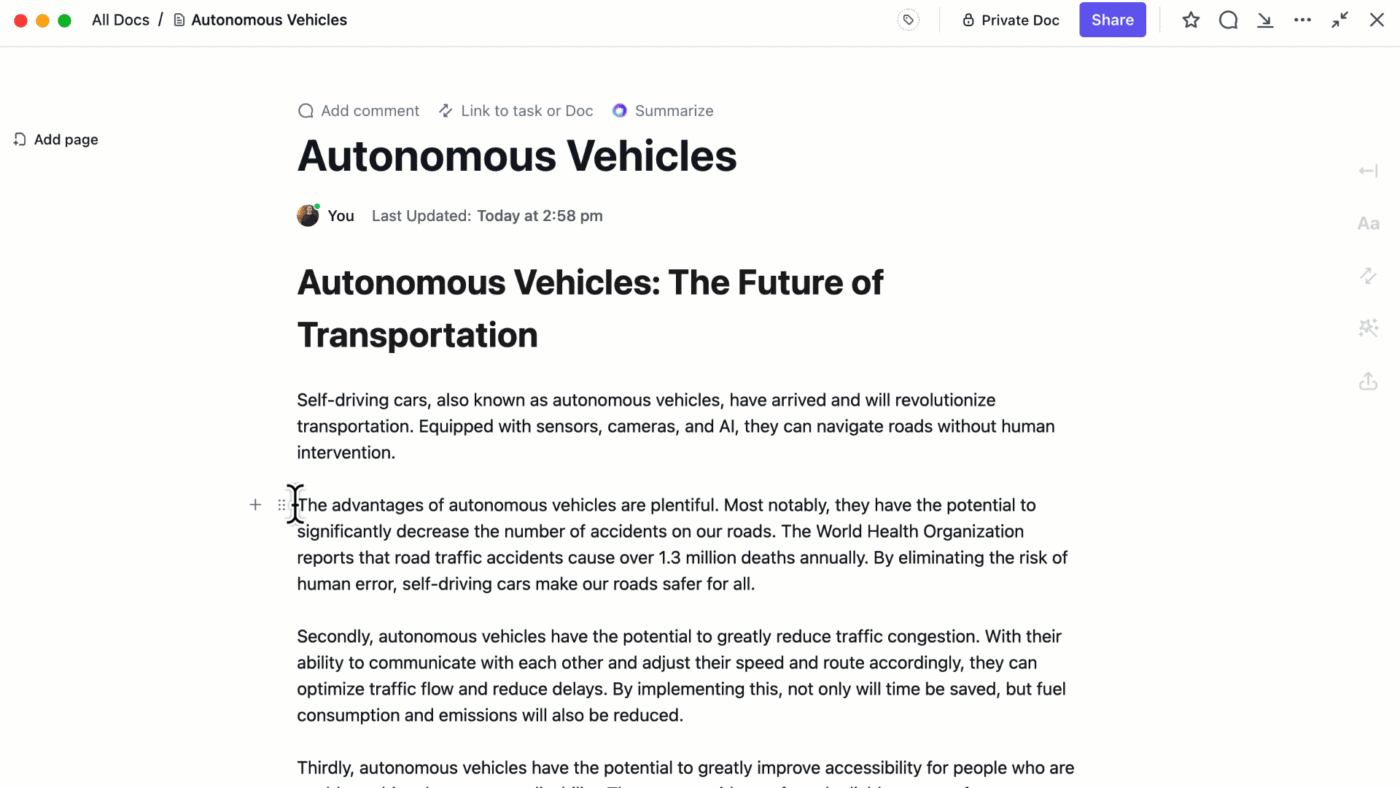
ClickUp Brain leverages AI to streamline existing workflows and improve decision-making, going beyond the capabilities of other video-based tools. It provides:
ClickUp offers a comprehensive suite of tools that surpass the functionalities of dedicated video platforms like Loom and Vimeo. It combines video capabilities with project management, collaboration, and AI.
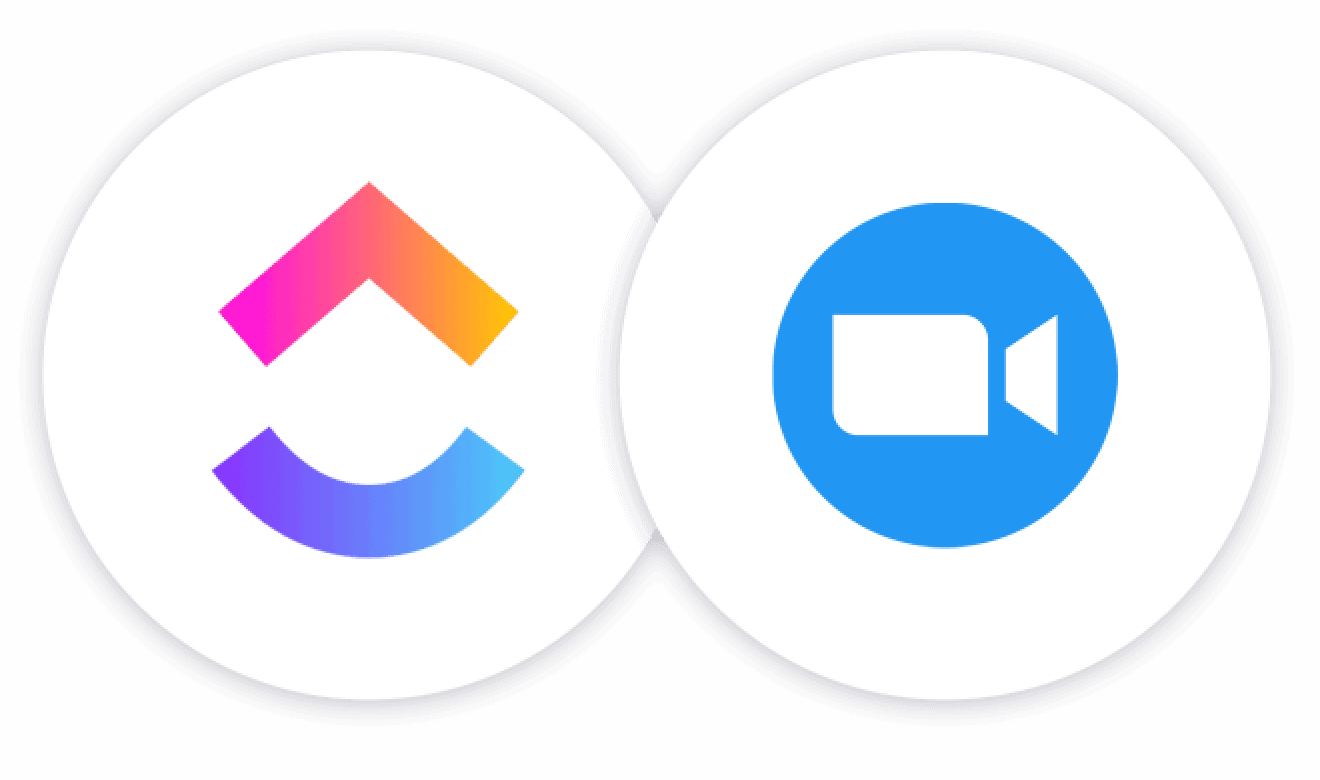
ClickUp’s Zoom integration allows you to seamlessly connect your video conferencing platform with your project management system.
Zoom is an excellent screen share software. Here’s a breakdown of its key functionalities:
Overall, the ClickUp and Zoom integration streamlines communication and meeting management, allowing you to keep everything organized and accessible within your project management platform.
The right video editing tools can significantly impact your productivity and project outcomes.
While Loom and Vimeo offer valuable video solutions, ClickUp presents a more comprehensive approach to project and task management that goes beyond video sharing.
By combining robust project management features, intuitive video tools, and AI-powered capabilities, ClickUp empowers teams to collaborate more effectively, streamline workflows, and achieve better results.
Ready to revolutionize your project management with video?
Sign up for ClickUp today and experience the difference of a truly all-in-one platform.
© 2026 ClickUp