A Complete Step-by-Step LinkedIn Ads Guide for 2026
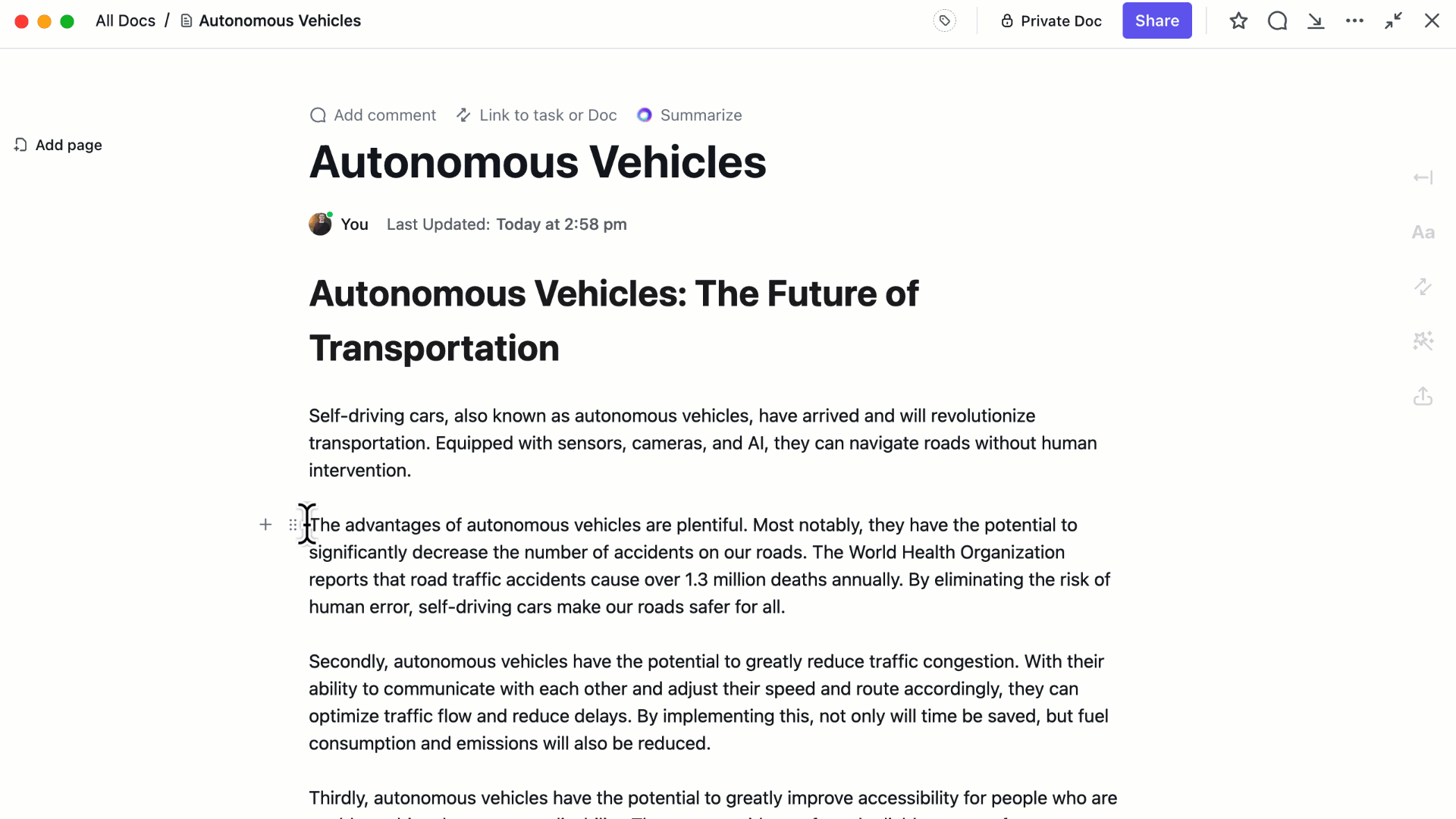
Sorry, there were no results found for “”
Sorry, there were no results found for “”
Sorry, there were no results found for “”
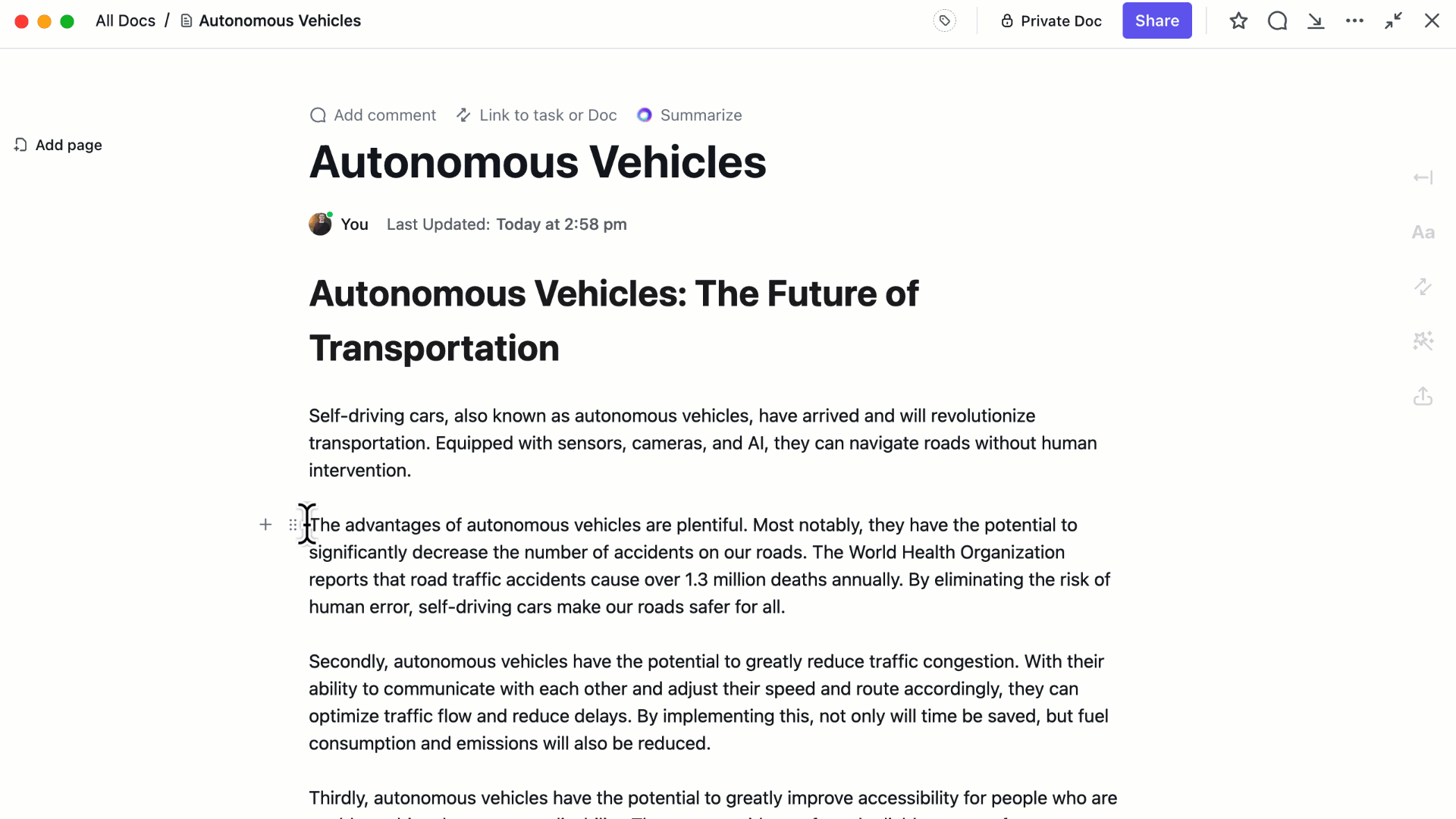
LinkedIn has become the hunting ground for B2B marketers who know their ideal customers are wearing business casual and scrolling between meetings.
The platform provides access to professionals by job title, company size, industry, and approximately 17 other data points, allowing for targeting that is absurdly precise. You can literally serve ads to ‘Director of Marketing at SaaS companies with 50-200 employees who recently changed jobs.’
But the interface throws campaign objectives, audience parameters, and bidding options at you with the assumption that you’ve done this before. Most people haven’t.
This LinkedIn ads guide breaks down the entire process into actual steps you can follow. By the time you finish reading, you’ll know how to launch LinkedIn campaigns that generate leads and build brand awareness with ClickUp’s help!
Let’s get started. 💪🏼
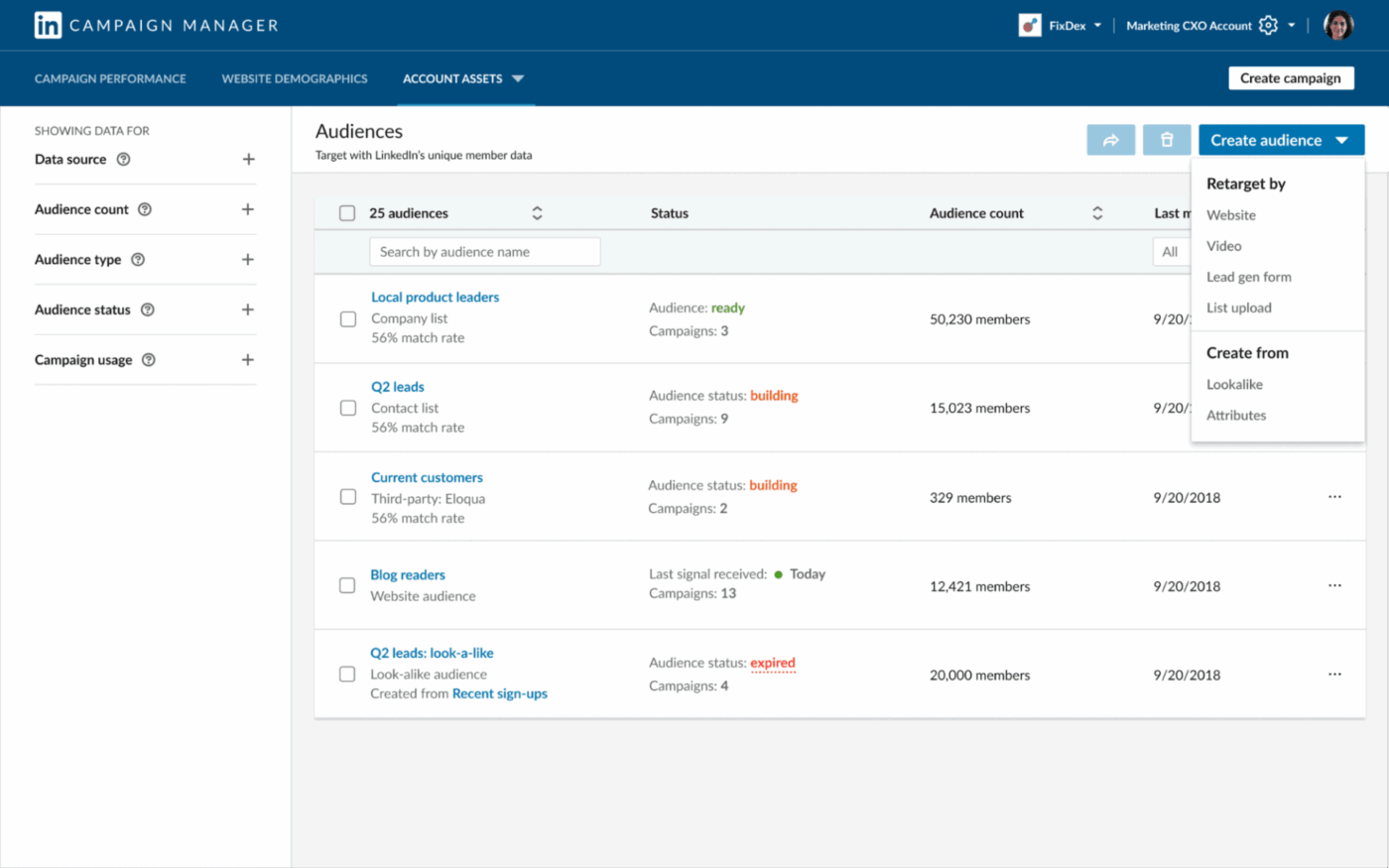
LinkedIn ads are paid advertisement placements on LinkedIn that allow businesses to reach professional audiences with targeted messaging.
Unlike social media platforms focused on personal connections, LinkedIn is a professional networking hub where decision-makers, industry leaders, and job seekers spend their time. In fact, 44% of B2B professionals believe it’s the most important platform.
This unique positioning makes LinkedIn ads a powerful tool for B2B marketing, recruitment, and professional brand building.
🧠 Fun Fact: Advertising goes way back: the earliest known written advert is from around 3000 BC in ancient Egypt, where a papyrus message offered a reward for a runaway slave and mentioned a weaving shop.
Here’s why businesses are investing more in LinkedIn advertising:
📮 ClickUp Insight: More than half of respondents type into three or more tools daily, battling “app sprawl” and scattered workflows.
While it may feel productive and busy, your context is simply getting lost across apps, not to mention the energy drain from typing.
Brain MAX brings it all together: speak once, and your updates, tasks, and notes land exactly where they belong in ClickUp. No more toggling, no more chaos—just seamless, centralized productivity.
LinkedIn ads lead to a 33% boost in purchase intent for brands. The platform offers multiple ad formats, each designed for different campaign objectives and stages of the buyer’s journey.
Here’s a closer look at these types. 👀
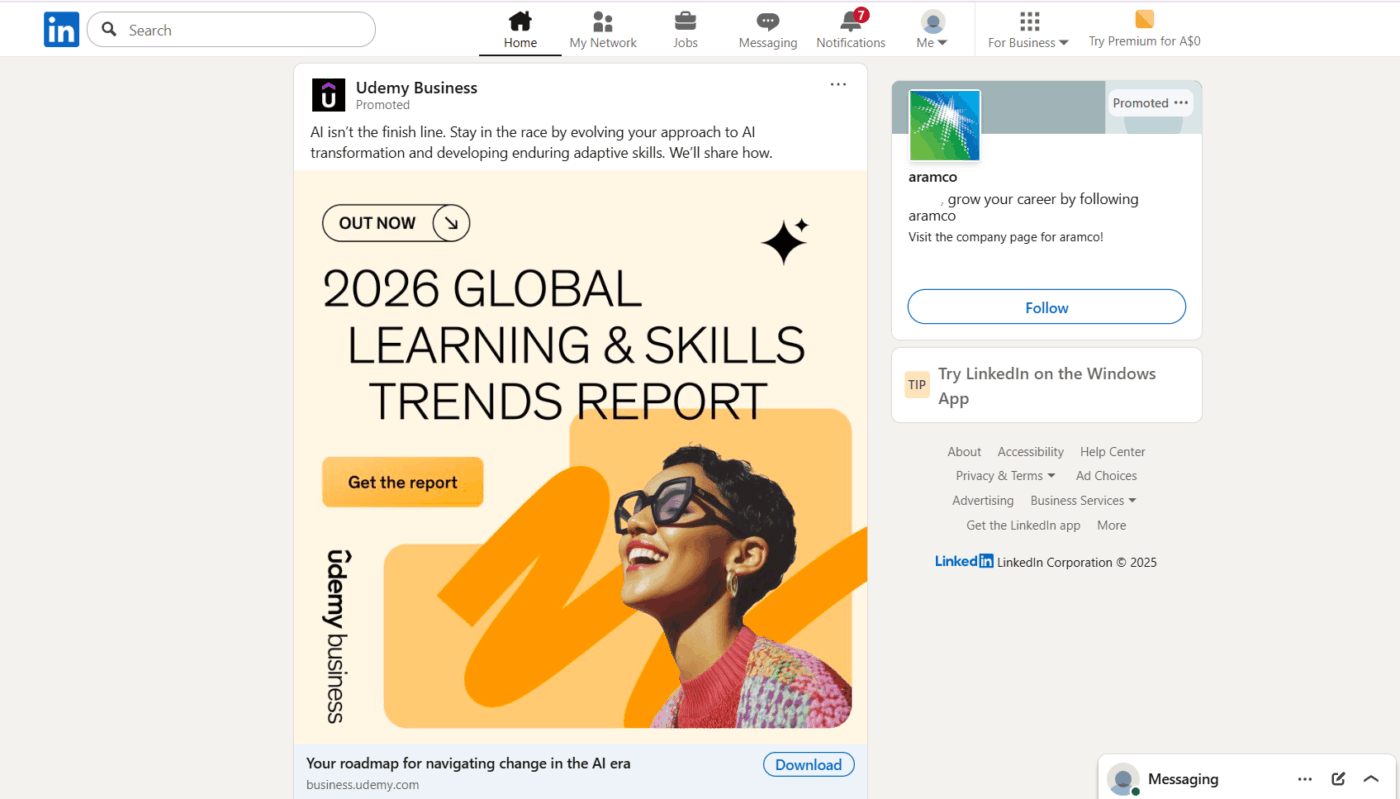
Sponsored content appears directly in users’ feeds and blends seamlessly with organic posts. This is LinkedIn’s most versatile format, supporting image, video, carousel, document, and event ads. The native placement means users see your message in their natural scrolling experience, making it feel less intrusive than banner ads.
Sponsored ad types in LinkedIn include:
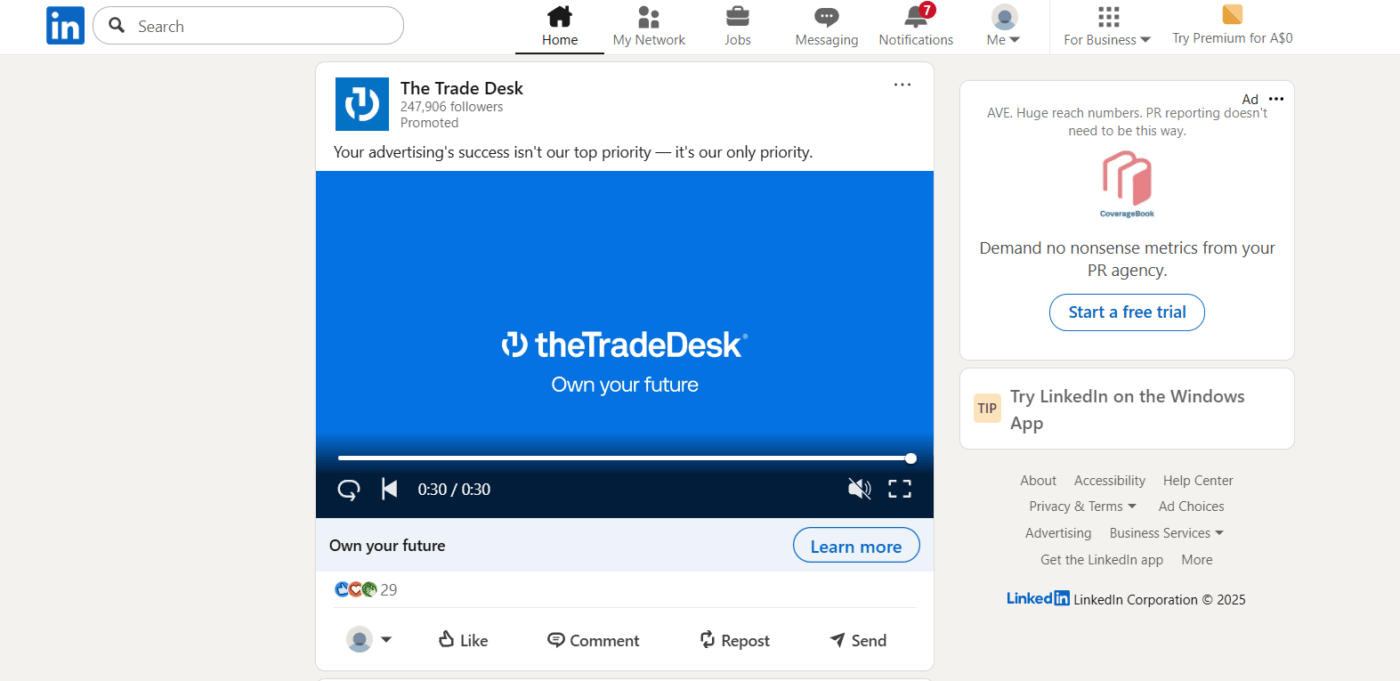
🔍 Did You Know? Research into digital ad irritation showed that higher perceived ad value (relevance, entertainment) leads to better consumer attitudes and purchase intentions, while irritation weakens them. This underscores the need for ads that add value and don’t interrupt.
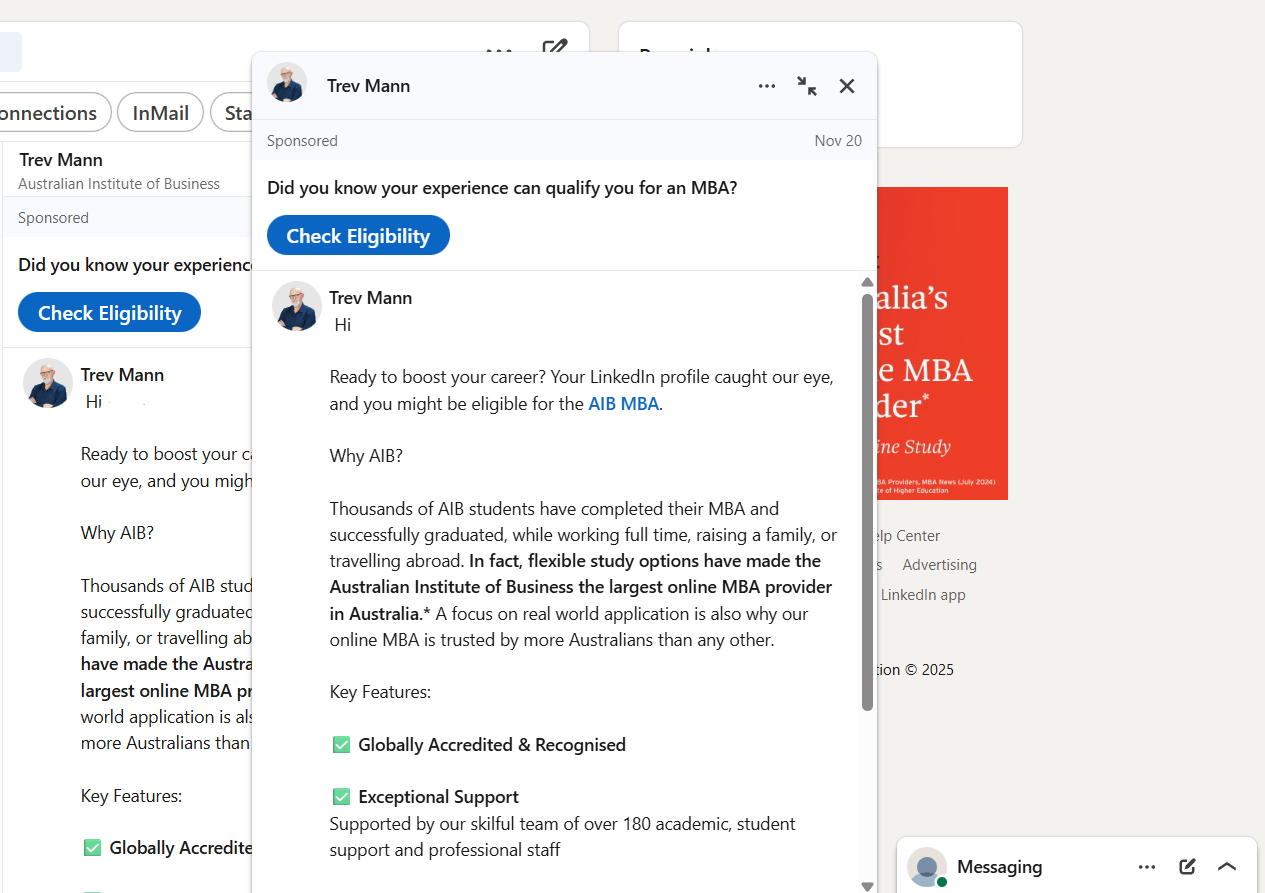
Conversation and message ads deliver one-to-one sponsored messages directly to a user’s LinkedIn inbox, creating a personalized touchpoint. Conversation ads take this further by letting users choose their own path through branching options, enabling self-qualification based on their interests.
These LinkedIn ads help you:
📖 Also Read: A Guide to Building Your Personal Brand on LinkedIn
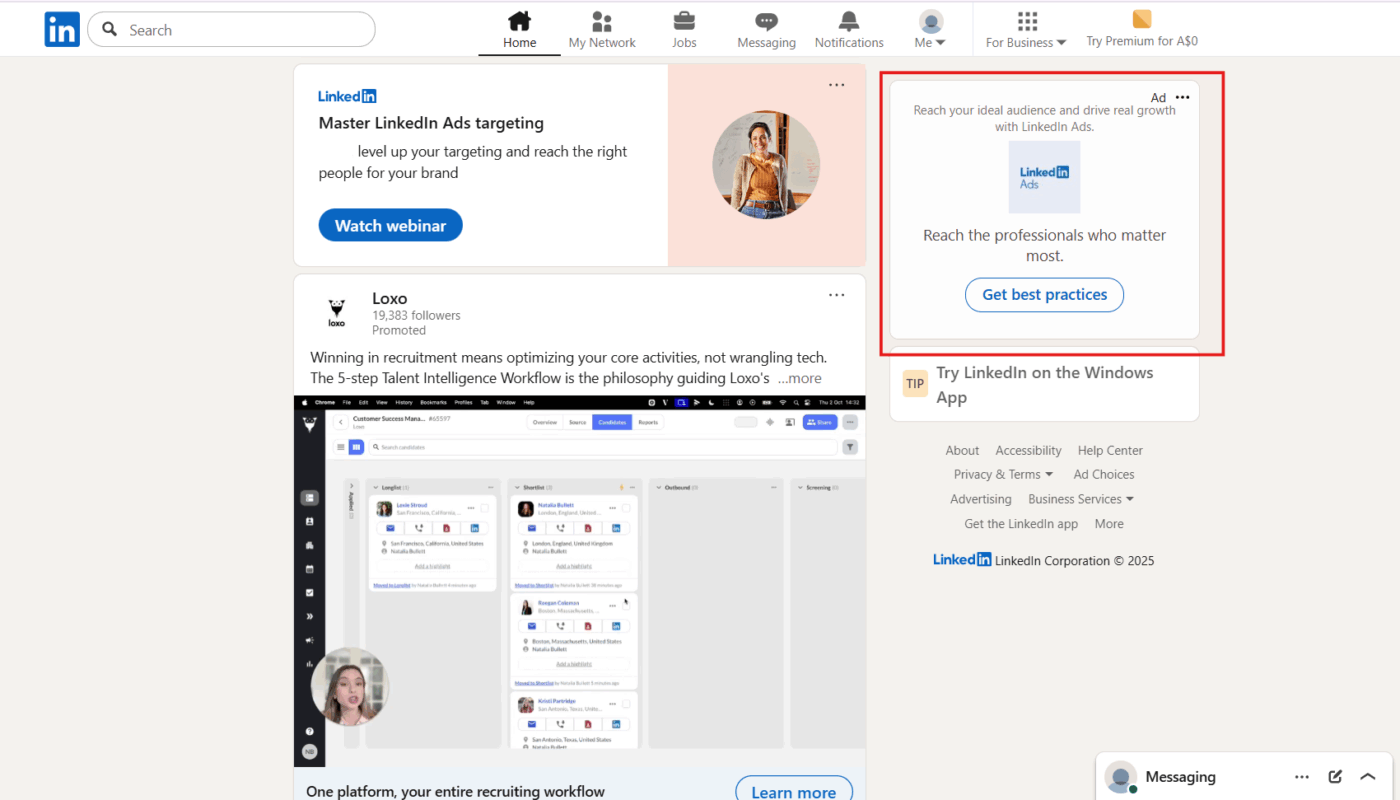
Text ads are compact, clickable units appearing in the right rail or top banner on desktop. These small-format ads are charged on a per-click or per-impression basis and work well in conjunction with larger sponsored content campaigns.
Reasons to include text ads in your mix:
🧠 Fun Fact: Video formats and AI-driven personalization significantly boost engagement, conversion, brand awareness, and loyalty compared to more static ad formats.
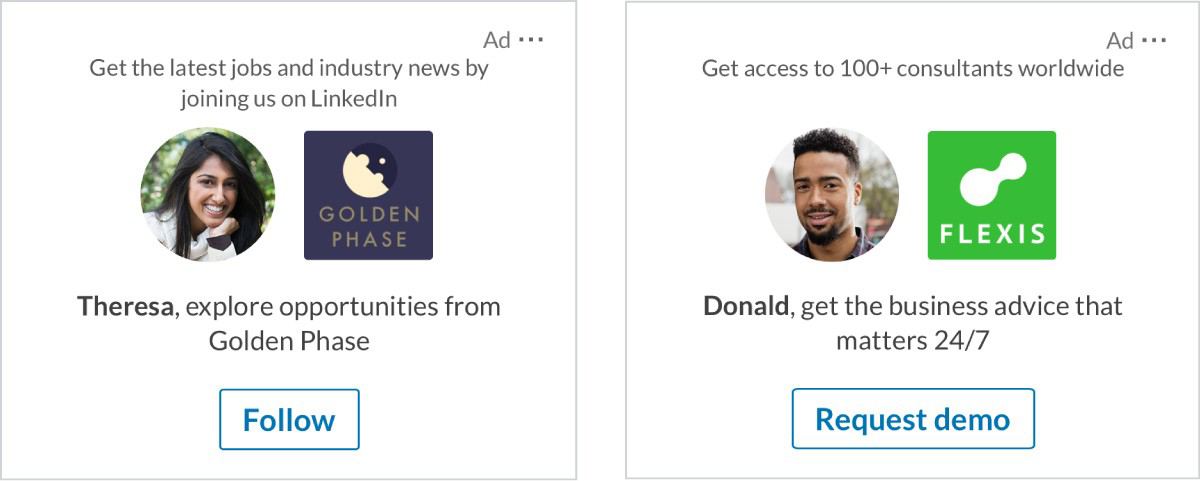
Dynamic ads automatically pull information from a user’s LinkedIn profile, like their name and photo, to create personalized, eye-catching creatives. Follower ads specifically promote your LinkedIn Page with this personalization element.
Key advantages of this personalization approach:
⚡️ Template Archive: Strengthen your LinkedIn ad workflow with the Social Media Advanced Template. It helps you plan every LinkedIn ad asset inside a clear production flow that tracks copy, design, targeting, and approvals.
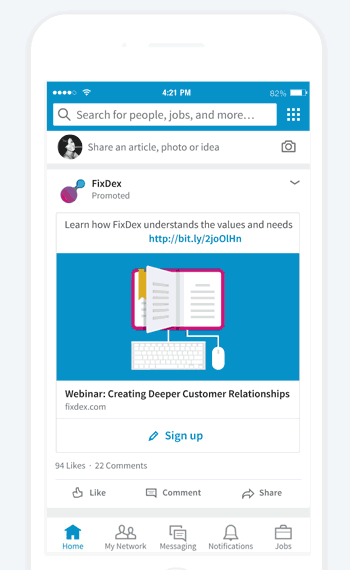
Lead gen forms are embedded directly within sponsored ads and allow users to submit their information without leaving LinkedIn. The form pre-populates with data from their LinkedIn profile, including name, email, company, and job title, dramatically reducing the effort required to complete the conversion. You can customize which fields appear and add additional questions specific to your business needs.
Why lead gen forms outperform external landing pages:
🧠 Fun Fact: The term UTM (for tracking in digital ads: Urchin Tracking Module) comes from the tool developed by Urchin Software Corporation, which was later acquired by Google in 2005. That tracking tech lives on in Google Analytics today.
When you set up a LinkedIn campaign, you get two ways to run your ads: Accelerate and Classic.
Accelerate uses automation to optimize your targeting, bidding, and creative combinations, while Classic keeps everything manual so you can control every setting yourself. The table below highlights how they differ and when each one makes sense to use. 📝
| Feature | Accelerate | Classic |
| What it is | AI-powered, auto-optimizing ad setup | Manual ad setup with full control |
| Best for | Fast optimization and scale | Precise targeting and custom testing |
| How it works | Automatically tests and adjusts targeting, creative, and bidding | You set and manage all parameters yourself |
| Control level | Low manual control | High manual control |
| When to choose | You want efficiency without micromanaging | You need strict targeting or structured experiments |
🧠 Fun Fact: The average cold email response rate is about 5.1%, whereas LinkedIn messages see a 10.3% response rate, meaning outreach on LinkedIn gets twice the replies compared to traditional email.
Here’s a LinkedIn ads guide to set up, configure, and launch a campaign that reaches the right professionals with the right message. 💬
Begin by visiting LinkedIn.com/ads or selecting Advertise in the top navigation of your LinkedIn profile.
You’ll need an active LinkedIn Company Page to proceed. If your organization doesn’t have one, create it first by filling in basic company information, uploading a logo, and adding a company description.
Once you’re in Campaign Manager, click ‘Create’ to start the setup process.
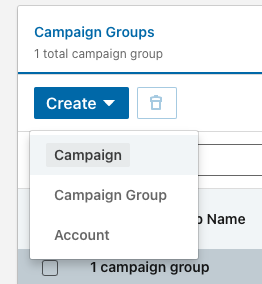
You’ll be asked to name your ads account, select your currency, and add a payment method. This is also where you designate which Company Page will run the ads and establish team access for colleagues who need to help manage campaigns.
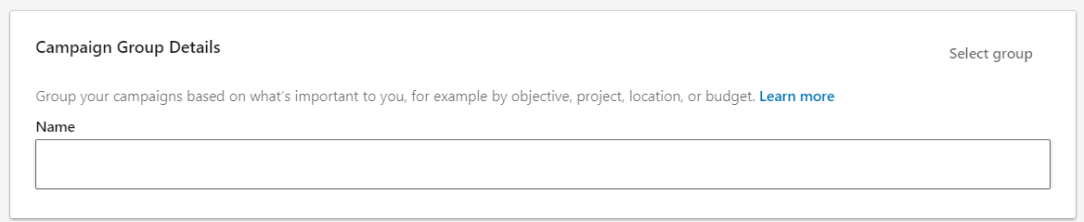
💡 Pro Tip: Give your Campaign Group a descriptive name that reflects your overall business goal. Then create a specific campaign name within that group that describes the targeting or messaging approach.
Your campaign objective determines the ad formats you can use, how LinkedIn optimizes your ads, and which bidding options are available.
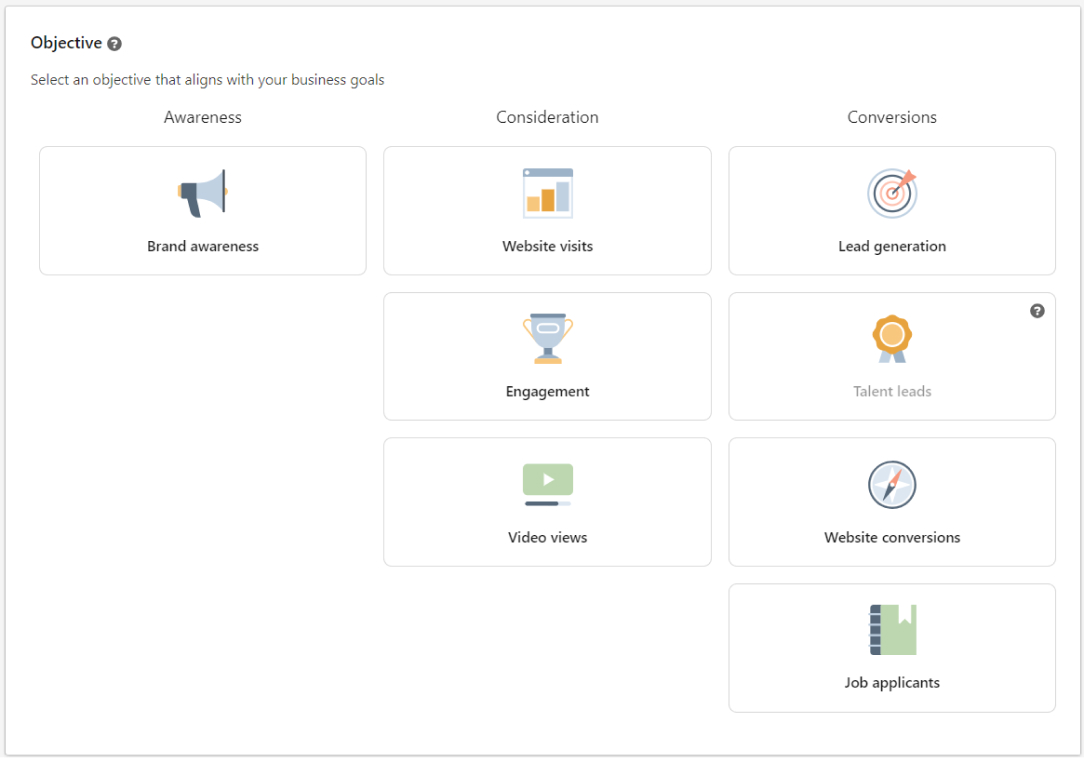
LinkedIn offers objectives like Awareness (building brand recognition among your target audience), Consideration (driving engagement and website visits), and Conversion (capturing leads or sales).
Think carefully about what action you want professionals to take after seeing your ad. So if:
⚡️ Template Archive: Bring structure to your LinkedIn ad campaign with the ClickUp Campaign Plan Template. With this template, you can map out your LinkedIn strategy with defined objectives, budgets, roles, and key checkpoints.
LinkedIn’s targeting capability is one of its greatest strengths. You can narrow your audience by job title, job function, industry, company name, company size, seniority level, skills, and professional interests.
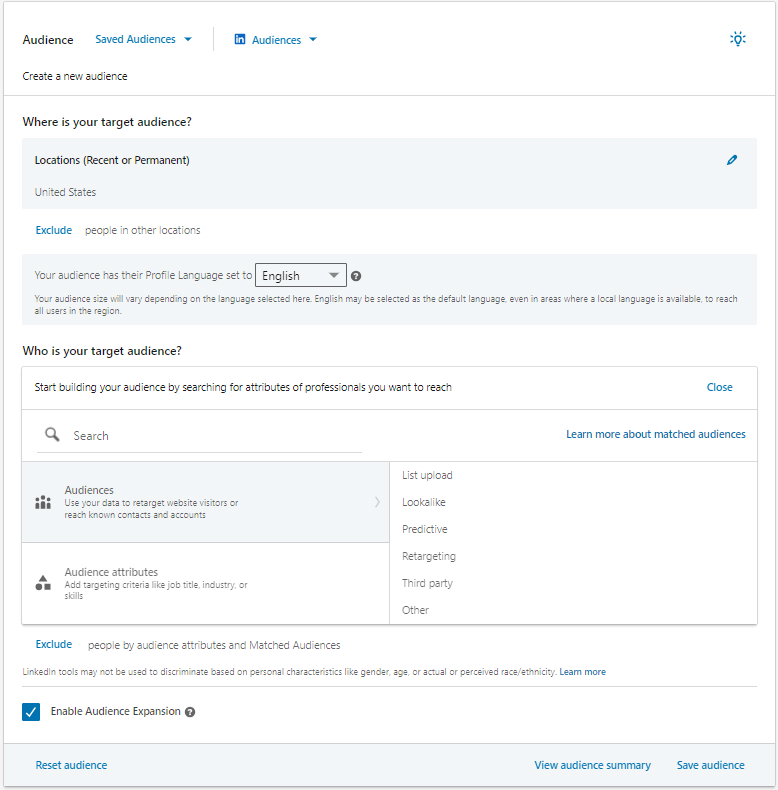
Start by identifying who your marketing ideal customer profile (ICP) is.
Are you trying to reach marketing directors at tech companies with 500 to 5,000 employees? Are you targeting HR leaders in the retail industry? Layer multiple targeting criteria to get increasingly specific.
You can also create matched audiences by uploading a list of existing customers to find similar professionals, or by retargeting people who visited your website.
Most campaigns perform best with an audience size between 100,000 and 1 million people for Sponsored Content formats. Too small and you won’t reach enough people. Too large and your message becomes less relevant.
Your audience targeting strategy should include:
🔍 Did You Know? Research covering 575 brands over five years (ad spend ≈ US$264 billion) found that digital ads increased perceived value of brands, though they had less impact on perceived quality or satisfaction compared to traditional advertising.
The format you choose shapes how your audience experiences your message.
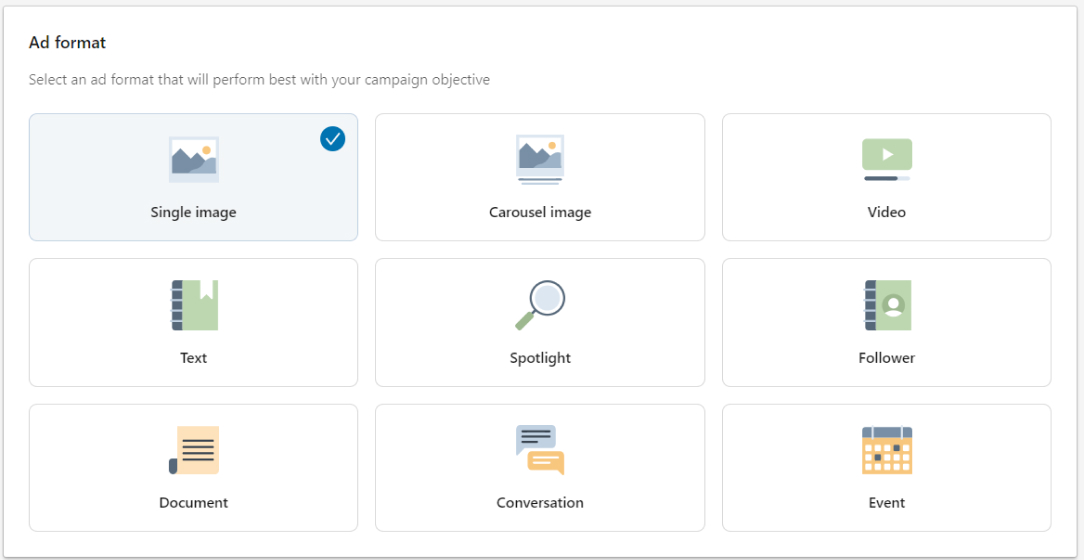
Consider what creative assets you have available. If you only have one strong image, single-image Sponsored Content is appropriate. If you want to showcase multiple products or walk someone through a process, use Carousel Ads. Match your format to both your objective and the story you want to tell.
Format selection factors to evaluate:
🧠 Fun Fact: The very first web banner ad ran on October 27, 1994, via HotWired (the online arm of Wired magazine). It was a simple graphic ad for AT&T that asked ‘Have you ever clicked your mouse right here? You will.’
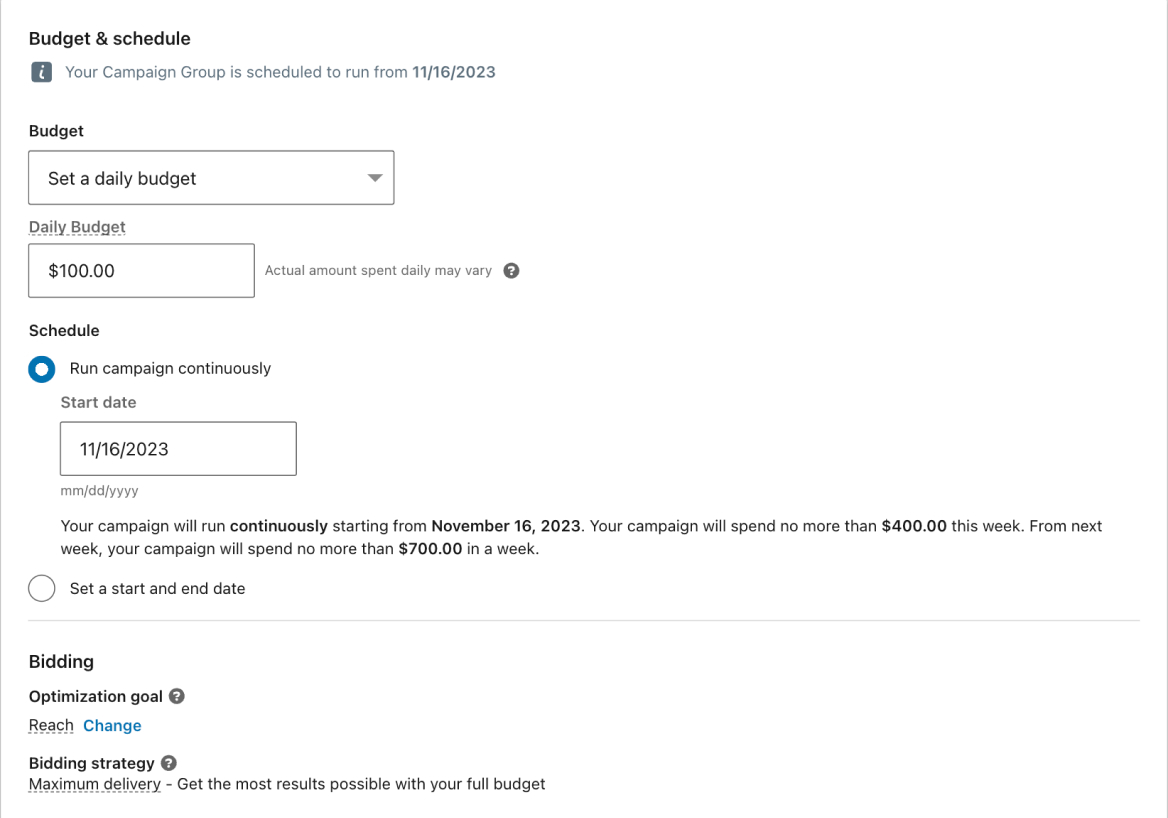
You can set a budget at the Campaign Group level for platform optimization or at the individual campaign level for tighter control. Choose your bidding strategy carefully:
Most advertisers starting out should use Maximum Delivery for simplicity and to benefit from LinkedIn’s AI optimization. Set a daily budget that won’t overextend your resources, a total campaign budget as a spending limit, and select start and end dates. You can pause campaigns at any time or extend them if they’re performing well.
Now, you build the actual ad creative that will appear to your audience.
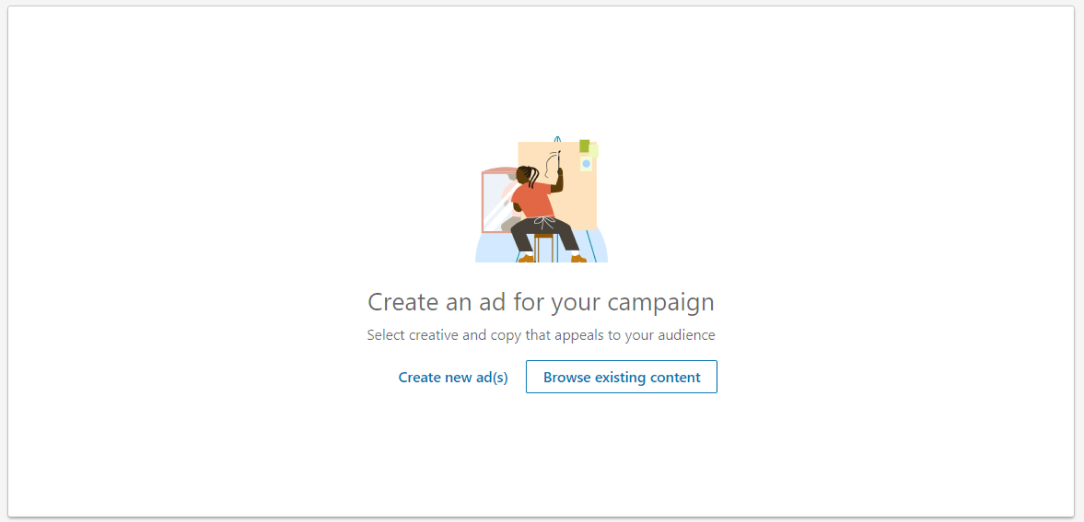
Depending on your format, you’ll upload images, write headlines, add descriptive copy, and include a call-to-action (CTA) button.
LinkedIn recommends building 4 to 5 ad variations within a single campaign, allowing the platform to test and identify which creative resonates best. Make sure images meet technical requirements: minimum 100×100 pixels, saved as .jpg or .png, and under 2MB file size.
Your creative strategy should address:
🚀 ClickUp Advantage: No more switching between ChatGPT for copy, Midjourney for images, and design tools for layout. ClickUp Brain combines AI writing + image generation in your workspace so your marketing team can move faster and stay focused without AI sprawl.
Try this prompt: Write three versions of LinkedIn ad copy promoting our new project management course for marketing directors. Keep the tone professional but approachable, focused on saving time and reducing team chaos.
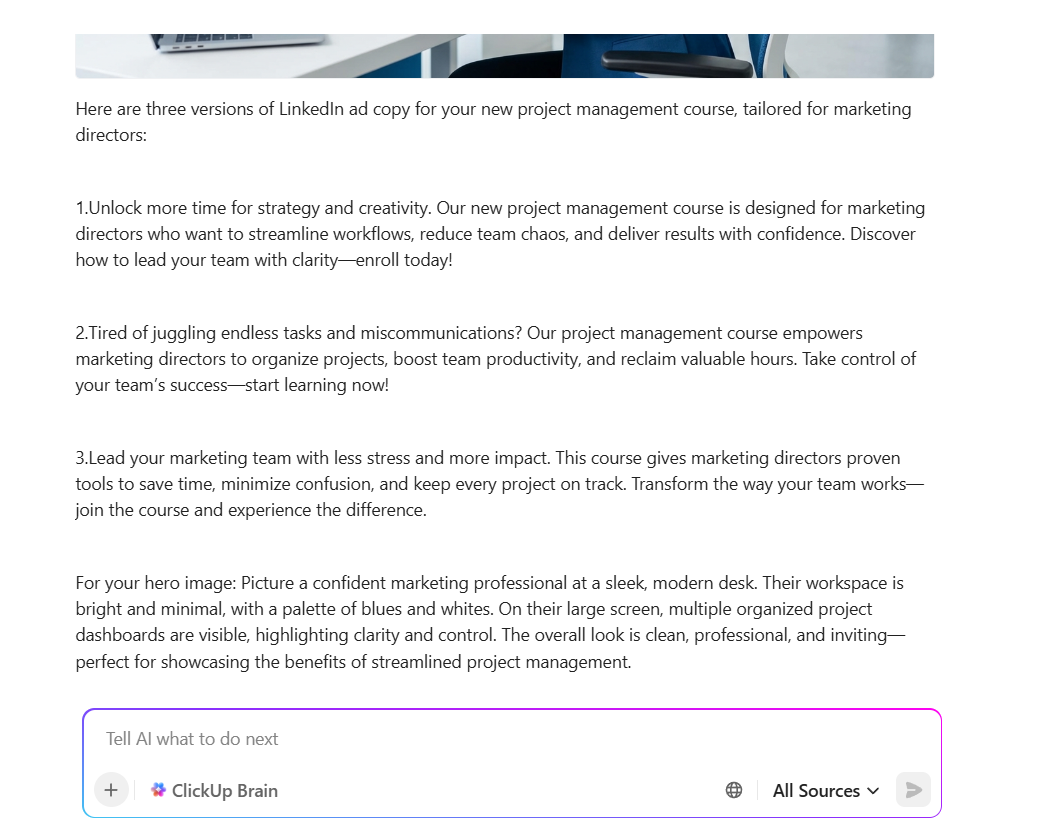
Then generate a clean, modern hero image showing a confident marketing professional working at a sleek desk with multiple organized project dashboards visible on their screen—bright, minimal aesthetic with blues and whites.
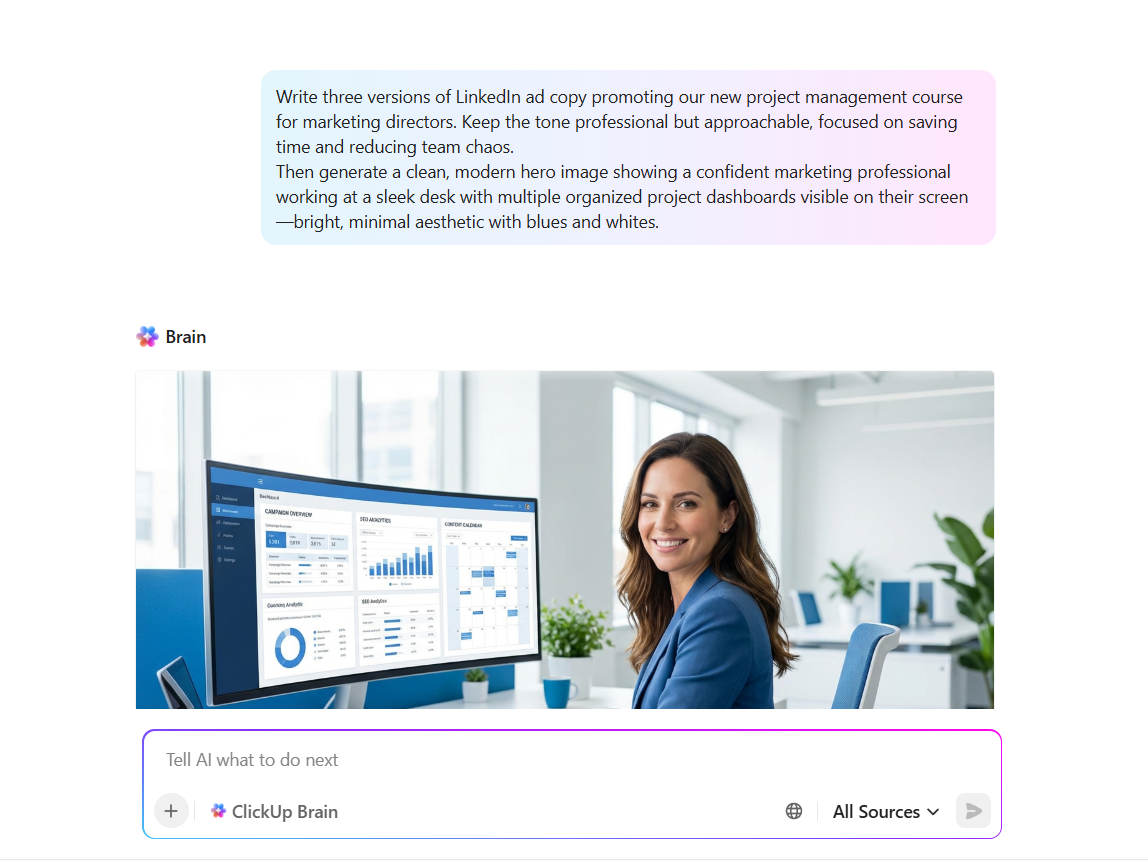
If you only track clicks and impressions, you’re missing the full picture of what your ads actually drive.
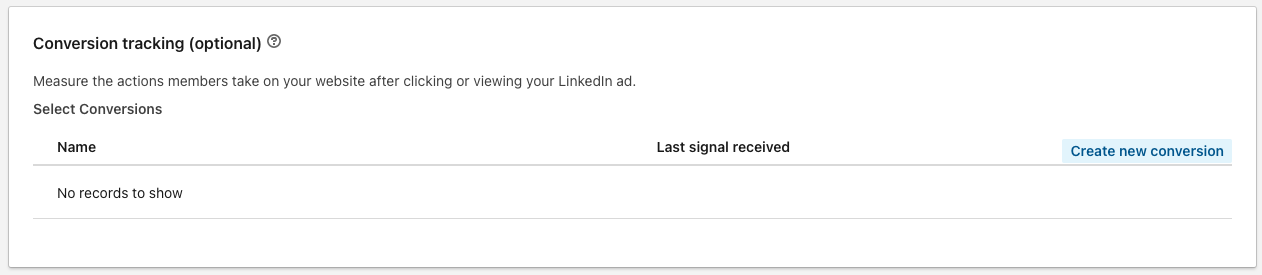
Install the LinkedIn Insight Tag on your website to track when someone from your ad takes valuable actions like filling out a form, downloading a resource, or making a purchase. This pixel-based tracking connects your advertising spend to actual business results, giving you clarity on return on investment.
You can create conversion events for different actions people take on your website. For example, you might track form submissions separately from purchase completions. This data becomes invaluable for optimizing campaigns and demonstrating advertising value to stakeholders.
💡 Pro Tip: Before launching, conduct a thorough review of every element to ensure it’s ready. You should:
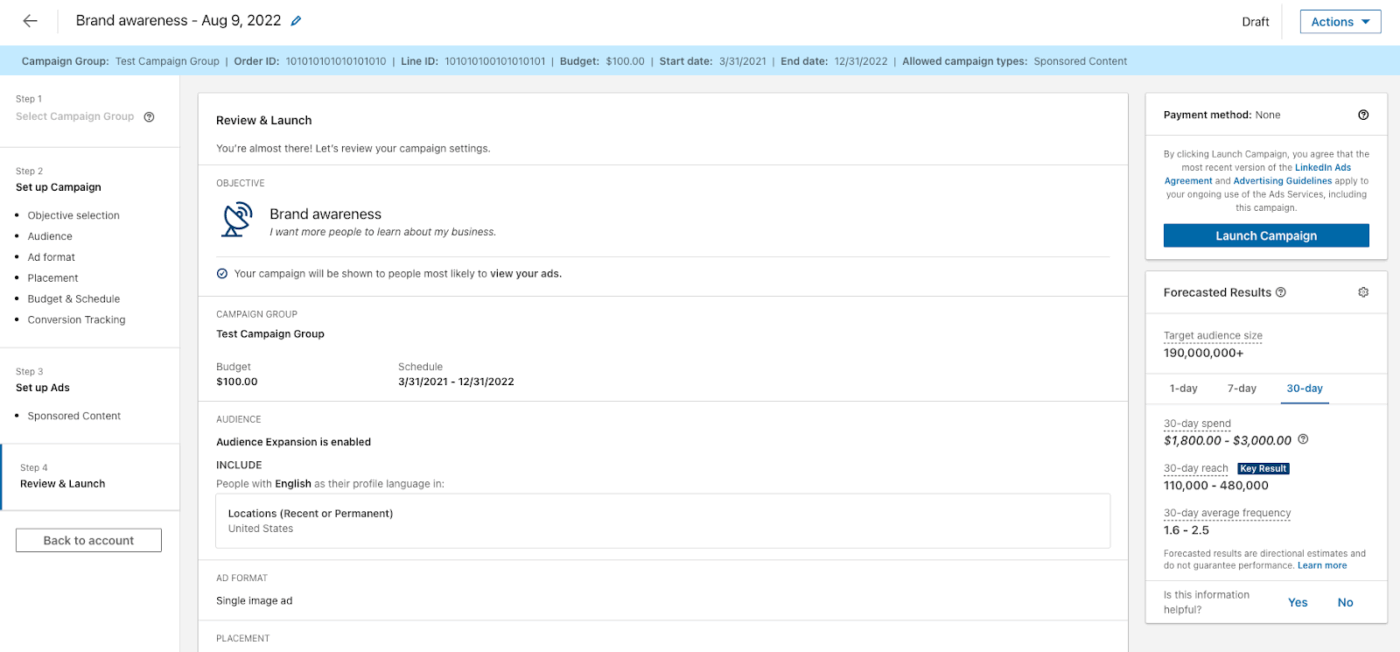
LinkedIn conducts a review process, typically completed within 24 hours, to ensure everything meets platform policies before going live.
Most LinkedIn advertisers obsess over impressions while ignoring metrics that predict profitability. You need to measure what converts, not just what gets seen.
Track these metrics:
🚀 ClickUp Advantage: Lock in a steady review rhythm for your LinkedIn ad campaigns with Recurring Tasks in ClickUp.
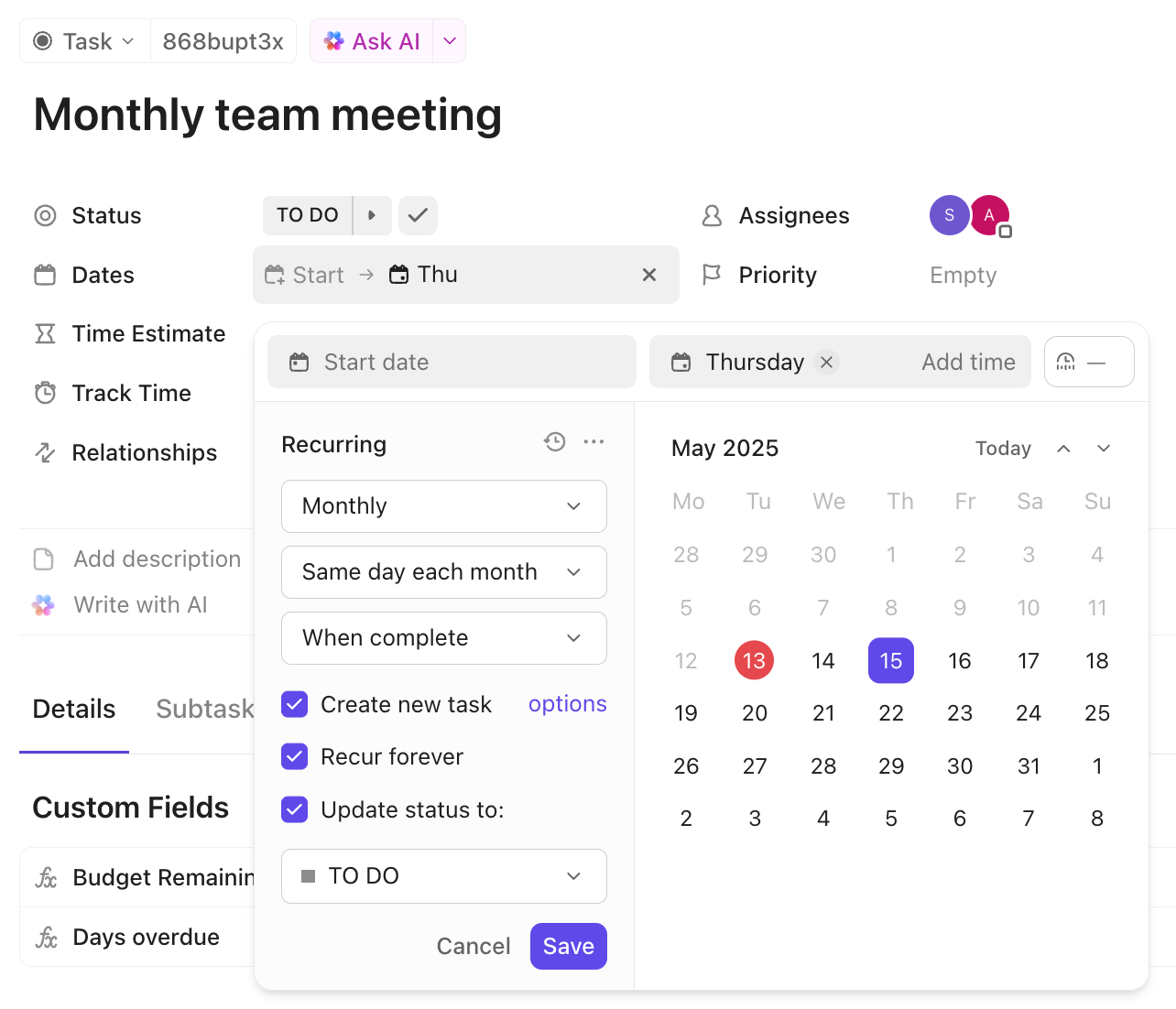
Set a weekly or biweekly task that brings your key metrics, creatives, and audience performance back into focus, so you can catch shifts early and adjust with intent. It keeps your optimization cycle consistent, reduces last-minute scrambling, and supports a smoother path to stronger campaign decisions.
LinkedIn is powerful for B2B marketing, but it’s not a universal solution. Understanding where the platform falls short helps you allocate budget more strategically across your full marketing mix.
Where LinkedIn ads face real constraints:
The right tools and templates (like ClickUp for Marketing Teams!) take the repetitive work off your plate so you can spend more time on strategy and creative workflow management.
Here’s a quick overview:
Now let’s look at it in detail.
Brainstorming for LinkedIn ads works better when you structure it around the platform’s strengths. Try dividing your whiteboard into three columns: job titles you’re targeting, problems those people have at work, and how your offer solves them.
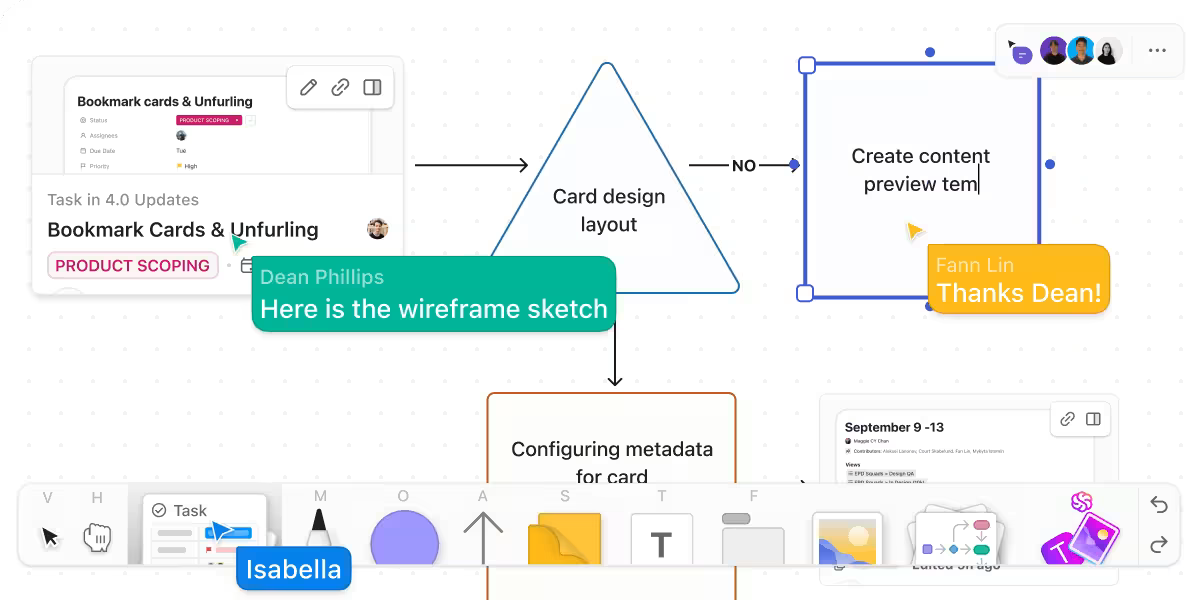
ClickUp Whiteboards give your team a visual canvas to map out campaign ideas, sketch ad concepts, and connect the dots between audience pain points and messaging angles.
You can drag in notes, drop images for inspiration, draw rough layout ideas, and link everything directly to Tasks in ClickUp when you’re ready to move forward.
Hear it from Lulu Press on using ClickUp:
A project management platform is essential for a marketing team, and we love that it helps us stay connected to other departments. We use ClickUp literally every day, for everything. It has been very helpful for our creative team and has made their workflow better and more efficient.
Learn about using AI to automate tasks:
Keeping track of LinkedIn ad creative gets messy fast. You’re testing different images, headlines, copy variations, and audience pairings. After a few weeks, it’s hard to remember which combination ran where or what you learned from it.
The problem compounds when you’re collaborating. Someone launches a new creative without realizing you already tested that angle. Or a winning format gets forgotten because nobody documented why it worked.
ClickUp’s Advertisement Template helps here. It gives you a structured framework to manage every stage of your LinkedIn ad campaign. For example, you can:
Running LinkedIn ads without organic content to back them up is a missed opportunity. When someone sees your ad and clicks through to your company page, what do they find? If the last post is from two months ago, you’ve lost credibility before the conversation starts.
A LinkedIn content calendar helps you coordinate the two. Perhaps your ad campaign promotes a webinar, so your organic posts that week provide context around the same topic. Or you’re retargeting people who engaged with a post, so you need to know what’s scheduled and when.
Try this LinkedIn content calendar template. 👇
Bring your ad content schedule into sharp focus using the ClickUp Content Calendar Template.
It lets you map every LinkedIn asset—from awareness posts to lead-gen updates—onto a clear calendar where you track concept, draft, review, and publish. You’ll find Custom Fields for Channel, Target Audience, Publish Date, and Content Type, making it easy to segment your content.
Staring at LinkedIn Campaign Manager’s native reporting only gets you so far. The data is there, but it’s scattered across tabs and time ranges, making it hard to see the full picture or spot trends.
A reporting dashboard pulls everything into one view. You can track spend, impressions, clicks, and conversions side by side. More importantly, you can watch how metrics move together over time.
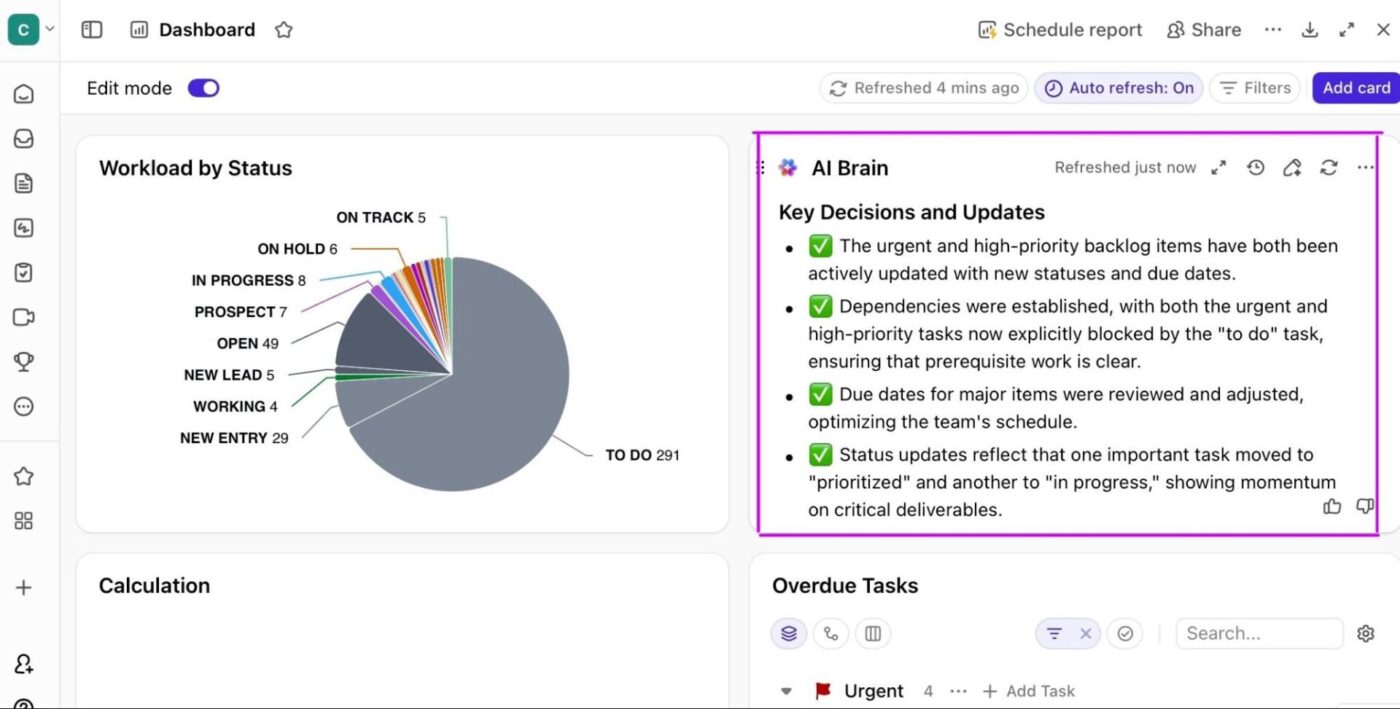
ClickUp Dashboards give you a single view of how your LinkedIn ad campaign is performing while showing how the team is moving tasks forward. You can track KPIs like clicks, CPL, CTR, conversions, spend pacing, and audience performance using cards that pull data from the work your team updates every day.
Team workload, task progress, approvals, and production timelines sit beside your campaign metrics so you can see whether delays, creative revisions, or volume changes are affecting results.
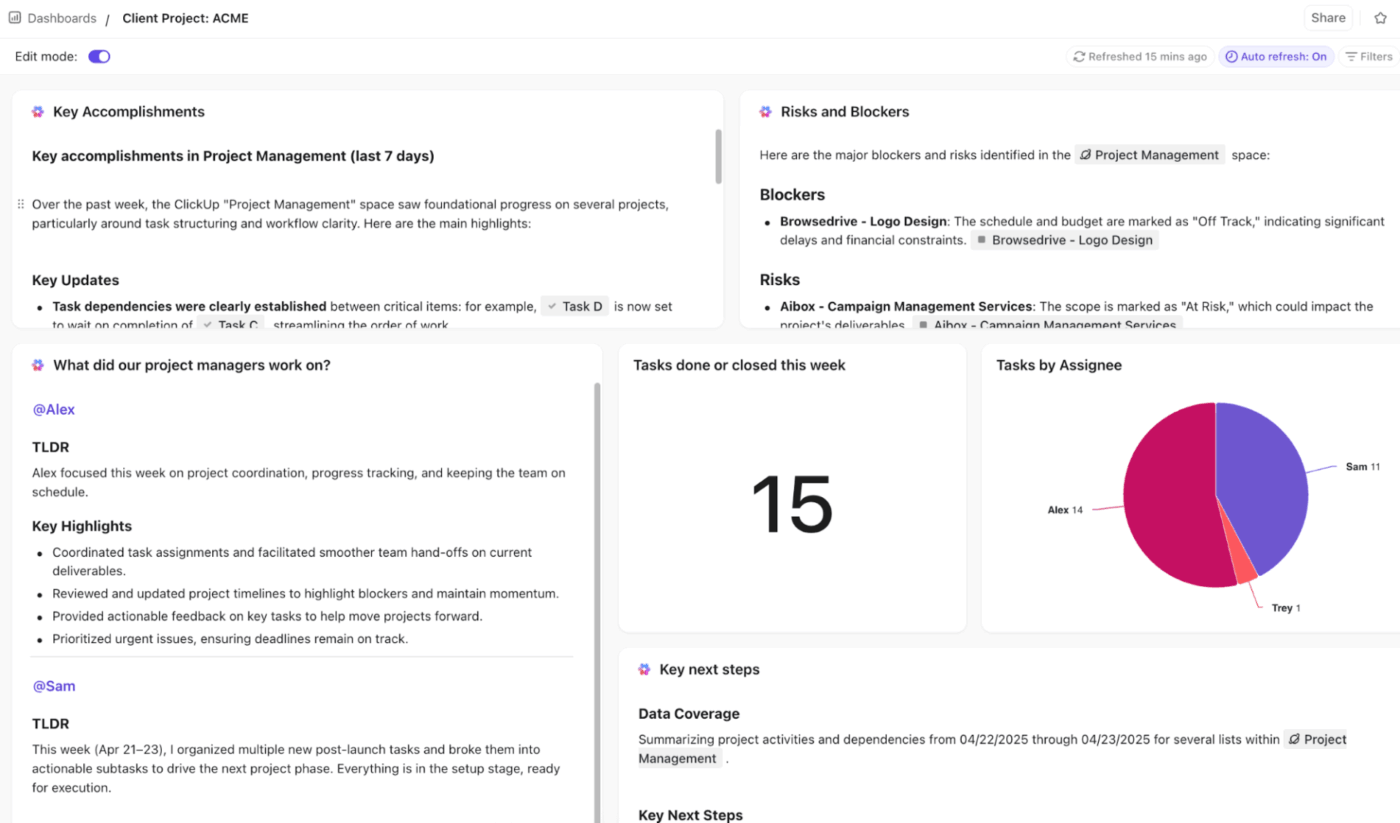
Layer in AI Cards powered by ClickUp Brain, such as:
Managing LinkedIn ads involves a lot of repetitive steps.
Someone finishes the creative, then you have to remember to send it for approval. A campaign ends, then you have to pull the report. Nothing is difficult on its own, but keeping track of it all eats time.
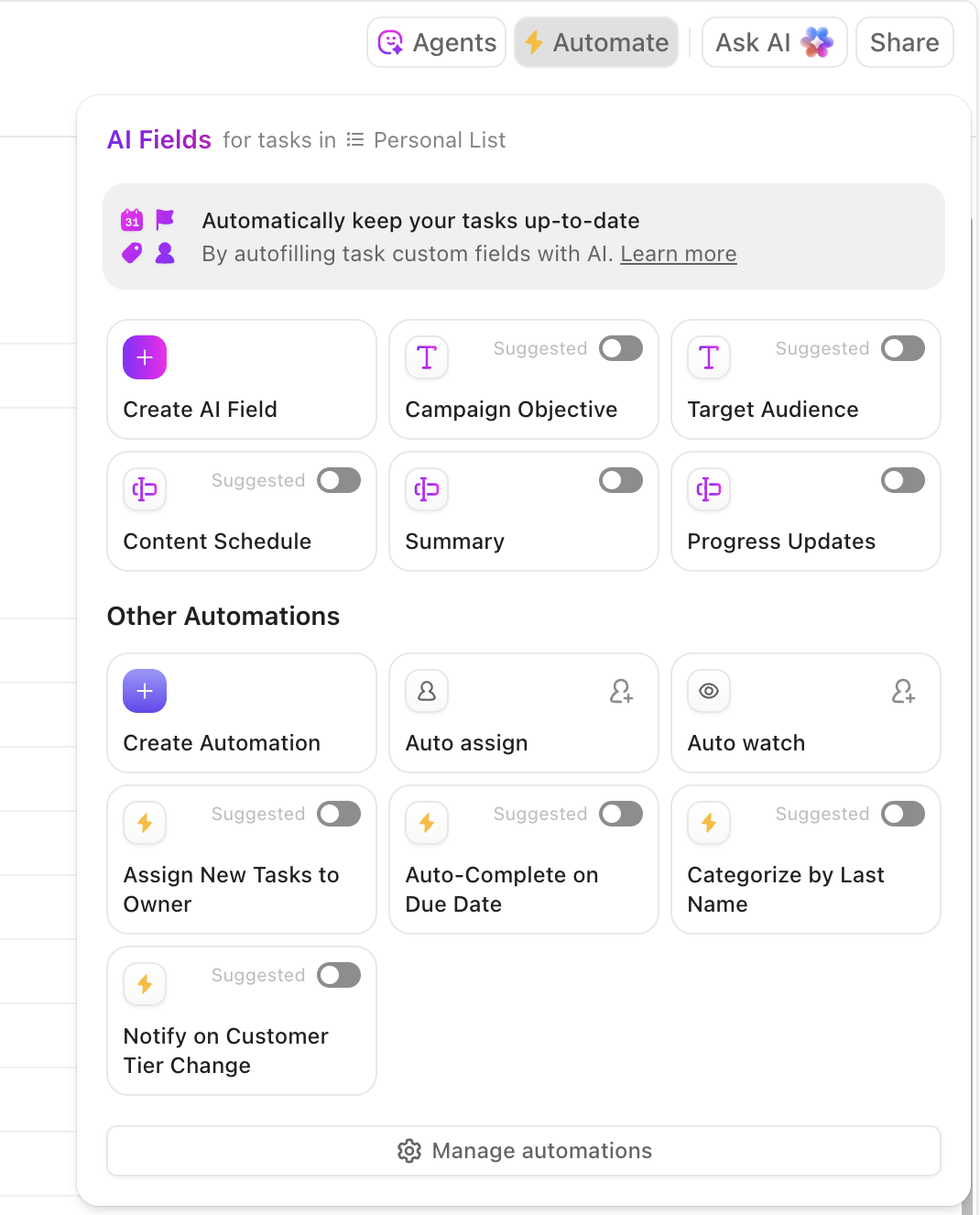
ClickUp Automations and AI Agents can handle repetitive steps in your LinkedIn ad workflow, so your team can focus on execution.
Some automation examples to try:
Agents do the same thing, but without you having to lift a finger. They can assign tasks to team members, send updates, collate summaries and reports, and even answer questions for you. See how. 👇🏼
ClickUp Brain MAX works as a desktop AI companion that pulls context from your tasks, docs, and connected apps, so you get answers grounded in your actual campaign work.
You can search for ad drafts, find past performance notes, pull targeting details, or surface the latest LinkedIn metrics from your workspace without switching tabs. It also supports multiple AI models, so you can draft copy variations, clean up audience descriptions, or turn scattered ideas into actionable steps while staying inside your workflow.
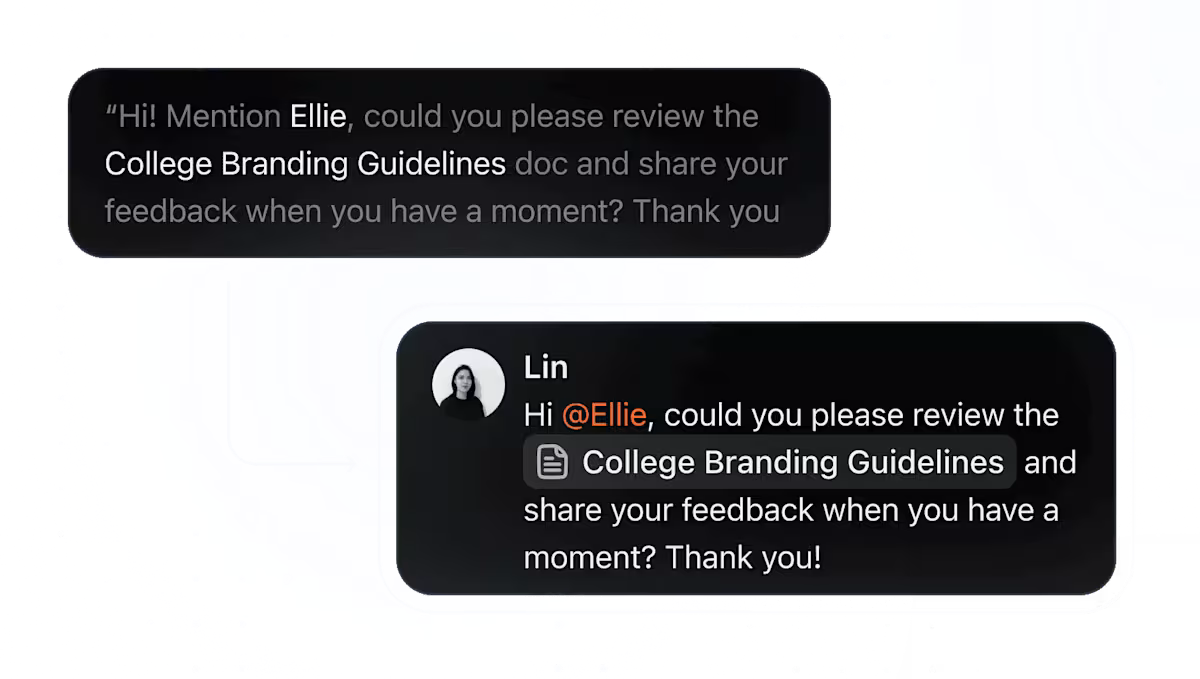
Talk to Text in ClickUp Brain MAX lets you speak your thoughts and convert them directly into text for tasks, notes, or messages.
It recognizes @mentions and links, supports custom vocabulary so your industry terms and campaign names are understood, and works across apps, which means you can capture a full optimization idea while looking at LinkedIn Campaign Manager, then drop it straight into the task that needs an update.
It removes the friction of typing during busy review cycles, keeps your thinking uninterrupted, and gives your team clearer, faster handoffs when decisions need to move.
Try these best practices to improve your LinkedIn ads. 📈
The biggest mistake marketers make is running the same playbook they use on other platforms.
LinkedIn users are in a different headspace. They’re not scrolling to unwind. They’re scanning for professional value between meetings. Your creative has maybe two seconds to signal relevance before they move on.
This means leading with specificity. Generic pain points get ignored. But mention something that sounds like a conversation they had last Tuesday, and you’ve got their attention.
🔍 Did You Know? Field experiments on social cues in social advertising showed that adding peer-affiliation information (for example, ‘Your friend likes this brand’) significantly increased ad clicks and connection formation, especially when the peer was a strong tie.
Cold audiences don’t want demos. They barely know who you are. Pushing a sales conversation too early wastes budget and burns potential customers before they’re ready.
Think in stages:
Only people actively evaluating deserve the demo ask.
Most LinkedIn ad accounts have one offer running to everyone. That’s leaving money on the table.
The temptation to check performance hourly is real, but LinkedIn’s algorithm needs time to optimize. Making changes after a day or two of data leads to false conclusions. A campaign that looks like a dud on Tuesday might find its footing by Friday once the system learns who’s engaging.
Give new creatives at least a week and a few thousand impressions before judging. Otherwise, you’re reacting to noise, not signal.
Most advertisers focus on who they want to reach and forget about who they want to avoid. Excluding current customers, competitors, job seekers, and unqualified industries sharpens your audience dramatically.
Review your campaign data regularly for patterns.
If a certain segment clicks but never converts, exclude them. Tight exclusions mean your budget reaches people who can buy.
B2B purchases follow rhythms tied to budgets, quarters, and planning seasons.
Advertising a big-ticket solution in December when budgets are frozen wastes money. Ramping up in Q1 when new budgets unlock makes every dollar work harder.
Learn when your customers typically evaluate and buy. Adjust your campaign calendar to match: heavier spending during active buying windows, lighter maintenance during slow periods.
LinkedIn ads can feel chaotic when every step pulls you in a different direction. You plan the creative in one place, track performance somewhere else, and remind your team about reviews in yet another tool. Once you get past the learning curve, though, the whole process starts to feel like a rhythm you control.
ClickUp helps you keep that rhythm tight.
You shape campaign concepts on ClickUp Whiteboards, monitor performance trends through ClickUp Dashboards, and take care of repetitive tasks with Automations.
And when it’s time to build creatives, you move even faster. ClickUp Brain writes your ad copy, drafts variations, sharpens headlines, and helps you adapt messaging for each audience segment. Then you use ClickUp Brain MAX to generate clean, on-brand ad visuals right inside your workspace. Even your quick ideas land in the right place with Talk to Text, so nothing slips during review cycles.
Everything stays connected, which means every campaign moves with more clarity, consistency, and confidence.
Sign up for ClickUp today! ✅
LinkedIn ads typically run on a CPC or CPM model. Costs vary by audience and competition, but most campaigns fall in the $5-$12 per click range or a comparable CPM. Highly targeted segments often cost more.
Lead Gen Forms work best for capturing leads because users submit details without leaving LinkedIn. Sponsored Content also performs well when paired with a strong offer or gated asset.
Yes. Small businesses can run focused, low-budget campaigns by targeting narrow audiences and using simple objectives like website visits or lead generation. LinkedIn’s minimums are manageable for controlled testing.
Conversions are tracked through the LinkedIn Insight Tag installed on your website. It captures actions like form completions, sign-ups, and downloads to measure campaign effectiveness.
ClickUp helps organize campaign tasks, approvals, assets, and timelines. Teams use ClickUp Task Priorities, Custom Task Statuses, and Docs to streamline planning, monitor execution, and keep performance notes aligned across campaigns.
© 2026 ClickUp