How to Drive Change with Lewin’s Change Model
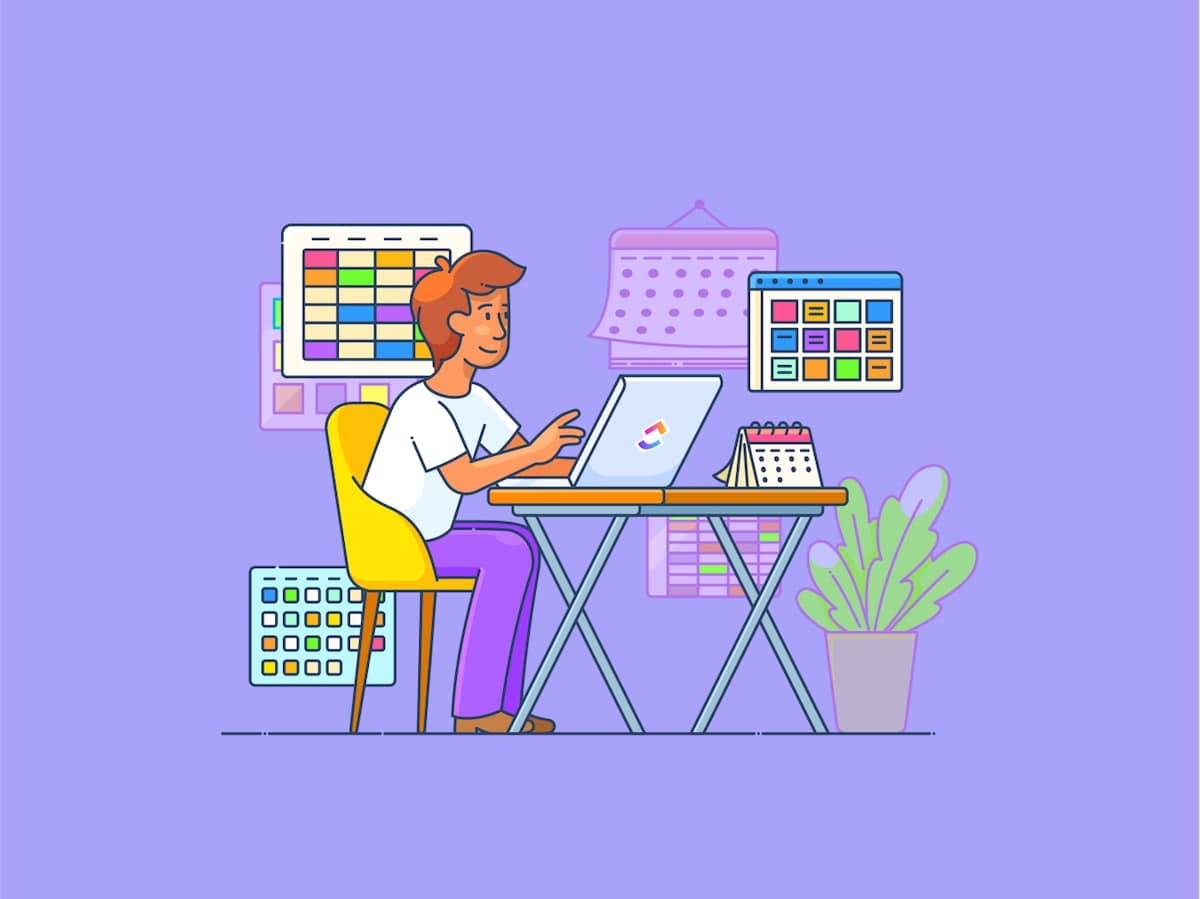
Sorry, there were no results found for “”
Sorry, there were no results found for “”
Sorry, there were no results found for “”
In a world where staying in one place effectively means falling behind, organizations must embrace change with open arms.
You know that if your company does not adapt to the new status quo, it’ll likely become outdated soon.
So, how can you ride the tech wave without shaking up operations or, even worse, losing out on revenue-generating opportunities?
The answer is organizational change. Psychologists and researchers have developed various change theories to help businesses manage how employees react to organizational change.
Lewin’s Change Model packs powerful frameworks for making the process smoother for everyone in your organization.
Read on to learn more about driving change with Lewin’s 3-step change model and effectively implementing each phase.
Before we discuss how to use Lewin’s Change Model to manage organizational change, you’ll need more insight into who Lewin was and what his theory entails.
Kurt Lewin, born on September 9th, 1890, was a German-American psychologist who’s often called the father of social psychology. He was one of the first to outline organizational development, shaping how we understand change in businesses today.
Lewin worked with top universities like the University of Berlin, MIT, and Stanford, leaving a lasting impact with his insights on the change implementation process. His work, especially Lewin’s change management model, is still a go-to for organizations looking to implement change initiatives successfully.
Lewin’s change theory is a life-changing business strategy. It helps businesses handle organizational change smoothly.
Through this, organizations decode why people react the way they do and learn how to manage change naturally so it doesn’t feel chaotic. Whether you’re redoing the organizational structure or giving a new direction to existing workflows, Lewin’s change model is about streamlining transitions.
Kurt Lewin’s Change Model breaks down change into three stages—Unfreeze, Change, and Freeze. It shows how to handle change and reduce pushback from everyone involved.
Let’s examine Lewin’s change management model in more detail and understand how you can apply it to your business.
Each stage in Lewin’s Change Model outlines critical tasks that prepare employees for the upcoming transitions and ensure a smooth change rollout.
Change management is hardly a one-person job, but even with a solid team, you’ll need all the help you can get—from software tools, straightforward processes, and dependable systems.
ClickUp makes planning, communicating, and strategizing a breeze for your team. As a comprehensive project management platform, it helps simplify end-to-end change management processes, from assessing organizational needs and preparing the workforce for transition to ensuring the change is smooth and sustainable.
Here’s how it manages the different stages of your change process.
At this stage, companies realize it’s time to promote change. Key stakeholders assess their current setup to spot what’s outdated and determine what needs to be improved. This is where you shake off the old habits and prepare for the new status quo.
Key aspects of the Unfreeze stage in Lewin’s change model:
💡Pro Tip: When planning a change strategy, use trendspotting to identify emerging innovations that can increase your organization’s growth.
Here are four tips to help you manage the Unfreeze stage:
Get in-depth insights into your current processes with ClickUp Dashboards. Monitor your workload distribution, time spent on tasks, and team productivity to understand employee efficiency.

Spot bottlenecks in task distribution and team capacity to create Agile teams ready for anything. Use dashboards to analyze budgets and create revenue, expenses, and net income reports to cut costs.
Calculate the ROI of existing processes to support your case for change. ClickUp’s change management templates give you structured frameworks to navigate complex transitions easily and gain complete visibility into objectives, resources, timelines, etc.
Now that you know which business areas need change, define objectives to implement it systematically. Start by setting realistic goals using ClickUp Goals.
For each goal, define numerical, monetary, or task targets to make progress easier to track. Set clear timelines for your targets to avoid lagging.

Outline your upcoming changes and make sure key stakeholders and employees have access to all the information in one spot.
With ClickUp Docs, create knowledge bases, wikis, and product guides for effective knowledge transfer. Plus, collaborate with your team in real time, create nested pages, use fun styling options, and save time with templates.
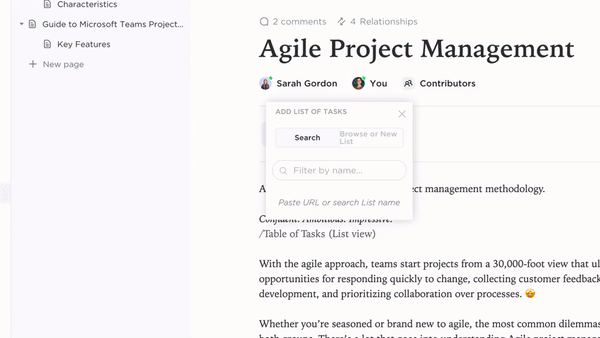
Ease your work with the pre-built ClickUp Change Management Plan Template to document your change strategy. It includes everything you need to implement the proposed changes.
With this template:
Our most recent appreciation of the collaborative impact of ClickUp was when working on a Content plan for a product launch. We were able to build and maintain a content repository using the docs tool, that included hierarchical structure, collaborative editing, and powerful embedding features.
Use ClickUp Whiteboards to visually explain ideas and clarify the change process for everyone. They allow you to:

This phase is where the real transition begins. New processes and systems are implemented, and employees are trained to adapt to the changes.
Key aspects of the Change stage of Lewin’s Change Management Model:
Here are three ways you can wade smoothly through the transition stage with ClickUp:
Track the progress of your change management activities with the ClickUp Gantt Chart View. Get a visual timeline to track the progress of all the activities and tasks associated with the change process.
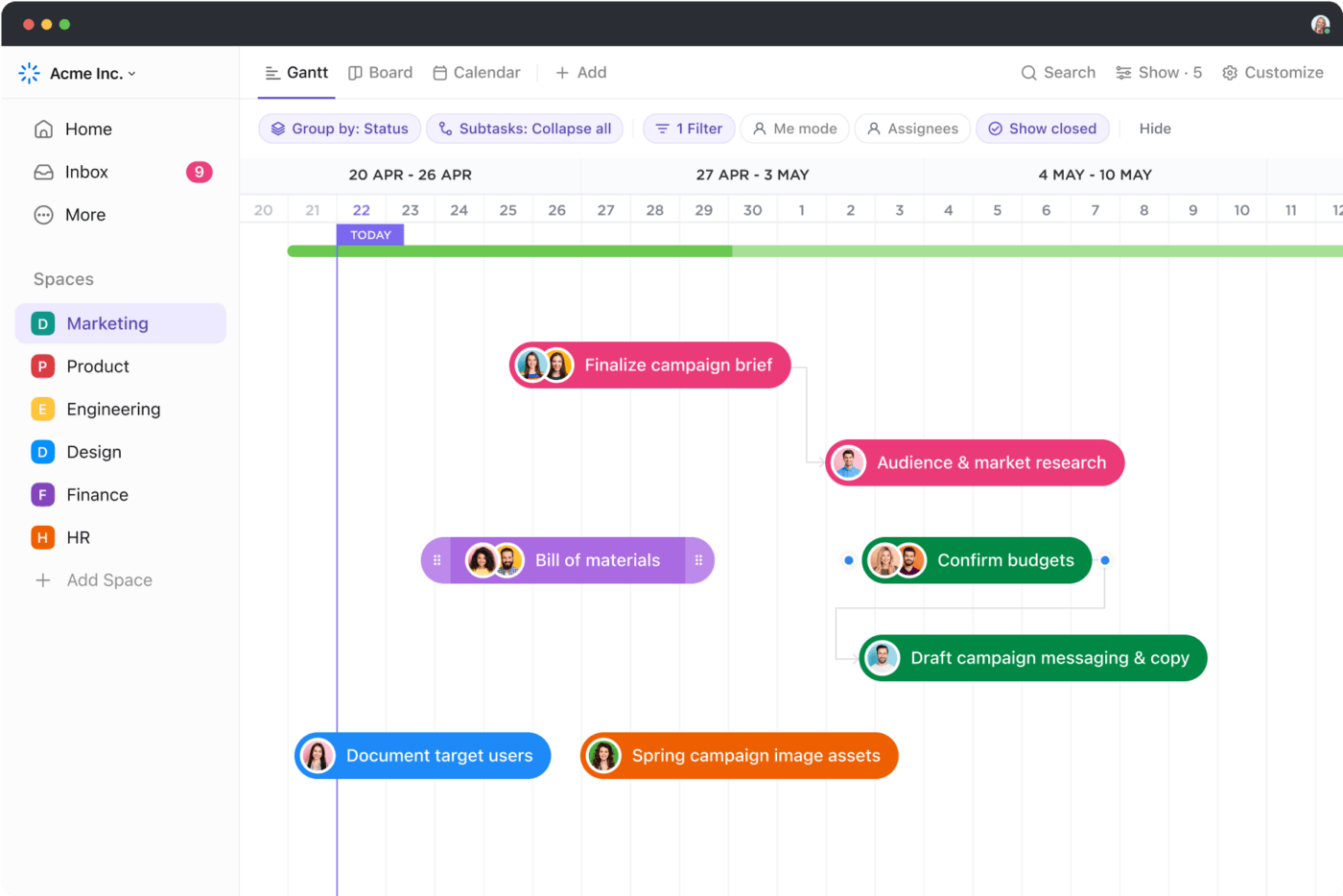
Prioritize tasks according to their level of urgency and never miss a deadline. Sorting options like the cascading view give a sequential view of interdependent tasks. See which tasks need to be completed ASAP to create an effective strategy and smooth workflow.
💡Pro Tip: If you’re a change leader, ensure that you use the three C’s—Clarity, Consensus, and Consultation—to effectively lead your team through change.
When you’re knee-deep in leading change, you can’t afford to be slowed down by routine tasks like updating team members about task progress or sending recurring emails after each milestone is achieved.
That’s where you need ClickUp Automation. Select from 100+ pre-built automation templates to automatically assign tasks, update statuses, post comments, and more. Or use ClickUp’s AI automation builder to define to-the-point triggers and actions for specific use cases.

Once the automation is set, view all the actions taken, modify triggers, and verify your workflows using the audit logs. This helps you keep an eye on your automations and fix problems before they get bigger.
Seamless collaboration is a non-negotiable factor in leading successful organizational change. Using ClickUp Chat, your teams can exchange updates, share information, and catch up in real time—right alongside your tasks and projects.

It’s located within the ClickUp platform, making it super easy to message your colleagues while juggling work. Invite team members to a conversation using @mentions and keep everyone in the loop.
Plus, Chat is connected to ClickUp’s neural network, ClickUp Brain, and offers endless advantages, such as:
Say your colleague needs updates on a particular task. ClickUp Brain starts sorting through your tasks, projects, and docs to surface the most relevant answers for the query.

The answers are privately displayed on your screen, and you can accept or reject them. Accepting the response will prompt it to be forwarded to the colleague who made the enquiry.
💡Pro Tip: To further streamline your workflow, use project communication plan templates that outline objectives, timelines, and key deliverables. This way, everyone involved in the change project stays aligned with what needs to be done.
This is the final stage in Lewin’s change implementation process, where everything from the first two stages gets locked in.
By now, all the new behaviors, processes, and systems are part of the organization’s daily flow. This stage is about ensuring the hard work pays off, and the new process becomes second nature to everyone.
Key aspects of the Refreeze stage in Lewin’s model:
With its many built-in reporting templates, ClickUp can be handy even during the final stage of the change management process.
After rolling out the changes, gather all the learnings, missteps, and results into a neat report. You’d also need a feedback system for your team to see how they’re adjusting to the new changes.
This is where the ClickUp Project Retrospective Template can help evaluate your project. It’s a fully customizable framework that tracks everything in your change process—from what went right to what needs work.
This template is perfect for defining goals, delegating tasks, tracking project progress, and identifying key areas of improvement for future projects.
Lewin’s Three Step Model for Change Management has several applications in a business setting. Here are a few examples of how this model can be used in different contexts.
Organizational change can be difficult for teams. It’s tedious to get accustomed to new processes and integrate them into everyday routines.
But what are the other challenges in change implementation, and how do you tackle them?
Let’s take a look.
This is the most common challenge businesses face. Employees often fear the unknown and believe change automatically translates to losing control.
Solutions:
✅ Involve employees in the change process right from the very start. Get their input and show them that their opinions matter
✅ Communicate why change is necessary and help them understand their role in the process
✅ Equip employees with all the information they need to adapt to the newly implemented processes
You may find that your leaders and senior executives aren’t fully on board with the change proposal. If your leaders don’t actively champion the change, your change initiatives will likely lose momentum.
Solutions:
✅ Give real-life examples of similar changes implemented in other companies. Provide success stories and case studies to illustrate the value of change
✅ Understand the concerns of your leaders. Demonstrate how the proposed changes will potentially align with their interests and aspirations
✅ Engage leaders and get their input and ideas early on in the change process
Sometimes, change agents underestimate the actual time needed to implement certain changes and observe their outcomes. This can negatively impact your change strategy and results.
Solutions:
✅ Set realistic timelines by mapping out all the activities and tasks related to the implementation. You can even include buffers to prepare for unexpected delays
✅ Schedule test runs to see how changes fare on a smaller scale before plunging into full-scale implementation
✅ Plan resources ahead of time and ensure they’re available throughout the implementation to support your change initiatives
We know how difficult it is to manage change across an entire organizational ecosystem. A stage-wise approach like Lewin’s Change Model is best to navigate a change initiative without losing sight of the end goal.
An all-in-one productivity platform like ClickUp packs multiple features and functionalities useful at different stages of the change process. Features like ClickUp Dashboards, Docs, and Whiteboards ease planning and strategizing with your team.
ClickUp Automation and ClickUp Brain automate routine tasks, and ClickUp Chat promotes real-time collaboration during each phase of your change initiative.
Sign up to ClickUp for free and learn how to equip your organization to adapt to changes and drive successful outcomes.
© 2026 ClickUp