10 Intercom Integrations to Level Up Customer Communication in 2026

Sorry, there were no results found for “”
Sorry, there were no results found for “”
Sorry, there were no results found for “”
Technology has drastically changed how we communicate, and effective communication tools can now make or break a company, especially in customer relations and support. Intercom is a clear standout platform for customer communication. But here’s the kicker—its superpowers shine when you team it up with other tools.
The seamless integration of other tools can significantly enhance efficiency and customer satisfaction. Let’s dive into how Intercom integrations can level up your business communication.
Here’s what to look for in the best Intercom integrations and the top 10 Intercom integrations to consider in 2024.
There are many types of integrations available for Intercom. When considering Intercom integrations that work best for your company, consider the following set of features and capabilities to ensure you make well-rounded selections.
As a widely-used platform, Intercom offers seamless integration with numerous apps. We’ve put together a list of powerful tools that can enhance Intercom’s functionality or have their functionality extended by it.
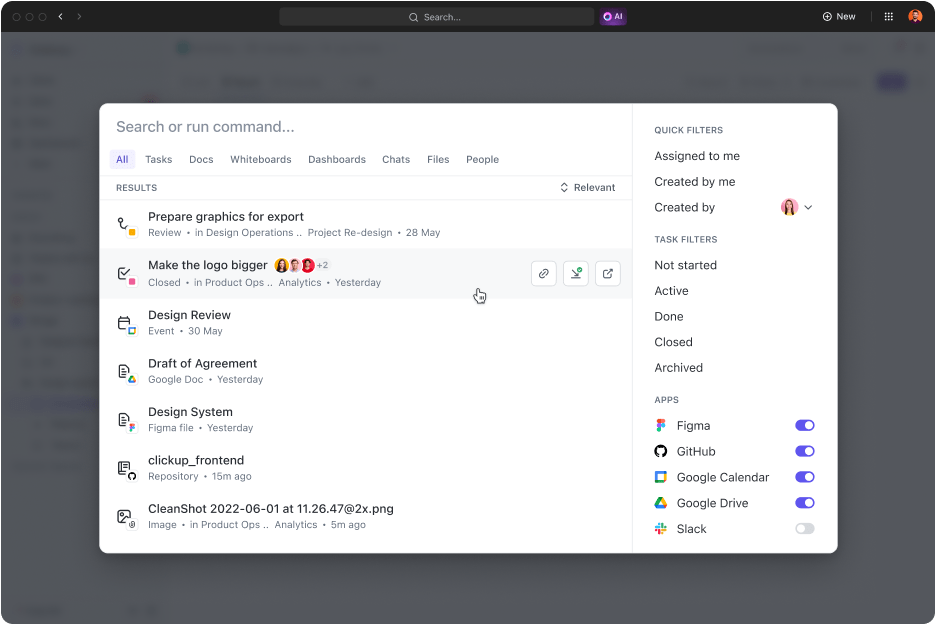
On its own, ClickUp’s all-in-one productivity platform comes with an impressive list of features. Its extensive set of third-party integrations extends its functionality even further.
ClickUp’s Intercom integration includes ClickUp’s Universal Search feature. With this tool, users can quickly search across all of their connected apps, files, and more. The functionality lets users search all their connected apps simultaneously, eliminating the tedious need to search each individually.
ClickUp’s full range can be realized through the plethora of templates it offers, that cover many use cases businesses deal with daily. The email automation template, for example, uses ClickUp’s integration with Intercom to streamline customer conversations.
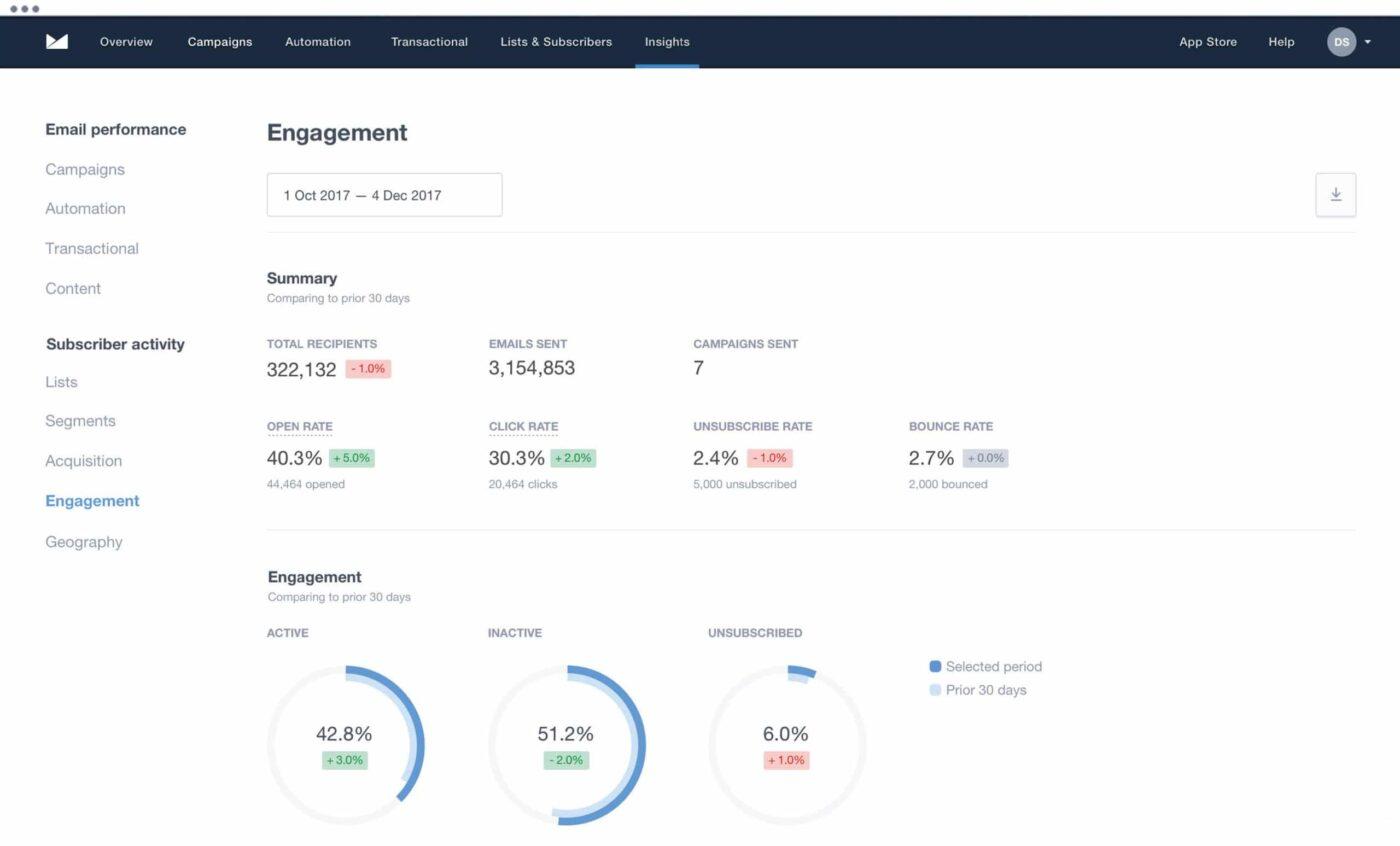
Campaign Monitor helps companies leverage email marketing to enhance customer relationships. Integrating email campaigns with Intercom contacts opens the door for more highly targeted communication. This connection with customer data will also allow you to craft more relevant content that resonates better with the intended audience.
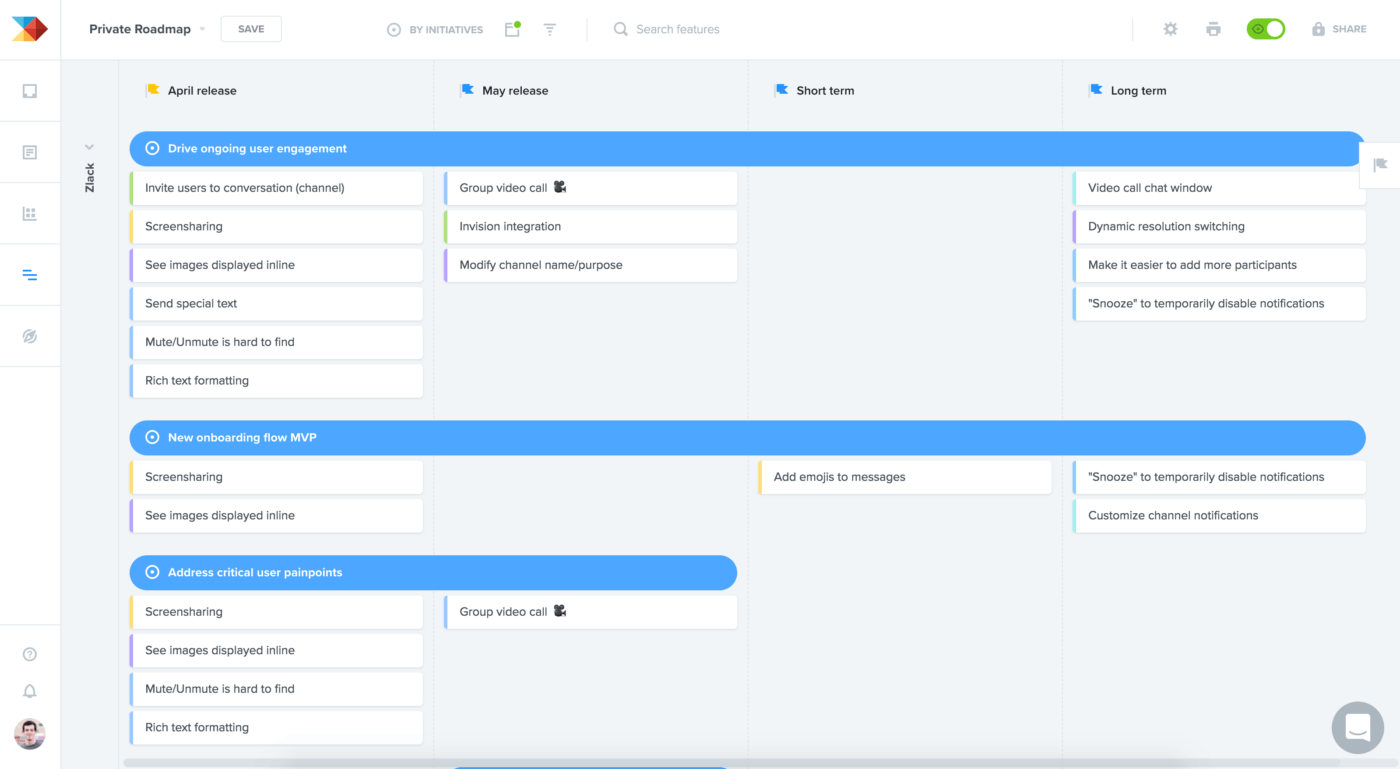
Productboard is a comprehensive product management tool. Its tight integration with the Intercom app helps bridge the gap between customer feedback and product development. With this Intercom integration, businesses can extract customer insights directly from Intercom conversations. With this data, teams can shape product roadmaps and features based on real user feedback.
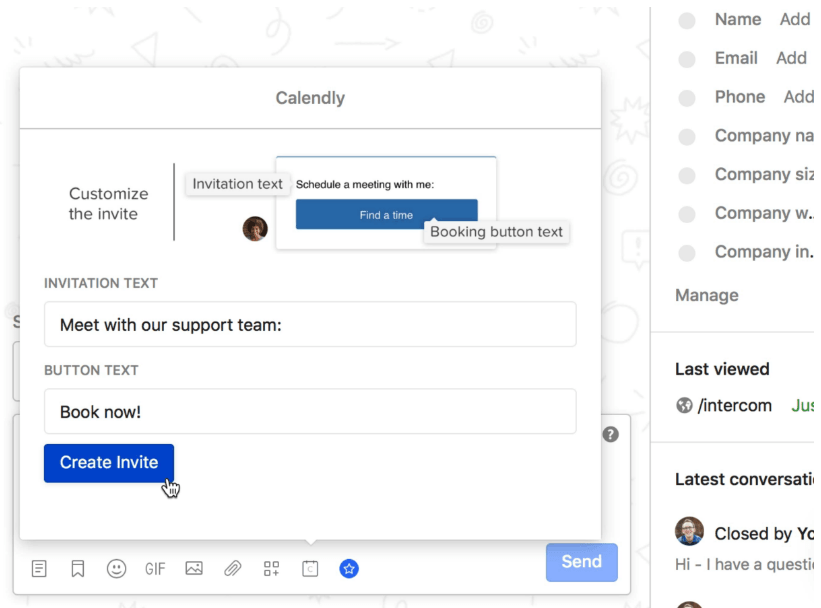
Calendly is a powerful and trusted scheduling tool for businesses of all sizes. The power of its software is greater when integrated with Intercom. Integrating Intercom with Calendly enables the scheduling of meetings directly from Intercom conversations, significantly enhancing the customer experience in finding immediate meeting times and helping the support team’s efficiency.
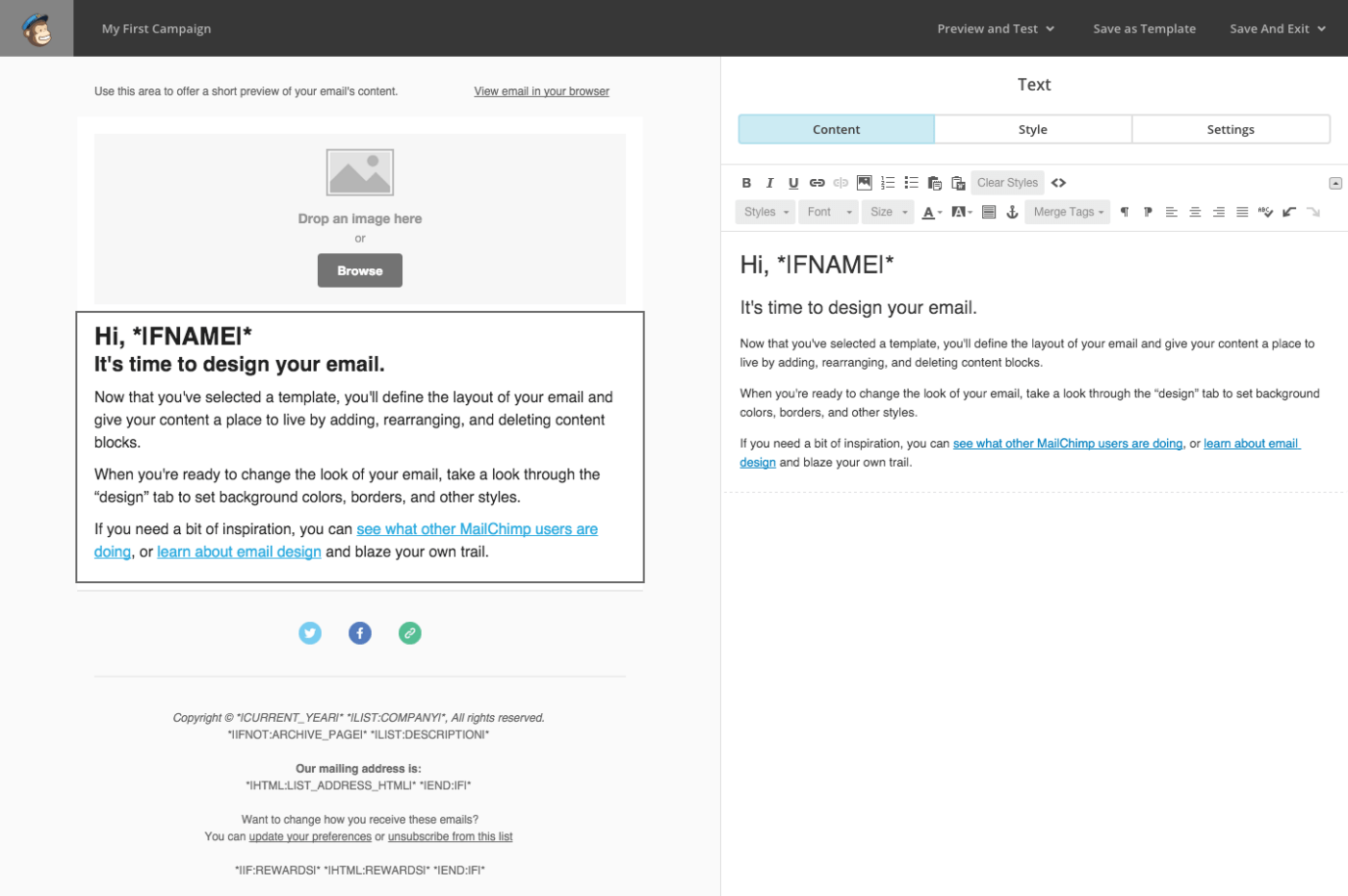
Mailchimp is one of the biggest names in email marketing software. When looking for Intercom integrations that elevate customer communication and marketing efforts, Mailchimp integrates seamlessly. This integration allows for more targeted email campaigns by utilizing customer data and Intercom contacts.
Businesses can benefit from better customer retention and generate more growth opportunities by making this connection.
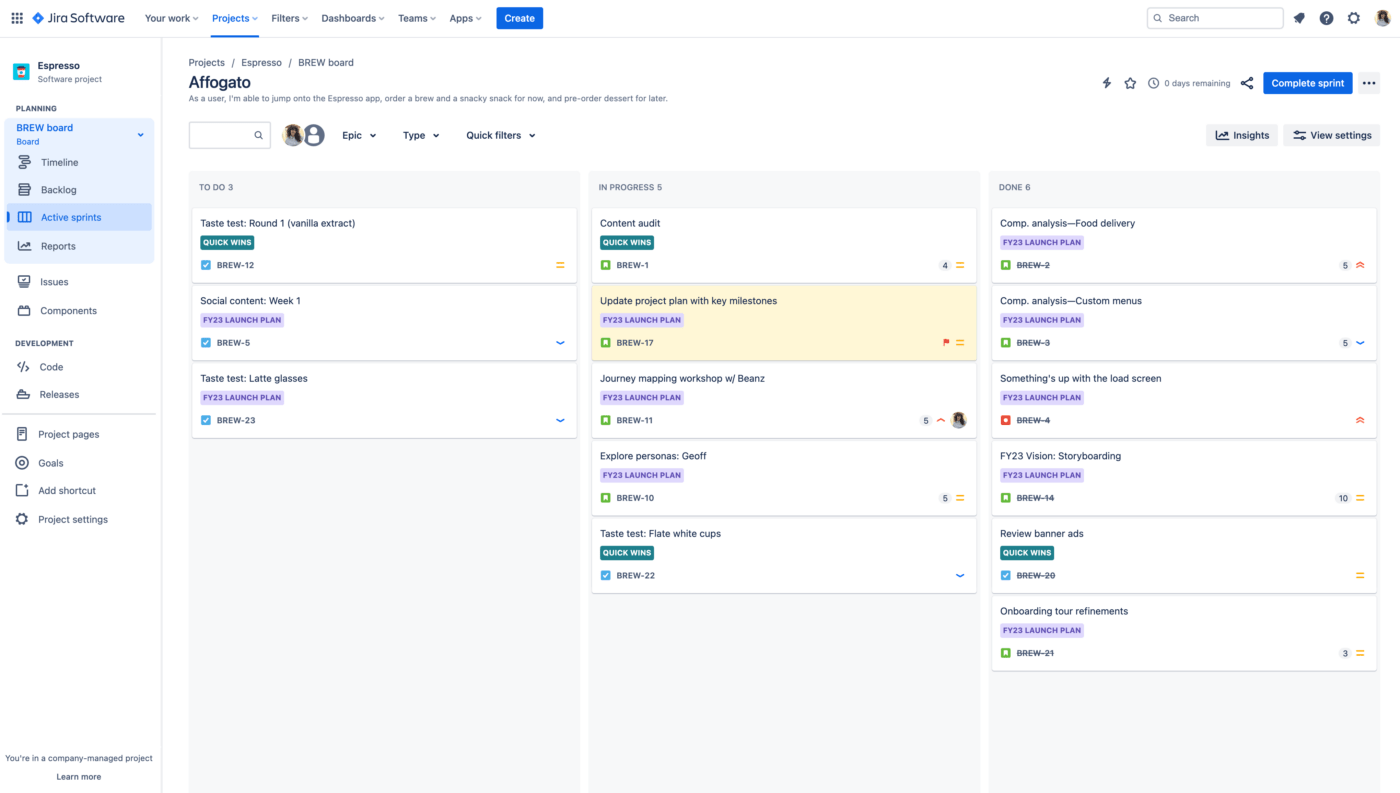
Jira is a well-known issue and project-tracking solution from Atlassian. The software integrates effectively with Intercom, enabling streamlined customer support workflows and enhancing team productivity. This integration allows teams to manage customer tickets and feedback directly within Jira, providing a more coordinated approach to customer issues and support team tasks on top of Jira’s already powerful features.
Jira best features
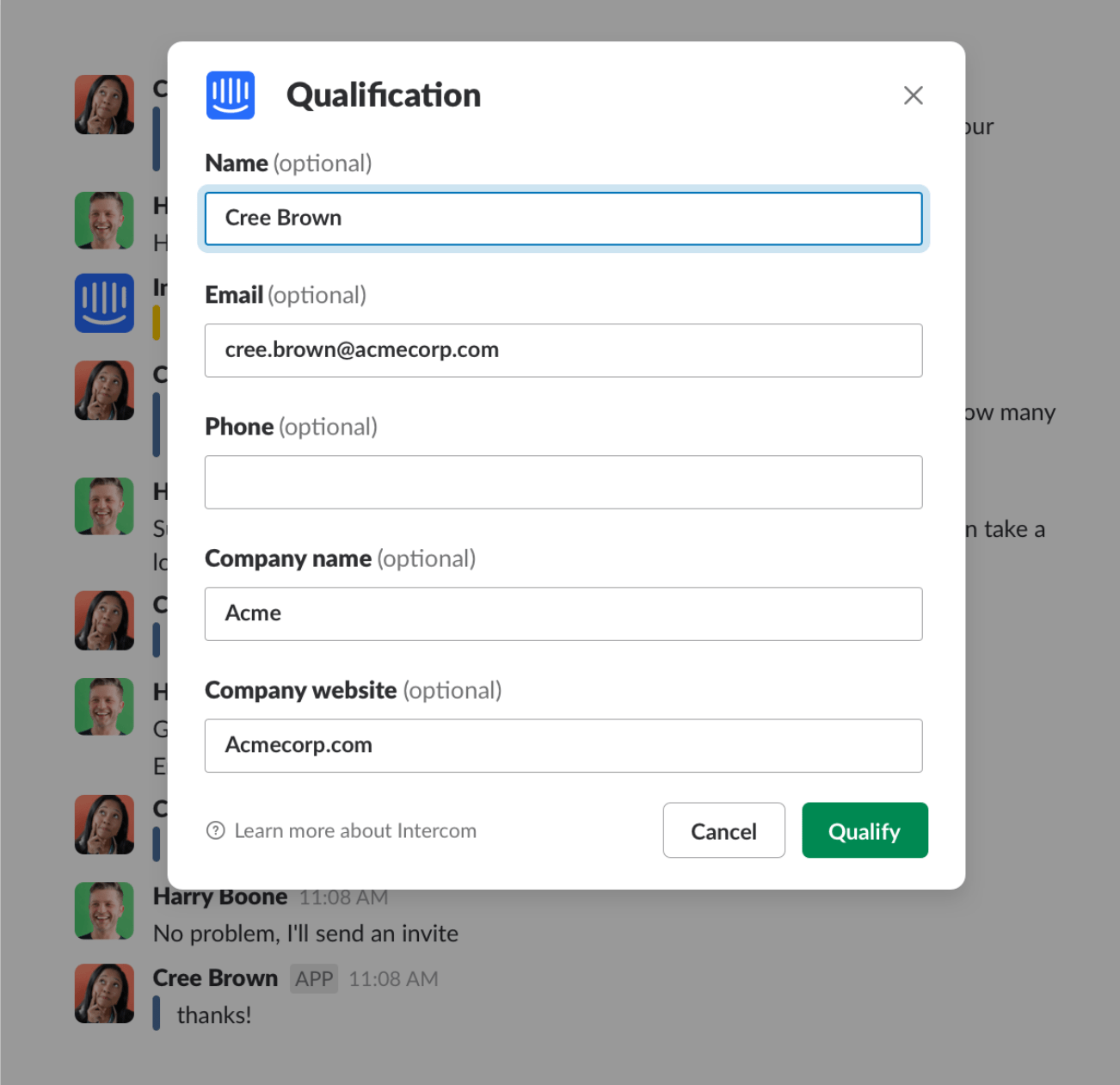
Slack should be at the top of your list when looking for Intercom integrations that streamline communication processes, as it is one of the most popular messaging platforms. This integration transforms customer communication by bringing Intercom conversations directly into Slack channels. In addition, support teams and sales teams can effectively collaborate on customer queries.
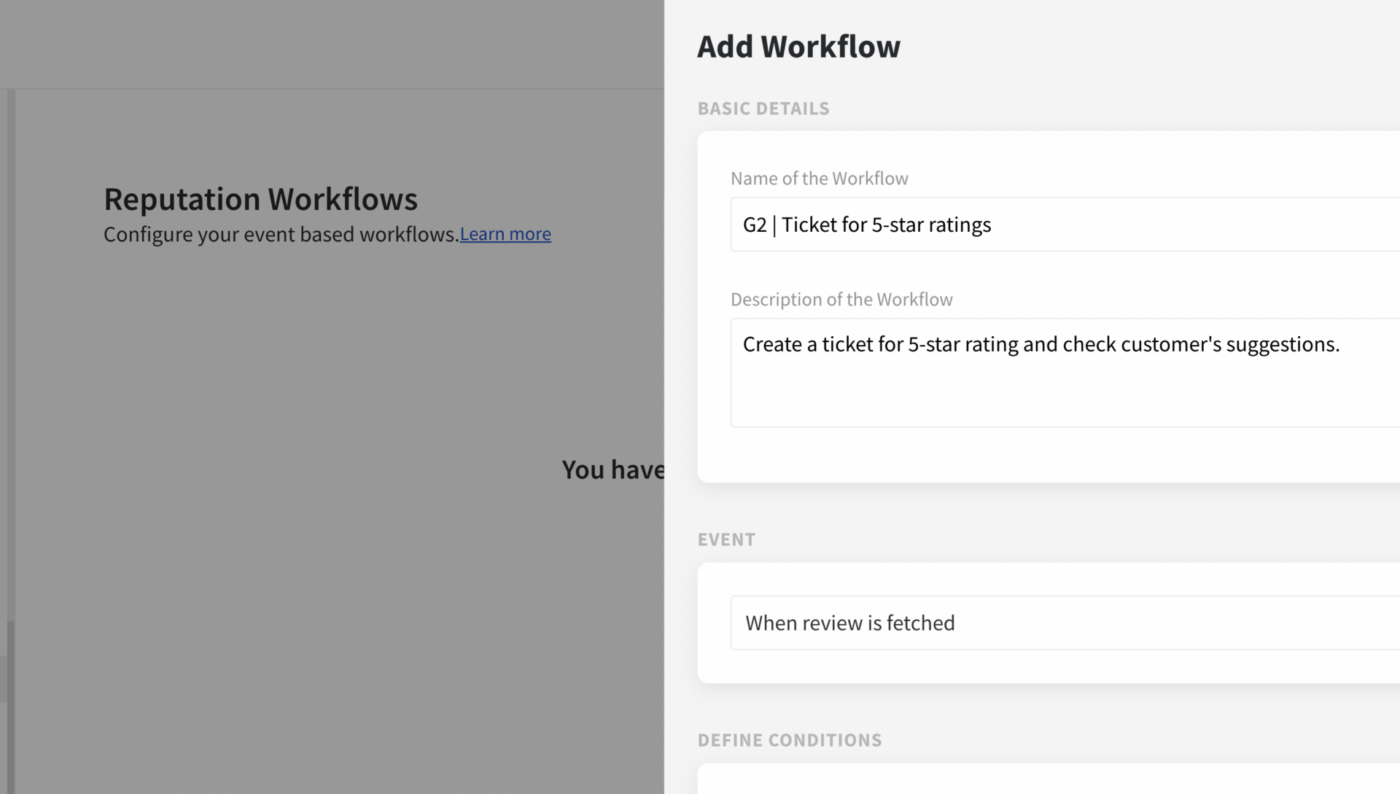
When considering Intercom integrations for gathering vital user feedback, SurveySparrow seamlessly integrates with Intercom. The software offers a dynamic way to collect customer insights directly, allowing businesses to take steps to improve the customer experience. Through SurveySparrow’s integration, Intercom customer conversations can evolve into another valuable source of feedback.
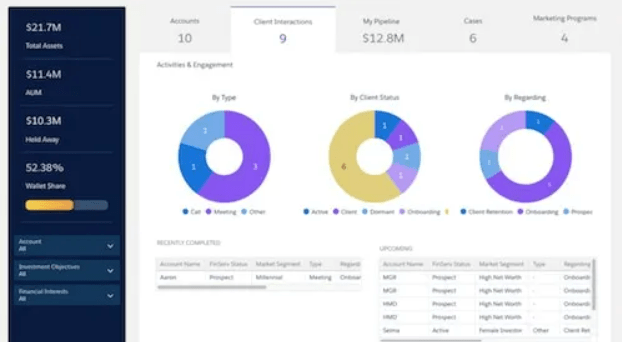
Salesforce, a customer relationship management (CRM) leader, offers a robust integration with Intercom. This tight integration allows companies to leverage their Intercom conversations and customer data to drive sales and improve customer support. The integration enables a seamless flow of information, providing greater customer satisfaction and sales team efficiency.
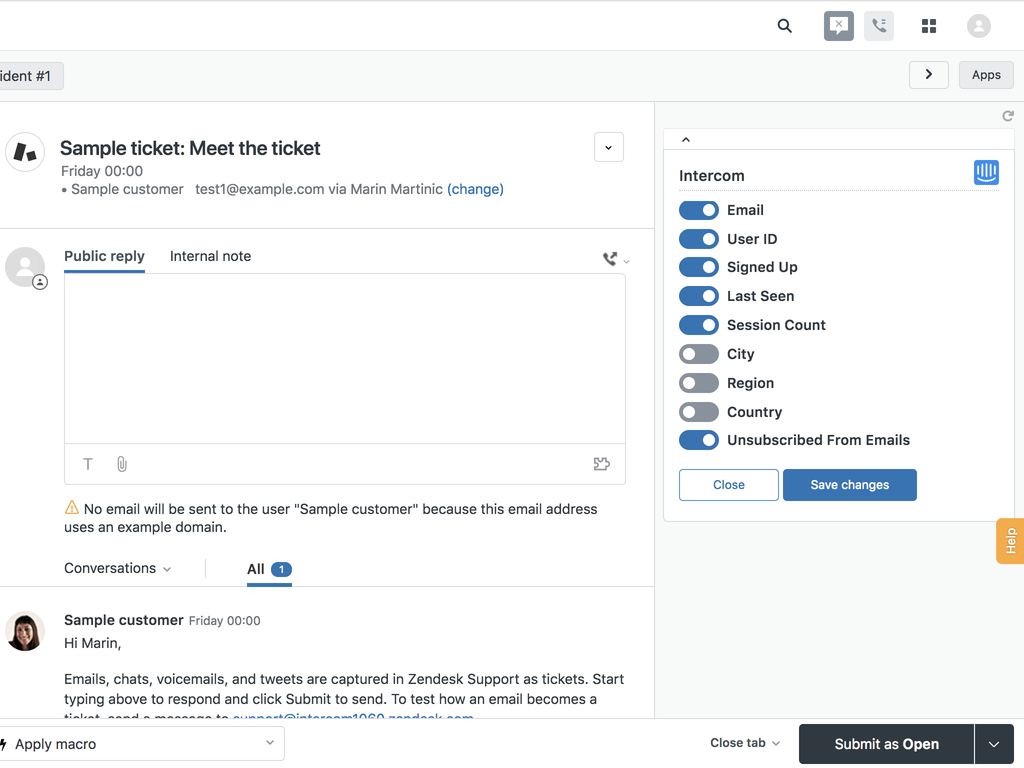
Zendesk is a leader in customer support software. It also offers a seamless Intercom integration. Combining these two powerhouses improves the management of customer tickets and support inquiries. Intercom transforms Zendesk into an even more efficient and responsive customer support system. It enables better tracking and resolution of customer issues, directly impacting customer satisfaction and support team effectiveness.
Ready to level up your business tasks? ClickUp’s got your back! And guess what? Combining it with Intercom will take your communication and collaboration game to another level.
If you’re using or exploring Intercom alternatives, you’ll probably find many in ClickUp’s extensive integrations list. Get started with ClickUp today to see how it can streamline workflows for your business.
© 2026 ClickUp