10 Best Integration Software for Your Business in 2026

Sorry, there were no results found for “”
Sorry, there were no results found for “”
Sorry, there were no results found for “”
Let’s dive into the digital realm, where software integration plays a starring role in your company’s grand narrative of productivity, efficiency, and success.
We’ll explore some of the top integration software tools shaping businesses in 2024.
Whether you’re a tech titan or a startup superhero, you’ll find a tool that fits your needs like a glove.
At its heart, data integration software is a type of workflow software that serves as the unsung hero in your tech stack. It’s the quiet mediator, bridging communication gaps between disparate software applications and allowing them to work harmoniously.
Think of data integration tools as the conductor of your digital orchestra, coordinating different sections (your varied software tools) to create a beautiful symphony of workflow automation and data management.
The realm of data integration software divides broadly into two kingdoms: iPaaS (Integration Platform as a Service) and data integration tools.
iPaaS are cloud platforms that orchestrate integration between applications and systems in the cloud and on-premises. It excels in its flexibility, adaptability, and scalability, making it an excellent choice that enables businesses to grow and evolve.
On the other hand, the best data integration tools focus on harmonizing data pipelines from various sources, providing a consistent and coherent view of combined data. The right data integration tool shines when data mapping vast amounts of information. The right enterprise integration platforms can efficiently handle even the most complex data structures.
Both types of data management have their merits, and the choice between them should depend on your specific data integration needs and the nature of your business.
Choosing the right data integration tool is much like choosing a business partner. It should have a deep understanding of your needs, be reliable, and be easy to work with.
Consider its compatibility with your existing software tools, ease of use, and the quality of customer support. Also, think about scalability because as your business grows, so will your data integration needs.

Imagine a single platform that consolidates all your work needs—that’s what ClickUp offers.
As a versatile project management tool, it also shines as a productivity amplifier with its ability to seamlessly integrate with over 1,000 apps. Want to know more? Take a deep dive into our favorite ClickUp integrations.
The magic lies in how it unifies tasks, docs, chats, and goals from various tools like Slack, Google Drive, and GitHub, all under one roof. This data integration helps you banish that productivity-killer known as context switching forever.
ClickUp Integrations are your one-stop solution to a clutter-free, productive work life.
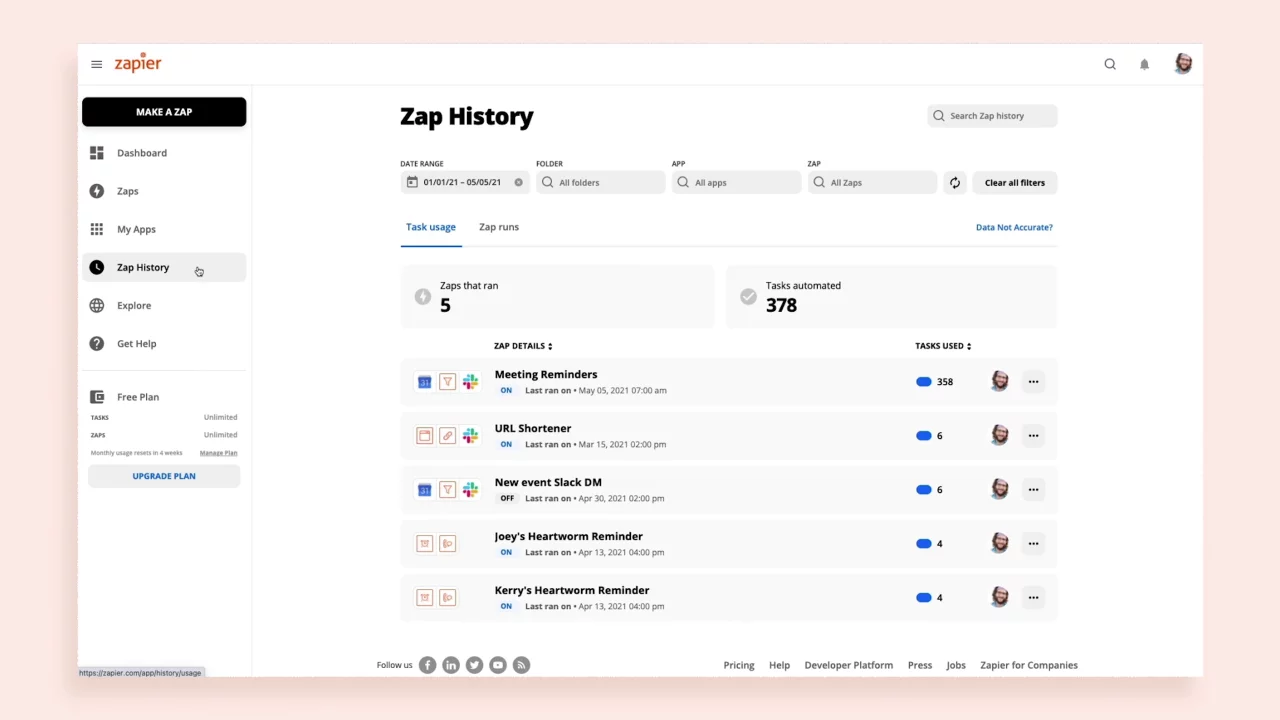
Stepping into the realm of software integrations with Zapier opens up countless possibilities.
This powerful data integration tool stitches together your favorite applications, enabling automated sequences, known as ‘Zaps’, to handle the repetitive tasks for you.
The beauty of Zapier lies in its vast connectivity, supporting over 3,000 applications and legacy systems, perfect for businesses of all sizes.
Think of it as your assistant, taking the monotony out of your daily work and injecting efficiency into your processes.
Check out these Zapier alternatives!
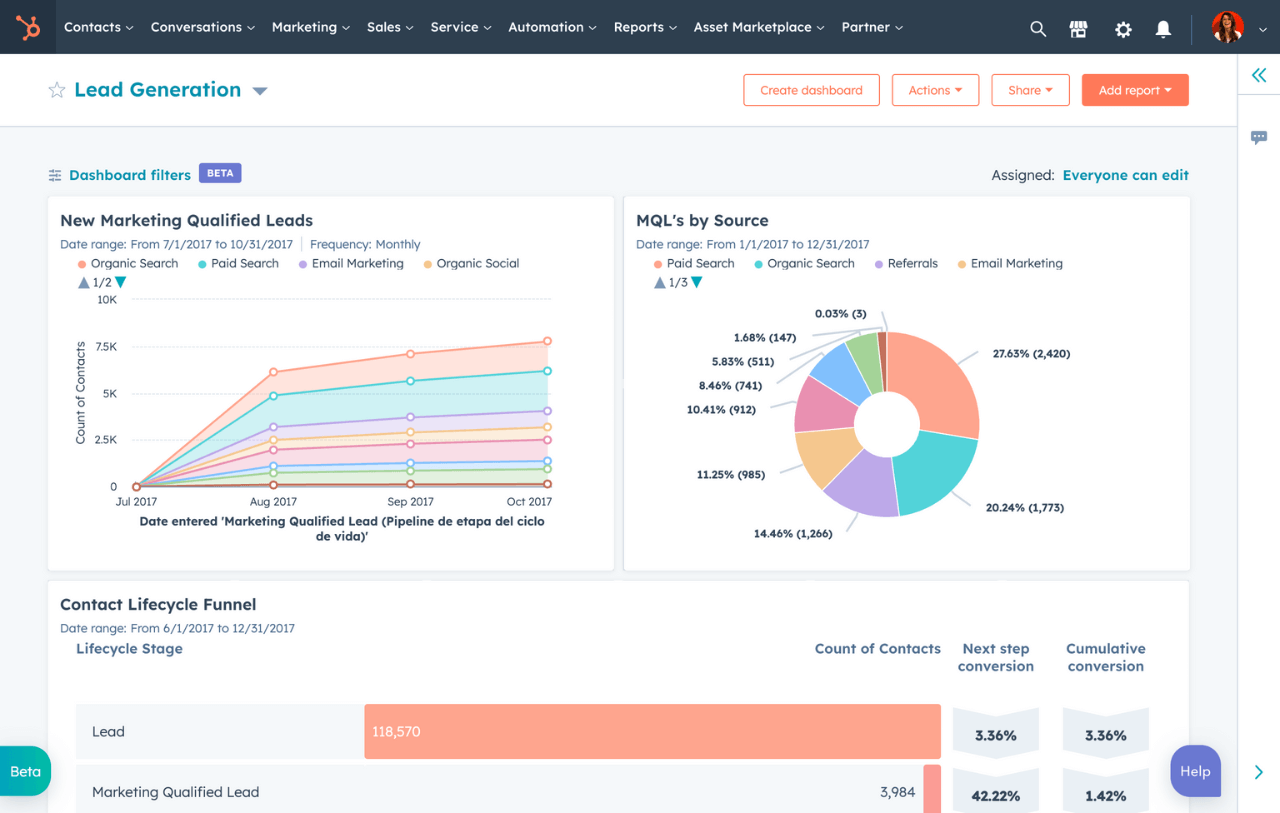
HubSpot does more than reinvent CRM—it’s an all-encompassing business suite uniting service, sales, and marketing tools.
What sets HubSpot apart is its robust ecosystem, a gateway to data integration with your favorite apps and services, making customer relationship management a breeze. Since it’s such a powerful tool, you may want to orient your entire tech stack around it. If so, you’ll want to learn more about the best HubSpot integrations available.
From nurturing leads to providing top-notch customer service, HubSpot’s software integration examples are a great place to start for inspiration.
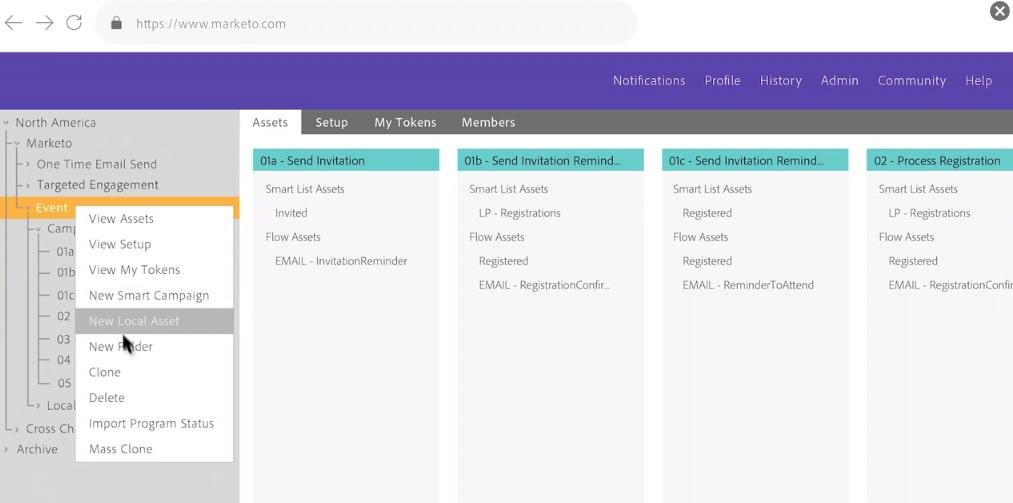
As part of the Adobe family, Marketo is a testament to high-quality marketing automation software with accurate data.
Its powerful capabilities go beyond facilitating digital marketing processes. It paves the way for seamless integrations with other Adobe products and numerous third-party applications.
It’s not just a marketing tool—it’s an all-in-one platform for personalized customer engagement at scale.
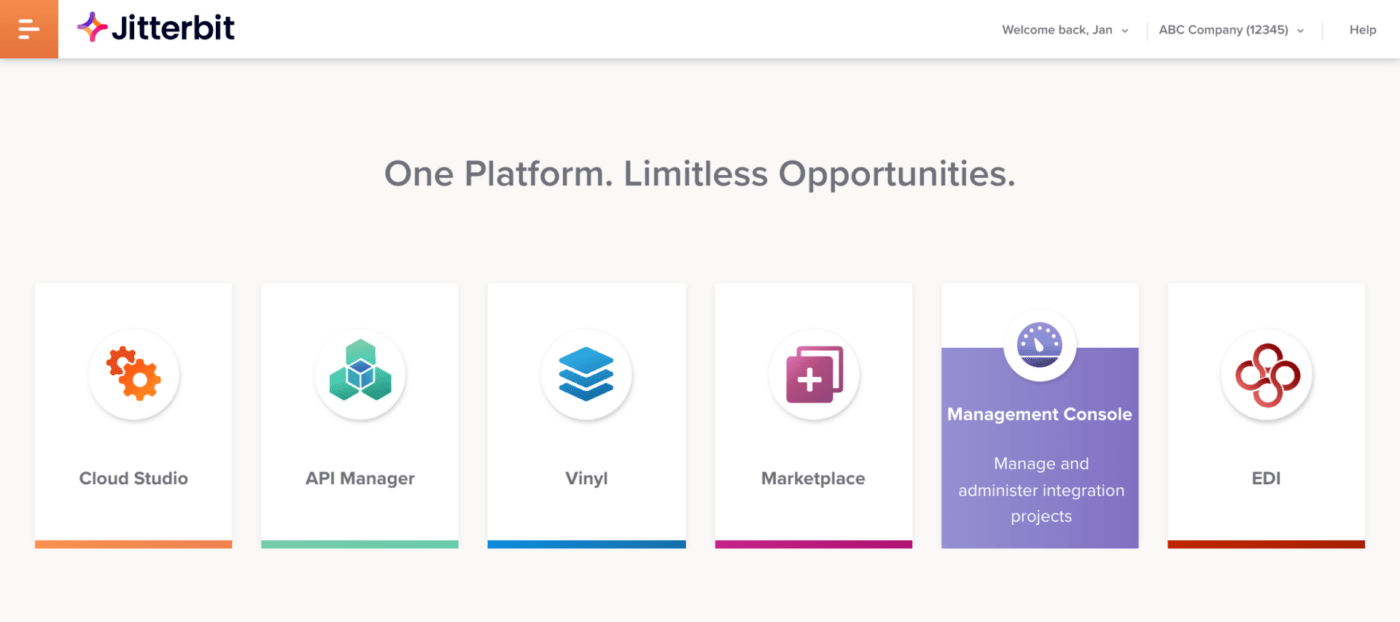
If you’re seeking a tool that scales with your business, look at JitterBit. As a dynamic integration platform as a service (iPaaS), JitterBit stitches together SaaS (Software as a Service), on-premise, and cloud applications, creating powerful automated workflows.
Whether your projects are simple or complex, JitterBit’s scalability stands ready to evolve with your needs, driving efficiency and data-driven decisions.
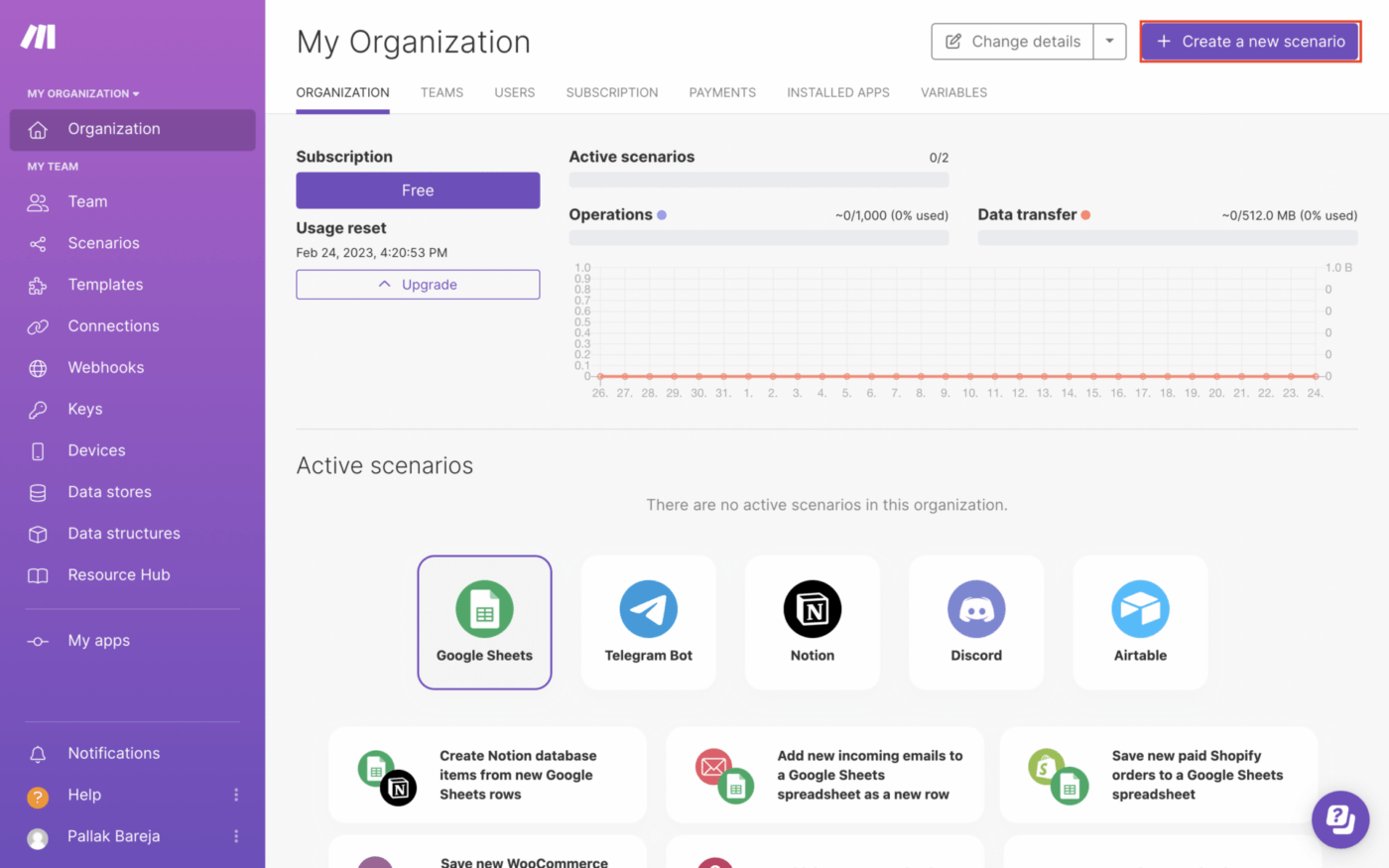
Dive into a world of visual integration with Integromat (now called Make). This unique tool supports over 500 apps and services, enabling you to create complex workflows in a simple, visually appealing manner.
Its real-time triggers ensure immediate responses to events, leaving no room for delay.
While its powerful interface may require a learning curve, it promises a level of customization that elevates your business processes.
Integrate Integromat with ClickUp!
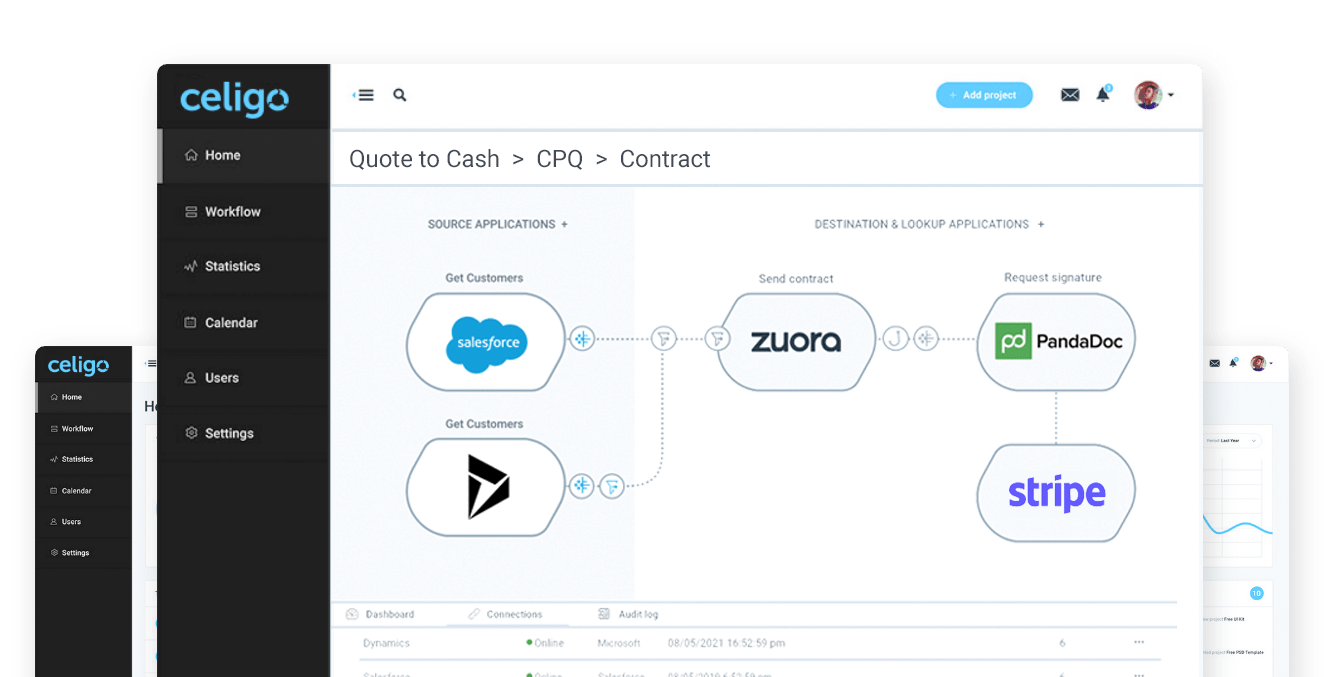
The realm of robust iPaaS solutions welcomes you with Celigo. Its pre-built integrations are ready to reduce setup time no matter what integration scenarios you face.
Celigo is a scalable, efficient solution that evolves with your business.
Although user-friendly, having some technical knowledge can enhance your experience and let you harness its full potential.
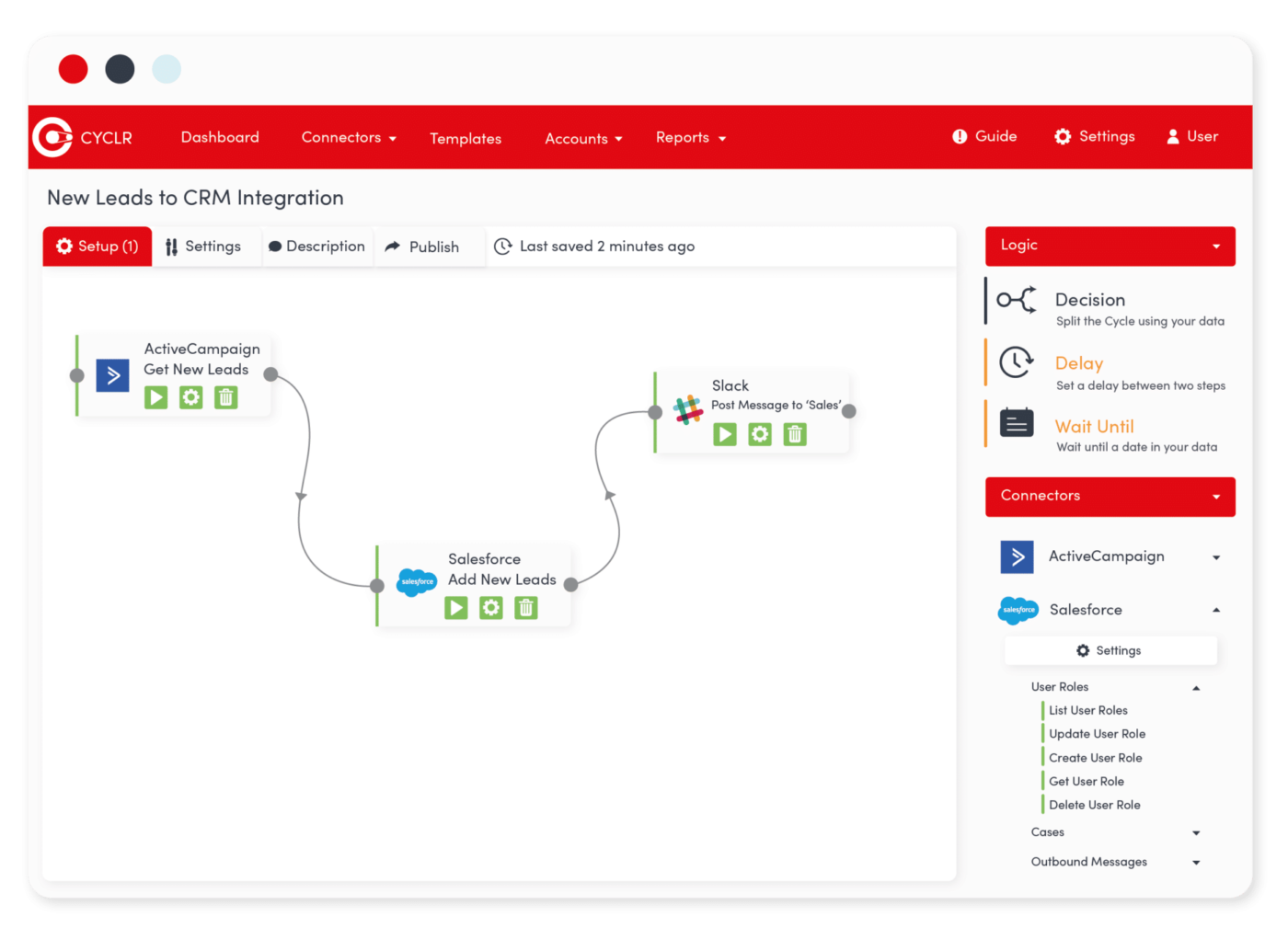
Cyclr takes a user-friendly approach to creating and managing integrations. Its drag-and-drop interface and a library of pre-built connectors to popular apps make for a seamless integration experience.
Coupled with in-depth analytics, Cyclr isn’t just about making connections—it’s about optimizing your workflows for peak performance.
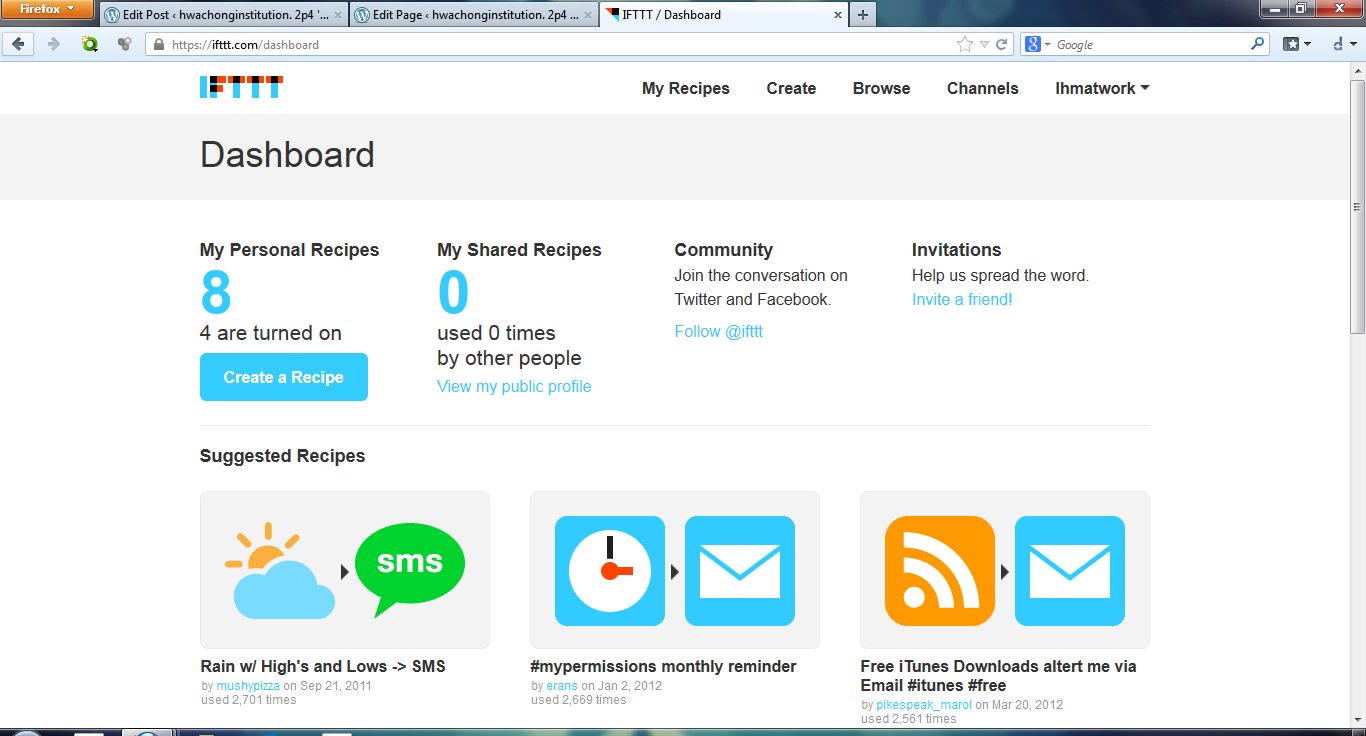
Simplifying automation is the essence of IFTTT (If This, Then That).
This unique tool allows you to create simple automated workflows, known as ‘applets,’ across more than 600 apps, devices, and services.
While its simplicity is a boon for beginners, it’s also a potential stepping stone to more complex business automation.
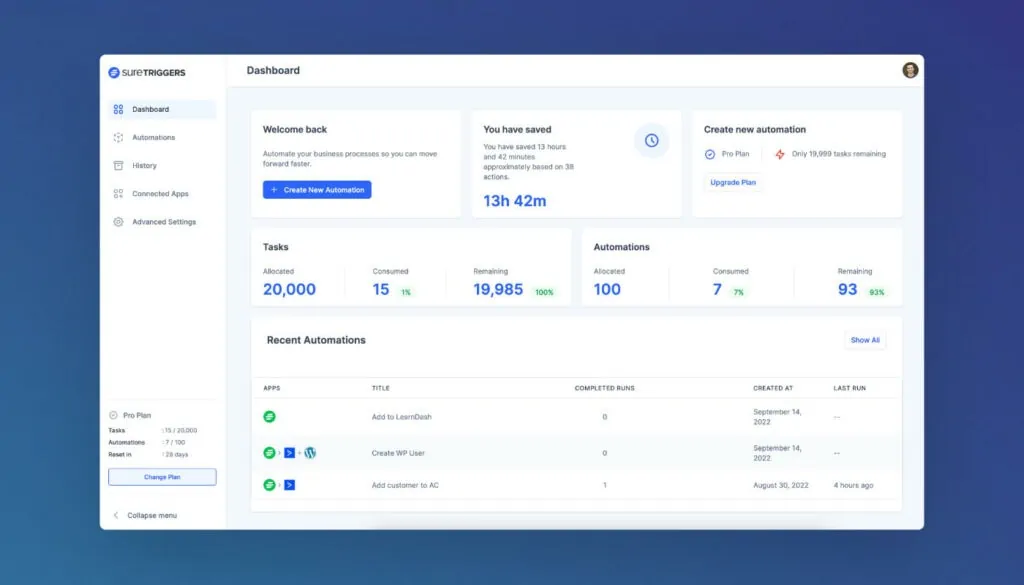
Meet SureTriggers, a tool for real-time data synchronization between your favorite apps. It combines popular apps and tools under one roof with a user-friendly interface perfect for those with minimal technical knowledge.
Although newer to the scene, SureTriggers shows promise as an integration software that makes your business processes smooth and efficient.
Whether you’re a small startup, a growing business, or a large enterprise, there’s an integration tool ready to sync your systems, streamline your processes, and execute your favorite productivity hacks.
But remember, the best integration software is the one that fits your specific business needs and growth plans. And if you’re looking for a tool that offers a perfect blend of usability, functionality, and robust integration capabilities, ClickUp stands as a fantastic option.
As you’ve seen, ClickUp shines bright among the top contenders as a top-tier project management software and a powerful integration platform. With ClickUp, you can seamlessly connect your favorite tools, bringing everything under one easy-to-manage umbrella.
To learn more about how ClickUp can sync up your work processes, start a free Workspace today!
© 2026 ClickUp