How to Use Slack AI for Better Team Collaboration (Tips & Examples)

Sorry, there were no results found for “”
Sorry, there were no results found for “”
Sorry, there were no results found for “”

Whether you work from home or in a hybrid setup, you’ve probably heard the cheerful (or maybe dreadful) ping of Slack notifications more times than you can count.
Slack is a popular app for teams everywhere, especially for internal communications. Its AI capabilities make collaboration and communication more effective.
Slack AI offers helpful tools for teams to work more efficiently by building workflows to streamline tasks and improve communication.
Looking to make the most of Slack AI? Let’s get started!
Slack AI is an AI assistant integrated into the Slack app to enhance workplace communication and collaboration. It can summarize conversations, automate routine tasks, provide daily recaps, and deliver intelligent insights into customer data.
Slack AI features like customizable notifications and smart AI search help users find relevant files and discussions quickly. Simply put, Slack AI makes it easier for teams to stay connected and focused.
Let’s look at how you can use it.
Adding Slack AI to your workflow is quite simple. However, you’ve to follow different setup processes based on your Slack subscription plan.
➡️ Step 1: Click the Slack workspace name in the sidebar on your desktop.
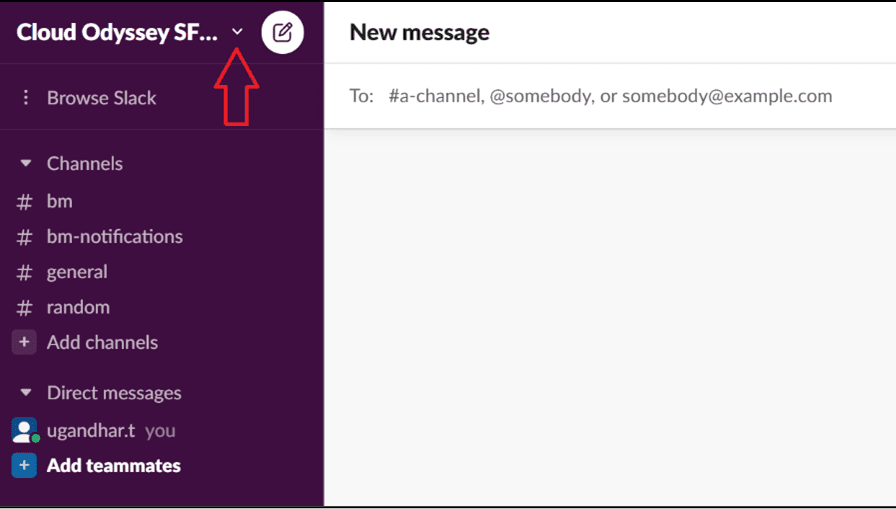
➡️ Step 2: Hover over ‘Tools & settings’ and select ‘Workspace settings.’
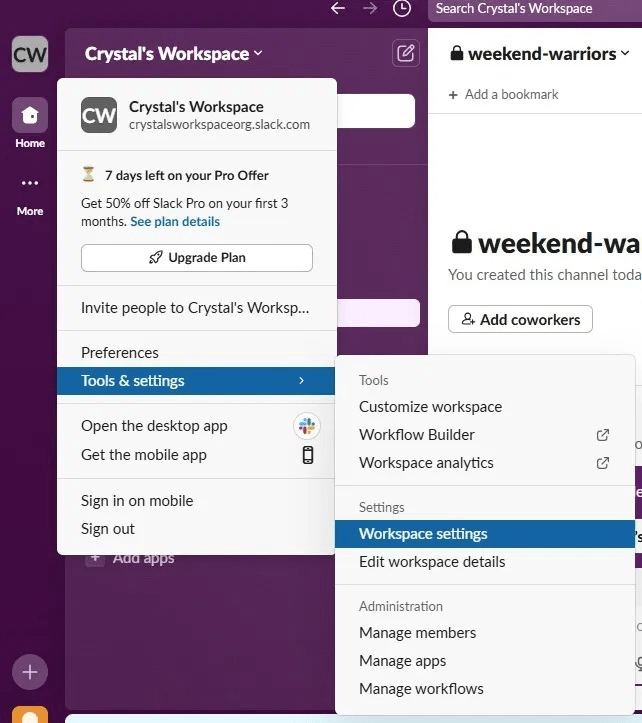
➡️ Step 3: Head to the ‘Permissions’ tab.
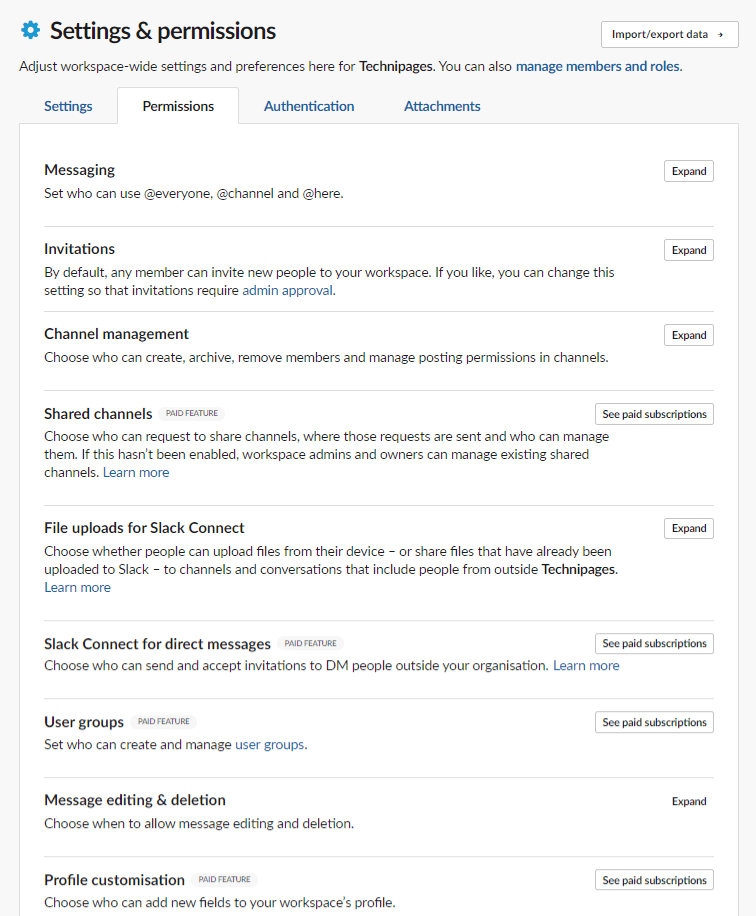
➡️ Step 4: Look for the Slack AI section and click ‘Expand.’
➡️ Step 5: To allow or remove access, tick or untick the box next to ‘Allow access to Slack AI’ within your organization
➡️ Step 6: Click ‘Save’ to get access to Slack AI.
➡️ Step 1: Click your organization name in the sidebar in the Slack app.
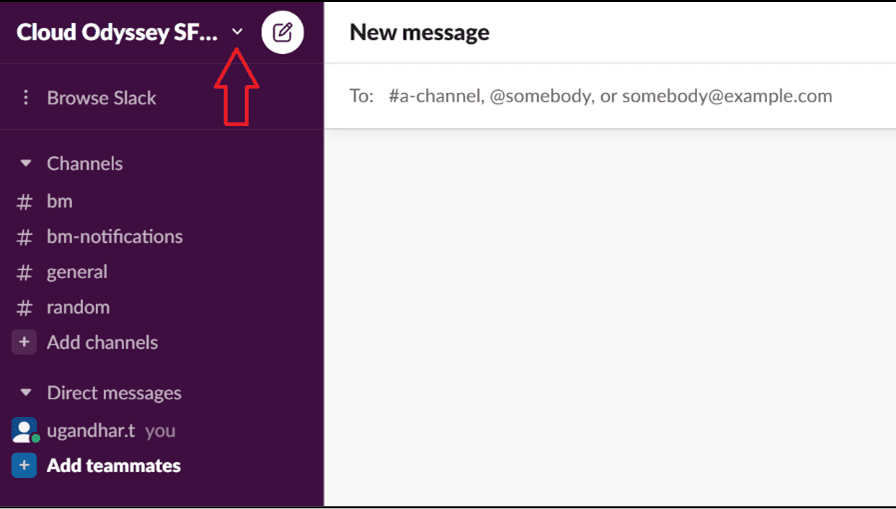
➡️ Step 2: Hover over ‘Settings’ and choose ‘Organization settings.’
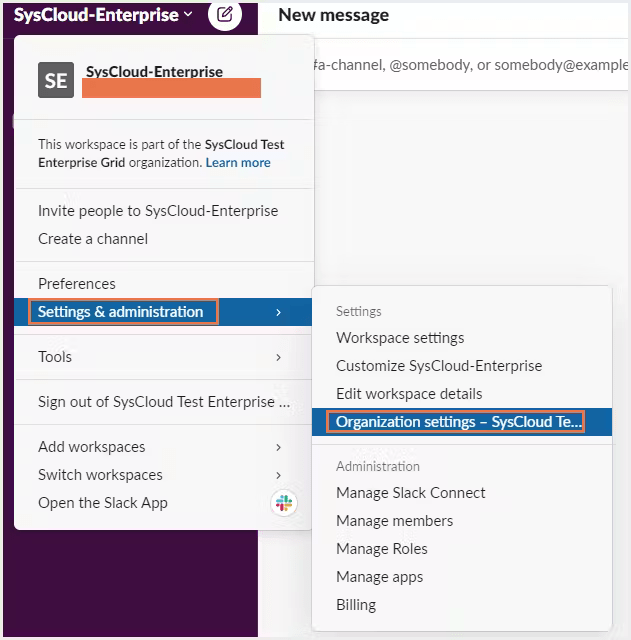
➡️ Step 3: Find Slack AI, then click Edit.
➡️ Step 4: Tick or untick the box next to Allow access to Slack AI within your organization, as needed.
➡️ Step 5: Save your changes, and you’re all set to use Slack AI.
Now Slack AI should be set up for your workspace or organization so you can streamline AI communication and task management!
➡️ Read More: Learn How to Create a Slack Bot in Simple Steps!
Connecting your favorite tools to Slack is super easy. With the no-code Workflow Builder, you can effortlessly connect the apps you use daily.
Here’s how to integrate Slack AI with other apps:
✅ Open the Workflow Builder in Slack. It’s user-friendly, so you won’t need any coding skills to create your custom workflows
✅ Choose from a variety of popular integration tools, such as ClickUp, Jira, Google Sheets, Asana, and Zoom. These apps can help you manage tasks, update documents, and streamline approvals right from Slack
✅ Decide on triggers to kick off your workflows, like receiving a new message or completing a task. Then, specify the actions that should happen automatically
✅ Run a quick test once everything in the workflow is set up to ensure it works as expected. Then, you’re ready to launch your workflow, freeing your team from repetitive tasks
ClickUp surveyed 4,000+ professionals and found a common issue: when chat lives separately from work, alignment suffers. Check how ClickUp Chat offers a more connected approach.
Slack AI is designed to streamline communication and manage tasks, making team collaboration easier and more efficient. Here’s a closer look at how you can make the most of these features in Slack.
Use Slack AI to quickly catch up on conversations without needing to scroll through all the messages. Here’s how it works:
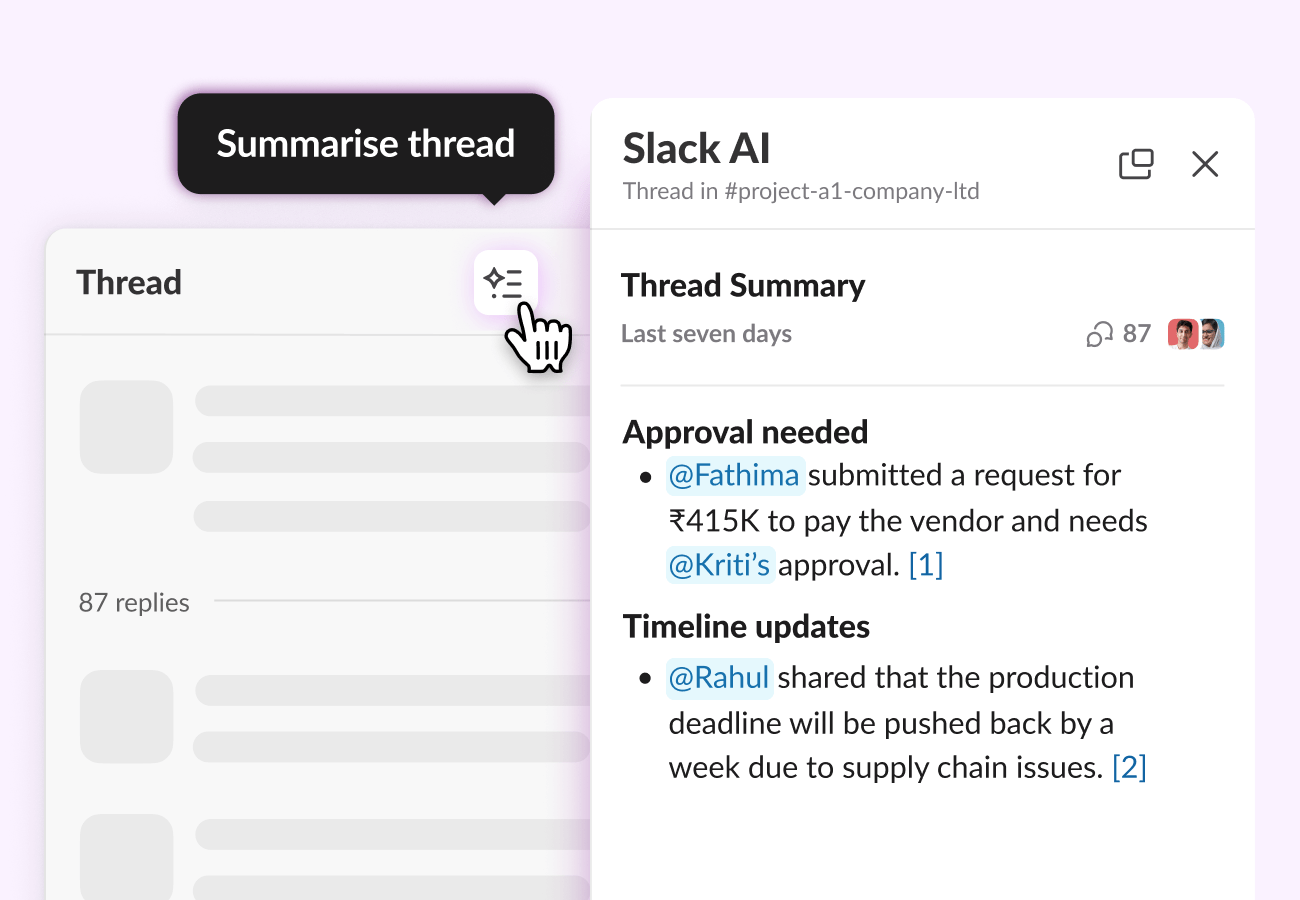
Slack AI isn’t just for summarizing messages; it can also streamline task management and daily workflows, making it a handy tool for increasing team productivity:
📌 Task reminders: Set reminders for deadlines, tasks, and action items so no one misses important updates. This helps keep projects on schedule without needing constant check-ins
📌 Approval processes: Slack AI can notify team members when it’s time for their input if your team handles approvals for projects or documents. This ensures everything flows smoothly without unnecessary delays
📌 Channel task management: It can also notify you about pending tasks in specific channels, so you are aware of the pending tasks and can easily follow up
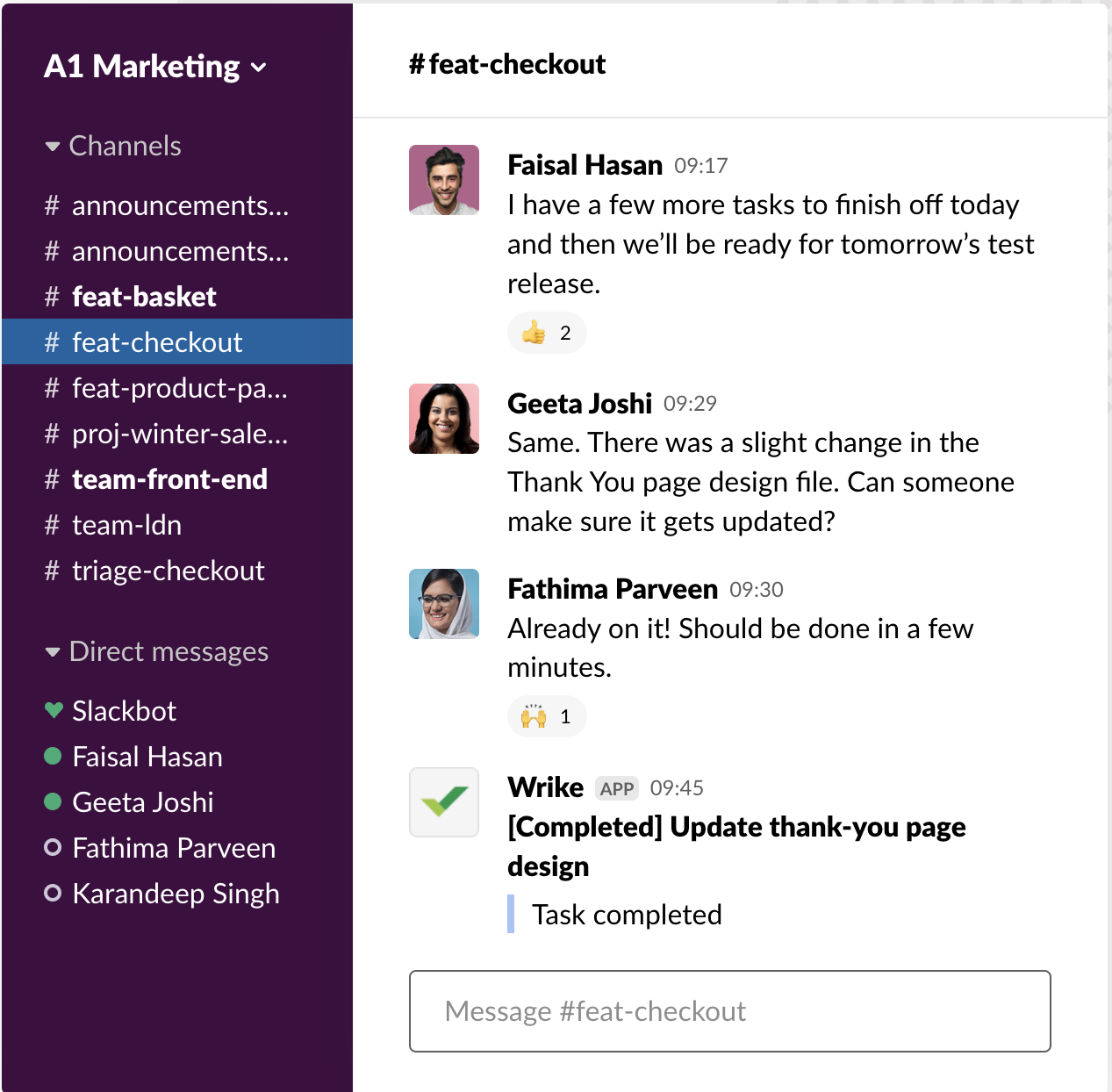
Slack AI can provide valuable insights for managers and team leads, giving a clearer picture of team dynamics. It helps:
📌 Generate reports: Slack AI assists in project management by creating quick reports highlighting team performance, responsiveness, and engagement. This helps you track project progress in real time and improve overall team efficiency
📌 Analyze communication patterns: You can also use Slack AI to identify communication patterns within teams, allowing you to address any issues early. For example, delayed response times might indicate blockers
It isn’t easy to keep track of conversations in multiple channels..
Slack AI provides daily channel recaps to keep you in the loop and ensures you stay updated at all times. Each morning, you’ll get a summary with key highlights from the previous day, helping you stay updated on important conversations.
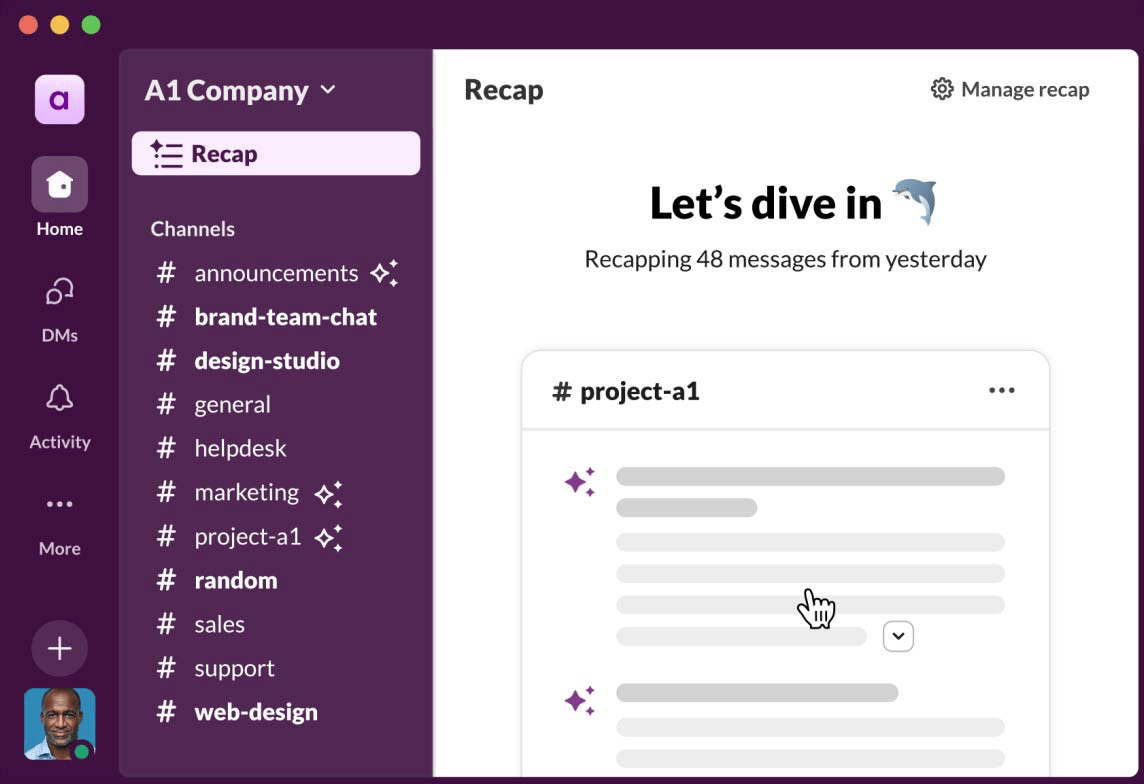
Slack AI is available in English, Spanish, and Japanese languages, so you can set it up to respond in the language you’re most comfortable with.
Adjust your preference, and Slack AI will provide search results, such as summaries and notes, as well as search answers in that language. It’s a great way to promote inclusiveness and diversity for global teams.
Slack AI also boosts team collaboration by providing quick, automatic responses to search queries. This is especially useful for repetitive or common questions that often arise in team environments.
You can configure Slack AI to automatically reply to frequently asked questions or common requests.
For example, if team members often ask about project timelines or goals, Slack AI can be programmed to provide a link with all the project details. This makes asynchronous communication easier for teams.
Slack AI’s search capability works great for finding information based on your Slack messages. For example, it can tell you the metrics of the latest marketing campaigns by going through channel discussions.
Each answer includes links to the original messages or files, so if you need more context, just click through.
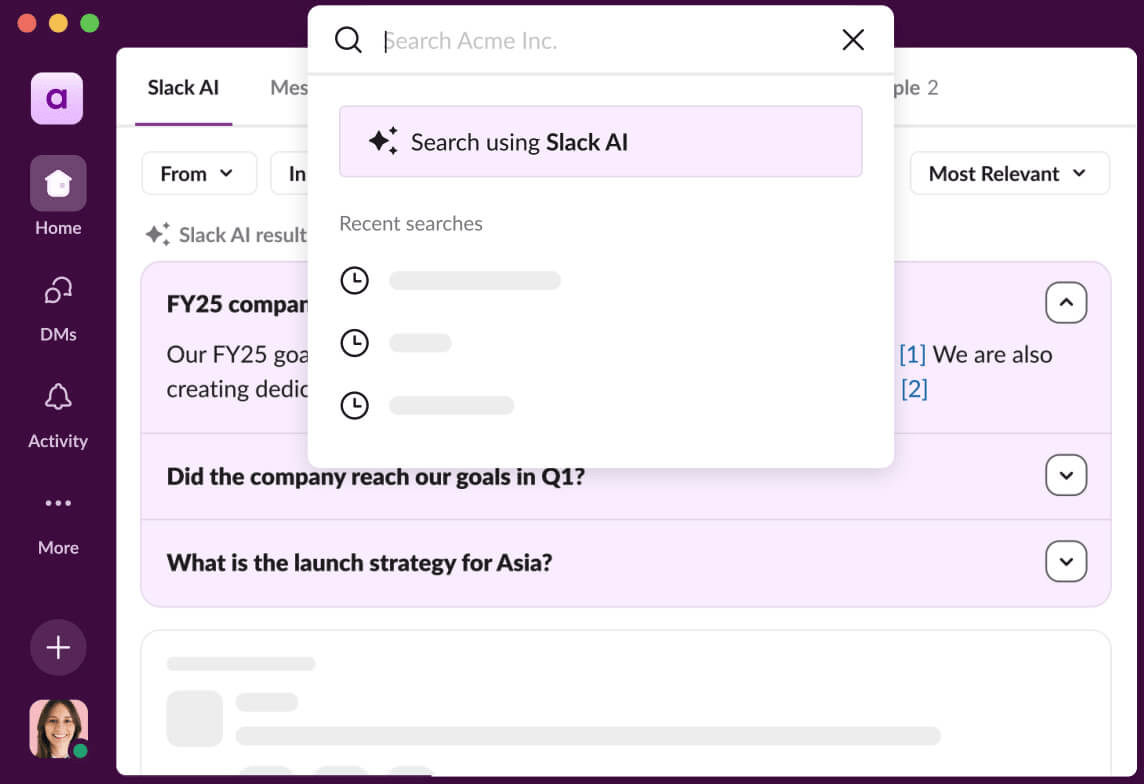
➡️ Read More: 10 Best Slack Competitors
While Slack AI can improve team communication and automate repetitive tasks, it lacks advanced features for complex project management. Let’s see some of the most common limitations of Slack AI.
🚫 Lack of context: Slack AI provides summaries and recaps from Slack threads and channels. You can’t get updates for discussions on integrated apps
🚫 Pricing: The Slack AI pricing feature is available for up to $10 per user in the paid plans, which can be expensive for large teams
🚫 Vague summaries: Somer users report that Slack AI summaries lack relevant information and can be lengthy
ClickUp is your all-in-one workspace for workflow automation, project management, team communication, task management, and performance tracking to help your team work smarter.
Now, with ClickUp AI—or ClickUp Brain—the platform takes things up a notch.
This AI-powered feature acts like a smart assistant, connecting your tasks, documents, and team members under one platform to keep things moving smoothly.
💟 Meet ClickUp Brain MAX—a powerful Slack AI alternative for teams who want AI that works across all their tools, automates more than just chat, and brings true productivity gains to every part of their workflow.
Let’s see how ClickUp Brain helps streamline team communication and project management.
What truly sets ClickUp Brain apart is its ability to combine project management with AI-powered collaboration.
It generates status summaries, provides progress updates, and even shares daily standup updates without you having to sift through endless emails or messages. Just ask a question about a project’s status and boom—you get instant, clear answers that cut down on confusion and keep everyone on the same page.
Sounds nice, right? This feature significantly reduces manual effort and helps teams stay aligned. But that’s just the tip of the iceberg!
With ClickUp, you can use AI to automatically generate meeting agendas based on ongoing projects and tasks. That’s right! ClickUp Brain allows you to walk into your meetings feeling prepared. No more last-minute scrambling to figure out what to discuss!
After the meeting, ClickUp Brain summarizes discussions and outlines action items, ensuring everyone understands their responsibilities.
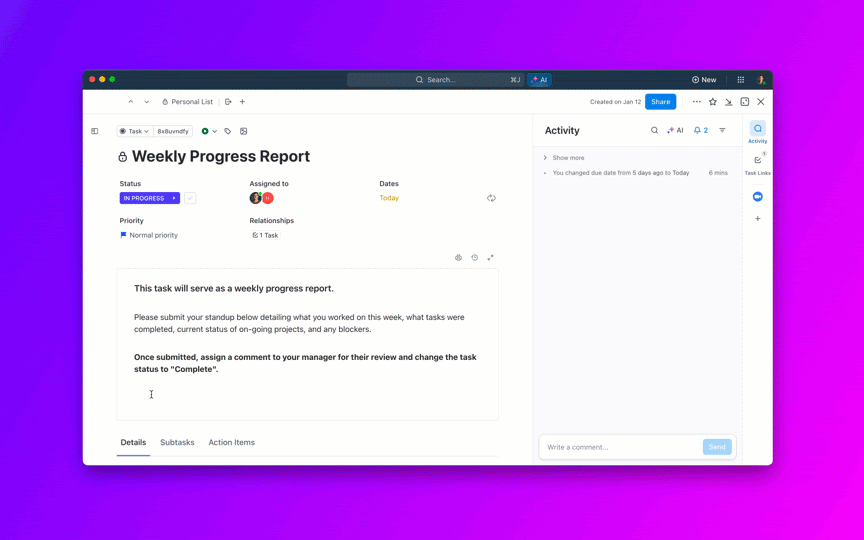
ClickUp Brain serves as a versatile tool for advanced workflow automation. It enables teams to automate repetitive tasks, simplifying daily operations and allowing team members to focus on what truly matters—creating value.
You can generate a customized workflow with triggers and actions with ClickUp Automations. Just tell ClickUp Brain what you want to automate, and it sets up the process for you.
Let’s say you have to work on a new marketing campaign. Here’s what your custom workflow can look like with ClickUp AI:
🎯 Trigger: Assign the task ‘Market Research’ to a team member
⚙️ Action: Notify the assignee and set a deadline based on the campaign timeline
🎯 Trigger: Complete the ‘Market Research’ task
⚙️ Action: Automatically assign the ‘Content Creation’ task to the next team member and notify them
🎯 Trigger: Upload the final ‘Content Assets’
⚙️ Action: Notify the design team to create ads and update the project status to ‘In Progress’
ClickUp Brain can also assist you with setting up automated reminders for deadlines, task assignments, or even project milestones. This way, you won’t miss crucial updates or blockers that could derail your progress.
You can also create smart task creation templates based on the type of project you’re working on.
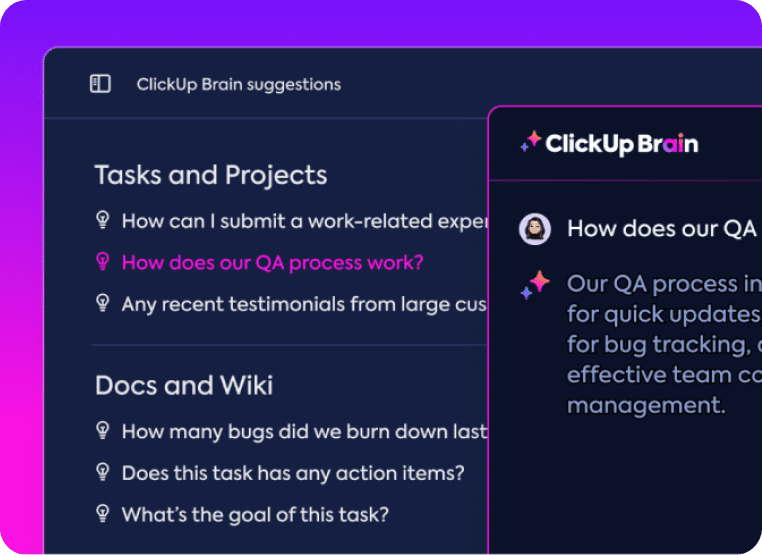
Moreover, ClickUp Brain provides deeper data insights that help you understand your team’s productivity patterns. This enables you to adjust workloads and priorities in real time, ensuring everyone is on the same page and working efficiently.
Gone are the days of juggling multiple apps to manage your projects. ClickUp’s AI project management features make it easier than ever to keep track of tasks and monitor progress.
You can effortlessly create, assign, and manage tasks in one centralized location. ClickUp Brain analyzes your tasks and provides a clear overview of what’s urgent, what can wait, and what’s on track. This clarity allows you to direct your efforts toward areas that require immediate attention, boosting your productivity significantly.
Additionally, ClickUp Brain minimizes the need for constant updates and back-and-forth communication regarding project statuses. It gives you instant project updates and reminds you when it’s time to check in on specific tasks.
As a result, your team spends less time discussing what needs to be done and more time actually completing tasks.
Successful team communication is everything when it comes to successful projects. With ClickUp Chat, you can effortlessly consolidate all your team communication into one centralized space.
Say goodbye to the chaos of juggling emails, messaging apps, and project management tools separately! ClickUp Chat lets you easily link chats to tasks, attach files, and more, allowing your team to communicate within the context of your projects and tasks.
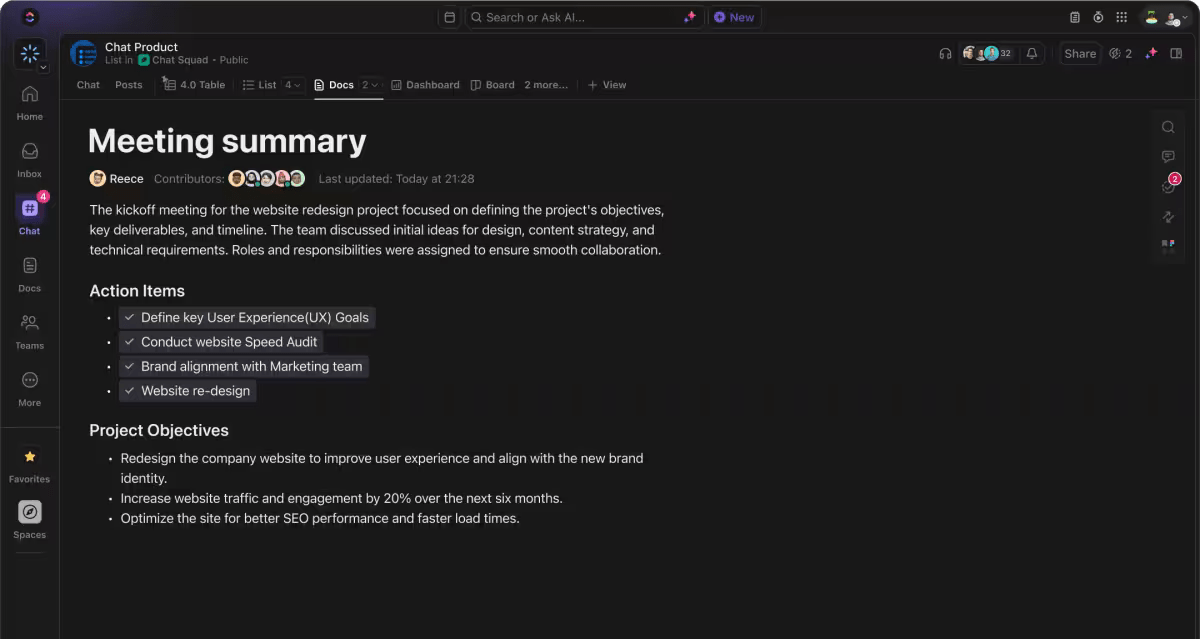
Plus, the @mention feature enables you to tag specific team members, ensuring everyone is in the loop about updates and changes as they happen. This keeps discussions on point and organized.
AI Task Creation also allows you to turn messages into tasks with one click, automatically generating task names and descriptions linked to relevant chat contexts. And if you want to explore connections, Relationships help you easily find related tasks, documents, or chats linked to the message you’re viewing.
Finally, ClickUp provides easy-to-use communication templates that you can customize for different scenarios. Whether you’re drafting meeting agendas, status updates, or project briefs, these templates save you time and ensure consistent communication.
Sometimes, words just aren’t enough to convey what you mean, and ClickUp gets that.
With ClickUp Clips, you can record your screen and share it with your team, making clarifying doubts or providing updates on project statuses easier.
Instead of writing long explanations or hopping on a video call, you can create a ClickUp Clip and share it as a public link. This saves time and ensures that your message is clear. Plus, you can easily access the clip again if you need to refer back to a previous explanation.
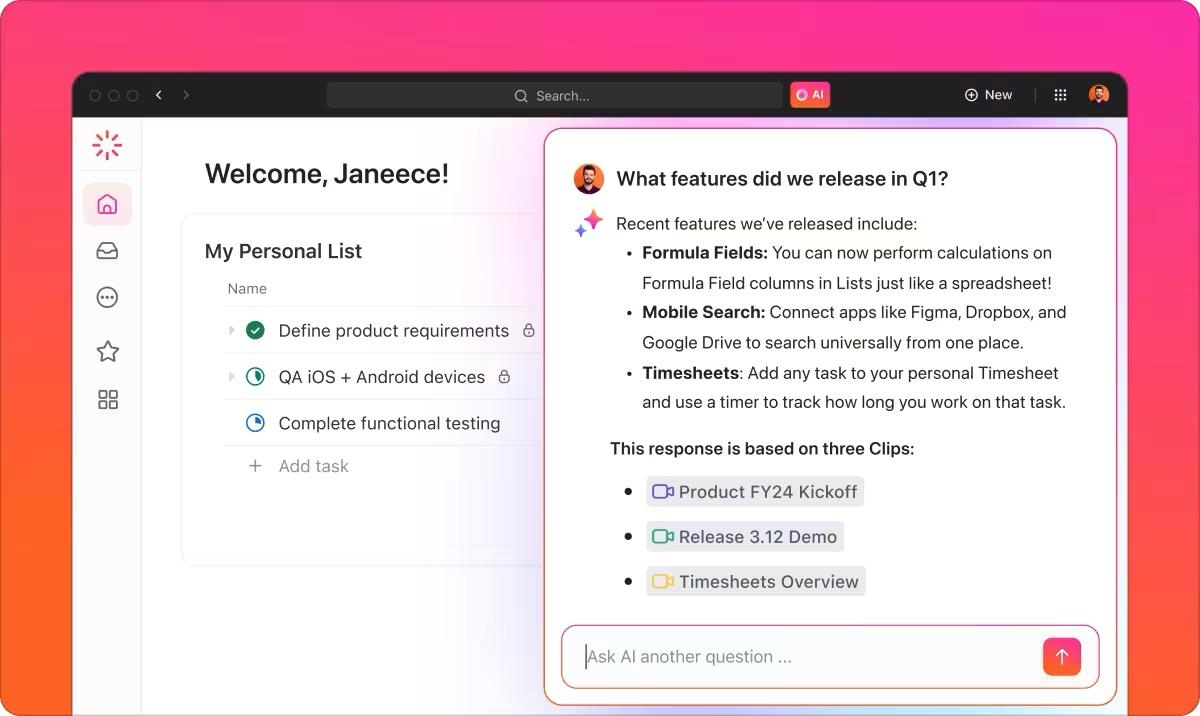
ClickUp Clips don’t just stop at recording. They come with the added bonus of transcription!
ClickUp Brain can transcribe clips, complete with timestamps and key snippets. This means that if anyone misses the clip or needs to revisit the details, they can quickly access the transcript, which can be transformed into summaries or actionable to-do lists.
Who said you need to jump between platforms to keep your team connected? ClickUp Slack Integration centralizes communication and ensures everyone is on the same page.
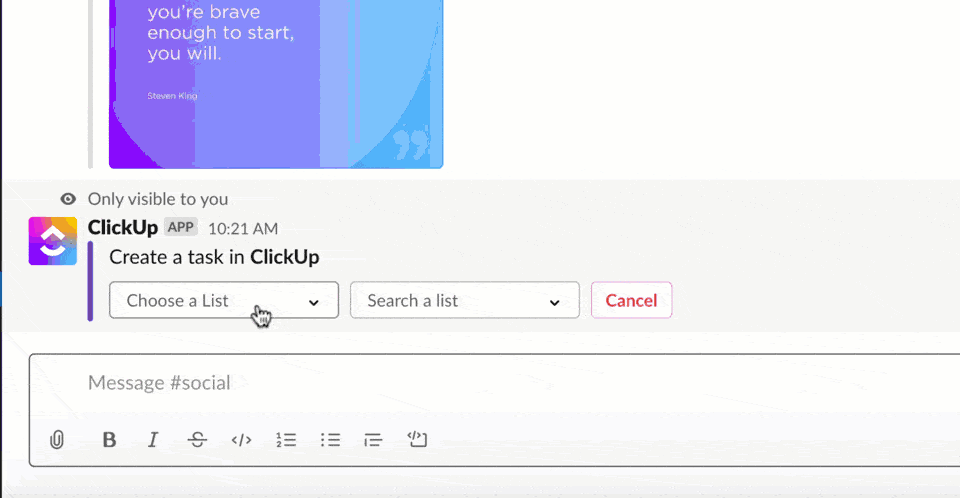
Create tasks directly from Slack by typing ‘/ClickUp new‘ in any channel. Your task will then be added to your ClickUp space without the hassle of switching apps.
If a team member shares a task link in Slack, it automatically populates in ClickUp with all the necessary details. Plus, managing tasks is straightforward, with a user-friendly drop-down menu that lets you set due dates, priorities, and statuses effortlessly.
And the best part? You’ll receive real-time notifications in Slack whenever a new task is created or someone comments in ClickUp. This way, you’re always updated and won’t miss any important information, streamlining your workflow and keeping everyone aligned!
Slack AI is a good tool for streamlining communication and collaboration.
Its customizable notifications and intelligent search capabilities make it easy for teams to stay in sync and access the information they need without any hassle. We hope you found this article helpful in terms of making the most of this versatile tool!
However, if you’re thinking of leaving Slack and integrating Slack with more comprehensive AI tools that go beyond just chat, ClickUp is worth a try. It seamlessly combines project management with communication tools, so you won’t have to switch between multiple platforms.
With ClickUp, you can manage tasks, collaborate with your team, and keep everything organized in one place. Sign up for ClickUp today to reinvent how you work together!
© 2026 ClickUp