How to Use NotebookLM for Students
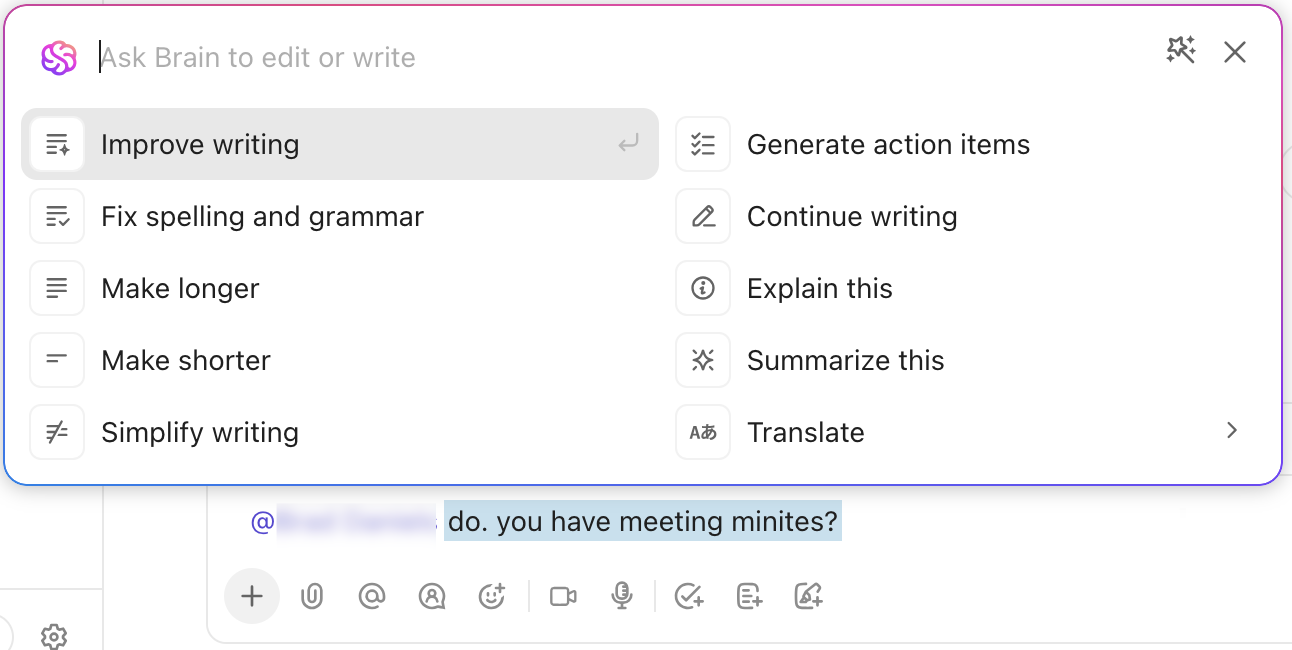
Sorry, there were no results found for “”
Sorry, there were no results found for “”
Sorry, there were no results found for “”
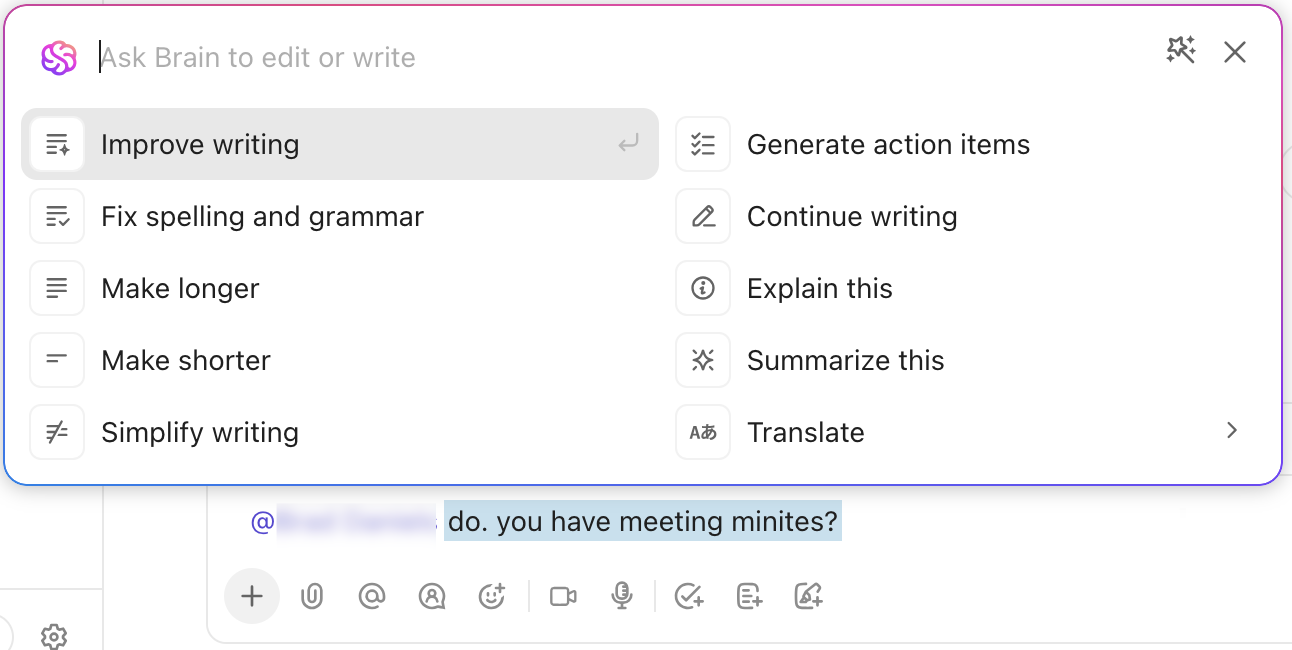
Students retain only 10% of what they read, 20% of what they hear, and up to 90% of what they actively engage with.
How often have you left a lecture/classroom only to completely forget what was discussed when you walked out the door?
For many, retaining classroom information is heavily reliant on the notes you take about what you learn. Since your notes are so important, surely you’d like to ensure the ones you make are of the best quality?
NotebookLM shares this idea. It’s a powerful AI note-taking tool that redefines how students engage with learning materials.
Unlike conventional tools, it doesn’t just store notes. NotebookLM is your personalized AI research assistant that boosts productivity through a collaborative, interactive approach to note-taking strategies, fostering critical thinking and deeper understanding.
We explain how to use NotebookLM for students—to think critically, explore ideas, and advance your learning.
1. What is NotebookLM?
NotebookLM is Google’s AI note-taking tool that analyzes your own documents to create a personalized research assistant grounded only in the sources you upload.
2. How does NotebookLM help students?
It summarizes readings, answers questions with citations, organizes study materials, and generates structured outputs like study guides, timelines, and FAQs.
3. What makes NotebookLM different from traditional note-taking apps?
Unlike typical apps, NotebookLM lets you ask natural-language questions about your notes, create a Pinboard for key ideas, and even generate AI-powered podcasts that explain concepts.
4. What are the limitations of NotebookLM?
It can miss nuance in complex material, has occasional accuracy issues, may encourage over-reliance on AI, and still lacks full stability because it’s experimental.
5. What’s a stronger alternative to NotebookLM for full academic workflows?
ClickUp offers Docs, Notepad, and ClickUp Brain for AI summaries, citations, and knowledge management—all in one workspace, making it more versatile than NotebookLM.
Originally known as Project Tailwind, Google’s NotebookLM is an AI-powered app that uses Google’s PaLM 2 language model.
Initially designed for students, it quickly proved a valuable tool for a broader range of users. Now, under the name NotebookLM, it’s expanding its reach.
The “LM” in NotebookLM stands for language model. This tool allows users to ground the AI in their own notes and sources.
Doing so limits the AI’s knowledge to the data you provide, creating a personalized assistant that’s familiar with the information you’re working with.
It’s not just an AI tool for students—think of it as a virtual research assistant designed to assist your entire research process.
At its core, NotebookLM helps you organize research, analyze information, and generate fresh ideas based on your findings. It’s built to make your workflow more efficient and creative.

Unlike typical chatbots, it focuses on the notes and sources you already have. It works as a virtual collaborator, analyzing text to give you a deeper understanding of the relevant course materials.
It summarises key points, explains challenging concepts, and even helps you brainstorm connections between different pieces of research and suggest related ideas.
NotebookLM helps students move beyond passive note-taking by turning their own materials into interactive, AI-supported study tools.
NotebookLM is packed with useful features designed to enhance your learning experience. Here’s a quick look:
When you upload lecture notes (or other documents) into NotebookLM, you’ll be greeted with a dashboard called the “Notebook Guide.” This dashboard contains all the valuable tools you need to kickstart your work.

First, you’ll see an automatic summary of your document. You’ll also find suggested questions tailored based on your uploaded content. If you’re looking for a quick overview, you can use buttons to generate common documents like tables of contents or briefing docs.
🧠Fun Fact: NotebookLM also offers users a prompt to create a personalized podcast based on their source materials. We talk about it 🔜
One of NotebookLM’s most exciting features is its ability to answer natural language questions about your documents.
You can ask questions in three ways.
Select one of the suggested questions on the right side of the screen or type your own question in the bar at the bottom.
Alternatively, click the “View Chat” button at the lower left and start typing in the chat interface. When you ask a question, NotebookLM answers it and shows you citations with numbers referencing sources in grey ovals.
Hovering over or clicking on these numbers reveals the specific location in the document where the answer is found.

NotebookLM includes a “Pinboard” to save important quotes, snippets, or text from your research. You can easily paste in key information or add your own notes.
This helps you track significant details and see connections between various parts of your research. It’s like having your personal, organized reference board for quick access.
Also Read: Best Free Online Sticky Notes Apps
A standout feature of NotebookLM is the ability to create personalized podcasts. This is not just simple text-to-speech software. It actually generates a conversation between two AI voices discussing the key points of your document.
Think of it as listening to a podcast that dives into your uploaded content. The voices are natural and surprisingly emotive.
You can generate a podcast by clicking the “Generate” button under Audio Overview. Within a few minutes, you’ll have a conversation between 6 to 15 minutes (or sometimes up to 30 minutes).
The podcast won’t cover every detail but focuses on the most critical parts of your document.
While this feature is still in its developmental phases (like random personal anecdotes or fake commercial breaks), it’s improving quickly and offers a fun, engaging way to review your content.

NotebookLM also excels at helping you organize your research into structured formats. Whether you need a FAQ, study guide, table of contents, or timeline, the Notebook Guide makes it easy to organize your notes.
You can choose from preset buttons that create these formats directly in your notebook, helping you stay on top of your research and keep everything neatly structured.
With these features, NotebookLM turns your research process into an organized, interactive, and efficient experience.
NotebookLM is still in its experimental phase and is available for free.
This makes it an excellent choice for students, budget-conscious researchers, or anyone interested in exploring AI-powered research tools.
NotebookLM supports the entire academic workflow—from organizing notes to exam prep—by turning static materials into interactive study tools.
Managing coursework, assignments, and research can sometimes feel overwhelming for students. NotebookLM, with its AI-powered features, can be an invaluable tool for organizing your academic life and boosting productivity.
This tool helps make your work easier and better, from summarizing content to collaborating with study groups. Let’s look at some practical ways to use NotebookLM
One of the biggest challenges students face is keeping their study materials organized. NotebookLM acts as your research management software, allowing you to upload documents, notes, and textbooks directly into the platform.
👀 Did You Know? Once uploaded, NotebookLM doesn’t just store your materials; it creates an interactive and accessible structure for them. The tool automatically categorizes documents, indexes them by key topics, and even tags sections based on relevance.
Using the built-in knowledge management system, you can effortlessly search and retrieve documents or notes by keywords, dates, or specific themes while maintaining a clean and organized workflow.
You can also create nested folders to categorize materials by course or subject, ensuring that your notes are grouped logically.
This feature includes the option to track version histories for each document. If you’re constantly editing and revising your lecture notes, NotebookLM saves each iteration, making it easy to revert to a previous version or track the evolution of your understanding.
👀 Did You Know? Research shows that classical music, in particular, can boost cognitive performance and help you retain information better than white noise or no music. So, next time you’re cramming for an exam, put on some classical or ambient tunes to enhance your concentration!
We’ve all been there—copying text into ChatGPT and asking for a quick summary. It’s a helpful tool, but the results can be slightly off.
ChatGPT sometimes strays from the original content, mixing in ideas from elsewhere. The further you get into the conversation, the more it drifts.
That’s where NotebookLM steps in.
Moreover, you can use NotebookLM’s natural language processing (NLP) capabilities to identify critical themes across different documents. This lets you quickly grasp the major points of various readings and determine how different resources relate.
For instance, if you’re studying a specific theory, NotebookLM can pull out all the relevant references from various papers, helping you synthesize content and build a comprehensive understanding of complex concepts.
🧠 Fun Fact: Active learning techniques like self-quizzing, self-explanation, and summarizing can be far more effective than passive reading, such as rereading and rewriting notes.
You may often be confused by specific terms, concepts, or ideas. NotebookLM allows you to interact with your research materials in a way that’s more intuitive than traditional note-taking tools.
You can type natural language questions—like “What does this theory mean?” or “How does this relate to X?”—and the AI responds with specific answers based on your uploaded text.
The tool’s ability to cite where the answer came from makes this even more powerful, offering transparency and helping you verify the information.
Each response includes citation markers (small numbers in gray ovals), which you can hover over to see the exact part of the referenced document.
This feature is especially useful for research-heavy courses or writing essays or papers requiring specific evidence from sources.
Tracking and managing your thoughts is essential when juggling multiple assignments or projects. NotebookLM’s Pinboard feature allows you to save snippets of text, quotes, or even your own notes, making it easier to refer back to important information.
This text clipping tool acts as your personal research assistant, helping you collect key ideas, data points, or inspiration that might otherwise get overlooked.
You can also tag each snippet with keywords for future reference. For example, if you’re working on a paper about environmental science, you can tag various sources with terms like “climate change,” “sustainability,” or “energy policy.”
As your research grows, these tags allow you to quickly retrieve and connect relevant information.
🧠 Fun Fact: NotebookLM’s AI suggests related materials based on what you have saved.
For instance, if you save a particular quote or section from an economics paper, NotebookLM may suggest articles, journals, or textbooks related to the topic.
This creates an interconnected research ecosystem, saving time and effort while offering deeper insights.
Group study sessions can be challenging to coordinate, especially when working with large amounts of material. NotebookLM’s collaboration features enable seamless teamwork among students and provide a centralized platform for group research.
You can share your uploaded documents or summaries with study partners, allowing everyone to access the same information in real time. Tracking changes and contributions makes this collaboration process even more effective.
If you’re working on a project together, NotebookLM allows you to leave comments on document sections or questions needing clarification. It’s a shared space for brainstorming, discussing, and refining ideas, all while keeping the conversation organized.
You can also divide the workload—assigning specific study sections or relevant source materials to different group members—without worrying about miscommunication or overlapping work.
Creating a study schedule that works for you is often challenging, but NotebookLM can help you take control of your academic timeline.
The platform allows you to upload syllabi, assignments, and exam dates, and it will use its AI capabilities to create personalized study plans based on your goals.
The system can prioritize tasks based on urgency, suggest study blocks for each subject, and even prompt you to review key points regularly.
By integrating your course load and deadlines, NotebookLM ensures that you stay organized without the stress of managing everything manually.
Additionally, the AI adapts to your progress: as you finish assignments or complete study blocks, it automatically updates your plan, providing real-time adjustments to keep you on track.
When preparing for exams, NotebookLM’s structured formatting tools come in handy. You can create study guides, flashcards, or even timelines directly from your notes, allowing you to structure your revision more efficiently.
The tool helps break down complex topics into manageable study sections, ensuring you focus on the most critical areas.
For example, NotebookLM can automatically generate a timeline from your notes on key events if you’re studying for a history exam. You can then use this to visualize historical progressions, making it easier to remember and review facts.
Additionally, the AI can generate FAQs based on your study material, enabling you to quiz yourself on the most important concepts.
With its ability to provide personalized study strategies and organize notes into structured formats, NotebookLM becomes a powerful study assistant, transforming how you prepare for exams and tests.
NotebookLM brings several key advantages to boost your research and note-taking efforts. The main benefits include:
👀 Did You Know? During the first few years of your life, the brain forms 1 million new neural connections every second. This constant reshaping helps you learn everything, from language to complex problem-solving. It’s called neuroplasticity—your brain’s ability to adapt and change.
While NotebookLM offers excellent features, there are some challenges students might face. Understanding these can help you navigate the tool more effectively:
Remember these pain points, and don’t hesitate to combine NotebookLM’s features with your original analysis for maximum efficiency!
ClickUp goes beyond note-taking by connecting research, writing, tasks, and AI assistance in one system.
While NotebookLM is a great tool, other alternatives—including those for popular tools like OneNote—can support your note-taking and research needs.
📌 For example, Bear is a minimalist note-taking app that helps you capture quick ideas or draft detailed essays. It doesn’t rely on AI as much as NotebookLM, but it’s known for its simple, organized structure.
Bear is a solid choice for students who need an easy way to categorize notes, manage to-do lists, and create outlines.
📌 Similarly, Mendeley is a powerful choice for students who need a tool focused on reference management. While it doesn’t offer the same level of AI-driven insights as NotebookLM, it is excellent for managing research papers and tracking academic references.
However, if you’re looking for an all-in-one AI tool for writing and note-taking, ClickUp is definitely worth checking out.
With content and study material scattered across so many platforms, it’s easy to lose productivity. This is where Project Management Software for Students by ClickUp becomes helpful.
ClickUp is the everything app for work that combines project management, knowledge management, and chat—all powered by AI that helps you work faster and smarter. Today, over two million teams rely on ClickUp to streamline their workflows, centralize knowledge, and eliminate distractions. The result? Faster work, smarter collaboration, and a significant boost in organizational productivity.
But, what makes ClickUp one of the top AI note-taking apps for students?
Among the hundreds of user-friendly offerings in ClickUp, we recommend starting with these three (completely free!) note-taking and information management features: Docs, ClickUp Brain, and Notepad!
ClickUp Docs organize your notes, tasks, and study materials in one place. You can easily link everything together using the Relationships in ClickUp, a handy feature that connects your work without a hitch.
You can also activate Focus Mode in Docs to help you concentrate on one block of text at a time, which is ideal for deep study sessions.
If you love personalizing your study materials, you can easily add a custom cover image from your desktop, Unsplash, or the gallery.
Threaded replies let you assign action items directly within your notes, ensuring no task gets lost.

ClickUp also makes viewing relationships and backlinks across your entire document easy, helping you track ideas and concepts more effectively.
Lastly, you can access note-taking templates from the sidebar, including the ClickUp Knowledge Base Template, to quickly organize your study materials and notes.
🧠 Fun Fact: The Pomodoro technique is a time management method that involves working in focused 25-minute intervals followed by short breaks. It helps maintain concentration and prevent burnout, great for keeping your focus for that extended study session.

If you’re looking to supercharge your academic productivity, ClickUp Brain has got you covered. As an AI-powered research and note-taking tool, it simplifies your workflow, organizes information, and supports creative and academic tasks—all in one platform.
Think of it as your digital assistant tailored to the demands of student life.
📮ClickUp Insight: 37% of our respondents use AI for content creation, including writing, editing, and emails. However, this process usually involves switching between different tools, such as a content generation tool and your workspace. With ClickUp, you get AI-powered writing assistance across the workspace, including emails, comments, chats, Docs, and more—all while maintaining context from your entire workspace.
Here’s what makes ClickUp Brain stand out:




From organizing your research to crafting polished submissions, ClickUp Brain is more than a tool—it’s your academic.
You can also explore ClickUp Brain and ClickUp Connected AI to see how they can enhance your learning journey!
Here’s how to get started:
This is your chance to unlock the full potential of our AI-driven features.
Watch this quick summary video to learn more about knowledge management with ClickUp Brain.
With ClickUp Notepad, you can quickly jot down quick ideas, take study notes, or even plan your next project.

All you have to do is open a note and expand it to fill the entire screen, giving you an uninterrupted writing space to focus. Then, you can track your progress by viewing and reverting changes in the note’s history, ensuring you never lose any critical details.
When it’s time to organize your work, ClickUp lets you print your notes in a visually appealing format. The search function makes finding any keyword within your notes simple, saving you time when referencing specific information.
Additionally, you can enhance your notes using /Slash Commands, which offer rich editing options to help format your content just how you like it.
As AI advances, it’s reshaping the way students and learners approach research, note-taking, and even creativity. From organizing meeting notes to analyzing complex research, AI tools make learning more personalized, predictive, and accessible.
One tool leading this change is NotebookLM, which combines AI-powered insights, easy document summaries, and even podcast-style audio overviews.
However, despite its powerful features, NotebookLM is still experimental and may sometimes struggle with complex or highly technical queries.
To simplify your study routine further, ClickUp offers AI-driven features beyond note-taking. With tools for organizing tasks, managing projects, and tracking deadlines, ClickUp can help you stay on top of everything.
Sign up for ClickUp today and unlock the full potential of your notes!
© 2026 ClickUp