How to Use NotebookLM for Sales

Sorry, there were no results found for “”
Sorry, there were no results found for “”
Sorry, there were no results found for “”

You’re preparing for a big client pitch when you realize you’ve got five tabs open, notebooks and battle cards scattered across your desk, and no quick way to pull it all together.
NotebookLM might just be the ally you need. Powered by artificial intelligence (AI), it helps sales teams manage resources, distill key insights, and streamline workflows without adding to the clutter.
In this blog post, we’ll explore how to use NotebookLM for sales, looking at its benefits, limitations, and (some more powerful) alternatives. 💁

Google Lab’s NotebookLM is an AI-powered research and note-taking assistant. It uses Google’s LLM (Large Language Model), Gemini, to tailor its responses to specific user requirements.
The platform grounds its research in the material you provide, reducing the possibility of errors or hallucinations. You can ask questions about existing content or get summaries of the information you provide.
Originally made as an AI-powered assistant for researchers and students, Notebook LM has become popular with many professionals managing large datasets. It helps break down complex information and creates meaningful insights based on your gathered information.
Try ClickUp’s Sales Plan Template to set goals, map strategy, and track wins—all with context, structure, and zero toggling.
Confused about how to use NotebookLM? Let’s explore its features in detail so you can leverage them effectively. 👀
NotebookLM helps create, organize, and manage notes. You can transform one or more notes into an outline, study guide, or summary to keep everything neatly classified and easy to access.
The tool also enables you to create a new notebook for different projects, maintaining a clear hierarchy of organization.
NotebookLM lets you add content from different sources, like Google Docs, PDFs, YouTube videos, research papers, and even URLs. Once you upload the material, the platform analyzes it, creates summaries, highlights key topics, and suggests questions. This makes it easier to engage with and understand complex information.

Its AI assistant connects related concepts, critiques ideas, and merges notes, making it easier to analyze and build upon your content.
⚙️ Bonus: Try note-taking templates to ensure you capture all the important points from meetings, discussions, and presentations.
NotebookLM makes working with visuals simple. It can interpret images in your documents and reference them in your notes, ensuring key details are always accessible.
Its podcast-style audio summaries provide an easy way to review content while staying active. Listening to key points during a commute or while handling routine tasks allows you to make the most of your time and stay on top of priorities without missing a beat.
Boosting sales productivity involves staying organized, understanding your clients, and delivering timely, accurate information. NotebookLM can help you streamline these tasks, making your workflow more efficient and focused.
Let’s explore how to use its AI tools to close deals faster. 🎯
NotebookLM is research management software that lets you keep all your sales documents in one place. You can upload text files, PDFs, and Google Docs and organize them into sample notebooks.
This organization ensures that all relevant information is grouped together, making it easy to locate exactly what’s needed without wasting time searching through unrelated documents.
📌 Example: A sales professional can create separate notebooks for specific needs, like one for pitch materials, another for sales reports, and a third for client communication.
NotebookLM helps you prepare for meetings by organizing key documents like past emails, meeting notes, and product info. You can ask it to summarize these materials or generate relevant questions to guide your discussion.

With everything at your fingertips, you’ll walk into meetings confident and ready to build stronger client relationships.
📌 Example: A salesperson preparing for a negotiation might ask, ‘What are the client’s key objections from past meetings?’ and receive targeted insights.
📖 Also Read: Sales Automation Tools for Small Businesses
NotebookLM can help you customize your sales pitch for different clients. It analyzes past interactions, preferences, and market trends to suggest the best approach.
A more personalized pitch increases your chances of converting a lead with AI.
📌 Example: For a client interested in sustainability, the AI tool highlights eco-friendly product features, tailoring the pitch for maximum impact.
🔍 Did You Know? The term ‘elevator pitch’ originated in Hollywood. Screenwriters needed to pitch ideas to producers during short elevator rides, which was often their only opportunity to sell scripts.
You can upload past sales reports into NotebookLM to spot trends and patterns. The AI will help you figure out which strategies work and where you can improve. This lets you stay ahead of the curve and adjust your approach based on real insights, helping you refine sales tactics over time.
📌 Example: NotebookLM identifies a consistent spike in sales during Q4 and suggests amplifying marketing efforts for that period.
Notebook LM is a reliable tool for training new team members. Upload all the training materials, best practices, and case studies into a dedicated notebook to simplify your life as a sales manager.

Its AI can summarize key points, making it easier for new hires to get up to speed quickly.
📌 Example: A new team member can quickly access summarized product details, key features, and responses to common client queries, allowing them to get up to speed faster and handle customer interactions confidently right from the start.
NotebookLM can assist with competitor analysis by organizing and summarizing key information from competitor websites, product descriptions, and market reports.
Ask the AI to identify trends, strategies, and areas where competitors are succeeding or lagging. This helps you refine sales goals and adjust strategies based on actionable insights, ensuring you’re always prepared to stay competitive.
📌 Example: A sales team uploads competitor pricing, product features, and customer reviews into NotebookLM. The AI summarizes the strengths and weaknesses of each competitor’s offerings. Based on this analysis, the team focuses on highlighting their product’s unique features and offering competitive pricing during client presentations.
You can log your communication details—emails, calls, and meeting notes—into NotebookLM. The AI then organizes this information, making it easy to review past interactions and decide when a follow-up is needed.
Then, you can set follow-up tasks based on stored information, helping you stay on top of client communication.
📌 Example: A sales rep logs a client call in NotebookLM, noting that the client wants to discuss a proposal next week. The AI organizes this information alongside previous communications, making it easy for the rep to track.
Instead of spending hours creating sales reports, NotebookLM can automatically generate summaries from your data across various sources. Whether it’s performance metrics, customer feedback, or sales trends, the AI quickly compiles this information into clear, easy-to-read reports.
📌 Example: NotebookLM aggregates quarterly sales data into a readable report for presentations, freeing up time for strategic sales planning.
🧠 Fun Fact: The concept of sales dates back to ancient Mesopotamia, where bartering was the original ‘sales strategy.’ Merchants would trade goods like grains and textiles, using no currency, just negotiation skills.
NotebookLM offers several advantages for sales professionals looking to enhance their productivity and efficiency. These include:
🧠 Fun Fact: The ‘reciprocity principle’ is one of the most common sales tactics. When salespeople offer something free (like a demo or trial), customers feel obliged to return the favor, often by making a purchase.
NotebookLM offers innovative features for content creation, particularly in podcasting. However, it also presents several limitations that could affect its utility for sales and marketing professionals.
Here are some common limitations of using NotebookLM as an AI tool for sales:
🔍 Did You Know? Joe Girard, recognized by the Guinness World Records as the ‘World’s Greatest Salesman,’ sold 13,001 cars over 15 years. His secret? Personalized birthday cards and consistent follow-ups with every customer.
If you’re considering some alternatives to NotebookLM for sales, here are some note-taking and knowledge management systems to explore:
However, if you’re looking for an all-in-one platform that makes your sales team more productive and effective, try ClickUp for Sales Teams! 🤩
It’s the everything app for work, providing a customizable, collaborative hub to visualize your sales pipeline, track activities, and communicate internally and externally.
Let’s explore its features in more detail. 👇
ClickUp Brain, the tool’s AI-powered assistant, helps teams work more efficiently by simplifying tasks and making information easier to manage.
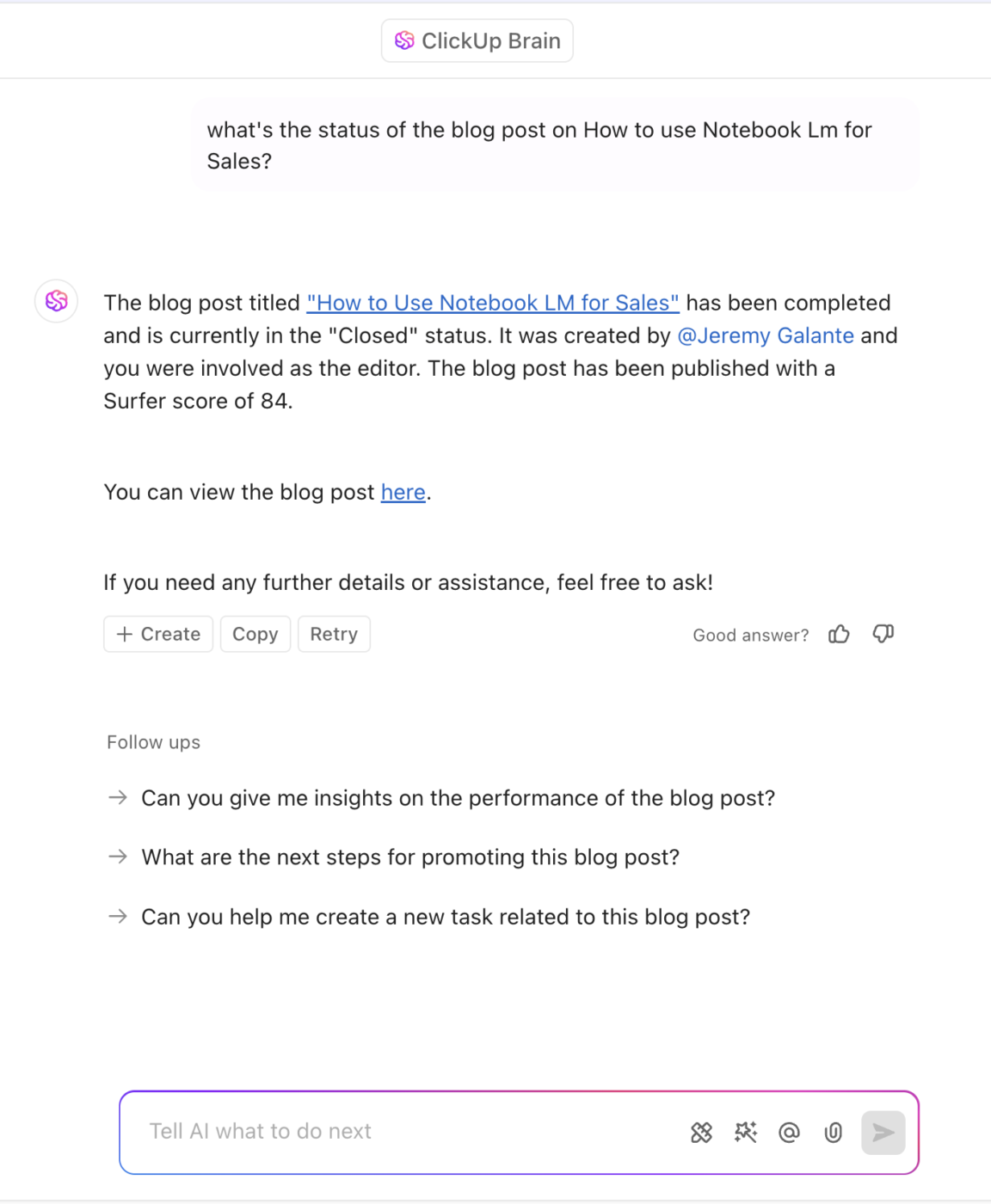
The AI Knowledge Manager acts as a centralized repository of information. Sales teams can ask questions like, ‘What’s the status of the Q4 client presentation?’ or ‘Who is responsible for follow-ups with Client X?’ and receive immediate, contextual answers from their ClickUp workspace.
Brain also simplifies summarizing by instantly breaking down lengthy documents, emails, or notes into concise, easy-to-digest points.
It’s perfect for reviewing client updates, preparing for meetings, or quickly catching up on key details without losing time. With everything summarized at your fingertips, staying informed and focused is effortless.

Tailored communication is key to sales success, and ClickUp Brain’s AI Writer for Work makes it easier than ever. With just a bit of input, it can craft personalized emails, pitch decks, and summaries quickly.
Say a sales executive needs a custom pitch email for a healthcare client. They ask Brain to help, and it analyzes client preferences and past interactions to create a polished, targeted first draft. No more starting from scratch!
Need ideas for your next sales campaign? Brain has you covered there too. It can spark fresh ideas, refine your strategies, and even summarize market insights to get your planning off to a strong start.
📖 Also Read: Best AI Email Marketing Tools to Automate Email

Imagine closing more deals with every call because your meetings are automatically captured and transformed into actionable insights. ClickUp AI Notetaker is designed to keep your sales conversations laser-focused, so you never miss a key detail. Here’s how it supercharges your sales process:
With ClickUp AI Notetaker, every sales call becomes a stepping stone to your next big win.

ClickUp Clips make creating sales demo videos and managing follow-ups seamless.
Record your demo, and ClickUp Brain automatically generates a transcription with key points, action items, and next steps.
After you record a demo, the AI scans the video to extract essential details like client questions or product interests. It then creates a clear list of follow-up actions, helping you stay organized and ensuring you don’t miss any important details when reaching out to leads or onboarding new team members.
To get your new team members up to speed quickly for smoother onboarding, try the ClickUp Sales Onboarding Template.
📮ClickUp Insight: Our meeting effectiveness survey found that while 47% of meetings last an hour or more, 14% of respondents are able to wrap up their meetings within just 15 minutes. A small but notable percentage that proves quick, efficient meetings are possible.
By testing shorter meeting formats, teams could improve both engagement and efficiency. ClickUp can help you make this transition easily! Say goodbye to hour-long discussions by capturing detailed context via audio clips, task comments, and more using ClickUp Tasks.
💫 Real Results: Teams like Trinetrix are experiencing a 50% reduction in unnecessary conversations and meetings with ClickUp
Beyond that, ClickUp’s CRM Software helps you stay on top of client interactions, manage leads, and organize your sales pipeline effortlessly. With features like lead tracking, task assignments, and Custom Views in ClickUp, you can prioritize opportunities and maintain clear visibility across the entire sales process.
In addition, capabilities like custom, no-code automations help sales teams bid busy work goodbye, while detailed dashboards offer real-time insights into pipeline health, conversion rates, and team performance, enabling data-driven decisions and proactive management. Automations

ClickUp Automations eliminate repetitive tasks from your workflow, so your team can focus on what they do best: closing deals. With automation, you can set up triggers that automatically perform actions based on specific conditions.
For example, when a new lead is added to your pipeline, you can automate actions like sending a welcome email, assigning the lead to a sales rep, and scheduling a follow-up task. This ensures a timely, consistent response to every lead without anyone having to manually set reminders or follow-up dates.
🧠 Fun Fact: Before digital CRMs, salespeople used Rolodexes to keep track of customer contacts and leads. These spinning card files were a staple on every salesperson’s desk.

ClickUp Dashboards provides sales teams a centralized hub for tracking performances and visualizing key metrics in real time. They allow you to monitor sales pipelines, revenue targets, and individual performance metrics at a glance.
You can use Dashboards to compare actual sales results against forecasts to adjust strategies proactively. For instance, if you notice a drop in conversion rates, you can quickly identify bottlenecks and take corrective actions.
You can also check out the ClickUp Sales Tracker Template to create better-organized sales processes.
📖 Also Read: Best AI-Based CRM Software Tools
NotebookLM offers a dynamic way to capture, organize, and reference sales knowledge, making it easier than ever to stay prepared and focused. But why rely on a simple note-taking tool when you can maximize your sales potential instead?
ClickUp offers robust features that simplify even the most complex sales workflows. And it doesn’t stop there! With features like Dashboards, Automations, Clips, and more, you’ll spend less time managing your pipeline and more time closing deals.
Sign up to ClickUp for free today! ✅
© 2026 ClickUp