How to Collect and Analyze Employee Training Feedback Effectively
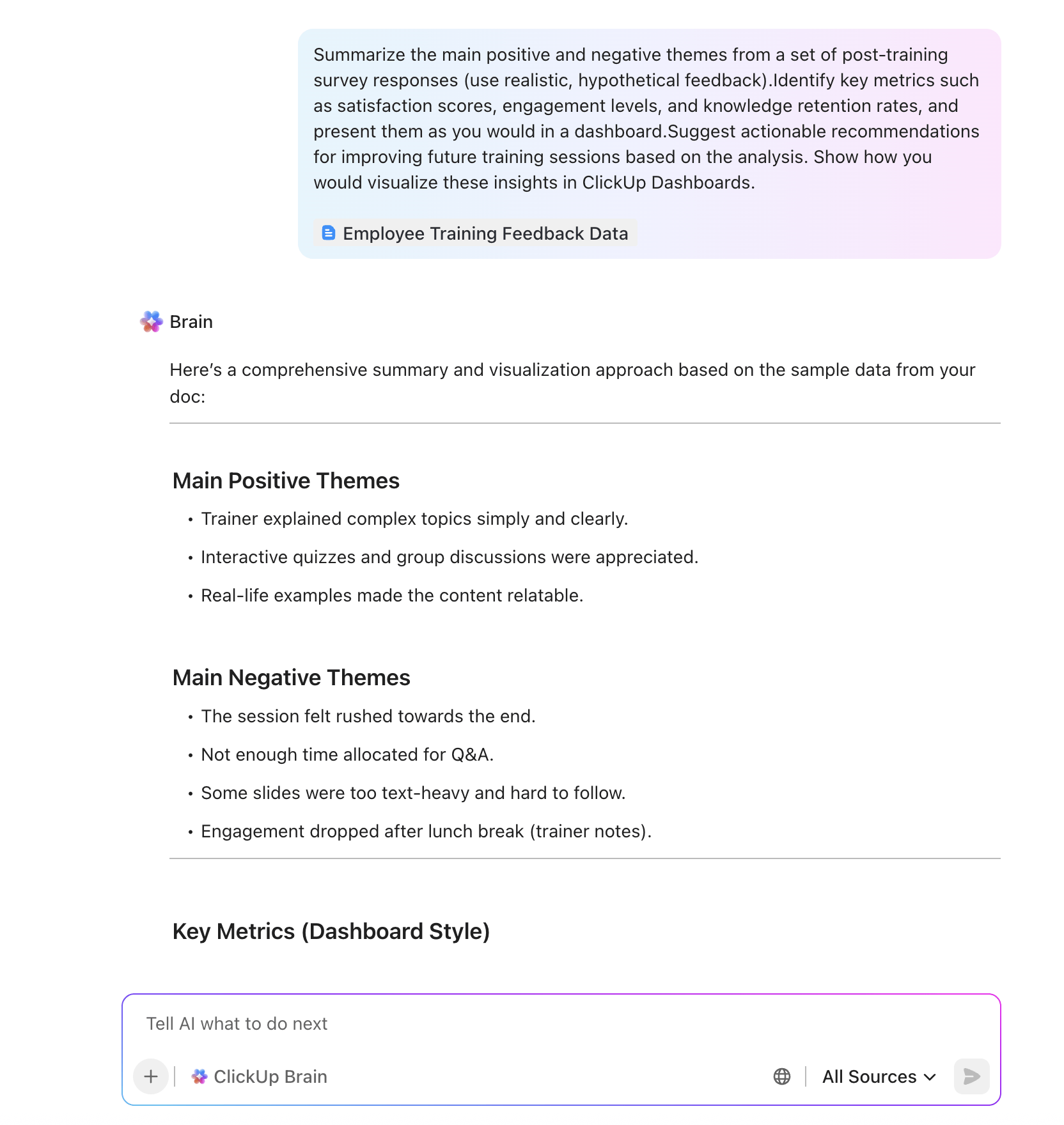
Sorry, there were no results found for “”
Sorry, there were no results found for “”
Sorry, there were no results found for “”
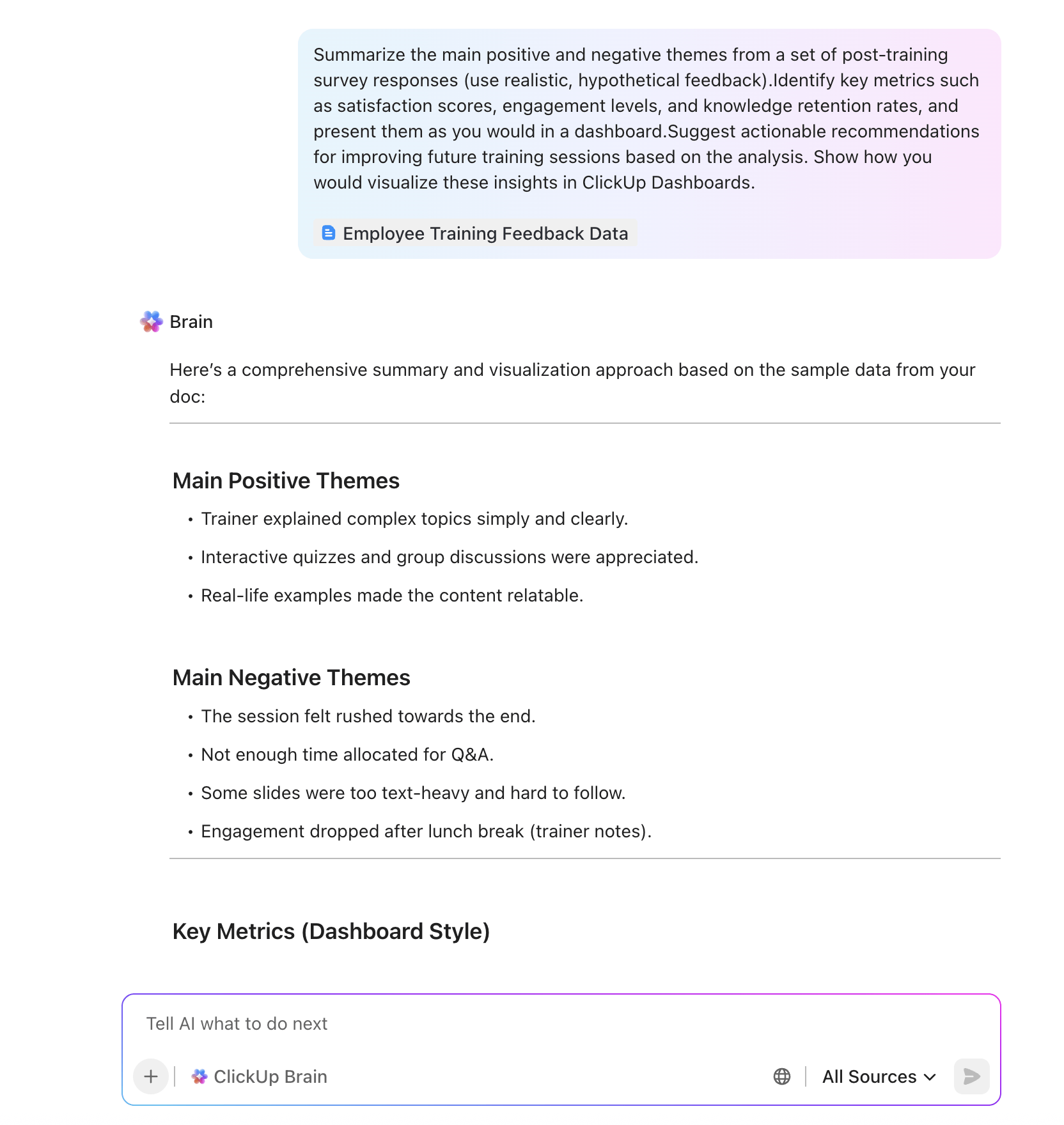
You can run a flawless training program—slick slides, smooth delivery, every deadline hit—and still miss the mark. Because training isn’t just about organizing events; it’s about impact.
Too often, training feedback gets buried in forms and spreadsheets. The session ends, but you’re left guessing: did people learn, did they apply it, did the business actually improve?
That’s why training feedback matters. Not just satisfaction scores, but signals of engagement, application, and performance. Collected during and after sessions, it turns guesswork into iteration and shows leaders what really works.
In this guide, we’ll cover how to:
Employee training feedback is the ongoing collection and analysis of signals during and after training, enabling HR and L&D teams to assess whether employees are engaged, learning, and applying new skills.
What it includes:
👀 Did You Know? Employees say learning adds purpose to their work—84% agree—which is a fast lane to engagement (and better survey response rates). Use this next to your “engagement” talking point.
Think of employee training as a two-way street: you share knowledge, and employees apply it. Feedback is the bridge that shows whether that transfer is actually working.
Here’s why it matters:
📮ClickUp Insight: While 78% of our survey respondents are big on setting goals, only 34% take time to reflect when those goals don’t pan out. 🤔 That’s where growth often gets lost.
With ClickUp Docs and ClickUp Brain, a built-in AI assistant, reflection becomes part of the process, not an afterthought. Automatically generate weekly reviews, track wins and lessons, and make smarter, faster decisions moving forward.
💫 Real Results: ClickUp users report a 2x increase in productivity because building a feedback loop is easy when you have an AI assistant to brainstorm with.
Why teams ditch spreadsheets: Traditional vs. AI with ClickUp 🔍⚙️
| Step | Traditional approach | AI-powered with ClickUp |
|---|---|---|
| Collect | Emails, Google Forms, spreadsheets | ClickUp Forms with conditional logic |
| Consolidate | Manual copy-paste` | Auto-create ClickUp Tasks + Custom Fields |
| Analyze | Hours reading comments | ClickUp Brain summarizes themes & sentiment |
| Report | Static decks monthly | Live Dashboards update in real time |
| Act | Follow-ups slip | ClickUp Automations assign owners + link to ClickUp Goals |
🐣 Fun Fact: Research shows companies prioritizing continuous training feedback report higher employee satisfaction and stronger retention rates. In other words, feedback isn’t just nice to have; it’s your secret weapon for turning training into tangible results.
The best training programs don’t wait until the end to ask, “Was that useful?”
Think of live training like a road trip—you don’t want to drive 200 miles before realizing you missed a turn. Real-time feedback is your GPS. It keeps sessions interactive, exposes blind spots early, and helps facilitators adjust before confusion hardens into disengagement.
🎥 Collecting training feedback is often messy. Scattered forms, forgotten tasks, vague comments. The video above demonstrates how AI and automation in ClickUp can streamline this process by consolidating everything and converting feedback into actionable steps.
Nothing wakes up a room faster than a question they have to answer. Tiny quizzes sprinkled through a session break up the monotony and reveal whether your point landed.
Example: You’ve just finished a compliance module. You toss in a one-question quiz: “Which of these scenarios violates the new policy?” If a third of the room gets it wrong, that’s not failure—it’s a gift. You’ve caught the misunderstanding before it leaves the room.
In ClickUp: Trainers drop these micro-quizzes into ClickUp Forms, tag results by team or role with Custom Fields, and watch real-time accuracy rates shift on a ClickUp Dashboard. It’s instant clarity: who’s tracking, drifting, and what needs a retake.
🐣 Fun Fact: Adult learners are already spending most of their week in email, meetings, and chat. Microsoft’s data pegs it at 57%—leaving 43% for actual learning. So, does the “during training” feedback work? Tiny pulse checks and micro-quizzes that happen in the session, not a follow-up meeting.
Silence in a classroom doesn’t always mean attentiveness. Sometimes it means learners are hesitant about speaking out. Give people a chat box, though, and suddenly the floodgates open. That stream of questions is a good indicator of how the room processes the material.
Example: If several people in the chat box of your training ask, “How does this apply to remote workers?” That’s a strong signal that the content needs reframing to be more relevant to the audience.
For in-person sessions, interactive Q&A tools like Slido or Mentimeter let participants upvote questions, ensuring the trainer tackles the most pressing issues. This prevents quieter voices from being missed and keeps the discussion focused on collective needs.
In ClickUp: Turn those questions into subtasks so they don’t vanish after the session. Later, let ClickUp Brain crunch the chat logs into themes you can actually act on.
Training isn’t “set it and forget it.” A quick, two-question pulse survey midway is like pulling over to check the map.
Examples: Ask, “On a scale of 1–5, how clear is today’s module so far?” If the average hovers at 2.8, that’s your cue to slow down or show a demo before plowing.
In ClickUp: Fire off a 60-second Form during the break. ClickUp Automations flags low scores immediately, while ClickUp Dashboards let you track how confidence shifts across different groups.
💡 Pro Tip: Use ClickUp AI Notetaker to capture Q&A sessions and auto-summarize common themes for trainers.
Want the truth? Give people a space where honesty doesn’t come at a cost. Anonymous feedback reveals what polite nods and meeting silence never will. Most employees won’t risk raising concerns in front of peers or managers—but a confidential channel creates psychological safety, turning unspoken frustrations into insights you can actually act on.
Sample question: An open text box asking, “Which part felt least useful?” might reveal that your flashy case study didn’t land—or that a section felt rushed.
In ClickUp: Share a public Form that strips names and funnels sensitive input straight into a private HR space. You get honesty; they get safety.
👀 Did You Know? The average completion rate across millions of Typeforms in 2023 was ~47%. Keep it fast, relevant, and mobile-friendly to stay ahead of the average.
Engagement isn’t just about what people say—it’s what they do. Attendance, time-on-content, drop-off rates, quiz participation—these behavioral signals tell you who’s checked in and who’s checked out.
Example: When employees start dropping out halfway through a session, the problem usually isn’t logistics—it’s relevance and engagement.
In ClickUp: Build a “drop-off by timestamp” widget in a dashboard. It shows exactly when attention faded, so you know what to rework for next time.
Data is powerful, but humans notice nuance that dashboards miss. A facilitator can sense when energy spikes after a role-play or when glazed eyes set in during slide 14.
Example: If energy lifts during breakout activities but tanks during lecture-heavy sections, that’s your recipe for rebalancing the next session.
In ClickUp: Trainers can use ClickUp Brain MAX’s talk-to-text to quickly record live observations during sessions—without breaking the flow. These notes live in linked Docs and, over time, reveal patterns: which formats keep energy high and which ones fall flat. The insights can even feed into employee engagement platforms, helping HR leaders see how training impacts morale, retention, and performance.
A training session doesn’t end when the slides fade out. The real test comes later—when employees return to their desks (or Zoom calls) and either use what they learned… or quietly forget it. Post-training feedback shows whether the investment is sticking, whether confidence is rising, and whether behavior is actually changing.
Surveys are the workhorse of feedback—but only if you ask the right questions. Skip the generic star ratings. Ask outcome-oriented questions that tie learning to application.
Example: “What’s one thing you’ll apply immediately?” or “Do you feel more confident handling [specific task]?” These tell you if knowledge is translating into action.
In ClickUp, Build ClickUp Forms with rating scales and open-text boxes. Segment responses by role or department with Custom Fields. Automations can flag low-confidence answers and create a follow-up task for the trainer.
💡 Pro Tip: Segment like a scientist!
Always slice by role, location, and experience level. If the fix to your training session only helps one segment, ship a targeted revision—not a global rewrite.
Some insights never show up in a survey box. Personal conversations—whether a quick 1:1 or a group roundtable—surface the blockers and context that numbers miss.
Example: A manager may like a new coaching technique, but explain why it won’t fit within their current workload. That’s not a “bad score”—it’s a solvable constraint that can be addressed through thoughtful learning and development programs designed to balance skill growth with day-to-day responsibilities.
In ClickUp: Capture debrief notes in ClickUp Docs and connect them directly to the training program task. Later, let ClickUp Brain summarize recurring themes and spin out as follow-ups on ClickUp Tasks.
🐣 Fun Fact: In Japan, after projects, teams often hold a “Hansei” meeting, a self-reflection ritual where they openly admit mistakes. Even executives from the largest, global Japanese companies practice this. It’s not about shame, but about growth.
Employees may feel confident, but do they remember and apply the material? Scenario-based tests or role-plays give you the answer.
Examples: After compliance training, run a mock data breach exercise. Simulate a tough client call in customer service and watch how reps apply the framework.
In ClickUp: Store assessments in ClickUp Docs or ClickUp Forms, then compare immediate vs. delayed (7- or 30-day) results in ClickUp Dashboards to see what really stuck.
The ultimate metric isn’t what people say—it’s what they do. Behavioral KPIs show whether training altered day-to-day performance.
Examples: Sales conversion rates increase after training. Support resolution times shrink. Safety incidents drop. Those aren’t “nice-to-haves”—they’re proof your program works.
In ClickUp: Track behavioral KPIs as Custom Fields tied to each training initiative. Roll them into Goals (e.g., “Increase onboarding satisfaction to 90% by Q4”) and monitor progress visually in ClickUp Dashboards.
🐣 Fun Fact: New beekeepers are told to expect stings as part of the learning process. The bees themselves become the feedback loop: if you’re too rough, they’ll let you know immediately.
The truth hides in open-text responses—raw, unfiltered, and impossible to capture in a multiple-choice checkbox. But at scale? That truth becomes buried under hours of copy-pasting, color-coding, and ‘didn’t we already tag this?’ debates. The signal’s there—you just need a smarter way to cut through the noise.
Example: Imagine you’ve just finished a company-wide onboarding program and collected 250 survey responses. Some say “modules too long,” others want “more role-plays,” and a handful raise concerns about “remote relevance.” Manually, you’d spend half a day tallying comments and still risk missing nuance.
Everyone loves open-text feedback—until you’re stuck reading the 87th variation of ‘the coffee machine is broken.’ AI does the skimming for you, surfacing what actually matters.
Instead of slogging through 250 raw comments, ClickUp Brain condenses them to clear signals: “too long,” “needs role-play,” “remote relevance missing.”
Solution: With ClickUp Brain, those hundreds of comments condense into a clean summary in seconds: “Top themes: shorten modules, add interactive activities, include remote-specific scenarios.” You immediately know what to fix, without drowning in raw text.
In ClickUp: Run feedback through ClickUp Brain to detect sentiment, surface recurring pain points, and generate executive-ready summaries you can drop straight into ClickUp Dashboards or leadership updates.
📌 Proof & credibility: When feedback becomes a growth engine
Collecting feedback is one thing. Turning it into a measurable business impact is another. Teams that centralize and act on feedback inside ClickUp don’t just run smoother training programs—they unlock efficiency gains across the organization.
💡 Customer Spotlight: Pigment
Pigment was drowning in fragmented onboarding processes. Feedback sat in spreadsheets, disconnected from training updates. After shifting into ClickUp, they created a closed-loop system: ClickUp Forms to collect input, ClickUp Dashboards to track results, and Tasks to ensure action. The result? Onboarding efficiency increased by 88%, and team communication improved by 20%. What used to take weeks of follow-up now occurs in real-time.
💡 Customer Spotlight: Lids
At Lids, meetings were bloated with status updates and feedback reviews. They transformed their debrief process by centralizing communication and training insights in ClickUp. Weekly meetings became 66% more efficient, resulting in a savings of more than 100 hours each month. Instead of chasing information, managers walk in with live ClickUp Dashboards that already highlight what matters most.
That’s why the next step isn’t another survey method—it’s building a training feedback system in ClickUp. Here’s how to take everything you just learned about collecting input and scale it into a repeatable, ROI-driven loop.
Collecting feedback is easy. Understanding it? That’s the hard part.
Surveys, polls, and trainer notes pile up fast; before long, you’ve got more data than direction. That’s why analysis isn’t just another step—it’s the step. It’s where scattered comments turn into patterns, and patterns turn into decisions leaders can actually use.
With ClickUp as the everything app for work, the feedback loop closes itself. Trainer notes link directly into ClickUp Dashboards, survey responses appear in real-time, and ClickUp Brain Max handles the heavy lifting on trends. Instead of chasing insights, they land in your lap—ready to guide better training and prove ROI.
Because without analysis, feedback isn’t insight. It’s just noise in a nicer font.
⚙️ This is the engine behind effective training: a simple loop that turns input into outcomes.
| Stage | What happens | ClickUp solution | Outcome |
|---|---|---|---|
| Collect | Surveys, polls, pulse checks, trainer notes | ClickUp Forms with conditional logic + Custom Fields | Consistent, structured input |
| Analyze | Scores, comments, engagement data | ClickUp Brain (themes + sentiment) + Dashboards | Clear priorities, exec-ready insights |
| Act | Turn insights into improvements | Tasks + Automations + Goals | Feedback → action with owners + timelines |
| Improve | Reinforce + iterate for future cohorts | Docs + Whiteboards + knowledge base | Continuous refinement, proof of ROI |
Now, let’s unpack each stage in the steps that follow, explain how to set it up in ClickUp, and see what good looks like in practice.
Remember the survey dump that told you nothing? “Great session,” 200 times. No context. The win is captured at submit-time—who, which module, what changed—so every response already carries its own routing. Context first. Admin later.
Most organizations treat surveys like a checkbox: run them once, dump the results into a spreadsheet, and review weeks later—if at all. By then, the same issues have already been repeated across multiple training sessions. Employees stop believing their input matters, and trainers cannot adjust quickly.
Imagine a hybrid compliance workshop. Remote employees quietly rate the session 2/5, adding comments like “Examples don’t apply to us”. Without a connected system, those comments sit in a Google Form export that no one reads until the next quarter. Meanwhile, trainers unknowingly repeat the same blind spots in three more sessions.

ClickUp redefines feedback management—every survey response becomes an actionable, trackable workflow:
With this setup, your feedback doesn’t sit static—it turns into living tasks with owners, deadlines, and context, ready to improve the next program in real time.
📋 ClickUp Employee Feedback Template
A structured template for analyzing employee sentiment across training programs and cohorts.
What it does:
Why it matters:
Ad-hoc surveys create messy, fragmented data that can’t be compared across cohorts. This template ensures consistency, accountability, and visibility. Every piece of feedback is captured in a standard way, so you’re not just reacting—you’re building a data-rich baseline for continuous improvement.
📝 ClickUp Feedback Form Template
A ready-to-use form for quick deployment during or after training sessions.
What it does:
Why it matters:
Designing a survey from scratch takes time and can lead to inconsistencies. This template provides a ready-to-use foundation while still allowing for customization. Trainers can launch it mid-session for a pulse check or use it afterward for a structured debrief. The real magic comes from its automation: poor results don’t just sit in a report—they automatically spark follow-up actions.
📊 The payoff
By combining smart forms, automations, and proven templates, feedback collection becomes proactive and effective. Instead, it becomes:
Instead of dusty spreadsheets, you have a living system where every response fuels the next round of improvements.
💡 Pro Tip: Turn every solved training theme into a template
If you’ve refined a workshop outline, fixed confusing instructions, or improved an exercise flow—save it as a ready-to-use doc, slide, or activity. Future cohorts shouldn’t have to rebuild from scratch.
You don’t need 200 comments. You need three decisions. Numbers show what moved; narrative explains why; segmentation shows where. Stack them, and the next step becomes obvious. Signal, not sludge.
Collecting feedback is the easy part. The hard part is making sense of it. When L&D teams face hundreds of survey responses, chat logs, and completion stats, the result is usually paralysis. Leaders ask: “Was the training effective?” and all you can say is: “Feedback was… mixed.”
You’ve collected 200 survey responses after a new leadership development module. Some rave about the role-play exercises, while others complain about the excessive amount of theory, and still others want more examples tailored to remote teams. Which signal do you act on first? How do you present this in a way that resonates with executives?
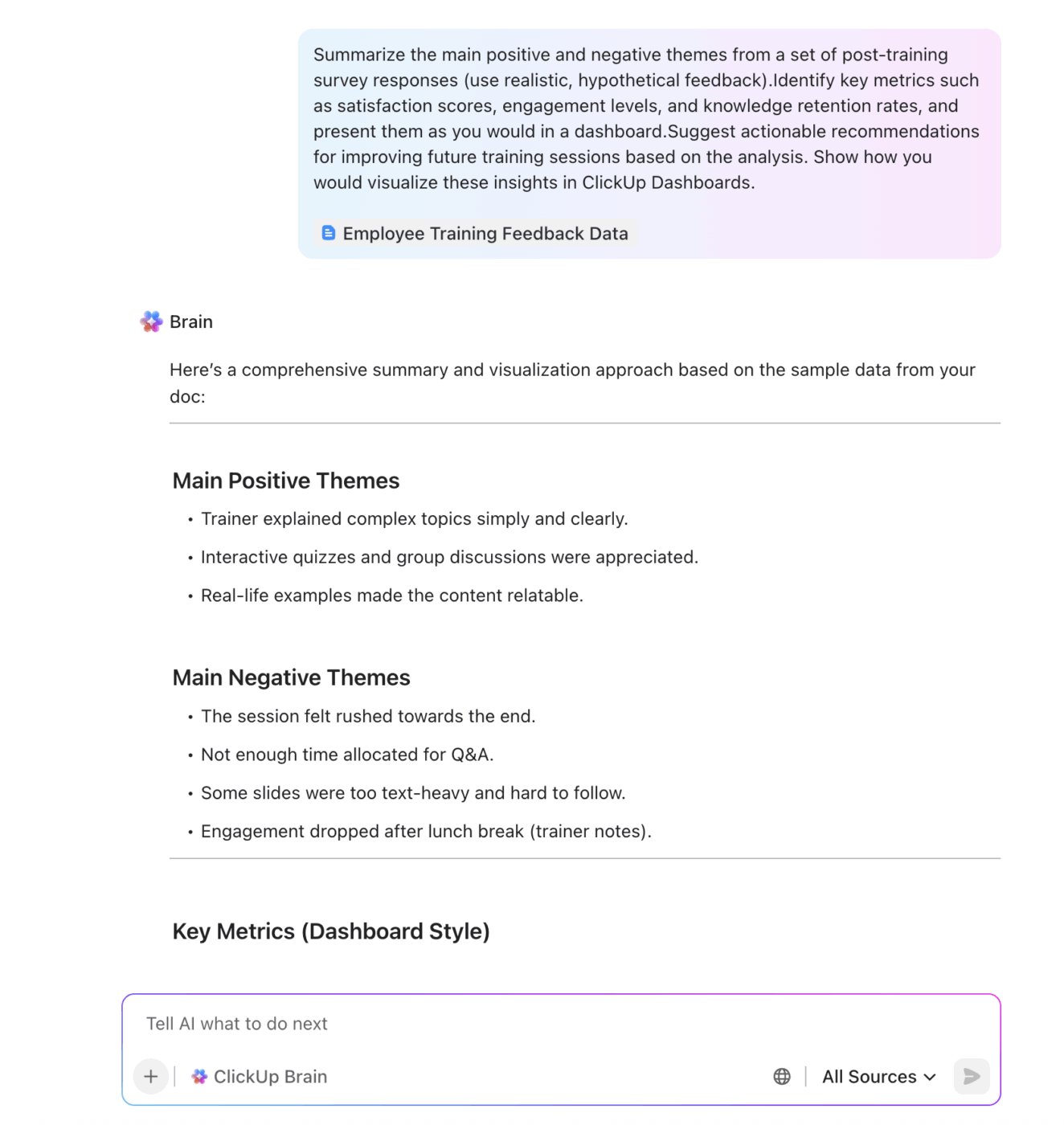
🔎 Summarize open-ended comments with Brain
Paste all free-text survey comments into ClickUp Brain.
In seconds, ClickUp Brain delivers a synthesis:
“Top themes: sessions too long, participants want more role-play, remote teams confused about applicability.”
It goes further by detecting sentiment (positive, neutral, negative) and surfacing recurring issues across departments. Instead of skimming 200 comments, you now have an executive-ready summary in under a minute
🐣 Fun Fact: Dickens published his novels in serials and adjusted storylines based on public reaction. For example, he altered the characters’ fates in David Copperfield and The Old Curiosity Shop partly in response to reader letters.
📊 Build a live “training feedback” ClickUp Dashboard
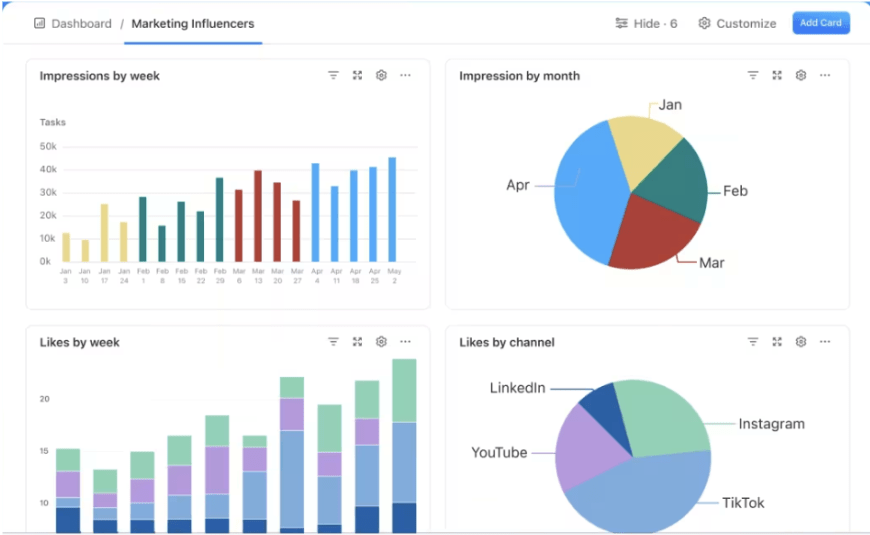
Executives don’t want to wade through spreadsheets. They want clarity at a glance. With ClickUp Dashboards, you can:
🧩 Advanced analysis capabilities
📊 The payoff
Instead of overwhelming leaders with noise, you now report with clarity and precision:
ClickUp Brain condenses the why, ClickUp Dashboards display the what, and Goals track the impact. Together, they transform feedback from static data into a story executives understand and trust.
📊 Metrics that prove training ROI
Collecting comments and scores is one thing—showing executives how training impacts the business is another. Anchor your analysis in a few universal KPIs that leaders care about:
👉 Track each KPI in ClickUp with ClickUp Forms → Custom Fields → ClickUp Dashboards → ClickUp Goals. This closes the loop: employee input becomes measurable outcomes.
People keep talking when they see results. Receipts matter—an owner, a date, a note back to the thread saying what changed. Lightweight, visible, repeatable. Trust follows.
Feedback only matters if it shapes decisions. When input sits ignored in a dashboard, employees see it for what it is—an empty ritual. Trust fades, and participation dwindles.
💡 Pro Tip: Three strikes = project.
If the same piece of feedback pops up in three different sessions (or from three different people), stop treating it as a casual note. That’s a pattern. Promote it into a tracked project with a clear scope, an owner, and a deadline. Notes capture noise; projects deliver change.
Your onboarding survey shows confidence in Module 2 at just 58%. In a typical setup, that data gets logged in a spreadsheet, maybe mentioned in a quarterly review, but no one owns the fix. By the time changes roll out, three more cohorts have suffered the same weak experience.
📌 Turn insights into action with Tasks + Automations
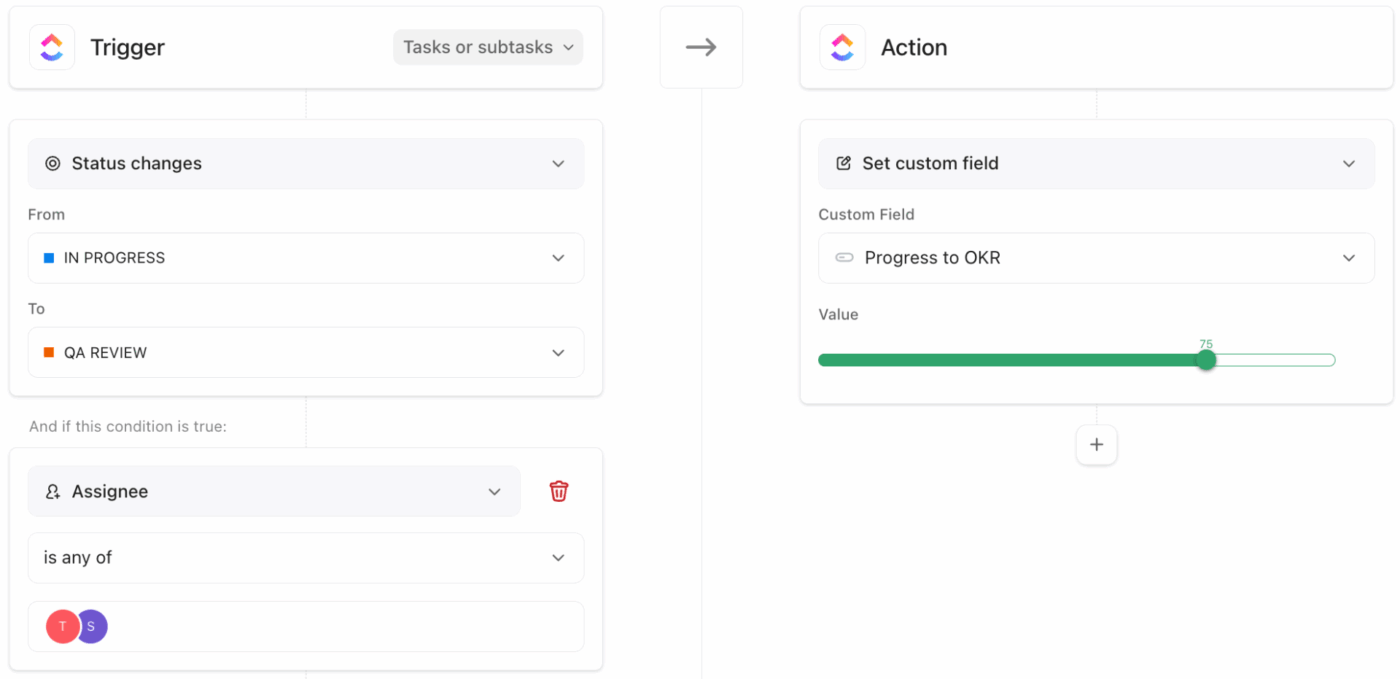
🎯 Track improvements with ClickUp Goals
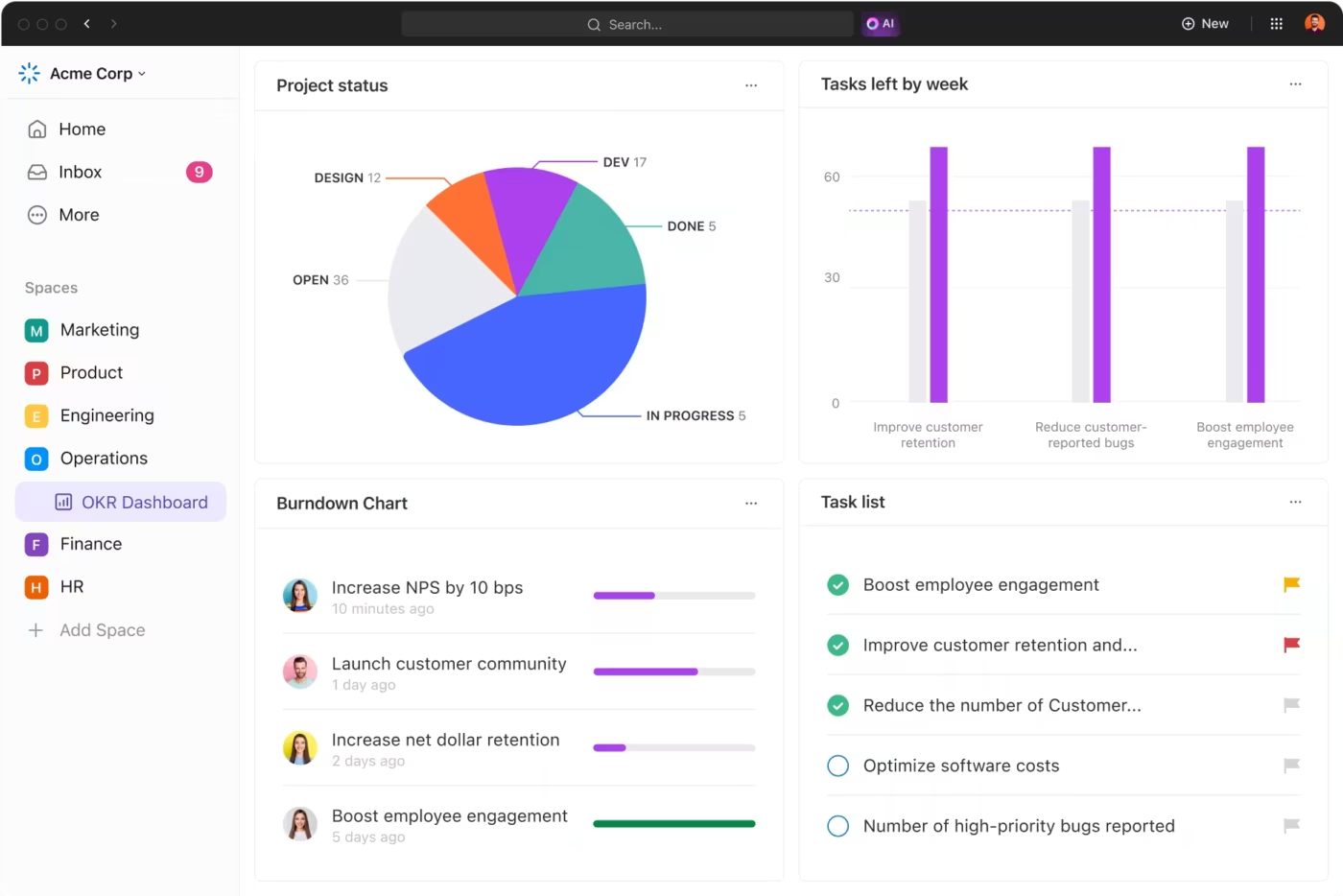
🔄 Close the loop with communication
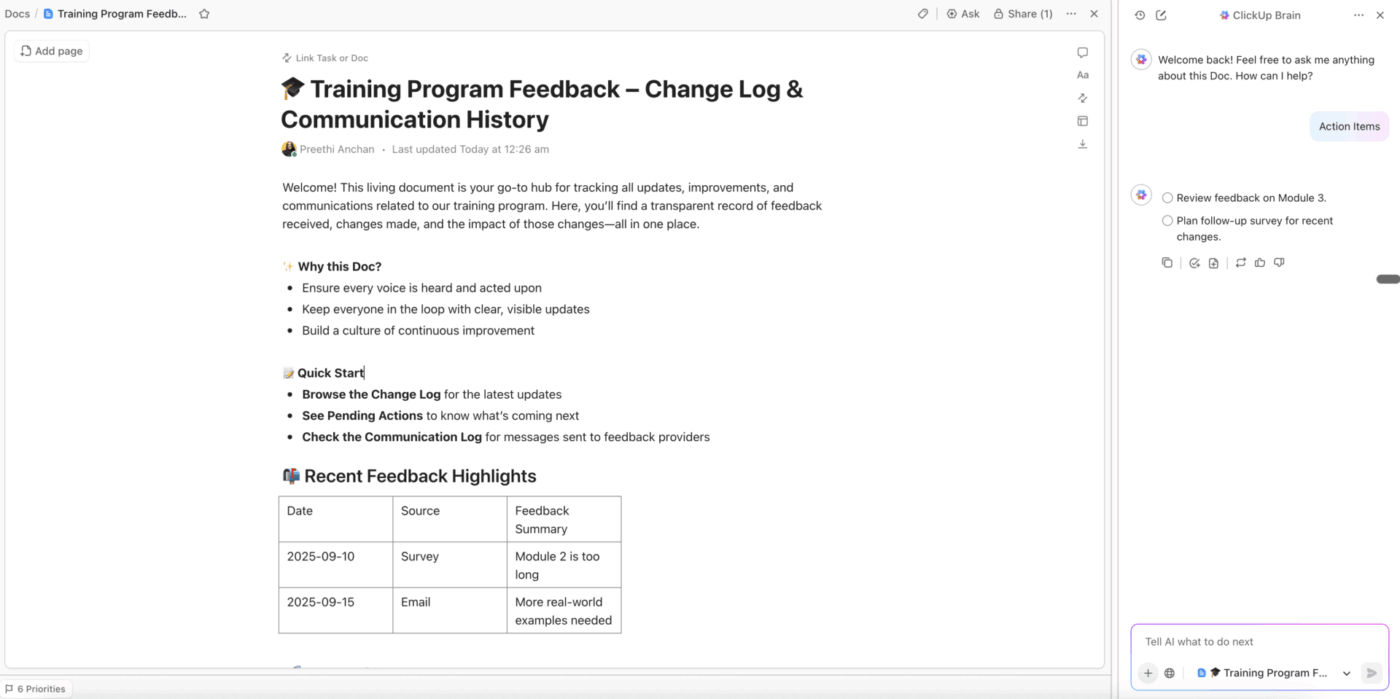
Store longer summaries or program updates in ClickUp Docs, creating a living history of changes made in response to feedback.
Once updates are made, leave a comment directly on the original feedback task:
“We shortened Module 2 and added case studies based on your input.”
💡 Pro Tip: Search is your silent tax. Knowledge workers report spending over 1 hour/day searching for information or switching between apps. With ClickUp Enterprise Search, you can instantly find tasks, messages, and docs across every connected tool—without context-switching. Place the feedback, follow-up task, and dashboard in the same location, or it won’t happen.
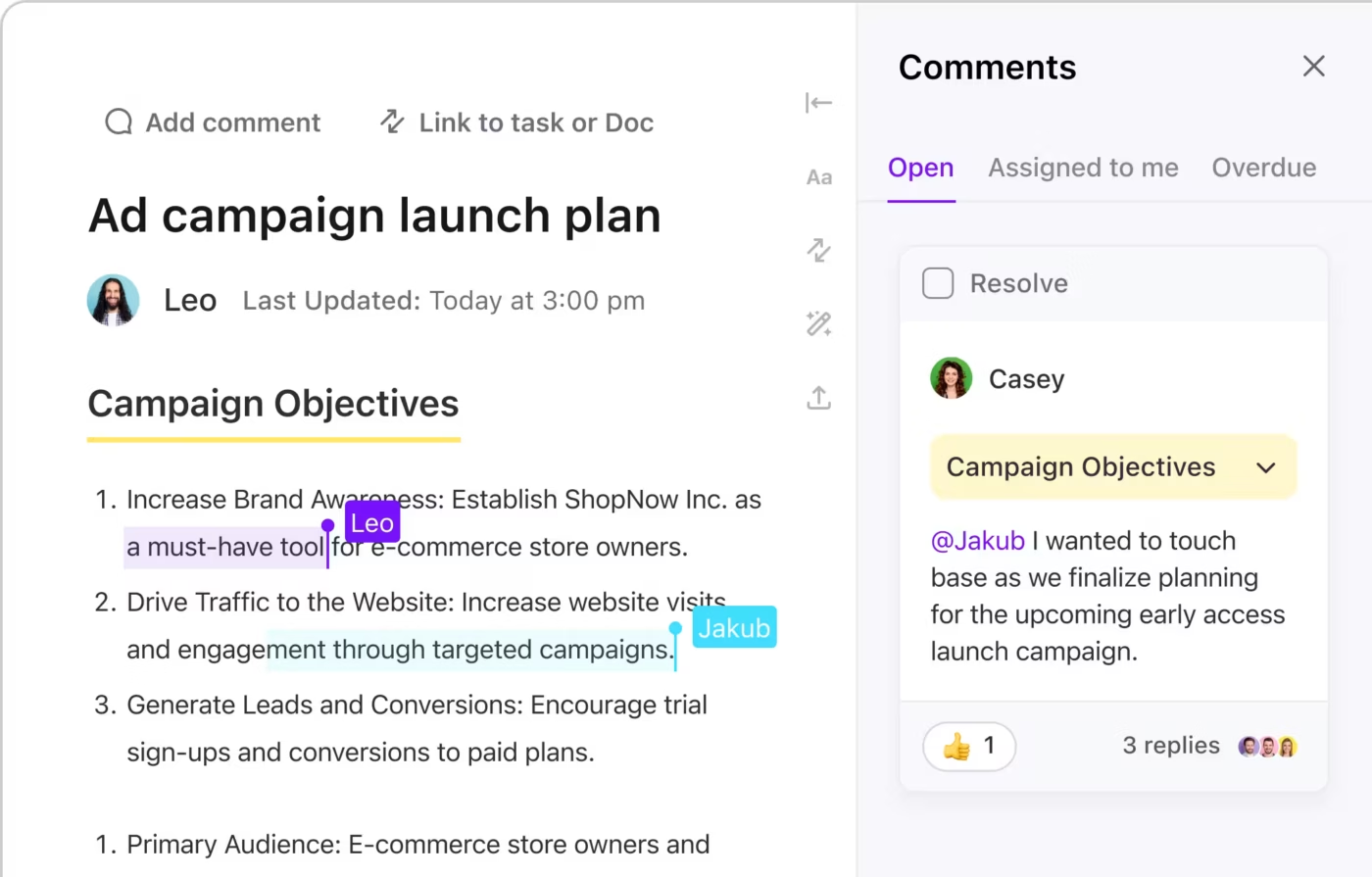
Keep feedback visible and in motion
→ Real-time discussions in ClickUp Chat
→ Inline updates that stay with the work via Comments
Turn raw input into clear next steps
→ Summaries and plans centralized in ClickUp Docs
→ Themes, ideas, and owners mapped visually on ClickUp Whiteboards
Stay accountable and secure
→ Automated nudges, reminders, and recurring surveys with ClickUp Automations
→ Private handling of sensitive input using Permissions
📊 The payoff
Instead of feedback disappearing into a black hole, every insight has:
Employees feel heard, trainers identify areas for improvement, and executives receive proof that training investments yield measurable outcomes.
One-off fixes fade. Patterns scale. Capture the plays that worked, retire the ones that dragged, and roll the upgrade forward so each cohort starts ahead. Compounding, not resetting.
Even when systems are in place, L&D leaders often hear pushback like:
Without tangible examples, feedback feels theoretical rather than operational.
1. Virtual training pulse checks
The setup: A global company runs live training for mixed cohorts (remote and in-office). Engagement drops off midway, but trainers don’t know why until weeks later.
In ClickUp:
Result: Trainers pause to re-explain in real time, then redesign weak modules for remote-first teams. Future sessions keep cohorts aligned regardless of location.
👀 Did You Know? Edison famously reframed his failed lightbulb experiments as “not failures but 10,000 ways that won’t work.” That line originates from interviews conducted in the early 20th century and is an authentic anecdote reflecting a feedback mindset.
2. Leadership program knowledge base
The setup: After running leadership workshops, managers leave valuable feedback in scattered docs and emails. Insights vanish before the next program.
In ClickUp:
Result: Future leadership programs evolve continuously, building on a living knowledge base instead of starting from scratch.
3. Rollout planning with templates
The setup: HR teams aim to standardize the process of turning feedback into action across multiple training programs, but each rollout feels ad hoc.
In ClickUp:
Result: Every new training rollout follows a repeatable blueprint, reducing administrative work and accelerating feedback implementation.
📊 The payoff
Instead of vague promises, you now have proof points:
Feedback isn’t abstract—it’s visible, structured, and directly tied to outcomes.
Disconnected wins evaporate. Tie feedback to HRIS/LMS, protect PII, and sketch who owns what so the loop survives audits and handoffs. Durable. Auditable. Real.
Even when surveys and dashboards run smoothly, results often live in isolation. Training insights are never captured in HR systems, employee records, or compliance reports. Sensitive comments might sit in open spreadsheets, creating security risks.
The outcome? Feedback gets collected, but doesn’t change the business.
A new-hire cohort completes onboarding surveys in SurveyMonkey. The results show 40% lack confidence in using the CRM. But HRIS records still mark them as “fully trained.” Managers don’t know there’s an issue until performance lags.
🔗 Integrations with HRIS and LMS
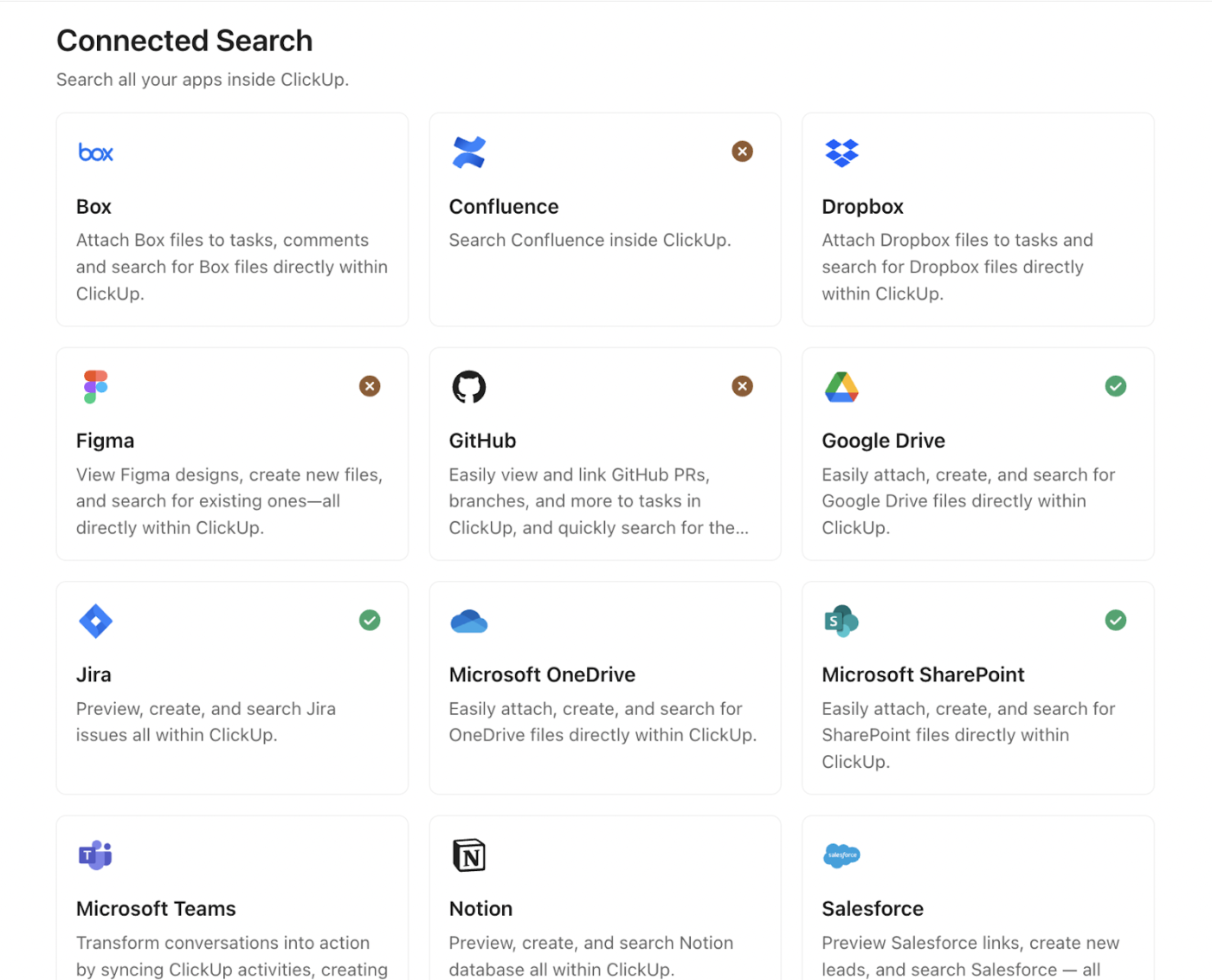
🔐 Permissions and privacy
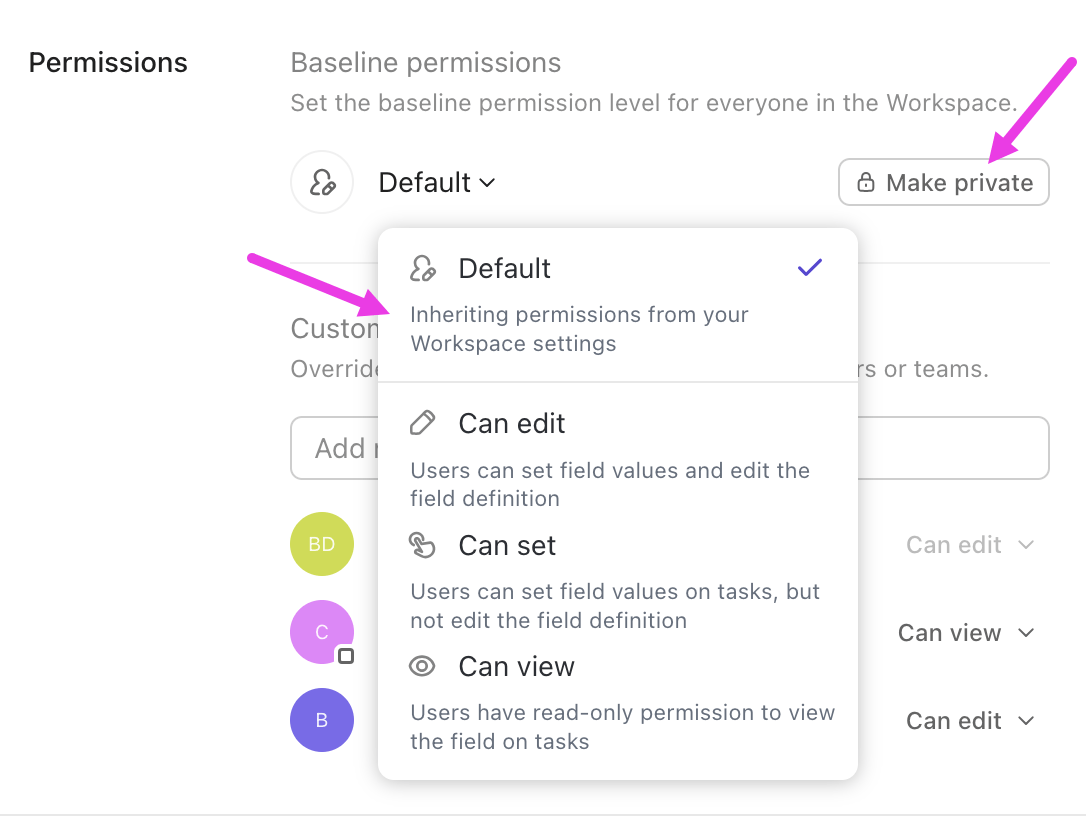
🗺️ Whiteboards for workflow mapping
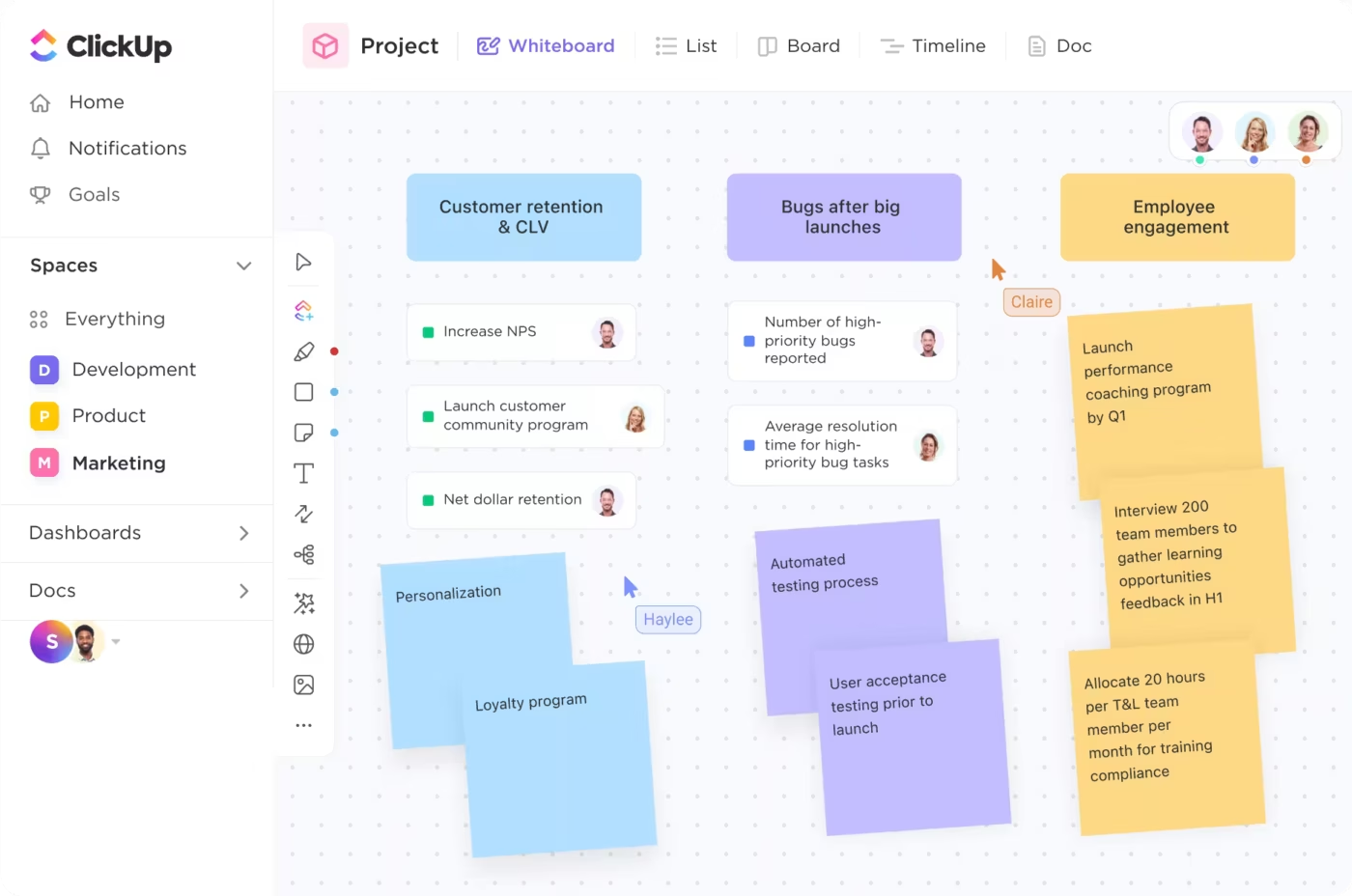
📊 The payoff
In practice, a closed loop looks like this — at a glance:
💡 Pro Tip: Use ClickUp’s mobile app to submit or review feedback on the go—perfect for trainers and employees in the field or remote settings
Collecting feedback once is helpful. Collecting it continuously is transformative. Feedback should work like a loop—not a one-off survey—where every input feeds into a cycle of:
👉 Collect → Analyze → Act → Improve
Here’s how to make that loop stick and deliver lasting impact:
Feedback that vanishes is worse than none at all. Imagine a compliance workshop where six in ten employees said the modules felt too long. If no one hears back, future survey response rates are likely to drop.
In ClickUp:
The payoff: Employees recognize feedback leads to action, which builds trust and increases future participation.
A 90% satisfaction score looks like a win—until the comments roll in. Managers say the content felt too theoretical to use in real projects. Trainers note that participants were engaged but struggled in practice.
That’s the blind spot with numbers alone: they tell you what happened, not why. Pairing scores with open-text responses, trainer notes, and one-on-one feedback gives you the complete picture of training effectiveness.
In ClickUp:
The payoff: Leaders make decisions using metrics and meaning—not averages alone.
💡 Pro Tip: “If this, ship that.”
Initial confidence can be misleading. Imagine the onboarding scores hit 85% on Day 1 but fall to 60% by Day 30. Without long-term checks, you’d never know retention slipped.
In ClickUp:
The payoff: Training impact is measured by stickiness, not just immediate reactions.
The sharpest insights often surface only when anonymity is guaranteed. Think of an employee who quietly admits post-session that they don’t understand compliance rules but won’t say it in a group survey.
In ClickUp:
The payoff: Employees speak freely, and leaders identify risks earlier, rather than after they have caused problems.
Teams often acknowledge input but wait months to act. Imagine a module flagged as “too technical” but left unchanged until the annual refresh. By then, multiple cohorts have struggled.
In ClickUp:
The payoff: Feedback drives real-time iteration, not a static end-of-year review.
🐣 Fun Fact: Pixar uses a famous feedback system called the Braintrust. 🎬 Directors present rough cuts of films, and colleagues give unfiltered critiques. The rule? Notes must focus on the work—never the person.
This culture of radical candor is credited with turning movies like Toy Story 2 🤠 and Finding Nemo 🐠 into hits.
AI is changing feedback from a rearview mirror into a forward-looking compass. Instead of waiting for survey results to flag issues, tools are starting to predict them:
This shift means that feedback will no longer just report on the past—it will guide interventions in real-time, ensuring that training investments translate into measurable business results more quickly.
Training without feedback is like driving without a dashboard—you’re moving forward but have no idea how fast, in which direction, or whether you’re about to run out of gas.
By collecting feedback during and after training, analyzing numbers and narratives, and acting on what you learn, you create a continuous loop of improvement that makes every program stronger than the last.
With ClickUp Forms to gather responses, ClickUp Dashboards to visualize metrics, and ClickUp Brain to analyze comments in seconds, you don’t just collect feedback—you turn it into a competitive advantage.
Make every session count: capture live signals, convert them into actionable insights, and demonstrate ROI in one place. Build your training feedback loop in ClickUp. Sign up for today!
The most effective programs don’t rely on one method—they blend structure with nuance. Surveys give you numbers, live polls capture real-time sentiment, and open-ended questions surface context you’d otherwise miss. Tools like ClickUp Forms let you combine all three.
Data only matters if you can act on it. The key is pairing numbers with narrative: satisfaction scores, retention metrics, and engagement levels on one side, employee comments on the other. ClickUp Dashboards and ClickUp Brain connect these signals so insights don’t get lost in spreadsheets.
Once is never enough. Training is a journey, and feedback should match that path: pulse surveys during sessions, post-training surveys right after, and delayed follow-ups (30/90 days) to measure if skills actually stick.
The right questions uncover more than star ratings—they reveal confidence, gaps, and next steps. For example:
ClickUp closes the loop between collection and action. Forms capture input, Tasks assign owners, Dashboards visualize results, and Brain condenses free-text into clear themes—so feedback drives real changes instead of sitting in files.
Real-time tools keep sessions alive, not static. Quizzes check comprehension instantly, live chats surface burning questions, and pulse surveys flag disengagement before it’s too late. In ClickUp, micro-forms and dashboards let trainers adapt in the moment.
Honesty follows safety. Anonymity, confidentiality, and proof that feedback drives change all matter. When employees see their input leads to improvements, trust—and candor—grow.
Surveys are the start, not the end. To really measure impact, look at:
Training ROI becomes evident when you link input to outcomes. Use metrics like CSAT, retention delta, performance KPIs, and productivity. In ClickUp, link survey results to Goals so leaders see exactly how training lifts business results.
Think of it as a rhythm, not a one-off. Collect mid-session pulse surveys, immediate post-training impressions, and long-term check-ins at 30/90 days. Automate reminders in ClickUp so the loop never breaks.
© 2026 ClickUp