How to Automate Processes With AI for Faster, Smarter Workflows
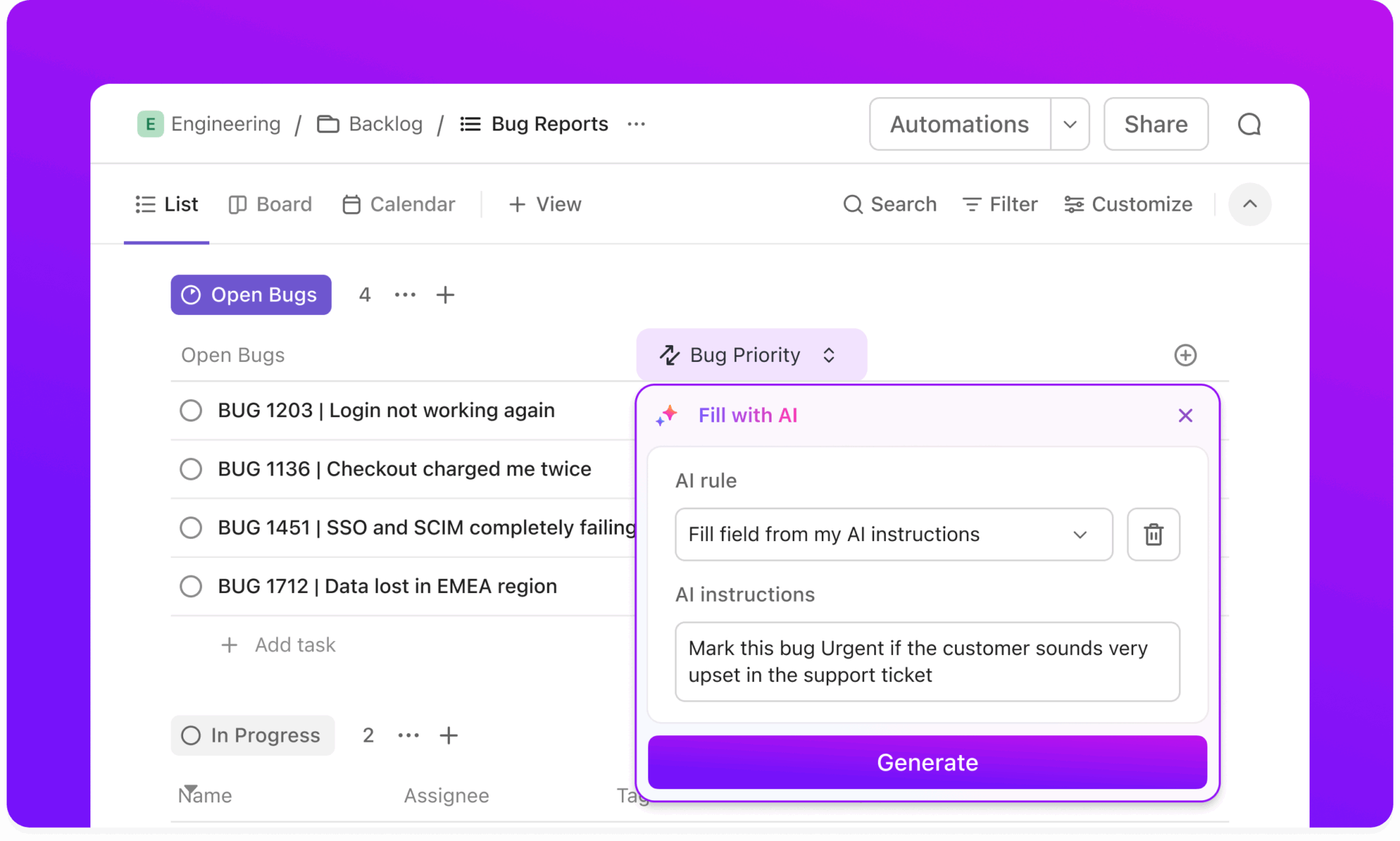
Sorry, there were no results found for “”
Sorry, there were no results found for “”
Sorry, there were no results found for “”
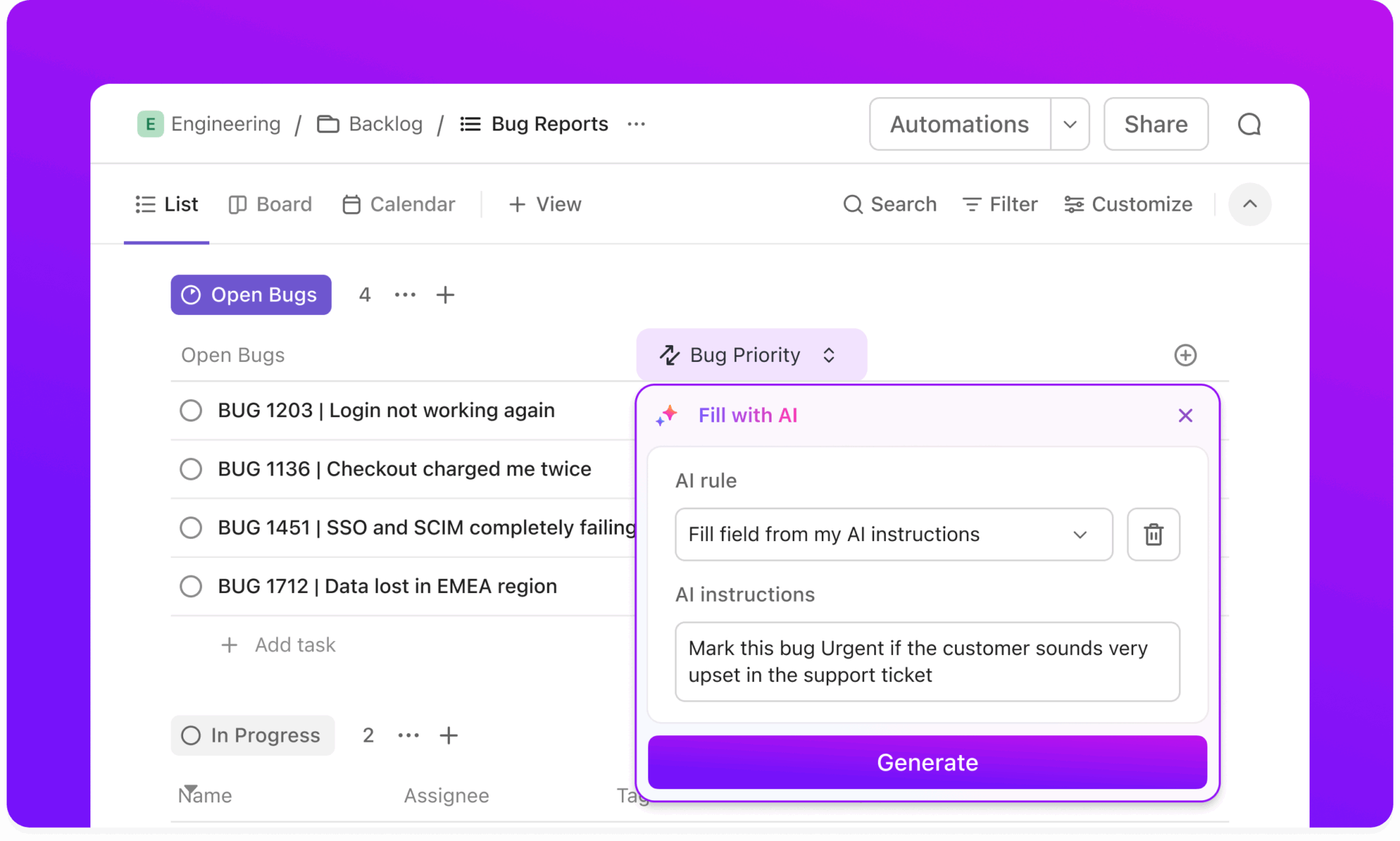
Who would have thought a decade ago that software could read handwritten invoices, extract vendor details, cross-reference purchase orders, and approve payments without human intervention?
And yet here we are.
Finance teams are saving thousands of hours by automating workflows that once consumed entire departments. According to a survey by CFO magazine, approximately 36% of U.S. businesses reported savings of nearly 10 hours a week from automation, or more than 500 hours per year.
What changed? The easy accessibility of AI and its integration with traditional rule-based automation systems. This integration has unlocked possibilities that extend across every business function.
The questions have shifted from “Should we automate business processes?” to “How to automate processes using AI so that we can achieve operational excellence?”
If you’re looking to automate your business processes with AI, we’ve created this guide for you.
Most recent data shows that more than 66% of businesses have automated at least one business process.
For example, organizations implementing RPA to automate tasks have seen ROI improvements ranging from 30% to 200% within the first year of deployment.
Some of the key benefits we’re seeing from AI-enabled automation include:
📮 ClickUp Insight: 34% of workers say the biggest barrier to automation is uncertainty about which tools to use. While many want to work smarter, they’re overwhelmed by the choices and lack the confidence to take the first step. 😓
ClickUp removes this confusion by offering intuitive, user-friendly AI Agents that can automate your work within a single platform—no need to juggle multiple tools. With features like ClickUp Brain, our AI assistant, and custom AI agents, teams can automate processes, plan, prioritize, and execute tasks without advanced technical expertise or tool overload. See it in action here.👇🏼
💫 Real Results: Lulu Press saves 1 hour per day per employee using ClickUp Automations, leading to a 12% increase in overall work efficiency.
AI automation spans from simple, repetitive tasks like data entry and email responses to the intelligent automation of complex, multilayered processes, such as supply chain optimization and predictive analytics.
Here’s a breakdown of the most common business processes you can automate across departments using artificial intelligence:
Customer service teams handle high volumes of repetitive customer inquiries that follow predictable patterns. AI task automation can resolve the most common issues without human intervention, while escalating complex issues to the concerned individuals.
Key automation opportunities:
Features like AI Assign and AI prioritize in ClickUp can help with use cases like these:
🧠 Did You Know? According to Gartner’s prediction, agentic AI will autonomously resolve 80% of common customer service issues without human intervention.
Financial processes involve large volumes of structured data and rule-based decisions. AI automation reduces errors while accelerating transaction processing, such as invoice validation, expense reconciliation, and payment processing, ensuring faster closings and improved compliance.
Key automation opportunities:
💡 Pro Tip: You can use ClickUp Brain to generate custom rules for processing invoicing details.
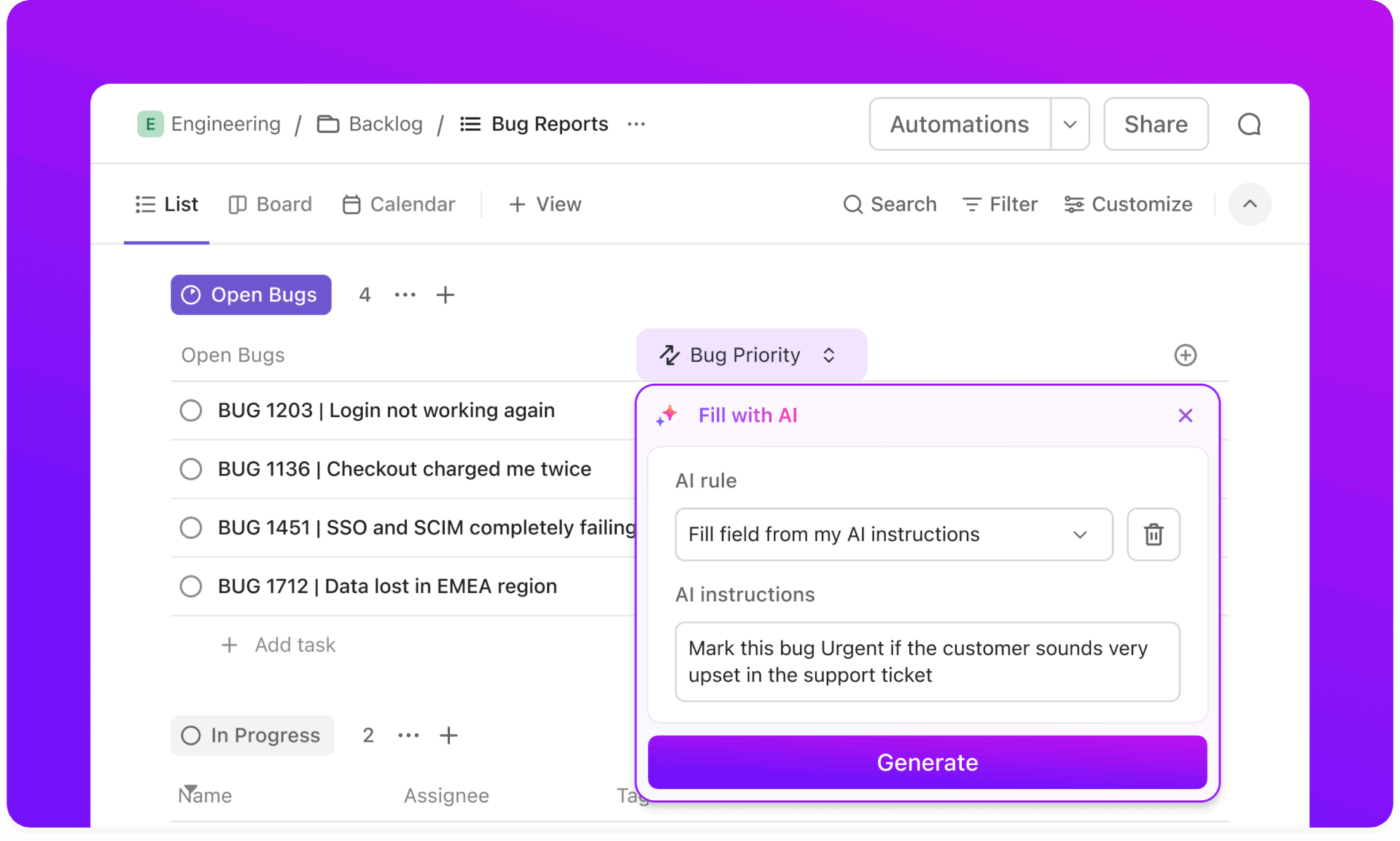
Sales and marketing teams often get bogged down in data collection, lead qualification, and campaign oversight. Automation—whether for lead scoring or follow-ups—cuts through that busywork, speeding up workflows and delivering more personalized, higher-converting campaigns.
Key automation opportunities:
👀 Did You Know? ClickUp Brain users can choose from multiple external AI models, including GPT-4, Claude, and Gemini, for various writing, reasoning, and coding tasks directly within their ClickUp platform.
Human resources teams manage repetitive workflows around hiring, onboarding, training, and employee management.
Key automation opportunities:
Almost 90% of IT professionals report they’ve seen increased business growth due to automating various processes. With an average ROI of 240%, business process automation is indeed one of the most impactful investments for modern businesses.
Here’s how you can automate your workflows with AI.
We show you how ClickUp, the world’s first converged AI workspace, helps you at every step of the process.
Remember that not every task needs AI. The best candidates for automation are repetitive, rules-based, and time-consuming.
Start by asking:
Some workflow examples for automation are:
Another common category is repetitive intake tasks. They could be collecting client requests and feedback, service issues, or support tickets.

With ClickUp Forms, you can capture these tasks and information. Pair it with Custom Fields or AI Fields in ClickUp to automatically tag, sort, and route incoming data to the right person or list.
For example:
📚 Read More: 25+ Mind Map Examples
At this stage, you would want to create a detailed visual representation of the business processes you plan to automate with AI. You can do that using process mapping tools, such as flowcharts, workflow diagrams, or even something as simple as a sticky note.
However, for structure and collaboration features, we suggest using process modelling software.
Document every step in your current workflow (from start to end), including:
When mapping processes, it is essential to involve team members who will actually run the process. Their insights often reveal what SOPs miss—manual workarounds, skipped steps, or dependencies that aren’t documented but are critical for automation to succeed.
As for any other missing insights, ClickUp Brain can help. It can effortlessly extract insights from meeting transcripts, customer chats, task comments, or ClickUp Docs and convert unstructured details into a step-by-step workflow. Then, going a step further, you can also ask Brain to generate images for your workflow diagrams.
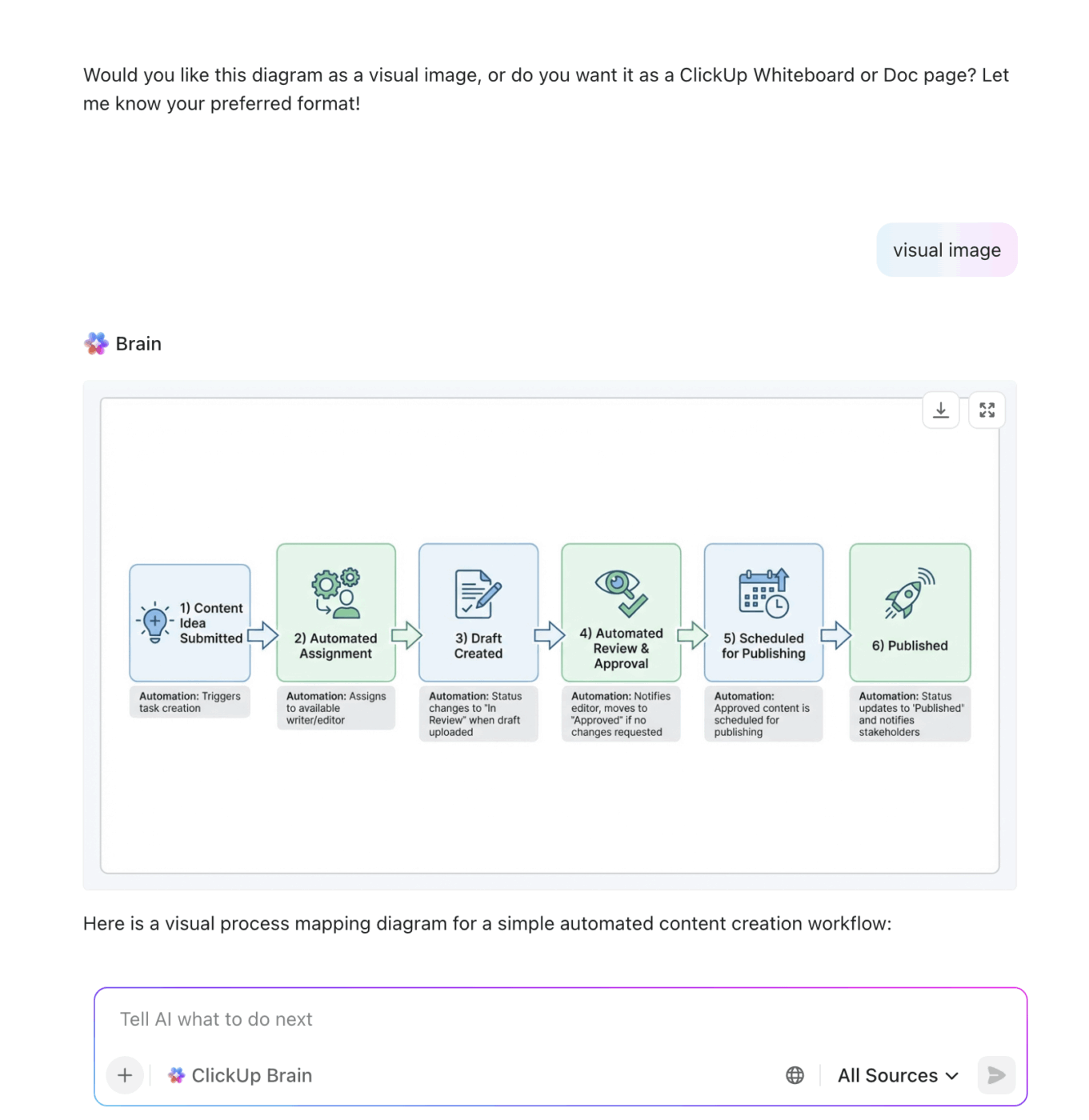
🛠️ Toolkit: Consider using ClickUp’s Process Mapping Template to lay out each step from trigger to action. It helps you clarify handoffs, dependencies, and decisions. You will be able to visualize the sections where AI fits and where human input still matters.
With this template, you can:
Before selecting a tool, it’s essential to understand that different processes require distinct approaches.
The type of AI you use should depend on the problem you’re solving and the data involved.
Here are the most common AI techniques you’ll execute with Robotic Process Automation (RPA) to automate entire workflows:
| Technique | What it does | Where it’s useful |
|---|---|---|
| Natural Language Processing (NLP) | Interprets, summarizes, and responds to human language | Automating email triage, support tickets, and contract summaries |
| Machine Learning (ML) | Learns patterns from historical data to make predictions or decisions | Lead scoring, inventory forecasting, and fraud detection |
| Computer Vision | Extracts and interprets information from images, PDFs, or scanned documents | Invoice processing, ID validation, and visual inspection workflows |
| Reinforcement Learning | Improves decisions over time using feedback loops | Optimizing data extraction logic, input validation flows, and sequential decision tasks |
| Agentic AI | Executes multi-step actions autonomously to achieve a defined goal | Workflow routing, task automation, and end-to-end task optimization |
Now, based on your process requirements (i.e., enhance workflow, simplify sales, streamline marketing), choose a tool with these key selection criteria:
That said, one key reason why AI implementations fail is that tools don’t talk to each other.
If you’re using ClickUp for project management, ClickUp Integrations close that gap, and ClickUp’s AI has context of each of those tools. You can connect over 1,000 tools, including Slack, Google Drive, HubSpot, GitHub, and Zoom.
🌟 Bonus: Working via multiple AI tools will slow your teams. As the standalone AI super app from ClickUp, Brain MAX ends this. It centralizes AI interactions in one app. It knows your work context—and eliminates redundant efforts like copying and pasting.
Now, you transform your current process map into an AI-powered automated workflow. This step bridges the gap between understanding what you do now and designing what the AI systems will handle.
You can start by identifying decision points where AI can replace human judgment, i.e., non-complex tasks.
For instance, our current process involves manually reviewing expense reports under $500. You can create a rule for AI to auto-approve these while flagging higher amounts for human review.
| Workflow type | Trigger | Condition | Action |
|---|---|---|---|
| Prioritize high-importance tasks | A new task is created | Custom field = High Priority | Automatically assign to Team Lead → send chat notification |
| Route tasks based on request type | A support form is submitted | Form text contains “password reset” | Set task status to In Progress → send automated email via Email ClickApp |
| Escalate stalled work | Task remains open | Status = Unresolved after 24 hours | Escalate task to Project Manager → notify them immediately |
At this point, ClickUp Automations, AI Agents, and ClickUp Brain operate together to help you convert those manual workflows into logic-driven sequences within your workspace.
ClickUp AI Agents serve as intelligent automation partners here, removing the complexity typically required to build multi-step workflows. Instead of manually stacking triggers, conditions, and actions, you can toggle on an Agent, define what outcome you want, and let ClickUp Brain handle the logic behind the scenes. Your agents can:
In short, AI Agents give you the power of advanced automation without the hassle of building complex automations yourself—making your workspace smarter, faster, and easier to maintain.
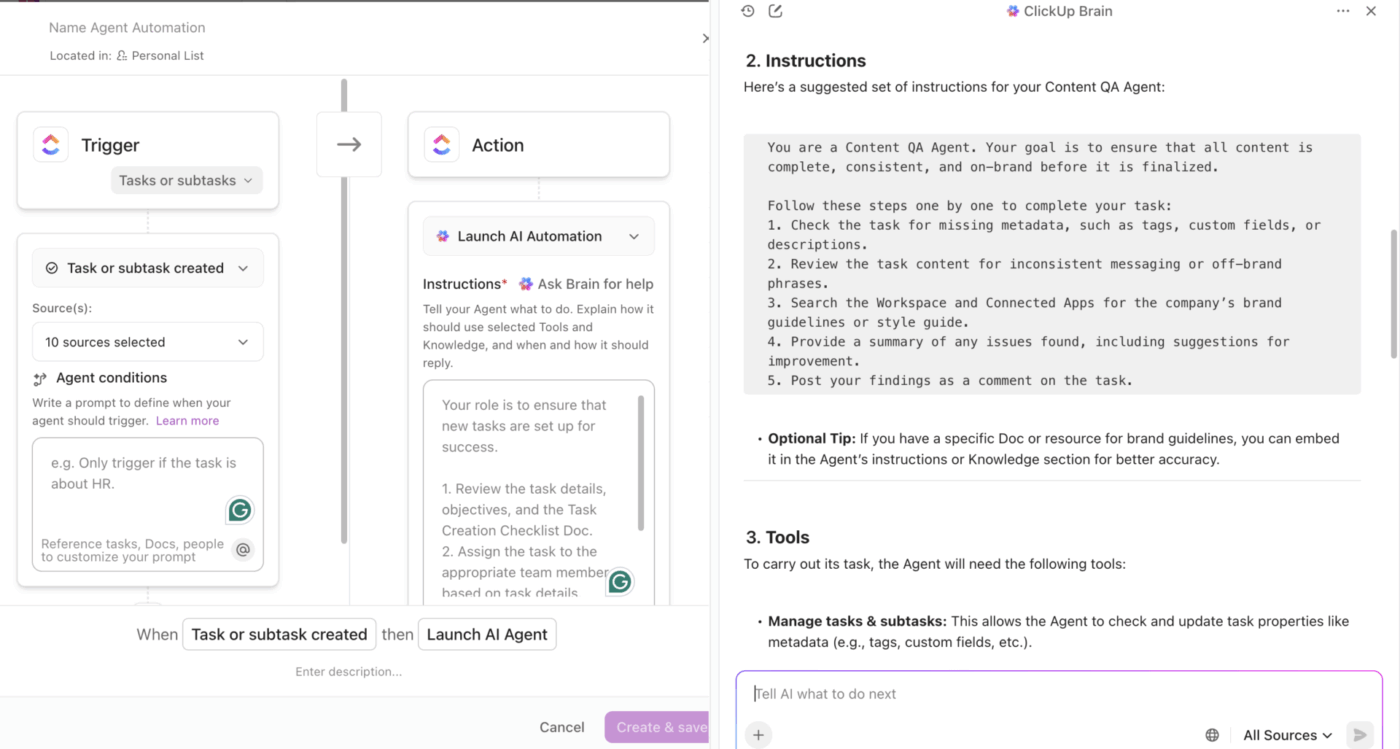
Design your automated workflow for repetitive tasks using these core components:
Triggers and conditions: Define what starts the automation and what rules must be met
Data flow and processing: ClickUp Custom Fields + Automations let you validate, tag, and route data to the right team or list
Decision logic and routing: Use “if this, then that” sequences to replicate your business logic and automate common decisions
Exception handling: Automations can add comments, reassign tasks, or notify humans when something breaks or needs review
Here’s the example of an AI Automation workflow, which leverages agents:
📚 Read More: Your Guide to Workflow Management
Most modern automation tools come with pre-trained AI models that you can configure, rather than having to train them from scratch. In such cases, you connect your existing systems (e.g., CRM) with AI tools, set up the business logic, and begin testing automation.
However, for custom AI models requiring training, you’ll need to train models with specific data. The process includes:
In ClickUp, ClickUp Tasks act as the execution layer for AI automation. The ClickUp Brain + ClickUp Tasks combo:
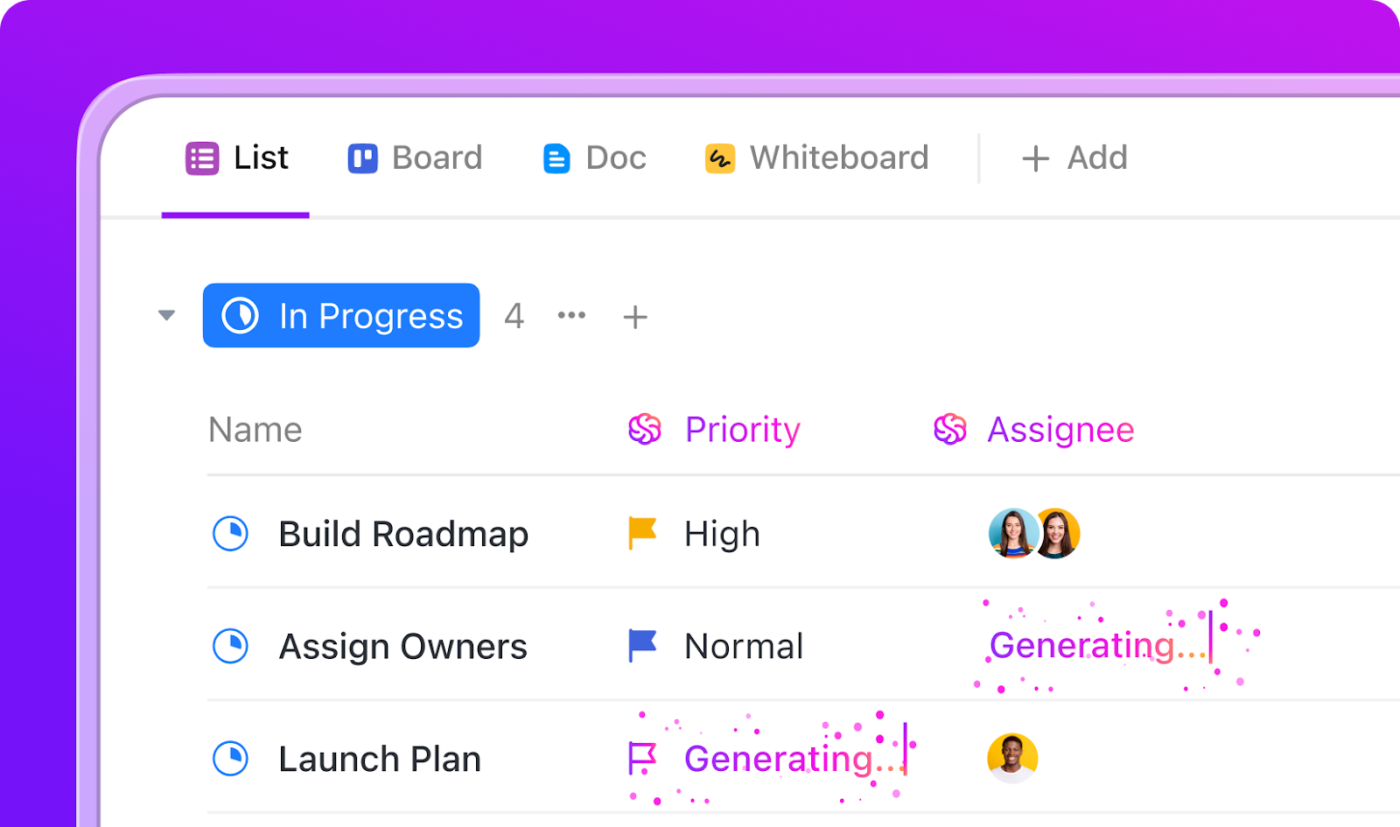
⚡ Template Archive: Free Process Workflow Templates in ClickUp and Excel
Deploy your AI automation gradually to minimize disruption and allow for real-time adjustments.
Ideally, start with a pilot deployment, involving a small group of users or a limited process scope. Monitor its performance closely and see if the AI automation is performing as it should. In case issues arise (and there definitely will be disruptions), make adjustments quickly based on what you observe.
As your AI system processes more data, retrain or refine your rules to reflect updated behavior patterns or business changes. Over time, these micro-adjustments help improve accuracy and reduce reliance on manual intervention.
To monitor all of this without drowning in spreadsheets or toggling between tools, use ClickUp Dashboards.
ClickUp Dashboards give you a real-time, centralized view of:
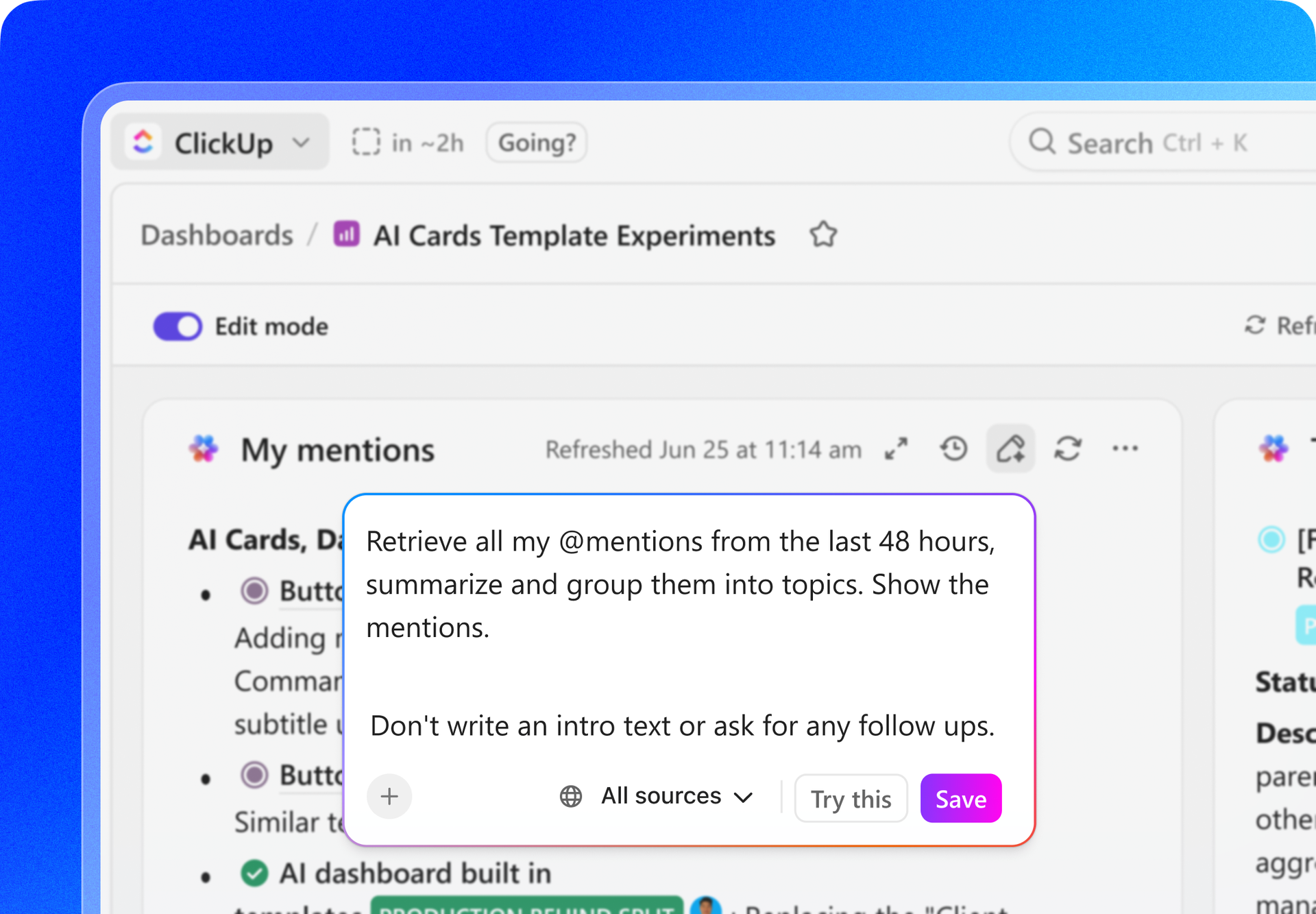
Once your workflow stabilizes, use the same dashboard to track the ROI of your automation and refine your processes.
🧠 Fun Fact: Spotify uses AI algorithms, particularly machine learning, to personalize the user experience and drive engagement. This personalization has significantly boosted user engagement, with personalized playlists accounting for over 30% of listening time.
Now you know what to automate and how.
The next step is to choose the right AI tool for the job. Whether you’re automating routine tasks, handling complex data flows, or deploying AI assistants across your systems, there’s no one-size-fits-all solution.
Below, we’ve broken down a curated list of AI tools—grouped by category—to help you find the best match for your process automation needs.
| Tool | Category | Key AI Features | Best Use Cases |
| ClickUp | Workflow & Task Automation / AI Assistant | ClickUp Brain (Contextual AI), AI task summarization, AI writing, ClickUp Automations, AI Chatbots | Project management, task workflows, generating project summaries, creating tasks from notes, and centralized work management |
| Zapier | Workflow & Task Automation | AI-powered automation builder, GPT integrations, Zapier Interfaces, AI Chatbots, simple data transformation | App-to-app workflows, simple and advanced conditional triggers, integrating AI into common business processes across 6,000+ apps |
| Make (Integromat) | Workflow & Task Automation | OpenAI support, visual flow builder, advanced logic, detailed error handling, API connectors | Complex multi-step workflows requiring deep customization and data routing between numerous apps, scenario building |
| n8n | Workflow & Task Automation | Custom AI nodes (e.g., for LLM, RAG), self-hosted option, code-level control, community nodes | Developer-level control over automations, self-hosting for data privacy, integrating custom/open-source AI models, and custom functions |
| Aisera | AI Assistant (Enterprise) | Conversational AI, Self-service AI agents, Natural Language Understanding (NLU), Generative AI for resolutions | Automated IT and customer support resolution (ITSMChatbot, Contact Center), enterprise-wide AI agents for internal services |
| Moveworks | AI Assistant (Enterprise) | NLP-based enterprise assistant, Generative AI, LLM-powered orchestration across internal knowledge and systems | Automates internal employee requests (IT, HR, Finance) via collaboration platforms like Slack and Teams, reducing ticket volume |
| Humata | Document AI | Document Q&A, summary extraction, citation generation, OCR for scanned documents, auto-generation of reports | Extracting insights and tasks from PDFs and docs (research papers, legal documents, reports), internal knowledge search from documents |
| UiPath AI Center | Document & Data Automation / RPA | OCR, ML model training, Computer Vision, integration with RPA robots (Studio/Orchestrator) for end-to-end automation | Invoice processing, back-end Robotic Process Automation (RPA), and training custom ML models for specific data extraction tasks |
| Rossum | Document & Data Automation | Pre-trained document AI (Rossum Aurora), Cognitive Data Capture, form reading, validation screen, custom model training | Invoice/PO processing, logistics, and data capture from various complex document types with high accuracy and speed |
| Microsoft Power Automate + AI Builder | Document & Data Automation | Form processing, sentiment analysis, pre-built and custom AI models, DPA/RPA flows, GPT integration | Automations within the Microsoft ecosystem (SharePoint, Teams, Dynamics 365), creating custom AI flows without deep code |
| Kognitos | AI Integration Platform | Natural language scripting (English-based automation), neurosymbolic engine, advanced IDP, compliance features | Describe and automate business logic in plain English for complex workflows like financial reconciliation and AP processing, high-level compliance |
| Pipedream | AI Integration Platform | GPT support, code-level flexibility (Node.js, Python, Go), serverless execution, API monitoring | Developer automations across APIs and SaaS, connecting custom code with pre-built actions, and AI models for complex data manipulation |
| Parabola | AI Integration Platform | Drag-and-drop flow builder, logic + AI transforms into a no-code builder, data scheduling, and monitoring | E-commerce and SaaS operations, automating data cleaning, enrichment, and synchronization across marketing and sales tools, data warehouse pipelines |
| LangChain | AI Integration Platform (Framework) | LLM agents, memory, RAG (Retrieval-Augmented Generation), chains for complex reasoning, and tool use | Building and deploying custom AI agents and automation pipelines that use external data sources for context-aware responses and decision making |
Success with AI automation largely depends on the company’s implementation strategies. Some of these essential practices that separate successful automation projects from failed attempts include:
According to McKinsey, nearly 70% of digital transformation projects fail to deliver desired outcomes. The reason? One of these common mistakes that businesses tend to make:
Here’s a clear table with vivid, practical examples added for each pitfall:
| Pitfall | What it means | Examples |
|---|---|---|
| Automating broken processes | Adding AI to an inefficient or poorly designed workflow amplifies errors instead of fixing them | A company automates expense approvals without fixing its messy categorization rules—resulting in hundreds of misclassified expenses being approved automatically |
| Ignoring user training | Teams resist or bypass automation if they don’t understand how to use it effectively | Support agents keep reverting to manual spreadsheets because no one explained how automated ticket routing works |
| Rushing full-scale deployment | Rolling out automation everywhere at once increases the chance of widespread disruption | A full CRM automation goes live overnight, and the next morning 1,200 leads are assigned to the wrong people because a rule wasn’t tested |
| Neglecting data security and compliance | Failing to align automation with privacy and security protocols creates legal and financial risks | An AI tool starts pulling customer data from unsecured folders, triggering a compliance violation during an audit |
| Expecting immediate results | AI systems require time to learn patterns, refine predictions, and settle into workflows | Leadership expects instant accuracy from an AI forecasting model and abandons it after one week of imperfect results |
The automation landscape has shifted from simple task completion to intelligent process management that adapts and learns continuously. The global AI agent market is expected to surge from $5.40 billion to approximately $50.31 billion, representing a staggering annual growth rate of 44.8%.
Moving forward, this decade will see some of these predicted shifts in the process automation field:
Process automation is table stakes for staying competitive and relevant.
With rising customer expectations and accelerating market demands, manual processes are becoming operational liabilities that slow growth and increase costs.
ClickUp, with its converged AI workspace, offers everything you need to automate processes. From Brain’s intelligent data processing to comprehensive task management and rule-based automations, ClickUp is one tool you need to work better and faster.
Sign up for free now and experience AI-powered automation that grows with your business.
Yes, you can use AI to automate a variety of tasks across different business functions. AI-powered platforms like ClickUp allow you to set up automations for repetitive processes such as data entry, task assignment, content generation, and reporting. By leveraging automation templates and AI assistants, you can create rules that trigger actions automatically, which helps reduce manual effort and frees up your time for more strategic work.
AI automates processes by using technologies like machine learning, natural language processing, and computer vision. These technologies enable AI systems to analyze large datasets, understand and generate human language, and interpret visual information. For example, AI can automatically route support tickets, generate summaries, or analyze trends in your data. In platforms like ClickUp, AI works alongside automation to streamline workflows, assign tasks based on context, and provide real-time insights, making business operations more efficient and accurate.
To automate workflows using AI, start by identifying repetitive or time-consuming tasks within your processes. Choose an AI-powered platform such as ClickUp, which offers a range of automation templates and AI features. Set up automation rules that match your workflow needs, like assigning tasks when certain conditions are met or generating reminders for upcoming deadlines. You can also integrate AI assistants like ClickUp Brain to help with content creation, summarization, and instant answers. Regularly monitor and refine your automations to ensure they continue to meet your evolving business requirements.
Implementing AI in automation involves several key steps. Begin by assessing and prioritizing which processes are best suited for automation, focusing on those that are repetitive and prone to errors. Select AI tools that align with your goals—ClickUp, for example, offers built-in AI and automation features that are easy to integrate. Train your AI models with high-quality data if necessary, and ensure seamless integration with your existing workflows. Monitor the performance of your AI-driven automations and make adjustments as needed. Best practices include starting with pilot projects, engaging stakeholders, and providing training to ensure smooth adoption and maximize the benefits of AI-powered automation.
© 2026 ClickUp