10 Best GravityWrite Alternatives to Level Up Your Content in 2026
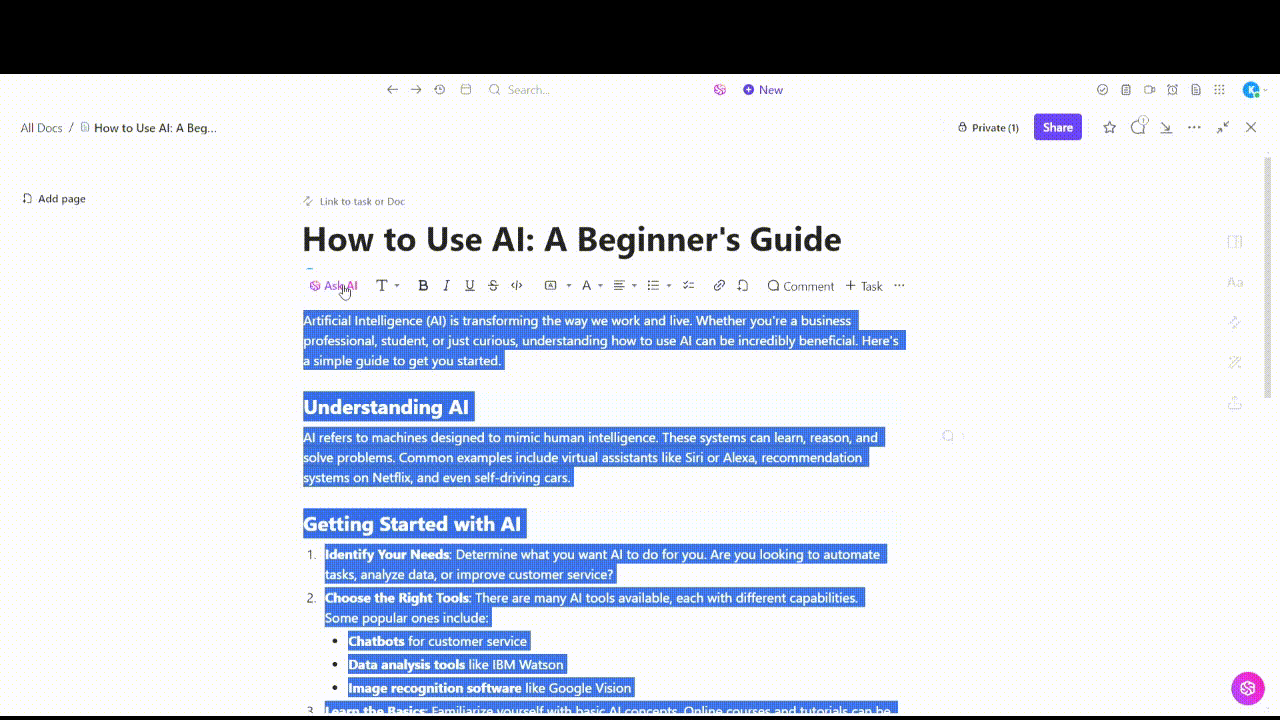
Sorry, there were no results found for “”
Sorry, there were no results found for “”
Sorry, there were no results found for “”
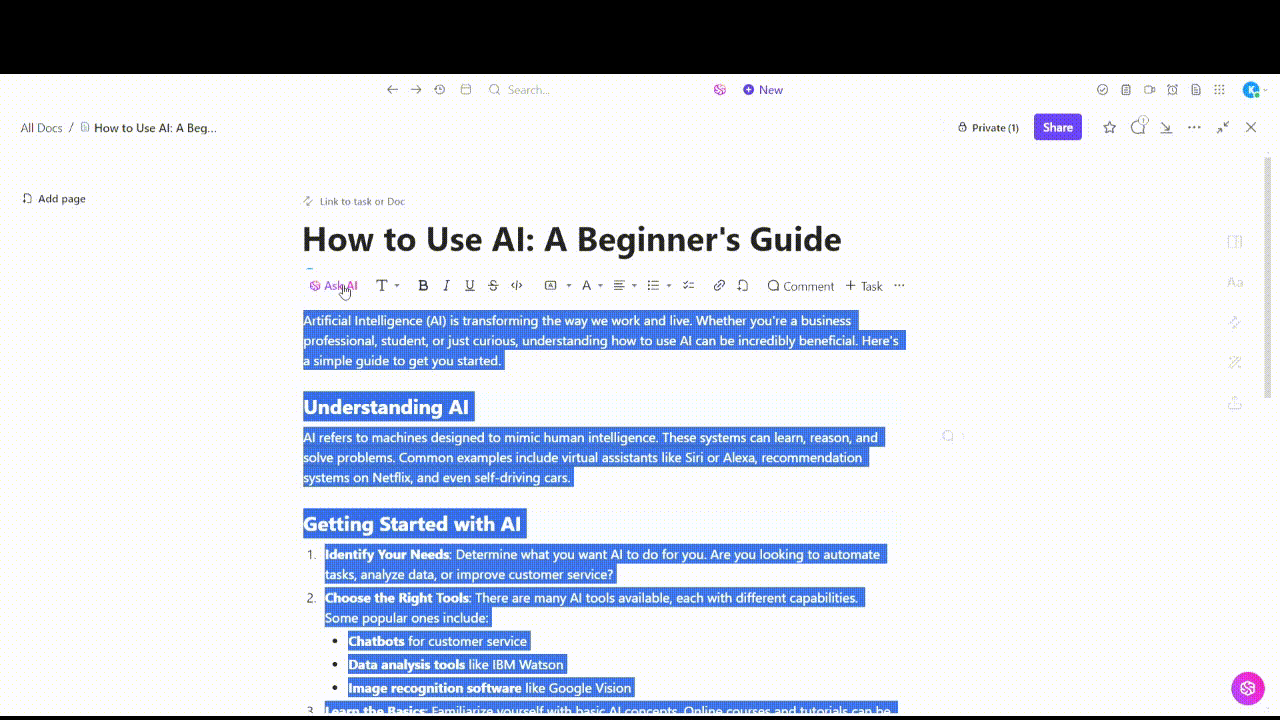
As a content creator who collaborates with social media managers and entrepreneurs, I’m constantly challenged to craft engaging and innovative content. GravityWrite has been a valuable ally, harnessing the power of AI to boost my creativity.
Yet, I couldn’t help but wonder: are there other artificial intelligence tools out there that rival or even surpass GravityWrite’s capabilities? To answer that question, I took a deep dive into the world of AI writing assistants.
After thorough research, I’ve curated a list of top GravityWrite alternatives. Let’s explore how to elevate your content game with these 10 GravityWrite alternatives.
First, let’s discuss the key characteristics of suitable GravityWrite alternatives so you know exactly what to look for. Here are some of the features and capabilities of AI tools that will help you generate high-quality content.
Based on the above checklist, these are the most useful GravityWrite alternatives I could find.
ClickUp, though primarily a project management tool, is an intelligent partner that helps you generate effective content easily and quickly.
With ClickUp’s own AI-powered assistant, ClickUp Brain, you can develop content for social media posts, knowledge base articles, emails, and more. Use the tool to generate an outline of a topic, create introductions or paragraphs, and polish your writing with the right prompts.
When combined with ClickUp Docs, ClickUp Brain lets you create, edit and format documents with ease.

Whether you want to create new paragraphs, generate content for an intro, add to an existing section or remove complexity from your writing, ClickUp Brain can help.
It can also help save time by taking over your administrative content tasks. Need to quickly grasp the key points of a lengthy document or discussion thread? Let ClickUp Brain summarize them for you.

As you can see, ClickUp Brain is more than an AI writing assistant—it offers task management, collaboration, and communication features. You can use it as your:
ClickUp Pro Tip: Use ClickUp Slash Commands to insert elements like tables, banners, and buttons within your Docs.

WriteSonic tackles a wide range of formats to fit your needs. Whether you need long-form, in-depth pieces like blog posts and articles or short and catchy marketing copy for ads and social media, Writesonic’s advanced AI language model can handle it.
With WriteSonic, you can craft comprehensive blog content to establish yourself as an authority while also creating engaging social media captions, educational blog articles, and ad copy to grab attention.

Zentask offers a good entry point for content creators seeking an AI assistant to streamline workflows. Its intuitive platform means that beginners will find it easy to navigate features and leverage the power of AI.
It also has an AI-powered grammar checker, which ensures your write-ups are error-free. Whether you’re a seasoned writer or just starting out, Zentask AI can boost productivity and help with content creation goals.
📮ClickUp Insight: 37% of our respondents use AI for content creation, including writing, editing, and emails. However, this process usually involves switching between different tools, such as a content generation tool and your workspace. With ClickUp, you get AI-powered writing assistance across the workspace, including emails, comments, chats, Docs, and more—all while maintaining context from your entire workspace.

Jasper is a powerful AI writing assistant for improving productivity. It is oriented to long-form content writing process and coming up with a comprehensive content marketing strategy. It goes beyond basic sentence generation, specializing in assisting with in-depth articles, long form blog posts, and even scripts.
For those with extensive content output needs, Jasper also helps to develop a content plan to streamline the creation process for online media content.

Copy AI is noted for its user-friendly interface and its ability to generate a wide range of content formats. These versatile capabilities make Copy AI a good choice for creators of all experience levels. Copy AI is secure and reliable and can be easily customized, too.

ChatGPT is a powerful AI writing tool. It is easy to use, versatile, and offers a high degree of customization for those comfortable with prompt engineering.
Many content creators use ChatGPT every day to enhance their work. It is continuously evolving, and research and development are ongoing. While it can’t always guarantee factual accuracy or expertise in specific fields, it can spark inspiration and boost your writing productivity. Overall, it is a good tool for those starting out on the AI-powered content journey.

Anyword is designed for marketing departments. It uses data to craft content designed to achieve objectives related to marketing campaigns.
With Anyword, you can go beyond generic content creation and use buyer personas to generate targeted messaging that resonates with your audience and drives conversions.
Because of Anyword’s data-driven approach, your content will have a better chance of performing well. In this way, it helps you to achieve a higher return on investment for your marketing efforts.

Rytr is suited for content creators of all experience levels. It works well for those who need a user-friendly and affordable AI writing tool for short-form content.
The output can be tweaked to produce the best tone of voice, depending on the target consumer. This capability means you can reach out to them at all stages of the sales funnel.
Whether used as a social media content tool or for engaging product descriptions, Rytr helps you create content that resonates. The affordable pricing makes it a budget-friendly option and it is one of the better content creation tools you can try.
Rytr best features

Copysmith helps you come up with high-converting marketing copy. It can assist with tasks such as product descriptions, ad headlines, social media posts, and more. It also serves as an AI content editing tool for engaging copy.
In short, Copysmith produces engaging and effective written material that lives up to professional standards. The tool is not just an AI content generator; it helps you craft messaging that grabs attention, drives sales, and separates your brand from the competition.

Wordtune provides marketing inputs for high-impact copy. It generates persuasive content quickly to save time and increase productivity.
You can focus on your marketing strategy while Wordtune handles the copywriting. It also offers the flexibility to adjust the style of writing for greater resonance.
You can experiment with different tones and approaches to find the messaging that resonates most with your audience. Wordtune’s focus on speed also allows you to adapt your content strategy quickly as market trends evolve as well as keep ticking items off your content calendar.
For businesses of all sizes, AI presents a great opportunity to boost content production. It acts as an assistant, handling repetitive tasks, sparking creative ideas, and tailoring content for maximum impact.
While GravityWrite is a popular option for content generation, it’s just one of many. AI writing assistant alternatives also offer collaboration and productivity-enhancing features.
Some integrate SEO best practices and keywords, ensuring your content reaches its target audience. Others adapt to your brand voice, creating consistency across all your generated content.
The key is to choose the ideal AI writing tool that perfectly complements your specific needs and budget. Look for AI technology that integrates with your existing productivity tools and offers features like task automation and intelligent content suggestions.
The right tool will ensure efficient project management, timely delivery, and consistently produce high-quality content.
Here’s where a project management tool like ClickUp comes in. It can become the central hub for your AI-powered content creation process.
To explore more, sign up for a free Clickup account today!
© 2026 ClickUp