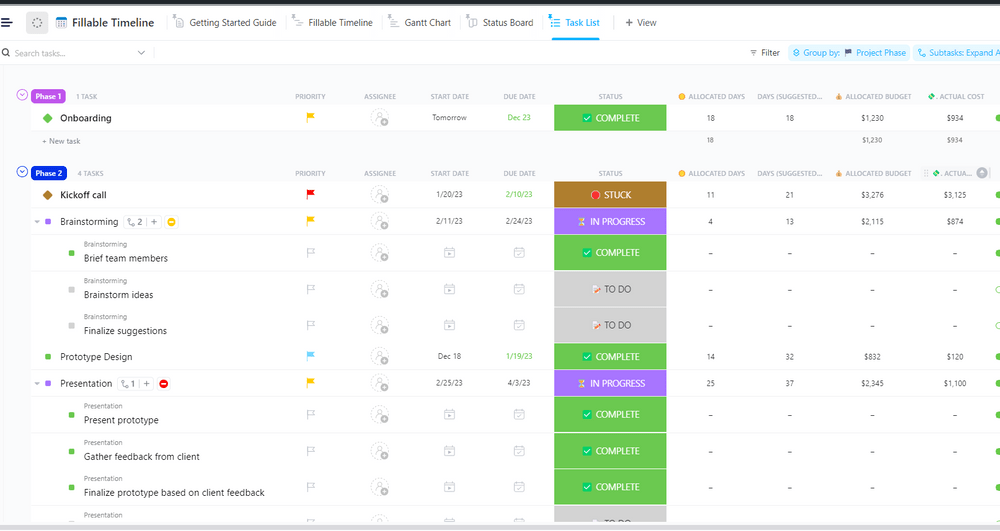Managing grants can often feel like juggling multiple tasks at once—each tied to its own deadline, funding requirement, or project milestone.
For nonprofit organizations, mastering this process is essential, but it can also become one of the most time-consuming and overwhelming responsibilities.
Miss a deadline? That could result in lost funding. Forget to track a requirement? It could jeopardize future opportunities. ⏰
Fortunately, there’s a solution to help simplify this complex process: grant tracking templates. These invaluable tools can transform the way you manage grants.
In this blog, we’ll explore the benefits of using grant-tracking templates and break down their key features. Plus, we’ll highlight the top ten templates that can revolutionize your grant management process. 📝
- What Are Grant Tracking Templates?
- What Makes a Good Grant Tracking Template?
- 10 Grant Tracking Templates to Explore
- 1. ClickUp Grant Proposal Tracking Template
- 2. ClickUp Grant Asset Tracking Template
- 3. ClickUp Grant Project Tracker Template
- 4. ClickUp Grant Work Breakdown Structure Template
- 5. ClickUp Grant Project Planning Document Template
- 6. ClickUp Grant Project Status Report Template
- 7. ClickUp Grant Project Timeline Whiteboard Template
- 8. ClickUp Grant Deadlines Template
- 9. ClickUp Grant Fillable Timeline Template
- 10. Grant Tracking Spreadsheet Template by Qgiv
What Are Grant Tracking Templates?
Grant tracking templates are essential tools in nonprofit funding management. They act as reliable allies to keep you organized and on track.
These templates consolidate all key grant details in one place—everything from funder contact information to progress on milestones—ensuring you can easily monitor and manage every stage of the process.
With pre-designed fields and sections, grant tracking templates eliminate the stress of last-minute scrambles, making it simple to stay compliant with grant requirements and efficiently manage funds.
Optimizing these critical tasks allows your organization to dedicate more time and energy to its core mission and impactful work.
On this note, the importance of submitting multiple applications to increase your chances of securing funding can’t be overstated.
According to the 2023 State of Grantseeking Report, organizations that submitted just one application had a 64% success rate. But the success rate soared to 90% for those submitting three to five applications, and a remarkable 98% of nonprofits that sent six to ten applications won at least one grant. 📈
What Makes a Good Grant Tracking Template?
A high-quality grant tracking template goes beyond organizing information; it enhances efficiency and helps you manage grants seamlessly.
Here are the key components that distinguish a good template from an average one:
- Structured layout: Choose a template with a clear, easy-to-navigate structure. Rows and columns should be well-defined to allow for smooth data entry and quick access to important information
- Essential fields: Look for a template that includes critical fields such as the funder’s name, contact details, requested and disbursed funding amounts, grant conditions, and more. This ensures that all key details are stored in one convenient location
- Customizable: Opt for a template that allows you to customize fields and sections based on the unique needs of your nonprofit. Flexibility ensures it adapts to your organization’s specific processes and requirements
- Tracking capabilities: A good template should have features to track key aspects of grant management, such as fund allocations, KPIs, reporting deadlines, and progress toward project milestones. This helps you stay on top of all moving parts and ensures timely updates for stakeholders
- Integration capability: Choose a template that can integrate with your existing workflow or software system. Seamless integration makes it easier to sync data and reduces the risk of errors or missed deadlines
💡 Pro Tip: Wondering how to elevate your nonprofit’s operations? Use ClickUp to optimize workflows and empower your team!
Here’s how it helps:
🗂️ Custom statuses: Track task progress with transparency tailored to each department’s needs
🤝 Multiple assignees: Improve collaboration by clearly identifying everyone involved in a task
⏱️ Time tracking: Prevent burnout by monitoring work hours, overtime, and scheduling time off
10 Grant Tracking Templates to Explore
The world of grant tracking templates is vast, but not all templates are created equal. With so many options available, finding the right one for your nonprofit can feel overwhelming.
In this regard, ClickUp stands out as a powerful solution. As an all-in-one productivity platform, it offers a range of customizable and user-friendly grant-tracking templates designed to simplify grant management.
Whether you’re tracking deadlines, funding amounts, or progress toward milestones, ClickUp’s templates can help you stay organized and on top of your grant management needs.
Here are the top ten grant tracking templates, each one crafted to elevate your grant management process:
1. ClickUp Grant Proposal Tracking Template
Writing grant proposals can be a daunting task, but with the ClickUp Grant Proposal Tracking Template, you can streamline the process and craft clear, compelling proposals with ease. This template helps you stay organized by breaking down the proposal into manageable tasks, such as general information, problem definition, objectives, and more.
This grant proposal template allows you to assign deadlines to each task, ensuring that the entire proposal is completed well before the application deadline. It’s a great tool for helping you stay on track and put your best foot forward when applying for grants.
Here’s why you’ll like it:
- Assign tasks for writing sections of the proposal to employees with clear deadlines
- Set color-coded priority levels for the tasks
- Add attributes such as proposal part, target date, performance measurement, first-year costs, and more to create an organized grant proposal
- Track progress with visualizations and timeline boards
Ideal for: Non-profit organizations who want to craft clear, organized, and compelling grant proposals to secure funding.
💡Pro Tip: Use AI-powered tools like ClickUp Brain to craft clear, effective, and compelling grant proposals. Based on your prompts, ClickUp Brain will generate detailed, tailored content that covers all the important aspects involved in grant proposals in the language and tone required by your non-profit organization.
This way, it will help you:
📝 Generate clear, detailed narratives that cover all key elements of grant applications
⏳ Save time by automating repetitive tasks and focusing on high-impact areas
🔄 Ensure consistency in your proposals with AI-powered content suggestions
🚀 Boost proposal success rates by crafting well-rounded, compelling submissions
2. ClickUp Grant Asset Tracking Template
Tracking assets is essential but often time-consuming. The ClickUp Grant Asset Tracking Template simplifies this process, allowing you to manage and monitor assets related to grant-funded projects efficiently.
With this template, you can securely store detailed information about each asset, track its value in US dollars, and streamline reporting and audits for greater efficiency.
Here’s why you’ll like it:
- Gain insight into how assets are being used across your organization
- Ensure proper maintenance of assets
- Reduce the time you would have spent searching for assets
- Gain visibility into the lifecycle of assets and their associated costs
Ideal for: Grant managers, businesses, and non-profits looking to manage and track their multiple grants and assets effortlessly.
➡️Also Read: A Guide to Program Management With Detailed Examples
3. ClickUp Grant Project Tracker Template
Managing grant-funded projects can be complex, involving everything from tasks and team coordination to timelines and budgets. The ClickUp Grant Project Tracker Template can simplify this process and make project tracking and management effortless.
This grant tracker template allows you to distribute the required information about tasks to the concerned team members. You can also use this template to provide stakeholders with regular updates about the status of your projects.
Here’s why you’ll like it:
- Organize tasks by designated stages and track progress using RAG (Red for critical, Amber for late, Green for on track)
- Allow team members to view and manage their tasks side by side for better coordination
- Monitor progress with customizable fields like completion dates and task durations
- Optimize resource allocation and prioritize budgets more effectively
Ideal for: Team coordinators, grant managers, and nonprofit organizations looking to track grants and efficiently manage tasks, timelines, and team members across grant-funded projects.
💡 Bonus Tip: Automate the tracking and changing of task statuses with ClickUp Automations. You only need to set certain rules and conditions; this tool will do the needful—change statuses when the criteria are met—saving you valuable time that you can use to focus on other important work.
4. ClickUp Grant Work Breakdown Structure Template
The ClickUp Grant Work Breakdown Structure Template helps manage the entire grant lifecycle by breaking down large projects into manageable tasks. This versatile and feature-rich template is perfect for project managers and includes fields such as task name, WBS number, assignee, task date, due date, status, project phase, progress, and more. You can easily customize or add fields to fit your needs.
Use this template to group tasks by project phases—such as initiation, planning, execution, and closure. It provides a clear visual representation of task progress, helping you ensure that each project phase is completed on schedule and the entire project stays on track.
Here’s why you’ll like it:
- Assign the right tasks to the right team members
- Provide clarity to team members on their roles and responsibilities
- Track the status of tasks with categories like not started, in progress, in review, update required, and ready
- Enhance communication between your team and stakeholders
Ideal for: Project managers and non-profits who want to oversee the work breakdown for projects and ensure projects get completed on time.
📮 ClickUp Insight: Nearly 42% of knowledge workers prefer email for team communication. But it comes at a cost. Since most emails only reach select teammates, knowledge stays fragmented, hampering collaboration and quick decisions. To improve visibility and accelerate collaboration, leverage an everything app for work like ClickUp, which turns your emails into actionable tasks within seconds!
5. ClickUp Grant Project Planning Document Template
Creating a solid plan is essential for the success of any project proposal, as it establishes a strong foundation and mitigates potential roadblocks. However, project planning can be challenging, which is where ClickUp’s Grant Project Planning Document Template comes in.
Use this template to capture all the details, from key objectives and goals to action items and timelines, and align teams around common goals important for collective success. You can also use it to plan and manage project budgets and other resources and set up a monitoring system to ensure timely completion.
Here’s why you’ll like it:
- Divide complex projects into manageable tasks
- Identify key milestones and track and document project progress
- Spot potential risks that can impede the progress of projects
- Develop strategies to mitigate risks
Ideal for: Project managers and non-profits seeking an organized approach to planning and executing projects.
6. ClickUp Grant Project Status Report Template
Wondering how to keep your project’s progress organized and communicate effectively with stakeholders? ClickUp’s Grant Project Status Report Template has you covered. This easy-to-use whiteboard template features six sections that allow you to summarize key project details clearly.
This template allows you to add labels, sticky notes, and colorful status indicators, helping you track progress and highlight important updates. It ensures stakeholders are always in the loop and that your projects stay on schedule for timely completion.
Here’s why you’ll like it:
- Provide teams with the latest updates on tasks, due dates, and budget
- Track progress with automated graphs and charts
- Improve accountability and increase team productivity
- Add sections and attributes to the report template per the needs of your organization
Ideal for: Non-profit organizations who want to track and generate project status reports and keep stakeholders informed with ease.
7. ClickUp Grant Project Timeline Whiteboard Template
Creating and managing project timelines can be time-consuming and tedious. However, the ClickUp Grant Project Timeline Whiteboard Template can optimize this task, making it easy to visualize the entire timeline and ensuring teams stay on track and hit their deadlines.
This beginner-friendly and customizable template allows you to document the steps or stages of your project alongside their duration. Under each step, you can specify the activities that need to be done in different blocks and color those blocks whose designed activities have been carried out.
Here’s why you’ll like it:
- Customize details, such as tasks, dependencies, durations, etc.
- Identify potential bottlenecks or areas of concern
- Make adjustments as needed to keep projects moving forward
- Track progress to ensure projects get completed within their allocated timelines
Ideal for: Project managers and organizations looking for a simplified way to plan, create, and manage timelines for different projects.
8. ClickUp Grant Deadlines Template
The ClickUp Grant Deadlines Template is perfect for organizations managing several grants. It helps you visualize, organize, and prioritize deadlines, ensuring that multiple projects stay on track.
Use this template to assign tasks, set key dates, and create milestones for each grant. Track task progress to ensure your team meets all deadlines for several grants simultaneously, keeping your projects organized and on schedule.
Here’s why you’ll like it:
- Plan and structure projects with ease
- Get an overview of upcoming and overdue deadlines
- Set priority levels for tasks with different colors
- Ensure completed tasks meet the set quality standards
Ideal for: Working professionals, project managers, and non-profits who want to visualize, set, manage, track, and meet deadlines for projects.
9. ClickUp Grant Fillable Timeline Template
The ClickUp Grant Fillable Timeline Template helps you plan and visualize your projects, events, and more with ease. This versatile tool allows you to create timelines that maintain a consistent look and feel for different types of projects.
Use it to manage and track project phases, tasks, allocated days, suggested days, status, budget, actual costs, and more. This template simplifies timeline creation, giving you more time to focus on other essential responsibilities.
Here’s why you’ll like it:
- Share timelines with stakeholders for review
- Add, modify, or remove tasks in the timeline as needed
- Set and track milestones easily
- Share approved timelines with team members
Ideal for: Project planners, managers, and non-profits wanting to map out, organize, and track tasks, time, and cost estimates for projects and events.
10. Grant Tracking Spreadsheet Template by Qgiv

Keeping track of all your grant applications can be challenging, but the Grant Tracking Spreadsheet Template by Qgiv makes it easier to manage. This user-friendly tool helps you stay on top of your grant applications and stay organized throughout the process.
The template includes four dedicated spreadsheets to record and store critical information: Prospective Grantmaker Data, Grants Submitted, Grantmaker Response, and Grants Unable to Submit. With these resources, you can efficiently manage your applications and ensure no important detail slips through the cracks.
Here’s why you’ll like it:
- Keep an accurate record of data about the funding agencies
- Schedule dates for following up with the funding agencies
- Set the priority levels of the applications
- Put in add-on info in the separate notes section
Ideal for: Grant coordinators and non-profit organizations who want a comprehensive solution for managing and keeping track of their grant applications
Simplify Grant Tracking and Maximize Your Impact with ClickUp
Grants are a vital lifeline for nonprofits, but managing them effectively can be a complex challenge. That’s where ClickUp comes in. By leveraging its powerful tools—such as grant tracking templates, project request form templates, ClickUp Docs, and ClickUp Brain—you can streamline your grant management processes and focus more on advancing your mission.
With ClickUp, you can stay organized, improve compliance, and optimize resource allocation, ensuring every grant contributes to your nonprofit’s success.
✔️Don’t let administrative hurdles hold you back—sign up with ClickUp today to optimize your grant management, amplify your impact, and achieve your goals with ease. 🚀